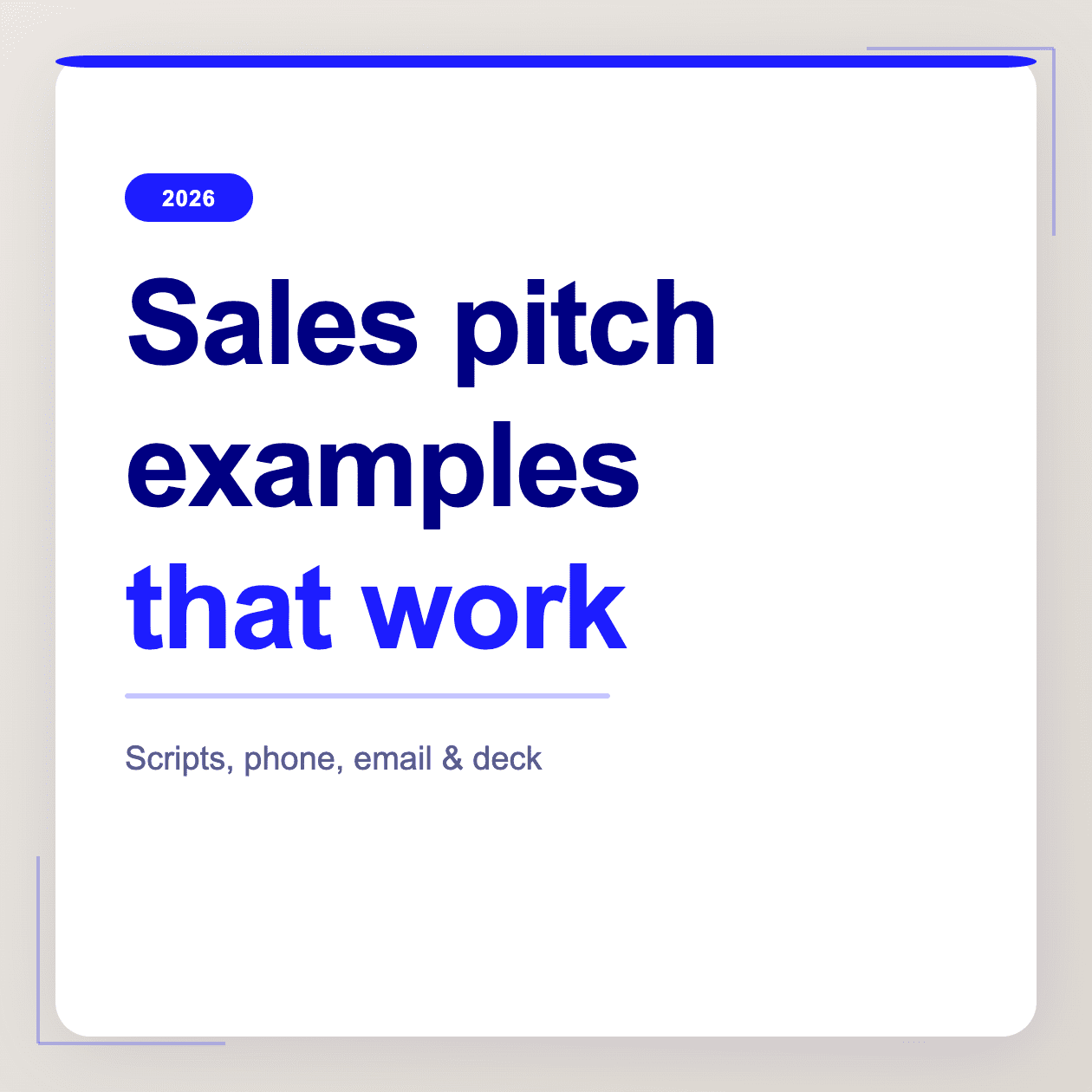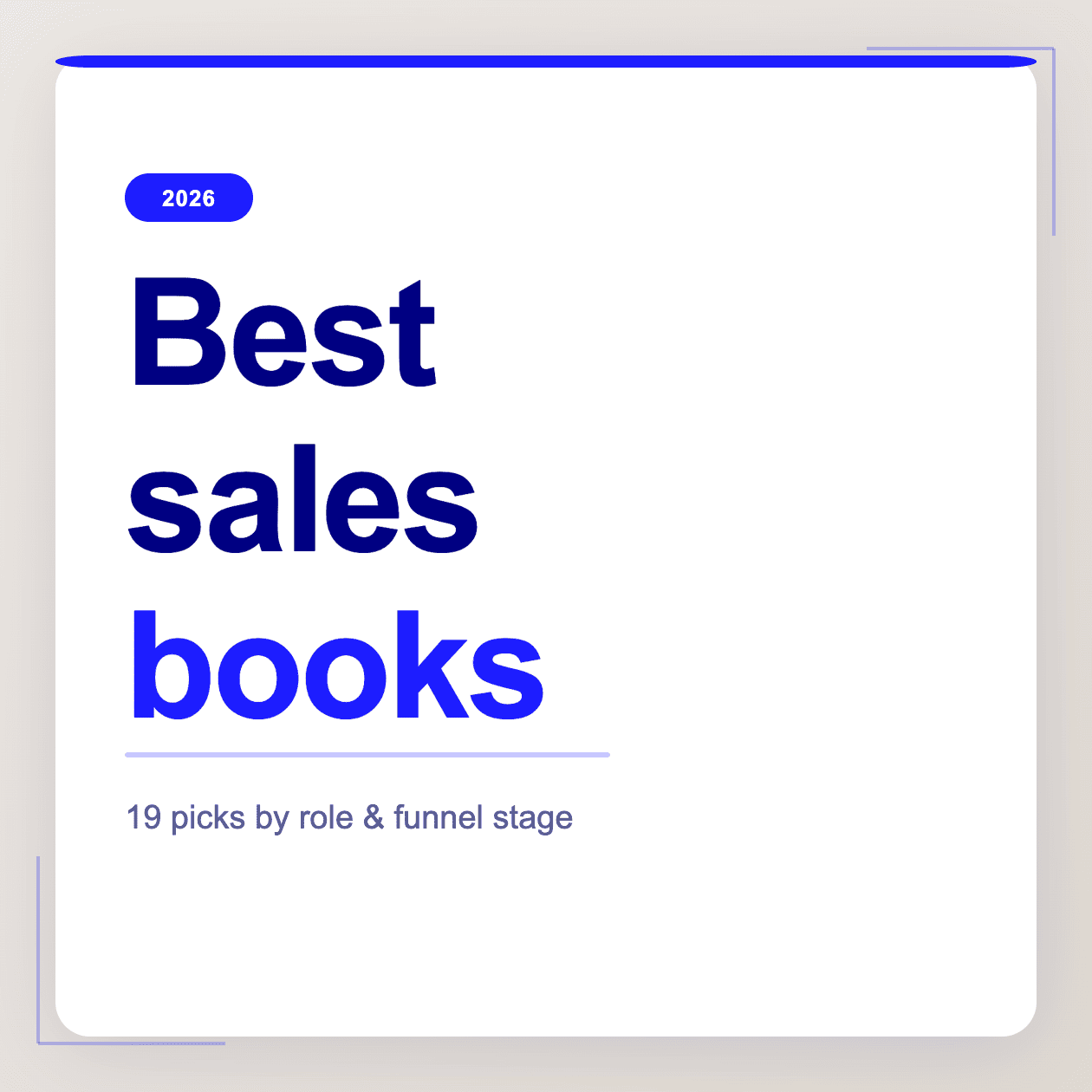tl;dv MS Copilot – welches dieser leistungsstarken KI-Tools ist die beste Wahl für Ihre Online-Meetings?
Wir haben die mühsame Arbeit übernommen, beide umfassend zu vergleichen, damit Sie nicht vor dem Bildschirm sitzen und nach Informationen suchen müssen, die, ehrlich gesagt, nicht so leicht zu finden sind. Es gibt keinen kostenlosen Tarif oder eine Testversion, um Copilot auszuprobieren, und es funktioniert nur, wenn die Transkription in den MS Teams-Anrufen einer Organisation aktiviert ist. Unabhängig davon haben wir uns intensiv mit Copilot und seiner Verwendung als KI-Meeting-Assistent beschäftigt, um aktuelle Informationen zu finden.
MS Copilot erzielte bei seiner Einführung dramatische Ergebnisse und reduzierte den Zeitaufwand für die Nachbereitung von Besprechungen um fast das Vierfache! Dies ist jedoch das Kerngeschäft tl;dv. Die Besprechungszusammenfassungen tl;dvversehen die wichtigsten Teile mit Zeitstempeln und benötigen nur einen Bruchteil der Zeit. Sie können zu verschiedenen Teilen der Besprechung springen, Kollegen markieren und sogar kurze Clips erstellen – all dies ist mit Copilot nicht möglich.
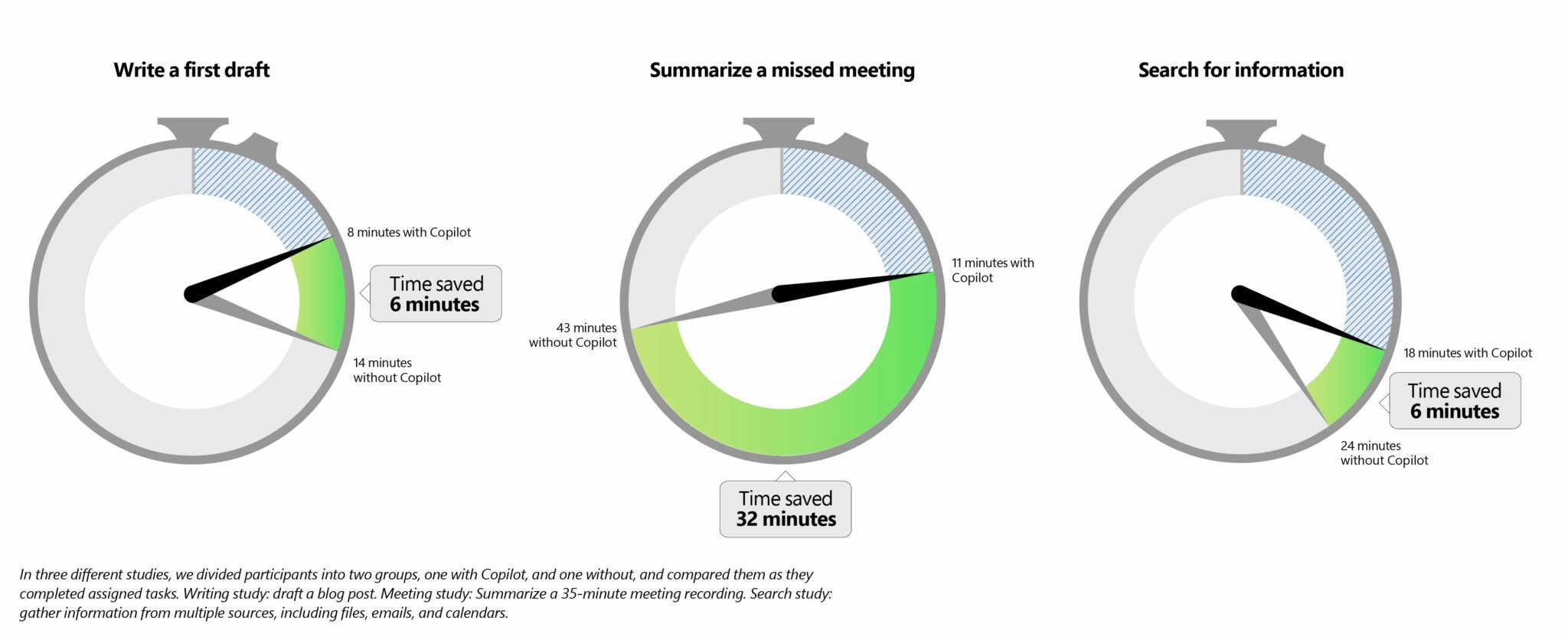
Aber ist Copilot nicht einfach nur Microsofts Version von ChatGPT, höre ich Sie sagen. Nun, ja und nein.
Copilot ähnelt in vielerlei Hinsicht ChatGPT und wurde sogar in den Bing-Browser von Microsoft integriert, um Benutzern bei ihren Suchanfragen zu helfen. Copilot soll jedoch mehr sein als nur ein hilfreicher Assistent für allgemeine Dinge.
Durch die Einführung von Copilot in MS Teams hat Microsoft seinem KI-Gehirn ermöglicht, Zusammenfassungen für Besprechungen zu erstellen, Fragen zu bestimmten Besprechungspunkten zu beantworten und sogar einen Echtzeit-Chatbot anzubieten, der Sie über alles, was bisher besprochen wurde, auf dem Laufenden hält. Es ist jedoch wichtig, sich daran zu erinnern, dass Copilot nie für Online-Besprechungen konzipiert wurde. Es hat sich in Besprechungen vorgewagt, weil es dabei helfen kann (und auch tut), wichtige Themen zusammenzufassen.
tl;dv jedoch mit dem primären Ziel entwickelt, die Effizienz von Besprechungen zu steigern. Jede Funktion, die es veröffentlicht, dient diesem spezifischen Zweck. Während die Besprechungsfunktionen von Copilot eher eine Nebensache sind, liegen die Besprechungsfunktionen tl;dvin den Genen des Unternehmens. Es wurde entwickelt, um Vertriebsteams dabei zu helfen, mehr Geschäfte abzuschließen und ihre Leistung durch Erkenntnisse aus mehreren Besprechungen zu maximieren.
tl;dr
| tl;dv | Kopilot | |
|---|---|---|
| Transkription | 20 🟢 | 14 |
| Aufzeichnung | 18 🟢 | 12 |
| Datenerfassung bei Gesprächen | 14 🟢 | 12 |
| Automatisierung und Integration | 10 🟢 | 6 |
| Details notieren | 10 🟢 | 2 |
| Sicherheit | 19 🟢 | 8 |
| Training | 8 🟢 | 0 |
| Verwaltung | 8 🟢 | 0 |
| Organisatorisches | 12 🟢 | 2 |
| Kundenservice | 4 🟢 | 2 |
| Erkenntnisse zu Umsätzen | 0 | 0 |
| Andere | 8 🟢 | 4 |
| Insgesamt | 131 🟢 | 62 |
Was spezielle KI-Meeting-Assistenten angeht, tl;dv Copilot mit satten 131 Punkten gegenüber 62 Punkten für Copilot um Längen. tl;dv speziell für die Aufzeichnung, Transkription und Auswertung Ihrer Meetings entwickelt. Es soll Ihnen das Arbeitsleben erleichtern und Ihre Organisation und Produktivität maximieren.
Copilot hingegen ist eine KI-LLM ähnlich wie ChatGPT, die Microsoft zu MS Teams hinzugefügt hat, damit sie Online-Meetings zusammenfassen und Einblicke liefern kann. tl;dv jedoch tl;dv nur der Zusammenfassung, sondern bietet umfassende Multi-Meeting-Intelligenz.
Stellen Sie sich vor, Sie sind Vertriebsleiter und erhalten jede Woche einen KI-Bericht direkt in Ihren Posteingang, in dem die Höhen und Tiefen der Verkaufsgespräche Ihres Vertriebsteams in dieser Woche aufgeführt sind. Sie können Filter einstellen, um die Themen, über die Sie Informationen erhalten, individuell anzupassen.
Vielleicht interessieren Sie sich nur für die kleinsten Details: Wie gehen Ihre Vertriebsmitarbeiter mit Einwänden gegen die Preisstruktur Ihres Produkts um? Genau darüber wird die KI berichten. Welcher Ihrer Vertriebsmitarbeiter hat gut reagiert, wer könnte sich noch verbessern, wie lange haben die Vertriebsmitarbeiter gesprochen, gibt es einen Zusammenhang, haben die potenziellen Kunden angegeben, warum sie mit dem Preis nicht einverstanden waren, wie war das Ergebnis des Gesprächs, wie lautete der CTA...?
Darüber hinaus erhalten Sie Zeitstempel für mehrere Meetings auf einmal, sodass Sie innerhalb von Sekunden zu den relevanten Stellen springen und zwischen verschiedenen Anrufen hin- und herspringen können, um sich die Clips selbst noch einmal anzusehen. Sie können diese Clips ganz einfach teilen oder sogar ein individuelles playbook der Plattform selbst erstellen, um Ihr Team zu coachen.
tl;dv Ihnen all dies und noch viel mehr. Copilot kratzt mit seinen einfachen Zusammenfassungen und dem nicht vorhandenen kostenlosen Tarif nur an der Oberfläche. In Wahrheit handelt es sich um einen unfairen Wettbewerb, da Copilot Teil von etwas ganz anderem ist: Microsoft 365. Wenn Sie jedoch ein Abonnement ausschließlich für die Transkription und Zusammenfassung von Besprechungen abschließen möchten, sollten Sie vielleicht noch einmal darüber nachdenken. Wenn Sie bereits ein Microsoft-Abonnement haben und es nutzen, weil es darin enthalten ist, ist das in Ordnung, aber nachdem Sie sich angesehen haben, was ihm fehlt, werden Sie es sich vielleicht noch einmal überlegen.
Letztendlich kommt es auf Ihre geschäftlichen Anforderungen an. Nur Sie können entscheiden, was für Sie und Ihr Unternehmen das Richtige ist. Am Ende dieses Artikels verfügen Sie über genügend Informationen, um eine Entscheidung zu treffen.
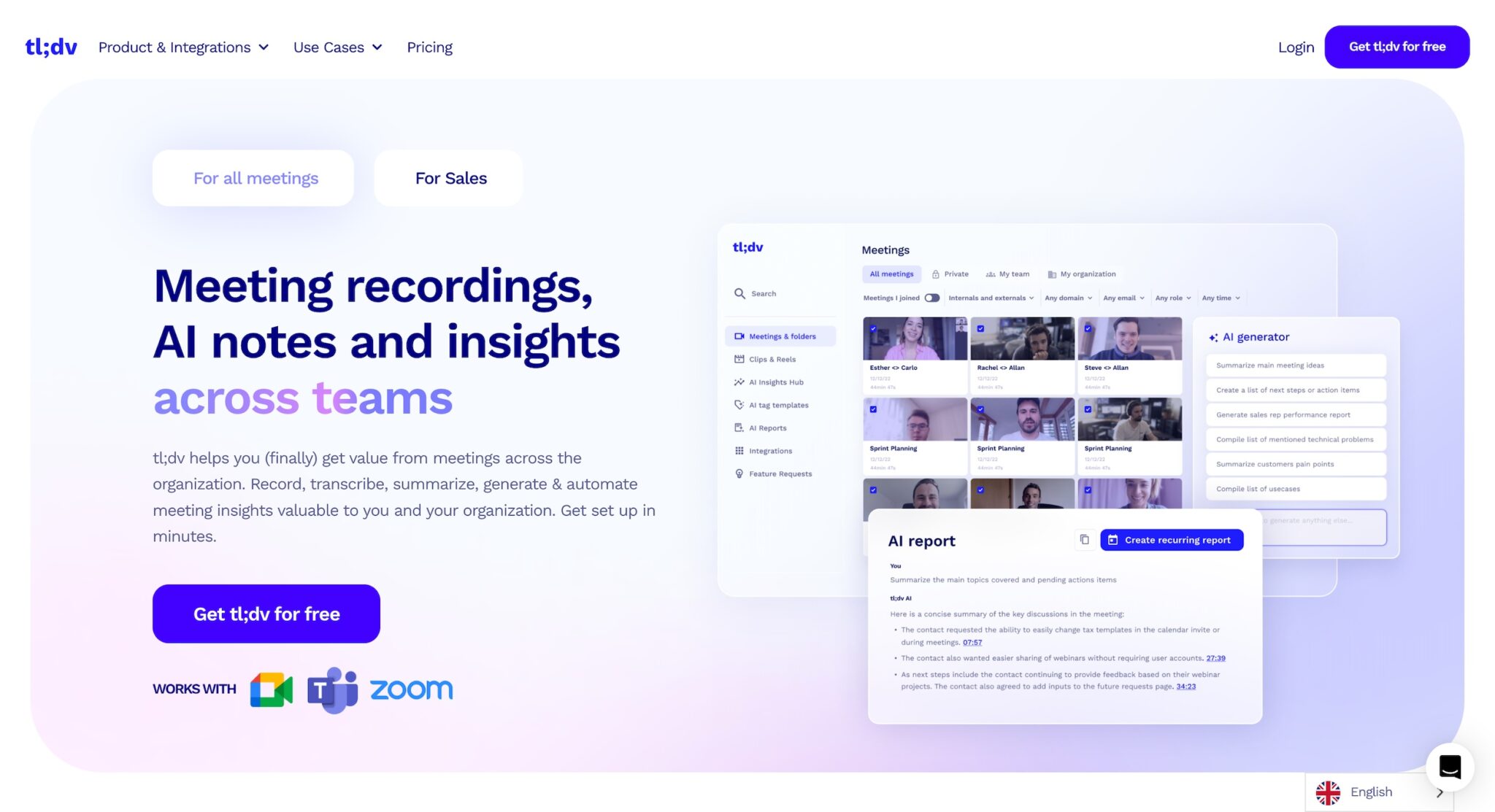
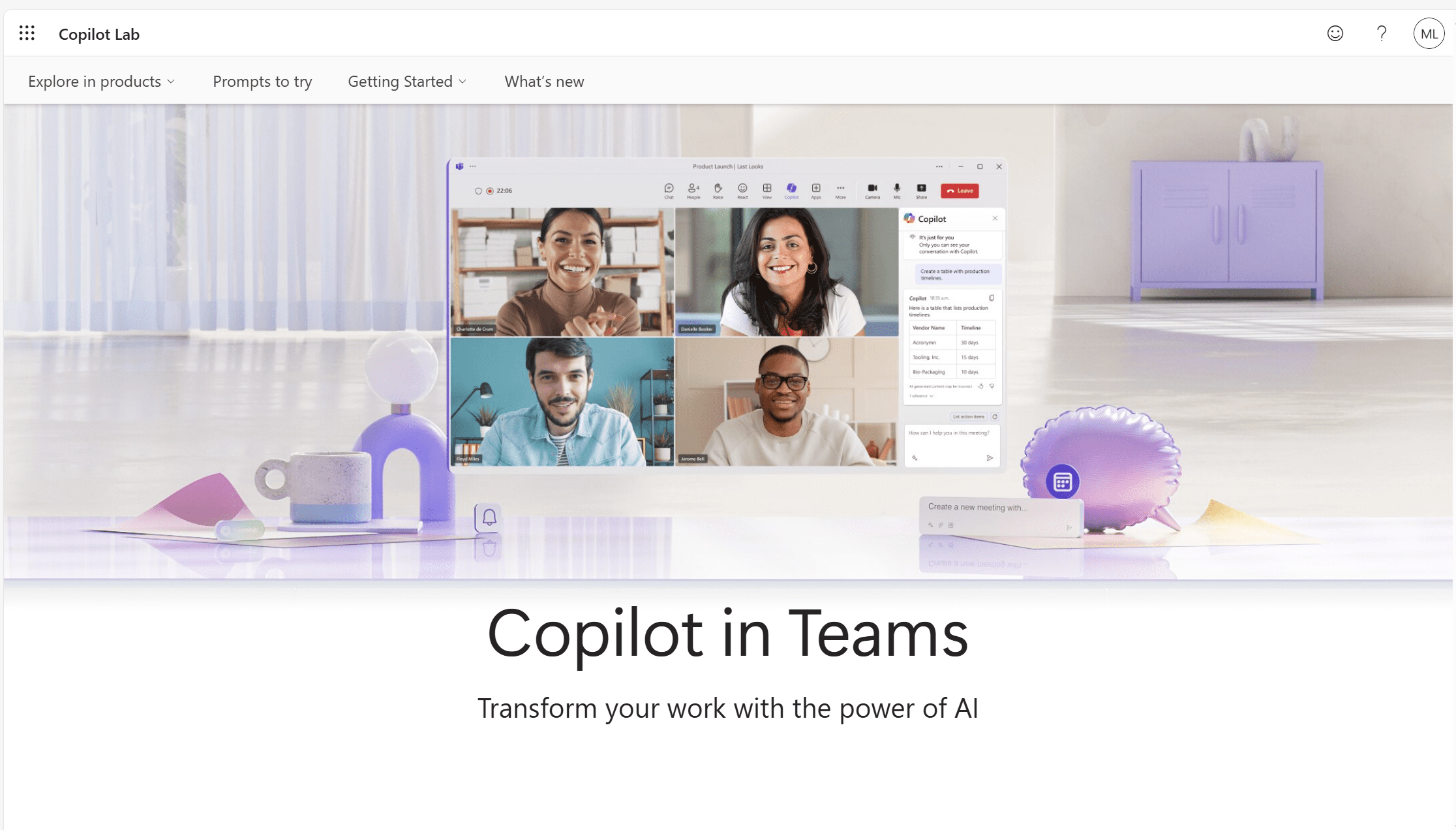
tl;dv Copilot: 12 Faktoren, die bei der Auswahl des besten KI-Notizbuchs zu berücksichtigen sind
Wie bewerten wir?
- Sobald eine Plattform der eindeutige Sieger ist oder wenn die Fähigkeit von der anderen Plattform gleichermaßen erfüllt wird, dann erhält sie 2 Punkte.
- Wir vergeben 1 Punkt, wenn die Fähigkeit vorhanden ist, aber im Vergleich nicht die stärkste ist.
- Wir vergeben 0 Punkte, wenn die Fähigkeit nicht vorhanden ist.
Transkriptionsfähigkeiten
| tl;dv (20) | Copilot (14) | |
|---|---|---|
| Transkriptionen enthalten | 🟢 Unbegrenzt | 🟠 Voraussetzung |
| Transkriptionen in Echtzeit | 🔴 | 🟢 |
| Unterstützte Sprachen | 🟢 +40 | 🟠 20+ |
| Unterstützt Dialekte | 🟢 | 🔴 |
| Entfernung von Füllwörtern | 🔴 bald | 🔴 |
| Sprechererkennung | 🟢 | 🟢 |
| Namen der Sprecher | 🟢 | 🟢 |
| Transkription hochgeladener Video-/Audio-Dateien | 🟢 | 🟢 |
| Export von Transkripten | 🟢 | 🟢 |
| Clips aus dem Transkript | 🟢 | 🔴 |
| Benutzerdefiniertes Vokabular | 🔴 bald | 🔴 |
| Suche im vollständigen Transkript | 🟢 | 🟠 (über Microsoft Stream) |
| Bearbeitung des Transkripts | 🟢 | 🟠 (über Microsoft Stream) |
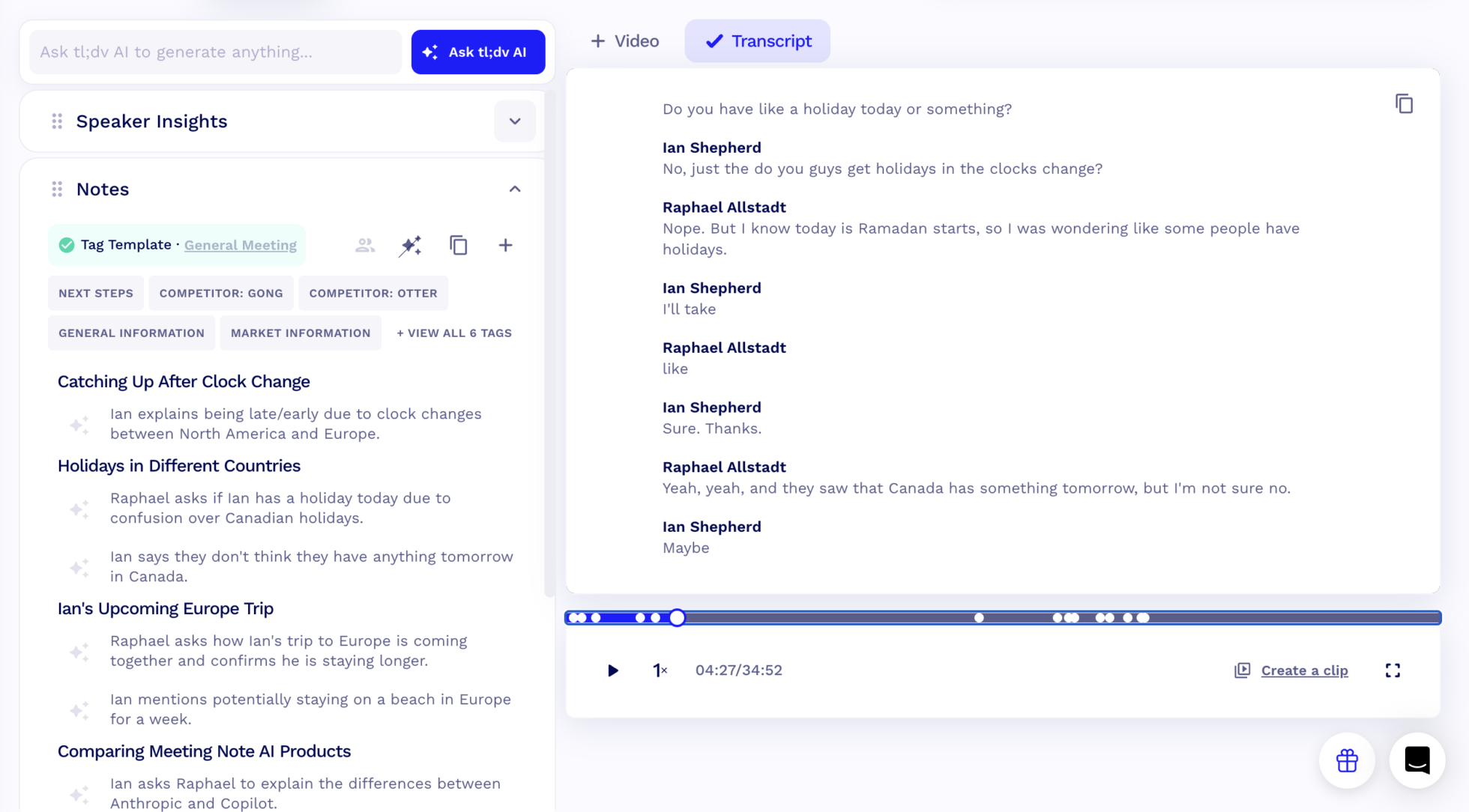
Inklusive Transkriptionen
Mit tl;dv erhalten Sie unbegrenzte Videoaufzeichnungen und Transkripte, ohne einen Cent auszugeben. Sie können nach Herzenslust transkribieren – sogar bei mehreren Besprechungen gleichzeitig.
Für Copilot sind Transkriptionen eine Voraussetzung, d. h. Sie müssen den kostenpflichtigen Tarif von MS Teams erwerben und bereits mit der Transkription des Meetings beginnen, bevor Copilot überhaupt funktioniert.
Transkription in Echtzeit
Bei der Transkription arbeitet Copilot in Echtzeit und bietet Ihnen Zusammenfassungen, falls Sie zu spät zu einer Besprechung kommen. So können Sie unterwegs mit der KI interagieren, was in hektischen Umgebungen sehr hilfreich sein kann.
tl;dv bietet tl;dv Echtzeit-Transkriptionen an, sodass Sie bis zum Ende des Anrufs warten müssen, um darauf zugreifen zu können.
Unterstützte Sprachen
tl;dv unterstützt die Transkription in mehr als 40 Sprachen und bietet damit ein breites Sprachangebot, das globalen Teams und mehrsprachigen Umgebungen gerecht wird.
Der Transkriptionsdienst von Copilot ist in 25 Sprachen verfügbar. Das ist zwar immer noch beeindruckend, aber tl;dv die bessere Wahl für Nutzer, die Transkriptionsdienste in einer größeren Auswahl an Sprachen benötigen.
Unterstützt Dialekte
Copilot bietet keine Unterstützung für verschiedene Dialekte. Dies kann ein Team, das stark von Dialekten geprägt ist, behindern, da es keine genauen Transkripte erhält und somit weniger Nutzen aus den Transkripten und den daraus resultierenden Zusammenfassungen ziehen kann.
tl;dv durch seine Dialekterkennung tl;dv und bietet Nutzern verschiedener Dialekte eine höhere Transkriptionsgenauigkeit. tl;dv dafür, dass die Nuancen regionaler Akzente genau erfasst werden.
Entfernung von Füllwörtern
Weder tl;dv Copilot bieten derzeit die Entfernung von Füllwörtern an. Bei tl;dv wird dies jedoch nur für kurze Zeit so bleiben, da dies eine ihrer obersten Prioritäten ist. Diese kommende Funktion wird dazu beitragen, sauberere und klarere Transkripte zu erstellen, indem unnötige Wörter und Ausdrücke entfernt werden. Dies ist ein zukünftiges Unterscheidungsmerkmal, auf das man achten sollte.
Ausschnitte aus dem Transkript
tl;dv Sie Ausschnitte aus der Anrufaufzeichnung entnehmen und in Clips oder Reels umwandeln. Diese lassen sich viel einfacher teilen und helfen anderen, sich schnell über relevante Informationen zu informieren.
Copilot bietet keine solche Funktion, sodass Teams das gesamte Meeting manuell durchsehen müssen, um die relevanten Stellen zu finden.
Benutzerdefiniertes Vokabular
Das Hinzufügen eines eigenen benutzerdefinierten Vokabulars, das die KI erkennen kann, ist eine weitere Funktion, an der tl;dv für die nahe Zukunft tl;dv . Dies wird die Genauigkeit und Relevanz von Transkriptionen für Fachgebiete oder Fachterminologien erhöhen.
Derzeit bietet Copilot kein benutzerdefiniertes Vokabular an. Damit tl;dv die Führungsrolle, da es bald in der Lage sein wird, auch Meetings mit viel Fachjargon zu bewältigen.
Vollständige Suche im Transkript
Copilot kann das vollständige Transkript nur mit Microsoft Stream, einer Drittanbieter-App innerhalb des Microsoft-Ökosystems, durchsuchen. Diese Funktion ist nur in bestimmten Tarifen verfügbar. Vergewissern Sie sich daher, dass sie in Ihrem Tarif enthalten ist. Dies ist zwar machbar, stellt jedoch eine unnötige Hürde für eine scheinbar sehr einfache Aufgabe dar.
tl;dv eine vollständige Transkriptsuche und ist damit das ideale Werkzeug für alle, die viel Zeit damit verbringen, alte Aufzeichnungen zu durchsuchen. Sie finden in wenigen Augenblicken, wonach Sie suchen.
Transkription bearbeiten
Die Transkripte tl;dvkönnen bearbeitet werden. Wenn Sie einen Fehler gefunden haben oder etwas hinzufügen möchten, das das Mikrofon nicht richtig aufgenommen hat, können Sie dies tun. So lassen sich Ihre Transkripte leichter aufräumen und für die weitere Ansicht vorbereiten.
Diese Funktion ist mit den Transkripten von Copilot möglich, jedoch wiederum nur über Microsoft Stream.
Aufzeichnungsfähigkeiten
| tl;dv (18) | Copilot (12) | |
|---|---|---|
| Video-Plattformen | 🟢 Zoom, MS Teams, Google Meet | 🟠 Nur MS Teams |
| Speicherung | 🟢 Unbegrenzt | 🟠 Hängt von Ihrem MS-Konto ab |
| Aufzeichnung von Video | 🟢 | 🟢 |
| Gleichzeitige Meetings | 🟢 Unbegrenzt | 🟢 |
| Herunterladen von Aufzeichnungen | 🟢 | 🟢 |
| Slides von Präsentationen erfassen | 🟢 | 🔴 |
| Anzeigen von Analysen | 🟢 | 🟢 |
| Integrierter Kalender | 🟢 | 🟢 |
| Bearbeitung der Aufzeichnung | 🔴 | 🔴 |
| Reels | 🟢 | 🔴 |
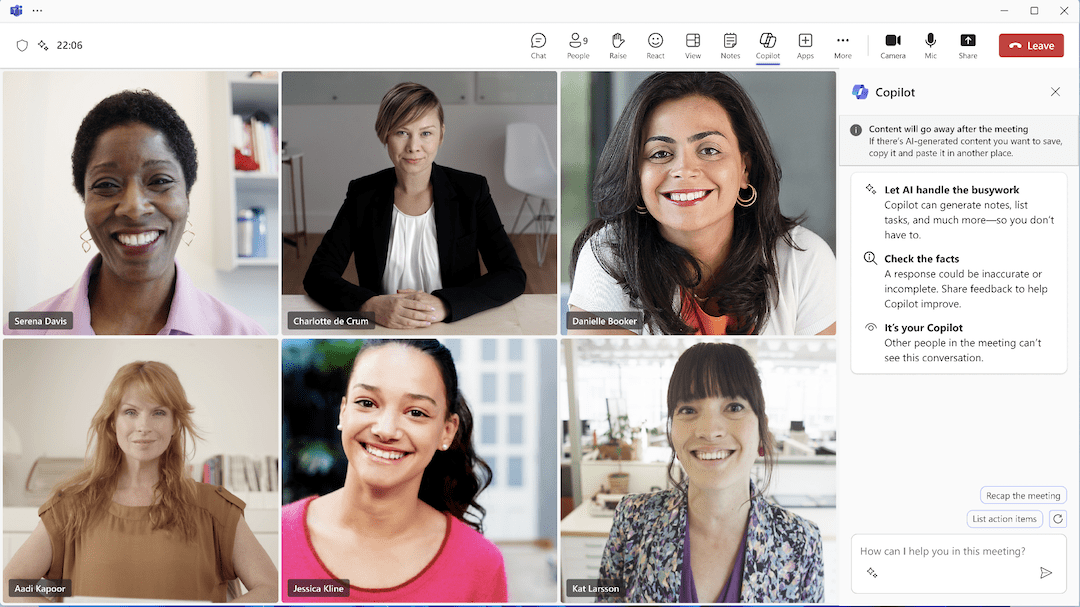
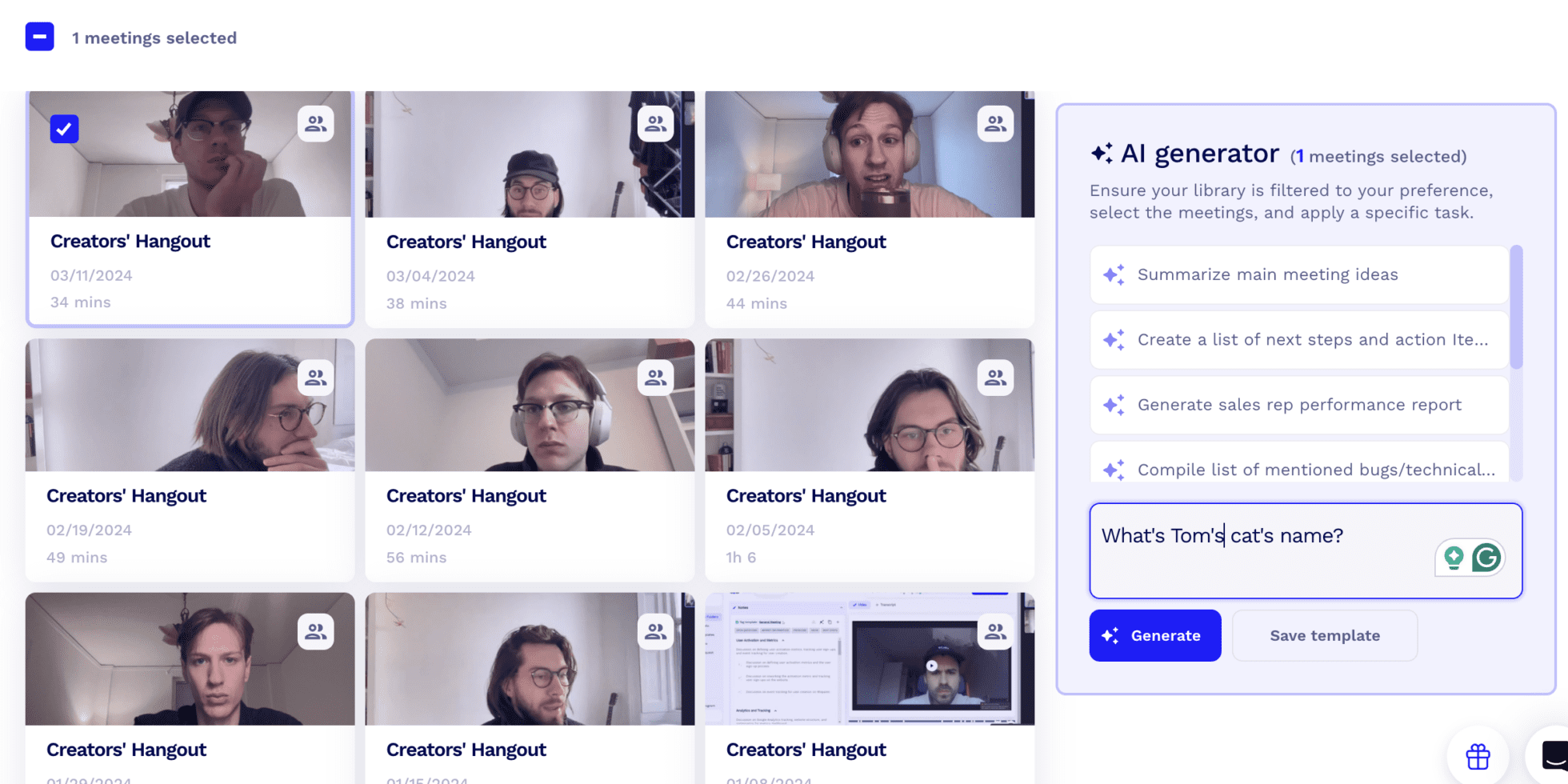
Video-Plattformen
Es überrascht nicht, dass Copilot nur mit MS Teams verfügbar ist. Die gute Nachricht dabei ist, dass Copilot ebenfalls von Microsoft entwickelt wurde und somit direkt in MS Teams integriert ist. Das bedeutet, dass Nutzer von Teams von einer nahtlosen Integration profitieren und sich keine Gedanken über die Einrichtung machen müssen.
tl;dv auch mit MS Teams, aber auch mit Google Meet Zoom , wodurch es sich viel besser für Teams eignet, die nicht ausschließlich auf Microsoft-Produkte setzen. Die Flexibilität tl;dvmacht es zur bevorzugten Wahl in Bezug auf Videoplattformen.
Speicherung
Während tl;dv unbegrenzten Speicherplatz für Ihre Besprechungsaufzeichnungen und Transkripte tl;dv , speichert Copilot Ihre Besprechungen überhaupt nicht. Sie können sie mit OneDrive in Ihrem Microsoft-Konto speichern, aber die Speichermenge hängt vollständig von Ihrem Microsoft-Abonnement ab.
In der Regel bieten alle Pläne von Microsoft mindestens 1 TB Speicherplatz, aber dieser umfasstalle Microsoft-Dateien, von Word-Dokumenten über Powerpoint-Präsentationen bis hin zu Fotos oder Videos, die Sie in demselben Konto gespeichert haben.
Gleichzeitige Meeting-Teilnahme
Sowohl tl;dv Copilot können zwei Besprechungen gleichzeitig aufzeichnen und zusammenfassen. Wenn Sie doppelt gebucht sind, können Sie einen dieser Bots zu beiden Besprechungen gleichzeitig schicken, während Sie selbst nur an einer teilnehmen.
Allerdings tl;dv auch mehr Besprechungen gleichzeitig aufzeichnen und transkribieren. Copilot macht keine Angaben dazu, ob es gleichzeitig an drei oder mehr Besprechungen teilnehmen kann, sodass tl;dv bessere Wahl für Personen mit vollgepackten Terminkalendern ist.
Fängt Folien ein
tl;dv immer Präsentationsfolien, wenn jemand seinen Bildschirm freigibt, sodass Sie diese bei Bedarf jederzeit erneut ansehen können. Dies ist die beste Möglichkeit, um sich über Besprechungen auf dem Laufenden zu halten.
Copilot bietet diese Funktion nicht standardmäßig an. Stattdessen empfiehlt es Ihnen, den Präsentator zu bitten, das Dokument anschließend mit Ihnen zu teilen.
Reels
tl;dv Nutzern die Möglichkeit, Ausschnitte ihrer Telefonate in kurze Videos umzuwandeln, die schnell und einfach geteilt werden können. Die Erstellung eines solchen reel nur wenige Augenblicke und hilft denjenigen, die nicht an der Besprechung teilgenommen haben, sich über relevante Gesprächspunkte zu informieren, ohne das gesamte Telefonat anhören zu müssen.
Copilot erlaubt es Benutzern nicht, Reels zu erstellen. Wer einen bestimmten Moment aus einer Besprechung teilen möchte, muss seinen Kollegen stattdessen mitteilen, wo sie diesen im Gespräch finden können, was umständlich und weniger zuverlässig ist.
Fähigkeiten der Konversationsaufklärung
| tl;dv (14) | Copilot (12) | |
|---|---|---|
| KI-Erkenntnisse einzelner Meetings | 🟢 | 🟢 |
| KI-Erkenntnisse mehrerer Meetings | 🟢 | 🔴 |
| Keyword-Nachverfolgung | 🟢 | 🔴 |
| Sentiment-Analyse | 🔴 Nein, gemäß dem EU KI-Gesetz | 🟢 |
| Erkennung von Kernthemen | 🟢 | 🟢 |
| Sprachanalytik | 🟢 | 🟢 |
| Erkennung von Punkten mit Handlungsbedarf | 🟢 | 🟢 |
| Erkennung von Fragen | 🟢 | 🟢 |
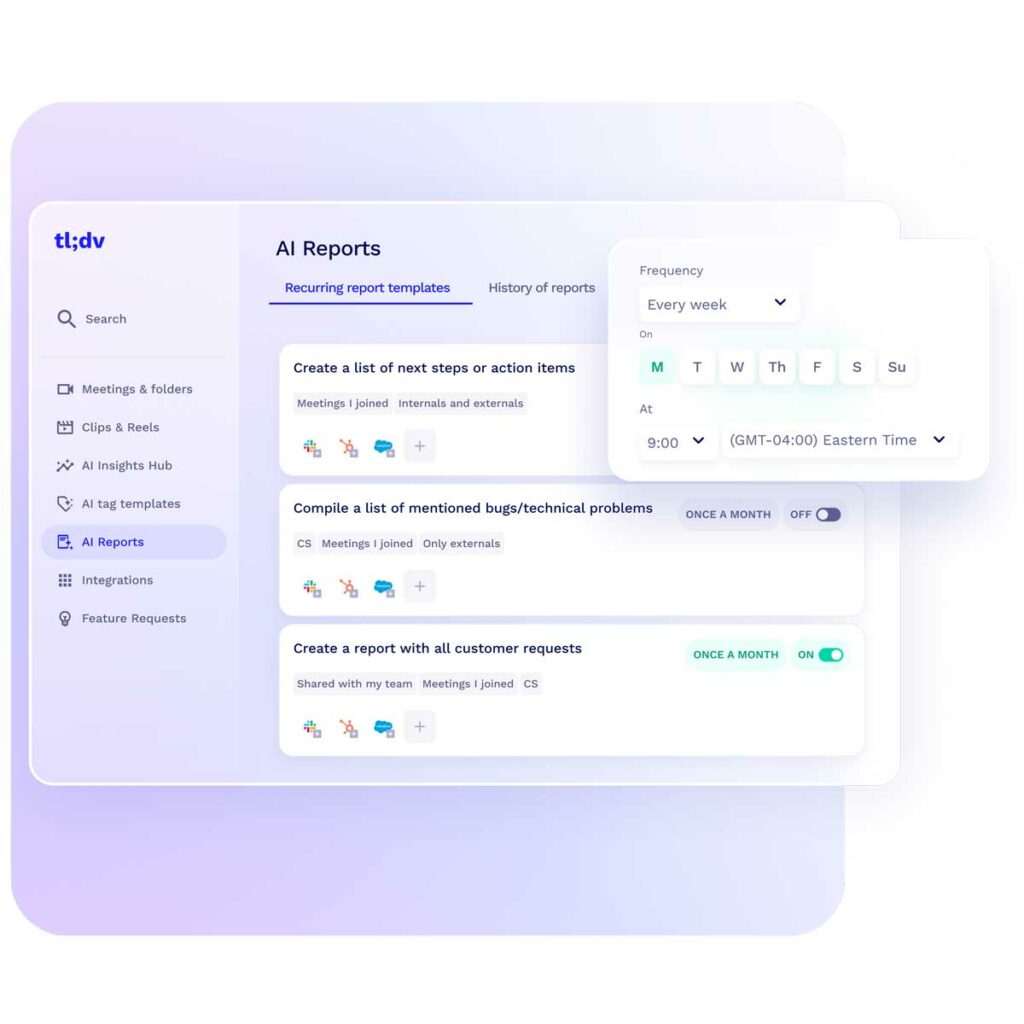
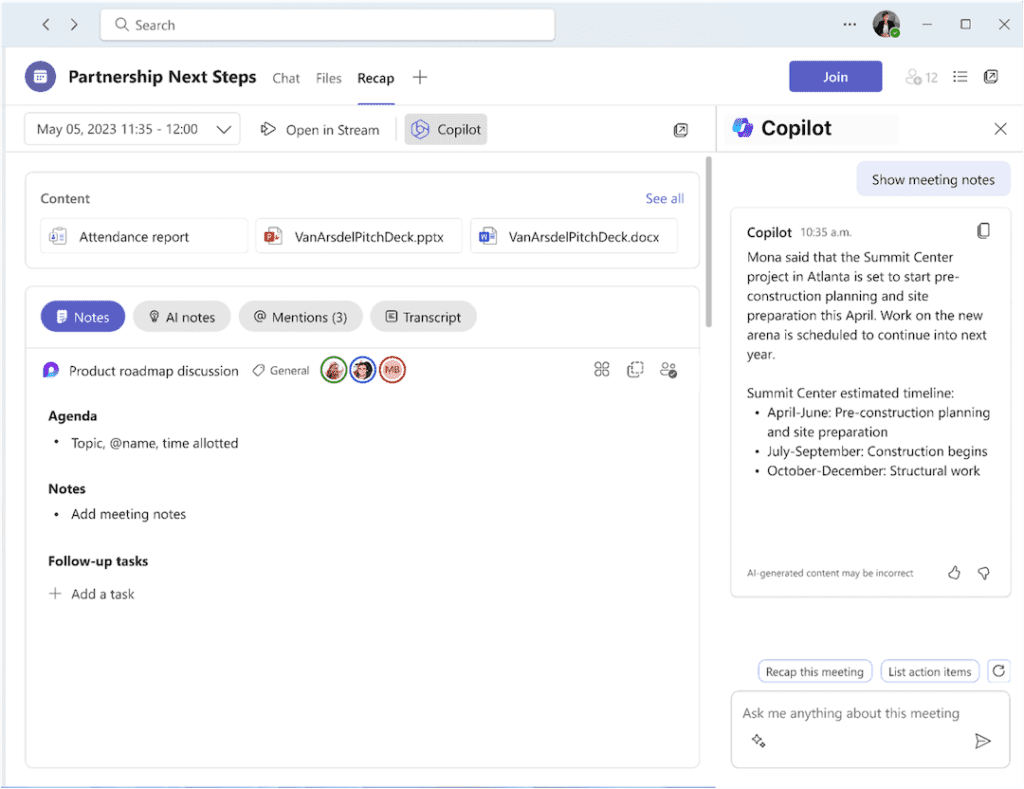
KI-Erkenntnisse einzelner Meetings
Sowohl tl;dv Copilot bieten KI-Einblicke zu einzelnen Besprechungen. So können abwesende Nutzer schnell und einfach den Anschluss finden, da die Bots beider Tools alle wichtigen Informationen und Handlungsaufforderungen zusammenfassen.
KI-Erkenntnisse für mehrere Meetings
tl;dv Einblicke in mehrere Meetings und ermöglicht es seiner KI, mehrere Meetings gleichzeitig zu analysieren und zu überprüfen. Dadurch können Benutzer schnell Informationen in ihrer gesamten Besprechungsbibliothek finden. Das kann etwas so Einfaches sein wie das Auffinden des Namens einer Person oder eines Tools, oder etwas Komplexeres wie das Auffinden der häufigsten Einwände von potenziellen Kunden während Verkaufsgesprächen. tl;dv alle Anrufe innerhalb der von Ihnen ausgewählten Parameter und liefert Ihnen eine Antwort zusammen mit Zeitstempeln, damit Sie sich diese schnell selbst noch einmal ansehen können.
Copilot verfügt über keine Multi-Meeting-Intelligenz. Es kann keine Erkenntnisse aus mehreren Meetings gleichzeitig liefern, was seine Fähigkeit zur Optimierung Ihres Arbeitsablaufs beeinträchtigt.
Nachverfolgung von Keywords
tl;dv seinen Nutzern, bestimmte Schlüsselwörter zu verfolgen und sie über mehrere verschiedene Besprechungen hinweg zu finden. Angenommen, Sie möchten Gespräche zum Thema „Preisgestaltung“ in der Anrufbibliothek Ihres Teams finden, dann können Sie einfach nach „Preisgestaltung“ suchen und erhalten alle Gespräche zu diesem Thema aus allen Anrufen, die Ihren Filtern entsprechen.
Copilot hebt Schlüsselwörter aus einzelnen Besprechungen hervor und kann wichtige Themen identifizieren, aber es kann diese nicht durch eine einfache Suche über mehrere Besprechungen hinweg gleichzeitig identifizieren. Dies schränkt seine Fähigkeit ein, Besprechungen in großer Zahl zu organisieren.
Sentiment-Analyse
Die KI tl;dvbietet keine Sentimentanalyse gemäß dem EU-KI-Gesetz. Da tl;dv ein in der EU ansässiges Unternehmen tl;dv , stehen Sicherheit, Datenschutz und Compliance an erster Stelle.
Copilot hingegen bietet eine Stimmungsanalyse. Es handelt sich zwar nicht um eine spezifische Funktion, aber Sie können Copilot um eine Stimmungsanalyse bitten, und es wird sich mit den Gefühlen der Teilnehmer des Meetings befassen.
Automatisierungs- und Integrationsfähigkeiten
| tl;dv (10) | Copilot (6) | |
|---|---|---|
| CRM-Integrationen | 🟢 | 🟢 |
| E-Mail-Integrationen | 🟢 | 🟢 |
| Zapier-Integrationen | 🟢 | 🟢 |
| Meeting-Zusammenfassung per E-Mail | 🟢 | 🔴 |
| Planung von Berichten | 🟢 | 🔴 |
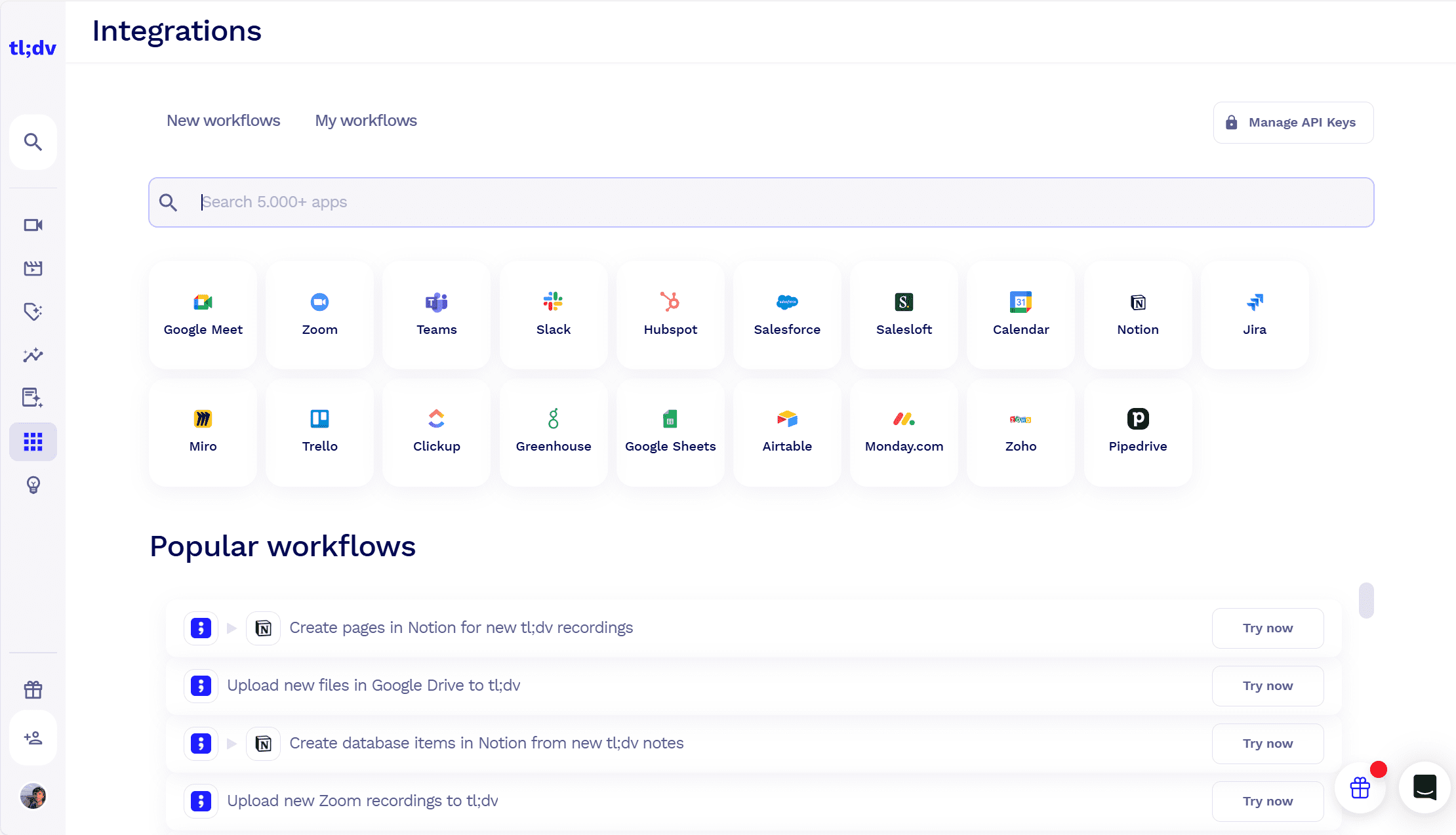
CRM-Integrationen
tl;dv mit über 5.000 Arbeits- und Produktivitäts-Apps tl;dv , darunter Dutzende von CRMs. Alle Integrationen tl;dvsind im Pro-Tarif enthalten. Salesforce, HubSpot, Pipedrive und viele weitere CRMs stehen für eine schnelle und direkte Verknüpfung mit tl;dv zur Verfügung, sodass Sie Clips, Notizen, Transkripte und mehr automatisch in Ihrem CRM speichern können.
Copilot lässt sich auch in mehrere beliebte CRM-Systeme integrieren, darunter Zendesk, Salesforce und Dynamics 365.
E-Mail mit Zusammenfassung nach der Sitzung
tl;dv sendet tl;dv eine KI-Zusammenfassung an alle Teilnehmer der aufgezeichneten Besprechung, sobald das Gespräch beendet ist. Dies gibt allen Teilnehmern einen Bezugspunkt und macht alle Aktionspunkte klar und deutlich.
Überraschenderweise bietet Copilot diese Funktion nicht an. Die KI-Zusammenfassung wird nach dem Meeting nicht per E-Mail verschickt. Stattdessen muss sie manuell an die Teammitglieder weitergegeben werden, was zu unnötigen Reibungsverlusten führt.
Planung von Berichten
tl;dv Benutzer wiederkehrende Berichte planen. Wählen Sie einfach aus, welche Filter Sie anwenden möchten und worüber Sie Berichte erhalten möchten, und die intuitive KI tl;dvsammelt Erkenntnisse ausallen Besprechungen, die diesen Kriterien entsprechen, und liefert Ihnen in regelmäßigen Abständen klare und prägnante Berichte. Dies ist ideal für Manager, die den Überblick über ihr Team behalten möchten.
Copilot erlaubt es Benutzern nicht, Berichte zu planen, was seine Bedeutung für Führungspositionen mindert.
Funktionen für die Erstellung von Notizen
| tl;dv (10) | Copilot (2) | |
|---|---|---|
| KI-Erfassung von Notizen | 🟢 | 🟢 |
| Manuelle Notizen bei Anrufen | 🟢 erfordert App | 🔴 |
| Tagging von Personen in Notizen | 🟢 | 🔴 |
| Zuweisung von Aufgaben | 🔴 | 🔴 |
| KI-Tags / Lesezeichen | 🟢 | 🔴 |
| Kommentare | 🟢 | 🔴 |
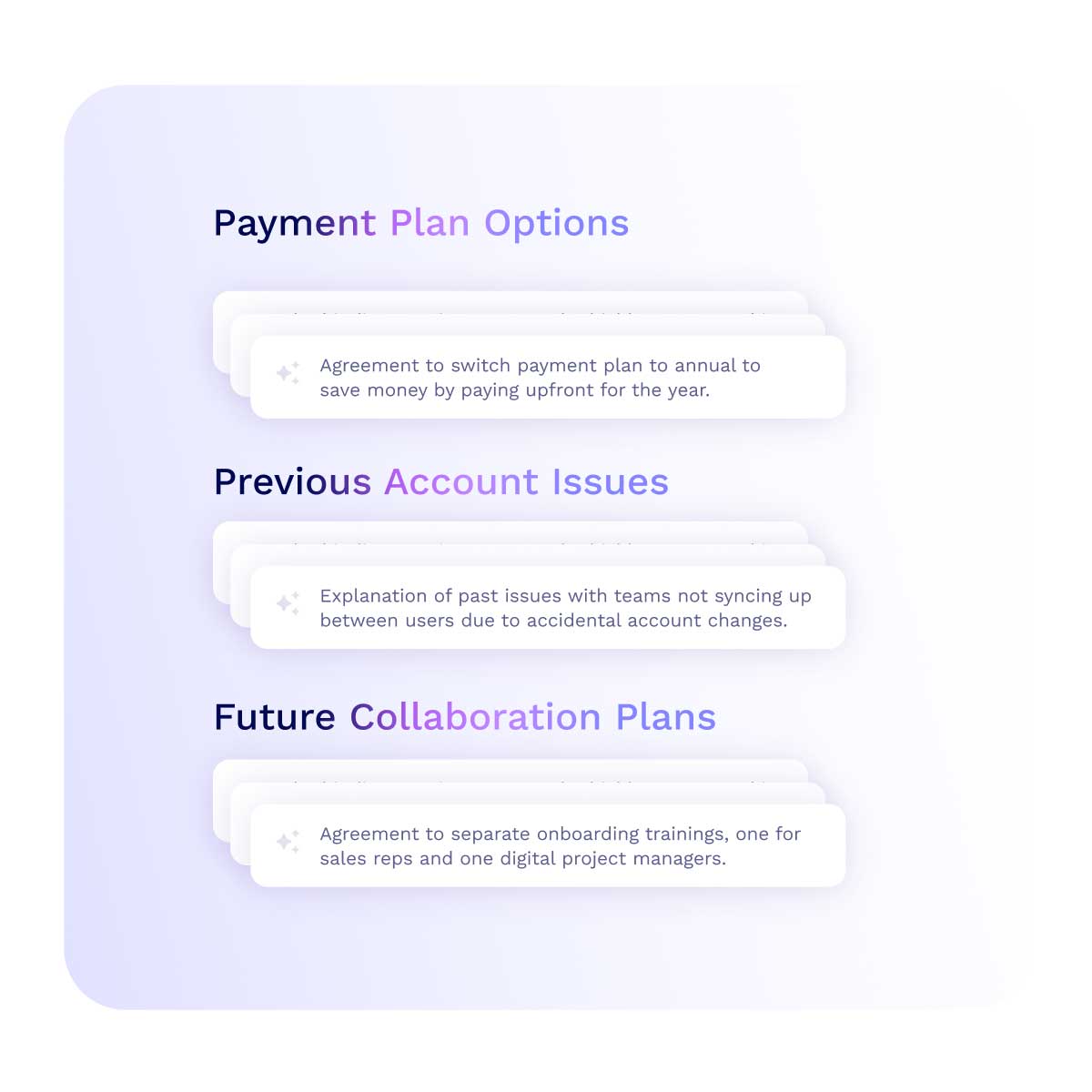
Manuelle Notizen während eines Gesprächs
Wenn Sie die tl;dv haben, können Sie während eines Anrufs manuell Notizen machen. So stellen Sie sicher, dass Sie nichts vergessen, was die KI möglicherweise nicht erfasst.
Copilot bietet zwar Echtzeit-Transkripte und Live-Chat während des Anrufs, erlaubt jedoch keine manuellen Notizen. Wenn Sie mit Copilot Notizen machen möchten, müssen Sie dies in einem separaten Dokument oder auf einem Blatt Papier tun.
Tagging von Personen in Notizen
tl;dv Benutzern, ihre Kollegen in Notizen zu markieren und sie so auf relevante Momente in Besprechungen aufmerksam zu machen. Wenn beispielsweise ein Entwickler einen Fehler beheben muss, tl;dv das CS-Team tl;dv den zuständigen Entwickler in dem Moment markieren, in dem der Kunde das Problem erklärt. Dies verbessert die teamübergreifende Zusammenarbeit und optimiert den Arbeitsablauf aller Ihrer Teams.
Copilot erlaubt es Ihnen nicht, andere Teammitglieder in Notizen zu markieren. Dies schränkt die Fähigkeit von Copilot, die Zusammenarbeit zu optimieren, erheblich ein.
Zuweisung von Aufgaben
Copilot fasst die während des Meetings zugewiesenen Aufgaben zusammen, aber Sie können danach keine Aufgaben mehr an bestimmte Teammitglieder zuweisen. Siekönnen in der Copilot-Zusammenfassung „Aufgaben erstellen“, aber diese ähneln eher To-do-Listen als allem anderen.
tl;dv bietet tl;dv eine Zusammenfassung der während der Besprechung zugewiesenen Aufgaben, bietet jedoch keine Möglichkeit, Aufgaben anschließend auf messbare Weise bestimmten Personen zuzuweisen.
AI-Tags
tl;dv Nutzer wichtige Teile eines Meetings schnell und einfach mit Lesezeichen versehen und später wieder aufrufen. Diese Funktion ist in allen Tarifen von tl;dv verfügbar, einschließlich des kostenlosen Tarifs.
Copilot bietet kein Tagging- oder Lesezeichensystem, sodass es in Bezug auf seine Notizfunktionen recht rudimentär ist.
Kommentare
tl;dv Benutzern, Kommentare zum Transkript zu hinterlassen. Dies eröffnet Möglichkeiten für die Zusammenarbeit, da Benutzer innerhalb des Transkripts selbst kurze Unterhaltungen führen können, wodurch Kontext und offene Diskussionen entstehen.
Copilot erlaubt keine Kommentare zum Transkript, was es in Bezug auf die Zusammenarbeit noch weiter zurückwirft.
Sicherheitskapazitäten
| tl;dv (20) | Copilot (11) | |
|---|---|---|
| Aufbewahrung von Daten | 🟢 6 Monate im kostenlosen Plan Unbegrenzt für alle kostenpflichtigen Pläne | 🟠 Standardmäßig 1–7 Tage. Anpassbar. |
| SOC2-konform | 🔴 (Zertifizierung in Vorbereitung) | 🟢 |
| SAML-basiertes SSO | 🟢 Nur mit Enterprise-Plan | 🟢 |
| GDPR-konform | 🟢 | 🟢 |
| EU KI-Gesetz konform | 🟢 | 🔴 |
| Nutzt Ihre Daten für KI-Training | 🟢 (Nein, Ihre Daten werden vertraulich behandelt) | 🟢 (Nein, aber mit Ihrer Zustimmung ist dies möglich) |
| Privater Datenspeicher | 🟢 Nur mit Enterprise-Plan | 🔴 nicht offengelegt |
| Anonymisierte sensible Daten, die an LLMs gesendet werden | 🟢 | 🟢 |
| Zusammenführung von Meeting-Daten und Randomisierung | 🟢 | 🔴 nicht offengelegt |
| BAA mit LLM-Anbietern | 🟢 | 🔴 nicht offengelegt |
| Richtlinie zur Aufbewahrung von Daten mit Anbietern beträgt 0-Tage | 🟢 | 🔴 nicht offengelegt |
Aufbewahrung von Daten
Die Richtlinien zur Datenspeicherung von Copilot sind etwas verwirrend. Grundsätzlich werden Daten 1 bis 7 Tage lang gespeichert, bevor sie in einen Ordner für vorläufige Löschung verschoben werden. Der Speicher von Copilot reicht ebenfalls nur 30 Tage zurück, es sei denn, die Einstellungen zur Datenspeicherung wurden vom Benutzer ausdrücklich geändert. Das bedeutet, dass Copilot alle Unterhaltungen vergisst, die Sie im letzten Monat oder früher geführt haben.
tl;dv klare und leicht verständliche Richtlinien zur Datenaufbewahrung: 6 Monate im kostenlosen Tarif und unbegrenzt in allen kostenpflichtigen Tarifen. So können Sie Ihre Videos und Aufzeichnungen ein halbes Jahr lang aufbewahren, auch wenn Sie kein kostenpflichtiges Abonnement haben. Sie können auch verschiedene Aufbewahrungsstufen festlegen, wenn Sie dies wünschen.
SOC2-konform
Copilot ist bereits SOC2-konform und somit eine gute Wahl für alle, denen Vertrauen und Zuverlässigkeit über alles gehen.
tl;dv derzeit dabei, SOC2-konform zu werden, was sein Engagement für die Erreichung hoher Standards in Bezug auf Sicherheit und Datenschutz unterstreicht.
EU KI-Gesetz konform
Als Unternehmen mit Sitz in der EU tl;dv die Anforderungen des EU-KI-Gesetzes und bekundet damit sein Engagement für ethische KI-Praktiken und die Einhaltung gesetzlicher Vorschriften.
Copilot entspricht noch nicht den Anforderungen des EU-KI-Gesetzes und wurde von den zuständigen Behörden als begrenztes Risiko eingestuft. Microsoft hat angekündigt, sich für die Einhaltung der Vorschriften einzusetzen und arbeitet derzeit an der Umsetzung von Änderungen, um die neue Gesetzgebung zu erfüllen.
Privater Datenspeicher
tl;dv allen Enterprise-Nutzern privaten Speicherplatz. Dies sorgt für zusätzliche Sicherheit und Souveränität über Daten für große Unternehmen.
Copilot legt seine Richtlinien zur privaten Speicherung nicht offen, was möglicherweise bedeutet, dass es keine hat. Dies kann die Entscheidung großer Unternehmen mit spezifischen Anforderungen an die Datenspeicherung beeinflussen.
0-Tage-Datenaufbewahrungspolitik bei Anbietern
tl;dv löscht oder anonymisiert Daten sofort, nachdem ihr Zweck erfüllt wurde. Dies unterstreicht die Haltung von tl;dvzur Minimierung der Datenexposition. Außerdem werden diese Richtlinien auf eine klare Art und Weise erklärt, die für die Nutzer leicht zu finden und zu verstehen ist.
Copilot hat keine solche Richtlinie veröffentlicht, was für Nutzer mit strengen Datenverwaltungsrichtlinien möglicherweise zu Problemen führen kann.
Coaching-Fähigkeiten
| tl;dv (8) | Copilot (4) | |
|---|---|---|
| Punktekarten für Leitfäden | 🟢 | 🟠 |
| Benutzerdefinierte Leitfäden | 🟢 | 🟠 |
| Leitfaden-Vorlagen | 🟢 | 🟠 |
| Umgang mit Einwänden | 🟢 | 🟠 |
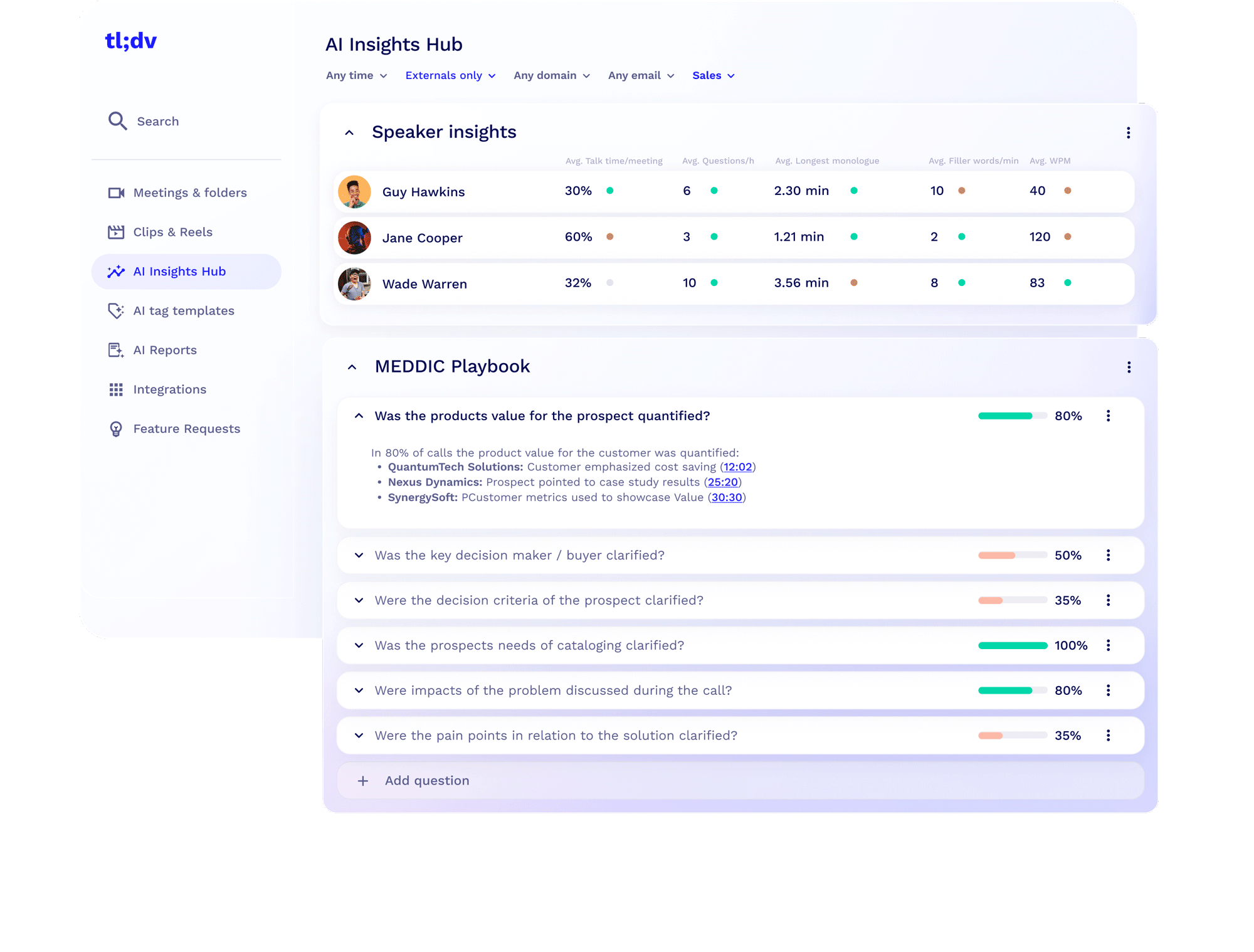
Wenn Sie einen Meeting-Recorder suchen, der Ihnen dabei hilft, Ihre Verkaufsgespräche zu verbessern, tl;dv Ihre einzige echte Option. Copilot kann zwar ebenfalls dafür verwendet werden, ist jedoch auf Informationen aus jeweils einem Meeting beschränkt und kann nur dann Hilfestellung leisten, wenn Sie dies ausdrücklich mit einer Eingabeaufforderung anfordern. Bei tl;dv hingegen sind diese Vorteile für das Verkaufstraining spezifische Funktionen.
tl;dv eine ständig wachsende Palette an Coaching-Funktionen, von playbooks Umgang mit Einwänden. Hier sind die vier wichtigsten Coaching-Bereiche tl;dv:
- Playbooks : Scorecards helfen dabei, die Leistung von Einzelpersonen oder Teams während Besprechungen zu verfolgen und zu bewerten, und bieten Einblicke für die persönliche Verbesserung. Benutzer können eine Leistungs-Scorecard für jede ausgewählte Gruppe von Besprechungen erstellen, um die Vertriebsleistung über mehrere Sitzungen hinweg zu überwachen und zu analysieren.
- Benutzerdefinierte Playbooks: Benutzer haben die Möglichkeit, ihre eigenen Richtlinien und Best Practices für die Durchführung effektiver Meetings zu erstellen. Mithilfe dieser benutzerdefinierten playbooks können Benutzer die Durchführung jedes Meetings (oder jeder Meetingreihe) steuern und bewerten und so die Konsistenz und Einhaltung bewährter Strategien sicherstellen.
- Leitfaden-Vorlagentl;dv eine große Auswahl an Vorlagen, die Teams an ihre Coaching-Strategien anpassen können.
- Produkt (Forschungsinterview, Benutzertests).
- Projekt (Sprint-Planung, Stand-up-Meeting, Brainstorming, Kick-off)
- HR (Vorstellungsgespräch, Austrittsgespräch, Eintrittsgespräch).
- Customer Success (Retrospektive Besprechung, Business Review, Kundeneinführungsbesprechungen, Kunden-Check-in-Besprechungen, Feedback-Anrufe).
- Verkauf (Demoaufruf, MEDDIC, SPICED, BANT, Entdeckungsaufruf, GPCT, CHAMP, ANUM, BEBEDC, SPIN).
- Management(Leistungsverbesserungsplan, 1:1-Gespräch, Offboarding 1:1, Leistungsüberprüfung).
Umgang mit Einwänden: Diese Funktion bietet Vertriebs- und Kundendienstteams detaillierte Leistungsbewertungen, die sich speziell darauf konzentrieren, wie sie auf Einwände von potenziellen Kunden reagieren. Anhand von Besprechungsdaten und Erkenntnissen werden Scorecards erstellt, die Stärken und Schwächen im Umgang mit Einwänden aufzeigen und den Teams dabei helfen, ihre Techniken zu verfeinern – alles innerhalb der Plattform.
Wie bereits erwähnt, kann Copilot beim Verkaufstraining helfen, aber seine Methoden sind bei weitem nicht so ausgefeilt. Es kann eine sehr eingeschränkte Version jeder der oben genannten Funktionen bereitstellen, aber nur, wenn Sie es ausdrücklich dazu auffordern.
Admin-Fähigkeiten
| tl;dv (8) | Copilot (0) | |
|---|---|---|
| Automatische Aufzeichnung aller Meetings im Kalender der Teammitglieder | 🟢 | 🔴 |
| Automatische Freigabe der Meetings, die von Teammitgliedern aufgezeichnet wurden | 🟢 | 🔴 |
| Lösch-Sperre | 🟢 | 🔴 |
| Administratorrechte für alle Aufzeichnungen | 🟢 | 🔴 (abhängig von den OneDrive-Einstellungen) |
Auto-Record
Sowohl tl;dv Copilot ermöglichen es Administratoren, alle Besprechungen aufzuzeichnen, aber nur tl;dv Benutzern, Besprechungen automatisch direkt aus den Kalendern der Teammitglieder aufzuzeichnen. Diese Funktion ist nützlich für Manager, die Einblicke in alle Anrufe ihres Teams gewinnen möchten. Nur tl;dv Multi-Meeting-Intelligence, die auch alle diese Besprechungen im Nachhinein abdeckt.
Auto-Share
Ebenso ermöglichen sowohl tl;dv Copilot Administratoren, von Teammitgliedern aufgezeichnete Besprechungen zu teilen, aber nur tl;dv dies automatisch einrichten. Mit Copilot müssen Sie viele der Routineaufgaben selbst erledigen, während tl;dv Ihnen Zeit, Energie und Stress tl;dv , indem es diese Aufgaben für Sie automatisiert.
Lösch-Sperre
tl;dv Administratorentl;dv das Löschen von Anrufen zu verhindern, einschließlich derjenigen, die von anderen Teammitgliedern getätigt wurden. Dies gibt Vertriebsteams eine große Sicherheit, da es Vertriebsmitarbeiter gibt, die belastende Aufzeichnungen von Verkaufsgesprächen löschen könnten, bevor Administratoren die Möglichkeit hatten, diese zu überprüfen. Durch die Verhinderung des Löschens tl;dv Administratoren die Überwachung aller Verkaufsgespräche im gesamten Unternehmen, was zu mehr Verantwortlichkeit und Vertrauen führt.
Copilot gewährt Administratoren diese Befugnis nicht, was insbesondere die Macht der Manager schwächt.
Admin-Rechte für alle Aufzeichnungen
tl;dv Administratoren Rechte für alle Aufzeichnungen innerhalb ihrer Organisation, was die Verwaltung erheblich vereinfacht.
Die Administratorrechte von Copilot werden weitgehend durch die OneDrive-Einstellungen bestimmt. Copilot tl;dv so sehr auf Zusammenarbeit ausgelegt wie tl;dv , sodass es in Bezug auf Verwaltung, Zusammenarbeit und Teamarbeit zu kurz kommt.
Organisatorische Fähigkeiten
| tl;dv (12) | Copilot (2) | |
|---|---|---|
| Team-Arbeitsbereiche | 🟢 | 🔴 |
| Meeting-Bibliothek | 🟢 | 🔴 |
| Intelligente Filter | 🟢 | 🔴 |
| Globale Suche | 🟢 | 🔴 |
| Suche in Meetings | 🟢 | 🟢 |
| Ordner-Ablage | 🟢 | 🔴 |
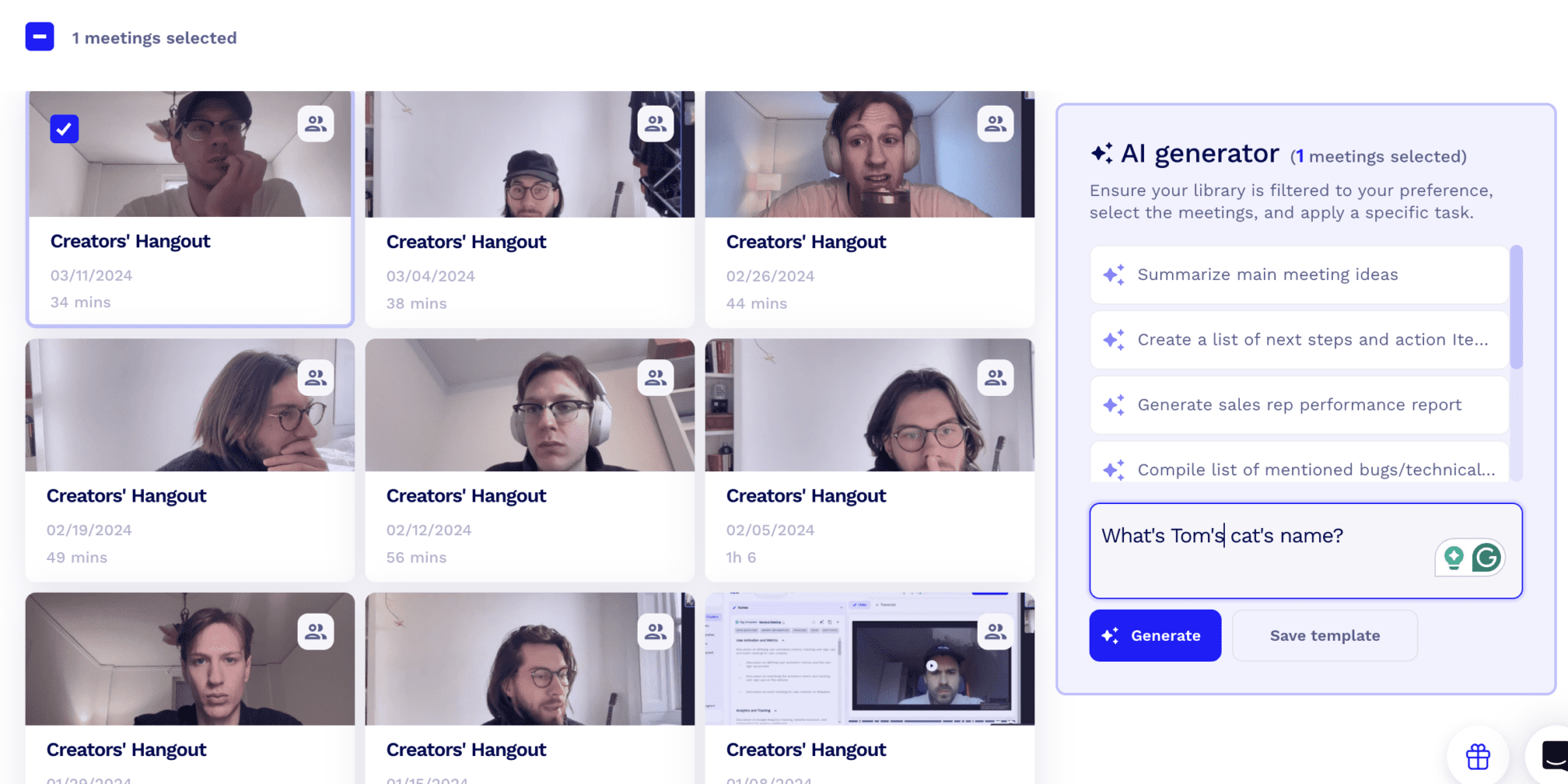
Team-Arbeitsbereiche
Aus organisatorischer Sicht ist Copilot unterdurchschnittlich. Es erlaubt den Benutzern nicht, Team-Arbeitsbereiche zu erstellen, was die Verwaltung und den Überblick erschwert.
tl;dv bietet Team-Arbeitsbereicheund damit eine klare Lösung für Teams, die KI zur Organisation und Optimierung ihrer Arbeitsabläufe nutzen möchten.
Meeting-Bibliothek
Copilot verfügt sozusagen über keine Besprechungsbibliothek. Die Besprechungen finden Sie in MS Teams, und Copilot kann verwendet werden, um sie zusammenzufassen, wenn ein Protokoll vorhanden ist. Copilot selbst bietet jedoch keine Bibliothek, in der Sie Ihre Besprechungen schnell überblicken können.
tl;dv bietet natürlich eine Bibliothek für Meetings. Dank der übersichtlichen Benutzeroberfläche ist es super einfach, sich zurechtzufinden und genau das zu finden, was man sucht.
Intelligente Filter
Intelligente Filter können in tl;dv verwendet werden, tl;dv bestimmte Gruppen von Besprechungen schnell zu finden. Sie können beispielsweise nur nach internen Besprechungen filtern, wenn Sie etwas Bestimmtes suchen.
Copilot bietet keine intelligenten Filter. Stattdessen müssen Sie alle Filter gleichzeitig durchgehen, um das Gesuchte zu finden. Die Benutzeroberfläche ist nicht besonders benutzerfreundlich gestaltet.
Globale Suche
Die Suchfunktion tl;dvist ein leistungsstarkes Tool, mit dem Benutzer mit einem einfachen Stichwort alles finden können, wonach sie in all ihren Meetings suchen. Dies beschleunigt den Prozess, wenn Sie nach etwas Bestimmtem suchen.
Mit Copilot können Sie nicht gleichzeitig die Protokolle mehrerer Besprechungen durchsuchen. Dies ist ein Nachteil, der die Nutzung der erstellten Protokolle erschwert.
Suche innerhalb von Sitzungen
Sowohl tl;dv Copilot ermöglichen es Benutzern, innerhalb von Besprechungen zu suchen. Wenn Sie etwas in einer Besprechung suchen, können Sie das Protokoll durchsuchen, um es mit beiden Tools schnell zu finden.
Ordner-Ablage
tl;dv Benutzern, Ordner für eine bessere Verwaltung ihrer Besprechungsbibliothek einzurichten. Sie können bestimmte Anrufaufzeichnungen in bestimmten Ordnern speichern, um alles nach Ihren Wünschen zu organisieren. Copilot ermöglicht es Benutzern nicht, eigene Ordner anzulegen, da es nicht einmal über eine eigene Besprechungsbibliothek verfügt.
Kundenservice angeboten
| tl;dv (4) | Copilot (2) | |
|---|---|---|
| Kundenservice beim kostenlosen Plan | 🟢 Chat und E-Mail | 🔴 |
| Vorrangiger Kundenservice | 🟢 mit Pro-Plan | 🟢 |
Kundenservice beim kostenlosen Plan
Wenn Sie tl;dv des kostenlosen Tarifs nutzen, haben Sie weiterhin Zugang zum Online-Chat oder E-Mail-Support. So stehen Ihnen mehrere Möglichkeiten zur Verfügung, um schnell Unterstützung zu erhalten.
Copilot funktioniert nicht mit MS Teams im kostenlosen Tarif, sodass es nicht getestet werden kann und keinerlei kostenloser Support verfügbar ist.
Vorrangiger Kundenservice
Mit dem Pro-Tarif tl;dverhalten Sie Zugang zu bevorzugtem Support mit kürzeren Wartezeiten.
Copilot bietet keinen vorrangigen Support als solchen, sondern verfügt über die grundlegenden Microsoft-Supportoptionen, die Ihnen mit einem Microsoft-Abonnement zur Verfügung stehen.
Erkenntnisse zu Umsätzen
| tl;dv (0) | Copilot (0) | |
|---|---|---|
| Prognose | 🔴 | 🔴 |
| Abwicklung von Verkäufen | 🔴 | 🔴 |
Weder tl;dv Copilot bieten Funktionen im Zusammenhang mit Revenue Intelligence wie Prognosen und Deal-Abwicklung. Nutzer, die nach speziellen Vertriebs-Tools suchen, müssen sich für diese Funktionen anderweitig umsehen, aber Vorsicht: Diese Tools haben ihren Preis. Revenue-Intelligence-Tools kosten oft mehr als 1.000 US-Dollar pro Nutzer und können je nach den zusätzlichen Funktionen, die Ihr Team benötigt, noch deutlich teurer werden.
Wenn Revenue Intelligence Ihr Ziel ist und Sie ein Meister der Umsatzprognosen werden möchten, gibt es noch andere Möglichkeiten, wie Sie diese Plattformen nutzen können, um die Vertriebsfähigkeiten Ihres Teams zu verbessern.
Für tl;dv können Sie deren Verkaufstraining implementieren und Meeting Intelligence nutzen, um sich von Grund auf zu verbessern.
Mit Copilot können Sie Daten eingeben und Eingabeaufforderungen geben, um Ihnen bei der Prognose zu helfen, aber da es nicht für diesen Zweck entwickelt wurde, kann es zu Berechnungsproblemen kommen. Dies gilt insbesondere, wenn Ihre Daten nuanciert oder komplex sind.
Wer ist die Zielgruppe?
| tl;dv (8) | Copilot (4) | |
|---|---|---|
| G2-Bewertung | 🟢 4.8 | 🔴 4.3 |
| Einfaches Einrichten | 🟢 Großzügiger kostenloser Plan und klares Benutzeroberfläche | 🔴 Microsoft 365 erforderlich |
| Lokalisierte Plattform | 🟢 (7 Sprachen) | 🟢 (Aufbauend auf MS Teams) |
| Zielgruppe | 🟢 KMU-Vertrieb | 🟢 Marketing |
tl;dv für Vertriebsteams in KMU tl;dv . Es wurde speziell für den Vertrieb entwickelt und kann Vertriebsteams dabei helfen, mehr Geschäfte abzuschließen und organisiert und produktiv zu bleiben. Dank seiner lokalisierten Plattform können Sie tl;dv nutzen, wenn Sie ein multinationales Team haben.
Copilot ist keine Plattform, die speziell für eine bestimmte Personengruppe entwickelt wurde. Vielmehr handelt es sich um eine Funktion der Microsoft-Suite, die Teil eines größeren Ökosystems ist. Dennoch eignet sich Copilot wahrscheinlich am besten für Marketingteams. Seine Stärken liegen außerhalb der Anrufaufzeichnung. Copilot kann Ihnen beispielsweise dabei helfen, bessere Texte zu verfassen, was besonders für E-Mail-Kampagnen oder das Design von Landingpages nützlich ist.
Letztendlich tl;dv für alle tl;dv , die ihre Meeting-Intelligenz maximieren möchten, während Copilot für diejenigen gedacht ist, die bereits ein Microsoft-Abonnement haben und nichts weiter wollen, als ab und zu KI-Zusammenfassungen durchzublättern.
Dies ist einer der seltenen Fälle, in denen es nicht schadet, beides zu haben. Wenn Sie Copilot bereits für seine Funktionen außerhalb von Besprechungen nutzen, gibt es keinen Grund, warum Sie sich davon davon abhalten lassen sollten, auch Ihre Meeting-Intelligenz zu verbessern.
Fazit: tl;dv Copilot – welches ist das beste?
| tl;dv | Kopilot | |
|---|---|---|
| Transkription | 20 🟢 | 14 |
| Aufzeichnung | 18 🟢 | 12 |
| Datenerfassung bei Gesprächen | 14 🟢 | 12 |
| Automatisierung und Integration | 10 🟢 | 6 |
| Details notieren | 10 🟢 | 2 |
| Sicherheit | 19 🟢 | 8 |
| Training | 8 🟢 | 0 |
| Verwaltung | 8 🟢 | 0 |
| Organisatorisches | 12 🟢 | 2 |
| Kundenservice | 4 🟢 | 2 |
| Erkenntnisse zu Umsätzen | 0 | 0 |
| Andere | 8 🟢 | 4 |
| Insgesamt | 131 🟢 | 62 |
Wie Sie hier sehen können, ist der Wettbewerb einseitig. tl;dv in jeder einzelnen Kategorie an der Spitze, mit Ausnahme der Kategorie „Revenue Intelligence“, in der es zu einem 0:0-Unentschieden kommt.
Die Wahrheit ist: tl;dv entwickelt, um Besprechungen aufzuzeichnen, zu transkribieren und einen tatsächlichen Nutzen zu bieten. Es handelt sich um ein Tool, das darauf ausgelegt ist, Vertriebsteams zu verbessern, indem es Multi-Meeting-Intelligenz und Erkenntnisse aus Besprechungen nutzt, um Vertriebsmitarbeiter zu coachen.
Copilot ist kein eigenständiges Tool. Es ist eine Funktion des Microsoft-Ökosystems. Es bietet Zusammenfassungen und hilft Ihnen, Versäumtes nachzuholen, aber darüber hinaus gibt es keine weiteren Funktionen. Seine Funktionen für Zusammenarbeit und Organisation machen es zu einem Albtraum für Manager, während seine eigentlichen Funktionen für Aufzeichnung, Transkription und Notizen allesamt unterdurchschnittlich sind.
Das Problem liegt darin, dass die Besprechungsintelligenz für Copilot eher eine Nebensache als das Hauptziel ist. Aus diesem Grund tl;dv das ideale Tool für alle, die mehr als nur eine Zusammenfassung der Besprechung wünschen.
Sie können unbegrenzt Aufzeichnungen und Transkripte kostenlos erhalten, sodass es nichts schadet, es auszuprobieren, selbst wenn Sie bereits ein Microsoft-Abonnement haben.