tl;dr(要約)
| tl;dv | フェロー | |
|---|---|---|
| 文字起こし | 20 🟢 | 15 |
| 録画機能 | 20 🟢 | 12 |
| 会話インテリジェンス機能 | 14 🟢 | 8 |
| 自動化・外部連携 | 10 🟢 | 6 |
| ノート機能 | 12 🟢 | 10 |
| セキュリティ | 20 🟢 | 14 |
| コーチング機能 | 8 🟢 | 2 |
| 管理者機能 | 8 🟢 | 4 |
| 組織的な機能 | 12 🟢 | 8 |
| サポート機能 | 4 🟢 | 2 |
| 収益インテリジェンス機能 | 0 | 0 |
| その他 | 6 🟢 | 4 |
| 合計スコア | 134 🟢 | 85 |
tl;dv Fellowを比較すると、その結果は一目瞭然だ。tl;dv 134ポイントという驚異的なスコアでトップに立ち、Fellowは85ポイントという結果だった。特にトランスクリプション、レコーディング、会話インテリジェンス、自動化、セキュリティといった主要分野で優れている。
完全な会議管理ソリューションを探しているチームにとって、tl;dv 強力な選択肢となります。tl;dvは、効率的な文書化と洞察に依存する営業チームやリーダーシップチームにとって特に有益です。さらに、直感的なインターフェイスとゆとりのある無料プランで、これまで以上に簡単に使い始めることができます。 フェローにはフェローの良さがあるが、特定のカテゴリーで優位に立つことはなく、AIを搭載した最高のミーティング・アシスタントを求める人にとっては、tl;dv 方がより充実した選択肢となる。tl;dv 対フェロー:最適なAIノートメーカーを選ぶ際に考慮すべき12の要素
どうやって評価しているの?- ある機能について、明確に優れている、または他のツールと同等の水準であれば「2ポイント」を付与します。
- 機能が搭載されているが優れているとは言えない場合は「1ポイント」を付与します。
- 機能が搭載されていない場合は「0ポイント」とします。
文字起こし機能
| tl;dv (20) | フェロー (15) | |
|---|---|---|
| 文字起こしの提供 | 🟢 無制限 | 🟢 無制限 |
| リアルタイム文字起こし | 🔴 | 🔴 |
| 対応言語数 | 🟢+40 | 🟠 36 |
| 方言対応 | 🟢 | 🔴 |
| フィラー語の自動除去 | 今後対応予定🔴 | 🔴 |
| 話者認識 | 🟢 | 🟢 |
| 話者名の表示 | 🟢 | 🟢 |
| 動画/音声アップロードの書き起こし | 🟢 | 🔴 |
| 書き起こしのエクスポート | 🟢 | 🟢 |
| 書き起こしからのクリップ作成 | 🟢 | 🟢 |
| カスタム用語登録 | 今後対応予定🔴 | 🔴 |
| 書き起こし全体の検索機能 | 🟢 | 🟢 |
| 書き起こしの編集 | 🟢 | 🟢 |
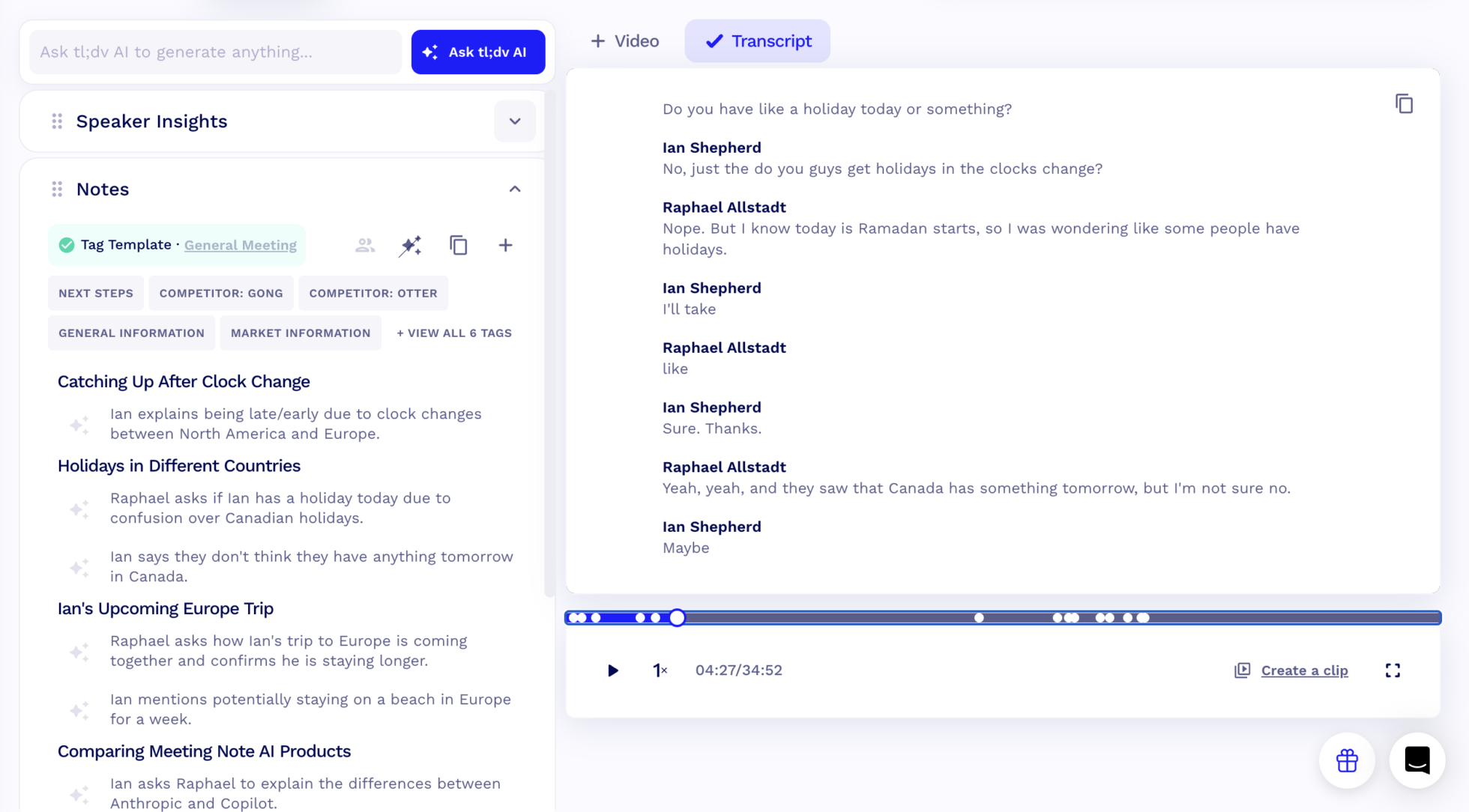

文字起こしの提供範囲
tl;dv Fellowはどちらも無制限のテープ起こしを提供しており、ユーザーは上限や追加コストを気にすることなく、必要な数の会議をテープ起こしすることができます。さらに重要なのは、どちらのツールも無制限の書き起こしを無料で提供していることです(ただし、Fellowは録音数に制限があります)。対応言語数
tl;dv 40以上の言語でのテープ起こしをサポートしており、グローバルチームや多言語環境に対応する幅広い言語範囲を提供します。 対照的に、フェローのテープ起こしサービスは36ヶ国語に対応しており、tl;dv より幅広い言語のテープ起こしサービスを必要とするユーザーにとって優れた選択肢となっている。方言対応
方言認識はtl;dv 得意とする機能です。 多様な方言。 地方のアクセントのニュアンスはtl;dv正確に捉えられるが、フェローではそうではない。そのため、方言を話す人にとっては、フェローのトランスクリプションの精度が低くなる可能性がある。フィラー語の自動除去
tl;dv Fellowも、今のところフィラーワードの除去はできない。 tl;dv 近い将来、この機能を統合する予定である。 不要な単語やフレーズを削除することで、よりクリーンで簡潔なトランスクリプトを作成します。これは、tl;dv フェローの将来の差別化要因になる。動画/音声アップロードの書き起こし
tl;dv 、アップロードされたビデオファイルやオーディオファイルの文字起こしを可能にし、ライブ会議以外のコンテンツの文字起こしに柔軟性を提供します。 フェローには現在この機能がないため、録音済みの素材を書き写す必要があるユーザーにとっては、その実用性が制限されている。カスタム用語登録機能が利用できます
tl;dv カスタムボキャブラリー機能を導入する予定です。これにより、ユーザーは専門分野、業界の専門用語、独自の用語に対応したトランスクリプションを微調整できるようになります。今後追加されるこの機能は、正確さが重要視される技術、医療、法律分野のチームにとって特に価値のあるものです。 一方、フェローは現在のところこの機能を提供していないため、tl;dv テープ起こしの精度を必要とするユーザーにとって、より先進的な選択肢となる。書き起こしの編集
tl;dv Fellowの両方がトランスクリプトを編集する機能を提供しているため、ユーザーは不正確な箇所を修正し、最終的なトランスクリプトが会議の内容を正確に反映するようにすることができます。
録画機能
| tl;dv (20) | フェロー (12) | |
|---|---|---|
| 対応ビデオプラットフォーム | 🟢Zoom, MS Teams、Google Meet | 🟢Zoom, MS Teams、Google Meet |
| ストレージ容量 | 🟢 無制限 | 🟢 無制限 |
| ビデオ録画 | 🟢 無制限 | 5 無料 |
| 同時会議録画 | 🟢 無制限 | 🔴 |
| 録画データのダウンロード | 🟢 | 🟢 |
| スライドのキャプチャ | 🟢 | 🔴 |
| 閲覧分析(アナリティクス) | 🟢 | 🟢 |
| カレンダー連携 | 🟢 | 🟢 |
| 録画の編集機能 | 🔴 | 🔴 |
| リール機能(短編集) | 🟢 | 🔴 |
| カスタムボットアバター | 🟢 | エンタープライズのみ |
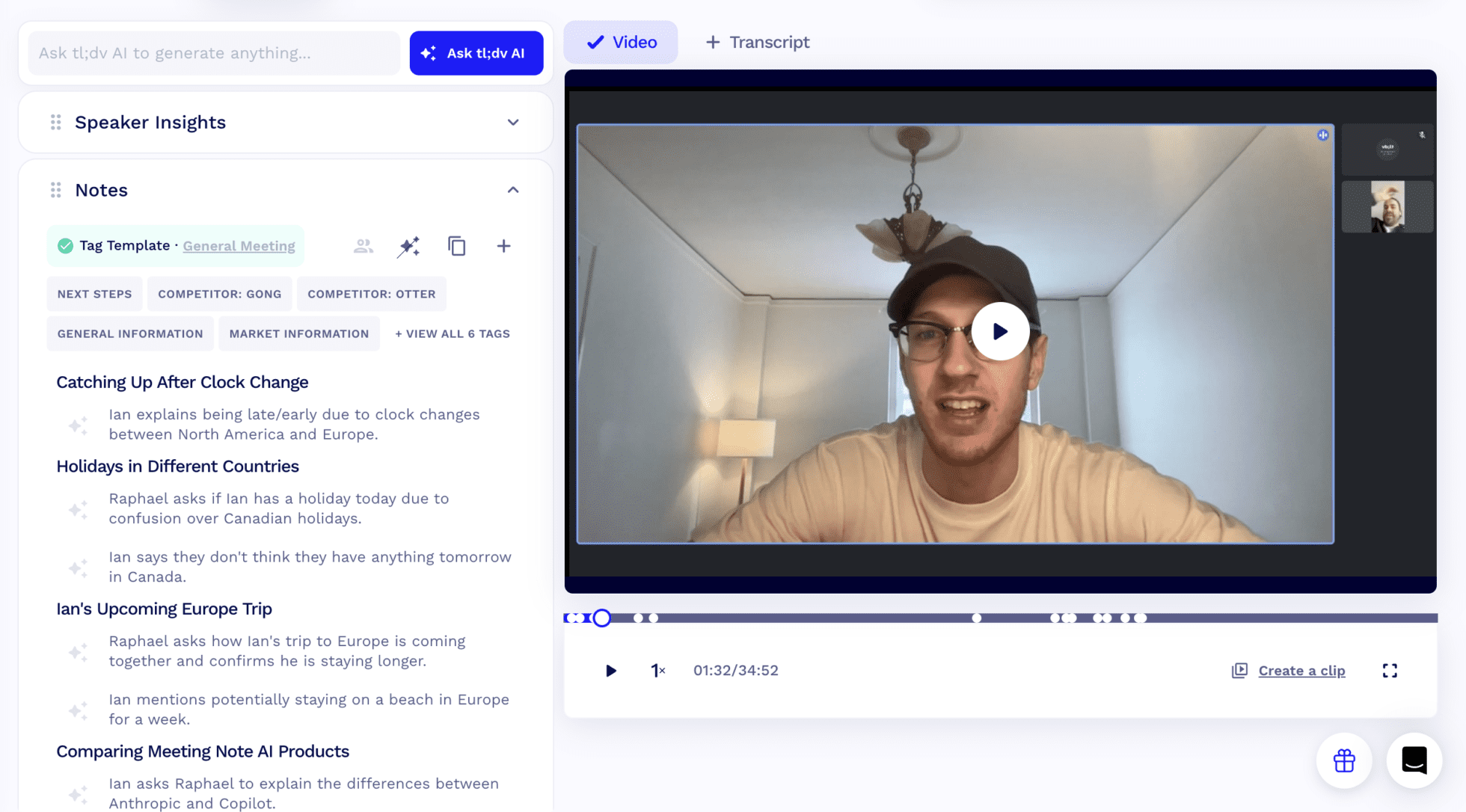
対応ビデオプラットフォーム
tl;dv FellowはどちらもZoom、Microsoft Teams、Google Meetサポートしており、最も広く使用されているビデオ会議ツールとの互換性を確保しています。チームがどのプラットフォームを好むかに関わらず、シームレスな会議録画に関しては、どちらのツールもカバーしています。
保管制限
tl;dv Fellowはどちらも無制限のストレージを提供しているため、ユーザーは上限を気にすることなく過去の録画にアクセスすることができます。これは、トレーニング、参照、またはコンプライアンス目的のために会議の広範なアーカイブを維持する必要があるチームにとって重要な機能です。
ビデオ録画
tl;dv ビデオ録画を無制限に行えるため、会議の録画に大きく依存しているチームに最適です。対照的に、Fellowは無料ユーザーのビデオ録画を5件に制限しており、会議を頻繁にアーカイブする必要があるチームにとっては十分ではないかもしれない。
同時開催会議の録画
この2つのツールの最大の違いは、tl;dv複数の会議を同時に録画できることだ。つまり、大規模なチームであれば、同時に行われているさまざまなディスカッションを制限なくキャプチャーすることができる。Fellowは同時録音をサポートしていないため、重複した会議を頻繁に開催する組織には適していない。
スライド・キャプチャー
tl;dv 、会議中に共有されたスライドを自動的に保存するスライドキャプチャ機能で際立っています。これは、視覚的なプレゼンテーションに依存するチームにとって貴重なツールであり、重要なコンテンツが記録と一緒に保存されることを保証する。Fellowはこの機能を提供していないため、プレゼンテーションの多い会議では欠点となる可能性がある。
閲覧分析(アナリティクス)
tl;dv Fellowの両方が、録画された会議の分析を提供し、誰が録画を閲覧し、どのようにコンテンツに関与したかについての洞察をユーザーに与えます。これは、フォローアップの追跡やチームのエンゲージメントを理解するために特に役立ちます。
リール機能(短編集)
tl;dv 、録画からハイライトクリップを作成できるリール機能があり、会議の重要な瞬間を簡単に抽出して共有することができる。フェローにはこの機能がないため、ユーザーは重要なセグメントを見つけるために、録音をすべて手作業でふるいにかけなくてはならない。
カスタムボットアバター
tl;dv 、ユーザーは録音ボットのアバターをカスタマイズすることができ、会議をキャプチャする際に、よりパーソナライズされた体験をすることができます。Fellowはこの機能をEnterpriseユーザーにしか提供していないため、ほとんどのチームにとってカスタマイズの選択肢が限られている。
会話インサイト機能
| tl;dv (14) | フェロー (8) | |
|---|---|---|
| 単一会議でのAIインサイト | 🟢 | 🟢 |
| 複数会議でのAIインサイト | 🟢 | 🔴 |
| キーワードトラッキング | 🟢 | 🔴 |
| 感情分析 | 🔴EU AI法の規制により非対応 | 🔴 |
| 主要トピックの検出 | 🟢 | 🟢 |
| 話し方の分析(スピーチ分析) | 🟢 | 🔴 |
| アクション項目の検出 | 🟢 | 🟢 |
| 質問の検出 | 🟢 | 🟢 |
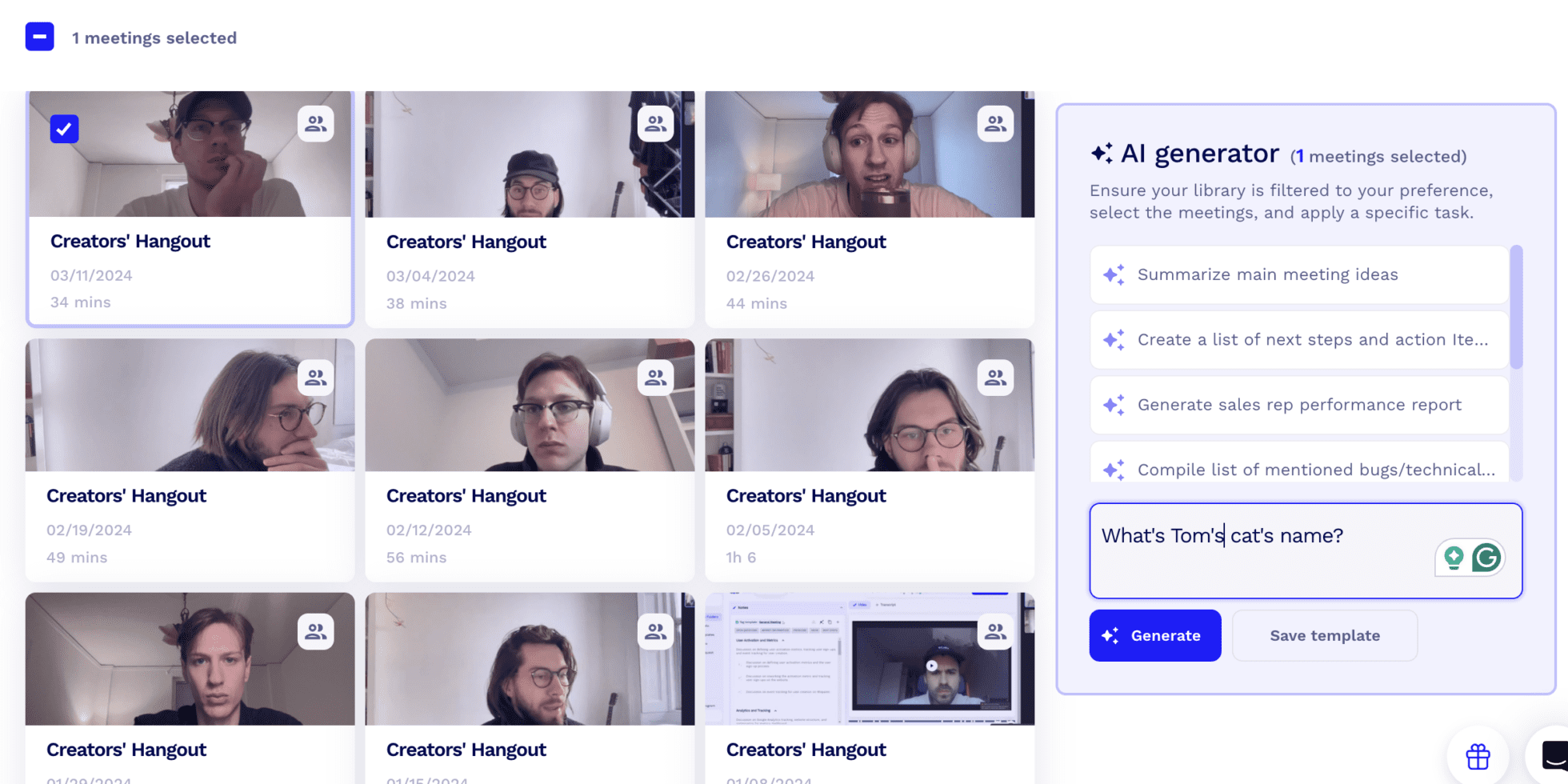

単一会議でのAIインサイト
tl;dv Fellowの両方が、個々の会議に対してAI主導の洞察を提供し、ユーザーが重要な論点、決定事項、行動項目をすばやく特定できるよう支援します。この機能は、手作業で議事録全体を確認することなく、会議を効率的に要約するのに便利です。
複数会議でのAIインサイト
tl;dv さらに一歩進んで、複数のミーティングを横断してAIによる洞察を提供することで、ユーザーはトレンド、繰り返し行われるディスカッション・ポイント、長期的なアクション・アイテムを追跡することができる。これは、進行中のプロジェクトがあり、長期的なパターンを確認したいチームにとって特に有用である。Fellowにはこの機能がないため、長期的な分析にはあまり効果がない。
キーワードトラッキング
tl;dv キーワード追跡機能があり、ユーザーは会議中の特定の用語やフレーズを監視することができます。これは、営業チームが顧客の反論を追跡したり、製品チームがフィードバックを監視したり、管理職が主要なディスカッションの傾向を特定したりするのに役立ちます。Fellowはキーワードトラッキングを提供していないため、ユーザーは関連するディスカッションを見つけるためにトランスクリプトを手動で検索する必要があります。
感情分析
tl;dv Fellowも現在、センチメント分析は行っていない。tl;dv場合、これはEUのAI法に準拠しているためで、ユーザーの感情に関連する特定のAI主導の分析が制限されている。
話し方の分析(スピーチ分析)
tl;dv 、会話パターンの分析、中断の特定、会話時間の追跡が可能な音声分析を提供します。これは特にチームダイナミクスの評価やコミュニケーション効率の向上に役立つ。フェローはこの機能を提供していないため、会話パターンに対する深い洞察を提供する能力が制限されている。
質問の検出
tl;dv Fellowも、会議中に行われた質問を検出してハイライトすることができます。これは、Q&Aセッション、顧客からの問い合わせ、またはフォローアップが必要な社内ディスカッションをレビューするのに便利です。
自動化と外部連携機能
| tl;dv (10) | フェロー (6) | |
|---|---|---|
| CRM連携 | プロプランの🟢。 | ビジネスプランの🟢について |
| メール連携 | 🟢 | 🟢 |
| Zapier連携 | 🟢Proプランで利用可能 | ビジネスプランの🟢について |
| 会議後の要約メール送信 | 🟢 | マニュアル 🔴 のみ |
| レポートのスケジュール配信 | 🟢 | 🔴 |
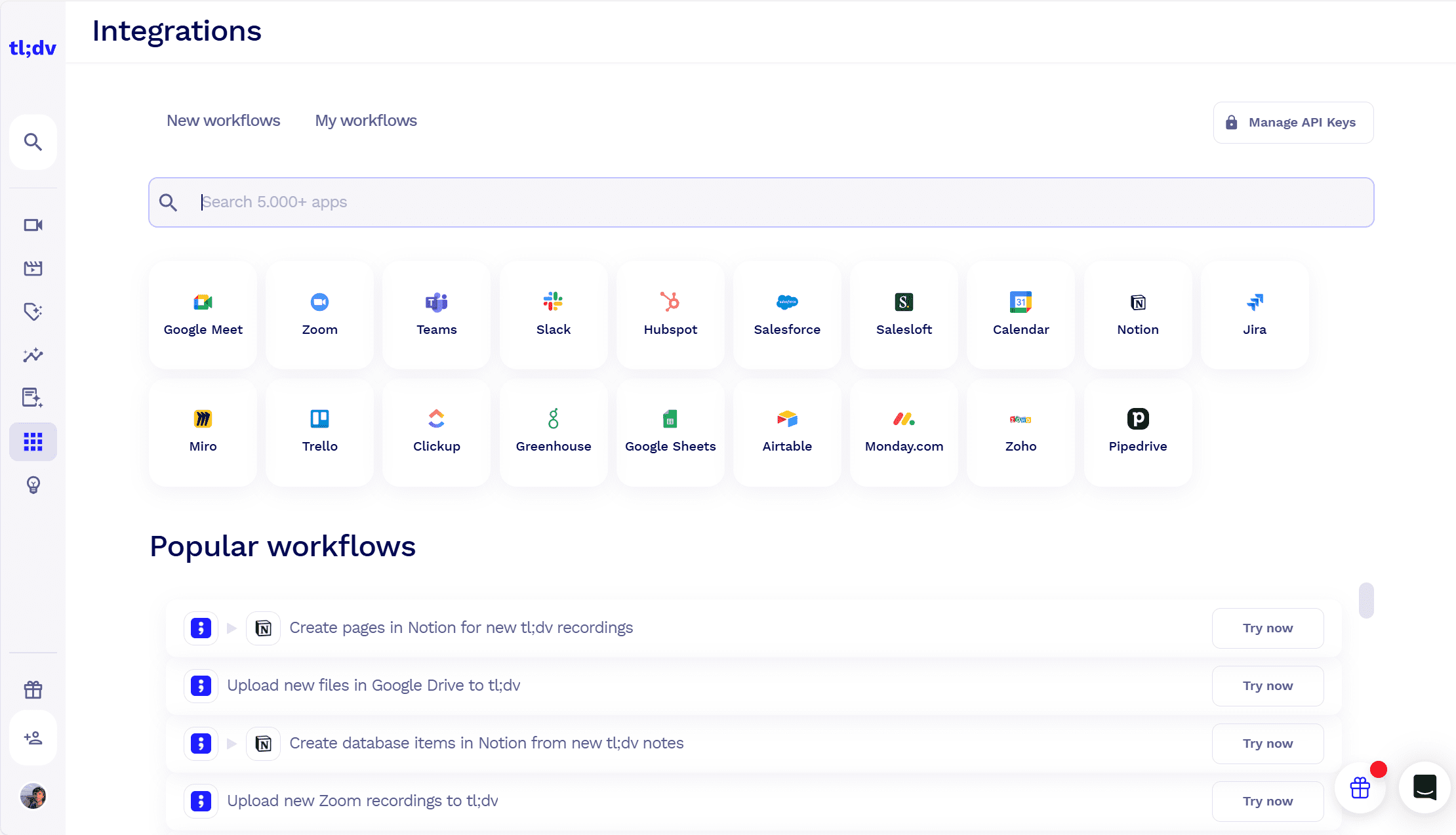

CRM連携
tl;dv FellowもCRMシステムとの統合を提供しており、チームは会議のメモや洞察を顧客関係管理ツールと自動的に同期することができる。
しかし、tl;dv この機能をProプランに搭載しているのに対し、FellowはBusinessプランに限定しているため、CRM同期を利用するにはFellowの上位プランにアップグレードする必要がある。
Zapier連携
両プラットフォームはZapierと統合しており、ユーザーは会議の洞察を何千もの他のアプリに接続し、自動化されたワークフローを実現できる。CRMの統合と同様に、tl;dv Proプランにこれを含むが、FellowはBusinessプランである必要がある。
ミーティング後のサマリー・メール
tl;dv ミーティング後にサマリーメールを自動的に送信するため、出席者は余分な労力をかけずに重要なポイントを確実に受け取ることができます。一方、フェローでは、ユーザーが手動でサマリーを送信する必要があり、ワークフローに余分なステップが追加されます。そのため、自動フォローアップを望むチームにとっては、tl;dv 方が便利な選択肢となる。
予定レポート
tl;dv 、レポートのスケジュールを設定し、定期的にレポートを自動生成して配信することができる。しかも、これは無料プランから利用できる。これは、手動でデータを集計することなく、長期的に会議の傾向を追跡するために特に便利です。また、チームの社外通話を常に把握したいマネージャーにも最適だ。
フェローはスケジュールされたレポートを提供しないため、ユーザーはオンデマンドで洞察を生成し、レビューしなければならない。
ノート作成機能
| tl;dv (12) | フェロー (10) | |
|---|---|---|
| AIによるノート生成 | 🟢 | 🟢 |
| 会議中の手動ノート入力 | 🟢 | 🟢 |
| ノート内でのメンション機能 | 🟢 | 🟢 |
| タスクの割り当て | 🔴 | 🟢 |
| AIタグ/ブックマーク機能 | 🟢 | 🔴 |
| コメント機能 | 🟢 | 🔴 |
| カスタム・ミーティング・テンプレート | 🟢 | 🟢 |

会議中の手動ノート作成
両プラットフォームのユーザーは、会議中に手動でメモを取ることができ、重要な洞察をリアルタイムで書き留めることができる。この機能は、個人的な見解を加えたり、AIが生成した要約を明確にしたりするのに便利だ。
ノートにタグを付ける
どちらのツールも、ユーザーがノートに特定のチームメンバーをタグ付けできるため、アクションアイテムや重要な要点が適切な人に確実に届く。
タスクの割り当て
フェローにはタスク割り当て機能が組み込まれており、ユーザーは会議のメモから直接アクションアイテムを作成し、その進捗状況を追跡できます。
tl;dv 現在、直接的なタスク割り当てをサポートしていないため、会議ツールの中でより構造化されたフォローアップシステムを求めるチームにはFellowが適しています。
AIタグ&ブックマーク
tl;dv 、AIが生成したタグとブックマークを提供し、会話の重要な瞬間を自動的に識別します。これにより、長いトランスクリプトをナビゲートし、重要なポイントをハイライトすることが容易になります。
フェローはAIによるタグ付けを提供していないため、ユーザーは重要な部分に手動で印を付ける必要がある。
コメント機能
tl;dv 、ユーザーがミーティングノートにコメントを残すことができ、特定のポイントに関するディスカッションを可能にすることでコラボレーションを促進します。Fellowにはこの機能がないため、ユーザーはメモベースのディスカッションのために外部のツールに頼る必要があるかもしれない。
カスタム・ミーティング・テンプレート
両プラットフォームとも、カスタムミーティングテンプレートを提供しているため、繰り返し開催されるミーティングを簡単に構成し、異なるセッション間でのメモの取り方の一貫性を確保することができます。これはまた、最もシームレスな方法でCRMプラットフォームと会議データを同期するのに適しています。
セキュリティ対策
| tl;dv (20) | フェロー (14) | |
|---|---|---|
| データ保持期間 | 無料プランの場合6ヶ月間 すべての有料プランの場合無制限 | 無制限 |
| SOC2準拠 | 🔴 (認証取得中) | 🟢 |
| SAMLベースのSSO(シングルサインオン) | 🟢エンタープライズのみ | 🟢エンタープライズのみ |
| GDPR準拠 | 🟢 | 🟢 |
| EU AI法準拠 | 🟢 | 🔴情報非開示 |
| データをAI学習に利用 | 🟢 利用しない(データはプライベートに保持) | 🟢 利用しない(データはプライベートに保持) |
| プライベート・ストレージ | 🟢エンタープライズのみ | 🔴情報非開示 |
| LLMに送られる匿名化された機密データ | 🟢 | 🔴情報非開示 |
| 会議データの分割・ランダム化処理 | 🟢 | 🔴情報非開示 |
| LLM提供元とのBAA(機密保持契約) | 🟢 | 🟢 |
| ベンダーとのゼロデイデータ保持ポリシー | 🟢 | 🟢 |
データ保持期間
tl;dv Fellowはどちらも有料プランでデータ保持に無制限を提供しており、ユーザーは制限なく過去のミーティングを保存し、アクセスすることができる。しかし、Fellowは無料プランでも無制限のストレージを提供しているのに対し、tl;dv 無料ユーザーでも6ヶ月間しかデータを保持しない。このため、アップグレードせずに長期的なアクセスが必要なユーザーにとっては、Fellowの方が若干良い選択肢となる。
SOC 2 コンプライアンス
tl;dv SOC 2認証を取得中だが、現時点ではまだ確定していない。
GDPR準拠
どちらのツールもGDPRに準拠しており、欧州連合のデータ保護規制を満たしている。これは、EU域内で事業を展開する企業や、欧州の顧客データを取り扱う企業にとって極めて重要である。
EU AI法への準拠
tl;dv EU AI Actに完全に準拠しており、AIの透明性、倫理的使用、データ保護に関する最新の欧州規制に準拠している。
しかし、フェローはこの新しい法律への準拠を明らかにしていないため、最新のAI規制に合致しているかどうかは不明である。
AIトレーニングとデータプライバシー
どちらのツールもデータ・プライバシーを優先し、ユーザー・データがAIモデルの学習に使用されないようにしている。これにより、会議の会話は機密性を保ち、AI開発に活用されないことが保証される。
プライベートストレージ
tl;dv エンタープライズ・ユーザーは、プライベート・ストレージを選択することができ、機密性の高い会議録のセキュリティを強化することができます。
しかし、フェローはプライベート・ストレージのオプションを開示しておらず、組織がデータを個別に管理できるかどうかは不明なままだ。
AIモデルに送られる匿名化されたデータ
tl;dv 、大規模言語モデル(LLM)にデータを送信して処理する前に、センシティブなデータを匿名化することで、ユーザーのプライバシーを強化し、特定可能な情報が流出するのを防ぎます。
フェローは同様の匿名化プロセスを行っているかどうかは明らかにしていない。
会議データのチャンキングと無作為化
tl;dv 会議データのチャンキングとランダム化を採用しており、AIによって処理される前にデータを分解しランダム化することで、機密性の高い会話の安全性をさらに高めている。
フェローは同様のセキュリティー対策を行っているかどうかは明らかにしていない。
LLMプロバイダーとの業務提携契約(BAA)
どちらのツールも、LLMプロバイダーとのBAA契約を維持し、サードパーティのAIシステムが責任を持ってデータを扱い、セキュリティ基準を遵守していることを保証している。
ベンダーとの0日データ保持ポリシー
両プラットフォームとも、外部ベンダーと0日間のデータ保持ポリシーを実施している。つまり、共有データは必要な処理時間を超えて保存されることはなく、セキュリティリスクを最小限に抑えることができる。
コーチング支援機能
| tl;dv (8) | フェロー (2) | |
|---|---|---|
| プレイブックのスコアカード | 🟢 | 🔴 |
| カスタムプレイブック | 🟢 | 🔴 |
| テンプレートプレイブック | 🟢 | エンタープライズのみ |
| 異議対応(オブジェクションハンドリング) | 🟢 | 🔴 |
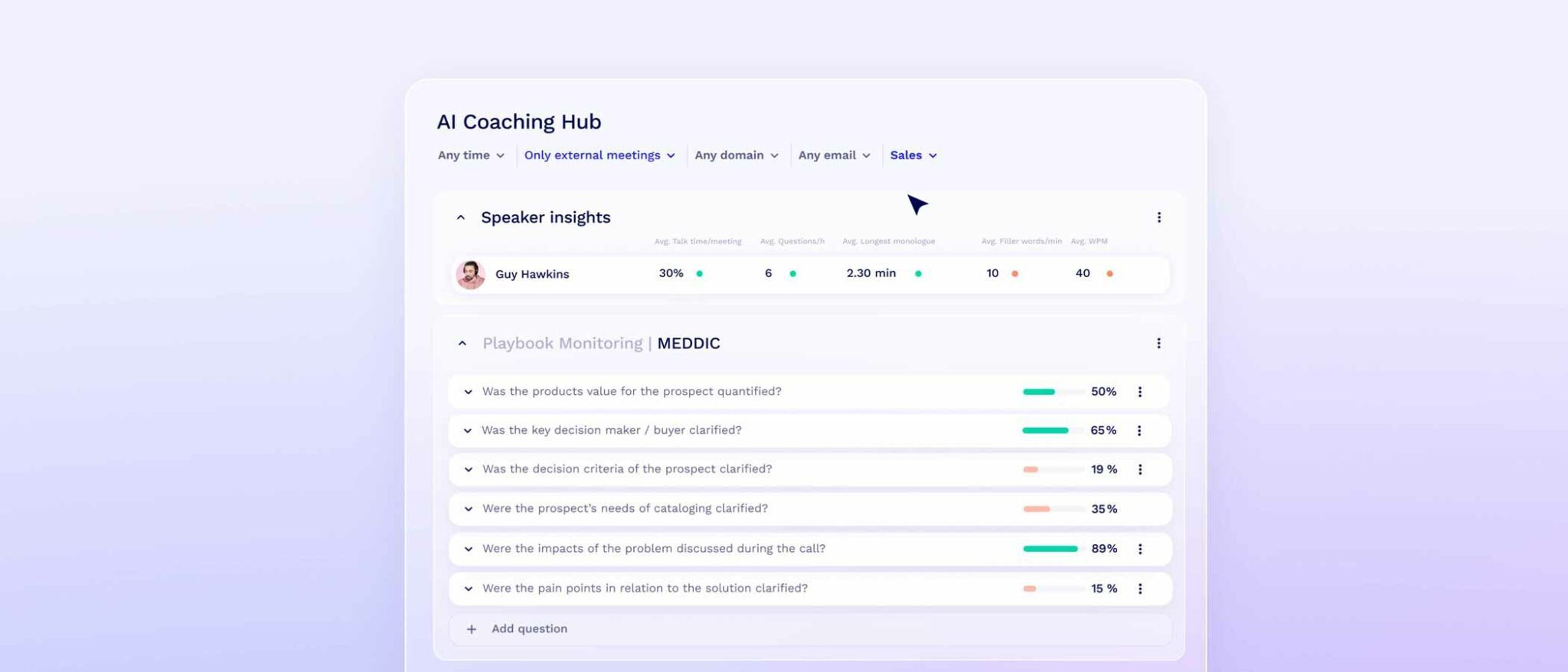
Playbooks スコアカード
tl;dv 強固なPlaybooks スコアカードを提供し、チームがコーチングセッションを効果的に構成し、長期的に進捗を追跡することを可能にします。この機能はFellowにはまったくないため、構造化されたコーチング手法に依存するチームには適していません。
カスタムプレイブック
tl;dv使用すると、ユーザーはPlaybooks作成し、特定のニーズに合わせてコーチング戦略をカスタマイズすることができます。オンボーディング、セールス・イネーブルメント、リーダーシップ・トレーニングなど、チームはコーチング・プロセスをパーソナライズすることができます。
一方、フェローはPlaybooksサポートしておらず、パーソナライズされたコーチングアプローチへの柔軟性が制限されている。
テンプレートプレイブック
どちらのプラットフォームもPlaybooks提供していますが、Fellowはこの機能をエンタープライズ・ユーザーに限定しているのに対し、tl;dv すべてのビジネス・ユーザー以上に提供しています。つまり、tl;dv 使用している小規模なチームでも、高額なプランのアップグレードをすることなく、構造化されたコーチング・テンプレートを利用することができます。
異議対応(オブジェクションハンドリング)
tl;dv 、営業チームやカスタマーサポートチームが顧客の一般的な懸念に備え、効果的に対応するための機能であるAI Objection Handlingが含まれています。これは、取引の成約率を高め、顧客とのやり取りを改善するための重要なツールとなります。
フェローは異論を処理する機能を提供していないため、利害関係の強い会話でチームをコーチするのにはあまり効果的ではない。
管理者向け機能
| tl;dv (8) | フェロー (4) | |
|---|---|---|
| チームメンバーのカレンダー上の全会議を自動録画設定 | 🟢 | 🟢 |
| チームメンバーが録画した会議を自動共有する設定 | 🟢 | 🔴 |
| 録画データの削除防止 | 🟢 | 🔴 |
| すべての録画に対する管理者権限 | 🟢 | 🟢 |
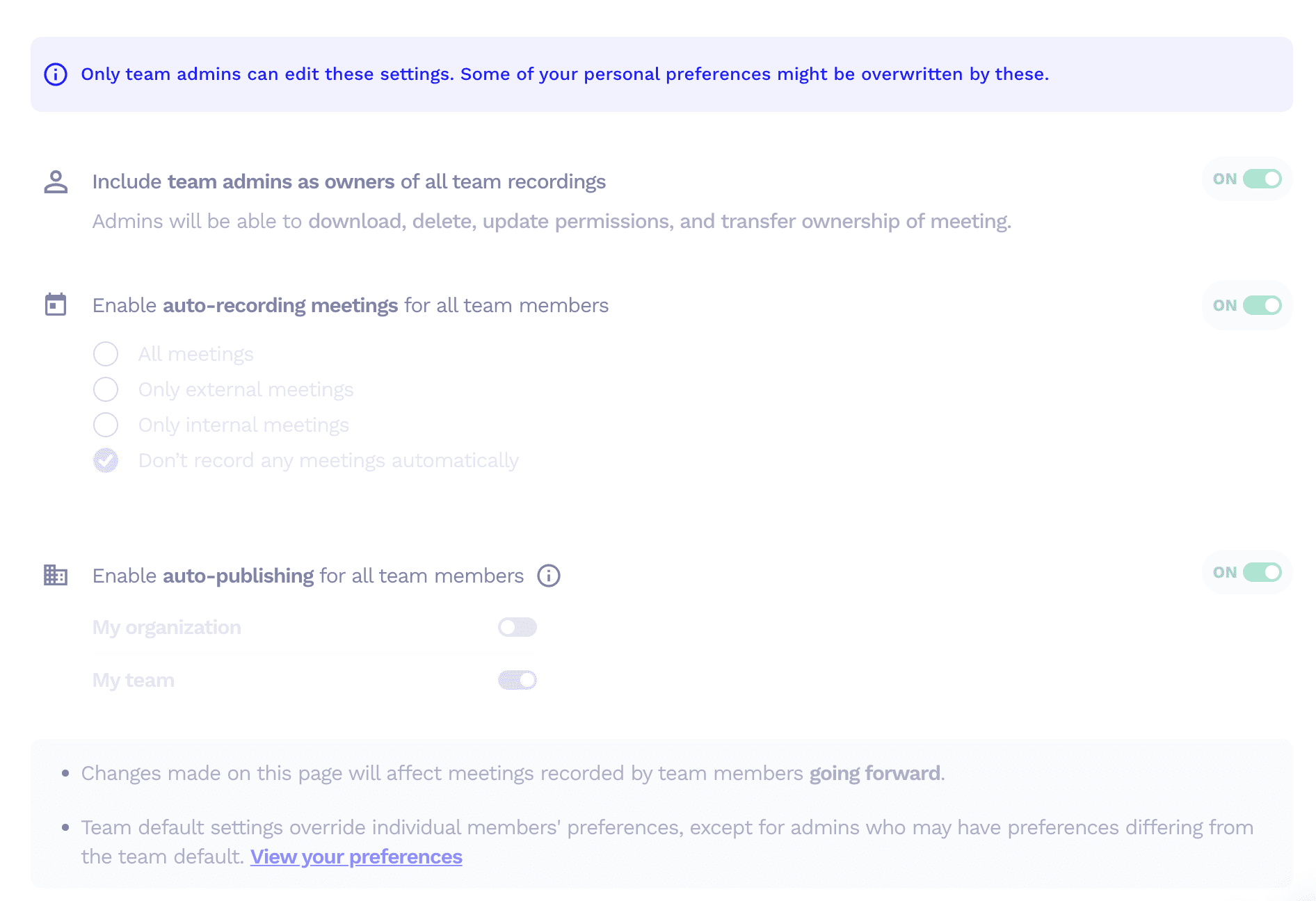

チームミーティングの自動録音
tl;dv Fellowも、管理者はすべてのチームミーティングの自動録画を有効にすることができ、重要なディスカッションを見逃すことはありません。これは、会議の完全なドキュメントを維持したい組織にとって貴重な機能です。
録画会議の自動共有
tl;dv 、記録されたミーティングをチーム全体で自動的に共有する機能を提供し、ミーティングの透明性と洞察への容易なアクセスを保証します。Fellowにはこの機能がないため、チームメンバーが手動で記録を共有する必要があり、非効率や洞察の喪失につながる可能性があります。
削除の防止
tl;dv使用すると、管理者はユーザーが録音を削除できないようにすることができ、セキュリティと説明責任のレイヤーを追加することができます。これにより、悪質な業者が専門外の通話を隠すことを防ぎ、コンプライアンスやレビューのために重要な情報を保存することができます。
フェローにはこの機能がまったくないため、チームメンバーは自由に録画を削除することができる。これは、コンプライアンスや記録管理の面で懸念される可能性がある。
組織全体での活用機能
| tl;dv (12) | フェロー (8) | |
|---|---|---|
| チームワークスペース | 🟢 | 🟢 |
| 会議ライブラリ | 🟢 | 🟢 |
| スマートフィルター | 🟢 | 🔴 |
| グローバル検索機能 | 🟢 | 🟢 |
| 会議内検索 | 🟢 | 🟢 |
| フォルダー機能 | 🟢 | 🔴 |
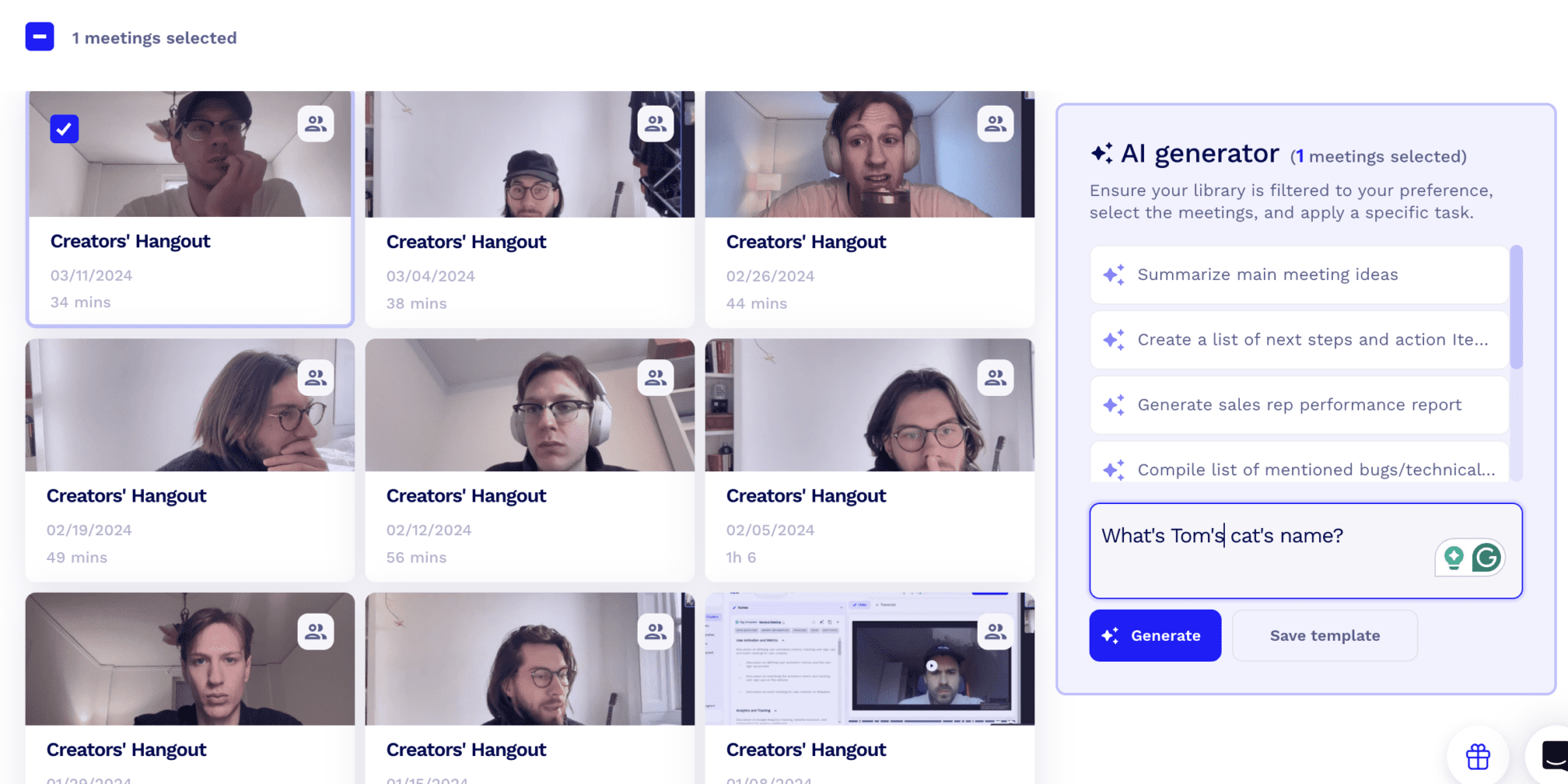
スマートフィルター
tl;dv特筆すべき機能のひとつにスマートフィルターがあり、ユーザーは関連する条件に基づいて会議を素早くソートすることができる。これにより、手動で数多くの録画に目を通すことなく、特定のディスカッションを見つけることがより簡単になります。
フェローにはスマートフィルターがないため、大量の会議コンテンツを管理するユーザーにとっては効率が悪い。
グローバル&イン・ミーティング検索
どちらのツールも、すべての会議でのグローバル検索と 個々の会議内での検索をサポートしており、ユーザーは重要な瞬間やトピックを簡単に特定することができます。ユーザーは、会議ライブラリまたは会議自体のいずれかで特定の瞬間を検索し、探しているものをすばやく簡単に見つけることができます。
整理のためのフォルダ
tl;dv フォルダも用意されており、チームはミーティングを構造化されたコレクションに分類することができます。これは、録画の明確な整理が必要な大規模なチームに特に便利です。
フェローにはこの機能がないため、ミーティングをシステマチックに調整することが難しくなっている。
サポート機能
| tl;dv (4) | フェロー (2) | |
|---|---|---|
| 無料プランでのサポート | 🟢 チャットとEメール | 🟢 チャットとEメール |
| 優先サポート対応 | 🟢Proプランで利用可能 | 🔴 |
無料プランでのサポート
両プラットフォームとも、無料プランでも チャットと電子メールによるサポートを提供しており、有料顧客であるかどうかにかかわらず、すべてのユーザーが必要なときにサポートにアクセスできるようになっている。
優先サポート対応
tl;dv いるのは、プロ・ユーザー向けの優先サポートで、より迅速な対応と、有料ユーザーに対するより高いレベルのサポートを保証している。また、BusinessプランとEnterpriseプランのオーナーにも専用のサポートを提供している。
フェローのチームプランには優先サポートはありませんが、ビジネスとエンタープライズのユーザーには専任のサポートマネージャーがつきます。
収益インサイト機能
| tl;dv (0) | フェロー (0) | |
|---|---|---|
| 収益予測 | 🔴 | 🔴 |
| 案件実行 | 🔴 | 🔴 |
tl;dv Fellowも、フォーキャストやディール・エグゼキューションといったレベニュー・インテリジェンス機能は提供していない。
営業予測や取引実行のワークフローをサポートする専門的なツールを求めるチームにとっては、これらの機能はどちらのプラットフォームにも含まれていないため、追加または代替のソリューションが必要となる。
どんなユーザーにおすすめか(Who is it For?)
| tl;dv (6) | フェロー (4) | |
|---|---|---|
| G2評価 | 🟢 4.7 | 🟢 4.7 |
| 初期設定のしやすさ | 🟢ゆとりの無料プラン+ クリーンなUI | 🔴 まともな無料プラン+ビジネスメールが必要。 |
| プラットフォームのローカライズ対応 | (7ヶ国語) | 🔴 |
| 主な利用対象 | 🟢中小企業の営業チーム(SMB) | 中堅・中小企業向け営業 🟢 中堅・中小企業向け営業 |
tl;dv FellowはどちらもG2で4.7/5を獲得しており、ユーザーが両ツールに非常に満足していることを示している。両者は同じような市場向けに作られており、FellowはSMBセールスとミッドマーケット、tl;dv 主にSMBセールスチームに焦点を当てている。
tl;dv セットアップが簡単で、無料プランとクリーンなユーザーインターフェースですぐに使い始めることができる。Fellowの無料プランも悪くはないが(試してみるだけなら十分)、ビジネス用のEメールでしかサインアップできない。
しかし、多国籍チームにとって、tl;dv 唯一の本格的な選択肢である。tl;dvは7つの言語でローカライズされたプラットフォームを持っており、グローバルチームにとって素晴らしい選択肢となる。これは、ウェブサイトが恣意的に翻訳されたものではなく、7つの言語で特別に管理されていることを意味する。Fellowは英語版しか提供しておらず、国際的なチームにとっては大きな欠点となる。
評決:tl;dv vs フェロー - どちらがベストか?
| tl;dv | フェロー | |
|---|---|---|
| 文字起こし | 20 🟢 | 15 |
| 録画機能 | 20 🟢 | 12 |
| 会話インテリジェンス機能 | 14 🟢 | 8 |
| 自動化・外部連携 | 10 🟢 | 6 |
| ノート機能 | 12 🟢 | 10 |
| セキュリティ | 20 🟢 | 14 |
| コーチング機能 | 8 🟢 | 2 |
| 管理者機能 | 8 🟢 | 4 |
| 組織的な機能 | 12 🟢 | 8 |
| サポート機能 | 4 🟢 | 2 |
| 収益インテリジェンス機能 | 0 | 0 |
| その他 | 6 🟢 | 4 |
| 合計スコア | 134 🟢 | 85 |
tl;dv Fellowの対決では、録音、会話インテリジェンス、自動化と統合、ノートテイク、セキュリティ、コーチング、管理機能など、ほぼすべてのカテゴリでtl;dv リードし、より強力な選択肢として浮上した。合計134ポイントを獲得したtl;dvは、包括的な会議の記録、AIによる高度な洞察、自動化、強固なセキュリティ機能などを求めるチームにとって、総合的なソリューションを提供している。
Fellowは、85ポイントと後塵を拝しているが、強力なメモ機能と会議の構成に重点を置いており、地歩を固めている。tl;dv高度な自動化機能やAIを活用した営業機能には欠けるものの、共同会議管理、タスク割り当て、構造化された会議テンプレートを優先するチームにとっては堅実な選択肢だ。
会議の記録と書き起こしだけでなく、チームパフォーマンスの向上、ワークフローの合理化、セキュリティの優先など、フル機能を備えたプラットフォームを求める組織にとっては、tl;dv 明らかに勝者である。tl;dv 全体的に強力なプラットフォームであることに加え、より優れた無料プランを提供しているため、面倒な手続きを踏むことなく始めることができます。
一方、フェローは、構造化されたミーティングや共同でのメモ取りを中心とした軽量なソリューションを必要とするチームに適している。





