Let’s not beat around the bush about it; Dubber is one of the leading cloud-based recording softwares in the world. It is not, however, without competition. We’ve dug deep into four of the best Dubber alternatives so you can make an informed decision about how you record your online meetings.
Every good business benefits from recording communication internally and externally across their organization. And your business is no different! All it takes to maximize the insights from your calls is the right recorder.
There’s no denying that Dubber is great. It’s connected to over 215+ networks and solution partners globally. Whether you’re in recruitment, financial services, legal or education, Dubber will adapt to all of the above and more to record and analyze meetings and communications.
But not everyone is satisfied. There are plenty of Dubber alternatives that would happily throw their hats into the ring for a chance to take its throne. We’ll take a look at four accomplished meeting recorders in this article and it’ll be down to you to work out which one best caters to your needs! But first things first, is Dubber as good as people say?
Is Dubber the King (or Queen) of Cloud-Based Recording Softwares?
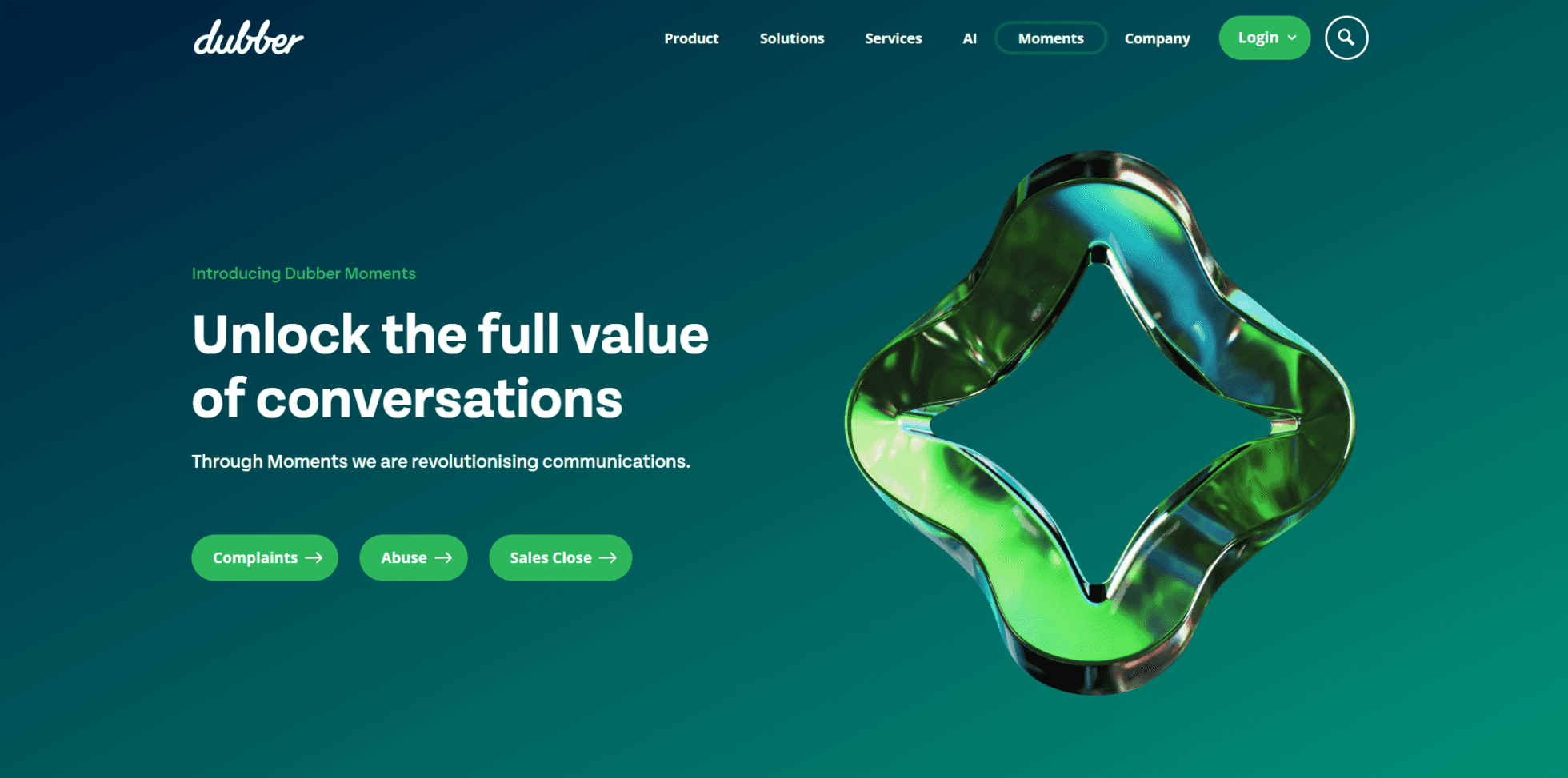
Dubber is the chosen one for so many well-established brands and businesses. Leading telecom services like BT, Vodafone, Telefonica, Virgin Media/O2, and gargantuan companies such as Microsoft, Zoom, At&T, are all under the cloud that is Dubber.
Dubber offers a unified conversational recording experience, compiling data from all your calls and empowering you to access it from one place. They even take care of the compliance on your behalf, so you can breathe a sigh of relief! It clearly is a top notch recording software, but surely there’s a catch?
Dubber Pros
- Secure Cloud Storage: Dubber boasts unlimited cloud-based recording storage which can be used across calls, video calls, and even text. No capacity limits whatsoever.
- Comprehensive Call Recording: No matter the job at hand, Dubber’s call capture works with any mobile network, and any chat, voice, or video network.
- AI Solutions: AI gathers intelligence from the recordings based around context and insights.
- Compliance: Dubber is a platform purpose-made to record, store, and analyze voice communications whilst nailing the regulatory requirements and helping businesses comply with industry standards!
- Scalability: This platform has been designed and built to handle mass scale. Using a native cloud solution, Dubbers core is flexible across all components, allowing for scalability based on demand.
- Integration: With over 215 global organizations using Dubber, it’s no surprise Dubber integrates with numerous and varying platforms and tools. Native integrations with the likes of Zoom and MS Teams lessen the need for additional hardware to capture the recordings.
- Notes by Dubber: Formerly known as Notiv; Notes By Dubber is designed to make collecting data and notes easier. It provides high quality video and audio, live transcriptions, and seamlessly integrates with the most popular apps.
Dubber Cons
- Complexity: A platform built for perfection isn’t necessarily going to be an easy one to navigate. You have to be pretty tech-savvy to grasp how to use the software’s intricacies and navigate around the initial setup.
- Dubber Notes: Dubber notes does not have a free plan for its product, only a free trial…not ideal.
- Cloud-Based Platform: As Dubber is a cloud-based software with no on-site storage, if there’s a power cut during a busy work period, you’re f****d.
- Security Risk: With no option to store locally, a single exploit to Dubber’s cloud storage system could reveal countless customers’ data.
- Difficult to Find Pricing: To find the plans and pricing on Dubber, you’ll have to jump through hoops. The information is not available on their website.
Dubber Subscription Costs
Dubber’s pricing is not available on their website. There is a form you can fill out where the sales team will get back to you to discuss your needs, however this is a bit of an unnecessary hurdle and makes it difficult to make informed decisions.
The 4 Best Dubber Alternatives
Dubber might not be for everyone. Let’s dive into some of the best Dubber competitors that offer better bang for your buck, starting with the G.O.A.T!
1. tl;dv
tl;dv; although not a direct competitor to the Dubber corporation, certainly leaves Notes by Dubber in the rearview mirror. That’s because it takes things to a whole ‘nother level with its multi-meeting intelligence. Dubber might try to sound cutting edge with its AI meeting summaries, but for tl;dv, that was so 2023…
tl;dv has the edge here because it’s so much more than an automated notetaker. It automates your workflow so that you don’t need to lift a finger. Consider this: you can get recurring AI reports straight to your inbox that summarize multiple meetings at once on a regular basis based on preset filters that you can fully customize.
Want to know what your customers are saying about your brand new feature? How does a biweekly summary of ALL mentions sound? Fancy hearing about why your UI is constantly under fire from new prospects? Set up a weekly recap to get to the bottom of it. You can get timestamped moments from every single time your topic of choice was mentioned and mash them into a short reel to browse in your spare time.
This allows sales and customer calls to be reused to make data-backed decisions in regards to product strategy. All the product lead needs to do is listen to the voice of the customer. It couldn’t be easier.
tl;dv’s AI also powers its impressive search function – which enables you to find any meeting moment across every meeting you’ve ever recorded in seconds. 🤯
In essence, tl;dv doesn’t just record your meetings. It automates the data gained from meetings. And you’d best believe it compounds! Not only that, but unlike Notes by Dubber, tl;dv offers a free plan – a plan so epic that it usurps the throne of most paid virtual meeting tools.
For businesses looking to advance their customer experience, upgrading to the Pro version does not leave a burning hole in your pocket. The Pro plan offers the search function mentioned above, as well as seamless integrations with 5,000+ popular platforms, the ability to download any recording, and highly customizable share settings. It’s a game changer for those wanting to enhance their user experience.
The best thing about tl;dv is that there is ZERO COMMITMENT to paying anything. Onboarding is like a dream that takes a matter of moments to get set up. You can come and go as you please with the basic free plan, so there’s no harm trying it out. You could be recording your first meeting within the hour…
tl;dv Pros
- Multi-Meeting Intelligence: tl;dv empowers you to get recurring reports delivered straight to your inbox that summarize numerous meetings in one swift swoop.
- Transformative Data: tl;dv transforms sales calls and customer service calls into raw data without any effort on your part.
- Automates Your Worklfow: You can automate tl;dv to record scheduled meetings and automatically funnel insights into your CRM or work app of choice.
- Free AI Integration: tl;dv utilizes top-of-the-range AI to provide summaries, notes, and automatic speaker detection.
- Free and Instant Translations: Live transcriptions in more than 25 languages for Zoom, MS Teams, and Google Meet.
- Incredible Free Plan: Unlimited free recordings of Zoom, MS Teams, and Google Meet calls.
- Easy to Use: tl;dv has an intuitive design that makes it super simple to use.
- Timestamps and Tagging Features: Timestamp your meeting highlights to quickly jump back to specific moments in the call. It also features the ability to tag colleagues at specific meeting moments so they get an email with a link straight to their inbox.
- Integrates With All Your Favorite Work Apps: Push timestamps and meeting clips directly to Notion, Slack, HubSpot, Salesforce, and more via third-party integrations.
- Create Clips and Highlights: Scan your library and make clips and highlight reels to condense insights in a matter of seconds.
- Intuitive Library: Search your meetings library for keywords in transcripts to quickly find what you’re looking for.
- Clear Pricing. With just a few clicks, you can find the price of the premium plan, something that evades a lot of other Dubber alternatives.
tl;dv Cons
- Compatibility: Not yet available for WebEx or BlueJeans.
- Telecoms: No telecom system is in place just yet, so phone calls cannot be recorded and analyzed.
tl;dv Pricing
tl;dv’s basic free plan blows its competition out the water. There are no strings attached – a gift from the gods some might say.
Free Plan Features
- Unlimited recordings
- Record Google Meet, Zoom, and MS Teams
- Transcribe Google Meets, Zoom, and MS Teams calls
- Transcribe in 25+ languages
- Set timestamps and highlights
- AI summaries
- Create and share clips
- Set recording automations
Upgrading to the paid plan offers more integrations, analytics, downloadable recordings, customizable share settings, as well as priority customer support. Have a look at the Pro plan features.
tl;dv vs Dubber (Notes by Dubber)
Like we said before, Dubber and tl;dv are not direct competitors as Dubber’s main focus is on telecoms. However, if you’re mainly using video calls then tl;dv is an absolute no-brainer.
Notes by Dubber transcribes and records videos automatically and can be scheduled and synced via your Google or Outlook calendar. It also provides live transcription of said meeting, which helps share key moments with team members. For tl;dv, this stuff is elementary. They’re operating on an entirely different wavelength.
Even if we swept tl;dv’s multi-meeting intelligence under the rug, or if we simply ignored the fact that it can save your countless hours of tedious labor by automating your workflows, tl;dv would still trump Dubber based on price alone. No matter which way you look at it, tl;dv’s core features are completely free and Notes by Dubber is far from it.
tl;dv is applicable to the majority of video-based content, lectures, meetings, and webinars. You name it tl;dv covers it. It’s also a multinational extension, transcribing in 30+ languages and bridging the gap for remote and asynchronous work teams.
Notes by Dubber does a good job at transcribing, too. It integrates with a lot of productivity tools and has a bunch of other great features, but there’s a big but: there is no free plan. No way to try before you buy. That’s something tl;dv does with aplomb. No wonder it’s a market leader…
2. Twilio (Voice Insights)
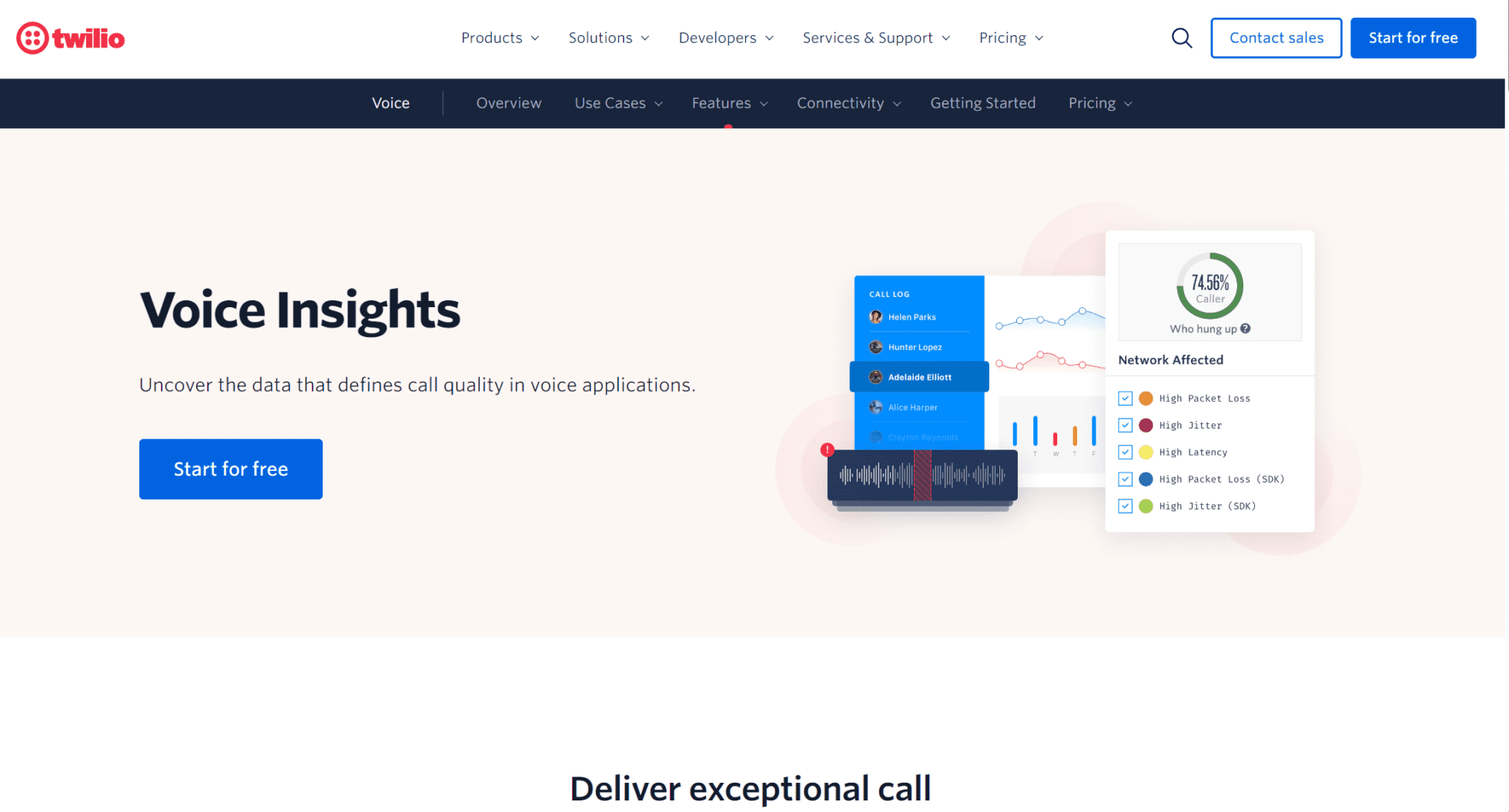
Twilio Voice Insights (VI) offers extensive analytics and investigative tools for all Twilio Calls and conferences. It offers call tracking, high quality connections, and a Voice API system that makes calling experiences engaging and customizable.
Twilio is used by over 290,000+ brands to connect with their customers. Organizations such as American Red Cross, IBM, AirBnB, and many more, use Twilio to make solving your queries and problems through insights that much clearer and easier.
Twilio (VI), one of Dubber’s leading competitors, offers a pay-as-you-go model for payment rather than a subscription. Twilio doesn’t have big contracts that get you locked in for several years. The more you use it, the cheaper it becomes. It also offers plans for specific segments so you can tailor it to your needs.
Twilio Pros
- Offers Valuable Call Insights: Twilio Voice Insights allows real time monitoring capabilities and call recording analytics.
- Smooth Integration: Twilio integrates and combines seamlessly with the majority of businesses, systems, whether that be CRM’s or just customer service software.
- Metadata: Twilio allows you to peer into call metadata, connection parameters, and quality indicators for every single call to ensure you keep track and troubleshoot effectively and efficiently.
- Flexible Payment Plan: Gone are the days of yearly payments, Twilio looks to the future with a pay-as-you-go system.
Twilio Cons
- Complexity: Twilio Voice Insights is a nifty bit of kit and you have to be pretty well attuned to understand how to use it straight off the bat.
- Price Clarity: You can dig all you want but without direct communication to Twilio and a sales representative (of course), you will not find any starting price, just a free trial.
- Call Center Limitations: There are several data centers (UK, US, and Ireland), but not all of Twilio’s services are available in each and every one of them.
- GDPR: If you are using Twilio but it does not have a customer response team for your area, this could cause problems with data protection of client information.
Twilio (Voice Insights) vs Dubber
Twilio and Dubber are similar platforms but where Dubber focuses more on comprehensive call recording, Twilio likes to dig deeper into the insights and metadata. Through the use of Twilio, you can analyze the genetics of the call, IP addresses, caller participants, and the quality indicators for calls on the Twilio platform. So if you’re looking for valuable analytics then Twilio should be your choice. Not to mention its pay-as-you-go plan allows you to stop whenever you like!
If, however, you’re looking for a cloud-based recording device that covers every channel of communication, then Dubber is the clear pick.
3. Verint (Interaction Recording)
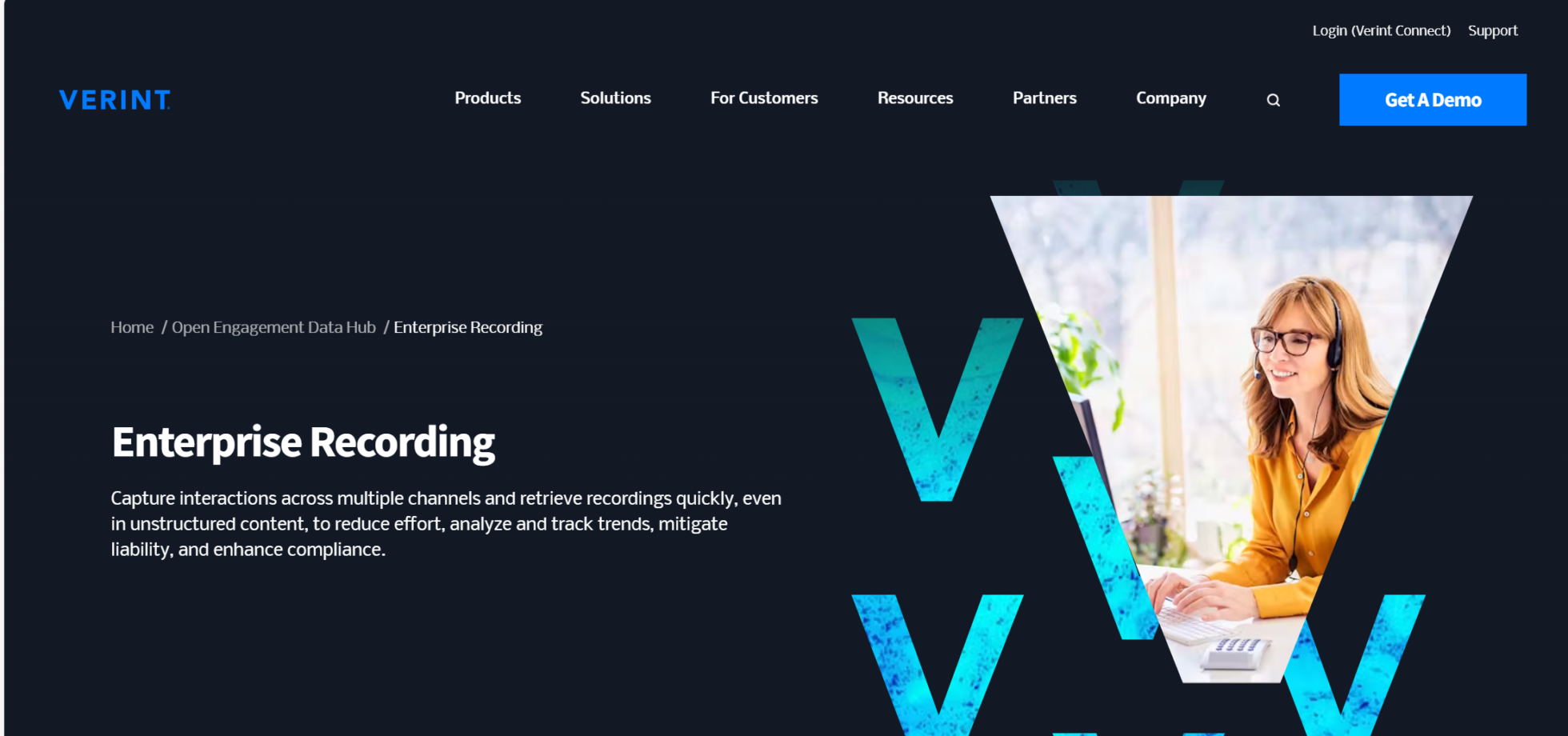
Verint aims to deliver and execute freedom and flexibility for customer experience. Through Verint’s Interaction Recording, they boast to have delivered a reliable and proven system for retrieving and capturing data of all varieties. Voice, video, and text, to name a few. It even has a system that captures employee screen data – it can be useful at times, but maybe it’s a bit too ‘1984’.
Verint’s Interaction Recording can support thousands of channels and recordings across all branches of your business. It offers a central source of administration and storage which complies with local laws on your behalf.
So where does it rank in comparison to Dubber? Let’s find out.
Verint Pros
- Enhanced Customer Experience: Verint’s call recordings ensure businesses are capturing and micro analyzing customer and client information, which gives you a deeper understanding of customer needs.
- Comprehensive Recording: Verint covers every type of communications data, something not every Dubber competitor can boast.
- Compliance: Call recording can aid brands to ensure they are complying with universal standards. Verint complies to a tee.
Verint Cons
- Complex: It isn’t very user-friendly at first. Once you have signed up to the system, it takes time to learn how to use it effectively.
- May Require Specialized Training: Due to the complexity of Verint’s platform, training may be required for newcomers to the platform. This can be off-putting for big teams with many new users.
- Connection: Verint has established a bit of a name for its unreliability. Several customers have complained that it goes down too frequently for their liking.
- Cost: No matter how much you search the Verint company site, there is nothing about the pricing.
Verint (Interaction Recording) vs Dubber?
Similar to Dubber when it comes to lack of clarity about the cost, they both fail to provide clear pricing structures on their website. Both Dubber and Verint offer comprehensive recording softwares that cover all forms of communications and data, making either one of them great picks for your business if you can overlook the sales hurdle.
Dubber, however, is deemed to be much more user-friendly and does not have a learning curve as steep as Verint. Having said that, Verint’s complexity means if you can master it, you can squeeze more juice out of it… The choice is yours.
4. NICE (Engage)
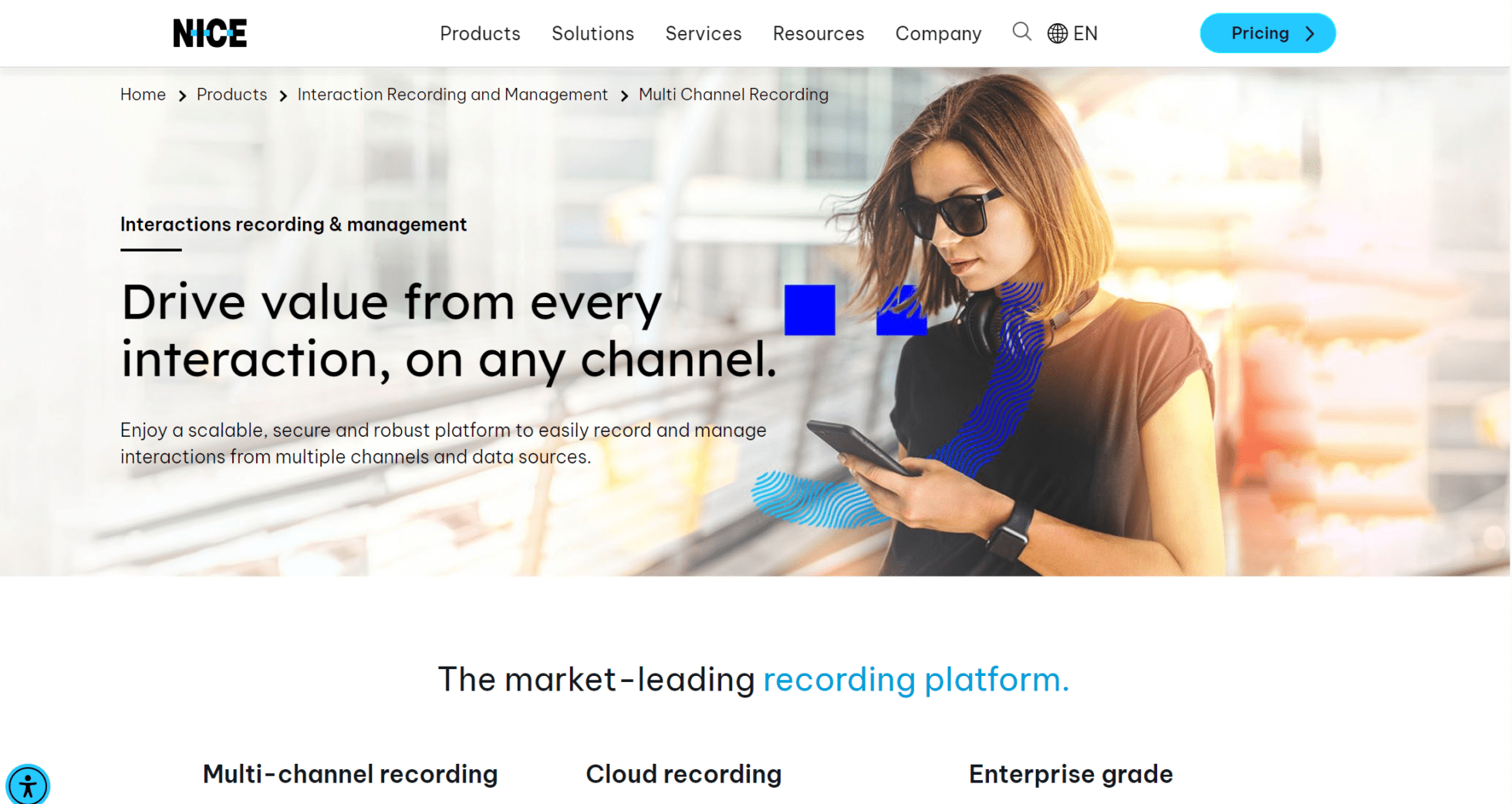
NICE Engage provides a comprehensive communications capturing platform that is robust and offers omnichannel interaction recording. With NICE Engage, you can record conversations and meetings for quality management and compliance regulations. Every second of every minute, bite-sized data between your customers and business is being collected and managed all in one place.
A worldwide leader in AI-powered self-service in contact centers, NICE is used by 25,000 organizations in more than 150 different countries! It’s a platform intricately designed for customer interaction and engagement, but is it a worthy Dubber alternative?
NICE Engage Pros
- Mass Scale Communications: Up to 5,000 channels per server.
- Cloud-based Software: It offers fast and innovative storage for the user.
- Integration: Integrates seamlessly with major contact centers and communication businesses: Microsoft, Cisco, Aspect… The list goes on.
NICE Engage Cons
- Complex Implementation Process: Most people find it technically challenging to implement NICE into their organization.
- Steep Learning Curve: NICE Engage has a steep learning curve and may lead to loss of productivity while your team becomes familiar with the platform.
- Cost: The pricing is nowhere in sight on the official website. However, on third-party sites, licensing fees are deemed to range from $71 to $209 dollars per month, per user. Ouch.
NICE Engage vs Dubber
Once again, the lack of clear pricing lets the software down. Just like Dubber, you can scour the official website and you’ll only get a sales contact form. Due to the complexity of NICE Engage, Dubber might be seen as a more favored choice. However, those that suck it up and learn the platform might find that they can get more out of it than Dubber.
The Choice is Yours
The platform you use completely depends upon the type of business you are running. If you’re focused on telecoms, there are several Dubber alternatives that might be of interest to you, depending on the level of complexity that you want.
If, however, you’re looking for a free AI recording device for everything except for telecoms, there’s only one answer for you: tl;dv. It offers so much value that unlimited recordings and transcripts are literally given away for free…
It’s more than worth your time to set up a tl;dv account. It offers more free features than other recording softwares offer in their paid versions – if you can even find their pricing!
In the end, the choice is yours. It really depends on your business goals and motivations. Dubber is an incredible platform that provides cloud-based call recording and AI solutions for telecoms, but it comes at a cost. After reading this article, you can decide if you’re really getting the most value for your money. Or if it might be better spent elsewhere…





