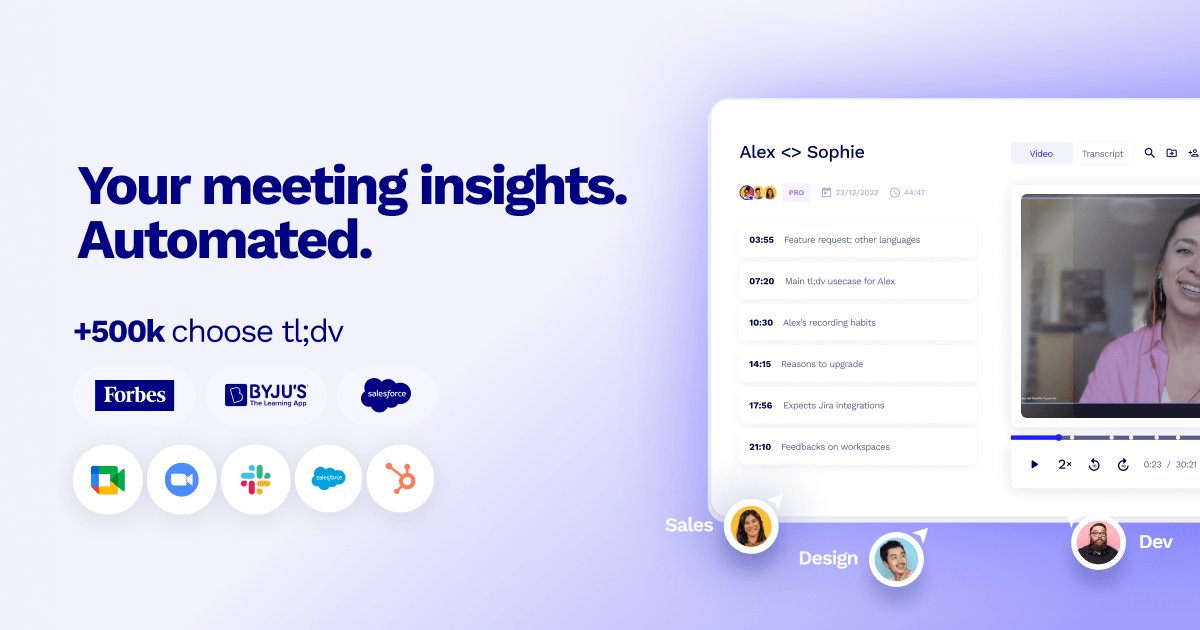Google Workspace ist ein praktisches Tool - das lässt sich nicht leugnen. Es ist in der Pro-Version von Google Meet enthalten und lässt sich in alle anderen Google-Anwendungen integrieren, sodass alles gut organisiert und leicht zu finden ist. Aber wenn Sie kurz vor dem Kauf stehen, sollten Sie sich vielleicht noch etwas zurückhalten.
Es ist an der Zeit, Sie kennenzulernen tl;dvkennenzulernen, die Videokonferenzsoftware, die das kostenpflichtige Paket von Google Workspace (und auch viele andere) in den Schatten stellt.
Was ist der Unterschied zwischen tl;dv und Google Workspace?
| Google Arbeitsbereich | tl;dv | |
| Kostenloser Plan | Ja, aber sehr begrenzte Funktionen | Unbegrenzte kostenlose Aufzeichnungen und Transkripte |
| Preis | 12 USD (muss für jeden Benutzer in Ihrem Unternehmen bezahlt werden) | Beginnt bei $18 pro Benutzer/Monat USD für Pro, $59 für Business mit Vertriebsfunktionen |
| Google Meet | Ja | Ja (auch im kostenlosen Tarif) |
| Zoom | Nein | Ja (auch im kostenlosen Tarif) |
| Aufzeichnungen Video | Ja | Ja (auch im kostenlosen Tarif) |
| Automatische Transkription | Ja, aber derzeit nur Live-Untertitel (Notizen werden demnächst aufgenommen) | Mehr als 30 Sprachen (sogar im kostenlosen Tarif) |
| Sprechererkennung | Nein | Ja (auch im kostenlosen Tarif) |
| Zeitstempel für Momente in Echtzeit | Nein | Ja (auch im kostenlosen Tarif) |
| CRM-Integrationen | Ja, aber nur über Anwendungen von Drittanbietern | Ja, im Pro-Tarif |
| Slack-Integration | Nein | Ja (auch im kostenlosen Tarif) |
| Durchsuchen von Besprechungsprotokollen mit Schlüsselwörtern | Nein | Ja (auch bei Free) |
| Wie lange dauert die Bearbeitung von Videos? | Stunden | Sekunden |
| Anzeigen von Analysen | Nein | Ja (auch im kostenlosen Tarif) |
| Aufnahmen bearbeiten und Clips erstellen | Nein | Ja (auch im kostenlosen Tarif) |
| Sprechzeitanalyse für den Vertrieb | Nein | Ja |
| Google Gemini Notizen machen | Demnächst verfügbar | Nein |
Google Workspace mag zwar mit 12 $ pro Monat billiger sein als die 18 $ vontl;dv (auf der Grundlage eines Jahresplans), aber bedenken Sie, dass Sie bei Google Workspace diese Gebühr für jeden einzelnen Nutzer in Ihrem Unternehmen zahlen müssen. Das kann eine enorme Geldverschwendung sein, wenn Sie mehrere Mitarbeiter haben, die Zugang zu grundlegenden Dingen, aber nicht zum gesamten Paket benötigen.
tl;dv hingegen verlangt nur von denjenigen Nutzern eine Zahlung, die die erweiterten Funktionen wie CRM-Integrationen oder die Möglichkeit, Google Meet lokal herunterzuladen, nutzen wollen. Das sind in der Regel nur 1 oder 2 Teammitglieder.
Wenn man ein kleines Unternehmen mit 10 Mitarbeitern vergleicht, würde Google Workspace 120 Dollar pro Monat kosten, während tl;dv nur 18-36 Dollar kostet. Diejenigen, die die erweiterten Funktionen nicht benötigen, können trotzdem die wichtigen Funktionen zum Aufzeichnen und Transkribieren sowie Zeitstempel, gemeinsame Bearbeitung und Markierung ihrer Kollegen nutzen.
Flexibilität
Die Integration von Google Workspace mit allen Google-Produkten ist zwar ein großartiges Verkaufsargument, bedeutet aber auch, dass alles, was nicht zu Google gehört, ausgeschlossen ist - jedenfalls ohne irgendeine Art von Integration und technischem Akzent. tl;dv macht da keinen Unterschied. Sie können tl;dv zur Aufzeichnung in Google Meet, Microsoft Teams und Zoom verwenden. Wenn Sie also häufig zwischen verschiedenen Videokonferenzplattformen wechseln, brauchen Sie keine Angst zu haben. tl;dvFunktionen sind für beide Plattformen genau gleich. Aufzeichnungen von beiden Videokonferenzplattformen werden in Ihrer tl;dv gesammelt und können mit der intelligenten KI-Suche blitzschnell abgerufen werden. Stellen Sie tl;dv einfach eine Frage und tl;dv durchsucht jedes Meeting, um das zu finden, was Sie brauchen.
Besondere Merkmale
Einer der Hauptgründe, warum Sie sich für tl;dv anstelle von Google Workspace entscheiden sollten, ist ganz einfach der, dass tl;dv eine Menge einzigartiger, produktivitätssteigernder Funktionen bietet, die Sie im preisgünstigen Paket von Google Workspace einfach nicht finden werden. Ganz gleich, ob Sie Besprechungsnotizen konsolidieren und in klickbare Lesezeichen umwandeln, Beteiligte in bestimmten Momenten der Besprechung markieren oder Clips aus längeren Aufzeichnungen erstellen möchten, um sie im gesamten Unternehmen zu teilen - tl;dv verfügt über all diese praktischen Funktionen.
Einige weitere großartige Funktionen von tl;dv sind:
- Fortgeschrittene KI-Funktionen: tl;dv bietet KI-gesteuerte Besprechungsnotizen und -zusammenfassungen, die wichtige Punkte und Aktionspunkte automatisch erfassen. Die KI kann auch Einblicke in mehrere Meetings geben und Trends und Muster über mehrere Sitzungen hinweg erkennen, was besonders für Vertriebs- und customer success nützlich ist.
- Benutzerdefinierter Vertrieb Playbooks: Teams können aus bewährten Rahmenwerken wie BANT oder MEDDICC wählen oder ihre eigene playbooks erstellen, um ihre Verkaufsstrategie zu verfeinern. Ergänzt wird dies durch Analysen, die die Dialogdominanz und das Engagement aufzeigen und helfen, die Reaktion auf Einwände und die Schulungseffizienz zu verbessern.
- Umfassende Integrationsmöglichkeiten: Mit nahtlosen Integrationen zu über 5000 Tools, einschließlich CRM-Systemen, Projektmanagement-Software und Kommunikationsplattformen wie Slack und Hubspot, stellt tl;dv sicher, dass Besprechungsdaten leicht zugänglich und umsetzbar sind.
- Erweiterte Aufnahmefunktionen: tl;dv unterstützt hochwertige Aufnahmen und Transkriptionen in über 30 Sprachen für Zoom, Google Meet und Microsoft Teams. Benutzer können mühelos Zeitstempel hinzufügen, Clips erstellen und bestimmte Momente aus Meetings teilen. Dies ist besonders vorteilhaft für die Erstellung prägnanter Berichte und Präsentationen.
- Echtzeit-Benachrichtigungen: Erhalten Sie sofortige Benachrichtigungen über wichtige Themen, die in Besprechungen erwähnt werden. Diese können so angepasst werden, dass sie auch Erwähnungen von Wettbewerbern, Produkten oder anderen wichtigen Themen enthalten. Mit dieser Funktion bleiben die Stakeholder auf dem Laufenden, ohne dass sie ganze Meeting-Aufzeichnungen durchsuchen müssen.
- Benutzerfreundliches Bearbeiten und Teilen: Die Plattform ermöglicht die einfache Bearbeitung von aufgezeichneten Besprechungen, so dass die Nutzer unter clip wichtige Momente herausgreifen und teilen können. Anpassbare Freigabeeinstellungen stellen sicher, dass die richtigen Personen Zugang zu den erforderlichen Informationen haben, was die Zusammenarbeit im Team und die Entscheidungsprozesse verbessert.
Ganz gleich, ob Sie ein Vertriebsmitarbeiter sind, der seine Abschlussquote erhöhen möchte, ein Produktteam, das mit der Entwicklungsabteilung detaillierte Dinge bespricht, ein Kundendienstmitarbeiter, der herausfinden muss, was die Hauptprobleme eines Kunden waren, oder sogar die Personalabteilung, die einen Bewerber für ein Vorstellungsgespräch finden möchte - tl;dv verfügt über zahlreiche Funktionen, die all dies und noch viel mehr möglich machen.
Unnötige Besprechungen einschränken
Das Hauptziel von tl;dvist es, Ihr Team aus so vielen unnötigen Besprechungen wie möglich herauszuholen. Durch das Aufzeichnen, Transkribieren, Übersetzen, Zeitstempeln und Bearbeiten von Besprechungsaufzeichnungen können Sie Ihren Mitarbeitern die Teilnahme an ganzen Besprechungen ersparen, wenn ihre Anwesenheit nur für einen kurzen Zeitraum erforderlich ist. Stattdessen können sie einfach zu dem Teil einer Aufzeichnung springen, der für sie relevant ist. Auf diese Weise können die Mitarbeiter Anrufe schnell und in ihrer eigenen Zeit nachholen.
Noch besser: Alle diese Funktionen sind intuitiv und in wenigen Minuten zu erlernen. Sie fühlen sich natürlich an und sorgen dafür, dass Sie auch unterwegs gut organisiert sind.
Warum sollte ich tl;dv Pro kaufen?
Wenn die kostenlose Version bereits eine unbegrenzte Anzahl von Aufnahmen und Transkripten von Zoom, Google Meet und Microsoft Teams ermöglicht, fragen Sie sich vielleicht, warum Sie überhaupt ein Upgrade benötigen...
Wenn die kostenlose Version bereits unbegrenzte Aufnahmen und Abschriften von Zoom, Google Meet und Microsoft Teams ermöglicht, fragen Sie sich vielleicht, warum Sie überhaupt ein Upgrade benötigen...
Mit den Pro- und Business-Versionen bietet tl;dv eine Vielzahl zusätzlicher Funktionen, die Ihre Produktivität, Zusammenarbeit und Verwaltungsmöglichkeiten deutlich verbessern:
Erweiterte Integrationen: Die Pro-Version lässt sich nahtlos in die wichtigsten CRM-Systeme wie Salesforce und HubSpot integrieren. Dadurch wird sichergestellt, dass alle Ihre Besprechungsdaten, einschließlich Notizen und Schlüsselmomente, automatisch mit Ihrem CRM-System synchronisiert werden, was es einfacher macht, Interaktionen zu verfolgen und effektiv nachzuverfolgen
Externer Download und Speicherung: Sie können alle Ihre Aufnahmen herunterladen und extern speichern. Dies ermöglicht flexiblere Speicherlösungen und stellt sicher, dass Ihre Daten auch außerhalb der tl;dv zugänglich sind.
- Verbesserte Analysen: Greifen Sie auf detaillierte Analysen zu, um das Engagement, die Teilnahme und die wichtigsten Diskussionspunkte von Meetings zu überwachen. Diese Einblicke helfen dabei, die Effizienz von Meetings und die Teamleistung zu verbessern, indem sie Bereiche hervorheben, die Aufmerksamkeit erfordern.
- Anpassbare Freigabeeinstellungen: Die Pro-Version bietet erweiterte Freigabeeinstellungen, mit denen Sie steuern können, wer Ihre Aufzeichnungen und Notizen sehen kann. Dies ist besonders nützlich für die Wahrung der Vertraulichkeit und die Verwaltung des Zugriffs durch verschiedene Teams und Interessengruppen.
- Vollständiges Kopieren von Abschriften: Kopieren Sie mühelos vollständige Besprechungsprotokolle, um sie mit anderen zu teilen oder in andere Dokumentationen zu integrieren.
- Vorrangiger Kundendienst: Als Pro-Benutzer erhalten Sie die höchste Priorität beim Kundensupport. Das bedeutet schnellere Reaktionszeiten und engagiertere Unterstützung, wann immer Sie Hilfe bei etwas benötigen
Mit der Business-Ebene von tl;dverhalten Sie all dies und noch mehr.
Team-Management und Zusammenarbeit: Die Business-Version enthält erweiterte Team-Management-Funktionen, mit denen Administratoren teamweite Aufzeichnungseinstellungen festlegen, den Benutzerzugriff verwalten und Meeting-Daten abteilungsübergreifend konsolidieren können, um die Zusammenarbeit zu verbessern.
- Erhöhte Sicherheit und Compliance: Profitieren Sie von zusätzlichen Sicherheitsfunktionen wie Single Sign-On (SSO), Datenverschlüsselung und Einhaltung von Branchenstandards. Dies ist entscheidend für Unternehmen, die den Datenschutz und die Datensicherheit gewährleisten müssen.
- Erweiterte KI-Funktionen: Nutzen Sie KI-gesteuerte Funktionen wie die automatische Verfolgung von Aktionspunkten und intelligente Meeting-Zusammenfassungen, die Teams dabei helfen, sich auf die wichtigsten Ergebnisse zu konzentrieren.
- Umfassende Berichterstattung: Greifen Sie auf fortschrittliche Reporting-Tools zu, die Einblicke in die Meeting-Performance, das Engagement der Teilnehmer und die Gesamtproduktivität bieten. Dies hilft dabei, datengestützte Entscheidungen zu treffen, um die Geschäftsabläufe zu optimieren.
- Benutzerdefinierte Integrationen: Die Business-Version unterstützt benutzerdefinierte Integrationen mit verschiedenen Unternehmenstools und ermöglicht so eine nahtlose Workflow-Integration, die auf die Bedürfnisse Ihres Unternehmens zugeschnitten ist.
Ganz zu schweigen von vielen weiteren Funktionen auf der Roadmap!
Was ist mit Google Gemini?
Google hat seine KI-Fähigkeiten schrittweise verbessert und mit der Einführung von Geminiwerden neue Funktionen für Besprechungsnotizen in Echtzeit angekündigt. Gemini ist eng mit Google Docs, Sheets und Slides integriert und ermöglicht eine nahtlose Zusammenarbeit. Es verspricht die KI-gestützte Erstellung von Notizen mit Smart Tagging, Sprach- und Handschrifterkennung sowie sicheren, verschlüsselten Datenschutz. Viele der Funktionen von Geminibefinden sich jedoch noch in der Entwicklungsphase und wurden noch nicht eingeführt.
Auf der anderen Seite ist tl;dv eine fantastische Wahl für die Produktivität von Meetings. Es unterstützt Google Meet, Zoom und Microsoft Teams und bietet damit Vielseitigkeit für Teams, die mehrere Plattformen nutzen. tl;dv bietet fortschrittliche Meeting-Management-Funktionen wie Zeitstempel, Sprechererkennung, sofortige Videoverarbeitung und intuitive Echtzeit-Zusammenarbeit.
Google Gemini ist auch mit zusätzlichen Kosten verbunden. Der Business-Plan kostet 30 US-Dollar pro Nutzer und Monat und beinhaltet den Zugriff auf die fortschrittlichsten KI-Modelle von Google und tiefere Integrationen in Google Workspace. Dieser Preis gilt jedoch zusätzlich zum bestehenden Google Workspace-Abonnement, was bedeutet, dass Unternehmen sowohl für das Workspace- als auch für das Gemini ein Budget einplanen müssen. Für einen ähnlichen Preis können Sie mit tl;dv viel mehr Funktionalität erhalten, und für ein wenig mehr können Sie Funktionen zur Unterstützung des Verkaufs erhalten, die Gemini einfach nicht bietet.
Während Gemini mit seinen erwarteten Funktionen vielversprechend ist, ist tl;dvaufgrund seiner bewährten Fähigkeiten, seiner Plattformflexibilität und seiner Kosteneffizienz die bessere Wahl, wenn es darum geht, die Produktivität von Videokonferenzen und die Erstellung von Notizen zu verbessern. Einen detaillierteren Blick auf den Vergleich zwischen tl;dv und Gemini finden Sie in unserem Vergleichsartikel.
Zusammenfassung: Warum ist tl;dv die beste Wahl?
tl;dv ist nicht nur mit Google Meet, Microsoft Teams und Zoom kompatibel, sondern bietet auch eine Menge anderer Funktionen, die Google Workspace in den Schatten stellen, wenn es um remote und asynchrones Arbeiten geht. Zum Beispiel können Sie mit tl;dv - sogar in der kostenlosen Version - automatische und übersetzbare Transkripte in über 30 verschiedenen Sprachen erhalten! Und wie viele bietet Ihnen Google Workspace? Ach ja, keine.
Mit tl;dv ist Ihr Video außerdem innerhalb von Sekunden abspielbereit, während Sie bei Google Workspaces eine Stunde warten müssen. Und es spielt keine Rolle, ob Sie mit Zoom oder Google Meet aufnehmen, die Aufnahme ist blitzschnell fertig.
tl;dv ermöglicht es Ihnen, Analysen zu sehen, Clips zu erstellen und Zeitstempel in Echtzeit hinzuzufügen. Darüber hinaus ist tl;dv in Slack integriert, d. h. Sie können die Aufzeichnung in Ihrem Arbeits-Messenger teilen und es werden automatisch die verschiedenen Zeitstempel als Hyperlinks angezeigt, damit die Leute direkt zu dem Teil springen können, der sie interessiert.
Für uns liegt die Wahl auf der Hand: Wenn Sie in erster Linie nach einer Software zur Aufzeichnung von Meetings suchen, die für Google Meet und Zoom verwendet werden kann, dann isttl;dv genau das Richtige für Sie.