Inhaltsübersicht
Die Durchführung von Nutzerforschung ist eine Sache. Sie zu analysieren, dann einen UX-Forschungsbericht zu erstellen und Ihre Ergebnisse so zu präsentieren, dass sie leicht zugänglich, ansprechend und umsetzbar sind - das ist eine ganz andere Sache.
Die Entscheidungen, die Sie von Anfang an treffen, beeinflussen die Art der Forschungsergebnisse, die Sie erhalten. Ihre Prozesse wirken sich auch auf den Wert Ihrer Forschungsergebnisse aus und darauf, ob während des Produktentwicklungsprozesses nennenswerte Änderungen vorgenommen werden können. Es ist wichtig, das gesamte Projekt von Anfang an zu berücksichtigen, damit Sie mit den besten Erkenntnissen arbeiten können.
Eine der wichtigsten Komponenten, die Sie in der Anfangsphase berücksichtigen müssen, ist die Datenanalyse, auch bekannt als Analyse des Nutzerfeedbacks. Ganz gleich, welche Art von Nutzerforschung Sie durchführen, Sie werden am Ende eine ganze Menge Daten erhalten. Und es ist Ihre Aufgabe, diese am Ende sinnvoll zu nutzen und - was noch wichtiger ist - sie für Ihre Kollegen und Stakeholder leicht verdaulich und verständlich zu machen. Was wäre sonst der Sinn?
Erstellen Sie eine überzeugende UX-Forschungspräsentation und setzen Sie die Räder für positive und datengestützte Veränderungen in Bewegung!
Wenn Sie die Analysephase ohne Plan angehen, werden Sie wahrscheinlich entmutigt und frustriert sein, aber wenn Sie freundlich zu Ihrem zukünftigen Ich sind, können Sie Werkzeuge wie tl;dv während des gesamten Forschungsprozesses verwenden, so dass die Analyse der Daten ein Kinderspiel ist.
Machen Sie sich nicht den Stress wie Tom...
@tldv.io Stressabbau. #Remotework #Corporatelife #Bäume #Entspannung #Aufwind
♬ Originalton - tldv.io - KI-Meeting-Recorder
Wie analysiert man ein Benutzerinterview? (Mit Hilfe von tl;dv)
Rohdaten erhalten erst dann eine Bedeutung, wenn Menschen hinzukommen und sie interpretieren. Bei Benutzerbefragungen ist das nicht anders. Das Ziel der Datenanalyse in der UX-Forschung besteht darin, verwertbare Erkenntnisse zu gewinnen und zu präsentieren, die zur Verbesserung der Produktentwicklung beitragen. Wenn Sie diese Erkenntnisse nicht auf effiziente Weise kommunizieren, sind die Forschung (und die damit verbrachten Stunden) umsonst gewesen.
Sparen Sie sich erstens etwas Zeit und holen Sie sich tl;dv: das virtuelle Meeting-Tool, mit dem Sie die Zeit in Meetings reduzieren können, ohne auf Erkenntnisse verzichten zu müssen. Denn wenn Sie wissen wollen, wie Sie Nutzerinterviews auswerten können, müssen Sie die richtigen Dokumentationswerkzeuge verwenden.
tl;dv spart Ihnen nicht nur wertvolle Stunden während des Interviewprozesses, sondern hilft Ihnen auch, Ihre Daten zu organisieren und mit der Plattform zu synchronisieren, die Ihr Team gerade verwendet. Mit der praktischen Zeitstempel-Funktion können Sie einen Hyperlink zu einem exakten Moment eines Google Meet oder Zoom erhalten, so dass Sie und Ihre Kollegen direkt zu den entscheidenden Datenpunkten springen können.
Sie können auch die leistungsstarke KI von tl;dvnutzen, um Ihren UX-Forschungsbericht nach dem Interview zusammenzustellen. Es kann automatisch Zusammenfassungen von Meetings erstellen, unterwegs Notizen machen und sogar Highlight Reels erstellen. Sie haben es eilig? Diese epische Funktion könnte Ihnen eine Menge Zeit ersparen.
Die Verwendung von tl;dv für die Datenerfassung kann kognitive Voreingenommenheit zerstören und ermöglicht es Ihnen, bestimmte Momente noch einmal zu betrachten, um ein tieferes Verständnis zu erlangen, so dass Sie kein Detail vergessen.
Natürlich können Sie UX-Forschungsdaten auch ohne tl;dv analysieren, aber das ist einfach nur dumm. Wir haben erwähnt, dass es kostenlos ist, richtig? Wenn Sie tl;dv ignorieren, verbringen Sie mehr Zeit und mehr Geld und erhalten weniger wertvolle Erkenntnisse auf schlecht organisierte Weise. Aus diesem Grund wird tl;dv von UX-Designern und -Forschern allgemein als eines der besten Tools für dieremote angesehen.
Finden Sie die Balance zwischen Aufgeschlossenheit und einem Plan
Es ist zwar wichtig, die Daten so zu sammeln, dass Sie sich auf die Analysephase vorbereiten können, aber noch wichtiger ist es, mit einem offenen Geist zu beginnen. Machen Sie nicht den Fehler, sich in die Voreingenommenheit des Forschers zu begeben, indem Sie Ihre Analyse so gründlich im Voraus planen, dass Sie am Ende die Antworten suchen, die Sie finden wollen. So funktioniert Nutzerforschung nicht.
Es ist jedoch ein guter Tipp, den Forschungsprozess unvoreingenommen zu beginnen und einen Plan zu haben, wie man die gewonnenen Daten sammelt, speichert und leicht wieder auf sie zugreifen kann.
Sie wollen nicht zum ersten Mal über Ihre Analyse nachdenken, wenn Sie bereits unter einem Berg von Daten begraben sind. Beginnen Sie ganz am Anfang. Ihr Interviewprozess sollte so strukturiert sein, dass Sie kleine Erkenntnisse analysieren können.
Prüfen Sie Ihre Zielgruppe, bevor Sie sie befragen, um sicherzustellen, dass Sie die besten und aufschlussreichsten Nutzer haben. Dies ist vor allem dann wichtig, wenn Sie Nutzer aus sozialen Medien und anderen öffentlichen Quellen befragen, die nicht Ihre eigenen App-Nutzer sind. Erstellen Sie einen Interviewplan, um das Beste aus Ihrer Forschung herauszuholen.
Behalten Sie während des gesamten Forschungszeitraums Ihre Ziele im Auge, aber nicht so sehr, dass sie übermächtig werden. Die eigentliche Kunst bei Nutzerinterviews ist das Zuhören. Natürlich müssen Sie den richtigen Leuten die richtigen Fragen stellen, aber wenn Sie nicht zuhören, was sie tatsächlich sagen, schießen Sie sich selbst in den Fuß. Lassen Sie Ihre eigenen Gedanken oder Erwartungen gar nicht erst ins Spiel kommen. Es ist an der Zeit, dass Ihre Benutzer zu Wort kommen und dass ihre Stimmen gehört werden: von Ihnen!
Auch hier kann tl;dv als eines der besten Tools für die Kundenstimme helfen. Sie haben eine permanente Aufzeichnung dessen, was Ihr Benutzer gesagt hat, wie er es gesagt hat und wie er sich während des Gesprächs verhalten hat. Verlassen Sie sich nicht auf Ihr Gedächtnis oder hastig hingekritzelte Notizen. Sie haben Transkriptionen in über zwanzig Sprachen, unbegrenzte Aufzeichnungen von Besprechungen und die Möglichkeit, jede einzelne Information mit einem Zeitstempel zu versehen, auf die Sie zurückgreifen möchten. Und das alles ist kostenlos!
@tldv.io Das macht absolut Sinn. #Meeting #Komödie #Unternehmen #Meetings #9to5 #firstday
♬ Originalton - tldv.io - KI-Meeting-Recorder
Identifizieren Sie Ihre Ziele
Sie wollen Ihre App verbessern? Zu vage. Vielleicht möchten Sie ein detailliertes und tiefes Verständnis dafür entwickeln, wer Ihre Zielgruppe und Ihre idealen Nutzer sind, was sie motiviert und wie sie ihre Ziele im Alltag umsetzen. In diesem Fall ist es besser, wenn Ihre Forschung darauf ausgerichtet ist, Muster im täglichen Verhalten der Befragten zu erkennen.
Halten Sie außerdem Ausschau nach demografischen Details, Lebensgewohnheiten und verschiedenen Einstellungen der Nutzer. Sie können sogar einen eigenen Gesprächsleitfaden für die Nutzerbefragung erstellen, um sicherzustellen, dass Sie das Gespräch in die richtige Richtung lenken.
Wenn Ihr Ziel hingegen darin besteht, eine neue Funktion oder eine neue Anwendung zu testen, könnten Sie sich auf Schmerzpunkte und Zufriedenheitspunkte konzentrieren und versuchen, diese nach ihrer Priorität zu ordnen.
Sie müssen nicht nur herausfinden, wie Sie die richtigen Fragen stellen, damit sich die Nutzer wohl fühlen, wenn sie ihre Meinung preisgeben, sondern Sie müssen die Daten auch so aufzeichnen, dass Sie sie für verschiedene Zwecke verwenden können. Je nachdem, mit wem Sie die Analyse Ihrer Nutzerforschungsdaten teilen wollen, müssen Sie sich Gedanken über die Granularität machen. Richten Sie sich an Ihr Designteam oder an die Interessengruppen? Müssen Sie spezifische Beispiele nennen oder nur allgemeine Trends? Planen Sie im Voraus.
Bereiten Sie Ihre Hypothese vor (falls erforderlich)
Hypothesen sind in bestimmten Bereichen der Forschung wichtig. Usability-Tests zum Beispiel erfordern eine Hypothese, weil Sie sich auf bestimmte Bereiche konzentrieren müssen, die verbessert werden müssen. Sie müssen das Problem und die potenzielle Lösung einigermaßen verstehen, bevor Sie in die Nutzerforschung einsteigen.
Doch nicht jede Forschung erfordert eine Hypothese. Und in einigen Fällen werden die Daten dadurch regelrecht verfälscht. Wenn Sie eine Reihe von Nutzerinterviews durchführen und davon ausgehen, dass Schmerzpunkt A das Problem ist, dann werden Sie genau das hören. Das führt zu einer verzerrten Sicht auf das Problem und damit zu verzerrten Daten, was wiederum zu einer vergeudeten Produktentwicklung führt, da die Kernprobleme übersehen werden.
Manchmal können Sie mit kleinen Analysen beginnen, sobald die ersten Daten eintreffen. Um zu gewährleisten, dass die Nutzerinterviews mit hoher Qualität durchgeführt werden, sollten es nicht mehr als 4 pro Tag sein. Vorzugsweise 2 oder 3. Zwischen den Interviews muss genügend Zeit liegen, damit die Forscher die Notizen überprüfen und beschriften können. Das gibt ihnen auch Zeit für eine Nachbesprechung mit dem Protokollführer, falls es einen gibt, oder für die Durchsicht der Notizen auf tl;dv.
Nach der Hälfte der Nutzerinterviews kann eine oberflächliche Semianalyse durchgeführt werden. Sie können diese Verdauungszeit auch nutzen, um Ihre Fragen zu überprüfen und sie vielleicht hier und da zu ändern, um in zukünftigen Interviews bessere Antworten zu erhalten.
Diese Methode wird Sie davor bewahren, sich nach einem vollgepackten Tag mit Benutzerinterviews in Ihren eigenen Tränen zu ertränken, mit nur hastig hingekritzelten Notizen und einem halbwegs funktionierenden Gehirn, das versucht, sie zu entschlüsseln.
@tldv.io Different kinda breakdown pal #breakdown #9to5 #latetowork #dayinthelife #corporatehumor IB: @punhubtiktok
♬ Originalton - tldv.io - KI-Meeting-Recorder
Entdeckungen für unterwegs
Die Produktentwicklung ist in hohem Maße von qualitativ hochwertiger Forschung durch Nutzerforschung, Interviews und Tests abhängig. Auch das UX-Design basiert auf gründlicher Forschung. Ein Produkt ausschließlich auf der Grundlage Ihrer Fantasien darüber zu entwickeln, wie es sein sollte, ist der schnellste Weg in den Sumpf der Scheiße. Und Sie sollten glauben, dass es dort auch keine Paddel gibt.
Nutzerforschung hilft Ihnen, die goldenen Nuggets zu entdecken, die Sie brauchen, um ein Produkt zu entwickeln, das die Nutzer lieben werden. Unabhängig davon, ob Sie über Merkmale, Funktionen oder andere Aspekte Ihrer Anwendung nachdenken, ist es wichtig, die Meinung echter Nutzer zu erfahren. Es ist teurer, ein Entwicklungsproblem später zu beheben, als eine Lösung zu Beginn zu entwickeln.
In einigen Fällen ist es möglich, durch Nutzerforschung ganz neue Anwendungsfälle zu finden, indem Sie sich anhören, was Ihre zukünftigen Nutzer wollen. Dies kann Ihnen dabei helfen, sich als Marktführer in der Nische zu positionieren und sich auf einem gesättigten Markt erfolgreich zu behaupten.
Es hört nie auf
Wenn es etwas gibt, das Sie wissen sollten, dann ist es, dass die Analyse von Nutzerforschungsdaten nicht aufhört. Sie schläft nicht. Sie empfindet kein Mitleid, keine Reue und keine Angst. Okay, ich habe vielleicht irgendwo angefangen, über den Terminator zu sprechen, aber das ändert nichts an der Tatsache, dass die Analyse ein fortlaufender Prozess ist.
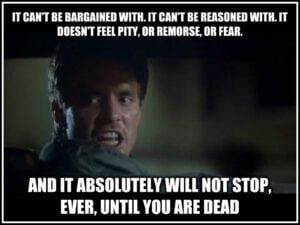
Eine der besten Möglichkeiten, den Fortschritt im Auge zu behalten und die wichtigsten Erkenntnisse zu organisieren, ist das Anfertigen von Notizen. Nicht wie im zwanzigsten Jahrhundert mit Stift und Papier, nein, nein, nein. Mit demtl;dv.
Durch die Aufzeichnung von Sitzungen mit tl;dv können Sie Schnipsel oder ganze Sitzungen mit Videos an die Beteiligten weitergeben, damit diese entsprechend handeln können. Das Anfertigen von Notizen hilft Ihnen nicht nur dabei, Dinge unterwegs zu analysieren, sondern auch dabei, über die Dinge Buch zu führen, während sie passieren. So behalten Sie am besten den Überblick über alle gesammelten Daten.
Eine Möglichkeit, dies zu tun, ob bei qualitativer oder quantitativer Forschung, besteht darin, nach jedem Interview kurze Sitzungen mit Ihren Forscherkollegen abzuhalten. Sie können die Antworten gemeinsam durchgehen und zusätzliche Notizen machen. Es ist immer gut, ein Nutzerinterview zu überprüfen, bevor man zum nächsten übergeht.
Daten aufschlüsseln
Die Zusammenführung von Daten am Ende Ihrer Forschung ist eine der einfachsten Möglichkeiten, sich von der schieren Menge der Daten entmutigen zu lassen. Aber keine Sorge, nicht alle Daten sind gleich. In diesem Stadium ist es wichtig, dass Sie wissen, wie Sie in Ihren Daten Gold finden können.
Um die besten Ergebnisse zu erzielen, sollten Sie zunächst Ihre Notizen bereinigen und sie mit Kontextinformationen ergänzen (mit Hilfe Ihrer aufgezeichneten Sitzungen). Unterscheiden Sie zwischen einer Beschreibung und einer Interpretation. Die Analysephase ist die Zeit der Interpretation.
Als Nächstes kategorisieren Sie Ihre Daten in verschiedene Analysebereiche, die es Ihnen ermöglichen, die verschiedenen Daten nach ihrer Wichtigkeit und Priorität zu gewichten.
Eine solche Liste ist wichtig, um festzustellen, was jetzt wichtig ist und was später nützlich sein wird. Diese Art von Analyse ist besonders wichtig, wenn Sie nur wenige Ressourcen zur Verfügung haben, um Ihre Erkenntnisse umzusetzen; Sie wollen sich nur auf die Dinge konzentrieren, die Ihren Nutzern die größtmögliche Wirkung bringen und Ihnen helfen, die gesetzten Ziele zu erreichen.
Das bedeutet, dass wir all die schönen (aber unwichtigen) Ideen für später in einen Korb legen und dem Entwicklungsteam erlauben, das zu bauen, was zu jedem Zeitpunkt absolut notwendig ist.
Die Priorisierung beginnt mit dem UX-Forschungsdesign auf der Grundlage der Unternehmensziele, die die Beteiligten für das Projekt festgelegt haben. Um sicherzustellen, dass Sie die notwendigen Informationen erhalten, um diese Anforderungen zu erfüllen, müssen Sie die Ziele im Hinterkopf behalten und eine Möglichkeit haben, Ihre Daten zu sortieren.
Wie Sie bei der Analyse Ihrer UX-Forschungsdaten Prioritäten setzen
1. Thematische Analyse
Bei der thematischen Analyse werden die Daten in "Bereiche" eingeteilt, die berücksichtigt werden sollen. Indem Sie Ihre Daten in gut organisierte Bereiche unterteilen, können Sie jedes kleine Detail auf der Grundlage seines Themas sowie der allgemeinen Bedeutung dieses thematischen Bereichs berücksichtigen.
Eine Möglichkeit, damit zu beginnen, ist die farbliche Kennzeichnung von Themen. Bei der Durchsicht der Protokolle geben Sie jedem Datenfragment eine Farbe, die dem Thema entspricht. Dies kann am Ende des Tages oder kurz nach jeder Sitzung geschehen, um sicherzustellen, dass Sie nicht den Überblick über die einzelnen Gespräche verlieren. Zusammen mit Ihren Notizen können Sie Ihre von tl;dv automatisch erstellten Transkripte leicht farblich kennzeichnen.
Wenn Sie sich nicht für ein Thema entscheiden können, fassen Sie einfach Daten zusammen, die eine ähnliche Bedeutung, einen ähnlichen Umfang oder eine ähnliche Prämisse haben. Wenn Sie feststellen, dass immer wieder dasselbe gesagt wird, ist es eine gute Idee, daraus ein Thema zu machen und alle Daten zu diesem Thema dort zu speichern.
Nach Angaben der Nielsen Norman Group gibt es sechs (6) Schritte für die Datenanalyse für thematische Bereiche.
Schritt 1: Sammeln Sie Ihre Daten
Schritt 2: Lesen Sie alle Ihre Daten von Anfang bis Ende.
Schritt 3: Kodieren Sie Ihren Text mit thematischen Bereichen
Schritt 4: Erstellen Sie neue Codes, um neue Themen zu kapseln
Schritt 5: Machen Sie einen Tag Pause
Schritt 6: Bewerten Sie Ihre Themen auf ihre Eignung
Es ist eine gute Idee, eine Legende oder einen Kodierungsschlüssel zu erstellen, damit auch Ihre Kollegen Ihre Daten verstehen können. Ein Beispiel für einen Textkodierungsschlüssel ist:
-
- Rot - Schmerzpunkte
-
- Grün - Positiv
-
- Grau - Benutzervorschläge
-
- Gelb - täglich genutzte Anwendungen
Quelle: NVIVO BLOG
2. Affinitätsdiagramme
Das Affinitätsdiagramm ist eine Möglichkeit, alle Fakten visuell zu organisieren, indem man sie in verschiedene Kategorien (oder Themencluster) einordnet. Das Affinitätsdiagramm wird oft mit Stift und Papier erstellt, aber es kann auch perfekt im Kanban-Stil mit Tools wie Trello ausgeführt werden. Für das Affinitätsdiagramm gibt es verschiedene Bezeichnungen, z. B. Collaborative Sorting, Snowballing und manchmal auch Affinity Mapping.
Beispiel einer Affinitätszuordnung:
Quelle: Leow Hou Teng
Was ist der Unterschied zwischen Affinitätsdiagrammen und thematischen Bereichen in der Nutzerforschung?
Bei der hierarchischen thematischen Analyse werden die Daten in Themen und dann in Unterthemen aufgeteilt. Dazu werden alle Transkripte, Interviewnotizen und andere relevante Daten durchgelesen und die Daten dann nach verschiedenen Themen kodiert. Thematische Bereiche sind im Allgemeinen breiter angelegt als Affinitätsdiagramme. In einem Affinitätsdiagramm werden kleinere Themen oder Cluster dargestellt, die weiter untersucht werden können.
Bei der thematischen Analyse werden Ihre Daten in Themen sortiert, um jedes Detail besser zu berücksichtigen, während beim Affinitätsdiagramm Fakten nach Themen gruppiert werden. Beide Methoden können verwendet werden, um ein besseres Verständnis für Ihre Nutzer zu entwickeln und Ihr Produkt entsprechend zu verbessern. Sie sind nicht dasselbe und können in Ihrer Forschungsanalyse nebeneinander verwendet werden, je nachdem, welche Perspektive Sie verfolgen möchten.
Die übliche Methode
Das ganze Gerede über Themenbereiche und Affinitätsmapping mag überwältigend klingen, aber in Wirklichkeit werfen die Forscher ihre Notizen normalerweise in eine Leinwand (Miro, Mural oder Figjam sind die üblichen Verdächtigen) und ordnen sie dann in Themen oder Momente der Customer Journey ein.
Wenn eine Idee in der Forschung häufig vorkommt, verwenden die Forscher in der Regel Punkte, um dies anzuzeigen. Sie können auch einige In-App-Funktionen verwenden, die das Gleiche bedeuten.
Dies ähnelt zwar den oben beschriebenen Themenbereichen, ist aber ein flexiblerer Prozess.
Wie man verschiedene Datentypen analysiert

Analyse von qualitativen UX-Daten aus Benutzerinterviews
Eine Sache, die Sie bei qualitativen Daten schnell bemerken werden, ist, dass sie chaotisch erscheinen können. Das liegt daran, dass sie sehr subjektiv sind. Sie erhalten oft eine große Menge an Daten, von denen die meisten sich wiederholen oder unbrauchbar sind. Nutzerinterviews sind in der Regel ergebnisoffen, so dass die Nutzer ihre Meinung ungefiltert äußern können. Das bedeutet auch, dass die Analyse der Daten weitgehend von Ihnen, dem UX-Forscher, abhängt und davon, wie Sie mit den Daten umgehen wollen.
Achten Sie bei der Analyse qualitativer Nutzerforschungsdaten auf Folgendes;
-
- Muster, die in verschiedenen thematischen Bereichen auftauchen;
-
- Befunde, die Ihr Team überrascht haben;
-
- Momente (Themen) mit großen Emotionen für die Nutzer;
-
- Vorlieben und Abneigungen;
-
- Funktionen, die bei den Nutzern beliebt sind;
-
- Und Anwendungsfälle, die Ihre aktuelle Benutzeroberfläche nicht gut genug unterstützt.
Wenn Sie jedoch explorative Forschung für Ihre Produktentdeckungsphase durchführen, werden Sie feststellen, dass diese Daten sowohl qualitative Einstellungsdaten als auch qualitative Verhaltensdaten enthalten können. Mit Hilfe von Affinitätsdiagrammen und thematischer Analyse können Sie die verborgenen Schätze in den Daten aufdecken.
Um eine thematische Analyse durchführen zu können, benötigen Sie drei Dinge: Daten, Forschungspräferenzen (basierend auf dem Team und den Forschungszielen) und den Kontext der Analyse. Mit diesen Voraussetzungen können Sie Ihre UX-Forschungsdatenanalyse mit Software, durch Aufzeichnungen oder durch Affinitätsdiagramme durchführen.
Wie kann GPT helfen?
Jeder kennt inzwischen GPT, die KI-gesteuerte Technologie, die definitiv nicht insgeheim die Weltherrschaft plant, indem sie die Menschen übermäßig abhängig von der Technologie macht und sie vergessen lässt, wie sich die freie Natur anfühlt, damit wir uns bereitwillig in die Realitätsmatrix begeben. Ganz und gar nicht.
@tldv.io Geschrieben von ChatGPT #inception #chatgpt #ai #openai #meeting #corporate
♬ Originalton - tldv.io - KI-Meeting-Recorder
Bevor wir jedoch zu Batterien für Roboter werden, können wir sie nutzen, um unser Arbeitsleben zu beschleunigen und Dinge aufzuspüren, die wir vielleicht übersehen haben. Sie können GPT zum Beispiel mit Ihren Recherchen füttern und es bitten, auf Verzerrungen hinzuweisen, Muster und Themen zu finden und sogar Vorlieben und Abneigungen hervorzuheben. Im Grunde genommen kann alles, was wir Ihnen oben über die Analyse von Nutzerfeedback gesagt haben, sofort von einem körperlosen Roboter durchgeführt werden.
GPT-Prompts
Hier sind einige GPT-Aufforderungen, die Sie verwenden können, um Ihren UX-Forschungsbericht noch überzeugender zu gestalten!
- Können Sie das Repository nach allen Recherchen zu einem bestimmten Produkt oder einer bestimmten Funktion durchsuchen?
- Können Sie die wichtigsten Ergebnisse einer bestimmten Studie für mich zusammenfassen?
- Können Sie die Forschungsstudien nach Datum, Autor oder Thema ordnen?
- Können Sie gemeinsame Themen oder Muster erkennen, die sich aus den Forschungsstudien ergeben?
- Können Sie mir helfen, Lücken in unserem derzeitigen Verständnis von Nutzerverhalten oder -präferenzen zu identifizieren?
- Können Sie mir eine Zusammenfassung der in einer bestimmten Studie verwendeten Forschungsmethoden geben?
- Können Sie mir helfen, eine Präsentation zu erstellen, die die Forschungsergebnisse für ein bestimmtes Projekt oder eine Initiative zusammenfasst?
- Können Sie auf der Grundlage der aktuellen Ergebnisse mögliche Folgestudien oder Forschungsfragen vorschlagen?
- Können Sie mir eine Liste mit externen Forschungsstudien oder Quellen zur Verfügung stellen, die für unseren Forschungsspeicher relevant sein könnten?
Auch wenn diese Fragen etwas vage erscheinen mögen, ermöglichen sie es der GPT, Ihnen im Detail zu erklären, was sie von Ihnen benötigt. Nehmen wir die Frage Nr. 7 als Beispiel. Hier ist die Antwort von GPT:

Verwendung von Software für die Datenanalyse von Benutzerinterviews
Qualitative Forschung liefert in der Regel eine große Menge an Daten, mit denen man umgehen muss. Diese sind in der Regel ohne Software nur sehr schwer zu analysieren. In solchen Zeiten verlassen sich UX-Forscher auf Computer-Aided Qualitative-Data-Analysis Software (CAQDAS), wie Provalis Research Text Analytics Software, Quirkos, Qiqqa, Dedoose, Raven's Eye, webQDA, Transana, HyperRESEARCH und MAXQDA.
Der Vorteil der Software ist, dass Sie sehr gründliche Recherchen durchführen können. Gleichzeitig ist es aber auch sehr zeitaufwändig, sich in neue Software einzuarbeiten, wenn Sie oder Ihr Team diese noch nicht kennen. Das kann sehr einschränkend sein und Ihre Zeit und Energie aufzehren, die Sie anderweitig besser nutzen könnten.
Verwendung von GPT zur Gestaltung Ihrer UX-Forschungspräsentation
Nachdem Sie Ihre Daten gesammelt und analysiert haben, müssen Sie Ihre Ergebnisse präsentieren. tl;dv ist dafür die erste Wahl. Wie bereits erwähnt, können Sie die integrierte KI nutzen, um Highlight Reels aller Ihrer Nutzerinterviews zu erstellen. Mit der Suchfunktion können Sie in jedem Transkript nach bestimmten Stichwörtern suchen und sogar Zusammenfassungen der Gespräche erstellen.
Außerdem ist es in eine ganze Reihe von Arbeitsanwendungen integriert, die Sie als Recherche-Repository nutzen können, wie z. B. Notion. Sie können Clips ganz einfach freigeben, so dass Ihre Kollegen nur die Teile sehen, die sie benötigen.
Zusätzlich zu tl;dv gibt es eine Reihe von Tools, die Ihnen bei der Erstellung eines UX-Forschungsberichts helfen können:
- Textio: Diese leistungsstarke Software soll Voreingenommenheit im wahrsten Sinne des Wortes beenden. Ihr Team hat "die weltweit fortschrittlichste Sprachführung am Arbeitsplatz" speziell zur Beseitigung von Vorurteilen entwickelt.
- Umarmendes Gesicht: Hugging Face basiert auf Open-Source-Maschinenlernen und ist ein GPT-gestütztes Tool, das von Google und Microsoft aus einer Vielzahl von Gründen verwendet wird. Es bietet zahlreiche zeitsparende und nützliche Funktionen für alle, die eine Analyse des Nutzerfeedbacks oder einen UX-Forschungsbericht mit allen gesammelten Daten erstellen.
- ChatGPT: Unterschätzen Sie den Daddy nicht. Solange Sie ein paar gute Prompts in petto haben, ist ChatGPT immer noch eines der besten GPT-gestützten Tools. Sie erhalten sofortige Antworten und Ratschläge, wenn Sie einige der oben genannten Fragen beantworten.
Journaling für die Analyse von Benutzerinterviews
Die Grounded-Theory-Methode lässt sich gut mit dem Journaling kombinieren. Dazu gehört das Aufschreiben der verschiedenen Ideen und Erkenntnisse, die Sie bei der Durchsicht der Transkripte und aufgezeichneten Videos von Nutzerinterviews gewinnen. Sie funktioniert mit der thematischen Analyse, bei der es verschiedene Themen und Unterthemen gibt, nach denen die Ideen im Laufe der Analyse kategorisiert werden können. Durch den Einsatz von Anmerkungsmethoden, entweder digital oder manuell, können Sie Daten, Fakten und Ideen hervorheben, die für Ihre Forschung relevant sind.
Es erlaubt dem Forscher, tiefgründig zu denken, aber genau das macht es schwierig; nur ein Forscher kann sich auf einen solchen Prozess einlassen, was die Zusammenarbeit mit anderen erschwert. Aber es ist auch billig und erlaubt Flexibilität, ganz zu schweigen davon, dass man die Notizen einfach überfliegen kann, um einen dokumentierten Prozess zu finden, wie man zu seiner Schlussfolgerung gekommen ist.
Verwendung von Affinitätsdiagrammen für die Analyse qualitativer Forschung
Wie bereits oben beschrieben, sind Affinitätsdiagramme eine gute Möglichkeit, um Ideen aus Ihren Sitzungen auf eine Tafel zu übertragen, auf der Sie die Verbindungen zwischen den Ideen sehen können. Sie können eine Affinitätstafel virtuell mit Trello erstellen oder manuell, indem Sie bestimmte Farben aufschreiben, sie ausschneiden und auf eine physische Tafel kleben.
Unabhängig davon, ob Sie sich für ein physisches oder ein virtuelles Board entscheiden, wird es unendlich viel einfacher sein, wenn Sie Ihre Sitzungen mit tl;dv aufzeichnen, Notizen machen und automatisch erstellte Abschriften lesen, die Sie auch noch lange nach den Sitzungen verwenden können.
Analysieren quantitativer UX-Daten
Quantitative Nutzerdaten können in Form von Heatmaps vorliegen, die es Forschern ermöglichen, objektiv zu sehen, was ein Nutzer beim Besuch einer Webseite oder einer Anwendung tut. Durch die Aufzeichnung von Bildschirminhalten und die Verfolgung von Augenbewegungen können Sie ein sachlicheres Verständnis dafür gewinnen, was funktioniert und was nicht.
Weitere Tipps und Informationen finden Sie in unserem Leitfaden für UX-Forscher.
Achten Sie bei der Durchführung quantitativer Nutzerforschungsanalysen auf Folgendes;
- Die meistgenutzten Funktionen;
- Bedürfnisse der Nutzer, die derzeit nicht erfüllt werden;
- Unterschiedliche Erfahrungen bei der Verwendung Ihres Produkts;
- Die Zeit, die es braucht, um etwas mit Ihrem Produkt zu tun, im Vergleich zum Ideal;
- Funktionen, die so schnell wie möglich verbessert werden müssen.
Wo alles aufhört; Empfehlungen
Jede UX-Forschung endet mit Empfehlungen auf der Grundlage von Erkenntnissen. Ihr Analyseprozess bestimmt die Qualität Ihrer Erkenntnisse und Empfehlungen. Sie sollten die Daten aus Ihrer qualitativen und quantitativen Forschung sammeln und sie nutzen, um Ihrem Team Empfehlungen zu geben, die auf die ursprünglichen Ziele abgestimmt sind.
Sie müssen Ihre Ergebnisse in einer leicht verdaulichen Präsentation den entsprechenden Interessengruppen und Designern zur Diskussion und Umsetzung vorlegen. Ohne diesen entscheidenden Schritt war Ihre gesamte Analyse der Nutzerforschungsdaten umsonst.
@tldv.io - Instagram-Fotos und -Videos
Sie sollten die Daten nach Trends, Verhaltensmustern, Erkenntnissen über die Nutzung und gemeinsamen Geschichten Ihrer Nutzer durchsuchen. Es reicht nicht aus, zu wissen, dass die Nutzer die Schaltfläche "Jetzt einkaufen" nur schwer finden. Stattdessen sollte Ihre Untersuchung zu einer Empfehlung führen, wie z. B. "Bringen Sie die Schaltfläche "Jetzt einkaufen" auf der Hero-Seite an".
Ihre Forschungsergebnisse müssen umsetzbar sein und nach der Analyse zu einer guten Empfehlung führen.
Eine überzeugende Präsentation zur Benutzerforschung erstellen
Eine Präsentation über die Ergebnisse Ihrer Nutzerforschung ist eine gute Möglichkeit, Ihre Arbeit mit anderen zu teilen und Feedback zu Ihren Ergebnissen zu erhalten. Aber es kann auch eine entmutigende Aufgabe sein, vor allem, wenn Sie es nicht gewohnt sind zu präsentieren oder nicht viel Erfahrung mit Design haben.
Im Folgenden finden Sie einige Tipps, die Ihnen bei der Erstellung einer ansprechenden Präsentation zur Nutzerforschung helfen:
- Stellen Sie sicher, dass Ihre Präsentation eine klare Struktur und einen klaren Ablauf hat.
- Verwenden Sie Bildmaterial, um Ihre Geschichte zu erzählen.
- Verwenden Sie Daten und direkte Zitate von Ihren Nutzern, um Ihre Ergebnisse zu untermauern. Sie können direkt aus den Transkriptionen von tl;dventnommen werden.
- Seien Sie darauf vorbereitet, Fragen aus dem Publikum zu beantworten.
- Üben Sie Ihre Präsentation im Vorfeld, damit Sie sich sicher fühlen, wenn Sie sie vortragen.
Hier finden Sie weitere Präsentationstipps, insbesondere wenn Sie Ihre Präsentation virtuell halten.
Schlussfolgerung
Nutzerbefragungen sind eine fortlaufende Möglichkeit, Ihr Produktentwicklungsteam auf das zu konzentrieren, was für Ihre Nutzer im Moment absolut wichtig ist, nämlich das Jetzt. Durch gut durchgeführte Forschung und gut analysierte Ergebnisse können Sie Ihr Produkt auf Erfolgskurs bringen und jeden Schritt auf dem Weg zur Innovation fortsetzen.
Die Art und Weise, wie die Nutzer Ihr Produkt verwenden, kann sich entwickeln, und Sie müssen dabei sein, um diese Trends zu erkennen. Denken Sie daran, tl;dv zu verwenden, um aufzuzeichnen, kostenlose Transkripte zu erstellen und Notizen zu wichtigen Erkenntnissen zu machen. Und wenn Sie das Rohmaterial eines Interview-Videos weitergeben müssen, schneiden Sie Ihr Video einfach mit dem In-App-Video-Editor von tl;dv. Viel Spaß bei der Nutzerforschung!














