This Notta review is the most recent addition to our honest review series, and it was a tricky one. Firstly, it’s a tool built primarily for Japanese markets and I’m English (there is an English option, but the product is definitely Japanese-focused). Secondly, I was limited to the free plan, which if you didn’t know, limits the user to a whopping 3 minutes of transcription per conversation. That’s just enough for it to transcribe the weather in each of the participants’ locations, and then you’ll have to pay.
Nevertheless, I did manage to try it out in as many ways as possible, including numerous 3-minute calls to test out things like automatic language detection. You should also be aware that I am a writer for tl;dv, one of Notta’s German-built competitors. This inevitably comes with some bias, but I’ve tried my hardest to prevent that from coming in between me and my personal opinion of Notta based on my first-hand experience. If anything, it helps me remain neutral as I’m comparing a broad range of tools on a daily basis.
Similarly, just to get everything out in the open, I use AI meeting assistants in a lot of my calls, but as a freelance writer, I’m not on anybody’s speed dial. I don’t have a 3+ call per day schedule; I’d be (un)lucky to squeeze 3 work calls in in a week. So the tests I’m running are not usually during actual business calls. Instead, I often call my partner or friends and have a catch up with them, testing tools at the same time.
That’s what I did for Notta and I’ve made copious notes of everything from onboarding to the actual transcription quality and ease of use. I’ve also gathered reviews from users who use Notta all the time for work so you can see what actual paying customers have to say about the platform. I’ll also briefly cover Notta Memo, their new handheld transcription device for offline meetings, and the controversy surrounding Notta using your data to train its AI models.
Let’s jump in.
TL;DR: What Did I Honestly Think of Notta After Trying the Free Trial?
Notta’s onboarding was relatively painless, though they did push an upsell at the end which they purposely made difficult to avoid (especially annoying since I’d already selected the free plan). I was tempted to try out the 3-day free trial, but after reading countless horror stories about Notta’s billing practices, I decided against it.
The UI is fairly smooth but it can be a little confusing at the same time. One of the biggest drawbacks for me personally was the weak free plan: 3 minutes of transcription per conversation and no AI chat. This isn’t enough to understand if the tool is worth your money. If Notta was confident in its features, it would let you test them out properly, so that was a red flag for me.
The AI summaries were okay, but nothing groundbreaking. It benefits more from being able to be used offline. There’s both a mobile app and now a Notta Memo handheld device that comes with offline transcription that can later be easily uploaded to your Notta platform. I didn’t try this personally, but it appears to be taking the Plaud route of only being useful for in-person meetings. Either that or it’s a flashy gimmick.
Another major flaw is the absence of video recording unless you’re in the Business or Enterprise plan.
Best for: Japanese speaking teams that want high quality Japanese transcription and frequently attend in-person meetings that require minutes.
Not great for: Teams that will use more than one language, particularly teams that won’t utilize Japanese. It’s also not great for anyone that values data privacy as it trains AI models on your conversations.
The Verdict: It’s not a bad platform, but it’s certainly not the best. It locks its features behind paywalls and is targeted more towards in-person conversations with its mobile app, handheld device, and Instant Record features. The biggest danger, however, is that it uses your private conversations to train its AI. This puts it in the immediate nope category for me.
Read on for my detailed Notta review.
Warning: Notta Trains Its AI On YOUR Business Conversations
Full disclosure: I didn’t have a great opinion of Notta before trying it out. I’d heard that they use customer data to train their AI models, with no option to opt out. While I didn’t intend to use it for swarms of business calls, it’s a business practice that didn’t sit right with me from the get-go.
Fortunately for me, and unfortunately for Notta’s main user base, the AI training is only fed data from Japanese-speaking users. If your company is using Notta because it provides reliable Japanese transcription, you’re contributing all your business data and sensitive information to training its transcription engine.
That should start ringing alarm bells. Fast.
The nuance of Japanese language means that Notta can often see through certain forms of politeness to establish hierarchy, internal conflict, or strategic directions not meant for external ears.
If conversations are going on about patents-in-progress or anything to do with intellectual property (IP), it could effectively train the AI model to reproduce aspects of this IP inappropriately (intentionally or not).
You can opt out of this service if you don’t want the AI learning from your conversations. All you have to do is get the Enterprise plan! Simple, right?
No. While it’s an easy enough solution, it requires you to pay money for them not to use your data. There are countless Notta alternatives that would never provide such an ultimatum. So if you care about data privacy and security, Notta is not your friend.
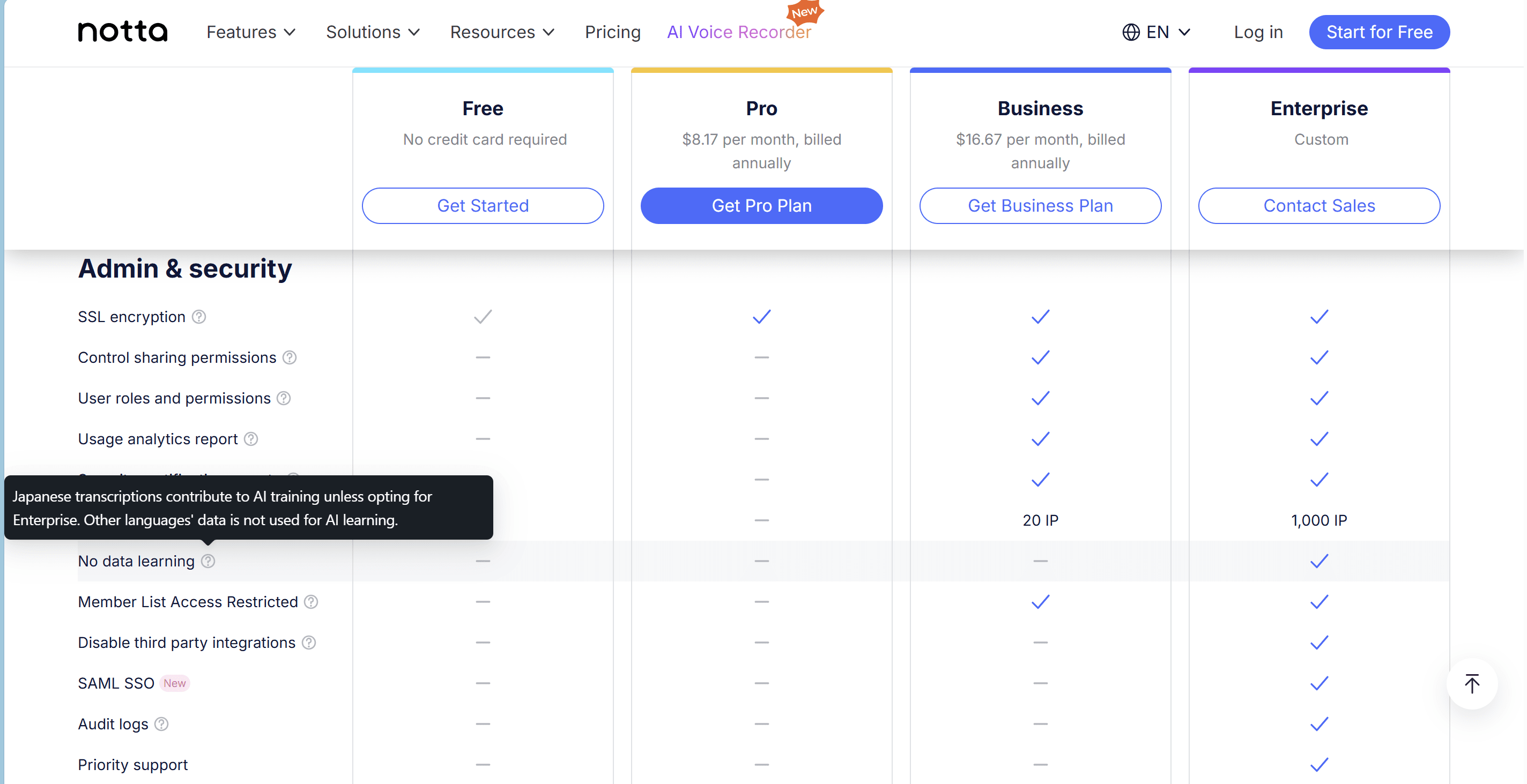
My Honest Notta Review
Despite my warning about Notta’s handling of sensitive information, this Notta review will be focusing on my actual experience with the tool. I used the free plan and my conversations were primarily in English. Let’s start at the beginning.
Onboarding
Notta’s onboarding was surprisingly smooth. They even had a freelance writer category to select when asked what my role was (not many competitors do that – though it didn’t actually alter anything besides my own feeling of self worth). At the end of onboarding, they immediately tried to upsell the paid plan and get my card details.
Notta purposely made this upsell as difficult as possible to avoid. I had to actively scan around the website to find how to continue with the free plan as there was no option to reject the upsell. This was another example of Notta being a bit feature-insecure.
I did eventually find the microscopic “X” and proceed with the free plan. But that just leads me onto my next gripe.
Notta’s Free Plan
Notta’s free plan is impressively bad. You get 2 hours worth of transcription per month. If that already sounds low, wait until you hear that it’s a maximum of 3 minutes per conversation. I mean, what is the point of that? You have to wonder: with their attempt to upsell with no option to decline, their free plan that’s as good as worthless, and their AI training unless you opt for Enterprise… are they over-compensating for something? It seems like they’re offering as little as possible in an effort to get you to pay more. Always a worrying sign.
Without forking out for one of the paid subscriptions, it’s difficult to get any use out of the free trial whatsoever. Sure, you can get a feel for how the platform works, see where meetings are stored, and how a transcript might theoretically look, but if you want anything more than this superficial surface-level design tutorial then you’re gonna have to get your wallet out.
As I was adamant about sticking with the free plan, I adapted my strategy and ran more calls for a shorter length so I could actually view the transcripts.
The funny thing is, when I first used Notta, I didn’t realize it had such puny restrictions. Here’s me innocently having a 20+ minute conversation only to realize Notta is just pretending to be useful. Maybe it just wants you to get a feel for its presence in the call, doing absolutely nothing but taking up bandwidth.


When you’re viewing the call afterwards, Notta acts as though it’s transcribed the whole thing but only shows you a glimpse. I never upgraded to find out whether it actually had transcribed the whole call or not, but either way, it was frustrating.
It felt like Notta was teasing me: “I have your whoooole transcript. I’ve already used all the resources to get it. It won’t cost me a penny to share it with you, but I’m not going to unless you upgrade.”
For comparison, tl;dv provides unlimited transcriptions on their free plan. That means you can always get a full transcript of your meeting. It works in Japanese, English, and 40+ other languages, even if you’re changing language mid-conversation. So when you see Notta’s 120 minute limit per month and 3 minute limit per conversation, it really baffles me how they get any customers at all.
This is even more true when you consider that Notta’s primary selling point is transcription. It doesn’t have the fancy bells and whistles that other AI note taker tools do provide. It’s a transcription and summary tool only. The reason tl;dv provides transcriptions for free is because that’s its baseline. The real value comes from post-call automated workflows, 6,000+ integrations, MCP, multi-meeting memory and intelligence, sales coaching, and much more.
But Notta… Notta’s playing 4D chess with their marketing. Just look at this transcript. An unknown speaker said, “Hello.” NOW UPGRADE TO SEE WHAT ELSE WAS SAID. I PROMISE IT’S GOOD QUALITY, BUT YOU CAN ONLY SEE IT ON ENTERPRISE.
Transcription Accuracy
While the call above only transcribed a single word, sometimes Notta did transcribe the stated 3 minutes. And these transcripts were riddled with errors.
On one, for example, teacher became t-shirt. Productive became proud of this. My cacao became make a cow. This was all in the first minute.
Generally, Notta’s transcripts are more of the same. Not super accurate (at least, not in English). There were a few minor misattribution errors, but nothing serious. Speaker names varied depending on which way I transcribed the conversation.
There are actually several ways to get a transcript on Notta. Firstly, you can connect your calendar and it’ll join your calls automatically. Secondly, you can invite it manually to an ongoing call. Thirdly, you can record your device’s audio and microphone. When using the third option, I was often able to bypass the 3-minute restriction at the expense of speaker names.
Languages
As Notta is a Japanese-first transcription tool, it’s worth noting that it generally receives good reviews for its Japanese transcription (we’ll get into the reviews soon). As for me, I was using it in English but decided to switch it up mid-call and talk in Spanish and Russian, my two default languages when testing AI meeting assistants.
Notta’s own website says that it can transcribe both of these languages, but my transcript and recording prove otherwise.

The problem here is that Notta requires you to manually select which language you’d like the transcript to be in in advance. If it’s possible to change mid-conversation, I didn’t find out how. It’s certainly not obvious.
As Notta lacks automatic language detection, foreign languages will come out like gibberish. The example above is me talking Russian and the AI just writing “goo goo, ga ga.”
This is another big red flag for Notta users. Most big organizations have multilingual teams. It’s natural for colleagues to switch to languages they feel more comfortable in depending on who’s in the call. With Notta, this becomes a finicky thing to do when it could (and should) be as simple as continuing the conversation in your desired language, and being free to change at will without worrying if the right setting has been selected. Nobody has time for that.
There is an option in the calendar section to enable bilingual transcription, however this provides you with two transcriptions: one in each of your chosen languages. It doesn’t provide one transcript with clean language interpretation.
User Interface
So, Notta has a pushy onboarding, an abysmal free plan, weak transcription accuracy, and no automatic language detection… Does it have anything going for it?
The UI may be its saving grace, but even that can feel a bit confusing at times. In the home screen, there are four options to record (and a random quote from Plato):
- Instant record (best for in-person meetings)
- Upload and transcribe (best for pre-recorded conversations)
- Record online meeting (best for ongoing virtual calls)
- Record screen (best for Loom-style screen sharing with options for screen, camera, or both)
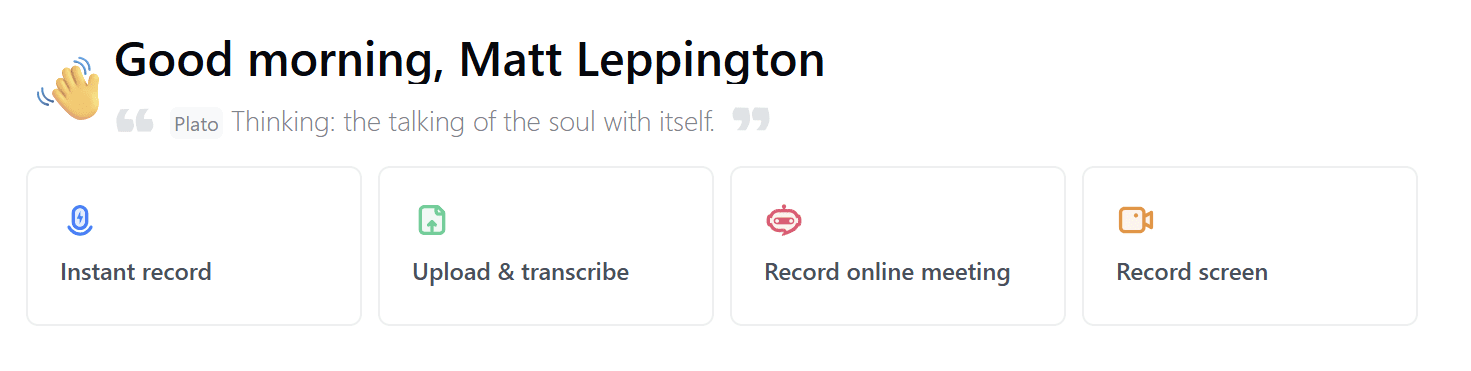
Having these at the top makes it super easy to get it to start recording whenever and wherever you want. I did find it helpful to have the different options, although it can feel a little overwhelming at first glance.
If you connect your calendar and only want it to focus on scheduled calls, you can basically ignore these options. The only one you might need is “Record online meeting” if the bot fails to join your scheduled call. The versatility of having Notta as a Loom alternative is quite nice too.
What can be awkward is how your meetings are simply listed below by default. Without manual override, busy organizations will quickly lose their calls. There are a few filters for you to swiftly distinguish between different conversations, for example, “created by me” or “shared with me” can reduce time spent searching for a specific meeting.
There’s also a filing system which can help separate calls neatly. You can star certain calls too, allowing them to be found more easily. Finally, there’s an AI search bar at the top that can detect words from a transcript, or topics discussed in the notes. These, on paper, are a great way to organize your calls, but the UI lets it down as there’s no video thumbnail or mention of who’s in the call: just the title, duration, date, and creator.
Notta Memo
Notta’s primary feature is transcription, but it excels in its flexibility of how exactly you want to transcribe. With Notta Memo, you can even transcribe offline in any in-person meeting in the world. You don’t even need your laptop or phone.

While this does push Notta into having a USP, the real question is: how many people need a Notta-specific device to transcribe in-person meetings? Your phone can pretty much do that and Notta already has an app that allows you to record and transcribe on the fly.
Plus, there’s an option to “Upload and transcribe” so you can transcribe files from elsewhere anyway. I’m not really sure that Notta Memo is relevant or useful in any meaningful way. At least when Plaud did it, they had micro designs that you could use as a pin for example. Notta’s handheld device is about as big as a mobile phone. Kinda defeats the point of having a lightweight handheld device if it’s the size of a house brick.
Not to mention, you’ve still got the problem of Notta using your conversation to train its AI unless you’re on the Enterprise plan. Even then, the trust for the company has pretty much fizzled out from my perspective.
Integrations
One positive of Notta is that it has quite a few top tier integrations built into the platform. This makes it easier to share meeting intelligence across different tools in your work toolkit. However, meeting intelligence is not Notta’s strong point.
It can connect you with 8 different CRMs and a handful of other tools, but in reality, you’re only going to be sharing notes, summaries, and transcripts. If you want actual hard meeting intelligence, derived from reports that cross-reference up to 100 calls in one go, then you’re going to need a more powerful tool (like tl;dv).

Notta’s selection of apps and integrations is quite good. It also links up with Zapier so you can connect to plenty more third-party tools that way. However, as mentioned above, if you want to make the most out of your conversations, you need a tool that will mine them for data and sync with your external tools in depth. tl;dv, for instance, has deep integrations with CRMs, enabling you to fill out all the required fields after your sales calls automatically.
What Do Notta’s Real Users Think?
That’s enough from me and my personal Notta review. As I said before, I’m not really Notta’s ideal user. I’m not Japanese, not using it regularly for business, and not going to get sucked into their Enterprise plan (so they probably don’t care about me at all).
However, I’ve scoured the web to find real reviews from regular users on unbiased platforms like G2, Capterra, TrustPilot, Reddit, and more. Here’s what I found.
- 4.4/5 from 210 reviews on G2
- 2.1/5 from 155 reviews on TrustPilot
- 3/5 from 36 ratings on Google Chrome Store
- 4/5 from a single review on Capterra
That gives Notta.ai an underwhelming real user ranking of 3.39/5 from 402 reviews.
Let’s kick things off positively with a 5-star review from Aron K.
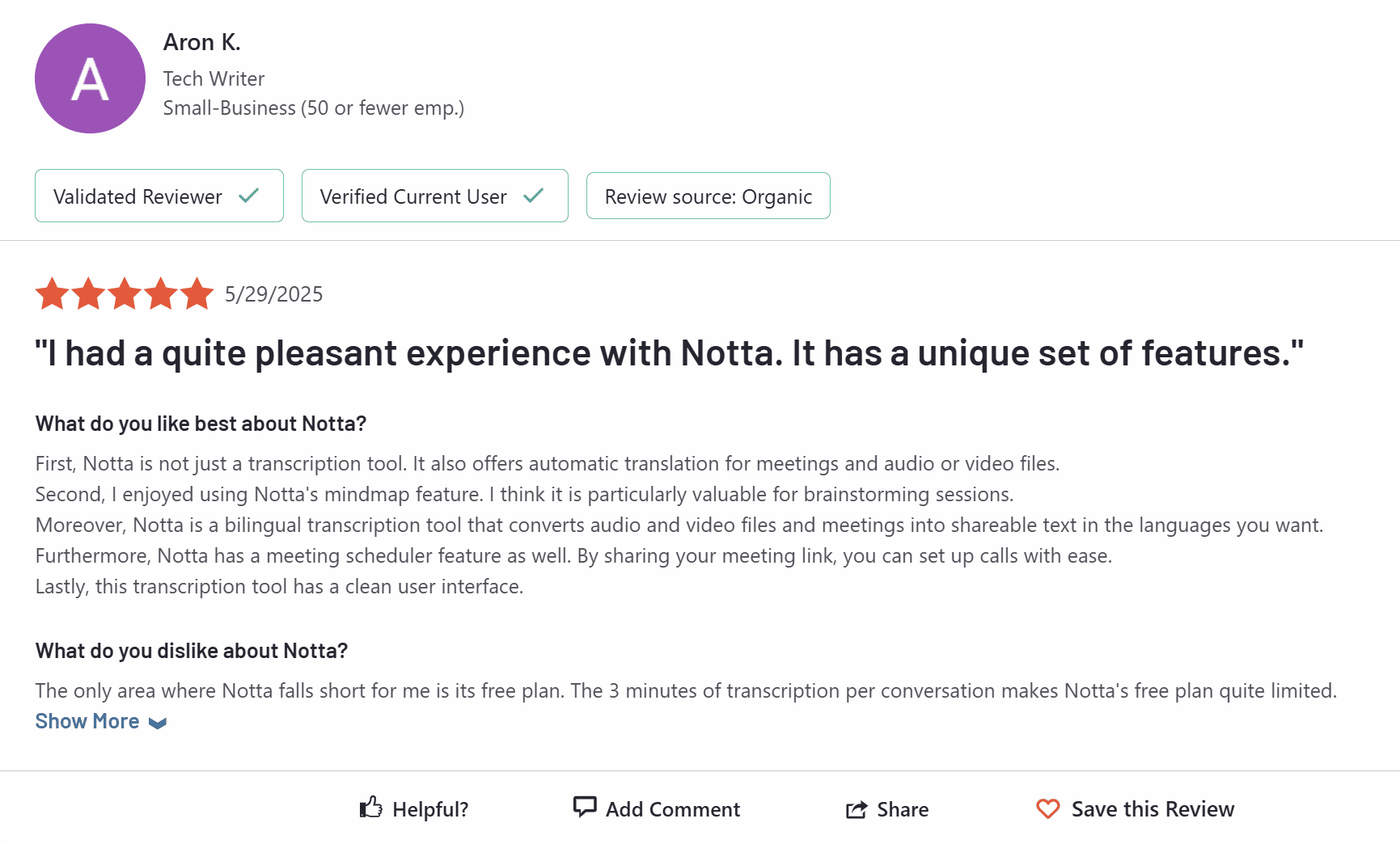
Aron K had “quite a pleasant experience with Notta.” He also praises Notta’s unique set of features, highlighting its mind map feature as a particularly valuable one. I did take a look at this feature but couldn’t really understand why it would be useful. However, Aron claims it’s great for brainstorming sessions which is more understandable. My calls were general catch ups which mind mapping doesn’t exactly work for.
I agree with Aron’s point about how easy it is to set up a call. It was one of my favorite things about Notta too. I also agree that Notta falls short on the free plan, but Aron’s “quite limited” is a big understatement. It’s also certainly not the “only area” where Notta falls short. You only need to take a look at some other Notta reviews to prove that.

This verified user gave Notta 0.5/5 based on its “transcriptions with VERY POOR quality.” They go on to say that Notta’s transcription engine uses “many words that don’t even exist.”
In all fairness, Notta replied to this user with an apology, claiming that they’re continuing to optimize their AI algorithms.
Another verified user left the same rating, but for very different reasons: “deceptive billing practices.”

This is one that comes up again and again. Notta’s 3-day free trial of the Business Plan has some shady drawbacks. For instance, this verified user states that Notta “deliberately creates ambiguity” in their billing by only specifying the exact free trial time in the small print.
The user goes on to suggest that “such practices could violate both the EU’s Unfair Contract Terms Directive and Hong Kong’s Trade Descriptions Ordinance.” Notta responded with an apology and requested the user to reach out to the support team. However, this is not a one-time offence.
Here’s where things get really interesting. I originally wrote this article in June 2025. This was a big problem then. Now, in January 2026, it’s an even bigger problem. In fact, Notta is getting so shady that TrustPilot even had to remove fake reviews promoting Notta. There’s a red “Warning” sign above their name on TrustPilot’s website (which was not there last year).
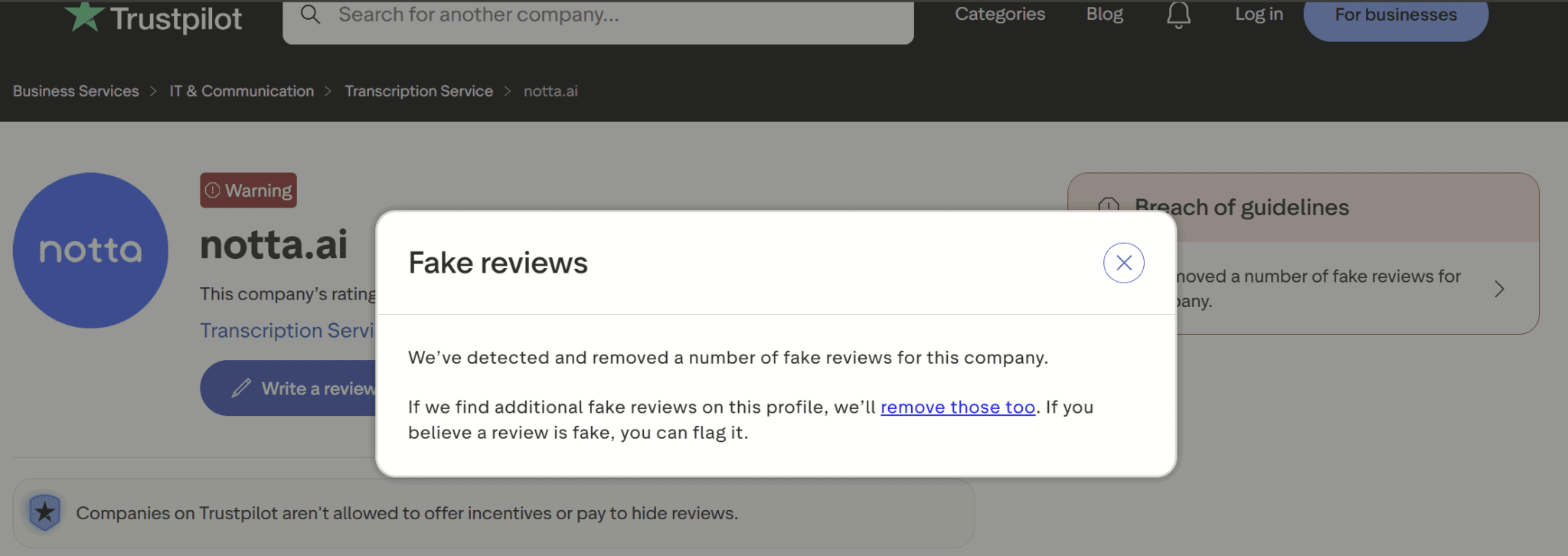
In June last year, Notta only managed to score 2.1/5 from around 100 reviews on TrustPilot. Now that the fake reviews have been removed, the score is even more pitiful. TrustPilot actually hides the true score from users now (possibly related to their warning of fake reviews), however a quick calculation from the data below shows that Notta scores 1.4/5 from 160 reviews.
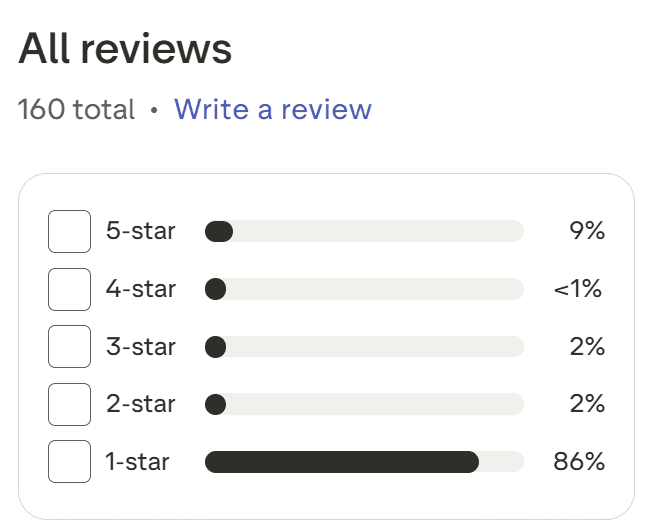
As of January 2026, a whopping 86% of Notta reviews on TrustPilot are 1/5. That is by far the worst I’ve ever seen.
People usually leave negative reviews on TrustPilot to warn others against scams or bad business practices. Here were some of the comments made in regards to Notta’s billing practices back in June 2025:
- “I did a 3-day free trial and they still charged my card after I cancelled within the timeline.” – June 2025
- “I signed up for a free trial but they took a full year’s payment and will not refund, even though I only used the platform for an hour.” – June 2025
- “I would have immediately requested a refund, but apparently they don’t give them.” – June 2025
As you can see, there’s a pattern here. These one-star reviews aren’t just criticizing Notta’s platform, they’re putting a spotlight on bad practices.
Between then and January 2026, not only has nothing changed, it actually seems to have gotten worse:
- “Impossible to cancel.” – September 4th 2025
- “Avoid at all costs. Over a year with no response.” – November 28th 2025
- “I tried to get a refund for a 3-month subscription without authorization and without using the service, and they wouldn’t give it to me.” – January 18th 2026
Over on Reddit, there are reports of the same problem.
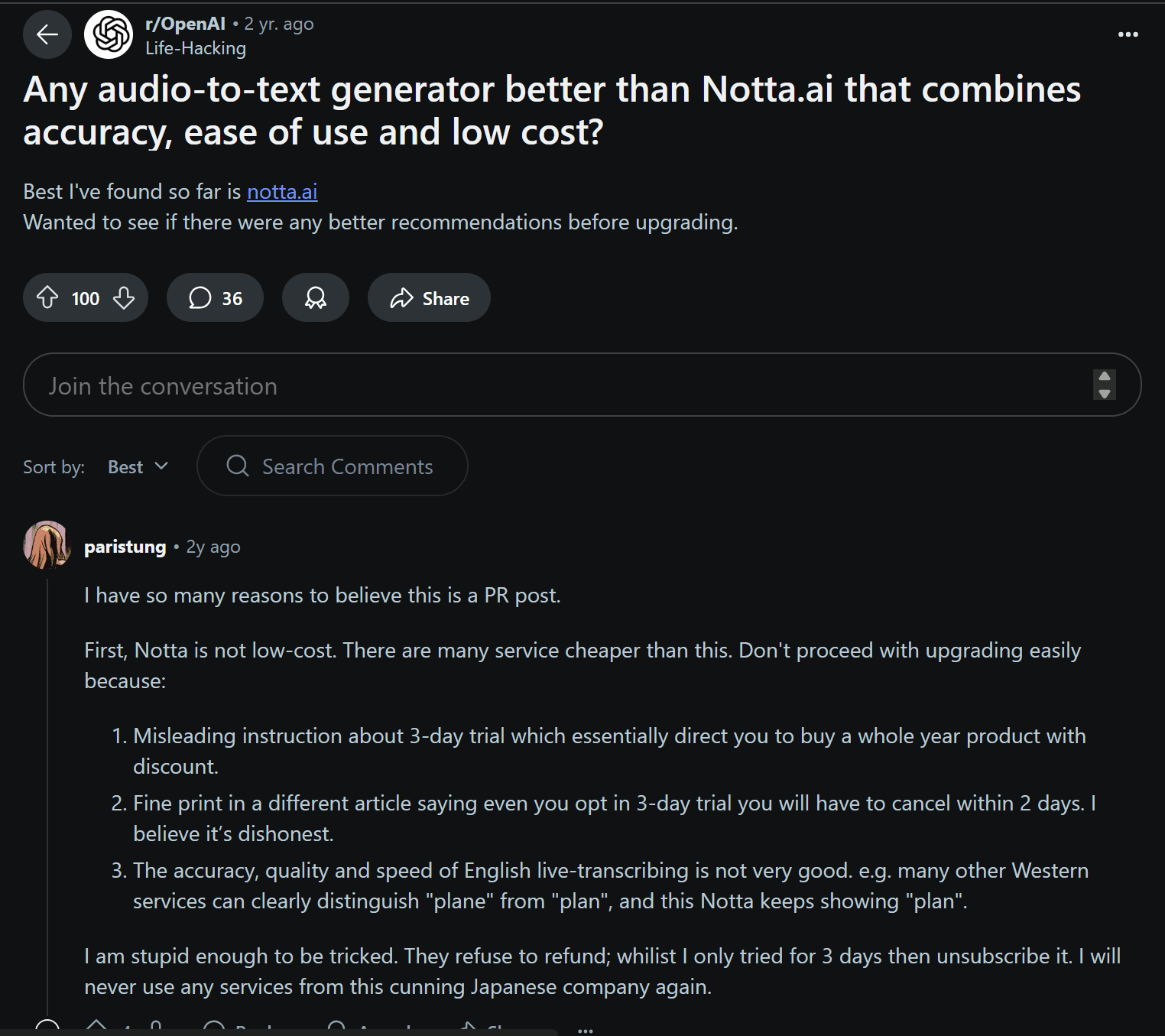
Responding to an open question for better audio-to-text generators than Notta, one user was so shocked to find Notta reported as the best that they believed the original poster might have been posting just to give Notta good PR.
They went on to state:
- “Notta is not low-cost.”
- “Misleading instructions about the 3-day trial.”
- “[The fine print says that even if you opt in for the] 3-day trial, you will have to cancel within 2 days.”
- “The accuracy, quality and speed of English live-transcribing is not very good.”
He later reveals how he was “stupid enough to be tricked” and Notta refuses to refund despite only using it for 3 days.
All in all, it’s not looking good for Notta.
Language
When it comes to language capabilities, Notta gets mixed results. Patrick Cameron rated Notta 2/5 on TrustPilot, but he actually praised Notta’s multi-language meeting transcriptions. He rated it lowly as he was double-charged for his subscription and despite 6 emails, had received no reply as to what went wrong.
D Jordache, however, had a different opinion. He gave Notta 1/5 and said it was “the WORST transcription ever.” He also explained that the billing was deceptive and charged him for the whole year despite him only signing up for a single month. That seems to be a recurring theme. He was eventually refunded for everything except the first month, and he ends with, “Unfortunately for me, at least in my language, the translation is not accurate at all.”
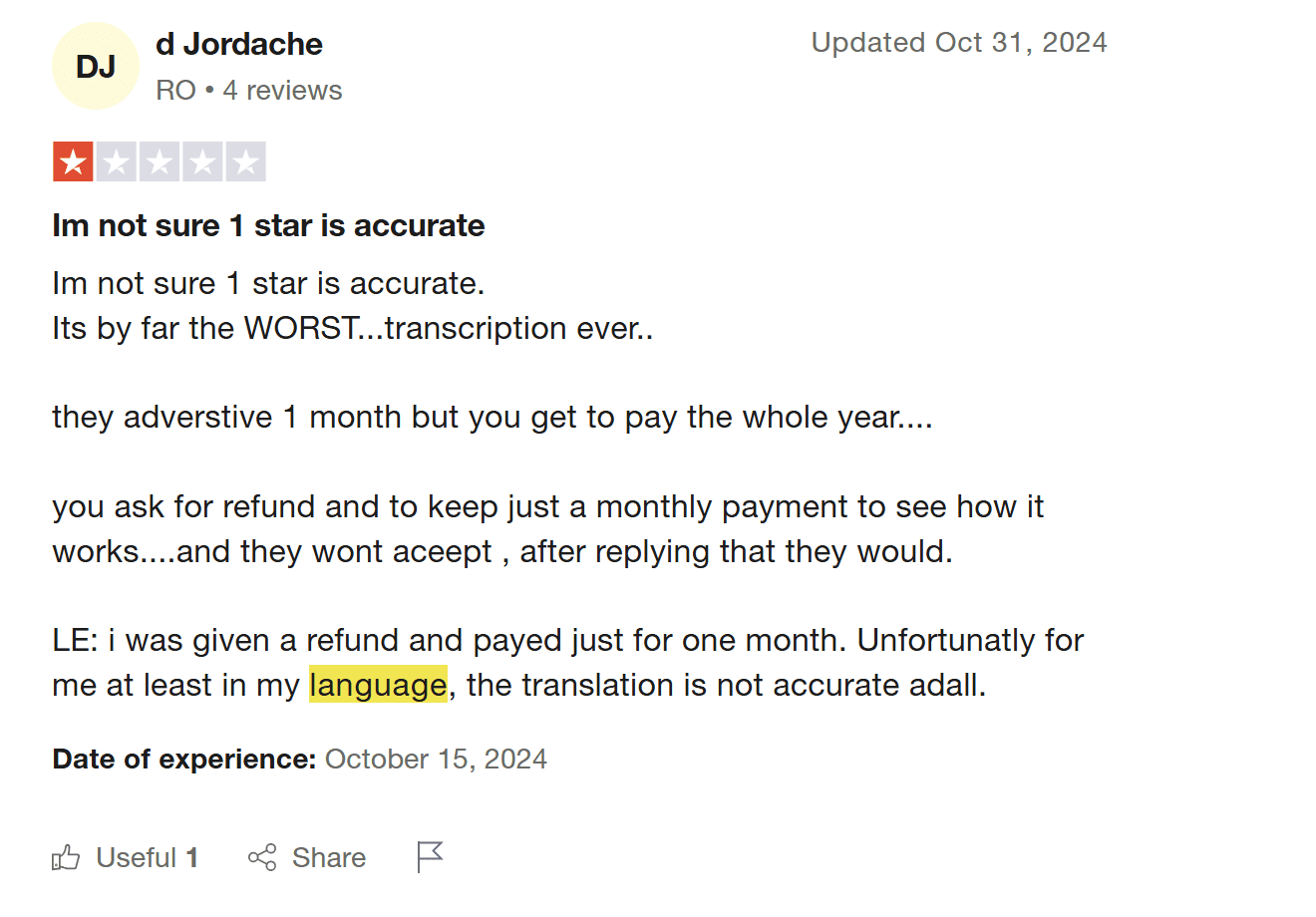
Another reviewer liked the tool overall but found the Portuguese language transcriptions to be riddled with errors.
In January 2026, Daniela said the results of Notta’s Greek transcriptions were “very poor.” It mixed languages, often failing to detect Greek at all, and even when it did detect it, there were often so many errors that it made it not worth it.
Nikodem P. gives Notta 5/5 but labels his review: “GREAT SYSTEM, CRAPPY POLISH TRANSCRIPTION.”
Another reviewer is disappointed that there is no localized platform for the Spanish language, while another verified user claims it frequently opens on the Japanese site and only asks if you want to translate it once, meaning users can get stuck there if they miss the notification.
Mobile App
As for the mobile app, this seems to get a little more love. One user, who criticizes the Notta transcript editor’s design as it’s easy to accidentally make large changes with no apparent “undo” button, simultaneously praises the “very good” mobile app.
Over on TrustPilot, there are a fair few regularly paying customers who seem to solely use the mobile app.
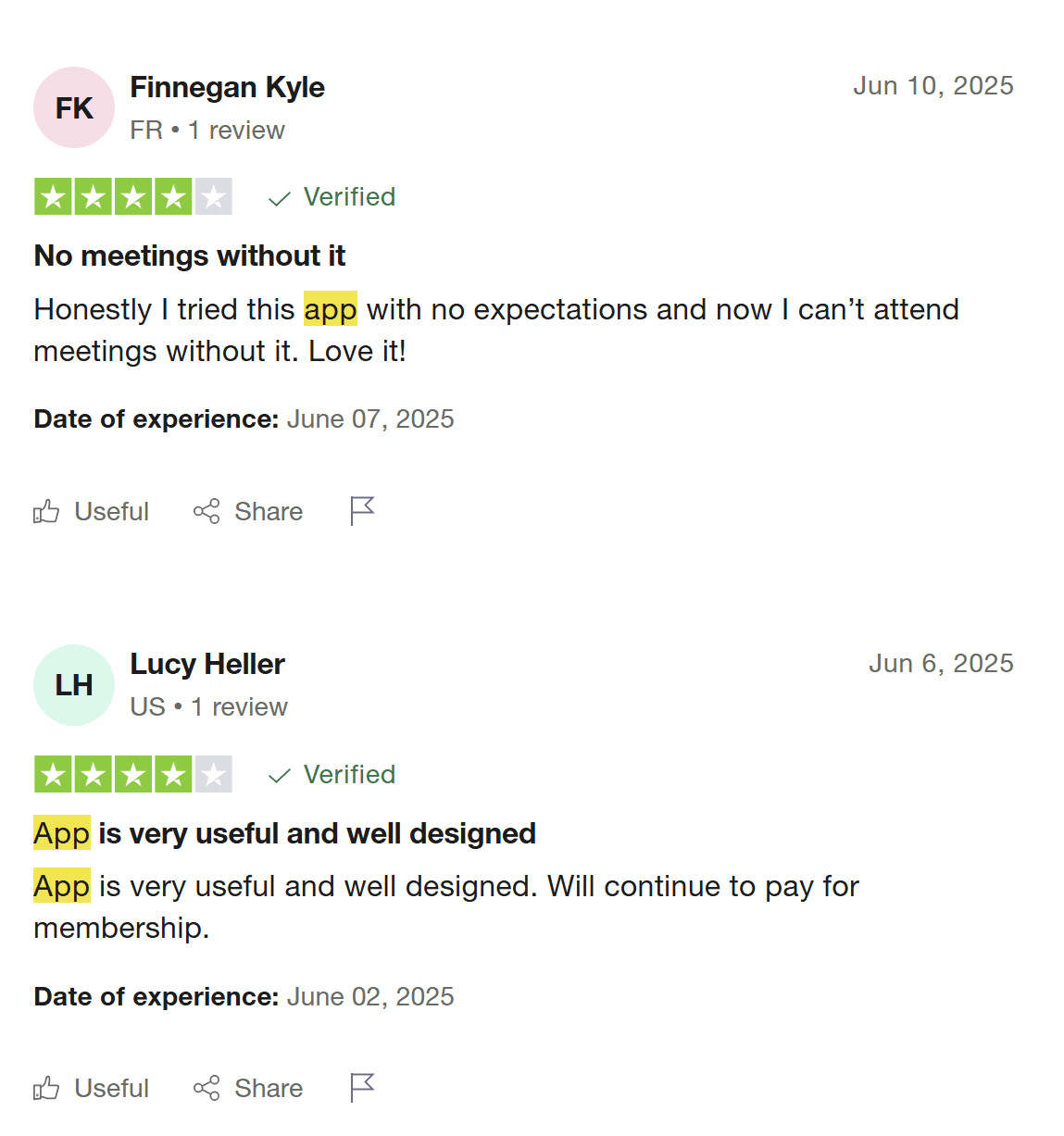
Almost all of the TrustPilot reviews that mention the mobile app praise it. However, the vast majority still give it a low rating due to malicious business practices. Almost all of the complaints seem to revolve around the 3-day trial and being billed for a year without possibility of refund. One poor user last used the mobile app in August 2023, only to be billed again in August 2024 without prior warning.
Weekly Reports
One of Notta’s latest features that is already getting hype in Japan is weekly reports. Notta can now analyze a batch of your calls from the previous week and give a report based on all of them with timestamps included.
Of course, this feature is for the higher paying users, but it seems to be getting good feedback so far. It displays cost savings, among other things, in a visual chart that’s nice to share. However, this isn’t something particularly new. tl;dv has been offering weekly (or however frequently you desire) reports for a while now, where you can get insights into patterns, trends, and recurring themes from specifically filtered conversations automatically on a recurring basis.
Summary
To conclude the real user reviews, it’s evident that people:
- HATE the billing practices
- Detest the lack of customer service
- Dislike the transcription accuracy, especially in different languages
However, a lot of users show love for:
- The mobile app
- Mind mapping feature
- Notta’s meeting scheduler
Notta Pricing: How Much Does Notta Cost in 2026?
As of January 2026, Notta’s pricing has not been updated in almost one year. No new features. No limitation changes. It’s kept things identical.
Try out our Notta pricing calculator below to work out how much it will cost you and your team.
Notta Pricing Calculator
Notta has four plans:
- Free ($0)
- Pro ($8.17)
- Business ($16.67)
- Enterprise (contact sales)
All pricing is per user per month when billed annually.

As you can see, Notta’s ridiculous free plan may as well not even be there. You cannot use it for anything other than a very simple UI test. As most of the transcript remains hidden, you don’t get to see how bad it is until you’ve already paid a non-refundable amount.
The Pro plan ups the transcription minutes and conversation limits, but it still falls short of being competitive. As mentioned earlier, tl;dv (as well as other Notta alternatives like Fireflies and Fathom) provide unlimited transcriptions completely free of charge. The Pro plan still has limits on the amount of file uploads and AI summary usage too. It does unlock custom vocabulary and the ability to export transcripts though.
The Business plan is where you unlock video recording. This means Notta is suffering from the same fatal flaw as Fireflies and Otter. Here, you’ll also unlock CRM and Zapier integrations and finally unlimited transcription.
The Enterprise plan allows for enterprise-scale needs like SAML-based SSO, priority support, and crucially, the ability to opt out of AI training.
Notta Review: Is It Worth the Price Tag?
Short answer: No.
Long answer: Definitely not.
When you add it all together, you have a simple transcription tool that utilizes somewhat shady billing practices to lure users into a paid plan by offering a subpar free plan. Like offering you a tasting menu but then just giving you the smells rather than the food itself.
Additionally, you have a company that openly admits to training its AI on your data unless you opt for Enterprise.
All this wouldn’t be so bad if it could actually transcribe well in the first place, but nothing I saw in my months of testing showed me anything above average. The way you can transcribe live via online meeting, screen recording, or audio recording is nice to have, but it’s certainly not worth all the hassle that comes with using a product like Notta. And when user reviews are telling you time and time again that the customer support is non-existent (I didn’t read a single praise of CS in hundreds of reviews), it’s not a company I’d want to get involved with.
There are plenty of alternatives to Notta that do everything it does and more, but better and for less. If you’re looking for a multilingual transcription tool to test out for yourself (that has more than 3 minutes worth of transcription), then try out tl;dv and make up your own mind. It doesn’t train AI with your data (even on the free plan), it can automatically detect multiple languages in a single call, and it can be used for deeper, more intelligent post-call analysis and workflows. Mobile app is on the way.
FAQs About Notta.ai
What is Notta.ai used for?
Notta.ai is a transcription and meeting note-taking tool designed to record, transcribe, and summarize meetings in multiple languages. It can be used in virtual meetings, in-person discussions, or offline via its mobile app or dedicated Notta Memo device. Its primary market is Japanese-speaking teams, but it also supports a range of other languages.
How accurate is Notta.ai’s transcription?
Notta’s transcription accuracy depends heavily on the language used. For Japanese, it performs well and is often praised. For English and other languages like Spanish, Polish, or Portuguese, users report frequent errors such as misheard words, speaker misattribution, and inconsistent transcription quality.
Additionally, Notta does not support automatic language detection. You must select the language in advance.
Is Notta.ai free?
Yes — but with a huge caveat. Notta has a free plan, but it’s extremely limited. You get only 2 hours per month and a maximum of 3 minutes per conversation, which makes it practically unusable for real work. Most features are locked behind the paid tiers.
Does Notta.ai work in multiple languages?
Yes, Notta supports over 30 languages including Japanese, English, Spanish, Russian, Portuguese, and more. However, it does not offer automatic language detection. You have to manually select the language before your meeting, and switching languages mid-call often causes gibberish transcripts.
Does Notta.ai work with Zoom, Google Meet, or Microsoft Teams?
Yes. You can integrate Notta with major meeting platforms like Zoom, Google Meet, and Microsoft Teams. It can either auto-join scheduled calls or be manually invited.
Can I use Notta.ai on mobile?
Yes, Notta has a mobile app which is one of its most positively reviewed features. You can use it to record and transcribe conversations on the go. It also supports offline transcription when paired with the Notta Memo device.
What is Notta Memo?
Notta Memo is a standalone handheld device created by Notta for recording and transcribing offline conversations, such as in-person meetings or lectures. It later syncs with your online Notta account. However, many users find it redundant compared to simply using the Notta mobile app.
Does Notta.ai train its AI on user data?
Yes — and this is controversial.
By default, Notta uses Japanese-language user conversations to train its AI models. There is no opt-out unless you pay for the Enterprise plan. This has raised major data privacy concerns, especially for companies sharing sensitive business information.
Can I upload my own audio or video files to transcribe?
Yes. Notta allows you to upload pre-recorded files (audio or video) for transcription. However, the number of uploads and maximum file length is limited unless you’re on a paid plan.
Can I cancel my Notta subscription easily?
Unfortunately, many users report difficulty cancelling, especially during the 3-day free trial. Several have been charged for a full year without warning, even after cancelling. Refunds are rarely given. If you’re trialling Notta, make sure you read the fine print.





