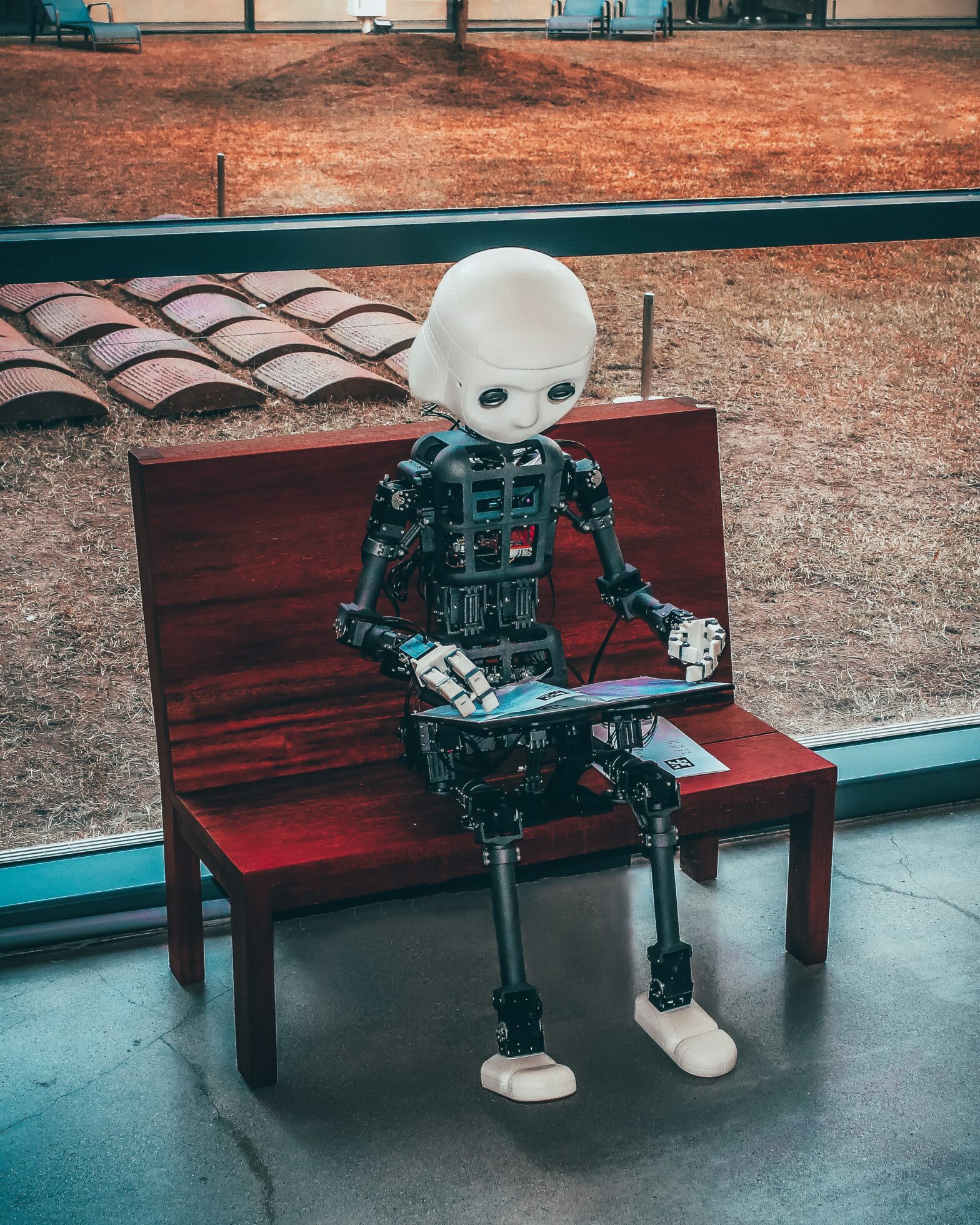Möchten Sie mit Ihren Konkurrenten mithalten, Ihr Produkt oder Ihre Dienstleistung verbessern und Zeit, Geld und Ressourcen sparen - und das alles auf einen Schlag? Nennen Sie jemanden, der das nicht tut. Ich warte...
Aber das klingt schwierig, oder? Unmöglich, sogar. Wie kann etwas Zeit und Geld sparen und trotzdem effizienter sein? Nun, mein Freund, willkommen in der neuen Welt. Die Technologie ist heute so intelligent, dass Aufgaben automatisiert werden können. Was früher vielleicht Stunden oder Tage gedauert hat, kann jetzt ein paar Augenblicke dauern, während Sie auf dem Klo sind. Wenn wir über die Automatisierung der Erfassung von Nutzerfeedback sprechen (was wir mit Sicherheit tun), dann können Sie sich von der alten Schule des Nutzerfeedbacks verabschieden. Es ist einfach nicht mehr zeitgemäß.
@tldv.io Wir lieben konstruktive Kritik #productmanager #product #tech #productmanagement #corporatehumor #startup
♬ Originalton - tldv.io - KI-Meeting-Recorder
7 Automatisierungswerkzeuge für die Sammlung von Benutzerfeedback
Die KI hat in den letzten zehn Jahren einen langen Weg zurückgelegt. Es gibt Aufgaben, die Sie heute automatisieren können und die vor zehn Jahren noch als Science-Fiction galten. Werfen wir einen Blick auf einige der Möglichkeiten, wie Sie die Erfassung von Nutzerfeedback und andere alltägliche Aufgaben automatisieren können, und zwar ab heute.
1. Calendly
Calendly ist das unverzichtbare Planungstool, mit dem Benutzer Termine und Besprechungen effizienter einrichten und verwalten können. Es lässt sich in Kalender-Apps integrieren, so dass Personen Zeitfenster bei Ihnen buchen können, die auf Ihrer Verfügbarkeit basieren. Sie werden benachrichtigt, wenn ein neuer Termin vereinbart wurde, und dieser wird direkt in Ihren Kalender übernommen, sodass Sie Zeit bei der Organisation eines Termins sparen.
Verwendung von Calendly zur Automatisierung Ihres Terminplans
Um Calendly zu verwenden, melden Sie sich für ein Konto an, verbinden Sie Ihren Kalender und erstellen Sie Ereignistypen mit der von Ihnen bevorzugten Besprechungsdauer und Verfügbarkeit.
Wenn Sie ein Treffen mit einem Kollegen, Benutzer oder Interessenten vereinbaren möchten, teilen Sie einfach Ihren Calendly-Link (den Sie in Ihrem Profil finden) mit den Teilnehmern. Diese können dann einen passenden Termin aus Ihren verfügbaren Zeitfenstern wählen. Calendly wird automatisch mit Ihrem Kalender synchronisiert, um Doppelbuchungen zu vermeiden, und sendet E-Mail-Benachrichtigungen und Erinnerungen sowohl an Sie als auch an Ihre Gäste.
Wenn Sie Calendly auf die nächste Stufe heben möchten, können Sie es sogar mit anderen Apps und Diensten integrieren, um Ihren Planungsprozess zu optimieren und Zeit für Hin- und Her-E-Mails und Koordination zu sparen.
2. Reflektierend
Refive stellt das Spiel auf den Kopf. Es ermöglicht Vermarktern, digitale Quittungen und andere intelligente Touchpoints zu nutzen, um Kundendaten im Geschäft zu sammeln. Diese einzigartige Form der Datenerfassung ermöglicht es stationären Einzelhändlern, die Kundenansprache genauso einfach zu personalisieren wie online, um die Kundenbindung zu erhöhen, die Kaufhäufigkeit zu steigern und die Warenkorbgröße zu erhöhen.
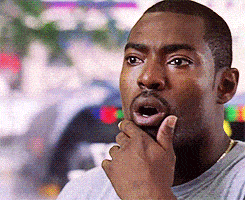
Wie Sie mit Refive die Personalisierung automatisieren
Refive ist darauf spezialisiert, digitale Quittungen und andere Kundendaten im Laden zu nutzen, um die Kundenansprache zu personalisieren. Dazu müssen Sie zunächst die Refive-Plattform mit Ihrem Kassensystem integrieren. Dies kann über die Refive-Plattform selbst erfolgen.
Wenn Sie nun einen Verkauf tätigen, werden Ihre Quittungen mit einem scannbaren QR-Code versehen. Stellen Sie Ihren Kunden einen Scanner zur Verfügung und geben Sie ihnen einen Anreiz, ihn zu benutzen (Belohnungen, Werbeaktionen, Umfragen, für eine digitale Kopie usw.). Wenn der Kunde seine Quittung einscannt, werden die Daten automatisch an die Server von Refive gesendet.
Refive analysiert automatisch die Bon-Daten, um den Kunden und seine Kaufhistorie zu identifizieren. Jetzt können Sie auf diese Daten zugreifen, um Marketingkampagnen, Kundentreue und -bindung zu verbessern.
3. SurveyMonkey
SurveyMonkey macht Kundenfeedback einfach. Es ist eine Online-Umfrageplattform, mit der Benutzer Umfragen und Fragebögen ganz einfach erstellen und verteilen können. Sie bietet eine Reihe von Umfragevorlagen und Analysetools zum Erfassen und Analysieren von Feedback und Daten der Befragten.
Automatisieren der Erfassung von Benutzerfeedback mit SurveyMonkey
Zunächst müssen Sie Ihre Umfrage in SurveyMonkey mit den Fragen erstellen, die Sie stellen möchten. Sie können andere KI-Tools wie ChatGPT nutzen, um Ihre Fragen zu verfeinern.
Nachdem Sie Ihre Umfrage fertiggestellt haben, sollten Sie sie in ein Automatisierungstool wie Zapier oder Microsoft Power Automate integrieren, um Auslöseereignisse einzurichten. Sie können wählen, wo diese Auslöser auftreten sollen. Das kann zum Beispiel bei einem Kauf, beim Ausfüllen eines Support-Tickets oder bei der Anmeldung für einen Newsletter der Fall sein.
Wenn das Ereignis ausgelöst wird, erhält der Kunde die Umfrage automatisch direkt per E-Mail (es sei denn, Sie haben sie für einen anderen Kommunikationskanal eingerichtet).
Sobald der Kunde die Umfrage abgeschlossen hat, werden seine Daten von SurveyMonkey erfasst und zur Analyse gespeichert. Einfach!

4. Medallia
Medallia ist ein führendes Unternehmen bei der Automatisierung der Erfassung von Kundenfeedback. Es handelt sich um eine Plattform für das Management von Kundenerfahrungen, die Einblicke in die Kundenzufriedenheit, -loyalität und -stimmung bietet und Unternehmen dabei hilft, ihre Produkte und Dienstleistungen zu verbessern.
Wie man die Sammlung von Benutzerfeedback mit Medallia automatisiert
Medallia ist SurveyMonkey in vielerlei Hinsicht sehr ähnlich. In Bezug auf die Erfassung von Umfrageergebnissen und deren Analyse auf der Medallia-Plattform kann es effektiv das Gleiche tun. Sie können es jedoch auch zur Erfassung von Feedbackdaten aus Support-Interaktionen verwenden.
Alles, was Sie tun müssen, ist Ihr Kundensupport-Ticketsystem (wie Zendesk) mit Medallia zu integrieren, entweder über APIs oder Konnektoren von Drittanbietern. Wenn dies geschieht, erfasst Medallia automatisch die Feedback-Daten aus den Interaktionen mit dem Kundensupport und integriert sie in Ihre gesamte Feedback-Analyse in Medallia.
Sobald die Integration erfolgt ist, müssen Sie sich nur noch zurücklehnen und zusehen, wie das Wunder geschieht.
5. HubSpot
HubSpot ist die CRM-Software der ersten Stunde. Es handelt sich um eine Plattform für Inbound-Marketing, Vertrieb und Kundenservice. Sie bietet Tools für Marketing-Automatisierung, Customer Relationship Management (CRM), Content Management und Analysen, die Unternehmen dabei helfen, Kunden zu gewinnen, zu gewinnen und zu binden.
Wie man Marketing mit Hubspot automatisiert
Hubspot kann mehrere Prozesse auf einmal automatisieren. Wie bei allen Plattformen müssen Sie sich zunächst anmelden und Ihr Konto einrichten. Sobald das erledigt ist, können Sie Ihre Kontakte importieren (wenn Sie sie bisher in einer separaten Datenbank gespeichert haben).
Auf der benutzerfreundlichen Plattform finden Sie Möglichkeiten, E-Mail-Kampagnen einzurichten, Beiträge in sozialen Medien zu veröffentlichen und Landing Pages zu erstellen, auf denen Sie die Daten Ihrer Kunden erfassen können. Sie können sogar die Veröffentlichung von Inhalten zu einer bestimmten Zeit planen, die am besten zu Ihrem Publikum passt.
Es gibt viele Möglichkeiten, mit denen Sie spielen können, aber das intuitive Design macht es Ihnen leicht, herauszufinden, was für Sie funktioniert.
6. AskNicely
Fragen Sie freundlich und Sie werden mehr Kunden bekommen. Es könnte nicht einfacher sein. Diese Plattform für Kundenfeedback und Net Promoter Score (NPS) hilft Unternehmen, Echtzeit-Feedback von Kunden zu sammeln und ihre Loyalität und Zufriedenheit zu messen.
Wie man die Sammlung von Kundenfeedback mit AskNicely automatisiert
AskNicely funktioniert in etwa so wie SurveyMonkey. Es lässt sich in verschiedene Kundenkontaktpunkte wie E-Mail, SMS und In-App-Nachrichten integrieren, um die Erfassung von Kundenfeedback zu automatisieren.
Sie können Umfragen mit einer Vielzahl von Vorlagen einrichten und sie an vordefinierte Auslöser knüpfen, z. B. nach der Kaufabwicklung.
Sobald AskNicely das Feedback für Sie gesammelt hat, wird es analysiert und in Echtzeit-Dashboards dargestellt. So können Sie die Leistung leicht nachverfolgen, Trends erkennen und sofort Maßnahmen ergreifen, um die Kundenzufriedenheit und -loyalität zu verbessern.
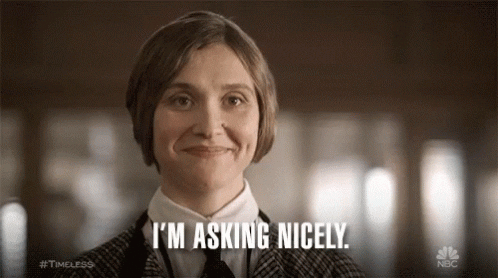
7. Zoho CRM
Zoho CRM ist eine weitere Software für das Kundenbeziehungsmanagement, die jedoch darauf spezialisiert ist, Unternehmen bei der Verwaltung ihrer Vertriebs-, Marketing- und Kundensupportaktivitäten zu unterstützen. Es bietet Tools für Lead Management, Kontaktmanagement, Vertriebsautomatisierung und Analysen.
Wie man den Vertrieb mit Zoho CRM automatisiert
Zoho CRM rationalisiert das Lead-Management, die Kontaktpflege und den Geschäftsverlauf, indem es die Lead-Erfassung über Webformulare automatisiert und alle Leads in das CRM einspeist. Sie können die Automatisierungsregeln selbst einrichten, um mehr Leads zu bewerten und sie den richtigen Vertriebsmitarbeitern zuzuweisen.
Wie Hubspot können Sie auch personalisierte E-Mail-Sequenzen in verschiedenen Stadien des Verkaufszyklus auslösen. Zoho CRM kann auch sich wiederholende Aufgaben automatisieren, die wertvolle Zeit verbrauchen. Nachfass-Erinnerungen, Aufgabenzuweisungen und Datenaktualisierungen können ganz einfach automatisiert werden.
Sobald die Daten gesammelt wurden, bietet Zoho KI-gesteuerte Einblicke, um Verkaufstrends vorherzusagen und Leads zu priorisieren, wodurch der Verkaufsprozess datengesteuert und effizienter wird.
Und als ob das alles noch nicht genug wäre, bietet es Analyse- und Berichtstools, um die Vertriebsleistung zu messen und Verbesserungspotenziale zu ermitteln. Es ist eine der besten Möglichkeiten, Ihre Vertriebsbemühungen durch Automatisierung zu optimieren.
Diese ganze Automatisierung reicht aus, um AI zum Weinen zu bringen!
@tldv.io Entschuldigung ChatGPT. #chatgpt #chatgpt4 #ai #künstlicheintelligenz #techtools #aitools #tech #meetings #meetingnotes
♬ Originalton - tldv.io - KI-Meeting-Recorder
Komplexere Prozesse automatisieren
Nicht alles ist so einfach wie das Automatisieren einer E-Mail oder einer Umfrage. Einige Prozesse, wie die Nutzerforschung, müssen persönlich durchgeführt werden. Sicher, Sie können mit ChatGPT üben und Ihre Fähigkeiten verbessern, aber wenn Sie die Daten Ihrer Nutzer wirklich erfassen wollen, können Sie das nicht automatisieren. Das muss persönlich geschehen.
Das heißt aber nicht, dass man die Analyse nicht automatisieren und rationalisieren und das Feedback anschließend gruppieren kann...
Treffen tl;dv
tl;dv ist ein Online-Meeting-Recorder, der Ihre Meetings aufzeichnet, transkribiert und automatisch zusammenfasst. Die intuitive KI macht sich während des Gesprächs Notizen, sodass Sie Unterthemen leicht im Auge behalten und zurückspringen können, wenn Sie Ihr Feedback analysieren müssen.
Wenn Sie ein fantastisches remote suchen, ist tl;dv die erste Wahl für Sie. Seine GPT-gestützte KI kann Ihnen auch dabei helfen, Highlight Reels aus einer Reihe von Nutzerinterviews zu erstellen. Durchsuchen Sie zum Beispiel Ihre tl;dv (alle Meetings, die Sie jemals aufgezeichnet haben) nach einem Stichwort. Sagen wir "Preisgestaltung". Sie erhalten sofort eine Liste von Videos, in denen das Wort "Preisgestaltung" im Transkript erwähnt wird oder in denen die KI vermutet hat, dass es sich um das handelt, wovon Sie sprechen.
Das ist noch nicht alles. Sie können sich jede Aufzeichnung noch einmal ansehen und direkt zu dem Teil des Gesprächs springen, in dem es um "Preisgestaltung" oder ein Schlüsselwort Ihrer Wahl geht. Das Wiederanschauen und Analysieren ist nicht nur viel weniger zeitaufwändig, sondern Sie können mit wenigen Klicks eine Montage erstellen, die die Präsentation Ihres Feedbacks erheblich erleichtert. Nutzen Sie einfach die Stimme des Kunden.
Neben der Art und Weise, wie tl;dv komplexe Arbeitsabläufe vereinfacht und die Erfassung von Nutzerfeedback automatisiert, verfügt es über eine breite Palette weiterer Funktionen, die Besprechungen wesentlich einfacher machen. Sie können bestimmte Teile des Gesprächs während der Sitzung mit einem Zeitstempel versehen und den genauen Zeitpunkt direkt mit den E-Mails Ihrer Kollegen verknüpfen. Sie können sich manuell Notizen machen, wenn Sie sich an etwas Bestimmtes erinnern wollen, oder Sie können die KI damit beauftragen. Und schließlich können Sie das Transkript sofort in fast 30 Sprachen übersetzen.
Egal, ob Sie Zoom oder Google Meet verwenden, tl;dv ist Ihr Komplettpaket für die Videoaufzeichnung. Allerdings nur, wenn Sie sich das Leben leichter machen wollen.
Fertig. Fertig. Automatisieren!
Jetzt, wo Sie die mystischen Kräfte der KI kennen, ist es an der Zeit, sie zu nutzen. Der Einstieg in tl;dv dauert nur ein paar Minuten und ist völlig kostenlos. Das ist richtig, Sie zahlen keinen Cent, um es so lange auszuprobieren, wie Sie wollen.
Was die anderen Tools betrifft, so bieten die meisten die eine oder andere Art von kostenloser Testversion an. Probieren Sie die verschiedenen Möglichkeiten aus, mit denen Sie die Erfassung von Nutzerfeedback und andere gängige Arbeitsabläufe automatisieren können, und finden Sie heraus, was am besten funktioniert. Kein Unternehmen ist wie das andere; Sie müssen herausfinden, was für Sie funktioniert.
Laden Sie sich tl;dv für Zoom oder Google Meet heute.