Effective meeting strategies for remote and hybrid teams, when primed and ready to go, are key to minimizing time wastage.
While the remote revolution continues (and at tl;dv WE.ARE.HERE.FOR.IT 👏 👏👏 👏), there is a slight assumption that remote meetings are held in a slightly different time-space continuum compared to on-premises. While yes, there is no commute, and you don’t need to get out of the conference room for the finance team’s catch-up, they still take time, energy, and resources. Yes, that’s right – productive working time is potentially being wasted.
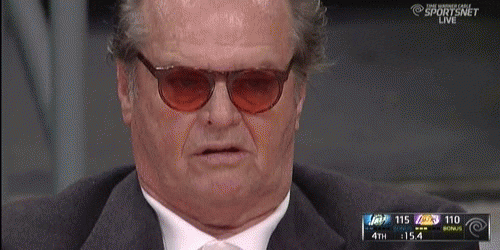
So if you’re hunting for strategies for leading effective meetings, then you have come to the right place. Below, we have laid out a point-by-point timeline for getting shizzle sorted while making meetings take less time overall.
But, before we jump into it all, there’s one big thing we gotta point out.
tl;dv makes meetings more efficient
There are many, many reasons that this is the case, and we could wax lyrical about our online meeting recorder all day. However, in the spirit of saving all that time we discussed, we’ll signpost it all along the way.
Define the Meeting Objectives
The first step in all effective team meeting strategies is to define the objective. Ask yourself, “What is the purpose of this meeting?”
Is it a decision-making session, an information-sharing session, or a brainstorming session?
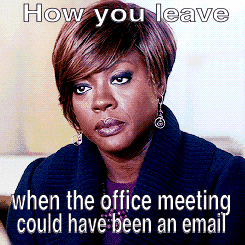
Back in the day, meetings would be held to talk about meetings… to talk about meetings. And to be fair, the good old in-person meeting got a reputation for being a bit of a time suck.
But with modern tech and the rise of remote working, there’s now an expectation that meetings should have an objective, be focused, and be productive.
Meetings got cooler and slicker.
So set your objectives in stone before you call people to assemble. That way everyone knows what is expected of them beforehand, and what you need to achieve.
Create an Agenda

Once you’ve decided on the objective, create an agenda so that you can share it with the meeting participants in advance. An agenda will provide a structure to the meeting, enabling everyone to stay focused and on-topic.
Include topics that need discussing, questions that need answering and any other information you feel is relevant. Having an agenda before the meeting means that you’re all on the same page, tangents, digressions, and deep meaningful conversations about The Voice won’t derail your flow.
You can get in and out as quick as a flash, with everything covered.
Decide on the Technology
There are SO MANY ways you can hold a remote meeting nowadays, but don’t make assumptions that everybody can jump on Zoom. It’s always best to check in with the team before the meeting starts.
When you have a hybrid team, it’s even more important because there may be some members of the team that can’t join remotely. This could be down to tech, accessibility, permissions, or just busy teams who need fewer meetings.
However, if you decide on Google Meet, or even Zoom as your virtual meeting tool of choice, both of these integrate amazingly with tl;dv.

tl;dv provides a platform that is accessible to all, whether you’re remote or hybrid. It’s the perfect online meeting tool to ensure everybody can join in… even if they technically can’t.
In this instance, tl;dv can be helpful as everyone can access and keep track of all decisions made, but more about that later on.
Choose Attendees

With an objective pinned down, and agenda in place, it’s now time to sort out the guest list.
If you have ever been to a meeting where you’ve had nothing to do but stare blankly into the distance, then something hasn’t been planning properly.
Nobody wants to be at an unnecessary meeting, and equally nobody wants to bring people unnecessarily into a meeting.
Apart from the fact, you can lose so much productive time, sometimes adding more voices into the mix can complicate super simple matters.
Even if the meeting is relevant to different teams and individuals, using tl;dv to catch up after the event may be the best option.
With timestamps, tagging, and amazing transcription, individuals and teams can skim through to what is important and skip to leave the rest behind.
Appoint Roles

As with all meetings, there needs to be a leader. This person will ensure that the meeting runs smoothly while staying true to the objective and agenda.
It’s also good practice to appoint other roles like a timekeeper, who keeps an eye on how long each topic is taking during the meeting; a decider, who casts the deciding vote on what gets done; or even a note taker, who takes notes or just is the one responsible for making sure that tl;dv is set up (easiest job ever. It’s SO simple and can even be automated!)
Send Calendar Invites (and Send the Agenda)
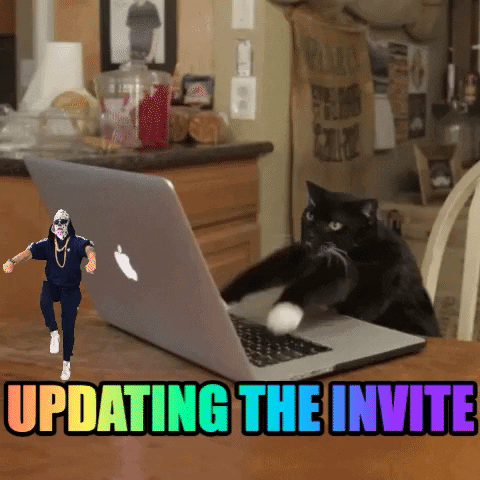
You’ve got the plan, the people, and the powerrrrrr… now you just need to decide on a time and get those invites sent out.
When you’re doing this make sure to attach the agenda to the meeting invite, along with any links/passcodes/magical keys to get into the virtual meeting.
Ensuring sure that everybody has everything they need ahead of time will make things so much simpler when the meeting comes to happening.
Also, if there’s anything that needs to be brought or prepared, figures, slides, or macrame owls, perhaps shoot a quick email to that team member separately as a reminder.
Also, if you’re using tl;dv and finding that people can’t make that time. No sweat! You don’t need to change time to fit one or two people. Just simply share the recording of meeting afterwards, with relevant tags and timestamps for those who couldn’t make it.
Start the Meeting!
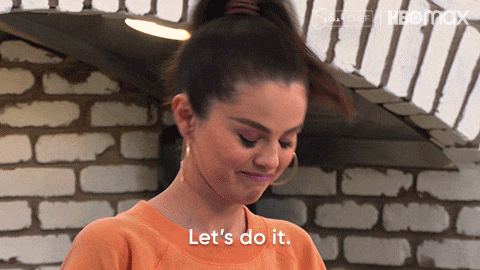
You’ve done all the prep and the time has come!
Turn up on time.
Grab some water.
Make sure that all your technical issues are dealt with, beforehand and let’s go!
Establish Ground Rules
First things first, when everybody is in the meeting get some video conferencing etiquette out of the way.
Mics off, screens on preferably, and just be nice.
Minutes Are Being Taken Automatically

This is the bit where you would confirm that the person who is taking minutes is taking the minutes…
BUT, you were incredibly clever and decided to use tl;dv, so you can skip this bit.
The entire meeting is being transcribed automatically, ready to be shared, clipped, referred to, and even pulled into your CRM, at a moment’s notice.
Woohoo! You get a gold star. ⭐
Stay On Track (Have A Karen!)
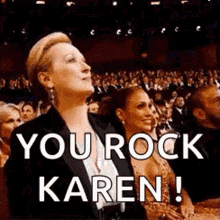
Karens get a bad rap, but my goodness, the right kind of “Karen” can keep you on the straight and narrow.
Karens can be very helpful. Making sure that the meeting stays on track is key to reaping the benefits we talked about less time spent, less resources wasted.
Get someone to crack the whip and stop the conversation from veering off.
Keep it nice though!
Monitor Time
And while you would have already established roles, and should have a timekeeper, make sure you are all keeping an eye on the clock.
While obviously every meeting item should be given the respectful time it deserves, make sure to keep points succinct, actionable, and most importantly, moving.
Start and Stick to the Agenda
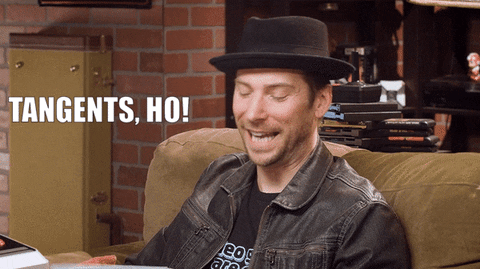
It’s key that the agenda is stuck to, but if someone feels as though something needs to be discussed there and then, make sure you all agree before jumping into it.
A few minutes of discussion on whether or not to discuss something can save a lot of time in the long run.
The best practice would be (unless it’s incredibly super-urgent) to tack this onto the end of the meeting.
However, if you’re still not entirely sure how to structure your agenda, here is a way to decide what gets done, and when:
1. Prioritize the most important things first
Simple, but important. These are the things that you MUST get done before the meeting ends.
2. Shorter urgent items
Not as big and scary things to do, but points that can be quickly decided, delegated, or actioned to save time.
3. Keep it logical
Talking about the Christmas party in February is less logical than discussing the plans for a Q1 final sales push. Try to use reasoning and logic for smaller items on the agenda.
4. “Hangover items”

Best-laid plans and all that, you still won’t get everything done.
Make sure to take note of what we could call “hangover items”.
These are the small things that are neither urgent nor super important, that didn’t get discussed.
They can be tracked on tl;dv and raised again later on.
If you’re finding that these items are pushed along a few times, think about whether are they really important.
Assign Tasks
Now that the meaty part of the meeting is over, and we’ve talked about what we need, it’s time to get stuff done.
Assigning tasks during the meeting is vital, otherwise, your meeting will have been simply a waste of time.
Make clear what needs to be done, who needs to do it, and how the progress will be tracked.
Doing it now means that there’s no loss of traction, and it also means that there is a documented moment where someone is given or takes responsibility.
Set Deadlines
And of course, set deadlines on all of these!
Yes, all of them! And make them set in stone. Nothing wishy washy, because it’ll get forgotten about!
You can always amend deadlines later, but you can’t if you don’t set them in the first place.
Summarize Key Decisions and Actions
Before the meeting ends, the meeting leader should go back over all the decisions that have been made and actions are taken. Kind of like when a waiter reads back your order to you. This way, everyone is sure that they’re on the same page.
Agree the Next Meeting

Before you all click away and get back to work, make sure the next meeting is arranged. This needs to be long enough away to have some stuff to bring back to the team, but not too far that it all gets forgotten about.
Wrap It Up!

Don’t let it drag on and on. Give yourself a time limit to wrap up the meeting so everybody can get back to work.
And that’s it!
You’ve knocked another meeting out of the park. ⭐⭐⭐
Pat yourself on the back, go get yourself a well-earned cup of tea or coffee and get cracking on all those tasks!
Evaluate the Meeting
Oh, wait… one more thing!
Once the meeting is over, it’s important to evaluate how it went. How productive was it? What could have been improved? Did everyone contribute and participate in the discussion or did a few take over the conversation?
By reflecting on each meeting, you can identify any issues that need to be addressed and make sure they don’t happen again. You can also get feedback from your participants about what went well and what could be done better for future meetings.
Again, tl;dv can give some incredible insight into this. As well as being able to loop in all the non-attendees, you can search the transcripts, clip and send key insights to others, and generally take a quick look to double-check it all. It’s an amazing follow up tool.
Free Meeting Templates

While the template above is awesome if we say so ourselves, it may not be one-size-fits-all. You could have weekly meetings, particular department meetings, or even client meetings that need a slightly different structure.
No worries, we’ve got you covered! Here are some templates for a range of meeting types, both remote and hybrid:
Confluence Remote Meeting Template
6 Miro Remote Meeting Templates
Conceptboard Remote Meeting Templates
Hugo Remote Meeting Templates
Fellow Hybrid Meeting Template
Mural Hybrid Meeting Template
These are all just guidelines to help you get started and get the most out of your meetings. It’s important to remember that every team is different so tweak them accordingly.
And if tl;dv can make it easier for you, and mean you have to go to fewer meetings… well, it’s certainly worth checking out!





