Meetings. The clog of every calendar. The administrative nightmare of every average employee. The thing that you’ll be doing when you should be doing something else.
However, as much as we groan about them, meetings are not a luxury but a necessity in business.
It’s why effective meeting tools can make such a difference.
In Cal Newport’s book Digital Minimalism, the King of Concentration talks about how texting, pinging, notifications, and all, there is no replacement for actually speaking to and seeing someone – even if it’s over a video conference.
However, meetings need to be PRODUCTIVE. And to be honest, many people in the past’s interpretation of productive was more a mixture of presenteeism, confusion over the word “mandatory,” and getting power trips over booking a conference room. However, bums in seats didn’t necessarily mean stuff got done.
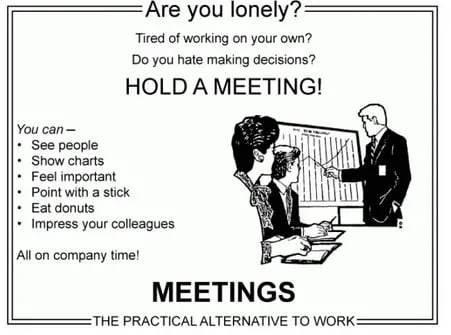
It all adds up as well. A survey from Reclaim stated that the average employee, working a 40-hour work week, spends, on average, around 50% of their time in some sort of meeting. Yes, that’s right—half their working week.
And even the rise of remote working hasn’t stopped this. In fact, there are more meetings as a result. Research from Microsoft found that since 2020, there has been a 250% increase in time spent in Teams meetings. Also, meetings that never happen can be just as wasteful. A statistic from Booqed showed that time wasted from canceled or unnecessary meetings each week impacts around 71% of employees.
Parkinson’s Law states that work expands to fill the time allowed. The same really does go for meetings. If you are not careful, you can overbook yourself and your teams in meetings that will sap everyone’s productivity without actually achieving anything tangible.
A 2014 study by Bain & Co found that a Fortune 500 company that held a 90-minute meeting regularly for mid-level managers could cost the company around $15 million per year in wages.
So, if meetings are necessary but inefficient, how can we make them more productive?
Tools, of course!
Here is our list of top tools that, when implemented correctly, can absolutely save time, money, and energy from your meetings.
The Best Meeting Productivity Tools
tl;dv
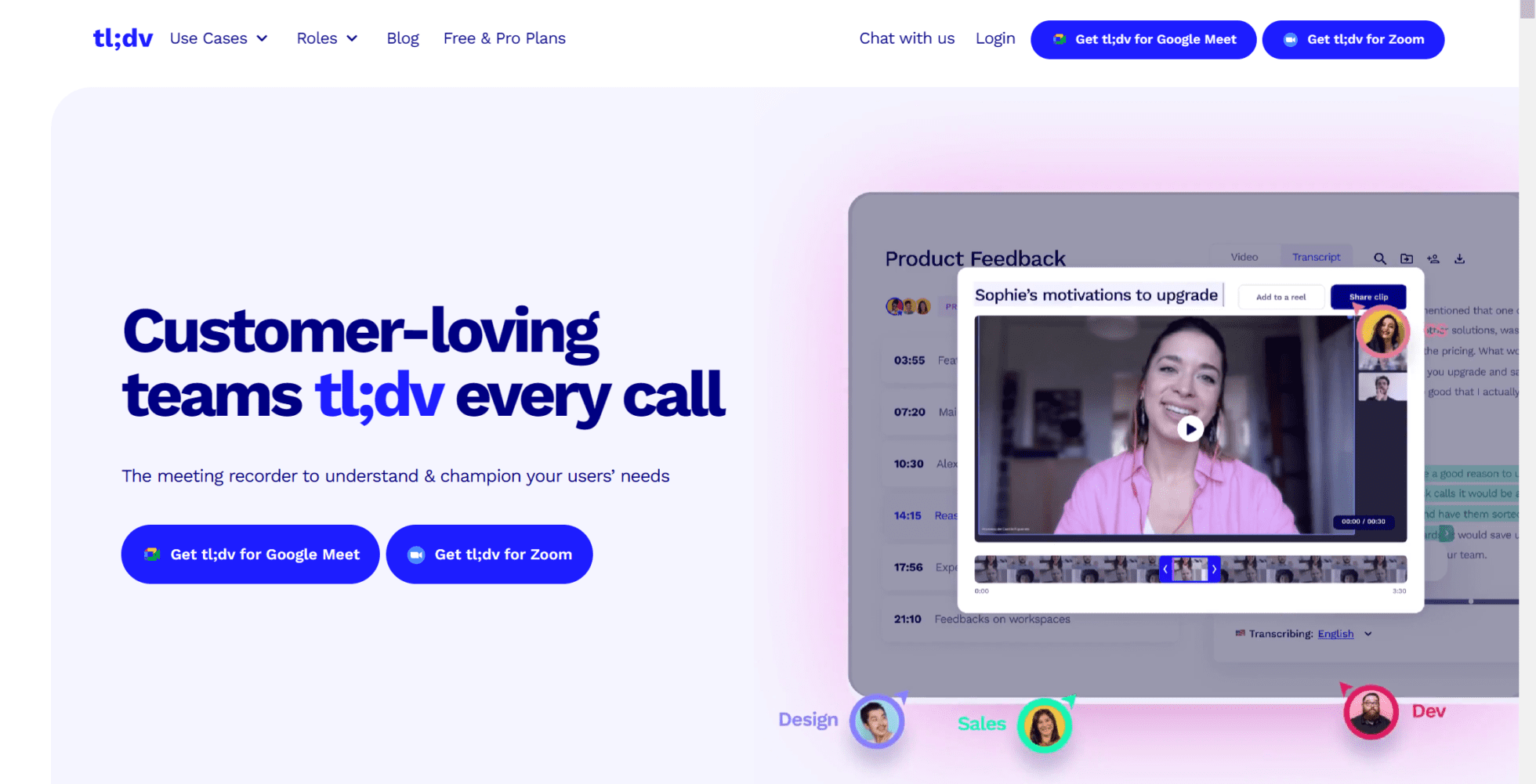
Starting off with tl;dv. Available for both Google Meet AND Zoom, this meeting recorder transcribes and provides AI-driven note-taking and highlights of your meeting.
It really comes into its own because it ensures no time is wasted, and meetings can be shorter. The recording and transcribing element can mean that mandatory attendance is no longer needed. You can save employee time AND keep them up to date with what happened in the meeting when they weren’t there.
Users can tag colleagues so they can come for the relevant portion of the meeting. Even after the meeting, the cloud-based storage means that every meeting is saved for future reference. There’s even timestamping, AI-driven timestamping, and keyword search to make it even more accessible. Perfect for sending out meeting summaries or creating highlight reels of insights.
All this information at your fingertips means that the chance of having a meeting about something that has already been discussed diminishes immediately.
tl;dv is the pure definition of efficiency for an intelligent AI-meeting recorder. What’s more, it works with both Google Meet and Zoom, meaning it is the ideal Google Meet note taker AND Zoom note taker. It also has a free tier too!
Calendly
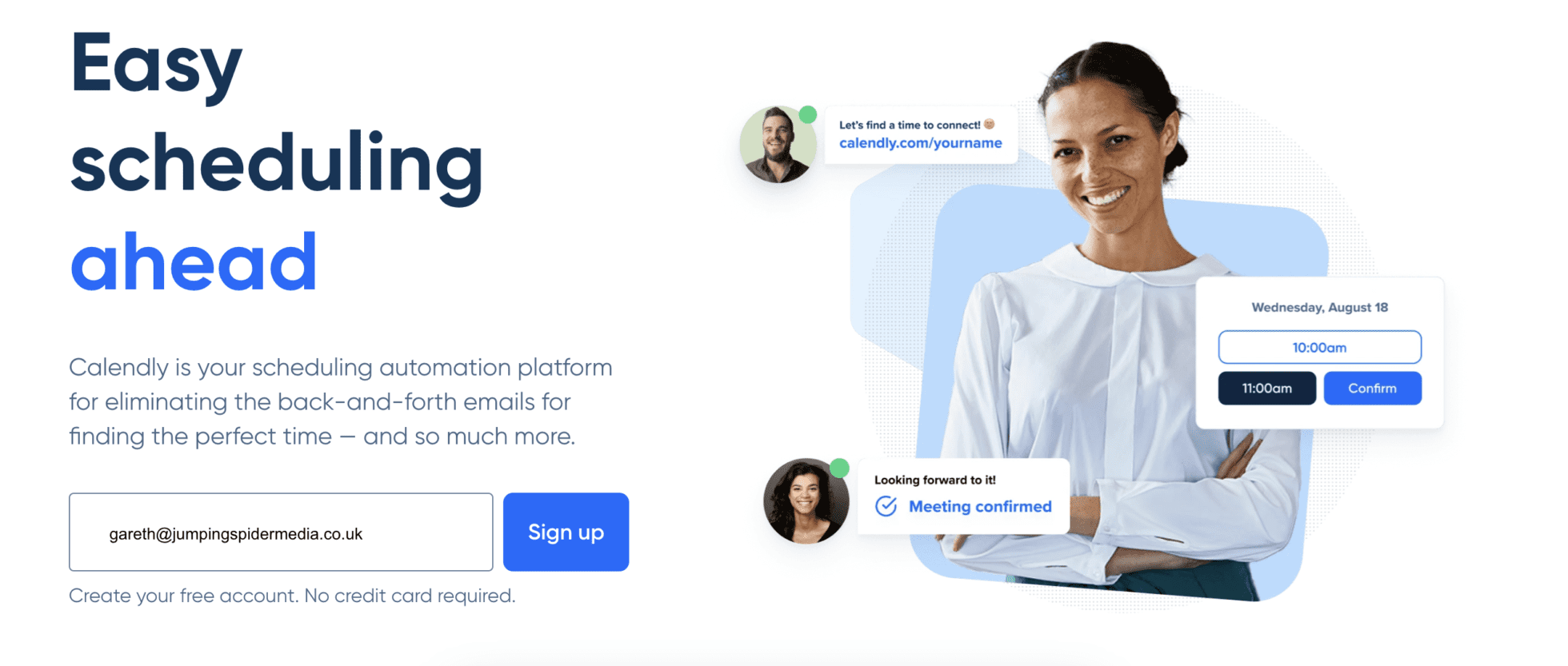
Unless you are psychic or some sort of hyper-organized wunderkind, managing a whole load of calendars is impossible. Even trying to catch up with old friends for a drink can be tantamount to a nightmare.
The same goes for meetings in the workplace, with multiple calendars, teams, and locations all needing to be considered. Even just thinking about it is enough to induce heart palpitations.
Thank goodness they invented Calendly. Seriously, this meeting scheduler is a total lifesaver and has saved many projects, meetings, and sales calls from total oblivion and scheduling woes.

Calendly helps users quickly and easily sync up their calendars with colleagues, eliminating the need to send emails back and forth and try to find a suitable time for everyone. All you need to do is ensure your calendar is up-to-date; the rest is as simple as booking a slot.
It even goes beyond that, helping you schedule meetings across multiple locations in different time zones and languages.
You can create different types of meetings (perfect for various projects, departments, and lengths) and even add custom questions to your invitations.
All in all, Calendly is an absolute must-have for anyone dealing with scheduling and meetings management. It’s a time saver and a sanity saver too!
Calendly works with Google Meet, Zoom, and Microsoft Teams. While it may take a little bit of tweaking to get set up, you can have Calendly automatically generate a meeting link at the same time as the booking goes into your calendar as well.
Lucid Meetings
Half the battle of a productive meeting is being prepared. There is nothing that starts the whole thing off on the wrong foot when people haven’t got an agenda or someone hasn’t brought the right data. Even if you claw it back, there’s still time lost getting up to speed.
Lucid Meetings can really help with the whole pre-planning process. It is a bit like having a personal meeting genie at your fingertips.
The tool can help you plan your meeting agenda, assign tasks to specific team members, take notes, and even follow up on action items once the meeting ends.
Lucid Meetings can make your meetings more engaging with cool features like virtual whiteboards and polls. You can customize your meeting templates to fit your team’s unique needs and vibe.
So say goodbye to those snooze-worthy, unproductive meetings and say hello to a more organized and fun way of getting sh*t done. Lucid Meetings works with Zoom, Google Meet, Microsoft Teams, and Skype.
Fellow
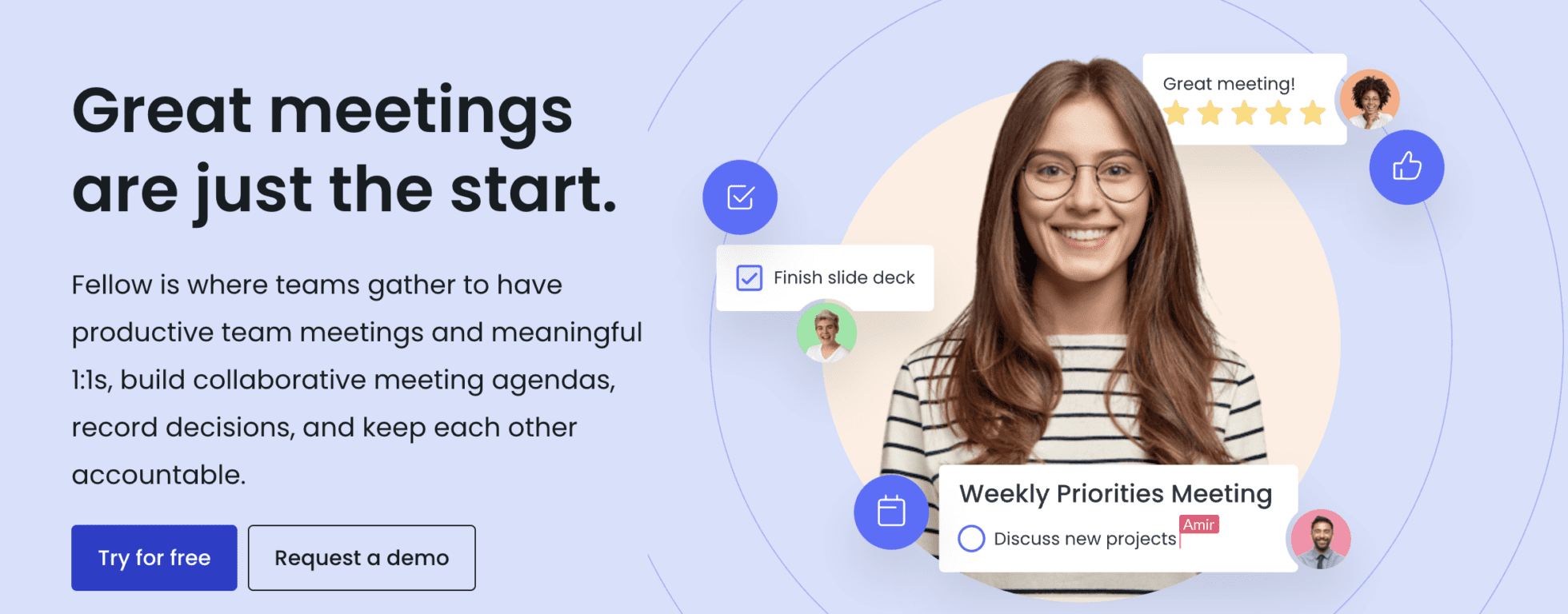
If you’re looking for a super efficient way of meeting scheduling and getting organized, then Fellow can absolutely help. Not only does Fellow sync with your calendar, but it also allows you to keep track of your tasks, projects, and goals.
It’s like having a virtual meeting assistant that can help you send out invites, schedule meetings, and even prepare agendas for the meeting – taking all the hard work out of it. Plus, it integrates with Slack to notify you and the wider team immediately when meetings are scheduled or canceled.
Fellow also has an automatic note-taking feature, so no matter how chaotic the meeting gets, everyone can access an accurate record of what was discussed. And if any follow-up action is needed after the meeting, Fellow makes sure nothing is forgotten, and tasks are assigned promptly.
The tool integrates with Microsoft Teams, GSuite, Slack, and Zoom.
Call Timer For Google Meet
So often, meetings spiral out of control time-wise because everyone just keeps talking, and no one remembers to set a timer.
Call Timer for Google Meet is here to save the day (Hoorah!) This simple extension is super helpful for anyone who uses Google Meet regularly and wants to keep their meetings on track.

While it’s only compatible with Google Meet, it really does a great job of keeping your meetings efficient and on schedule. It allows you to set a timer for how long the meeting should last and can give you a quick visual reminder to help keep everybody on track of time.
No more 3 hours of meetings for a 20-minute issue! AND it’s free. Woohoo!
Talk Time For Google Meet
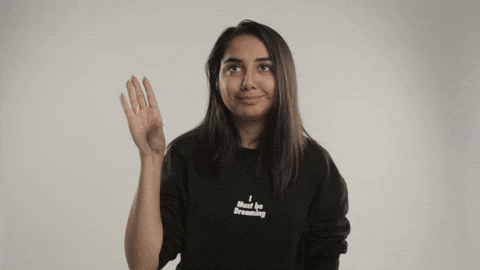
While we are on the subject of talking, having a timer is great and all, but useless if you have someone who DOMINATES the entire call. Talk Time for Google Meet is another extension that plugs into your Google Meet. This one, however, rather than timing your call, can also time your speakers. This means it’s easy to spot who is not contributing to the discussion, but it also will provide some answers as to why (clue, it’s that chatty Kathy we all know and love).
Again, awareness of time is the vast majority of the issue. When you are aware of the time, then people treat it more carefully. And if people can see that they are hijacking the conversation or costing valuable time with irrelevant anecdotes, it allows them to stop. Or for their boss or colleagues to have a gentle word or include it in their development plan.
Again, this free one is JUST for Google Meet, but it is definitely worth the time (haha, gettit?)
Meeting Booster
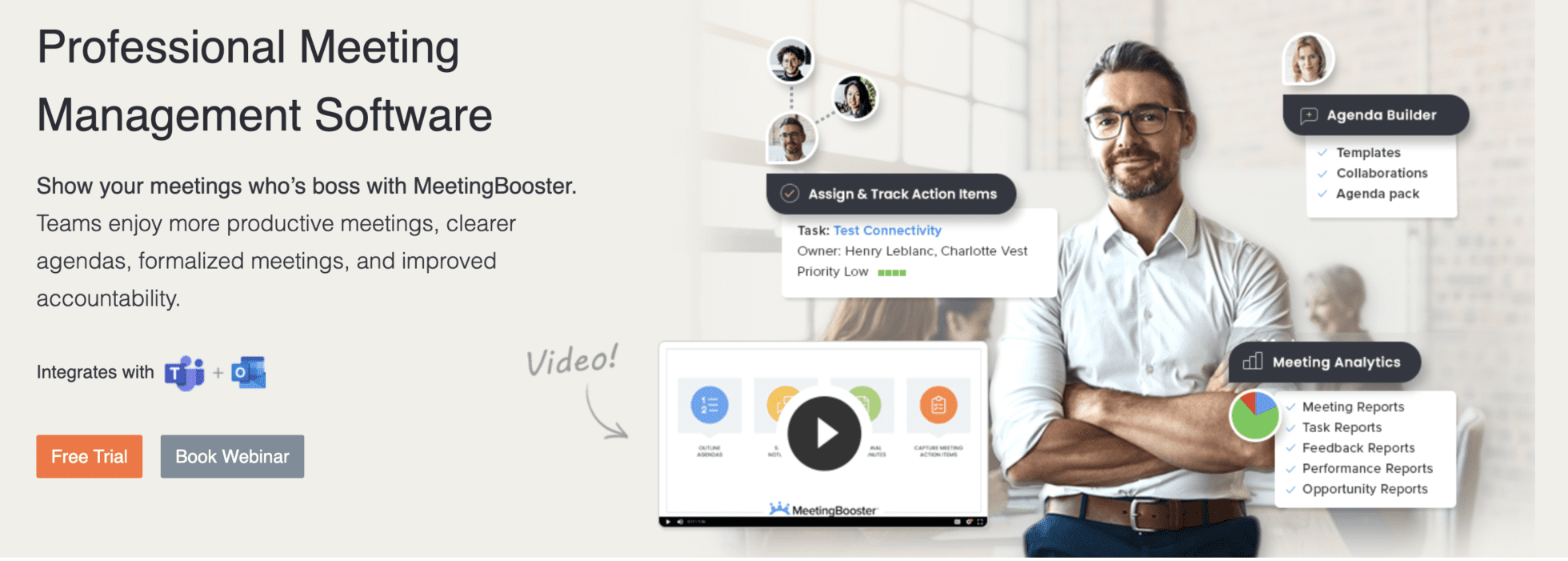
For an all-in-one system that covers a HUGE amount of tasks, such as agenda setting, capturing meeting notes, time tracks… the whole shebang, meet Meeting Booster.
Not only does Meeting Booster cover all the basics, like creating schedules and assigning tasks, but it also allows you to track progress over time and measure efficiency. It also has an analytics dash, so if your meetings are taking too long, you’ve got the graphs and charts to justify keeping them short.
It only works with Microsoft Teams, however. Although it provides integrations for Slack and HubSpot, it doesn’t need to stay exclusively in a Microsoft ecosystem.
Evernote

Evernote is a really handy notes tool. And certainly, a virtual meeting tool that can make life a lot more efficient.
You can use Evernote to create digital filing cabinets of notes from your meetings, ensuring you clip what you need and organize it all together. In addition to this, you can also do features such as meeting templates, audio recordings, and sharing functions to send follow-ups after the meeting.
While Evernote isn’t AI-driven like some of the other tools mentioned, it’s still a great resource that is perfect for meeting preparation, note-taking and staying organized. And you can connect it to pretty much any other tool you might use, including Slack or Zoom. However, this requires using a third-party tool such as Zapier.
Evernote integrates with all of your favorite apps and services like Google Calendar, Zoom, Microsoft Office, Apple Notes, Dropbox, and other third-party tools, helping to make them more efficient and productive. Plus, it’s completely free!
Hugo
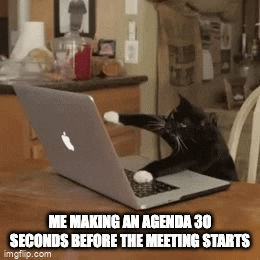
We don’t know about you, but we are the kind of people that like to live dangerously. And by that, we mean we have glanced at our clock, realized we have a meeting in 20 minutes, and have had no agenda prepared.
I mean, the anxiety that can induce is off the charts.
Thank goodness for Hugo.
Hugo is the friend that lets you copy all their homework but in meeting tool form.
While very simple, it does mean you always have a backup plan if you don’t have time to prep. And while we wouldn’t recommend living solely off templates, in the case of making meetings effective, it’s certainly a helper.
As well as this, you can review notes from previous meetings, share the agenda with other people coming to the meeting, and then capture and send out follow-up tasks.
It integrates with most calendars and platforms including Zoom, Google Meet and other platforms. Added bonus is that it starts with a free tier!
Cost of Meeting
At the beginning of this article, we mentioned the scary Bain & Co figure of $15 million spent on personnel meeting time. While that was a Fortune 500 company, it can impact any business – large OR small – when it comes to meeting time wastage.
The Cost of Meeting tool is an interactive if somewhat terrifying, tool to use. By putting in a few numbers, such as salary, time spent, etc., you can work out the “cost” of a meeting to run. If you’re holding several meetings a week, you can start to see how that time (and money!) could be spent elsewhere.
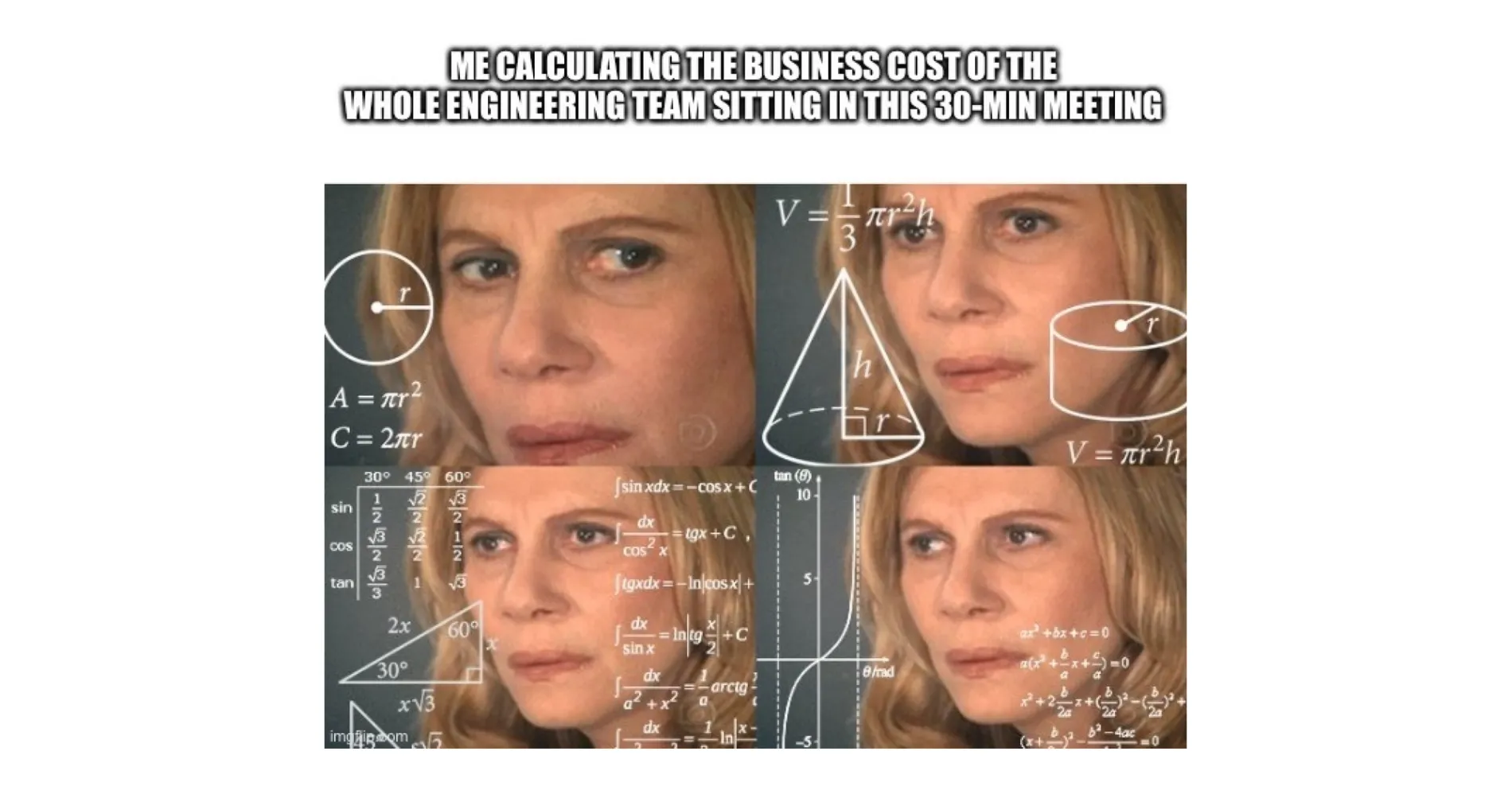
You can use this simple tool in the same way a marketing team would work out the return on investment for their marketing activities. It’s then pretty easy to see whether or not it’s worth holding a company-wide meeting or if there’s another way. Even if the meeting is essential, you can instead bring representatives or heads of departments in at the relevant times using a tool like tl;dv and then share the recording across the whole team.
You can also think about how to be more efficient with meeting logistics. For example, do meetings really need to last an hour? Or half an hour? Where necessary, could you hold virtual coffees or chat over the phone rather than in person – or via video call?
Or, even the dreaded phrase…
could this be an email?
Miro
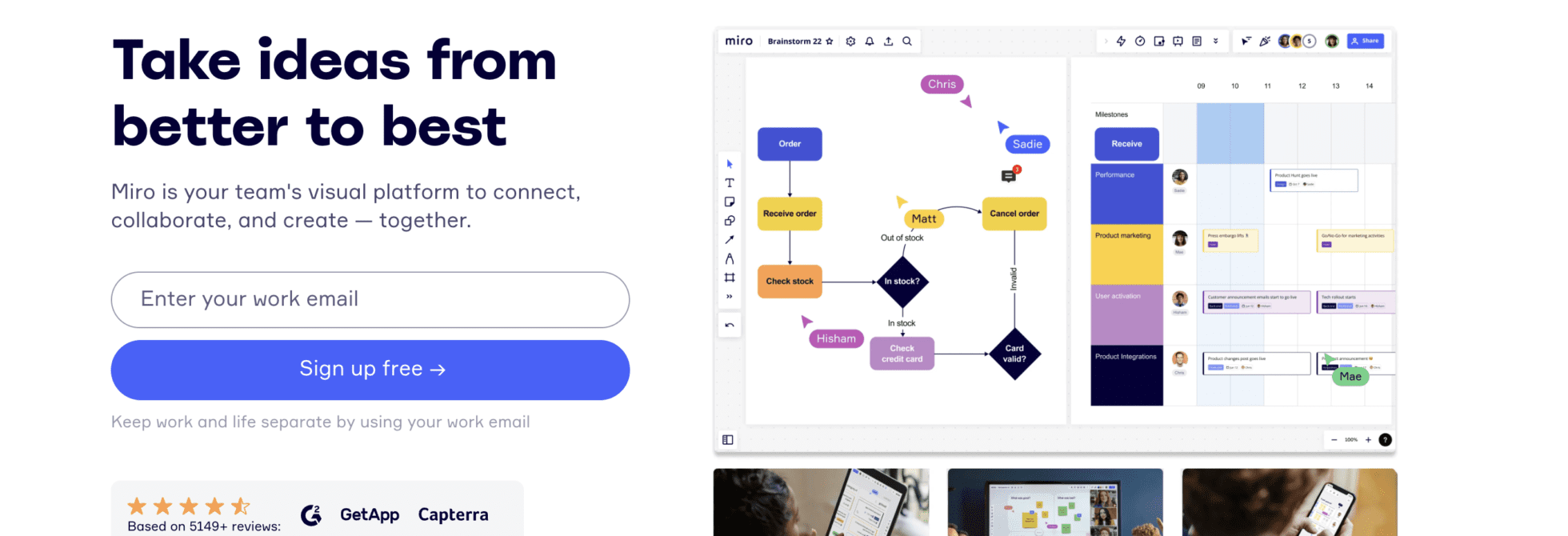
Everybody has their own way of taking in and retaining data; for some, a visual representation works best. This is where a whiteboard tool, such as Miro, can really help bring the team together (and make sure that nobody is left totally confused after a quick conference call).
Whiteboarding helps bring a visual, real-time collaboration element to meetings which can help to better explain ideas, strategies, and outcomes. You can check off tasks, brainstorm ideas and assign responsibility using boards, diagrams, and Post-It notes – all in one place.
You can share the board across teams so everyone is on the same page from day one, and reviewing progress made over time is easy. Plus, it doesn’t get lost like scraps of scribbled paper do.
Miro integrates directly with Zoom, Google Meet, and Microsoft Teams, meaning everybody can see and use it. Super impactful and incredibly handy for visual teams and individuals.
Loom
Have you ever attended a meeting that was essentially just a glorified training session? Perhaps it’s a new piece of software that you need to be shown. Or a line manager or boss wanted to walk you and the team through some figures or KPIs.
Have you ever been in a meeting where your role as an attendee has been more passive than active?
Almost certainly, we’d imagine.
The thing is, a meeting – even a remote one – CAN be helpful in these circumstances. They can offer a chance to ask questions; you can see everything rolled out in real-time. However, there could be a better way in terms of time efficiency.
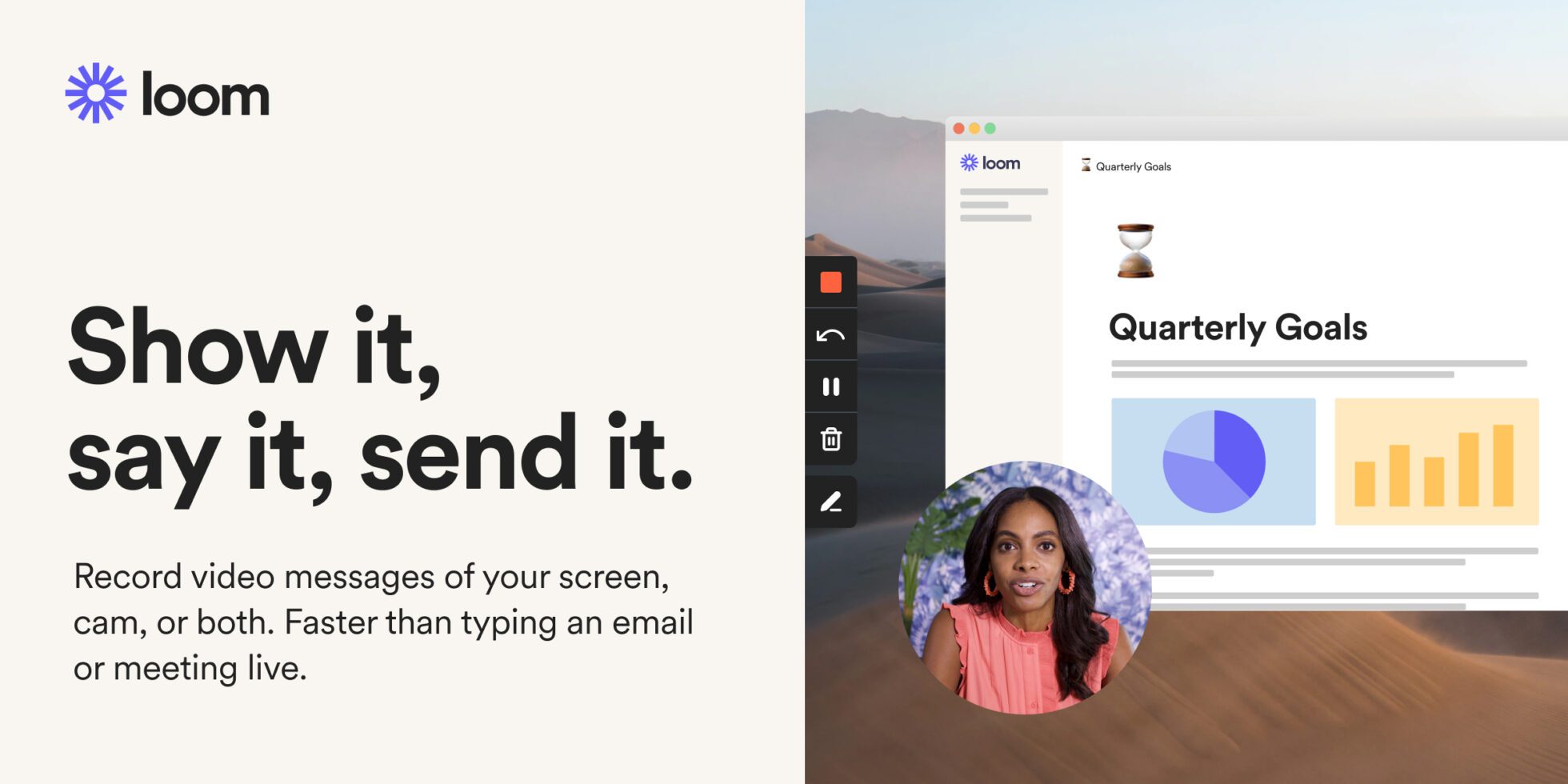
You may want to turn those meetings into Looms instead. “What is Loom?” we hear you cry. It’s a screen recorder tool that lets the presenter record their live screen, with narration to create a mini webinar of sorts. This is then turned into a hosted video, shared with a link, and distributed to individuals or even the wider team. You can record your message anytime, anywhere—no need to coordinate schedules or worry about time zones. Simply record your message, and your team can watch it at their convenience.
It can also save a lot of time. Looms, as they are walking through something specific, are usually shorter and to the point, so you can save time and get straight to the important stuff. You can also create timestamps.
Loom being a screen recorder rather than a meeting tool per se means that it doesn’t need to integrate with a video conferencing platform.
Tools Should Be PRODUCTIVE, Not Distracting
As you can see from the tools above, they can really add value to meetings making them more efficient. Meetings should be functional and as short as possible to maximize the amount of deep work that can be achieved outside of them. Also, if you’re operating asynchronously, tools should be about enhancing meetings to support this (and even combat the requirement for everybody to be there).
Remember that while tools can help us with communication and collaboration, they should not be distracting or used to the detriment of other tasks. If you use lots of meeting-based tools, make sure you are mindful of how long you spend in each one and what you’re getting out of it.
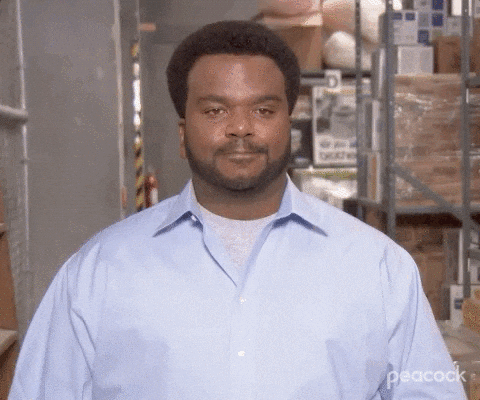
Ultimately, of all the tools above, tl;dv is the one that can be most effective. When meetings are kept as brief and to the point as possible, and can be held with minimal disruption, it’s incredible how much more can be achieved in a short amount of time. Think of how much work you’re going to get done now.





