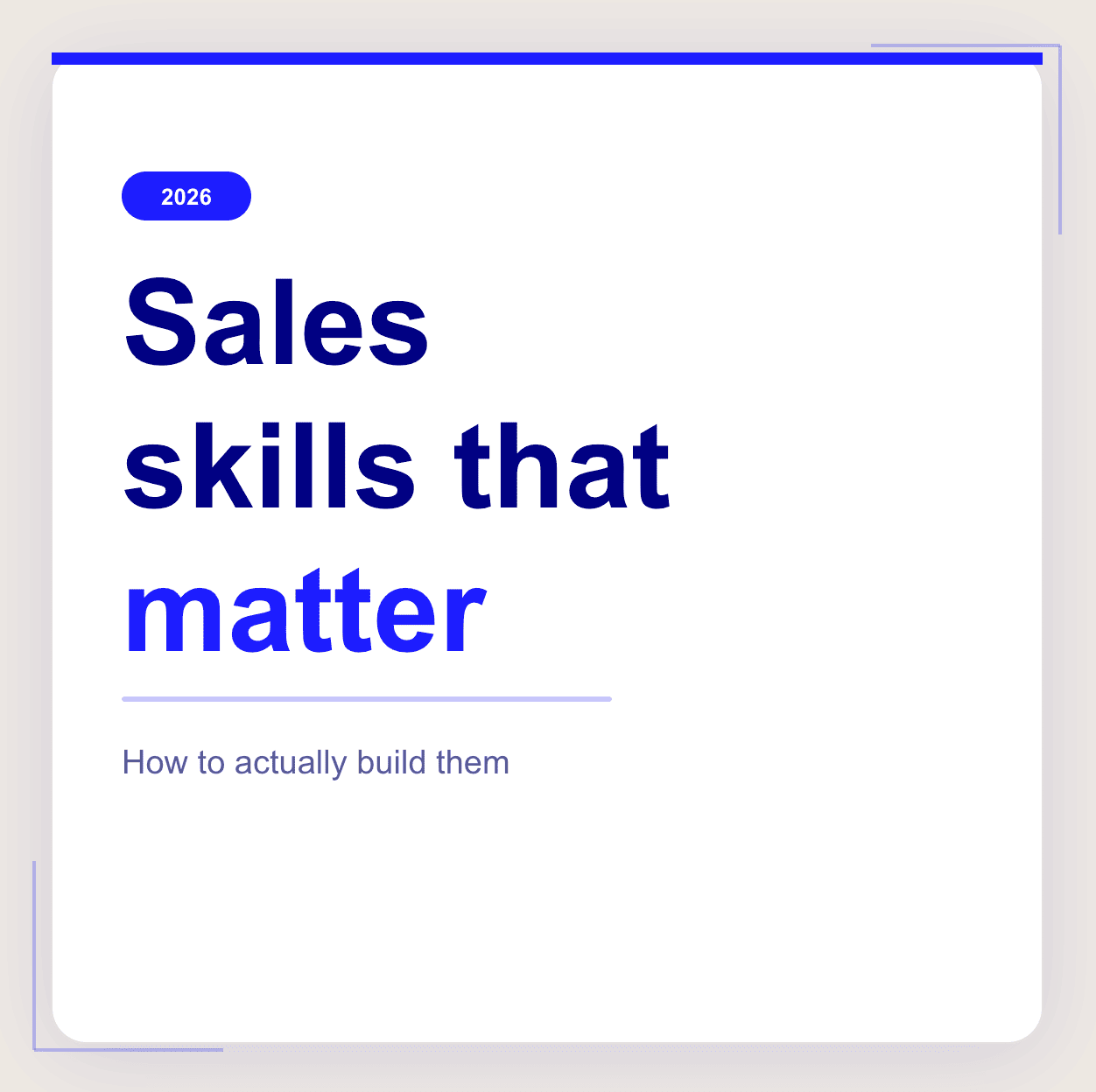Wondering how to sync your meeting notes from Google Meet to Salesflare? We’ve got just the ticket that will blow your typical meeting notes and meeting minutes out of the water.
We’re about to rock your world if you tick most of these boxes:
✅ You’re usually taking meeting notes on CRM (Salesforce, Hubspot, Pipedrive …)
✅ You’re often recording meetings (Zoom, Google Meet, MS Teams …)
✅ You’re losing time jumping back & forth between meeting notes & recordings
✅ Internal knowledge transfer about prospects & customers is often painful and inefficient
✅ Text-based meeting notes can’t capture complex context
Problem: meeting notes aren’t synced to your CRM
Text-based meeting notes don’t cut it. By definition, they lack any context, objectivity, and non-verbal information that any Google Meet meeting is loaded with.
The reason for your struggles is a fundamental disconnection between your live and asynchronous collaboration stack. Zoom is great for meetings and recordings. Salesforce and Hubspot are best in class for account-based collaboration based on client interactions, including meeting notes. But they exist in silos. They don’t sync. Well, up until now. Because now, they do:
Imagine tl;dv as the Zapier for meetings recordings. Zapier seamlessly connects the APIs of your favorite apps, so that a Salesforce entry is generated for any new Typeform respondent. And tl;dv does the same type of background magic, but highly specialized on your meeting data:
Automatically sync meeting minutes from Google Meet to Salesflare! Find the exact moment in any meeting, everytime!
We call these rich meeting notes 🙌
What we’re telling you, is that you can essentially continue doing what you’re already doing every day; take notes where you usually take notes, and record your meetings from your favorite platform. But now, with tl;dv, they’re fully in sync. Here are some of the main benefits that customers like Botmock have experienced.
Listen more and jot down less
When you know that you can capture any moment with full context and transcript, you don’t have to hastily write down every o-tone your prospect is mentioning about your competitor right during the meeting. You can focus more on listening actively and responding thoughtfully. Just jot down a quick note to come back to right after the call. tl;dv has got your back. Every note is captured in the recording, easy breezy lemon squeezy.
Rewatch complex meeting moments in a second
Working in a highly technical area? New to the project? Some Google Meet meetings are just overwhelming with all their load of information and details. Never lose a detail, it’s all accessible right from your CRM.
Come more prepared to your next meeting
You’re an Elephant! 🐘 At least that’s what your prospects will think. Everyone wants to feel special, and what could make your customers feel more special than when you seem to remember every bit of their problems as if it was yesterday? Get all the critical details on their needle-mover topics and upsell that deal!
Eliminate the need to recap calls for your colleagues
Whenever technical sales is required to step in, your supervisor needs a status update on an account, or a special client request can only be answered by Product – cross-functional collaboration requires a ton of repetition. Especially for you. Because you’re repeating yourself over and over and over again. You can now really supercharge the way you collaborate with your colleagues, by simply forwarding rich meeting notes, deeply embedded into the context of your discussions, asynchronously and on-demand accessible. Time-zone proof. In the original tone of your clients. Trust us, it will supercharge the collaboration speed and effectiveness within your team.
So, now you know how to sync your meeting notes from Google Meet to Salesflare! So, what are you waiting for? Why don’t you give it a go? Get our Chrome Extension here.