Zoom and Google Meet are two of the most powerful video conferencing platforms. Both meeting tools boast great functionalities for effective team communication – so which one do you choose?
For consistency sake, you’ll want to avoid switching from one platform to the other. But taking the decision on whether your business conducts remote meetings via Zoom or Google Meet isn’t easy.
We’ll explore how Google Meet and Zoom compare when it comes to factors like usability, pricing, and features. This guide will help you settle the important question: which platform is right for you and your team?
Table of Contents
Google Meet vs Zoom: Which is most popular?
Zoom exploded in popularity when lockdowns forced companies and schools to conduct their business remotely. Even before then, Zoom was a well-known leader in video conferencing technology – but with the surge of interest during the pandemic, the platform has grown to be even more sophisticated. For many, Zoom remains the go-to meeting software for remote and hybrid working. According to Zoom, the video conferencing platform has 300 million daily users. Yes, you read that correctly!
Google Meet has also been around for a long time, although the video conferencing platform has undergone considerable re-branding and updates. G Meet is the enterprise-friendly replacement of Google Hangouts, the latter of which is now buried in the Google Graveyard – next to failures like Google+. For some businesses – especially those reliant on the Google workspace ecosystem for day-to-day operations – G Meet is the obvious choice. In 2021, Google Meet apparently had over 100 million daily users – although this figure is likely higher now.

Key factors to consider
Both Zoom and Google Meet are strong contenders to become your standard video conferencing platform, and either one will likely serve you well when all is said and done. However, if you want to really know which platform is best for your team, you should weigh up Zoom and Google Meet’s strengths, weaknesses, features, and perks.
We can help you with this top-level copmarison. But what we can’t determine is precisely which platform is best for you. For this, you’ll need to consider the nature of your business, your team’s communication style, and workplace culture.
Do you frequently communicate with external clients? Do you work asynchronously? Is your team remote or hybrid? Are you already paying for Google Suite? How many meetings do you have each week – and do you record calls?
The choice between Zoom and Google Meet is highly dependent on several factors unique to your business. We’re going to dive deep on a few important features, to see who would win in the battle of Google Meeting vs Zoom.
First thing’s first: Let’s take a high-level look at the basic features and factors you’d consider for any video conferencing platforms, to see how Google Meet and Zoom compare.
High-Level Overview
FEATURE | GOOGLE MEET | ZOOM |
PRICE | DRAW | DRAW |
EASE OF USE | DRAW | DRAW |
FEATURES | X | WINNER |
VIDEO & AUDIO QUALITY | WINNER | X |
INTEGRATIONS | X | WINNER |
SCALABILITY | X | WINNER |
SECURITY | WINNER | X |
TOTAL | 3 | 4 |
Google Meet: Advantages & Disadvantages
Google Meet is the new kid on the block, having launched in its current form back in 2017.
The paltform is sleek, simple, and available for anyone with a Gmail account. This is probably one of its biggest selling points – its ease of accessibility. You don’t need to be a tech wizard to set up a meeting or join one. In fact, if you have a Gmail account (as most people do), you can simply log on, drop a link in a chat, and speak to someone right away.
As a video communication partner, it’s conveniently built into Gmail, so you can email and meet at the same time. (How very productive of you!)
If we’re thinking long-term here, G Meet is also a good investment because it’s part of the Google Workspace system. This means that if you’re already paying for Google’s business tools, such as Docs and Drive, you get Meet for free.
Pros
- Google Meet is built into the Google Workspace, integrating nicely with Google Calendar, Gmail, Google Slides and much more
- Boasts strong security
- User-friendly and easy for externals to access
- Integrates with advanced remote meeting software like the tl;dv Google Chrome extension
- Great audio and video quality
Cons
- Participant list limitations
- Only one screen can be shared at a time
- Feature limitations
Zoom: Pros & Cons
Zoom is the big dog in the video conferencing world, having set up shop way back in 2011. The platform is versatile, powerful, and easy to use, which has made it hugely popular with businesses of all sizes.
Zoom’s popularity is, in part, thanks to the pandemic where the entire world had to suddenly pivot online for work, socializing and more.
Zoom was accessible and ready to rock – quickly becoming a household name when it comes to video conferencing. In fact, you don’t ‘video conference’, you ‘Zoom’. Becoming a verb is an impressive feat.
Pros
- The most common video conferencing platform
- You can stream meetings/webinats on Facebook
- Supports a huge participant list (10,000 virtual attendees can join).
- Impressive list of features that suit most needs
- Integrates well with important remote meeting software like tl;dv
Cons
- Security is lacking (search ‘Zoombombing’ to see what we mean)
- Complicated subscription and add-on system
- Resource heavy
- Lots of important features are only available on a Paid Plan
- You will need to download an app before you can use Zoom
- HD quailty not quite there
Zoom & Google Meet: Who Wins in a Boxing Match?
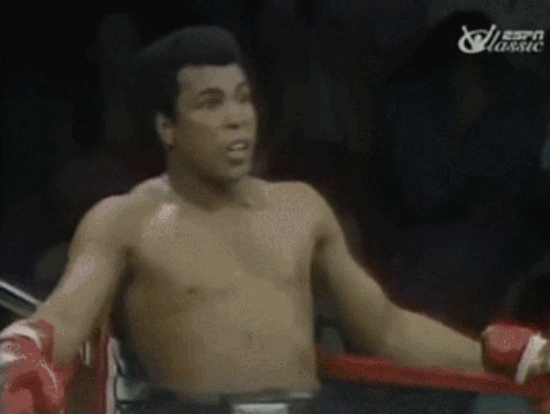
Pricing
For Round One, we’ll look at pricing. When it comes to the different pricing plans for Google Meet and Zoom, you’ll basically be paying to either upgrade features, meeting duration, or the number of call participants you can have.
Zoom offers a range of plans, pricing and bundles, starting with the Free plan which is, well…free. This allows you up to 100 participants and up to 40 minutes of call time.
The next levels are:
- Pro – $14.99/month per user, which has the same participant limits but gets rid of the time restriction, and adds in cloud storage for recording
- Business – $19.99/month per user, which allows for up to 300 participants and company branding. This needs to be bought in blocks of ten licenses
- Business Plus – $25/month per user, which also adds extra storage space and the chance to include regional calling and other bits. Again, this needs to be bought in a minimum blocks of ten licenses
There are also bundles of other add-ons which might be useful for your business, but which can up the price considerably.
Upgrades such as:
- Large Meeting Add-On – Up to 1k partricipants to your meeting. Starting at $50 a month
- Zoom Power Phone Packs – Starting at $300/year per user
- Premier Support – Price on request, but creates a tiered system for support.
Google Meet’s plans start at $6/month per user, but if you want advanced features such as larger meetings and live streaming, prices can go up to $18/month per use, before requiring to get in touch with Google for enterprise options (as in 300+ users)
Initially, Zoom may seem like the cheapest option with it’s free entry level option, the money can easily start to rack up. And, in terms of ease and transparency, Google Workspace has very simple straightforward pricing which can actually save money, if you’re happy to go full-throttle into the entire Google Workspace system for your business.
So, looking purely at price for each indiviual platform, Zoom’s free version is the winner here. However, it’s important to keep in mind that Google Meet is free if you’re already using G Suite tools. If not, then Zoom is the more affordable option.
Also, if you’re thinking about upgrading for that sweet, sweet video recording feature, maybe you don’t need to stump up for the fanciest plan. You can just take advantage of tl;dv’s free G Meet recording features.
WINNER: It’s a draw!
Zoom is ‘technnically’ cheaper with a free entry level option, However, when you start to factor in the add-ons for Zoom to make it fully functional for enterprise-level communication, the cost starts to bump up a fair bit.

User Experience
Round two is all about ease of use! When it comes to the usability, Google Meet certainly leads the pack in many ways. It’s very simple to set up and join a meeting, and you don’t need to be a tech expert to use it. You also don’t need to install any app or software.
One thing to note is that Google Meet is great if you spend your entire workday in Gmail, Google Docs, Google Sheets etc.
Seriously, Google Meet is super easy and effortless.
With Zoom, well… there’s a little more upheaval. If you have multiple email accounts then you need to make sure you are logged into the right one for Zoom. Then you have to distribute the meeting link to everybody. Everyone will need to have the Zoom app installed, even if they access the call via their browser. Sometimes there can be a few too many moving parts.
There exist integrations that let you launch a Zoom call from within a calendar, but if you are setting up a meeting you’ll need to schedule it, create a room etc. It’s takes a little mental effort and organization, making Zoom slightly more high maintenance as a video conferencing option.
However, if you’re not already using Google on a daily basis, it’s pretty much equal parts effort.
WINNER: It’s a draw!
Google Meet is SUPER straightforward… if you already have the Google Workspace set-up. Zoom can be a little bit awkward when you just want to get on with it.

Features
Both Google Meet and Zoom offer a number of premium features, such as the ability to record meetings and share your screen. However, since Zoom is specialized fully in the art of video conferencing, it’s unsurprising that their platform offers has a few more bells and whistles.
Zoom features include:
- Zoom Rooms: With this feature, you can turn any room into a meeting space
- Webinars: This feature allows you to host live events with up to 100 panelists
- Cloud Recording: This feature allows you to record your meetings and save them to the cloud
- Breakout Rooms: This feature allows you to split your meeting into smaller groups
Overall, Zoom seems to be the better option for businesses as it offers more features than Meet.
Zoom also has an easy-to-use interface and is available on multiple platforms, such as Windows, Mac, and iOS.
BUT, Google Meet does have some amazing unique features itself, such as:
- Jamboard – A really strong whiteboard feature that comes with even the free version of Google
- Super easy integration with Google Calendar and other Google native apps
These features aren’t exhaustive and both platforms are constantly updating and adding even more new features.
One thing to note is that Google Meet is six years younger as a platform, and has the weight of Google behind it. So while Zoom may win this round for now, there’s nothing to suggest Google Meet won’t start catching up and winning us over in the long-run.
WINNER: Zoom
Zoom wins the ‘features’ round…for now, at least.

Video & Audio Quality
Both Google Meet and Zoom offer decent video and audio quality. However, both platforms have their individual ‘quality’ strengths. Google Meet in particular is often cited as having one of the strongest when it comes to audio output. There’s noise cancelling and you can tinker around in the settings when it comes to audio. There’s no standalone audio conferencing to fall in love with, but you can just switch off your video. Simple!
This all sounds great, but ah! There’s a catch. Google Meet’s video tops out at at a 720p HD video stream when the general standard is 1080p.
Zoom doesn’t really top this for video either. While there is *technically* the opportunity to have 1080p quality – it’s only for ‘special-use’ cases. In fact, during the heavy bandwidth time following COVID-19, you can only use 720p on the Pro plans plus. Meanwhile, that level of quality is free with Google Meet!
Also, Zoom does have a reputation for being inconsistent. The giant Google Machine, on the other hand, tends to have minimal downtime overall.
WINNER: Google Meet
Sorry Zoom, but this one is obvious! We only have eyes for Google Meet here. 😍
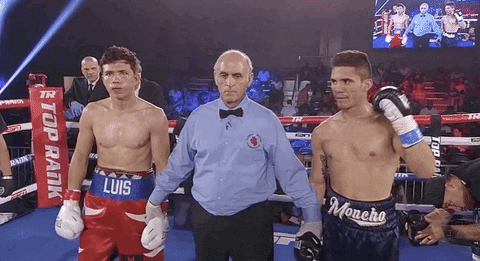
Integrations & Extensions
Where these platforms really level up is when you start including awesome integrations with them. Google Meet for example integrates with around 200 different apps including, Trello, WordPress, and the obvious Google tools (Google Docs, Drive, Sheets and Slides etc(. Google Meet also has some nifty Chrome browser extensions that feed into it directly.
Zoom however, well, it works with SO many more apps. Over 1,000 in fact! While the tool was created as a standalone product for a company, Zoom has had the time, energy and resources to really think about how it can work within other frameworks and eco-systems.
Thankfully, there are plenty of extensions and tools that work really well with BOTH platforms, and that includes tl;dv. Woop woop!
That means you don’t need to spend mega dollar upgrading to higher plans to record your meetings.
WINNER: Zoom
There’s really no competition here. Zoom just works with more stuff. No matter which platform you choose, rest assured tl;dv will integrate perfectly with either one. This means you can record, transcribe, timestamp, share and edit both Zoom and Google Meet video for free.

Scalability
Both Google Meet and Zoom are totally scalable, meaning they can accommodate a large number of participants. If you are a smallish company, and don’t need a HUGE number of participants on your calls, either suitor is going to work for you.
However, if you are in the webinar space, or your company is MASSIVE, then the larger the participant list, the more the differences in the platforms become important.
Zoom is, to be totally honest, slightly better in this area. Zoom conferencing supports up to 1000 participants, while Meet only supports 250.
However, to reach these heady heights of 1k in a conference call (seriously though, can you imagine the chaos of everybody talking at once!?) you will need to purchase upgrades. And these, along with other little add-ons, can rack up the cost fast.
There is an alternative though. While you can pay for these upgrades if absolutely everyone invited 100% needs to be on the call, it’s most likely the case that the vast majority of invitees can catch up on the call later. You can record the call, timestamp key moments, trim out the small, and share the clips far and wide. If the second is a feasible solution, then using Zoom or Google Meet in tandem with tl;dv might be the cheapest, most convenient option.
WINNER: Zoom
Zoom has the scalability to grow with you. However, this does come with ap rice tag!

Security
Sadly, Zoom doesn’t have the best track record on security. If your business deals with sensitive data and highly confidential meetings are the norm, you’ll want to be looking more closely at Google Meet – or even a different meetings platform altogether, which is designed with privacy in mind.
With Google Meet, communication is encrypted in transit. This great guide from DevoTeam explains that this means communication is encrypted between your device and Google’s servers. Zoom content is shared via TLS encryption, which is different from end-to-end encryption (the most secure form of communication).
It’s also worth noting that Zoom has been known to share analytics with third-party providers, without giving users the choice to opt out.
WINNER: Google Meet
Zoom has bit hit by a string of accusations concerning security risks and poor privacy. Unsurprisingly, Google’s own platform boasts more sophisticated security measures. If privacy is a concern, Google Meet is the winner.

Zoom vs Google Meet: The Final Verdict
So, in a battle of wills, which platform reigns supreme? Based on ‘points’ alone, Zoom seems to be a clear winner across most. In theory, Zoom is the right choice for most businesses.
Many businesses will fly with Zoom, establishing a successful long-term relationship with this video conferencing platform, but the fact remains that other companies will simply be better suited to Google Meet.
It really does depend on the requirements of your business, personal and professional preferences, and ultimately how your company operates.
If your team is async, consider for example that many communicative and collaborative tools suited toward asynchronous culture work perfectly alongside Google Meet, , for example where the live video integrates with chat and email.
Zoom, on the other hand, is all about real-time interaction, webinars, and livestreams.
Both platform allow you to test them out with minimal financial input and commitment, so it’s worth checking out both of them to see which feels most natural for your business needs. See it like you’re going on a first date with two different people!
Whichever platform you decide to choose from – Google Meet or Zoom – rest assured tl;dv works with both. Want to know more?
Now, go fall in love with your perfect video conferencing platform. Don’t forget to send us an invite!





