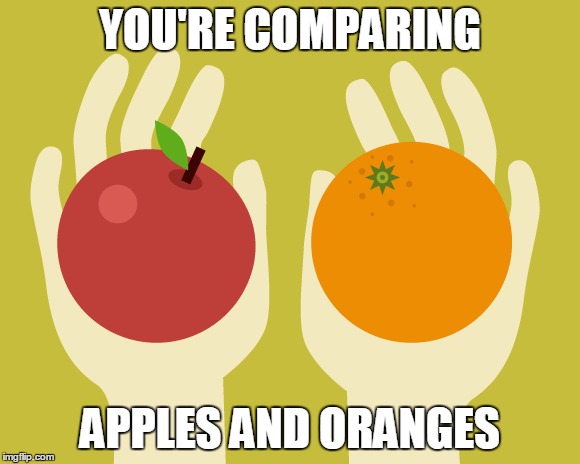ANMERKUNG DER REDAKTION 2024: Hyperia ist nicht mehr als Software für die Aufzeichnung von Telefongesprächen in Betrieb und hat nun ein Rebranding und eine neue Geschäftsfunktion unter freedev.ai übernommen.
Hyperia ist eine großartige Plattform zur Aufzeichnung von Videoanrufen. Sie kann alles, was Sie sich von einem Anrufrekorder wünschen, einschließlich einiger Dinge, an die Sie vielleicht noch gar nicht gedacht haben, wie z. B. Gesprächsintelligenz. Es transkribiert Meetings, ermöglicht es Ihnen, Notizen zu machen, und kann sogar Ereignisse aus Ihrem Kalender automatisch aufzeichnen.
Warum sollten Sie also Alternativen zu Hyperia in Betracht ziehen? Nun, zunächst einmal sind die kostenpflichtigen Tarife von Hyperia eine Spur teurer als die der Konkurrenz. Tatsächlich müssen Sie sich direkt an Hyperia wenden, um überhaupt ein Angebot zu erhalten. Das ist nicht nur eine unangenehme und unnötige Hürde, sondern auch eine bequeme Möglichkeit, verschiedenen Unternehmen unterschiedliche Preise in Rechnung zu stellen, so dass Sie nie wissen, ob Sie ein gutes Angebot erhalten.
Außerdem dauert es viel länger, bis man mit Hyperia tatsächlich loslegen kann. Wenn Sie sofort mit der Aufzeichnung von Anrufen beginnen möchten, gibt es einen kostenlosen Plan, der jedoch nicht mit dem anderer Hyperia-Konkurrenten vergleichbar ist.
Bevor wir uns die 5 besten Hyperia-Alternativen ansehen, lassen Sie uns einen genaueren Blick auf die Vor- und Nachteile von Hyperia selbst werfen.
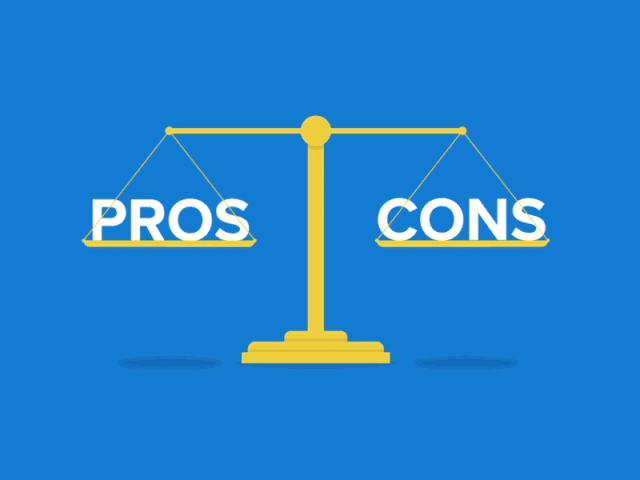
Hyperia: Ist es das wert?
Was ist es wert? Das ist die große Frage. Die Preisgestaltung ist ein Rätsel - sie haben ihre Preisseite komplett entfernt und durch eine Seite ersetzt, auf der Sie einen Hyperia-Vertreter kontaktieren können.
Hyperia trägt dazu bei, die Transparenz am Arbeitsplatz zu verbessern. Die KI identifiziert während des Meetings umsetzbare Schritte, die den Teilnehmern in einer Zusammenfassung am Ende des Meetings noch einmal präsentiert werden. Hyperia erleichtert das Aufschreiben von Notizen und sorgt dafür, dass Sie sich voll und ganz auf das Gespräch konzentrieren können.
Es ist jedoch auch erwähnenswert, dass sich Hyperia hauptsächlich an Unternehmen richtet. Das bedeutet, dass es keine große Option für persönliche Pläne gibt. Wenn Sie Hyperia in kleinem Rahmen nutzen möchten, haben Sie Pech. Es sei denn, Ihr Geldbeutel ist eine TARDIS und Sie ignorieren alle Hyperia-Alternativen, die Sie stattdessen nutzen könnten.
Profis
- Transkription: Hyperia transkribiert Anrufe und Besprechungen, so dass Sie sich auf das Gespräch konzentrieren können und sich keine Notizen machen müssen.
- Notizbuch: Mit dem Notizblock von Hyperia können Sie Zusammenfassungen, Aktionspunkte und vieles mehr ganz einfach mit Ihrem Team teilen.
- Intuitive Schnittstelle: Hyperia verfügt über eine praktische Suchfunktion, mit der Sie leicht finden können, was Sie suchen.
- Geplante Aufnahmen: Hyperia nimmt automatisch Ereignisse aus Ihrem Kalender auf.
- AI-Technologie: Erfassen Sie Meeting-Highlights und KI-Zusammenfassungen.
- Sprecher-Identifikation: Erfasst genau, wer zu einem bestimmten Zeitpunkt während des Meetings spricht.
Nachteile
- Geheimnisvolle Preisgestaltung: Die kostenpflichtigen Tarife sind nur angebotsbasiert und teurer als die der meisten Wettbewerber.
- Schwacher kostenloser Plan: Der kostenlose Plan ist zu begrenzt und ermöglicht es Ihnen nicht, die Vorteile der Software sinnvoll zu nutzen.
- Fehlende wesentliche Funktionen: Einige wichtige Funktionen, die man normalerweise von einem KI-Meeting-Assistenten erwartet, fehlen, z. B. die Möglichkeit, längere Aufnahmen in Clips umzuwandeln und Meeting-Momente reibungslos in andere Plattformen zu integrieren.
Hyperia Preisgestaltung
Wie bereits erwähnt, ist die Preisgestaltung von Hyperia unbekannt. Sie können eine kostenlose Demo beantragen, um die Software ein wenig kennenzulernen - wenn Sie jedoch ein Abonnement erwerben möchten, müssen Sie sich direkt an das Vertriebsteam wenden. Das kann eine frustrierende Hürde sein und verzögert sicherlich den Einstieg.
Werfen wir also einen Blick auf einige der Hyperia-Alternativen, die diese Hürde nicht haben...
Die 5 besten Hyperia-Alternativen
1. tl;dv
tl;dv ist ein Videogesprächsrekorder, den Sie mit Google Meet oder Zoom verwenden können, um Ihr gesamtes Gespräch in Echtzeit automatisch zu transkribieren. Sobald das Gespräch beendet ist, erhalten Sie sofort eine Datei mit der gesamten Aufnahme und dem Transkript. Die automatische Mitschrift ist eine der genauesten von allen Hyperia-Alternativen, und auch die KI-gestützte Sprechererkennung ist für ihre Präzision bekannt. Der Tl;dvliefert Ihnen außerdem KI-generierte Zusammenfassungen Am Ende jedes Anrufs wissen alle Teilnehmer genau, was besprochen wurde und welche Schritte als nächstes zu unternehmen sind.
Wenn Sie Ihre Anrufe transkribieren wollen, um Ihre Präsentationen zur Nutzerforschung zu verbessern, übertrumpft tl;dv hier alle Hyperia-Alternativen. Es ist eines der besten remote auf dem Markt. Das liegt vor allem daran, dass Sie schnell und einfach Clips und Highlight Reels aus mehreren Videoaufzeichnungen auf einmal erstellen können. Stimme des Kunden um die Geschichte zu erzählen, die Sie aus Ihren Ergebnissen präsentieren möchten. Außerdem fungiert es als UX-Forschungs-Repositoryund bietet Ihnen eine einfach zu durchsuchende Bibliothek von Anrufen, die Sie mit einem einfachen Klick in die Arbeitsplattform Ihrer Wahl exportieren können.
Wie bei Hyperia können Sie auch bei tl;dv manuell oder automatisch Notizen machen mit seiner eingebauten KI. So können Sie sich voll und ganz auf das Gespräch konzentrieren und die Notizen erledigen sich von selbst.
Vorteile von tl;dv
- Kostenlose KI-Integration: Nutzen Sie erstklassige KI, um Zusammenfassungen, Notizen und automatische Sprechererkennung bereitzustellen.
- Kostenlose und sofortige Übersetzungen: Live-Transkriptionen in fast 30 Sprachen für Zoom und Google Meet.
- Amazing Free Plan: Unbegrenzte kostenlose Aufnahmen von Anrufen Zoom und Google Meet .
- Einfach zu benutzen: tl;dv hat ein intuitives Design, das die Benutzung sehr einfach macht.
- Zeitstempel und Tagging-Funktionen: Versehen Sie Ihre Besprechungshöhepunkte mit Zeitstempeln um schnell zu bestimmten Momenten des Gesprächs zurückzuspringen. Außerdem können Sie Kollegen in bestimmten Momenten des Meetings markieren, damit sie eine E-Mail mit einem Link direkt in ihren Posteingang erhalten.
- Integrationen: Senden Sie Zeitstempel und Besprechungsclips direkt an Zapier, Slack, Notion, HubSpot, Salesforce und mehr über Drittanbieter-Integrationen.
- Clips und Highlights erstellen: Markieren Sie Abschnitte des Transkripts, um Clips zu erstellen und Rollen aus aufgezeichneten Besprechungen zu erstellen.
- Intuitive Bibliothek: Durchsuchen Sie Ihre Meeting-Bibliothek nach Schlüsselwörtern in Abschriften, um schnell das zu finden, was Sie suchen.
Nachteile von tl;dv
- Kompatibilität: Nicht verfügbar für Skype.
tl;dv's Preisgestaltung
tl;dv ist bekannt für seinen Freemium-Tarif; es ist der beste kostenlose Tarif auf dem Markt, keine Frage. Unbegrenzte Gesprächsaufzeichnungen und Transkriptionen können Sie noch heute nutzen, ohne einen Cent auszugeben! Dies beinhaltet auch kostenlose Übersetzungen in mehr als 25 Sprachen!
Wenn Sie jedoch andere Tools wie CRM-PlattformenSalesforce, Hubspot, Pipedrive usw.) integrieren möchten oder wenn Sie Clips und Reels erstellen und mehr von den fortgeschrittenen oder geschäftsorientierten Funktionen von tl;dverkunden möchten, dann gibt es ein Monatsabonnement für 20 US-Dollar pro Monat und Aufnahmebenutzer. Dies ist leicht zu finden auf tl;dvPreisseite und wir werden Sie nicht durch Reifen springen lassen, um sich anzumelden. Es dauert weniger als fünf Minuten.
tl;dv kann auch zum Transkribieren bereits vorhandener Video- oder Audiodateien verwendet werden. Einfach hochladen und los geht's. Mit tl;dv können Sie MP4 umschreiben, WAV, MOV und eine ganze Reihe anderer Video- und Audiodateien.
tl;dv vs Hyperia: Das Urteil
Der kostenlose Plan von Tl;dvschlägt Hyperia aus dem Wasser. Während Hyperia ein großartiges Tool für die Aufzeichnung von Videoanrufen, die Transkription von Meetings und die Erstellung von Notizen ist, bietet tl;dv all das und mehr für weniger Geld.
Testen Sie tl;dv noch heute kostenlos mit Google Meet oder Zoom und entscheiden Sie selbst.
2. Fireflies.ai
Ein weiterer KI-gesteuerter Meeting-Recorder, Fireflies zielt auf eine sehr ähnliche Zielgruppe wie Hyperia und tl;dv. Es wird derzeit von einer ganzen Reihe großer Namen wie Nike, Uber und Expedia verwendet, aber ist Fireflies eine würdige Aufnahme in einen Hyperia-Vergleich?
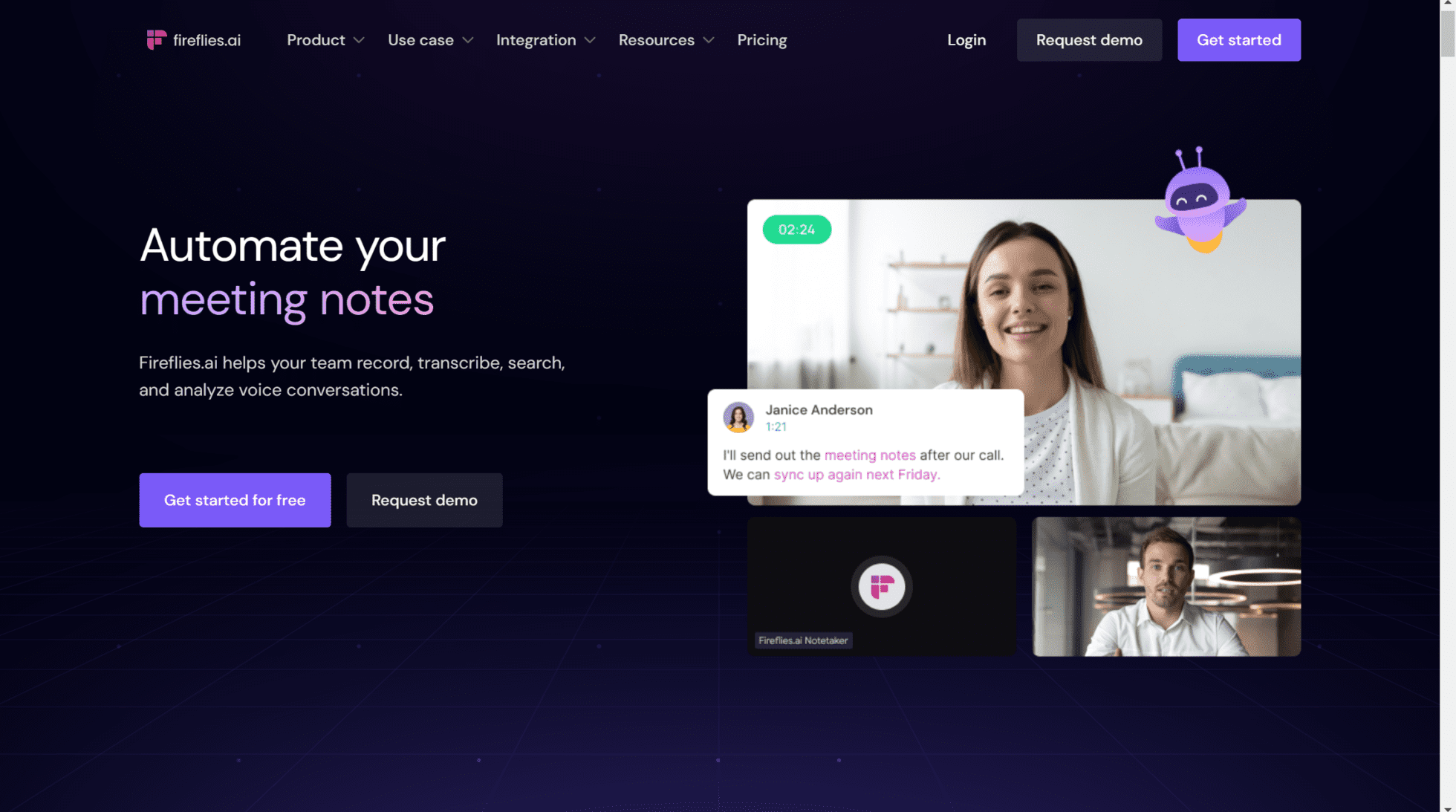
Wie Hyperia konzentriert sich auch Fireflies.ai auf die einfache Erstellung von Notizen. Es verfügt über ähnliche KI-Funktionen wie tl;dv und einige andere Anrufrekorder weiter unten in dieser Liste. Wie tl;dv und Hyperia verfügt es über eine leistungsstarke Suchfunktion und die Möglichkeit, ein einstündiges Meeting in einen clip zu kondensieren.
Kommentare, Pins und Reaktionen können zu bestimmten Teilen der Konversation hinzugefügt werden, was eine asynchrone Zusammenarbeit mit Ihren Kollegen ermöglicht. Es ist auch möglich, Besprechungsnotizen für Ihre bevorzugten Kollaborations-Apps wie Slack, Notion, Asana und andere zu teilen. Es gibt sogar die Möglichkeit, Soundbites zu erstellen - kleine Schnipsel wichtiger Informationen aus Ihrem Gespräch, die einfach geteilt werden können.
Alles in allem klingt es doch ziemlich ähnlich wie Hyperia, oder? Werfen wir einen Blick auf die Vor- und Nachteile.
Vorteile von Fireflies
- Integrationen: Fireflies bietet viele großartige Integrationen, darunter Salesforce, Zapier und Slack.
- Übersetzungen: Sie können die Abschrift in bis zu 70 Sprachen übersetzen.
- Innovative KI: Die KI steuert die intuitive Suchfunktion, erstellt tolle Zusammenfassungen und macht Notizen.
- Kompatibilität: Sie können Fireflies mit Zoom, Google Meet, MS Teams, Webex und mehr verwenden.
Nachteile von Fireflies
- Für Video bezahlen müssen: Die Videoaufzeichnung ist nur verfügbar, wenn Sie den Business Plan erwerben, was ein wenig frustrierend sein kann, wenn Sie die Körpersprache Ihrer Nutzer nicht sehen können.
- Begrenzter kostenloser Plan: Der kostenlose Plan ähnelt dem von Hyperia, da er nur für einen Schnupperkurs ausreicht.
- Ungenaue Transkriptionen: Eine der größten Beschwerden über Fireflies ist, dass das Transkriptionstool oft Fehler macht, manchmal unentschuldbar.
Fireflies.ai's Preisgestaltung
Fireflies hat mehrere kostenpflichtige Pläneund einen kostenlosen Plan. Der kostenlose Plan hat "begrenzte Transkription Credits", aber nicht offen zu legen, wie viele das ist. Außerdem bietet er nur 800 Minuten Speicherplatz. Das Programm übersetzt in fast 70 Sprachen, ermöglicht die Wiedergabe in verschiedenen Geschwindigkeiten und bietet automatische Zusammenfassungen von Sitzungen.
Der Pro-Plan kostet $10 pro Platz und Monat. Dieser ermöglicht unbegrenzte Transkriptionsguthaben und 8.000 Minuten Speicherplatz. Es bietet auch eine Reihe von anderen Funktionen wie intelligente Suchfilter, benutzerdefiniertes Vokabular für die Transkripte und die Möglichkeit, Transkripte und Aufnahmen herunterzuladen.
Der Business Plan kostet $19 pro Platz und Monat und bietet unbegrenzten Speicherplatz, unbegrenzte Integrationen und Video-Screen-Capture (bei den anderen beiden Plänen ist nur Audio verfügbar).
Fireflies gegen Hyperia: Das Urteil
Was die Bearbeitung, die Zusammenarbeit und die allgemeine Beliebtheit angeht, ist Fireflies eine gute Wahl. Sein kostenloser Plan ist etwas besser als der von Hyperia, aber nicht so gut wie der von tl;dv. Was es wirklich zurückwirft, ist, dass es mehr als nur ein wenig frustrierend ist, dass etwas so Einfaches wie die Videoaufnahme erst in den höheren Plänen enthalten ist,
3. Fathom
Fathom ist ein weiterer hervorragender Kandidat, wenn Sie tief in einem Hyperia-Vergleichsloch stecken. Es hat einen starken kostenlosen Plan, aber hat es die Funktionalität und den Respekt der anderen?
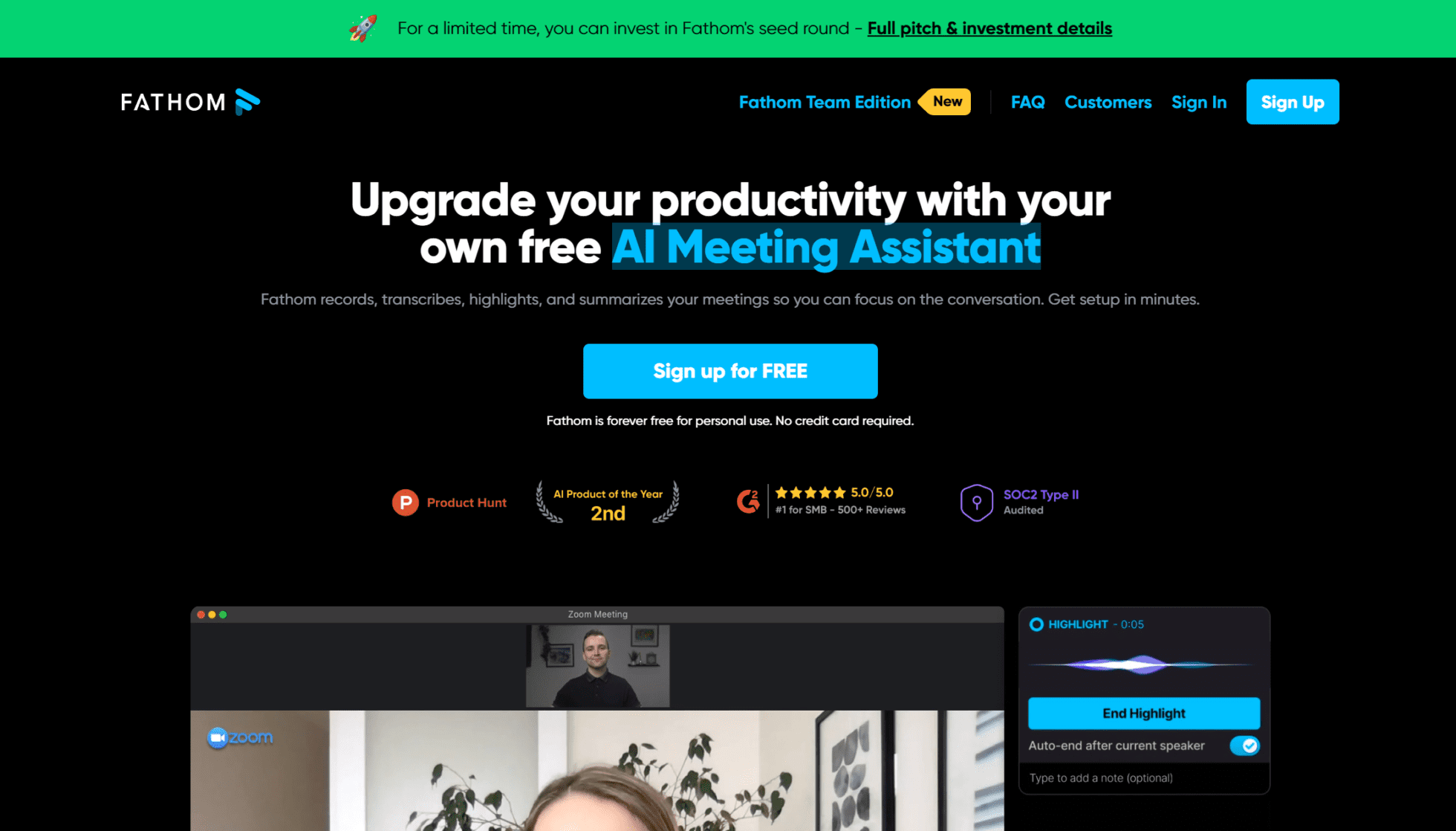
Nun, es muss gesagt werden, dass Fathom über 1.400 5-Sterne-Bewertungen auf G2 hat. Mindestens eine der Bewertungen besagt jedoch ausdrücklich, dass sie ihre Spende für wohltätige Zwecke als Pfand benutzen, um Leute dazu zu bringen, 5-Sterne-Bewertungen zu hinterlassen. Aus diesem Grund ist es ungewiss, wie vertrauenswürdig ihre Bewertungen tatsächlich sind.
Fathom gilt als einer der besten KI-Meeting-Assistenten und hat sich schnell einen Namen im Bereich der Meeting-Transkription gemacht. Es kann schnell und automatisch Zusammenfassungen von Meetings erstellen, einschließlich Zusammenfassungen von Aktionspunkten, damit Sie schneller und effizienter Entscheidungen treffen können.
Fathom kann auch während des Gesprächs Highlights erstellen, die Sie mit einem einfachen Klick zusammenfassen können. Wenn Sie sich während des Gesprächs Notizen machen, können Sie diese sofort mit dem Rest Ihrer Recherchenotizen synchronisieren und so Ihren gesamten Arbeitsprozess rationalisieren.
Wie bei der Nummer eins unter den Hyperia-Konkurrenten, tl;dv, steht Ihr Meeting sofort nach Beendigung des Gesprächs zum Download bereit, einschließlich aller Highlights, Clips und Notizen. Was sind also die Vor- und Nachteile von Fathom?
Vorteile von Fathom
- Automatische Zusammenfassungen: Fathom Erstellt automatisch Zusammenfassungen von Besprechungen, einschließlich Aktionspunkte.
- Leicht gemeinsam nutzbar: Einfache gemeinsame Nutzung von Daten über mehrere Plattformen hinweg
- Highlight-Funktion: Erzeugen Sie Highlights während des Gesprächs und lassen Sie sie dann von der KI mit einem einfachen Klick zusammenfassen.
- Sofortige Downloads: Die Sitzungen und Protokolle stehen sofort zum Download bereit.
- Good Free Plan für den persönlichen Gebrauch: Kostenlos für die persönliche Nutzung und 2 Wochen kostenlose Testversion für die Teamversion.
Nachteile von Fathom
- Eingeschränkte Kompatibilität: Nur verfügbar für Zoom Anrufe.
- Invasive App: Die App ist dafür bekannt, dass sie Ihre Zoom Meetings stört und es schwierig sein kann, sie aus Meetings zu entfernen, in denen Sie nicht der Gastgeber sind - allerdings soll dies kürzlich aktualisiert worden sein.
- Begrenzter Export und IntegrationenFathom verfügt zwar über mehrere hochwertige Integrationen, aber nur die großen Namen. Es gibt auch viele Bewertungen, die behaupten, dass der Export schwierig oder unmöglich sein kann und dass das Transkript oft kopiert und eingefügt werden muss.
Fathom Preisgestaltung
Fathom ist für den persönlichen Gebrauch völlig kostenlos, was im Vergleich zu vielen anderen Meeting-Recordern, einschließlich Hyperia, eine Erfrischung ist.
Für die Verwendung in Teams, die für Nutzerforscher, Produktmanager und ähnliche Personen wichtig ist, müssen Sie für Fathom einen kostenpflichtigen Plan erwerben. Es gibt eine kostenlose Testversion, aber wenn diese abgelaufen ist, haben Sie keine weiteren Optionen mehr. Dieser kostenpflichtige Plan beginnt bei 19 $ pro Monat und Benutzer.
Fathom gegen Hyperia: Das Urteil
Fathom hat ein großartiges kostenloses Angebot, das Sie nach Herzenslust ausprobieren können - nur für den persönlichen Gebrauch. Allein aus diesem Grund lohnt es sich, das Programm auszuprobieren, bevor man sich an das Hyperia-Verkaufsteam wendet.
In Bezug auf tl;dv und Fireflies ist Fathom ein starker Konkurrent, verfehlt aber aufgrund seiner Beschränkung auf Zoom knapp das Ziel. Es hat auch weniger Integrationen und Exportoptionen, die die Analyse nach dem Anruf anstrengender machen, als sie sein müsste.
Werfen Sie einen Blick auf unseren Fathom Überprüfung für weitere Informationen.
4. Otter.ai
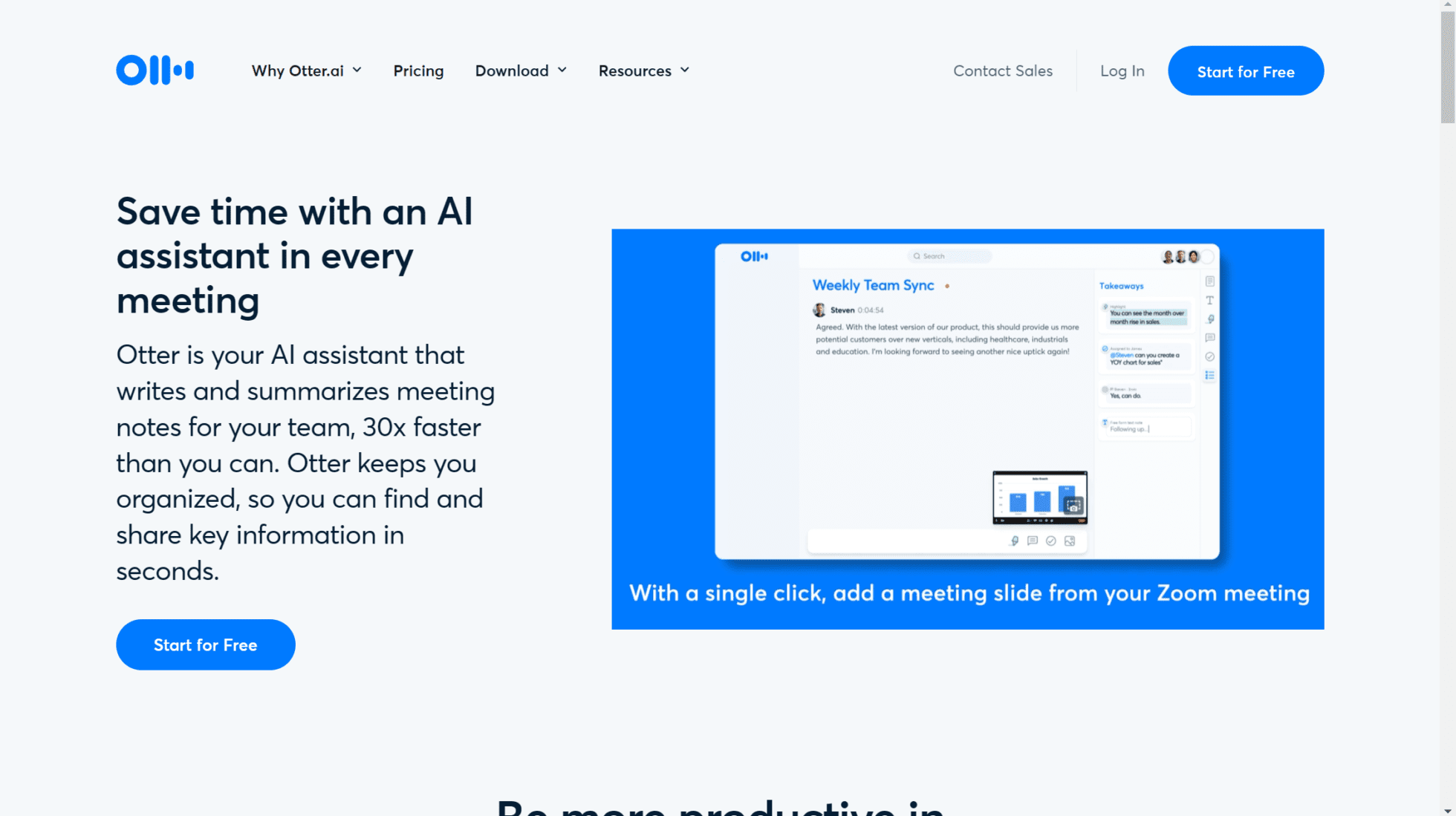
Otter.ai ist ein weiterer Online-Meeting-Recorder, der sich auf die Transkription von Audiodaten aus virtuellen Meetings in Echtzeit konzentriert. Otter.ai hat einen besonderen Fokus auf KI und führt jetzt Otter Pilot ein, einen Live-KI-Chatbot, der Ihnen während Ihres Anrufs sofort Antworten gibt. Wie bei tl;dv ermöglicht Otter das Hinzufügen von Zeitstempeln, Hervorhebungen und anderen Bearbeitungen zur Transkription sowie Optionen für die Remote-Zusammenarbeit mit Ihren Kollegen.
Otter wird oft von Journalisten, Medienteams und Universitäten bevorzugt, ist aber selten die erste Wahl für remote oder asynchrone Arbeitsteams. Es hat lange darum gekämpft, im Bereich Produkt oder UX Fuß zu fassen. Trotzdem ist Otter.ai einer der ersten Namen, der den Leuten in den Sinn kommt, wenn es um die Aufzeichnung von Videoanrufen geht. Es war eines der ersten Unternehmen während der Pandemie und hat diesen Vorteil in Bezug auf die Bekanntheit, aber wie schneidet es im Vergleich zu Hyperia ab?
Vorteile von Otter
- Funktionsweise: Otter.ai ermöglicht es Ihnen, Transkriptionen mit einem Zeitstempel zu versehen, zu markieren und zu bearbeiten.
- Intuitive Suchfunktion: Wie bei tl;dv können Sie Sitzungsprotokolle nach Schlüsselwörtern durchsuchen, um genau den Teil zu finden, den Sie in mehreren Protokollen auf einmal suchen.
- Einfacher GebrauchOtter.ai ist ziemlich einfach zu benutzen. Es gibt keine komplexe Lernkurve, so dass Sie sofort loslegen können.
- BranchenführerOtter.ai genießt Vertrauen, weil es einer der ersten Anbieter für die Aufzeichnung und Transkription von Meetings war.
- Sprachausgabe: Diese relativ neue Funktion trainiert die KI von Otterauf Ihre Stimme, so dass sie automatisch erkennen kann, wann Sie sprechen und Sie in Gesprächen markieren kann.
- Mobile App: Die mobile App ist einfach zu bedienen und hebt sich von anderen Hyperia-Alternativen ab.
Nachteile von Otter
- Fehlende Übersetzungen: Otter.ai's Transkriptionsdienst ist nur in Englisch verfügbar.
- Schwacher freier Plan: Während der kostenlose Plan ausreicht, um Otter.ai auszuprobieren, ist er nicht mehr als ein Testlauf.
- Fragwürdige Transkriptionsgenauigkeit: Im Allgemeinen ist die Transkriptionsgenauigkeit von Ottergut, aber es ist bekannt, dass sie ins Stocken gerät, insbesondere bei der Verwendung umgangssprachlicher Begriffe.
Otter,ai Preisgestaltung
Der kostenlose Plan von Otter.ai ist ähnlich wie der von Fireflies. Er ist zwar etwas besser als der von Hyperia, aber nicht vergleichbar mit dem kostenlosen Tarif von tl;dvoder dem kostenlosen Tarif von Fathomfür die persönliche Nutzung. Otter bietet 300 monatliche Minuten - aber nur 30 pro Anruf!
Ihr Pro-Plan kostet nur 10 Dollar pro Monat, aber auch das bietet nur 1.200 Transkriptionsminuten (90 pro Gespräch), während ihr Business-Plan bei 20 Dollar pro Monat liegt mit einer Gesamtsumme von 6.000 Transkriptionsminuten (4 Stunden pro Gespräch).
Diese Pläne mögen zwar besser sein als die von Hyperia, aber im Vergleich mit Hyperia sind sie insgesamt nur mittelmäßig. Die Pläne von Tl;dvsind eine Klasse für sich, dicht gefolgt von Fathom. Zu bedenken ist auch, dass die Transkriptionsgenauigkeit von Ottermehrfach negativ bewertet wurde, weil der Bot umgangssprachlichere Begriffe nicht erfasst.
Otter.ai vs. Hyperia: Das Urteil
Otter.ai ist ein großer Name im Bereich der Meeting-Recorder und Transkription. Es hat sich Respekt verschafft und verfügt über einen soliden kostenpflichtigen Plan, mit dem Sie ganz einfach loslegen können. Auf der anderen Seite versteckt Hyperia seine Preise und lässt Sie durch Reifen springen, um sich zu registrieren. Schon allein aus diesem Grund ist Otter.ai wahrscheinlich die bessere Wahl von beiden.
Wenn Sie jedoch andere Namen in den Hyperia-Vergleich einbeziehen, fällt Otter aufgrund des schwächeren kostenlosen Angebots, der nur auf Englisch verfügbaren Transkripte und der regelmäßigen Ungenauigkeiten bei der Transkription zurück.
Sehen Sie sich einige weitere Otter.ai Alternativen.
5. Grain

Grain ist ein KI-gestützter Meeting-Recorder für alle Teams, nicht nur für den Vertrieb. Er automatisiert die Erstellung von Notizen, Aufzeichnungen und die Erfassung von Erkenntnissen aus jedem Kundengespräch.
Es ermutigt Sie, Ausschnitte aus Ihren Nutzerinterviews direkt an Ihre Stakeholder weiterzugeben, damit diese die Stimme des Kunden direkt hören und sehen können. Indem Sie eine kurze clip erstellen und an den Chef schicken, können sie dem Benutzer zuhören, wie er erklärt, was falsch läuft, und die Emotionen miterleben, die damit verbunden sind. Das ist weitaus besser, als sich die langweiligen Notizen eines Benutzerforschers anzuhören.
Aber ist Grain ein würdiger Konkurrent für Hyperia, oder ist es nur Gerede?
Grain Profis
- Einfach zu benutzen: Das Erstellen von Notizen ist mit Grain ganz einfach, und auch die meisten anderen Funktionen sind intuitiv und leicht zu erlernen.
- Großartig für BenutzerforscherGrain ist darauf spezialisiert, Nutzerforschern dabei zu helfen, die Stimme des Kunden darzustellen.
- Clips aus dem Transkript erstellen: Wie tl;dv können Sie mit Grain kurze Clips direkt aus dem Transkript erstellen und diese dann mit Ihrem Team teilen.
- Intuitive Suchfunktion: Wie bei tl;dv und Fireflies können Sie mit Grain alle Ihre Abschriften gleichzeitig nach Stichworten durchsuchen.
- Teilbarkeit: Grain macht es einfach, Schnipsel und Erkenntnisse über verschiedene Plattformen hinweg zu teilen.
Grain Nachteile
- Begrenzter kostenloser Plan: Der kostenlose Plan eignet sich hervorragend, um das Tool auszuprobieren, bietet aber nicht viel mehr als einen Vorgeschmack.
- Teuer: Für CRM-Integrationen müssen Sie mindestens 29 $ pro Monat bezahlen, was fast 50 % höher ist als bei den meisten anderen Hyperia-Konkurrenten.
Grain Preisgestaltung
Mit dem kostenlosen Tarif von Grainkönnen Sie 20 Sitzungen pro Monat aufzeichnen und die KI-Funktionen ausprobieren. Nicht zu schäbig, aber nicht auf dem gleichen Niveau wie tl;dv oder Fathom.
Der Starter Plan kostet Sie $15 pro Platz pro Monat und ermöglicht Ihnen unbegrenzte Aufnahmen, aber nur die Integration mit Slack.
Für 29 US-Dollar pro Platz und Monat erhalten Sie den Business Plan, der CRM-Integrationen sowie unbegrenzte Meetings und unbegrenzte Uploads ermöglicht.
Sie bieten auch einen Enterprise-Plan an, für den Sie sich direkt an sie wenden können, um weitere Einzelheiten zu erfahren.
Grain gegen Hyperia: Das Urteil
Vor allem für Nutzerforscher ist Grain eine gute Wahl - auch wenn es im Vergleich zu tl;dv zum Beispiel nichts Einzigartiges bietet. Es lohnt sich, Grain auszuprobieren, wenn Sie Interesse haben, denn mit dem kostenlosen Tarif können Sie die meisten Funktionen für 20 Sitzungen nutzen.
Weitere Wettbewerber unter Grain finden Sie in diesen Artikel.
Welcher Meeting-Recorder ist der richtige für Sie?
Es gibt Dutzende von Online-Meeting-Recordern und jeder versucht, seine eigene kleine Nische zu bedienen. Während Otter ein First Mover war und Fireflies große Unterstützung hat, ist es tl;dv , das mit seinem epischen Freemium-Plan und einer überwältigenden Anzahl von Funktionen die Show stiehlt. Grain und Fathom sind großartige Beiträge in der Hyperia-Vergleichsdebatte, aber sie verfehlen das Ziel, eine herausragende Wahl zu sein.
Sie können mit tl;dv sofort loslegen, ohne einen einzigen Cent auszugeben.