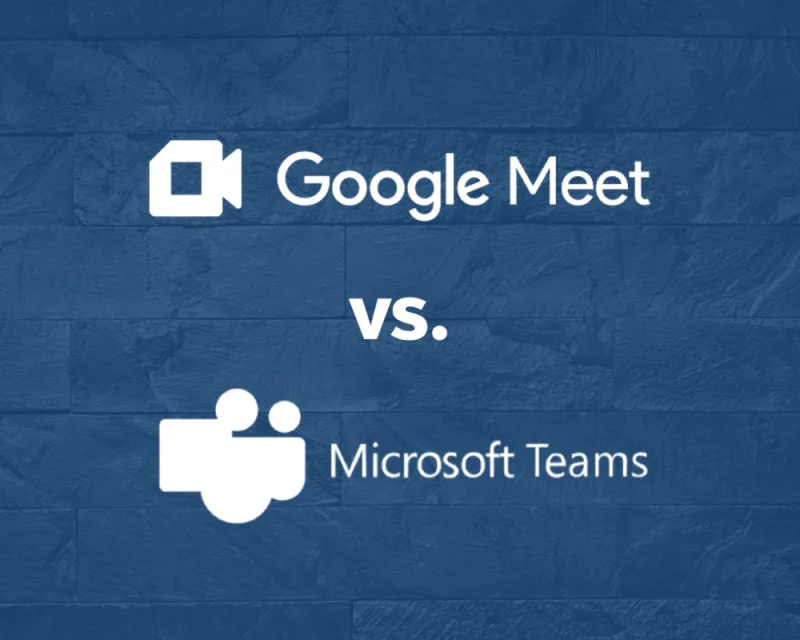Microsoft Teams and Google Meet are both leading powers in the video conferencing game. So if you’re having to decide which one to use in your business, we don’t envy you. It’s not an easy task.
Nobody wants to use a different meeting platform every week. A business needs consistency. Trying to schedule dozens of meetings a week is already stressful enough. Nobody needs to make it worse by switching up the platform every other meeting.
But which one should you use? Google Meet or Microsoft Teams?
In this comprehensive guide, we’ll analyze the pros and cons of Google Meet and Microsoft Teams. We’ll walk you through their pricing, usability, unique features, compatibility with extensions or add-ons, and a whole bunch more.
At the end of the day, we want to help you make the most well-informed decision you can. It’s Microsoft Teams vs Google Meet: which video calling tool is best for your business?

High-Level Overview
Before we get knee-deep in the nitty gritty, let’s take a look at a high-level comparison of the two side-by-side.
FEATURE | MS TEAMS | GOOGLE MEET |
FREE PLAN | Unlimited calls up to 60 mins each. Up to 100 attendees. | Unlimited calls up to 60 mins each. Up to 100 attendees. |
PRICE | $4-12.50 per month | $6-18+ per month |
MAX NUMBER OF PARTICIPANTS | 1,000 (or 19,000 in view only) | 1,000 (Enterprise plan only) |
RECORD MEETINGS? | On paid plans | On paid plans |
Available for scheduled meetings with paid plans | On paid plans | |
INTEGRATIONS | 250+ | 200+ |
EASE OF USE | Mostly easy | Super easy |
FEATURES | DRAW | DRAW |
VIDEO & AUDIO QUALITY | Excellent | Great |
TARGET AUDIENCE | Businesses and enterprises | Businesses and enterprises |
SECURITY | Excellent | Great |
COMPATIBLE WITH tl;dv | Yes | Yes |
TOTAL | 5 | 2 |
This table is not the be all and end all of the comparison. Not by a long shot. If anything, it’s just the beginning.
You see, Google Meet and Microsoft Teams have more in common than you might think. While other competitors like Zoom are fully fledged video conferencing apps in their own right, both Google Meet and MS Teams are just a part of larger packages: Google Workspace and Microsoft 365 respectively.
That means that when you get the paid version of these video conferencing platforms, you’re not just getting a swanky video call tool, you’re getting access to an entire suite of products under an umbrella of either Google or Microsoft.
Google Workspace includes Gmail, Google Drive, Docs, Sheets, Slides, Calendar, and more. Microsoft has been in this game a good while longer and has the OG status when it comes to these types of apps. Anyone around in the 90s and early 00s will remember Microsoft Word and its legendary Paperclip. Microsoft is also the home of Excel, PowerPoint, OneDrive and Outlook.
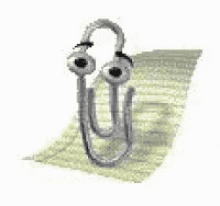
Of course, this type of offering has downsides too. For people that just want the crème de la crème of video conferencing tools, you’re left knowing that Google Meet and MS Teams are just branches of a tree and don’t necessarily get as much attention as something that is hyper specialized. Also, as they are in fierce competition, there are less integrations between them. It’s like Android and iOS. You’ve gotta pick one or the other.
Things to Consider
Before you make your choice, get very clear with yourself about what it is that you need. Ask yourself the following questions.
- How large is your business?
- How many employees are there, and will they all need to join calls together?
- Which apps do you already use?
- Do you need lots of integrations with your other work apps?
- Do you already use Google or Microsoft’s other products?
Other questions like these will dictate whether you choose Google Meet or MS Teams. MS Teams has a decent chunk more integrations than Google Meet, and a cheaper plan scheme. But Google Meet is arguably way easier to use and works seamlessly with Google Chrome so you don’t have to install any additional software.
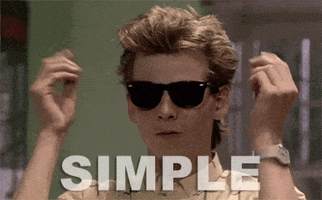
There are obviously benefits and drawbacks to both, so it’s on you to figure out which one will suit your business best.
Now let’s get down to business. Which has the best free plan?
Microsoft Teams vs Google Meet: Free Plans
Both Microsoft Teams and Google Meet have free plans so you can get started with either one of them today. However it should be noted that MS Teams caters their free plan mostly to individuals calling their friends and family. There are no free plans for business – but if you stick to the limits of the plan, you’ll be fine either way.
Google Meet, on the other hand, is a bit more lax about their free plan. Like MS Teams, it allows for up to 100 attendees in unlimited meetings capped at 60 mins.
FREE PLANS | MS TEAMS | GOOGLE MEET |
MINUTE CAP | 60 minutes per call. | 60 minutes per call. |
NUMBER OF PARTICIPANTS | 100 | 100 |
CLOUD STORAGE | 5GB | N/A |
RECORD MEETINGS? | N/A | N/A |
MEETING TRANSCRIPTS? | N/A | N/A |
FEATURES | Collaborative planning with tasks and polling, data encryption | Scheduling, screen sharing, customizable resolution, multiple backgrounds |
All in all, the two free plans are very similar. MS Teams is the standout pick, however, as they offer a generous 5gb cloud storage for free. Google Meet, while it provides higher cloud storage capabilities in the paid plans, offers nothing for free.
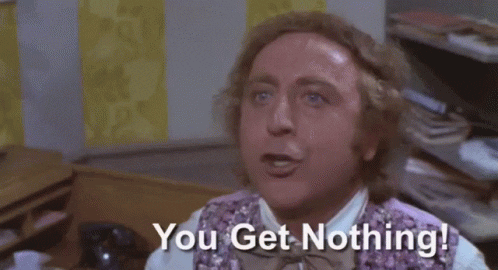
If you can get by for a while on the free plans, that’s a good shout. However, if you’re running anything larger than an early start-up, you’re probably going to want to look at the paid options.
Microsoft Teams vs Google Meet: Paid Plans
Both Google Meet and MS Teams have a number of paid plans to choose from. MS Teams has divided theirs into Business and Home. For this comparison we’re only going to be looking at their Business plans.
The cheapest plan for Google Meet starts at $6 per month while MS Teams’ cheapest option will only set you back $4 per month (not including tax). MS Teams allows for meetings up to 30 hours, while Google Meets are capped at 24 hours, regardless of price plan. MS Teams also ups the number of participants to 300 while Google Meet keeps the maximum at 100 until pricier plans kick in.
The cheapest paid plan for MS Teams doubles their free cloud storage to 10GB, while Google Meet smashes it out the park with a whopping 30GB. However, it’s definitely worth noting that MS Teams offers a middle tier plan for $6 per month (the same price as Google Meet’s cheapest offering) and this tier offers 1TB of cloud storage… Google Meet’s second plan offers 2TB and their Business Plan provides 5TB, but MS Teams wins in terms of value for money here.
PAID PLANS | MS TEAMS | GOOGLE MEET |
LOWEST TIER PRICE | $4 per month | $6 per month |
HIGHEST TIER PRICE | $12.50 per month | $18 per month. Enterprise requires you to contact sales. |
NUMBER OF PARTICIPANTS | 300 – 1,000 | 100-500. Enterprise: 1,000 |
CLOUD STORAGE | 5GB free. | 0GB free. 30GB in the lowest tier. 5TB in the highest tier. More is available with Enterprise |
RECORDS MEETINGS? | Yes | Yes |
MEETING TRANSCRIPTS? | Yes | Yes |
FEATURES | Collaborative annotations, whiteboard, live captions. At mid-high plans, you unlock all Microsoft apps and services. | Digital whiteboard, noise cancellation, polling and Q&A, hand raising, breakout rooms, and more. |
Looking at the plans side by side, it’s fair to say that MS Teams has the upper hand. It’s a good chunk cheaper and gives more value in its cheaper plans, even though Google Meet’s premier plan beats out MS Teams’ most expensive one.
When it comes to cloud storage, there’s no beating Google Meet in the higher tiers. But down in the lower tiers, MS Teams gives the best bang for your buck, by far! At $6 per month, MS Teams is already giving you more than 30x extra cloud storage than Google Meet.
MS Teams also provides the ability to have 1,000 meeting participants without having to negotiate an entirely separate plan. This makes it a much more affordable (and stress-free) plan if your business will be conducting BIG meetings.

Based on the plans alone, there’s no doubt that MS Teams takes the top spot. But is there a reason Google Meet costs more? Let’s take a look at the video and audio quality comparison, two of the most important facets of video calls.
Google Meet vs Microsoft Teams: Audio and Video Quality
Up until recently, MS Teams blew Google Meet out of the park in terms of video quality. MS Teams has an AI-optimized 1080p video quality for all basic users and above. If this review was done a year ago, Google Meet would be sitting at a measly 720p. However, they updated their video quality in 2023 to match MS Team’s 1080p.
This doesn’t immediately make them equals, though. Far from it. For starters, MS Teams has 1080p on by default. You get top quality visuals in every call. Google Meet? It’s got to be manually selected.
Doesn’t sound too bad, right? Wrong. You need a webcam that is compatible with it, and despite what you’re probably thinking, not all modern webcams are.
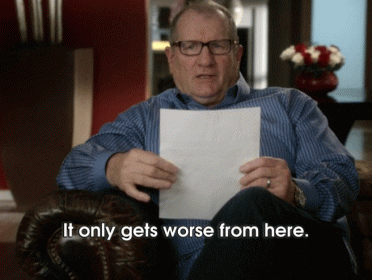
To make matters worse, Google Meet’s 1080p is only allowed in meetings with just two participants. And only then if they call via the desktop extension. It doesn’t work for the mobile app.
In terms of audio, both MS Teams and Google Meet are about the same, with the only noticeable difference coming from your device’s hardware and your internet speed.
However, there is one more thing that can affect quality: connection speed. Google Meet employs AI-powered connection quality adjustments. MS Teams, however, does no such thing. It’s not uncommon for MS Teams to lag or even crash while you’re mid-call. Not that these problems can’t occur on Google Meet, too, but they seem to be a little more common on MS Teams.
Even with the slight advantage in terms of connection, Google Meet misses the mark here. If you want high quality calls – especially with larger teams – you’re going to want to be using MS Teams.
Google Meet vs Microsoft Teams: Usability
While MS Teams is marching towards victory so far, there’s a small hurdle when it comes to usability. Google Meet is the easier tool to use. That’s not to say MS Teams is difficult to use – not at all – but Google Meet is just as easy as could be. You can’t really go wrong with it.
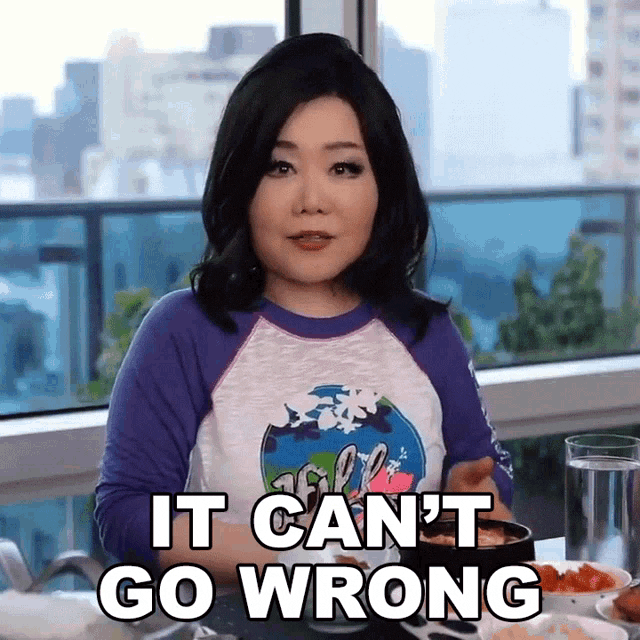
Google Meet is easier to pick up, quicker to install and get started, and can all be done from your browser. MS Teams requires a software download and a separate application. It can take a little longer to get used to, but this is only really a problem if you’re switching your entire team to Microsoft.
Google Meet vs Microsoft Teams: Integrations
MS Teams has more than 25% more integrations than Google Meet. It obviously integrates seamlessly with all the other Microsoft apps, like Word, PowerPoint, Excel, and more. But it also integrates with work productivity apps that you’ll use all the time, such as ClickUp, Trello, Jira, Adobe Creative Cloud, and much more.
Google Meet doesn’t lack for integrations either. It might not have as many as MS Teams does, but it still has over 200! Like Microsoft, Google Meet integrates with all the Google Workplace apps, like Gmail, Google Cloud, and Docs. It also has some third-party integrations, such as Figma, Klaxoon, Mira, and more.
All in all, neither MS Teams nor Google Meet really excel in this area. When you compare them both to something like Zoom, which has over 1,000 integrations, or tl;dv which has over 3,000… You start to see that there’s a distinct lack of interoperability between the self-sufficient ecosystems of Microsoft and Google. They want to capture their customers and provide them with all the apps they’ll need, which in turn hinders the user’s freedom to choose what they prefer.
Do They Integrate With tl;dv?
You’re in luck! Whether you prefer Google Meet’s seamless interface and browser extension, or MS Teams for its better value and higher video quality, both of them integrate with tl;dv.
That means you can record your meetings with style (and substance) without needing to sully yourselves with their tickbox built-in recorders. tl;dv’s bot will join your calls and record them from start to finish, transcribe them with game changing speaker recognition, make notes on your behalf, timestamp the best bits, make clips and highlight reels, and even generate AI summaries at the end of each call.
In short, tl;dv was built to fill the hole left by loveless meeting recorders stapled to video conferencing platforms like Google Meet and MS Teams. It gives you the freedom, flexibility, and AI to truly maximize your video calls. It’s an excellent way to improve user research, sales calls, customer support calls, or even internal meetings. It’ll even help you prevent miscommunication like this…
@tldv.io Another day at another tech company #tech #startup #corporatehumor #product #sales #cs #dev
♬ original sound - tldv.io - AI Meeting Recorder
Most importantly, the basic version of tl;dv is available completely free! You can get started today with unlimited call recordings and transcripts without spending a single cent.
Microsoft Teams vs Google Meet: Features
Another major factor to consider in the Google Meetings vs Microsoft Teams debate is which features they have. More importantly, which features do you want for your business?
MS Teams, for example, is a blockbuster platform that extends beyond just mere video conferencing. It provides an array of advanced collaborative features like simultaneous document editing and task management through its other Microsoft products.
Similarly, Google Meet is part of a suite of tools that can improve your team’s productivity.
Google Meet Features
Google Meet offers the following features:
- Audio and video preview screen
- Screen sharing
- Meeting host controls
- Live captioning in meetings
- Google Workspace integrations
- Customizable backgrounds
- In-transit encryption
- AI-powered connection quality adjustments
MS Teams Features
MS Teams comes with:
- Screen sharing
- Customizable backgrounds
- Collaboration tools with Microsoft apps
- 250+ app integrations
- Easy guest access
- Cloud storage
- In-transit encryption
While both Microsoft Teams and Google Meet come with similar features, neither of them particularly excels at meeting recordings or transcriptions. Unfortunately, those features are more of an afterthought for Microsoft and Google.
If you want a highly specialized video recorder with timestamps, AI notes and summaries, and automatic speaker recognition, you’re better off downloading tl;dv and using it with your video conferencing platform of choice. You can even translate the transcript into more than 30 languages! Don’t like MS Teams or Google Meet? tl;dv also works with Zoom!
Google Meet vs Microsoft Teams: Security
Google Meet and Microsoft Teams are both respectable options when it comes to securing your data, however neither is perfect. Neither of them offer end-to-end encryption, for example (but Zoom does).
MS Teams has a fairly robust set up. It offers encryption for all data in transit or at rest. Google Meet, on the other hand, only offers encryption for data in transit, or cloud recordings at rest.
It’s only a tiny detail, but it works in Microsoft’s favor. Both Google Meets and Microsoft Meetings offer:
- Multi-factor authentication
- Data encryption
- Compliance with industry-standard security certifications
So Which Is Better?
As always, the question of Microsoft Teams or Google Meet is fairly irrelevant until you’ve worked out what it is your business is looking for. They both have different strengths and weaknesses.
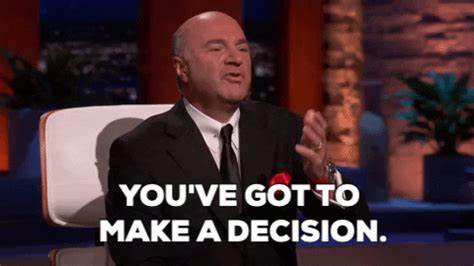
MS Teams comes out on top for most things, however, if your entire business already uses Google Cloud, Docs, Sheets, and other Google products, then using Google Meet isn’t going to feel like a huge loss. The gulf isn’t that big.
MS Teams offers more bang for your buck in terms of its plans. It also offers more value in its free plan, as well as higher video quality, slightly better security, and more integrations.
Google Meet, on the other hand, is one of the easiest tools to use on the planet. It integrates smoothly with all the other Google apps (which may be a huge benefit for you), and their higher tier plans have near limitless cloud storage…
In the end, only you can know what will serve your company best. Hopefully this article has outlined the pros and cons of Microsoft Teams vs Google Meetings enough for you to come to your own conclusion.
Whichever video conferencing platform you decide to use, remember to download tl;dv to get the most out of your video call recordings and transcripts. And remember – you can get started for FREE!