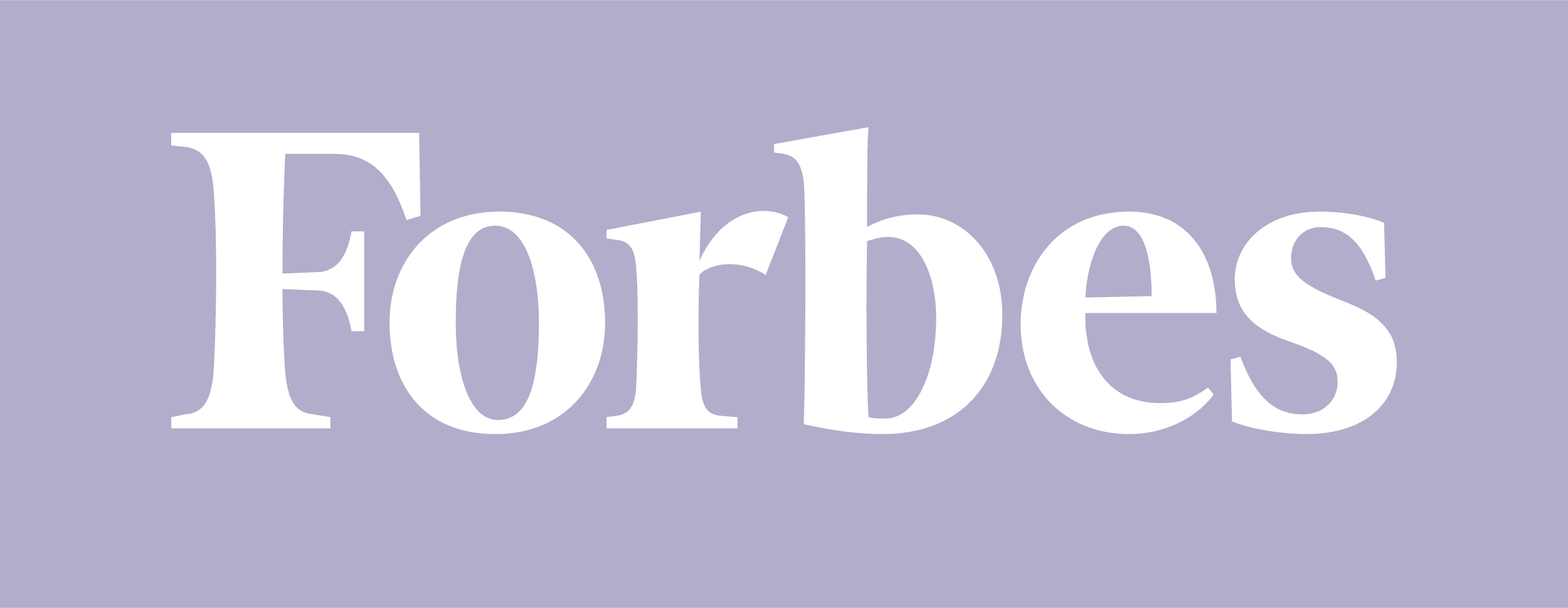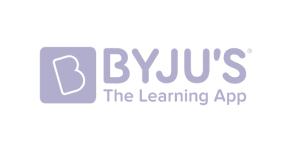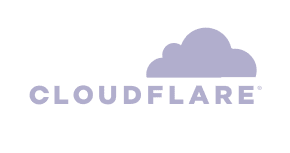How to take notes in Microsoft Teams
During virtual meetings, many of us jot down notes to track insights and action items. However, note-taking poses challenges—it’s distracting, time-consuming, and often leads to siloed or forgotten meeting minutes.
Introducing tl;dv. This Microsoft Teams note taker ensures that not only your meeting notes but everyone else’s are seamlessly linked to your call. Your meeting minutes serve as timestamps, directly connecting to pivotal moments. Convenient, right?
tl;dv simplifies and accelerates note-taking by allowing you to write directly in the call window without the need to switch tabs. Made a mistake? No worries—edit, remove, or add notes anytime.
- Every participant in the call can contribute their own notes.
- Efficiently review meetings by jumping to timestamped moments.
- Effortlessly add, remove, or edit timestamped meeting notes after the call.