If you’re in the market for Otter.ai alternatives, chances are you aren’t satisfied with audio-only transcripts with limited translations. AI meeting assistants are advancing and you want a tool that can get the most out of your video calls and conferences.
Conversational intelligence is vital. The ability to seamlessly automate your workflow saves countless hours. And if you want to close more deals, you’re likely looking for something that can help boost sales team performance too.
Is there an Otter.ai alternative that can provide all of the above? You’re about to find out. But first, let’s take a deep dive into Otter.ai.
What is Otter.ai?
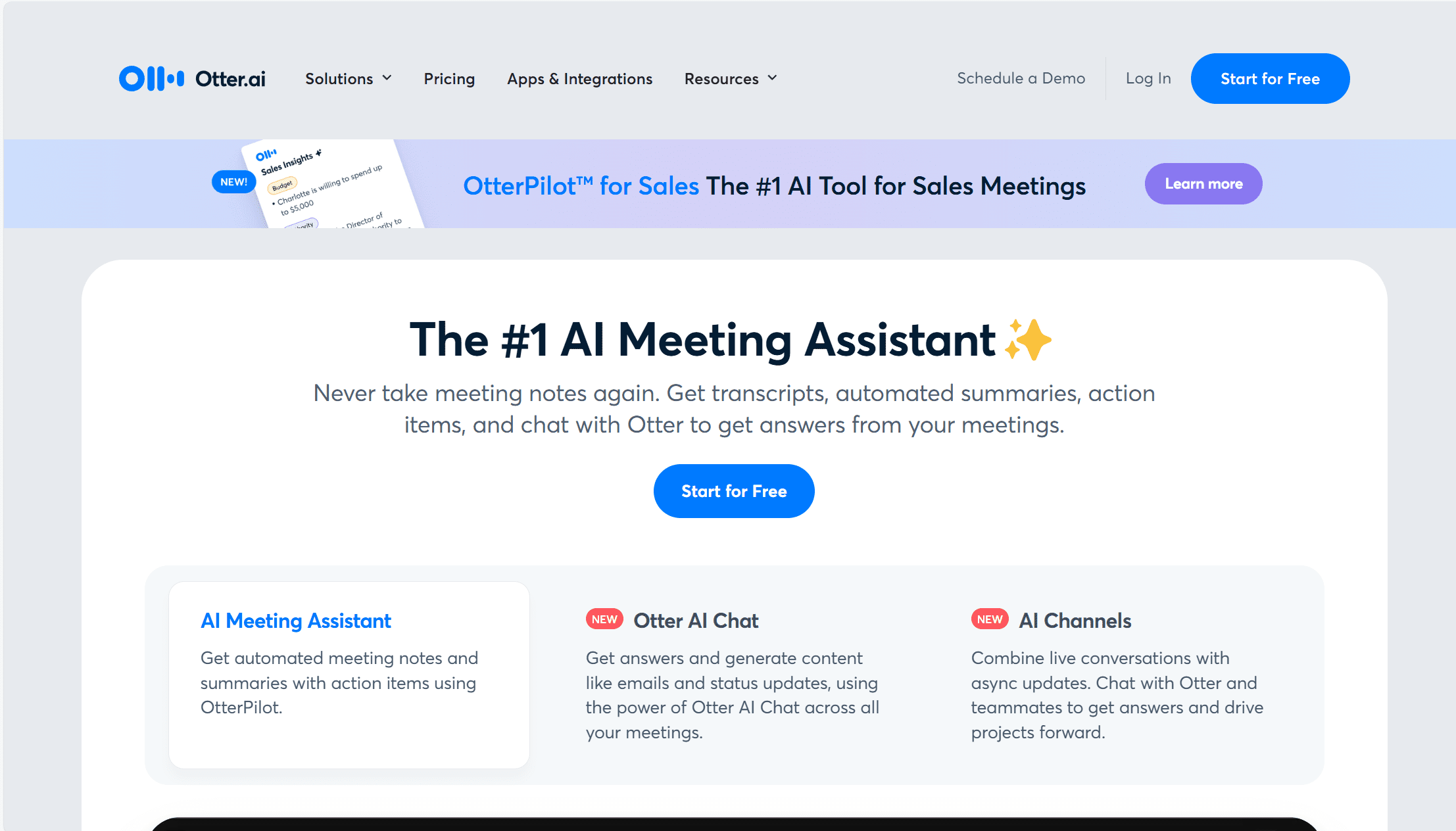
Before we get onto the Otter.ai alternatives, what exactly is Otter?
Otter.ai is a text-to-speech software that transcribes audio from virtual meetings in real-time. After that, you can add timestamps, highlights and other edits to the transcription, and share it with your colleagues to streamline collaboration and cut down on unnecessary meetings.
The software is widely used by journalists, media teams, and universities, but it is less suited for remote, hybrid or async business teams. It was the primary meeting recorder used by educational institutions during the pandemic and has since retained a high reputation for being a quality transcription tool.
In August 2022 they slashed their number of free transcription minutes to 300, leaving many on the free plan looking for an Otter.ai alternative. In addition to this, their busy interface can be a barrier in terms of ease-of-use, while their pricing is not the best in comparison to what you get.
Having said that, Otter does have some good qualities…
The Benefits of Using Otter.ai
Filler Word Removal
Otter.ai automatically removes filler words from your transcript, making it cleaner and easier to read. This is great for finding information faster. You don’t need to read through every “Uhmm,” and “Ahhh” to get the point. It’s clear, concise, and easy to skim.
Custom Vocabulary
One great feature from Otter is the ability to add your own custom vocabulary to the AI’s dictionary. This is perfect if your team is using lots of industry jargon or abbreviations. Ordinarily, the bot may misinterpret them which can lead to clunky transcripts and a lot of manual editing. Now, you simply add the terminology you want it to recognize and you’re as good as gold.
Real-Time Transcriptions and Annotation
Otter’s transcripts are available in real-time, meaning you can follow along as the meeting progresses. This is ideal for those who value instant transcription access and it helps massively if you missed a part of the call for whatever reason. Now, you can quickly catch up during the call.
It also enables real-time annotation, meaning your team can collaborate via highlights, manual notes, comments, and even images.
Multi-Meeting Intelligence
Otter’s AI is capable of analyzing multiple meetings simultaneously, which means it can identify patterns and trends across multiple meetings at once. It also means that you can search your meeting library and find specific insights across all your calls at once with a simple prompt.
Concurrent Meetings
On the Pro plan, users get 2 concurrent meetings, while on Business and Enterprise, you get 3. For busy managers who are double or triple-booked, this can be a life-saver. Gone are the days where you’d need to reschedule each meeting. You can send Otter’s bot instead and still get transcripts with timestamps and AI notes. You’ll know what’s happening even if you don’t directly attend.
Sales Features
While it claims to be the number 1 AI sales tool, this might be a bit of a stretch. It does have some good sales features though. For example, on the Enterprise plan, you can automatically sync meeting notes with Salesforce or HubSpot which is a huge time-saver. A sales manager can also join a live call and coach the rep in real-time, without ever interrupting the call. It also generates follow-up emails on your behalf, and even produces AI notes that match with your favorite playbooks like BANT.
Otter AI Chat
Otter’s AI chatbot allows you to ask it anything about a single meeting or multiple meetings at once. It’s like ChatGPT but if it was programmed with all your meetings and updated regularly. You can ask it to recap specific things from all your meetings in the previous week, or you can ask what decisions were made in your previous meeting. Essentially, you can find information you need quickly, without having to scroll through the transcript yourself.
The Drawbacks of Using Otter.ai
So if Otter has so many good features, why would anybody want to switch? Well, there are some not-so-good things about Otter, too.
Language Support
For a long time, Otter offered just English language transcripts. Recently, they’ve branched out into French and Spanish too. However, 3 transcript languages is still far below par in comparison with the Otter alternatives we’ll look at soon. In addition to this, Otter doesn’t have a localized platform in any language other than English.
Enterprise-Only Video Recording
Like with the languages, video recording was once out of the question for Otter. However, following a recent update, it’s now possible to record video but only on the Enterprise plan. This is a bit of an odd paywall for such a standard feature. Video recording is essential for understanding prospect body language as well as reviewing presentation slides among other things. It should be an obvious inclusion in the most basic plan.
No Clips or Reels
Otter.ai doesn’t allow users to create clips or highlight reels from different meeting snippets. These are a quick and easy way to share insights from meetings without having to share the entire meeting. This is another basic feature that is strangely lacking.
No Smart Filters
Otter.ai doesn’t have any smart filters. This makes it difficult to find a specific meeting if you’re looking through a library of hundreds of meetings.
Can’t Download Recordings
Another odd thing about Otter is that you can’t download recordings. For whatever reason, you’re unable to download them and save them in your own personal storage.
Otter Pricing
Otter’s paid plans start at $8.33 per user per month when billed annually. This includes custom vocabulary and the ability to tag speakers, but it still limits transcription to 90 minutes per conversation and only 1,200 minutes in total. It also lets you import 10 audio or video files per month for transcription.
Their Business Plan will set you back $20 per user per month, unlocking usage analytics and priority support. This allows you to join up to 3 meetings concurrently and ups the monthly transcription minutes to 6,000.
Finally, their Enterprise Plan requires a sales call to get a quote. It includes SSO and advanced security and compliance controls, as well as video recording and sales features.
Free Plan Features
- AI meeting assistant records, transcribes and summarizes in real time
- Transcription and summaries in English, French, or Spanish
- Otter AI Chat: Chat live with Otter and teammates, and get answers to meeting questions
- Add teammates to your workspace
- Joins Zoom, MS Teams, and Google Meet to automatically write and share notes
- 300 monthly transcription minutes; 30 minutes per conversation
- Import and transcribe 3 audio or video files lifetime per user
Otter is definitely improving as an AI meeting assistant. The additional languages and the introduction of video recording is a giant step in the right direction, but both of these features still fall short of the competition.
If you want to see what the best Otter.ai alternatives are capable of, then look no further.
The 5 Best Otter.ai Alternatives
There are quite a few platforms that are similar to Otter.ai, but which one is the best? Depending on your exact needs, you have a few options, but when it comes to small remote businesses, there is one clear winner.
Drum roll, please…
1. tl;dv
Perfect for async, hybrid or remote teams that utilize Google Meet, Zoom, or MS Teams, tl;dv is the ultimate AI meeting assistant. Not only does it get the basics right, including free and unlimited transcriptions (with video recording), AI summaries, and translations in more than 40 languages, but it also excels with the more advanced stuff too.
For example, where Otter makes you fork out for the Enterprise plan to sync your meeting notes with Salesforce and HubSpot, tl;dv offers this in their Pro plan, and with far more CRM systems to choose from too. In total, the Pro plan unlocks more than 5,000 integrations!
Like Otter, tl;dv provides multi-meeting intelligence, empowering users to ask tl;dv’s AI about any meeting or group of meetings. It takes this one step further though; with tl;dv, you can schedule recurring AI reports that cover topics of your choice across all your team’s meetings. If you’re a sales manager, this means you can keep tabs on specific objections that prospects keep raising. You’re able to get a weekly (or however frequently you desire) report that tells you when and by whom the objection was raised (with timestamps for a quick catch up). It lets you keep track of how individual reps handle objections, as well as if they’re sticking to the playbooks (that are all included as meeting note templates!). If the same objection was raised in several sales calls for several different sales reps, you’ll get AI insights on all those calls simultaneously, with timestamps so you can easily hop between them all.
Keep in mind that objection handling is just an example too. This can be used by customer success teams to identify calls about a specific problem, internal product discussions to monitor progress with a new feature, or user research teams to quickly find common ground across all your user interviews. The possibilities are endless.
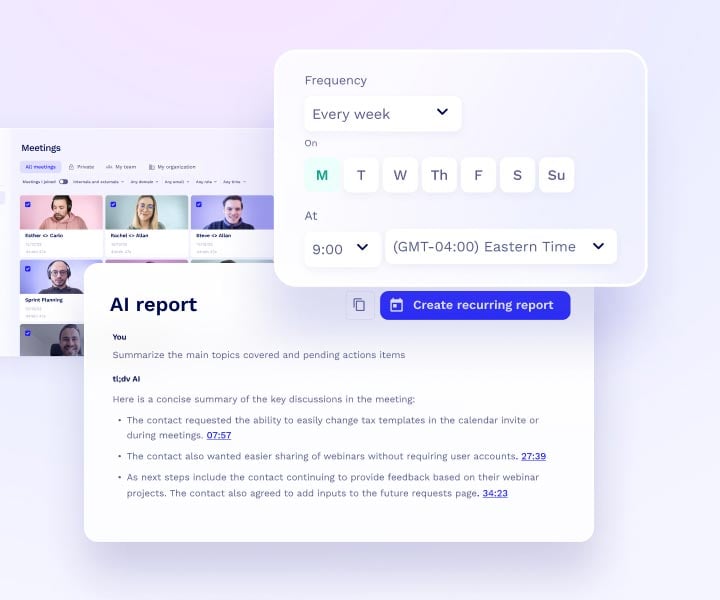
Additionally, tl;dv enables you to create clips so that you can quickly and easily share meeting moments across your team. You can even put these clips into a highlight reel that shows several clips in a row.
Like Otter, tl;dv also has a range of sales coaching features, making it easier for your sales team to excel. Though it has to be said, they are unlocked at a more affordable price and include a speaker analytics dashboard. From here, you can check your reps talk-to-listen ratio, average monologue length, or even the amount of filler words used. You can monitor their progress towards playbooks (choose from a selection of pre-made templates or create your own sales playbook from scratch), like MEDDIC, BANT, and SPIN. There are also scorecards and objection handling tips, making tl;dv perfect for a sales team looking to close more deals.
Like with Otter, tl;dv also facilitates concurrent meetings, helping you reduce time in meetings. It has smart filters so you can search across your entire meetings library and find the moment you’re looking for in seconds, and it also has powerful admin options which enable sales managers more control over their team’s meetings.
tl;dv Pros
- Free AI Integration: tl;dv leverages first class AI to provide summaries, notes, and automatic speaker detection.
- Free and Instant Translations: tl;dv’s transcriptions are available in more than 40 languages for Zoom, MS Teams, and Google Meet. It also has a localized platform in 7 languages, making it an excellent choice for multinational teams.
- Incredible Free Plan: Unlimited free video recordings and transcriptions of Zoom, MS Teams, and Google Meet calls.
- Easy to Use: tl;dv’s sleek design makes it super easy for beginners and experts alike.
- Multi-Meeting Intelligence. Schedule recurring reports to get insights from multiple meetings at once, delivered straight to your inbox.
- Sales Coaching. Upgrade your sales team using insights from your sales calls. Improve objection handling and use templates or custom playbooks to personalize your coaching strategy.
- Timestamps and Tagging Features: Timestamp your meeting highlights to quickly jump back to specific moments in the call. It also features the ability to tag colleagues at specific meeting moments so they get an email with a link straight to their inbox.
- 5,000+ Integrations: Push timestamps and meeting clips directly to Notion, Slack, HubSpot, Salesforce, and 5,000+ more.
- Custom Meeting Templates. Create and edit meeting templates so that the AI takes notes exactly how you want it to. Sync these directly with your CRM of choice by creating a template with the CRM fields you wish to fill.
- Create Clips and Highlights: Scan your library and make clips and highlight reels to condense insights.
- Intuitive Library: Search your meetings library for keywords in transcripts to quickly find what you’re looking for.
- Concurrent Meetings. tl;dv’s AI can record and transcribe multiple meetings at the same time, making your life easier if you’re double (or triple+) booked.
tl;dv Cons
- Compatibility: Not yet available for Webex or BlueJeans.
- No Revenue Intelligence. While tl;dv provides ample sales coaching features, it doesn’t have any revenue intelligence features yet.
Pricing
tl;dv’s free plan blows Otter’s out the water. It lets you try out the vast majority of features without any strings attached. Plus, depending on which region of the world you’re in, you can get up to a 40% discount on the paid plans!
Free Plan Features
- Unlimited video recordings and transcripts.
- Record Google Meet, Zoom, and MS Teams calls.
- Transcribe in 40+ languages
- Unlimited AI moment summaries
- 10x AI Meeting Notes
- 10x Ask tl;dv AI
- 10x AI Multi-Meeting Reports
- Slack, Email, and Calendar integrations
- Set timestamps and highlights
- Create and share clips
- Automatic speaker recognition
- 3 monthly uploads
tl;dv’s paid subscriptions unlock 5,000+ integrations, sales coaching playbooks, limitless multi-meeting intelligence, recurring reports, analytics, downloadable recordings, customizable share settings, priority customer support, and much, much more.
See the full details here.
tl;dv vs Otter.ai
tl;dv’s free plan offers things you don’t get with Otter at all. For example, straight off the bat tl;dv provides you with unlimited transcriptions with video recording. Otter doesn’t have a plan for unlimited transcription and you have to purchase the Enterprise plan to get video recording. This means you can try out tl;dv for free and get more use out of it than some of Otter’s paid plans!
Another reason why tl;dv is one of the best Otter.ai alternatives is that it has better sales coaching features, unlocked earlier. It also has clips, reels, translations in more than 40 languages, and over 5,000 integrations for seamless workflows no matter which app you’re using.
In short, tl;dv is an affordable powerhouse of a tool and a fantastic alternative to Otter.ai.
Paid Plans
As for the paid plans, tl;dv offers three:
- Pro: $18 per month (everything in free, plus it unlocks 5,000+ world class integrations, unlimited AI notes and Ask tl;dv, the ability to automatically draft follow-up emails, create highlight reels, and more).
- Business: $59 per month (everything in Pro, plus it unlocks sales playbook monitoring and AI coaching, speaker insights across multiple meetings, AI objection handling, custom bot appearance, and more).
- Enterprise: customizable pricing (everything in Business, plus it includes a Dedicated Customer Success manager, privately hosted AI, custom invoicing, and advanced data management for admins).
Otter also has three paid plans:
- Pro: $8.33 per month (everything in free, plus it unlocks 1,200 transcription minutes per month, shared custom vocabulary, advanced search, export, and playback, and the ability to import 10 files for transcription per month).
- Business: $20 per month (everything in Pro, plus it unlocks usage analytics and priority support, 3 concurrent meetings, 6,000 monthly transcription minutes, and unlimited imports).
- Enterprise: customizable pricing (everything in Business, plus it includes video recording, sales features, and automated syncing with CRMs).
Note: tl;dv’s free plan provides more transcription minutes than Otter.ai’s Business plan.
Otter.ai | tl;dv | |
AI | Yes, summaries are free. More paid. | Yes, summaries, notes, and limited multi-meeting intelligence free! Unlimited paid. |
Free Plan | 300 audio-only transcription minutes / month | Unlimited video recordings & transcripts for free |
Pro Plan Pricing | 8.33/20 USD / month (still doesn’t include unlimited recordings or transcripts) | 18/59 USD / month for advanced integrations, multi-meeting intelligence, and sales features |
Google Meet | Yes | Yes |
Zoom & MS Teams | Yes | Yes |
Records Video | Enterprise plan only | Yes, free! |
Automated Transcription | Yes, English, French and Spanish | Yes, 40+ languages for free |
Speaker Recognition | Yes | Yes |
Timestamps Moments in Real-Time | No | Yes |
CRM Integrations | Yes | Yes |
Slack Integration | Yes | Yes |
Search Call Transcripts with Keyword | Yes | Yes |
Tag Colleagues in Transcript | No | Yes |
Create Video Clips from Transcripts | No | Yes |
Viewing Analytics | Yes | Yes |
Speaker Analytics | No | Yes |
‘Keyword’ Alerts in Transcript | No | Yes |
For a comprehensive comparison between these two tools, check out our deep dive: tl;dv vs Otter.
2. Fireflies
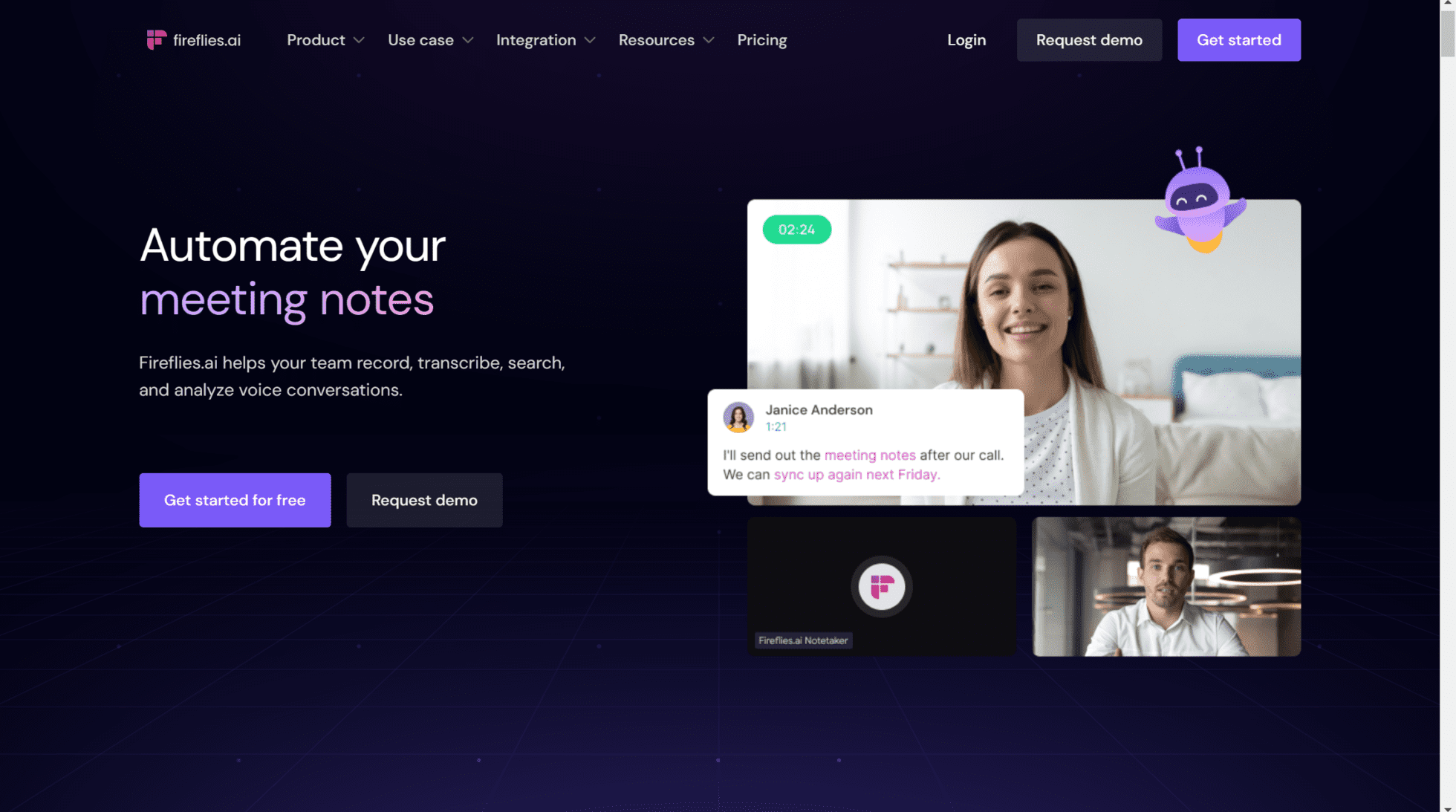
Another top Otter alternative is Fireflies.ai. This popular AI meeting assistant focuses on conversation intelligence, document analysis, and automated transcriptions.
Fireflies is not directly targeted toward sales teams in the same way that Otter and tl;dv might be, though it can still be used to improve sales coaching and onboarding. It can automatically fill out your CRMs with meeting notes and sales coaches can leave comments or time-stamps for in-the-moment sales training. Other than that, it offers no sales coaching features like playbooks or objection handling tips, and no revenue intelligence either, but it does offer top quality transcripts in more than 69 languages with custom vocabulary. That’s 23x more languages than Otter!
Trusted and used by big names like Netflix and Expedia, Fireflies has earned a reputation for being an easy-to-use AI note-taker. It has sentiment analysis so you can monitor the other participants’ emotional weight behind their words. However, like Otter, video recording isn’t a staple feature. It’s only available in the Business plan and above.
Fireflies Pros
- Good Integrations. Fireflies has a bunch of good integrations, including Salesforce and other popular CRMs.
- Custom Vocabulary. Fireflies enables users to customize their vocabulary and add industry-specific jargon to the AI’s dictionary (in English).
- Great AI. It has a fantastic AI-powered search function which makes it easy to find meeting moments across your entire library.
- Collaboration. It’s great for team collaboration and has plenty of features built to improve teamwork.
- Compatibility. Fireflies is available on Google Meet, Zoom, MS Teams, and more…
- Translations. Translates into more than 60 languages!
- Automatically Fill Your CRMs. Like Otter and tl;dv, Fireflies can automatically sync meeting notes with your CRM of choice.
Fireflies Cons
- Paid Video Recording. To record video, something of a basic feature, you’ll need to sign up to the $19 per month plan (still cheaper than Otter).
- No Multi-Meeting Intelligence. Fireflies doesn’t enable users to access AI insights across multiple meetings at once.
- No Playbooks, Scorecards, or Objection Handling Tips. It also doesn’t provide any sales coaching features, making it less competitive in terms of sales features.
Pricing
Fireflies.ai has several paid plans, starting at $10 per month per user (when billed annually) for the Pro plan, $19 per month for the Business plan, and $39 per month for the Enterprise plan.
There’s a free plan too which is better than Otter’s, but not as strong as tl;dv’s. Let’s take a look at what you get:
Free Plan Features
- Unlimited transcription
- Limited AI Summaries
- 800 mins of storage/seat
- Record on Zoom, Google Meet, MS Teams, and more
- Transcriptions in 69+ languages.
- Search within meetings
- Playback (1x, 1.25x, 1.5x, 1.75x, 2x)
- Comments & reactions
- Clip out moments as soundbites
- Global search
- Uploads
- 3 public channels
- API access
- Domain capture (Auto-add)
- Fireflies mobile app
Fireflies’ free plan is a definite step up from Otter’s, but it still restricts the user by not allowing video recording. Users are also limited in that they barely scratch the surface of what the AI is capable of on the free plan.
For a comprehensive overview of how Fireflies stacks up against the number one Otter alternative on this list, tl;dv, see our article: tl;dv vs Fireflies.
Fireflies vs Otter
Fireflies and Otter are very similar tools. Both focus primarily on audio-only transcription, though both now offer video recording in their paid plans. Fireflies excels when it comes to languages, clocking in around 70 in total, compared to Otter’s 3.
They both have custom vocabulary, both automatically sync with your CRMs (though Fireflies unlocks this in their Pro plan compared to Otter’s Enterprise), and they’re both compatible with the big three video conferencing platforms.
Having said all that, Otter’s AI is capable of analyzing multiple meetings at once and joining multiple meetings concurrently. These are powerful features that Fireflies does not have. Additionally, Otter has a few sales features that make it stand out to sales teams. While Fireflies can be used there, it has no specific sales-focused features.
Ultimately, to split these you’ll need to decide what’s more important. Fireflies is more affordable in terms of value for money, but the top tier of Otter’s is arguably stronger than anything Fireflies offers.
3. Rev

One of the most popular Otter.ai alternatives for transcriptions is Rev. In fact, transcriptions are Rev’s bread and butter. They proudly proclaim themselves the “#1 speech-to-text service in the world” and they used to focus only on transcripts. Now, however, they’ve released their Notetaker feature which can record, transcribe, and summarize meetings in real-time.
The auto transcription that Rev offers has a 95%+ accuracy rate and will be with you within 5 minutes. If you want a higher percentage of accuracy – say 99% – Rev offers a human transcription service too. It has an average turnaround of 5 hours but it can vary depending on the length of the audio and the time of day. Human transcriptions are naturally more expensive, but with Rev’s paid plans, you can get some juicy discounts.
Like other Otter.ai alternatives, Rev has a few overlapping features. With Rev, you can upload existing video or audio files for transcription. The great thing about this is you can upload an unlimited amount of files, even on the free plan! The tool also allows for annotations and file sharing.
Rev Pros
- High Accuracy for Automated Transcripts. 95% accuracy with automatically generated transcripts.
- Super High Accuracy for Human Transcripts. 99% accuracy with human transcriptions.
- Multilingual. Auto detect speech in up to 37 different languages.
- Integrations. Rev integrates with lots of different platforms, from YouTube to Vimeo, Zapier to Zoom.
- Variety of Text Services. Offers transcripts, captions, and subtitles.
- Notetaker. Rev now records, transcribes, and summarizes meetings in real-time.
Rev Cons
- Limited Collaboration. The collaborative element is not great.
- Limited Conversational Intelligence. Rev has only just entered the AI meeting assistant game, so it falls behind when it comes to conversational intelligence.
- No Sales Features. Rev doesn’t have any sales-specific features.
Rev Pricing
Rev has four plans: Free, Basic ($9.99), Pro ($20.99), and Enterprise. Even with the Enterprise plan, you still don’t unlock unlimited AI transcriptions. You’re maxed out at 6,000 minutes per month. This plan also unlocks custom AI meeting templates so that the AI will take notes on exactly what you want it to.
Free Plan Features
- 300 AI transcription minutes per month; 30 minutes per conversation
- Organize files easily with 1 workspace
- Record and edit anywhere with Rev’s Mobile App
- Rev Notetaker records, transcribes, and summarizes meetings in real-time
- Ask questions, get insights & more with AI Assistant (Limited)
- Get summaries automatically with Transcript Summarization (Limited)
- Pull insights from your content with default AI Templates (Limited)
Otter.ai vs Rev
When it comes to transcripts, Rev is the top dog. It offers one of the best transcription services you can get, with high quality AI transcripts and even higher quality human transcripts. The human ones inevitably come at a cost, but that’s the price of perfection.
In regards to the rest of Rev’s features, it doesn’t include video recording, and it has no sales-specific features, making Otter’s Enterprise plan a little more appealing to those interested in such features. However, Rev undoubtedly provides the most accurate transcripts in far more languages.
4. Trint
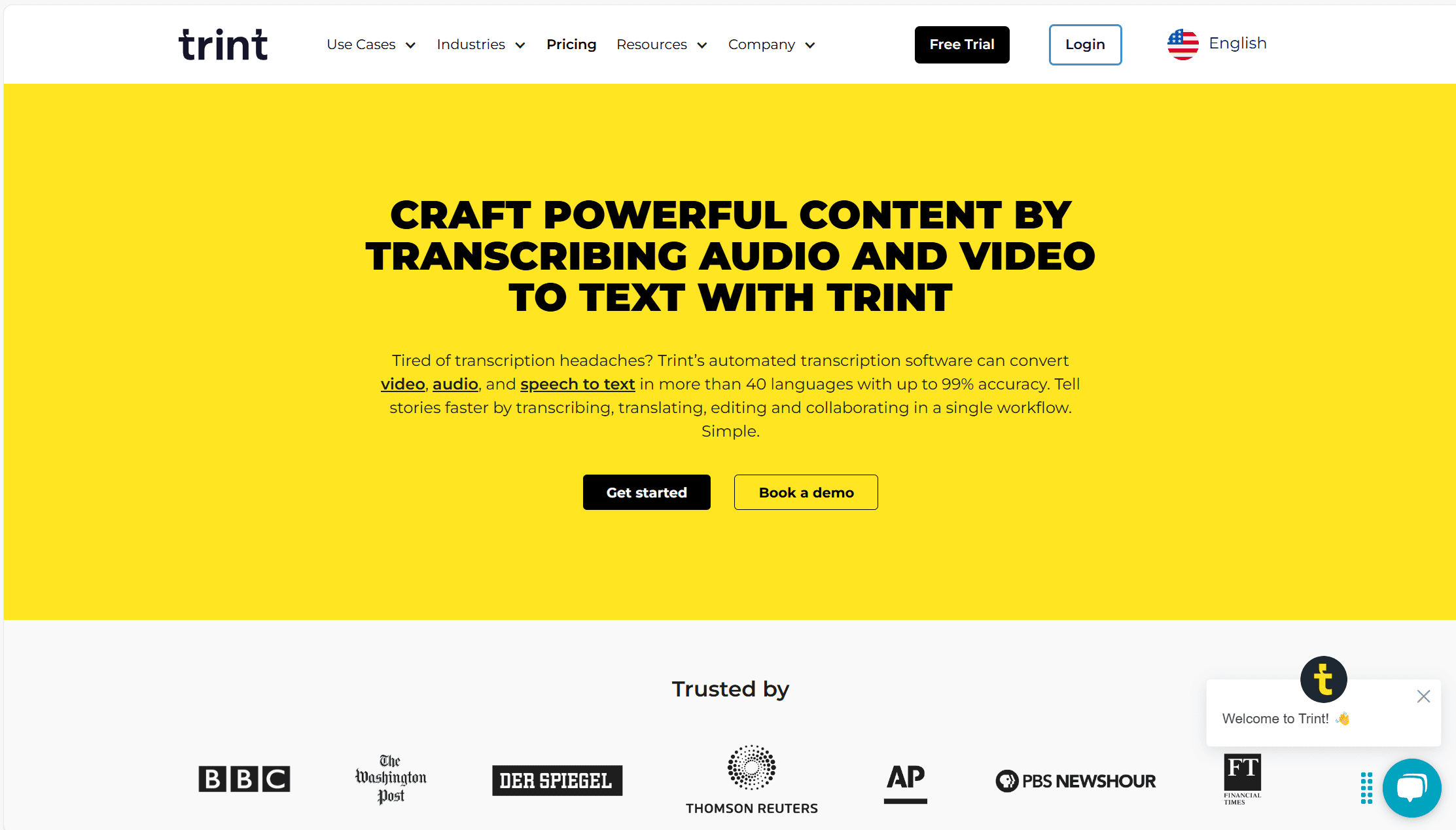
More of a gem for media teams and video producers, Trint is a software that enables speech-to-text transcriptions from manually uploaded video or audio files. It can transcribe in more than 54 languages and claims to reach accuracy levels of 99%!
Trusted by industry giants like BBC and The Washington Post, Trint is a powerful, but expensive, tool for content creators. It features a custom dictionary in which you can add up to 100 terms for the AI to pick up on and include in transcripts.
Only in the Enterprise plan can you transcribe live and share in real-time. This makes it one of the least affordable Otter competitors, but that doesn’t mean it isn’t worth your time. If transcript accuracy is important to you, Trint is well worth a deeper look.
Trint Pros
- ASR. Automated Speech Recognition is top tier.
- Live Transcriptions. Real-time transcriptions are easy.
- Mobile App. Trint has a mobile app for iOS and Android.
- Collaborative Features. Edit collaboratively and simultaneously.
Trint Cons
- Limited to smaller files. Can’t handle large files or long calls (3+ hours).
- Expensive. It’s on the pricey side.
- No Meeting Intelligence. While Trint is great at transcribing, it doesn’t provide much in the way of meeting intelligence.
- Built for Media Teams. If your business is media-related, Trint could be perfect. If not, you might be better suited elsewhere.
- Limited Integrations. Trint integrates with Adobe Premiere Pro, AP ENPS, Dina, and Zoom. The only other integration is Zapier, which connects it to other apps via zaps.
Trint Pricing
Trint’s pricing is high as it’s built for fast-paced media teams like the BBC. For starters, there’s no free plan. The first plan costs $52 per seat per month and only enables a laughable 7 file uploads per month. You can create subtitles and closed captions, and identify speakers automatically. You can also combine transcripts into a script, rough cut or paper edit with time codes and collaborate with up to two teammates at a time.
The Advanced plan will set you back $60 per seat per month and unlock unlimited transcription (something that tl;dv provides for free). This also allows you to translate into 54 languages, collaborate with more teammates, and make use of a custom dictionary.
There’s also an Enterprise plan that allows users to transcribe live and share in real-time.
Otter.ai vs Trint
Trint is a software that has many more customer support options than Otter.ai. While it’s a lot more expensive – I mean, a lot more – Trint is supported by top-of-the-range brands including The Financial Times, Der Spiegel, and The Washington Post.
It supports custom vocabulary, identifies speakers automatically, and lets you tag people in the comments – as well as facilitates three (or more on the higher plans) people to edit a transcript simultaneously.
However, Trint is only really a viable option if you’re a big media outlet. It offers no sales features, no conversational intelligence, no AI meeting insights… It has an entirely different target market and unless you fit within it, Trint is probably not for you.
5. Gong
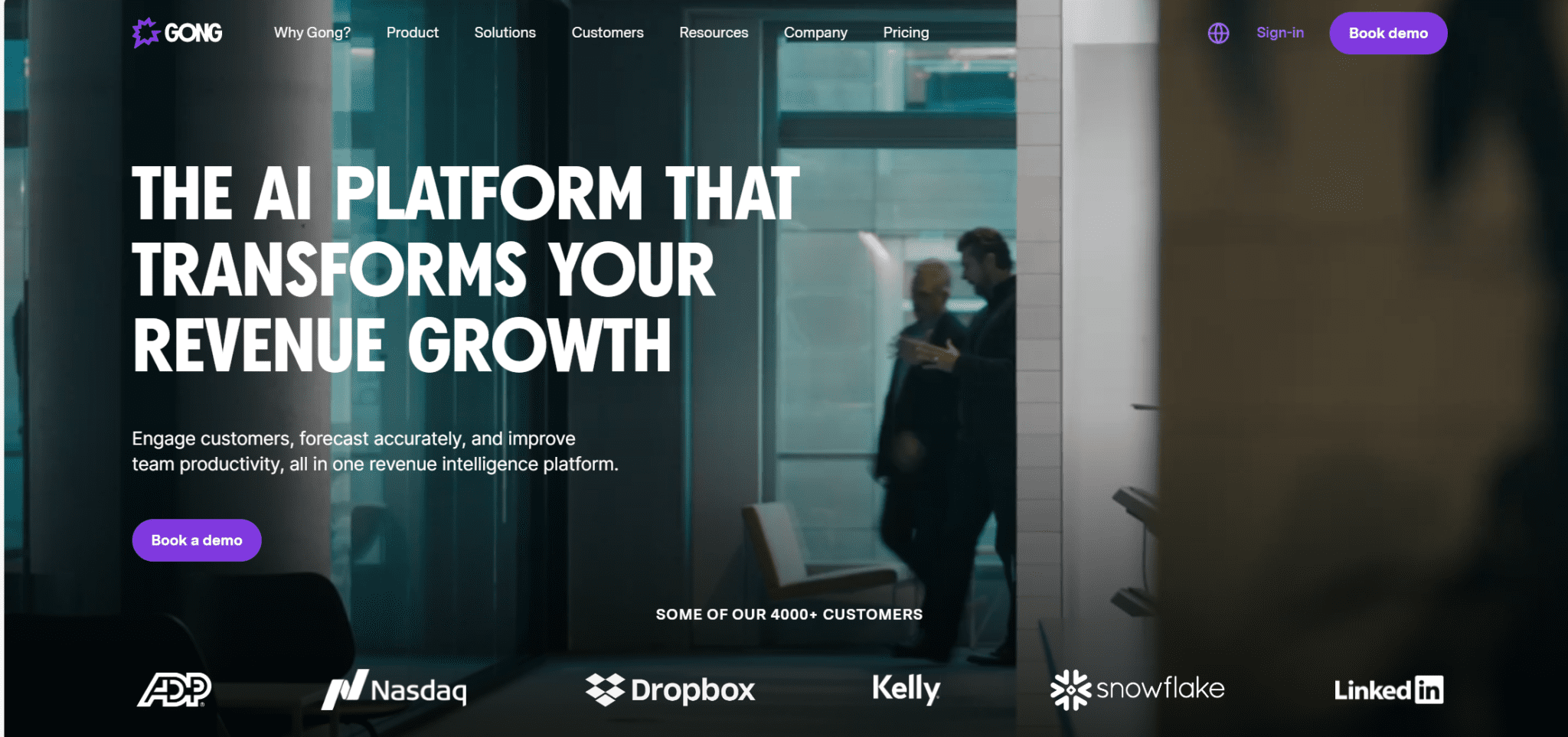
If you like the idea of Otter’s sales features but found them to not be enough, Gong is here to provide state-of-the-art sales intelligence and revenue intelligence. However, a quick word of warning: Gong is even pricier than Trint!
Gong is one of the best sales tools on the market right now and that’s just a fact. It has almost 6,000 reviews on G2 (4.8/5), just to verify how much of a worthy Otter alternative this is.
Gong tailors itself exclusively to enterprises, meaning you have to reach out to them for a quote. This is both a blessing and a curse. It means you’ll get maximum bang for your buck as you can tailor the plan to your needs, but it also means you can’t find out what’s on offer without arranging a call and having a long-winded set-up.
For either sales or revenue teams, Gong is an absolute powerhouse. However, unlike other Otter competitors like tl;dv, Gong is so hyper-focused on revenue that it’s practically unusable for non-sales teams. Gong isn’t versatile enough to be used on product, CS, or UX research calls. It has one purpose and one purpose only: to improve your sales.
One of Gong’s drawbacks is that it will require staff training to be able to use it adequately. This can be a bit of a pain if you have a large team. However, when up to scratch, a well-informed team with Gong can literally transform your revenue growth.
Gong Pros
- Integrations. Gong has hundreds of integrations that make connecting your workspaces seamless.
- Revenue Intelligence. Gong’s state-of-the-art revenue intelligence allows you to forecast sales and help with deal execution.
- Sales Coaching. Gong offers custom playbooks, scorecards, templates, and objection handling training.
- Sentiment Analysis. Gong’s AI analyzes customer sentiment to bring you closer to closing the deal.
Gong Cons
- Expensive. Not only is Gong’s pricing hidden behind a sales call, it’s notoriously high as the platform is built for enterprises.
- Heavy Sales Focus. Gong is so focused on sales teams that it doesn’t really make sense to use it at all if you’re not going to maximize the use of its sales features.
- Long-Winded Onboarding. To access Gong, you’ve got to jump through a few hoops which can be frustrating and time-consuming.
- Intrusive Recommendations. Some reviewers suggest that Gong’s recommendations on how to improve your sales pitch can be annoying and unwanted.
Gong Pricing
Gong’s exact pricing is buried behind a sales call. If you’re going to get a quote, expect it to be in the region of $1,000 per employee per year. It does not have a free plan.
As we discussed in our tl;dv vs Gong comparison, Gong’s pricing is so extraordinarily high that you could be looking at paying upwards of $75,000 before a single sale is made (for a team of 49).
Otter vs Gong
Gong and Otter are quite different tools. Otter is used primarily by media teams and educational institutions. Gong is used solely by sales teams.
Both tools can be used by sales teams but only Otter provides the versatility to be used by other teams too. However, Gong’s sales and revenue features enable you to manage your sales pipeline and prioritize large deals far more easily, using conversational intelligence to help you close them mid-call. Both tools automatically fill out CRMs and take extensive notes.
Otter is easier to use and comes with a free trial, something Gong lacks. However, if you want the best sales and revenue tool, Otter doesn’t stand a chance.
Otter.ai Alternative: The Verdict
Otter.ai is a great AI meeting assistant, but it’s certainly not the best. In this article, we’ve covered everything from direct competitors (like tl;dv, Rev, and Fireflies) to more niche-specific competitors (like Trint and Gong).
As with anything, it comes down to your specific needs – but for most remote and hybrid businesses, there are way more wallet-friendly and feature-packed tools to transcribe your virtual meetings and online calls.
If your need for perfect transcriptions is key, then look to Rev, the transcript king. Similarly, if you desire the highest quality revenue intelligence, Gong is your best option.
For the Zoom, Google Meet, and MS Teams user, tl;dv is the champion and there really is no competition. The tool offers free unlimited video recordings and transcriptions in 40+ languages – something you just can’t get elsewhere. Not to mention its state-of-the-art AI recurring reports, multi-meeting intelligence, 5,000+ integrations, and powerful sales features. Try it for free today and see for yourself.














