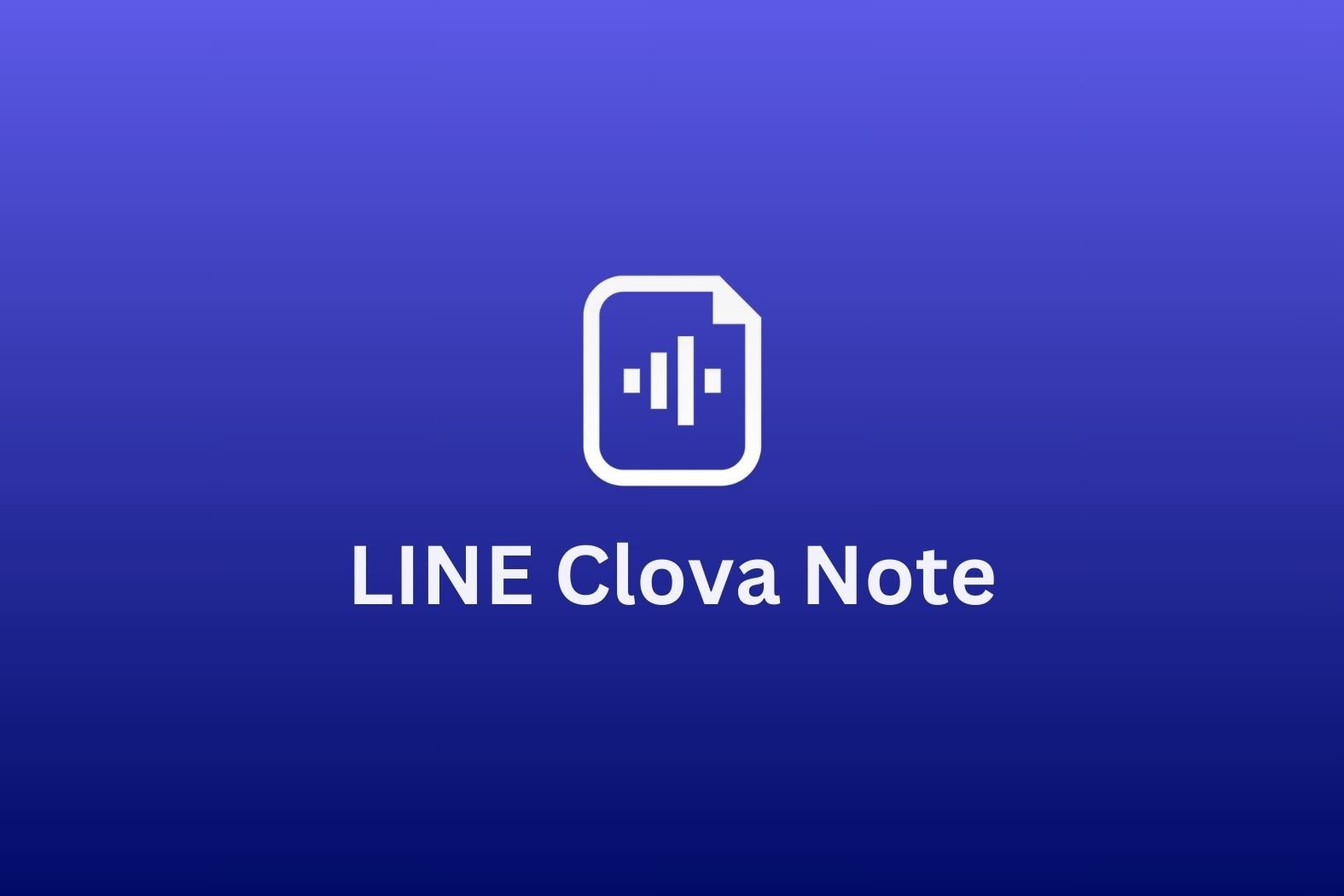LINE Clova Note is one of the most popular AI meeting assistants in Asia. Built by the Naver Corporation, a large South Korean internet conglomerate, Clova Note is built to record, transcribe, and take notes on your online meetings.
It has a lot going for it, but whether or not it keeps up with these Clova Note alternatives is for you to decide. Sure, it’s good at what it does. But is it the best? Now “best” is a strong word – and a strong word requires a strong software.
Let’s get started with a Clova Note review before we get onto the alternatives. What is Clova Note and what makes it so popular?
Clova Note Review: Why Is It So Popular?
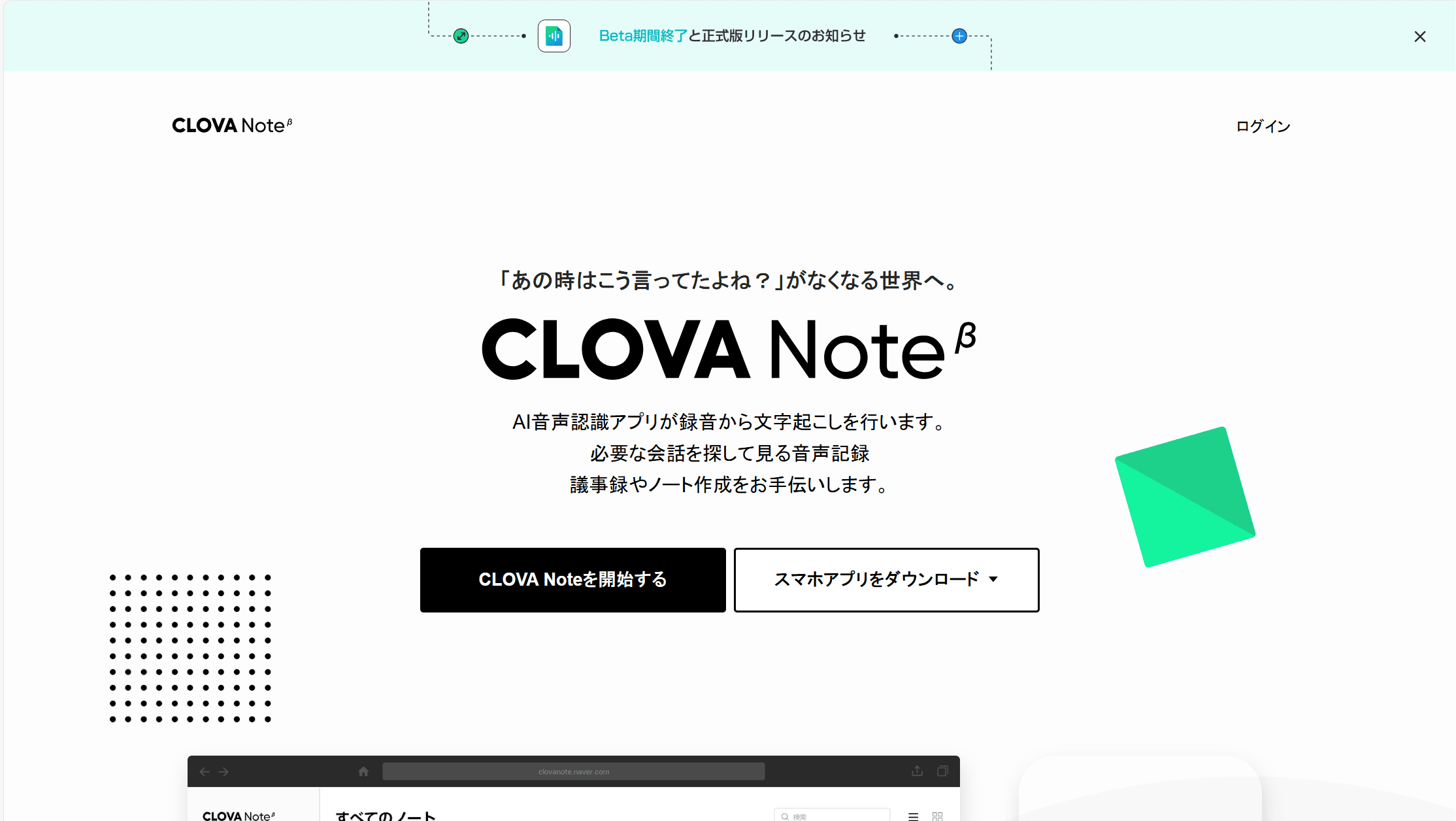
Clova Note is a fairly simple tool. It doesn’t offer any groundbreaking features, but it’s gained its popularity due to its simplicity. It records, transcribes, and takes notes on your behalf. Here are some of Clova Note’s best features:
Intuitive Search Function
Clova Note makes it super easy for you to find meeting moments. Simply search meeting transcripts by keyword and you’ll be able to jump straight to the part you’re looking for. You can also search your entire library to find specific meetings. This intuitive approach saves time and stress.
Secure Transcript Sharing
One great feature of Clova Note is that you can attach a password to your transcript link so that it remains secure when you share it to colleagues. This helps ensure user data is kept private and secure.
Real-Time Transcription
Clova Note can provide live transcriptions during your call. The ability to convert speech to text in mere seconds means that you can follow along for advanced note-taking and clarity.
Speaker Identification
In group calls, Clova can differentiate between speakers, making the transcripts much clearer. The bot will automatically identify and label each speaker, and these labels can be edited by you at a later date.
Ease of Use
It’s super easy to get started with Clova Note. You just download the app and you can sign in directly with your LINE account. From there you can sync your profile across multiple devices.
AI Notes
Clova Note doesn’t have “note” in the name for nothing! The AI note-taking feature is what makes this app work. Each note will get its own timestamp so you can quickly and easily jump around the meeting to the relevant parts. It makes reviewing meetings so much faster.
Bookmarks
Bookmarks can be added to transcripts by the user to make it even easier to navigate transcripts. They help save time when reviewing meetings and hopping from one to the other.
Cross-Platform Support
Clova Note is a cross-platform tool, meaning you can use it on your smartphone, PC, or tablet. Notes, audio, and transcripts are all synced across devices so you don’t have to worry about everything being disorganized.
Edit Transcripts
If there’s an error in one of your transcripts, Clova Note makes it super simple for you to correct it. For example, in multi-speaker calls, the AI may occasionally attribute speech to the wrong speaker. You can adjust this swiftly by editing the transcript manually.
The Downsides of Clova Note
While Clova Note might sound great, that’s only the case if you’ve been living under a rock for the past three years. The truth is that technology in the AI meeting assistant space is advancing rapidly, and Clova Note is only remaining popular due to limited options in Korean language.
It’s technically been in beta for years now, hardly improving its tech stack at all. For example, in 2024 alone, it only introduced speaker identification and an extra few languages for transcriptions. These are basic features of Clova Note alternatives that have been staples in the industry for years. In short, Clova Note is rapidly getting left behind.
There are lots of disadvantages when it comes to using Clova Note. Let’s take a look at some of them.
Limited Language Support
Clova Note is only available in 4 languages: Korean, Japanese, Chinese, and English. As their main market is in South Korea, this isn’t too bad. But if your company was multinational, or wanted to translate conversations into different languages, Clova Note wouldn’t offer this capability.
Takes 24 Hours to Transcribe
Clova Note seems to be stuck in the nineties when it comes to the time it takes to transcribe a call. To access the transcript, complete with audio recording, it’ll take a full day. That’s mind-numbingly slow compared to the industry standard of just a few moments.
Weak Free Plan
Clova Note’s free plan only provides 300 transcription minutes per month. You can bump this up to 600 if you agree to share user data to improve the quality of the service. You can’t use the search function on the free plan, nor do you get speaker recognition.
No Multi-Meeting Intelligence
Clova Note’s AI is not powerful enough to analyze and provide insights on multiple meetings at once. This is a huge drawback as it severely limits what you can do with the platform.
No Sales Features
In 2024, most AI meeting assistants have at least a few features that can be used to improve sales calls. Clova Note doesn’t specifically cater to sales teams, and that’s fine, but when it’s priced similarly to competitors that do offer these features, it feels a bit out of touch.
No Video Recording
For teams that are looking for transcription software that also records video, you’ll have to look elsewhere. Clova does not allow for video recording, making it a weak offering compared to the Clova Note alternatives that do. Body language is an important thing in communication, and without video recording, that is lost forever.
No Integrations
Clova Note is an app that doesn’t directly integrate with platforms like Zoom, Google Meet, or MS Teams. This can make it awkward to actually record meetings on platforms that you might already be using. It also has no CRM integrations, meaning you can’t push your AI notes directly to your CRM to save you time inputting it later.
The lack of automation makes it a complete no-go for businesses. There are countless Clova Note alternatives that offer the same basic features with some useful integrations. And there are a select few Clova Note competitors that offer a whole new suite of features to take your AI meeting assistant game to the next level.
Top 5 Free Clova Note Alternatives
Considering Clova Nota literally remains stopped in time, there are plenty of alternatives out there in a bubbling AI era:
- tl;dv (best free plan and best overall alternative)
- Fireflies
- Tactiq
- Avoma
- Otter
1. tl;dv
tl;dv does everything Clova Note does, but better, for free. Yes, you read that right. You don’t need to spend a single cent to unlock unlimited call recordings, transcriptions, and AI meeting moment summaries. Additionally, it supports transcripts in more than 40 languages (10x more than Clova Note), including Korean!
Like Clova Note, it automatically detects who’s speaking to make your transcript super clear to read. However, unlike Clova Note, it doesn’t charge you for this either. In fact, tl;dv also provides basic email and Slack integrations for free too. And on top of all this, tl;dv’s transcripts are ready just a few moments after the call ends. Oh, and it records video too.
However, the features don’t stop there. In tl;dv’s paid plans, you can get access to 5,000+ integrations, a state-of-the-art sales coaching dashboard, and unlimited multi-meeting intelligence.
Multi-meeting intelligence empowers users to ask tl;dv’s AI any question and it will search through a pre-filtered selection of meetings to find the answer. But it doesn’t stop there. You can schedule recurring reports to get regular reports straight to your inbox that analyze multiple calls at once and provide in-depth insights.
For example, imagine you’re a sales manager and you want regular reports on your sales team’s performance. Simply set up a recurring report and the AI will automatically assess a batch of meetings (defined by your filtered criteria) and provide you with regular insights, however frequently you desire. This could be an email every Monday morning about your sales team’s prospecting from the previous week, and more specifically, about how your reps handled objections regarding the price of your product or service.
These AI reports aren’t sales-only either. A customer success manager could schedule biweekly reports on their team’s support calls and filter them for mentions of a competitor. It’s a seamless way to automate hours of work into a simple summary, complete with timestamps so you can jump to and from meetings that talk about your chosen topic.
78% of salespeople claim that AI lets them focus more on the most critical parts of their job. tl;dv’s AI certainly helps this through its impressive automation skills. Not only do the AI reports save managers a lot of time, but the individual reps can become a lot more productive by shaving hours spent on tedious manual tasks. Take CRM filling as an example.
Sales reps ordinarily need to copy up their call notes into various CRM fields to keep everything up to date. Let’s face it: this is a boring part of the job. It’s not the best use of a sales rep’s time. With tl;dv, you can push meeting notes directly to your CRM of choice by using custom meeting notes templates. Choose which meetings the templates apply for, set the criteria to match the fields of your CRM, and voila! You have yourself an automated CRM filler.
Talking of CRMs, tl;dv integrates natively with several CRM systems, and through Zapier, many more. This makes it one of the best Clova Note alternatives as that doesn’t integrate with any.
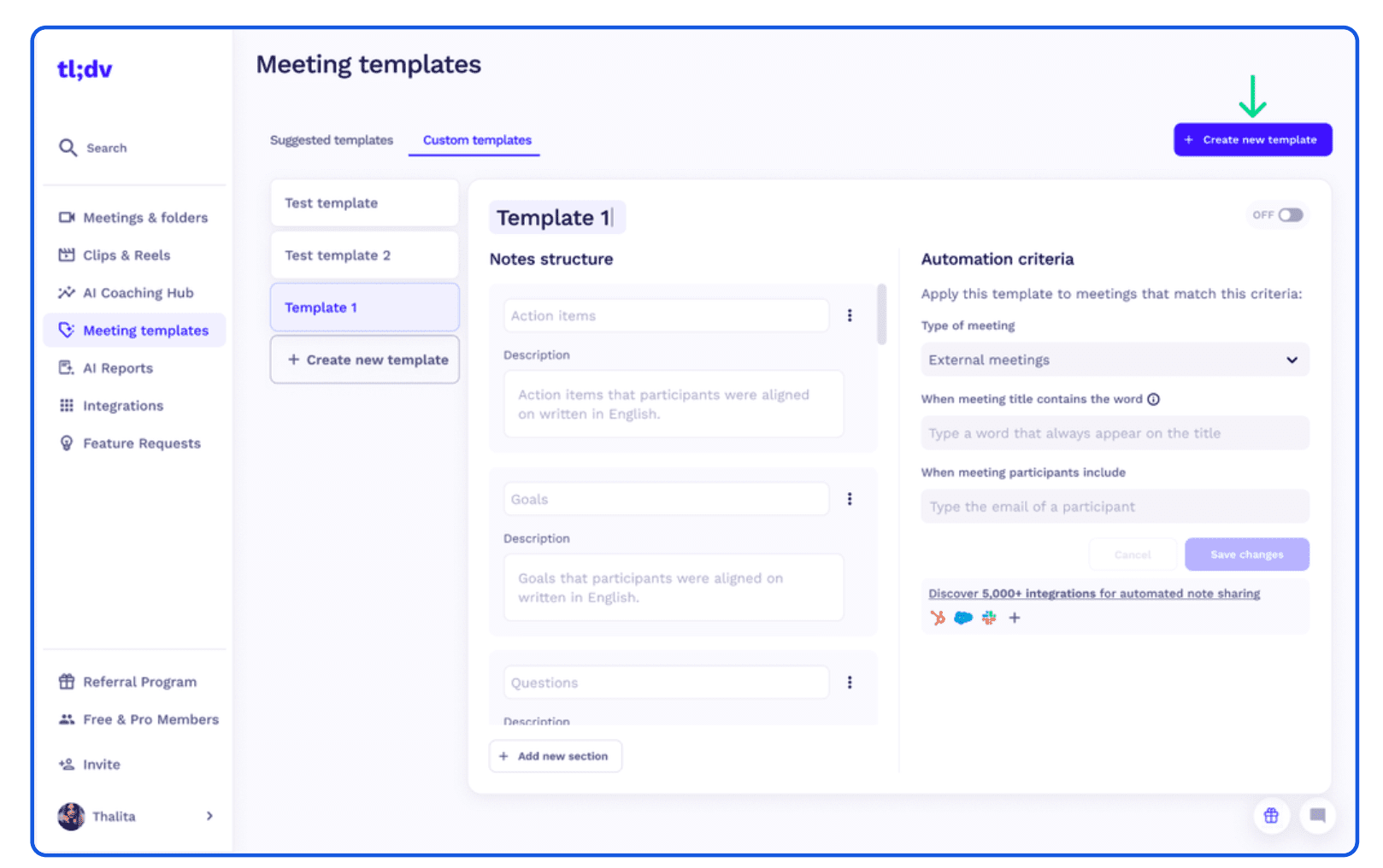
When it comes to sales coaching, tl;dv is ahead of the crowd. Its speaker analytics dashboard shows you an array of metrics, from monologue length to talk-to-listen ratio. It’s also here where you can monitor if your sales reps have stuck to the playbooks you’re working from. This makes it a fantastic resource for sales training, and just as great for self-learning.
tl;dv provides sales playbook templates for all your popular sales strategies, including (but not limited to) MEDDIC, BANT, and SPIN. You can also adjust them to fit your sales style, or create your own custom playbook from scratch. tl;dv isn’t only for sales teams though. It also provides users with playbooks from other fields, including HR, CS, Product, and more.
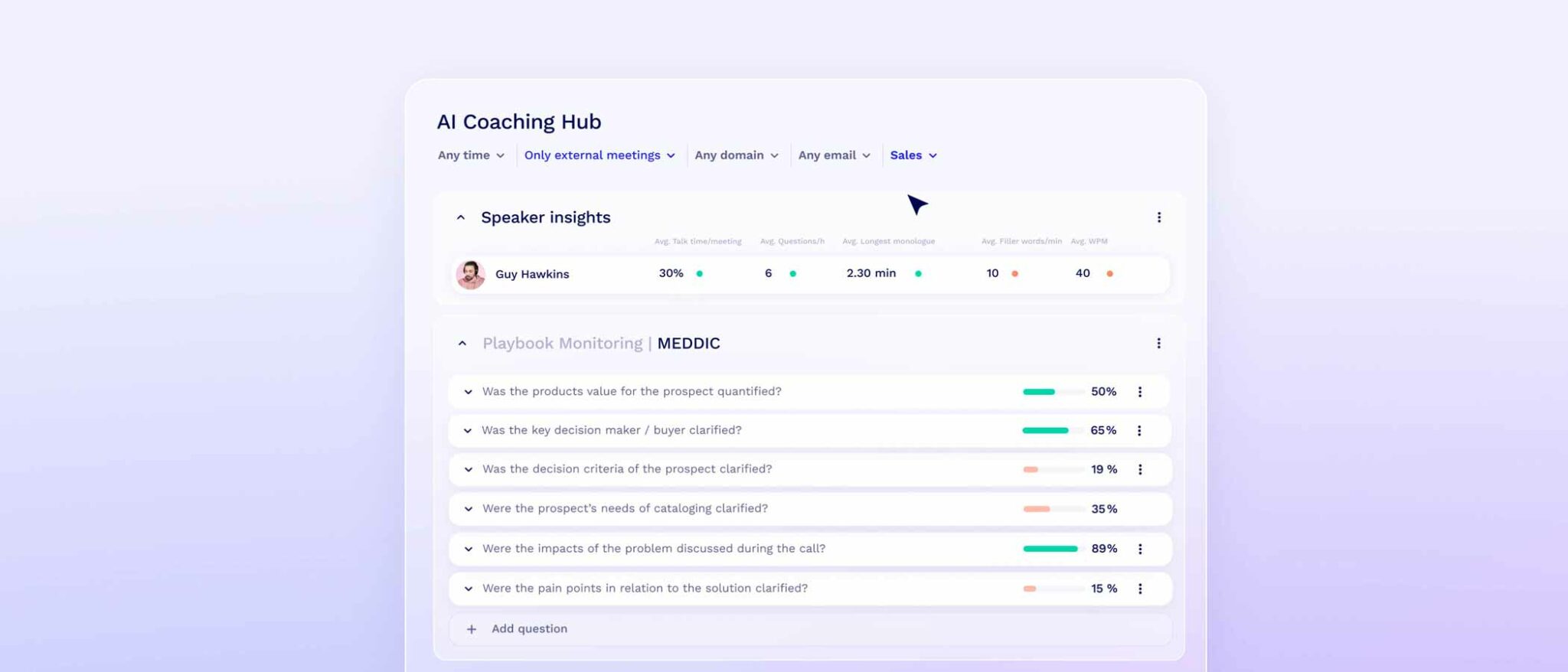
tl;dv Pros
- Free AI Integration: tl;dv leverages first class AI to provide summaries, notes, and automatic speaker detection.
- Free and Instant Translations: tl;dv’s transcriptions are available in more than 40 languages (including Korean) for Zoom, MS Teams, and Google Meet. It also has a localized platform in 7 languages, making it an excellent choice for multinational teams.
- Incredible Free Plan: Unlimited free video recordings and transcriptions of Zoom, MS Teams, and Google Meet calls.
- Easy to Use: tl;dv’s sleek design makes it super easy for beginners and experts alike.
- Multi-Meeting Intelligence. Schedule recurring reports to get insights from multiple meetings at once, delivered straight to your inbox.
- Sales Coaching. Upgrade your sales team using insights from your sales calls. Improve objection handling and use templates or custom playbooks to personalize your coaching strategy.
- Timestamps and Tagging Features: Timestamp your meeting highlights to quickly jump back to specific moments in the call. It also features the ability to tag colleagues at specific meeting moments so they get an email with a link straight to their inbox.
- 5,000+ Integrations: Push timestamps and meeting clips directly to Notion, Slack, HubSpot, Salesforce, and 5,000+ more.
- Custom Meeting Templates. Create and edit meeting templates so that the AI takes notes exactly how you want it to. Sync these directly with your CRM of choice by creating a template with the CRM fields you wish to fill.
- Create Clips and Highlights: Scan your library and make clips and highlight reels to condense insights.
- Intuitive Library: Search your meetings library for keywords in transcripts to quickly find what you’re looking for.
- Concurrent Meetings. tl;dv’s AI can record and transcribe multiple meetings at the same time, making your life easier if you’re double (or triple+) booked.
tl;dv Cons
- Compatibility: Not yet available for Webex or BlueJeans.
- No Revenue Intelligence. While tl;dv provides ample sales coaching features, it doesn’t have any revenue intelligence features yet.
Pricing
tl;dv’s free plan makes Clova Note look like an iteration from the 90s. It lets you play with the vast majority of features without any strings attached. Plus, depending on which region of the world you’re in, you can get up to a 40% discount on the paid plans!
Free Plan Features
- Unlimited video recordings and transcripts.
- Record Google Meet, Zoom, and MS Teams calls.
- Transcribe in 40+ languages
- Unlimited AI moment summaries
- 10x AI Meeting Notes
- 10x Ask tl;dv AI
- 10x AI Multi-Meeting Reports
- Slack, Email, and Calendar integrations
- Set timestamps and highlights
- Create and share clips
- Automatic speaker recognition
- 3 monthly uploads
tl;dv’s paid subscriptions unlock 5,000+ integrations, sales coaching playbooks, limitless multi-meeting intelligence, recurring reports, analytics, downloadable recordings, customizable share settings, priority customer support, and much, much more.
See the full details here.
tl;dv vs Clova Note
The comparison here isn’t really fair. Clova Note is in a seemingly endless state of beta testing. As such, the complete version is yet to hit the market. However, in that time tl;dv has surpassed it in nearly every way imaginable.
Its transcripts are translatable into ten times more languages (including Korean), it offers unlimited call recordings (with video) and transcripts and meeting moment AI summaries for free, and it has an array of sales coaching features, multi-meeting intelligence, and even recurring AI reports.
In short, Clova Note can record audio, give you a transcript (24 hours later), and take AI notes. tl;dv does so much more, so much better.
2. Fireflies.ai
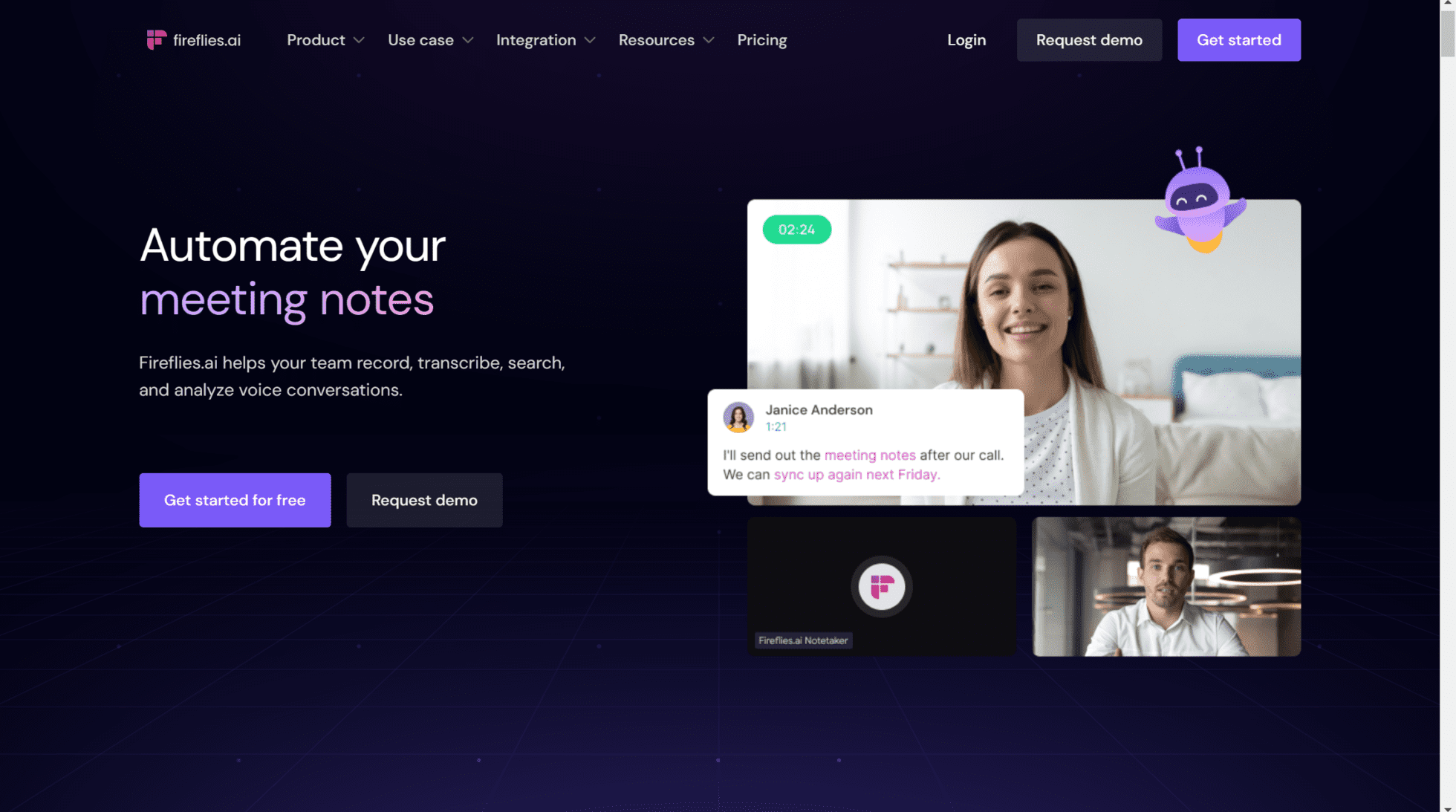
Fireflies.ai is a bot that records, transcribes, and summarizes your live meetings, and then provides AI insights so you can make sense of it all. It’s super easy to use, proved by some of the big industry names that recommend it, including Nike and Expedia.
It offers quality transcripts in over 60 languages, including Korean, and it can work with Zoom, Google Meet, and MS Teams. With a broad suite of integrations, including many CRMs, Fireflies finds itself leagues ahead of Clova Note when it comes to automation.
One standout feature of Fireflies is that it offers custom vocabulary. This allows you to improve your transcript accuracy by adding specific abbreviations or business terminology to your dictionary.
Like Clova Note, you can search all your meetings with Fireflies, and you can also apply filters to find what you’re looking for fast. It’s a collaborative tool too, meaning you and your colleagues can interact with one another within the platform, keeping everything under one roof.
Fireflies Pros
- Good Integrations. Fireflies has a bunch of top integrations, including Salesforce and other popular CRMs.
- Custom Vocabulary. Fireflies enables users to customize their vocabulary and add industry-specific jargon to the AI’s dictionary (in English).
- Great AI. It has a fantastic AI-powered search function which makes it easy to find meeting moments across your entire library.
- Collaboration. It’s great for team collaboration and has plenty of features built to improve teamwork.
- Compatibility. Fireflies is available on Google Meet, Zoom, MS Teams, and more…
- Translations. Translates into more than 60 languages!
Fireflies.ai Cons
- Paid Video Recording. To record video, you’ll need to sign up to the $19 per month plan.
- No Sales Coaching. Sales teams will find Fireflies’ offering rather limited.
- No Multi-Meeting Intelligence. Fireflies’ AI cannot assess multiple meetings at once.
Pricing
Fireflies.ai has several paid plans, starting at $10 per month per user (when billed annually). There’s a decent free plan too. Fireflies’ biggest drawback is that you need the Business Plan at $19 per month for video recording, though it’s worth mentioning that Clova Note doesn’t offer video recording at all.
Free Plan Features
- Unlimited transcription
- Limited AI Summaries
- 800 mins of storage/seat
- Record on Zoom, Google Meet, MS Teams, and more
- Transcriptions in 69+ languages.
- Search within meetings
- Playback (1x, 1.25x, 1.5x, 1.75x, 2x)
- Comments & reactions
- Clip out moments as soundbites
- Global search
- Uploads
- 3 public channels
- API access
- Domain capture (Auto-add)
- Fireflies mobile app
Fireflies’ free plan isn’t the best on the market, but it does provide unlimited transcriptions and more than double the storage of Clova Note.
If you want to see how Fireflies fares against the number one Clova Note competitor on this list, read our article: tl;dv vs Fireflies.
Fireflies vs Clova Note
Fireflies is a similar tool to Clova Note in many ways, but it has a much stronger free plan. It also benefits from having custom vocabulary which makes its transcripts more accurate. This is especially helpful if you’re using a lot of industry terminology in your calls.
There’s also quite a few integrations included in Fireflies’ plans which make it easy for you to connect your work tools and seamlessly transfer meeting intelligence from one tool to another. Clova Note is severely lacking in this area.
3. Tactiq
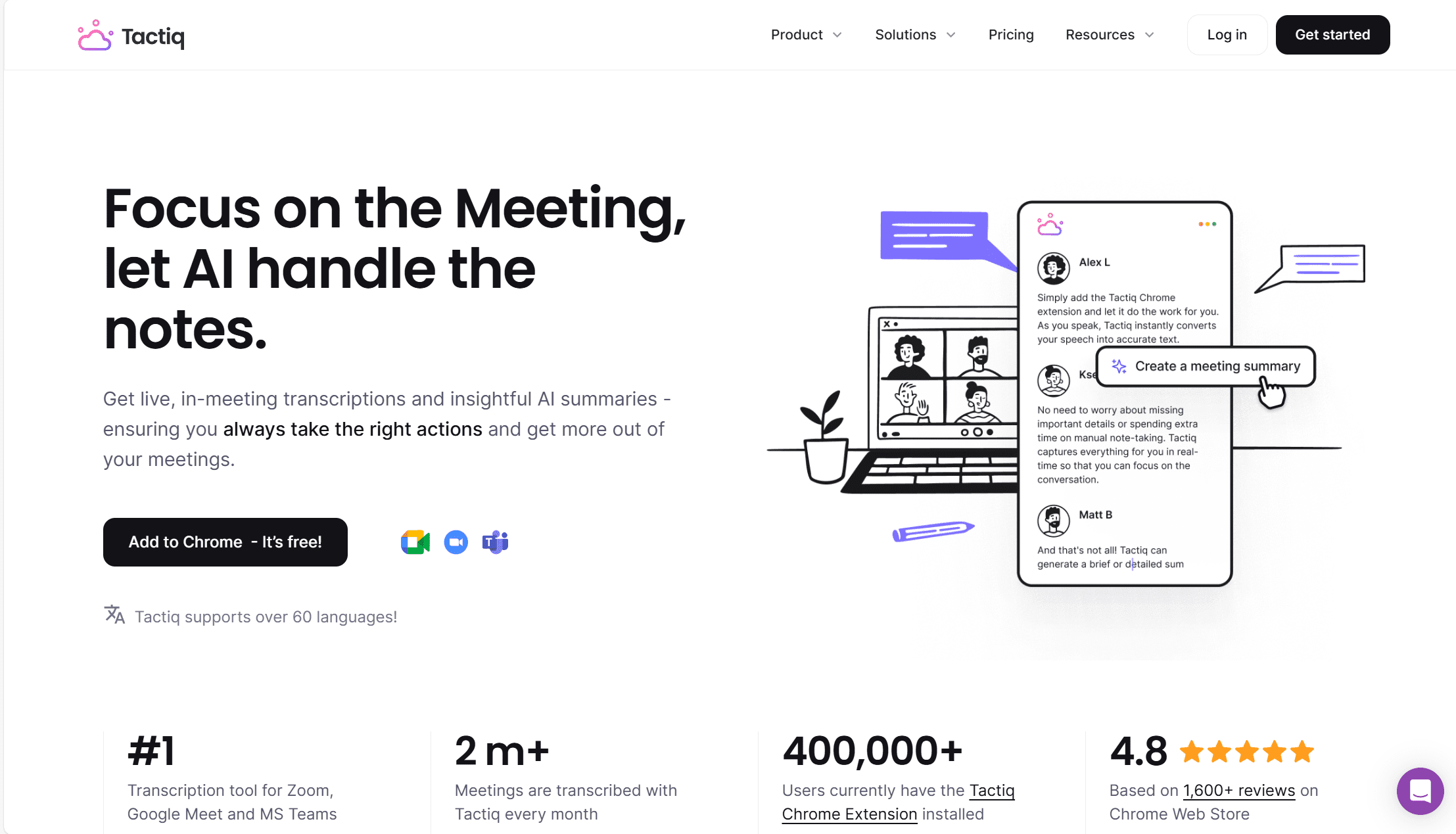
Tactiq gets the simple things done with the highest quality. It provides an easy way to record, transcribe, and summarize your meetings, but it lacks the more advanced features of the top Clova Note alternative, tl;dv.
Like Clova Note, Tactiq provides real-time transcriptions and insightful AI summaries so that you can get more out of your meetings. However it takes things a big leap further by being able to translate transcripts into more than 60 languages! It supports regional dialects too so your transcripts will be super crisp, even for speakers with strong accents. Finally, it automatically removes filler words from your transcripts, making them even clearer.
Tactiq’s AI trumps Clova Note’s. For starters, it can perform sentiment analysis, helping you dive into the nitty gritty emotion behind the words. This is especially useful for sales reps. Another helpful bonus it that it lets users assign tasks based on meeting discussions. This helps create a centralized source for all client-based information. Tactiq’s customer support is also highly praised for being quick and efficient.
It might not have all the flashy features as some of the other Clova Note alternatives on this list, but it does a fine job at the core things. On top of that, it’s affordable, versatile, and, like tl;dv, it has a localized platform in 7 languages, making it excellent for international teams.
Tactiq Pros
- Real-Time Transcriptions. Tactiq’s transcriptions appear in real-time so you can make notes or share snippets on the go.
- Translations. Tactiq’s transcripts come in more than 60 languages and it has a localized platform in 7 languages, making it great for international teams.
- Great AI Summaries. Tactiq’s AI summarizes meetings, pulling out the most insightful comments for you to rewatch.
- Task Assignment. Tactiq enables users to assign tasks based on the meeting discussions.
- Sentiment Analysis. Tactiq’s AI can determine the emotional tone behind words.
- Efficient Customer Support. Tactiq’s customer support is quick, friendly, and efficient.
Tactiq Cons
- No Sales Coaching. Tactiq suffers in this regard by not being able to use its AI to improve sales.
- No Multi-Meeting Intelligence. Tactiq’s AI is limited to single meeting insights. It’s unable to connect the dots between two or more separate meetings.
- Questionable Compliance. Tactiq doesn’t comment on whether or not it is SOC2 compliant, its data retention policies are not clearly presented, and its sentiment analysis feature goes against the EU AI Act.
- No Concurrent Meetings. Tactiq doesn’t allow users to record more than one meeting at the same time, making it a weaker offering for busy managers.
Tactiq Pricing
Tactiq’s paid offerings start at $8 per month, making it one of the cheapest Clova Note competitors. However, this $8 plan just unlocks things that tl;dv offers for free: unlimited transcriptions and 10 AI credits per month.
The Team Plan is $16.7 per user per month and allows for unlimited AI credits and priority support. Finally, the Enterprise Plan is customizable and varies in price depending on your specific business needs.
Free Plan Features
- 5 AI credits per month
- 10 transcripts per month
- Share and export transcripts
- Upload meeting recordings
The free plan also allows you to use some basic features like global search and edit transcript. These are simple features that Clova Note keeps locked.
Tactiq vs Clova Note
Tactiq offers similar core features to Clova Note, but with some big improvements. It records video and audio, its transcripts are translatable in over 60 languages (compared to Clova Note’s 4), and its sentiment analysis helps the AI gather insights on a much more profound level.
4. Avoma
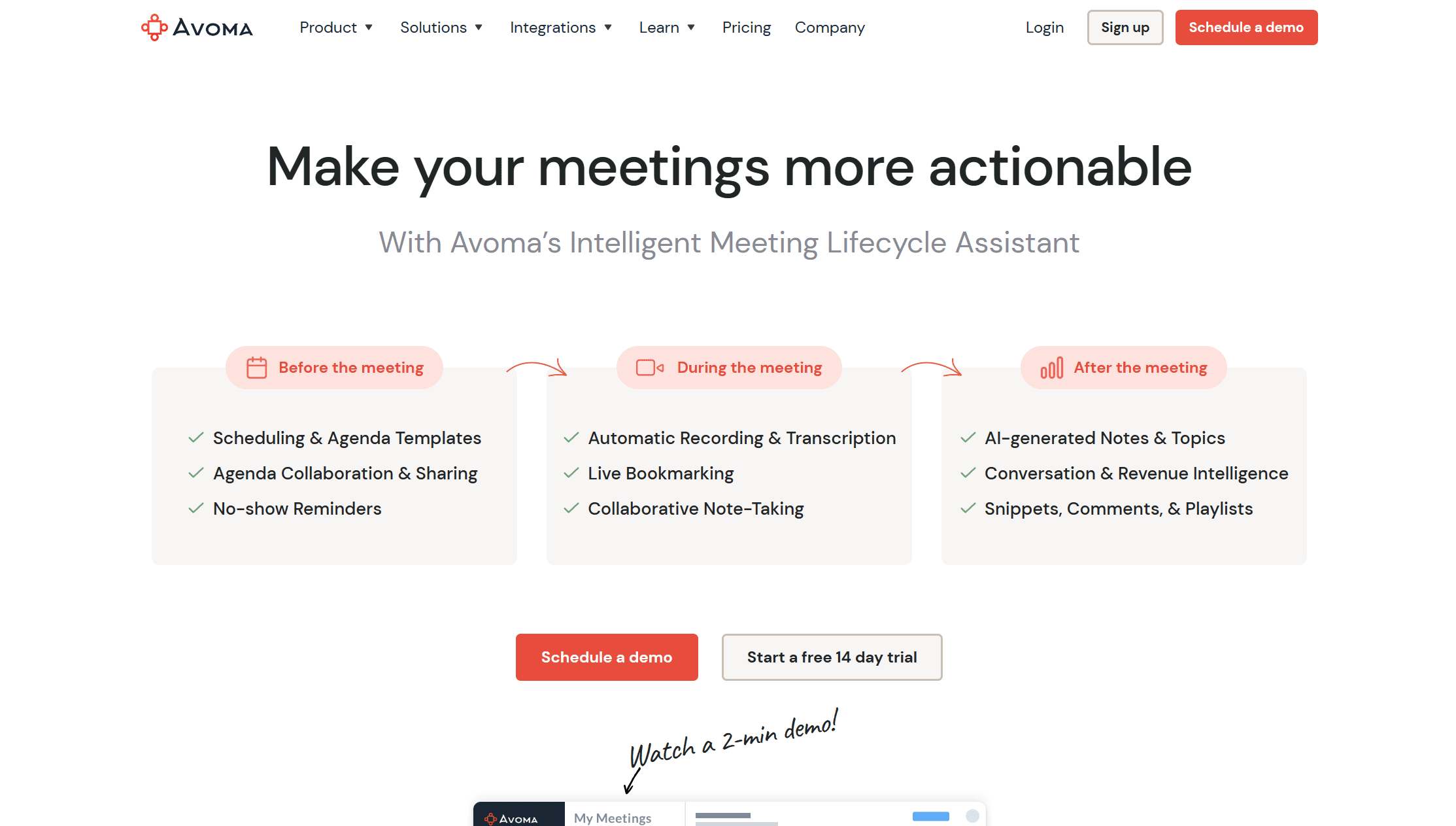
Avoma is a powerful AI meeting assistant that offers both sales coaching features and basic revenue intelligence at an affordable rate compared to market-leading sales platforms. This, however, makes Avoma the most sales-focused Clova Note alternative. If that’s not your style, you’re probably better off going for one of the other competitors as Avoma will just be wasted value.
If, however, sales and revenue piques your interest, then you’ll be pleased to hear that Avoma helps you manage the entire customer lifecycle. Easily prep for meetings, automatically take notes, and intelligently gather top insights from your meeting mere moments after the call ends.
Where Clova Note lacks an integration with any video conferencing platform, Avoma has them in abundance. Whether you’re using one of the big three – Zoom, MS Teams, or Google Meet – or you’re settled in with a smaller platform like UberConference, BlueJeans, or GoToMeeting, Avoma has you covered.
There are downsides to choosing Avoma though, at least in comparison to other Clova Note alternatives. For example, Avoma only has a limited number of CRM or other work tool integrations. It doesn’t even integrate with Zapier so you can’t use a third party to connect your work tools. This is a big blow for sales and revenue teams that need to pull data from all over the place. Avoma’s lack of integrations means that you’ll have to manually transfer data between your tools. However, the options it does have still place it above Clova Note.
Avoma also doesn’t have a localized platform in any language other than English. The transcripts can be translated into more than 30 languages, including Korean, but the platform itself is only optimized for the English-speaking market.
Avoma Pros
- Compatibility. It can be used across Google Meet, Zoom, Microsoft Teams, BlueJeans, UberConference, GoToMeeting, and more…
- Sales Coaching. It offers sales coaching derived from personalized insights.
- Revenue Intelligence. Plan your sales pipeline better by forecasting deals with Avoma’s AI.
- Collaboration. A collaborative tool that allows multiple people to edit notes in real-time.
- Easy to Search. Searchable database across all meetings.
- Free Plan. Standard free plan.
Avoma Cons
- Integrations. There’s no Zapier integration, no email integration, and CRM integrations will set you back $49/month.
- Language Support. There are no localized platforms for non-English speaking users.
- Customer Support. There’s no customer support on the free plan, and only limited support until the Business and Enterprise plans.
Pricing
Avoma’s Starter Plan begins at $19 per user per month and offers 2,400 minutes of transcription per month. This puts it somewhere in the middle: Clova Note only provides 300 minutes, while tl;dv offers unlimited transcripts.
The Plus Plan rockets up to $49 per month and unlocks CRM integrations and unlimited transcriptions.
Avoma’s Business Plan will set you back $79 per month and unlocks AI scorecards as well as advanced conversation and revenue intelligence.
Avoma also has an Enterprise Plan, priced at $129 per month.
Free Plan Features
- Recording & Transcription (300 mins per month)
- Limited AI-generated Notes
- Collaborative Note-taking
- Agenda Preparation
- Unlimited 1:1 Scheduler
Avoma also provides a 14-day free trial for any of its plans so you’re free to test out its advanced features over any 2-week period.
Avoma vs Clova Note
If you’re looking for an AI meeting assistant that can help with sales and revenue, Avoma is a far better choice compared to Clova Note. However, the app is only optimized for English speakers. Transcripts can be recorded in Korean (or 30 other languages) but the platform itself is English-only.
Having said that, it offers a sales coaching dashboard, a revenue intelligence dashboard, AI scorecards, playbooks, and the ability to manage your sales pipeline. It also records video, provides the AI summary and transcript as soon as the call ends, and works with a wide range of video conferencing platforms.
5. Otter.ai
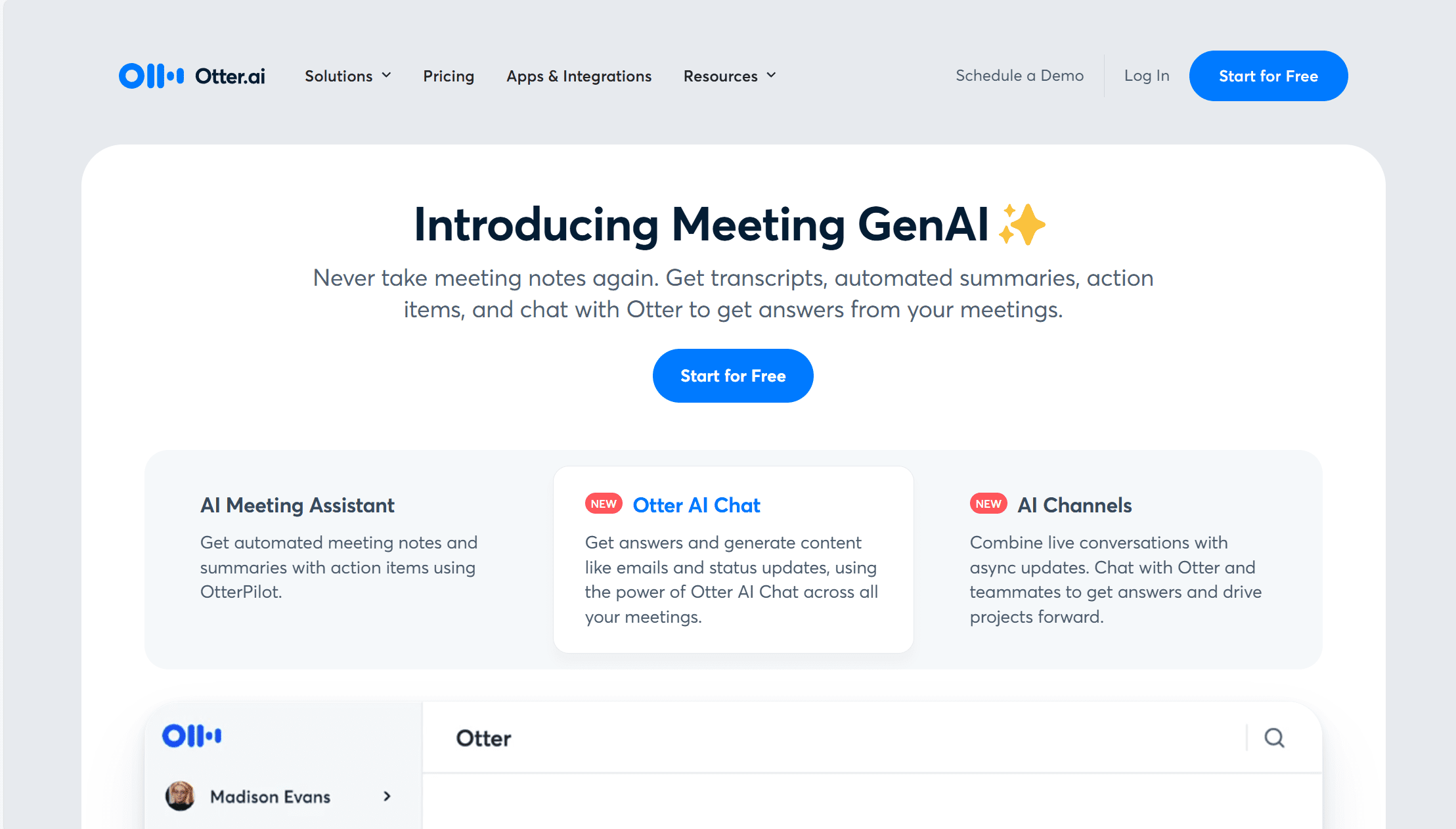
Our final Clova Note alternative is Otter.ai, an AI meeting assistant that fulfills the same kind of need. In fact, it’s the only tool on this list that is also audio-only. If you’re looking to record, transcribe, and get conversational insights from your meetings, Otter is one of the most well-established AI meeting assistants you can find; it was the most used meeting recorder for remote education during the pandemic.
Like Clova Note, Otter provides real-time transcriptions, but it also has filler word removal (like Tactiq) and custom vocabulary (like Fireflies). These three features ensure your transcripts are crystal clear and easy to skim.
One crippling drawback of Otter is that it’s an English-only tool. This makes it somewhat unusable for multinational teams.
Some of Otter’s other drawbacks are that you can’t download recordings, make clips or reels, or even track keywords. It doesn’t have any sales coaching features and there isn’t even a way to use smart filters to search through all your meetings at once.
To summarize, if you want clear and crisp English transcripts and nothing more, Otter is the ideal candidate. It’s also the most affordable tool which is a nice bonus. But that affordability comes at a cost: game-changing features that save your team time so they can be more productive elsewhere. Otter doesn’t really have any.
Otter Pros
- Easy to Use. Otter.ai is intuitive and easy to navigate.
- Multi-Meeting Intelligence. You can get AI insights on multiple meetings at once.
- Real-Time Transcription. Get your transcripts live during the call.
- Custom Vocabulary. With custom vocabulary, users can add jargon to their AI’s dictionary.
- Filler Word Removal. Get clearer transcripts as filler words are automatically removed.
- Affordable Pricing. Otter’s paid plans are very affordable.
- Concurrent Meetings. Otter lets you join up to three meetings at the same time, perfect for overbooked managers.
Otter Cons
- English Only. The lack of transcript languages (and localized platform languages) makes this a weak choice for multinational teams.
- No Video Recording. There’s no video recording, not even on the paid plans.
- Can’t Download Recordings. Otter doesn’t allow users to download recordings, presenting a problem for those who want to store call recordings locally.
- No Clips or Reels. Otter doesn’t allow the user to make clips or reels from meeting moments.
- Can’t Track Keywords. Otter can’t track keywords, taking a large amount of potential automation away from the tool.
- No Smart Filters. Otter’s global search function lacks any smart filters, making it more difficult to find what you’re looking for.
- No Sales Coaching Features. Otter.ai is no good for sales teams hoping to improve their performance as it lacks playbooks, scorecards, dashboards, or insights on improvement.
Otter Pricing
Otter’s paid plans start at $8.33 per user per month when billed annually. This includes custom vocabulary and the ability to tag speakers, but it still limits transcription to 90 minutes per conversation and only 1,200 minutes in total.
Their Business Plan costs $20 per user per month and unlocks usage analytics and priority support. This enables you to join up to 3 meetings simultaneously and ups the monthly transcription minutes to 6,000.
Finally, their Enterprise Plan requires a sales call to get a quote. It includes SSO and advanced security and compliance controls.
Free Plan Features
- 300 monthly transcription minutes (30 max per conversation)
- 3 imported transcriptions
- 5 terms for custom vocabulary
- Otter AI chat
Otter’s free plan is nothing to shout about, but it’s also not bad for a small test. It offers the same amount of transcription minutes per month as Clova Note, but limits them to a maximum of 30 minutes per conversation. This is a bit of an awkward limitation as it means you can’t really test it out in a proper environment.
Otter vs Clova Note
Of all the Clova Note alternatives on this list, Otter is the most similar. From being audio-only to having almost identical free plans, Otter and Clova Note are like mirror images of one another. But there’s a big difference: Clova Note offers transcripts in 4 languages, whereas Otter only supports English. This will likely be the defining factor for many teams.
For those where the language is less important, Otter’s custom vocabulary, concurrent meetings, and multi-meeting intelligence make it a better pick overall.
For a detailed breakdown of how Otter compared to the number on Clova Note competitor, check out our guide: tl;dv vs Otter.
The Verdict: Which Clova Note Alternative is Best?
In what might once have been a fairly tight race, it’s clear that tl;dv steals the show in terms of features, but also its powerful free plan. You can get started today with unlimited call recordings (with video!), transcripts (in 40+ languages), and AI meeting moment summaries. It offers sales coaching tips, playbooks, meeting templates that can be instantly synced with your CRM, and over 5,000 integrations.
Compared to Clova Note’s lack of:
- Video recording
- Integrations (both video conferencing and CRM)
- Competitive free plan
- Sales coaching features
- Multi-meeting intelligence
- Quick transcript turnover
It’s really a no-brainer. Other Clova Note alternatives are potentially great choices too. Fireflies and Otter offer custom vocabulary, which could be important for your business. Avoma provides revenue intelligence, at a price. Tactiq offers sentiment analysis in more than 60 languages.
But none of these competitors provide quite the dazzling display of features as tl;dv. The value for money is unbeatable.