Avoma is a fantastic AI meeting recorder; there’s no doubt about it. But it’s not perfect. There are plenty of Avoma competitors that offer similar features with lower price tags, so how do you decide what’s right for you and your business?
Traditionally, you’d scour the web, gather a list of Avoma alternatives that might be worth trying out, check if they have free plans, see what their users think, compare features and the like… The truth is: this takes a loooong time.
Luckily for you, we’ve done it all already. This article will break down why Avoma’s useful, why it might not be the best for you, and which Avoma competitors offer the best bang for your buck in the world of AI meeting assistants.
So sit back, relax, and get ready to improve your meeting intelligence!
What is Avoma?
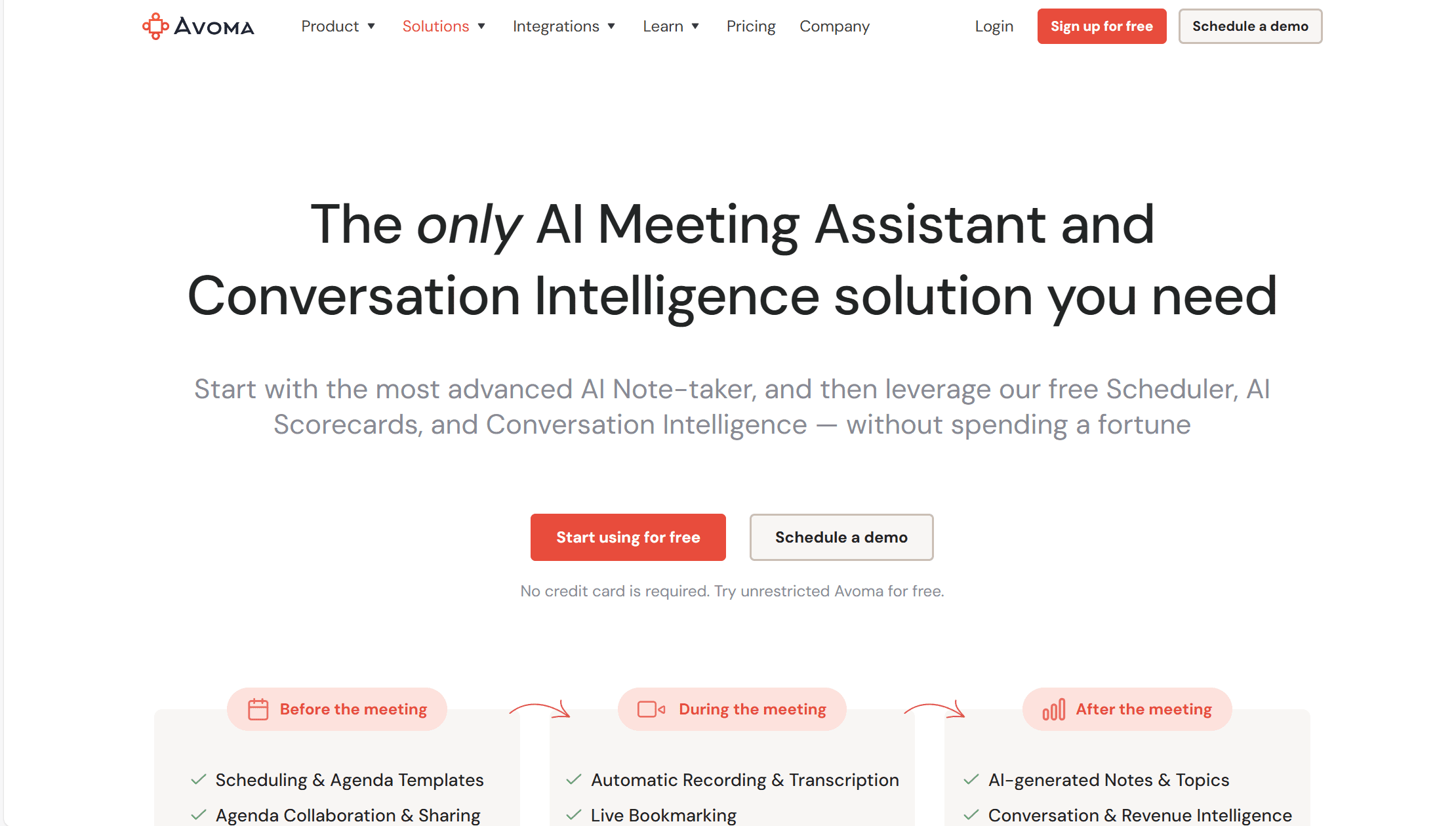
The self-proclaimed only AI meeting assistant and conversation intelligence solution you need, Avoma doesn’t pull any punches with its bold introduction. It’s a sales-focused AI meeting assistant that helps manage the entire customer lifecycle.
Think of Avoma as a little digital friend that helps you prep for meetings, takes notes during your calls, and gives you a hand putting all the pieces together afterward. You know, so you can actually use the insights from your recorded meetings…
Designed and built with the customer-facing team in mind, Avoma is specifically targeted at Sales teams. It offers state-of-the-art revenue intelligence, powerful conversational intelligence, and even sales coaching. It can, however, be useful for Customer Success, Customer Service, and Product Management.
Why Use Avoma?
Touched on above, Avoma isn’t just an AI meeting assistant. It doesn’t just record and transcribe your online meetings. It uses its innovative AI to provide in-depth analysis on a whole range of things, from your sales pipeline and revenue intelligence, to how to improve your sales calls and close more deals.
Yes, Avoma can literally teach you how to be a better salesperson – it uses your sales call data and compares it to global averages to suggest ways to improve. Depending on your team’s performance, it might suggest that your reps talk less and listen more. Alternatively, it could give recommendations for how to handle objections better, how to read the customer better, and how to ask better questions. Ultimately, it can transform your entire sales game.
There are plenty more Avoma benefits. For starters, it has a free plan so you can get started with it without committing. It has to be said that the free plan isn’t all that. It’s enough to play around a little bit and get to know the UI a little better, but it’s certainly not a generous one. Still, who doesn’t like free plans?
It’s also a great tool for making notes on the fly. You can take manual notes during a call (with a live transcript), and you can also get automated AI notes, as well as tags and comments. You can also record your meetings almost entirely regardless of which video conferencing platform you choose to use. It works on the big three: MS Teams, Zoom, and Google Meet, but it also works on several others, including UberConference and BlueJeans.
You can also translate your transcripts in more than 30 languages; organize your meetings, notes, and clips clearly; and easily onboard new employees.
What’s Not to Like About Avoma?
If you want to experience Avoma’s cutting edge functionality, you’ll need to break down the paywall and opt for the paid plan. It’s not ideal, but it’s the way things are. The free plan only goes so far (some might say, not far enough), but that’s to be expected.
The real drawbacks for Avoma come from the things that should be there, and for some staggering reason, are simply absent.
Integrations
First of such lacking features has to be its integrations. Now, we already discussed that Avoma links up with a total of 8 video conferencing platforms, which is fantastic. However, we should also mention the following: Avoma does not have a Zapier integration. What this means is that you’re stuck with Avoma’s rather limited selection of native integrations. There’s not even an email integration, for example, meaning you have to manually send meeting moments via email rather than have them scheduled automatically.
It’s also absolutely worth noting that Avoma’s integrations aren’t unlocked until you start the Plus Plan at $49 per user per month. That means that your CRM integrations are going to cost a bomb.
Language Support
Despite translating transcripts in 30+ languages, Avoma suffers from limited functionality for non-English speaking users (both customers and employees). It doesn’t offer a localized platform in any language other than English, and it doesn’t appear to cater to global audiences at all. This can be a big pain for multinational teams.
Customer Support
Another big drawback for Avoma which may turn potential customers away is the lack of support. On the free plan, you get the self-help docs on the website or nothing. When you start paying, you can get email support but you don’t get any real help until you set up a Business or Enterprise plan, both of which are quite pricey.
Avoma Pros
- Compatibility. It can be used across Google Meet, Zoom, Microsoft Teams, BlueJeans, UberConference, GoToMeeting, and more…
- Sales coaching. It offers sales coaching derived from personalized insights.
- Revenue intelligence. Plan your sales pipeline better by forecasting deals with Avoma’s AI.
- Collaboration. A collaborative tool that allows multiple people to edit notes in real-time.
- Easy to search. Searchable database across all meetings.
- Timestamps. Allow teammates to jump straight to the juicy bits.
- Free plan. Standard free plan.
Avoma Cons
- Integrations. There’s no Zapier integration, no email integration, and CRM system integrations will set you back $49/month.
- Niche audience. Most of its advanced features are geared up towards sales teams, making it weaker for other areas of your organization.
- Expensive. Compared to other Avoma competitors on this list, Avoma’s plans are in the pricey range.
- Language support. There are no localized platforms for non-English speaking users.
- Customer support. There’s no customer support on the free plan, and only limited support until the Business and Enterprise plans.
So while Avoma is free to use, the vast majority of functionality will cost you. Plans start at $19 per month, stretching up to $129 per user per month.
If you’re looking to onboard an entire team, integrate with your CRM, and add in a bunch of extra functionality, the lego-style costings could start to creep up and start wiping out more of your ROI.
If price, or even overall functionality, is something that’s pressing for you, then it’s a good idea to take a look at a few Avoma competitors and alternatives.
1. tl;dv
tl;dv is similar to Avoma in many ways. It records, transcribes, translates, and makes notes for your meetings, but there’s one big bonus. These primary features are free and completely unlimited. You heard correctly. tl;dv’s functionality goes so far above and beyond simply recording meetings and having AI summaries that you’re able to record, transcribe, and automatically summarize all your meetings forever, without spending a single cent.
You want to unlock some serious power? Let’s talk BIG features.
Sales Coaching
Like Avoma, tl;dv is also targeted more towards SMB Sales teams. It also offers sales coaching, complete with playbooks (custom-made or with templates), objection handling tips, and speaker insights.
Integrations
tl;dv also kicks ass when it comes to the worst things about Avoma. For starters, tl;dv has more than 5,000 integrations, all of which (except for a few that you get for free!) are unlocked in the first paid plan for just $19 per month, as opposed to Avoma’s total of 22 integrations that are unlocked at $49 per month. With tl;dv, you don’t need to worry about syncing up your different work platforms. tl;dv is almost guaranteed to work with whichever suite of tools you’re currently using. Third party tools like Zapier can also be used to connect tl;dv to different platforms, unlike Avoma.
Language Support
A brilliant choice for multilingual teams, tl;dv has a localized platform in 7 languages, meaning you can have a broad international team and still use the same platform. It translates meeting transcriptions into more than 40 languages (over 25% more than Avoma) and has a big user base in non-English speaking countries.
Customer Support
tl;dv also excels as an Avoma competitor when you compare their support systems side by side too. tl;dv offers free live chat and email support, while Avoma leaves you to fend for yourself. At the higher levels, tl;dv offers a priority support option which gives you quicker and more personalized help.
Multi-Meeting Intelligence
tl;dv doesn’t just shine compared to Avoma’s weaknesses, it also has features that both Avoma and all of the Avoma competitors on this list lack entirely: multi-meeting intelligence. What does that mean exactly? It means you can get insights across multiple meetings at once.
Consider, for a moment, that you’re a sales manager. Now you can get recurring reports from all your sales reps’ meetings from the week, complete with timestamps to specific moments through different calls. You can set filters about exactly what you’ll receive reports on. Want to see how your team handled the same objection? Filter your reports so that you only get insights from meetings in which the prospect raised the specific objection you have in mind. Now you can quickly and easily compare your sales reps’ performances and see where your team needs more work: and tl;dv can help you there too.
(Pssst… there’s also a really awesome affiliate scheme too.)
In short, tl;dv has no commitment, no expiring free plan, no complicated onboarding, no resource-heavy installation, no clunky UI. It’s built with the customer in mind. Always.
You won’t suffer through any lengthy upsell calls where some green sales rep will try and flog you that super-duper golden platinum diamond plan either.
tl;dv is a light-weight extension that takes seconds to install, and then you’re ready to go.
tl;dv Pros
- Free AI Integration: tl;dv capitalizes on top-of-the-range AI to provide summaries, notes, and automatic speaker detection.
- Free and Instant Translations: tl;dv’s transcriptions are available in 40+ languages for Zoom, MS Teams, and Google Meet.
- Incredible Free Plan: Unlimited free recordings and transcriptions of Zoom, MS Teams, and Google Meet calls.
- Easy to Use: tl;dv’s sleek design makes it super easy for beginners and experts alike.
- Multi-Meeting Intelligence. Schedule recurring reports to get insights from multiple meetings at once, delivered straight to your inbox.
- Sales Coaching. Upgrade your sales team using insights from your sales calls. Improve objection handling and use templates or custom playbooks to personalize your coaching strategy.
- Timestamps and Tagging Features: Timestamp your meeting highlights to quickly jump back to specific moments in the call. It also features the ability to tag colleagues at specific meeting moments so they get an email with a link straight to their inbox.
- 5,000+ Integrations: Push timestamps and meeting clips directly to Notion, Slack, HubSpot, Salesforce, and 5,000+ more via native integrations.
- Create Clips and Highlights: Scan your library and make clips and highlight reels to condense insights.
- Intuitive Library: Search your meetings library for keywords in transcripts to quickly find what you’re looking for.
tl;dv Cons
- Compatibility: Not yet available for Webex or BlueJeans.
Pricing
tl;dv’s free plan justifies its place at the top of this list of Avoma competitors. You can try all the base features without pressure. Plus, depending on which region of the world you’re in, you can get up to a 40% discount on the paid plans!
Free Plan Features
- Unlimited video recordings and transcripts.
- Record Google Meet, Zoom, and MS Teams calls.
- Transcribe in 40+ languages
- Unlimited AI moment summaries
- 10x AI Meeting Notes
- 10x Ask tl;dv AI
- 10x AI Multi-Meeting Reports
- Slack, Email, and Calendar integrations
- Set timestamps and highlights
- Create and share clips
- Automatic speaker recognition
- 3 monthly uploads
tl;dv’s paid subscriptions unlock 5,000+ integrations, sales coaching playbooks, limitless multi-meeting intelligence, recurring reports, analytics, downloadable recordings, customizable share settings, priority customer support, and much, much more…
See the full details here.
tl;dv vs. Avoma
While both boast a free tier, the sheer functionality and usability of tl;dv’s free tier far outweighs Avoma’s. Here’s a quick breakdown of how the two square off.
Avoma | tl;dv | |
Free Plan? | 300 mins/user/month | Unlimited recordings & transcripts |
AI? | Yes, for summaries, notes, sales coaching, and revenue intelligence. | Yes, for summaries, recurring reports, multi-meeting intelligence, and powerful sales coaching (including many features for free). |
Price of Paid Plans | $19-129+ /user/month | $18-59+ /user/month |
Google Meet, Zoom, & MS Teams? | Yes | Yes |
Records Video? | Yes | Yes |
Automated Transcription? | Yes (30+ languages) | Yes (40+ languages) |
Speaker Recognition? | Yes | Yes |
Timestamp moments in real-time? | Yes | Yes |
CRM Integrations? | Yes (HubSpot, Salesforce, and 4 more unlocked with the Plus plan at $49/month) | Yes (HubSpot, Salesforce, and dozens more unlocked with the Pro plan at $18/month) |
Slack Integration? | Yes (Free) | Yes (Free) |
Zapier Integration? | No | Yes |
Search Through All Meeting Transcripts | Yes | Yes |
Tagging Colleagues? | Yes | Yes |
Viewing Analytics | Yes | Yes (even on Free) |
Create Clips? | Yes | Yes (even on Free) |
Speaking time analysis for reps | Yes | Yes |
Revenue Intelligence | Yes | No |
Scorecards and Playbooks | Yes | Yes |
Multi-Meeting Intelligence and Recurring Reports | No | Yes (even on free) |
Simultaneous Meetings | No | Yes |
Post-Meeting Summary Email | No (manual only) | Yes (automatic) |
For a more comprehensive comparison, see our article on tl;dv vs Avoma.
Ensure your team follows your winning Playbooks
Define your winning Playbook per Deal Stage, and let our AI handle the analysis. Monitor how well your sales team follows it and where new hires have opportunities to improve their win rates. Provide private feedback directly on each meeting.
Tackle Customer Objections with AI
Understand how your team handles common customer objections across hundreds of calls.
Spot where they excel and where they can improve to win more deals!
Onboard new reps 2X faster
Organize clips and reels of what great sales calls look like according to your own playbooks.
Watch your Reps save 30 minutes on each meeting
Improve overall team efficiency and ensure each rep can save over 4 hours each week by automating meeting preparation, follow-up emails and CRM updates.
2. Gong
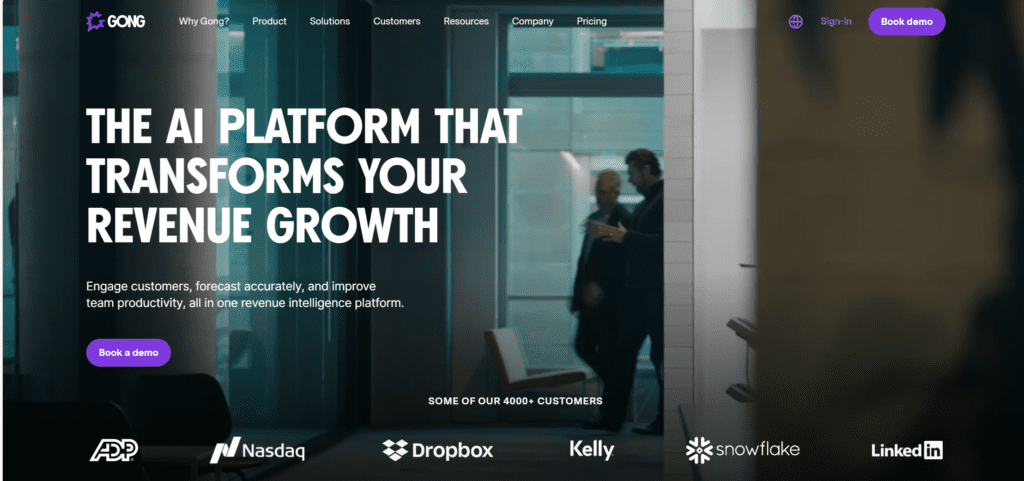
Gong is one of the heaviest hitters on the market when it comes to sales-based meeting software. It lives, breathes, and embodies the full Wolf Of Wall Street spirit. Basically, it’s one of the best damn sales tools on the market. But with a huge reputation comes a huge price. And Gong doesn’t fail to deliver there either.
Unless your team requires the best of the best and has a big enough budget to throw cash around for fun, Gong is going to be out of most teams’ budgets. However, you can’t make a list of Avoma competitors without considering it.
For sales teams, Gong is great, if a little bit complex. However, with such a strong focus on sales, it makes it difficult to use Gong for anything else. With tl;dv, and even Avoma to an extent, you can use them to record internal meetings, product meetings, and customer success calls. With Gong, you’d be hard-pushed to maximize its use in anything other than sales. In short, Gong has one purpose and one purpose only: to improve your sales.
However, as we discussed in our tl;dv vs Gong comparison, Gong’s pricing is so extraordinarily high that you could be looking at paying upwards of $75,000 before a single sale is made (for a team of 49).
1 in 4 sales leaders believe they have too many tools in their tech stack. Tools like Gong are the reason why. It’s massive, quite complicated, and requires training to work. This is especially true if you’re gonna be introducing it to a large team. However, as said earlier, if your main goal is to improve sales in an enterprise-scale business, and your budget is near-endless, Gong could very well be the best choice.
Gong Pros
- Integrations. Gong has hundreds of integrations that make connecting your workspaces seamless.
- Revenue Intelligence. Gong’s state-of-the-art revenue intelligence allows you to forecast sales and help with deal execution.
- Sales Coaching. Gong offers custom playbooks, scorecards, templates, and objection handling training.
- Sentiment Analysis. Gong’s AI analyzes customer sentiment to bring you closer to closing the deal.
Gong Cons
- Expensive. Not only is Gong’s pricing hidden behind a sales call, it’s notoriously high as the platform is built for enterprises.
- Heavy Sales Focus. Gong is so focused on sales teams that it doesn’t really make sense to use it at all if you’re not going to maximize the use of its sales features.
- Long-winded Onboarding. To access Gong, you’ve got to jump through a few hoops which can be frustrating and time-consuming.
- Intrusive Recommendations. Some reviewers suggest that Gong’s recommendations on how to improve your sales pitch can be annoying and unwanted.
Pricing
Good luck if you want to find out Gong’s exact pricing. You’ll need to arrange a sales call with their team before you can even get a quote. While this might sound like an unnecessary hurdle (which it is), it’s done to let you know from the get-go that this is an enterprise-level platform. Don’t bother calling if you’re on a micro-budget; Gong is not the tool for you.
It’s been reported that some plans cost as much as $1,600 per user annually! The only way to find out if it aligns with your specific budget is to reach out yourself.
In short, Gong’s pricing is for the top-tier players.
Avoma vs Gong
Avoma and Gong are fairly similar tools in terms of their target: to help your team make more sales. However, Avoma focuses on small-to-medium sized businesses, whereas Gong is firmly Enterprise-scale.
They both offer sales coaching and revenue intelligence, but Gong takes things to another level when it comes to the amount of data its AI can pull from. It also has much stronger native integrations with CRMs and sales tools. It’s firmly built around taking the sales call to the next level.
This comparison really comes down to your personal requirements and your budget. If both tools were free, Gong would win hands down. The reality is very different. The price gulf between the two tools is dramatic and only you can decide whether Gong is worth it. It doesn’t have a free plan for you to play with, but if you call their sales team, you will likely receive access to a demo and/or a free trial. Use it wisely.
3. Fireflies.ai
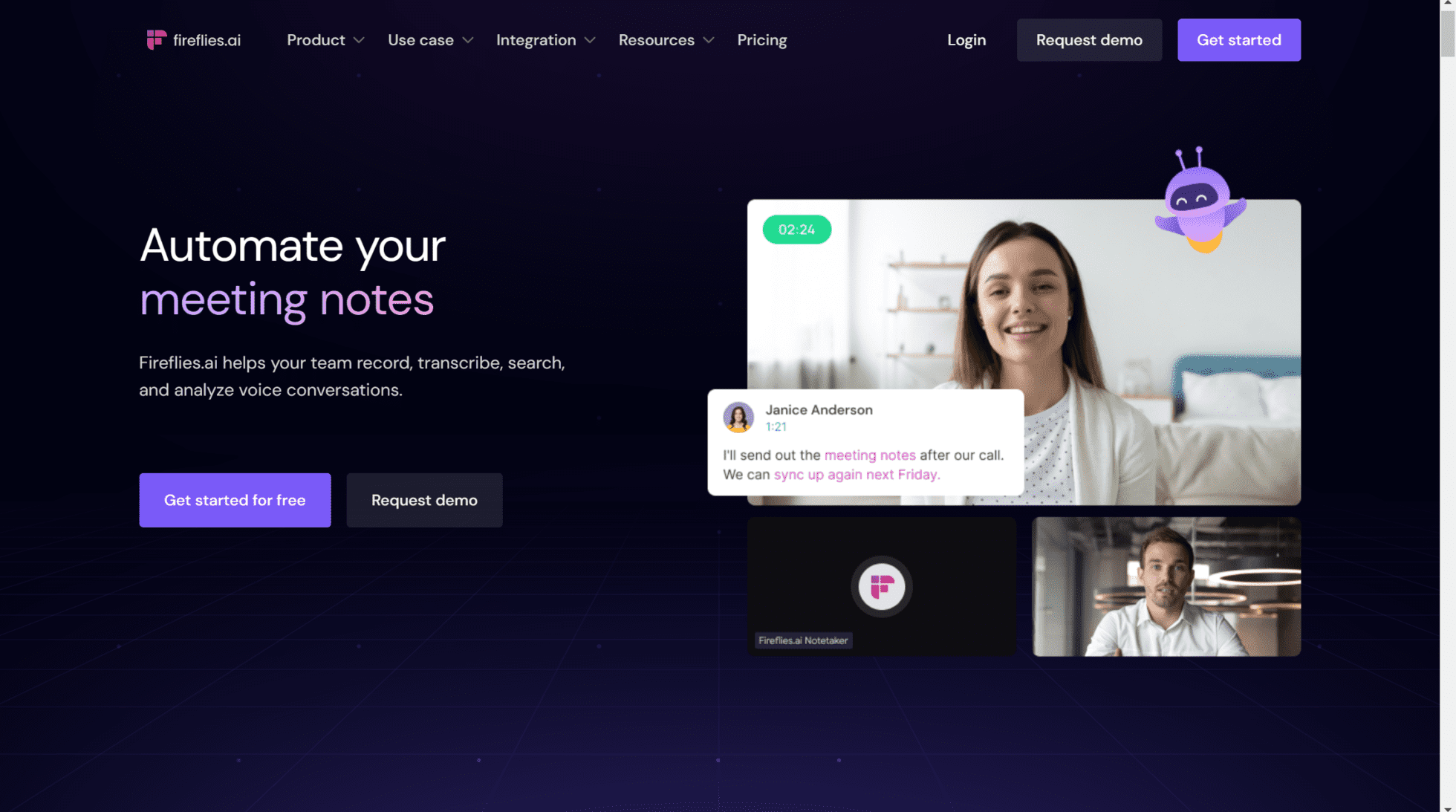
Another top Avoma alternative is Fireflies.ai. This AI meeting assistant has some big fans, including enterprise-level organizations like Nike and Expedia. It focuses on conversation intelligence, document analysis, and automated transcriptions.
Unlike the other Avoma competitors so far, Fireflies is not as directly targeted to sales teams. It offers no sales coaching and no revenue intelligence, but it does offer top quality transcripts in more than 60 languages with custom vocabulary so your transcripts will pick up on any technical jargon or industry-specific language to make it even more accurate.
While Fireflies is relatively simple compared to most of these Avoma alternatives, it still packs a good punch. Let’s dive into the pros and cons.
Fireflies Pros
- Good Integrations. Fireflies has a bunch of good integrations, including Salesforce and other popular CRMs.
- Custom Vocabulary. Fireflies enables users to customize their vocabulary and add industry-specific jargon to the AI’s dictionary (in English).
- Great AI. It has a fantastic AI-powered search function which makes it easy to find meeting moments across your entire library.
- Collaboration. It’s great for team collaboration and has plenty of features built to improve teamwork.
- Compatibility. Fireflies is available on Google Meet, Zoom, MS Teams, and more…
- Translations. Translates into more than 60 languages!
Fireflies.ai Cons
- Paid Video Recording. To record video, something of a basic feature, you’ll need to sign up to the $19 per month plan.
- Limited Free Plan. The free plan isn’t the best (more on that below).
Pricing
Fireflies.ai has several paid plans, starting at $10 per month per user (when billed annually). There’s a free plan too which is slightly better than Avoma’s but not quite on the same level as tl;dv’s. The biggest drawback is that you need the Business Plan at $19 per month for video recording.
Free Plan Features
- Unlimited transcription
- Limited AI Summaries
- 800 mins of storage/seat
- Record on Zoom, Google Meet, MS Teams, and more
- Transcriptions in 69+ languages.
- Search within meetings
- Playback (1x, 1.25x, 1.5x, 1.75x, 2x)
- Comments & reactions
- Clip out moments as soundbites
- Global search
- Uploads
- 3 public channels
- API access
- Domain capture (Auto-add)
- Fireflies mobile app
Fireflies’ free plan has definitely improved recently, but it still restricts the user by not allowing video recording. Users are also limited in that they barely scratch the surface of what the AI is capable of on the free plan.
For a comprehensive overview of how Fireflies stacks up against the number one Avoma competitor on this list, tl;dv, see our article: tl;dv vs Fireflies.
Fireflies vs Avoma
On the surface, Fireflies has a stronger free tier and overall cheaper plans than Avoma. Fireflies is a little more versatile, while Avoma is firmly set on the Sales niche. If you’re mostly recording internal calls, customer service calls, and the odd sales call, Fireflies will probably be more than enough to support your needs, and you won’t need to break the bank in the process.
With Avoma, although the pricing starts at $19 USD/month and rises a lot higher than any of Fireflies’ plans, it has sales features that simply aren’t present with Fireflies. Sales coaching and revenue intelligence are two biggies missing from Fireflies’ arsenal. Avoma has its own drawbacks, like expensive add-on costs for CRM integrations, but if you need top sales equipment, Avoma, tl;dv, or Gong are better choices.
4. Salesken
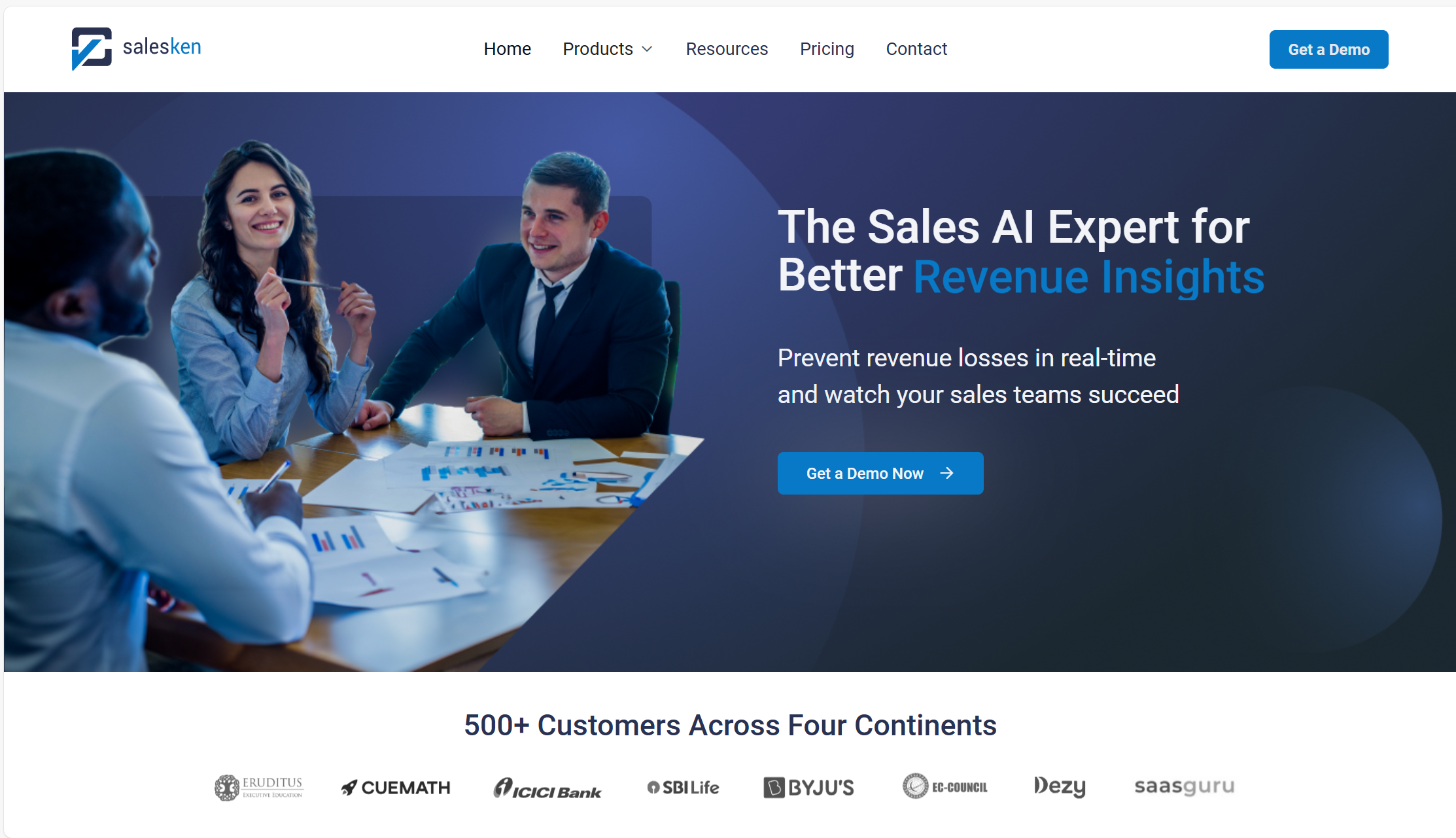
Salesken suggests you turn your conversations into conversions. With a tagline like that and a name with “sales” in it, you don’t need to think twice about what their niche is.
Offered as “a conversational intelligence platform that helps sales teams improve performance and reduce acquisition costs,” Salesken offers a lot of great functionality for sales teams in a full omnichannel style approach.
As well as recording meetings, it loops in lots of other platforms, tools, and touchpoints that a sales rep or agent uses to create a big picture of your sales team overall.
From looking at who is dealing with objections most effectively to analyzing sales calls in real-time, it has the potential to be incredibly powerful and useful for larger sales-driven organizations. However, like with Gong, Salesken’s pricing is hidden behind a sales call, making it difficult to accurately show what’s on offer.
Salesken Pros
- Powerful Sales Coaching. Like sales coaching on steroids, it listens, assesses, critiques and gives suggestions to sales reps in real-time
- Great Integrations. Integrates with CRM and other tools. Custom integrations can be built on request.
- Great for Sales. Sales teams can rest easy with Salesken as it’s built with them in mind.
- Revenue Intelligence. It can help you analyze your sales pipeline and deal execution strategy.
Salesken Cons
- Shareability. Can’t share calls outside the platform, so no good for sending clips to prospects for additional buy-in
- Overly Sales Oriented. It’s geared up for sales and sales only, making it fairly useless for other departments.
- Intrusive. It could be viewed as intrusive and distracting with its AI insights and intelligence.
- Pricing Transparency. It’s impossible to find information about pricing without calling them directly.
- Slow Onboarding. It requires some setup and onboarding which can take time.
Pricing
To access Salesken’s pricing, you need to send a request to their team directly. They’ll be in touch with a quote based on what you need. This type of pricing tends to mean that the business is catering to higher end organizations with bigger budgets and larger teams. There is no free plan.
Salesken vs Avoma
Salesken is really geared up for sales teams and larger organizations. And, while Avoma can cater to those too, it’s not quite as in-depth. Avoma has pivoted to that field relatively recently, and is making an impact, but Salesken has been doing what Avoma’s only just started for quite a while now.
Both tools have features focused on helping sales reps be more productive and efficient. Both tools work with diallers as well as video conferencing platforms, but if you have a high volume of sales calls that require more sales-specific detail, Salesken is the better choice.
For pure call recording, Avoma is stronger, purely because you can share the clips outside of the organization. It’s also not so tied down to Sales so you can use it in other areas of your business without a hitch.
5. Fathom
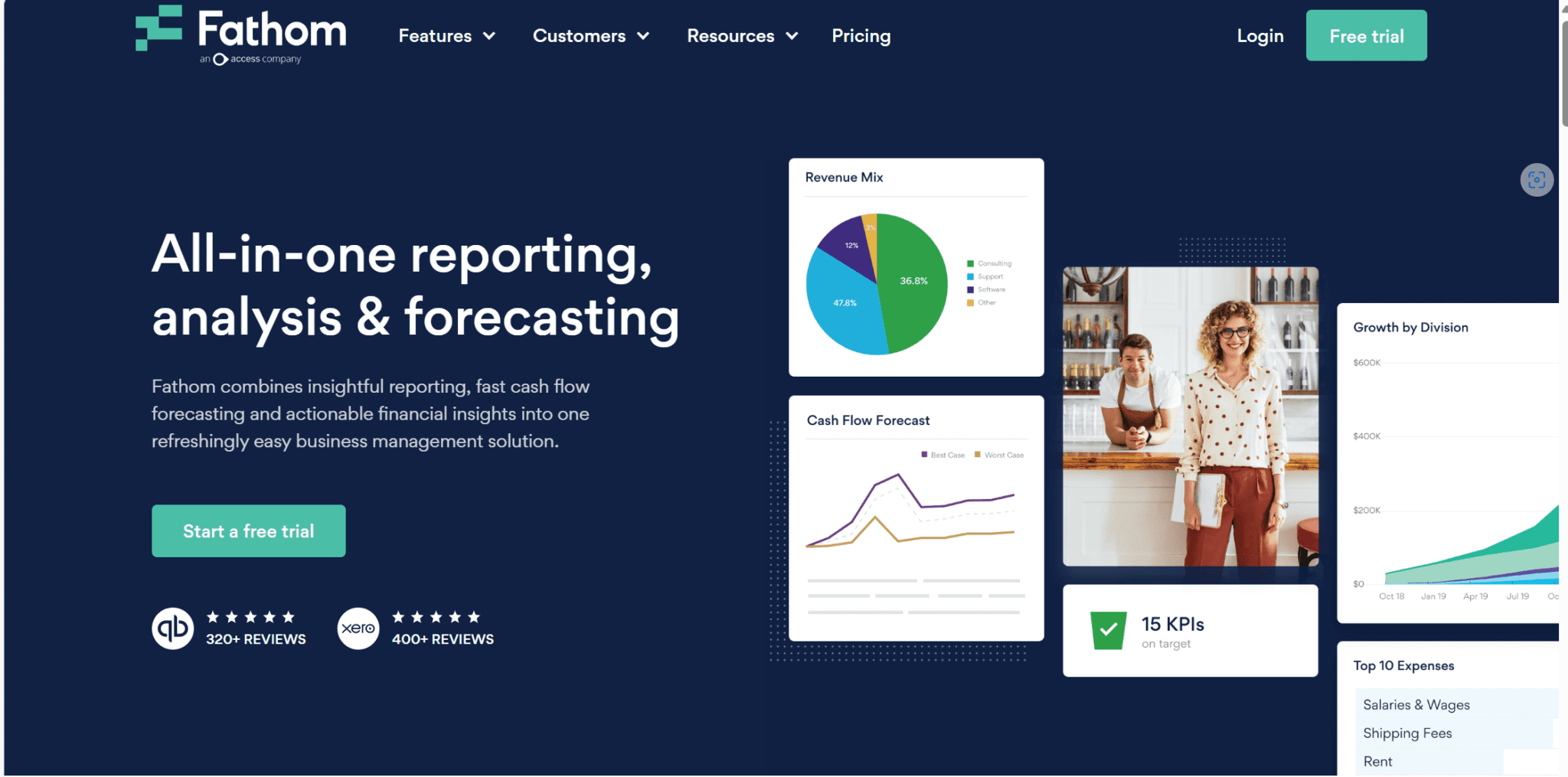
Fathom is another brilliant Avoma competitor that has a strong free plan. This innovative tool has earned itself a reputation as one of the best AI meeting assistants on the market. It can quickly and automatically create summaries of meetings, including action item summaries so you can make decisions faster and more efficiently.
Fathom also lets you organize your insights across popular documentation tools like Google Docs, Notion, or Asana with ease. One-click summaries, detailed AI notes, and powerful collaboration features make Fathom an easy-to-integrate tool that becomes a regular part of your workflow. With Fathom you can also get live transcripts for your calls, making it far easier to share meeting insights on the fly.
Like tl;dv, Fathom offers an excellent free plan. In fact, for individuals, the entire thing is completely free. No subscription whatsoever. That means you can even sync Fathom up to your CRM of choice without paying a single cent. However, for businesses, their pricing can get a little complex.
Fathom Pros
- Automatic summaries. Fathom automatically generates summaries of meetings, including action items.
- Easily Shareable. It’s super convenient (and free) to share data across multiple platforms.
- Powerful AI. Generate highlights mid-call and then get Fathom’s AI to summarize them with a simple click.
- Download instantly. Meetings and transcripts are available to download instantly.
- Good free options. It’s free for personal use and has a 2 week free trial for the team version.
Fathom Cons
- Compatibility. Fathom is only available with Zoom, MS Teams, and Google Meet.
- Limited Translations. Transcripts are only available in 6 languages.
- Complicated Pricing. The pricing for Fathom can be quite confusing compared to other Avoma competitors.
Pricing
Fathom is completely free for personal use, making it one of the top free plans out of all the Avoma alternatives. For business use, which is what you’re likely after, you’ll need to purchase a paid plan. There is a 2-week free trial for your team to tinker with it, but once it’s up, it’s up. The paid plan starts at $50 per month and is priced on an odd “per company” basis.
For a detailed overview of how Fathom fares against the number one Avoma competitor on this list, tl;dv, see our detailed comparison: tl;dv vs Fathom.
Fathom vs Avoma
Fathom and Avoma cater to slightly different audiences. Fathom is by far the better tool if you’re just looking to catch up on missed meetings, share conversational snippets, and get transcripts for your calls.
If, however, you want to put this data to good use and improve your sales performance, then Avoma has the features that allow you to do that. Sure, it’s more expensive than Fathom, but that’s because you get a more powerful tool.
Fathom is great. The fact it’s free for individual use is amazing. However, it struggles to really nail down any niche. It records and transcribes wonderfully, but if you want to take things to the next level, Avoma is the better option.
The Verdict: Is Avoma Right For You?
Avoma has tons of competitors hunting it down for a slice of the action. While it’s a great tool, it does have its weaknesses and the Avoma alternatives on this list step up to take advantage of them.
For instance, as a sales and customer-based tool, it ticks all the right boxes. It has sales coaching, revenue intelligence, and conversational intelligence. However, certain things are lacking. A broader array of integrations – and at a cheaper price – for starters. Not to mention the weak customer support or the overall lack of multilingual support.
If you are looking for something versatile, that can be used for sales as well as with other departments, then Avoma is feasible but probably not the best value.
tl;dv, on the other hand, offers way more functionality for free. Its paid plans trump Avoma’s too, with tl;dv’s powerful sales coaching and 5,000+ integrations unlocked at affordable prices.
Start recording and transcribing your meetings for free today and try it out for yourself.














