Google Meet AI Note Taker
Gemini is Google’s bet in the AI note taking industry. However, apart from a great integration with Gmail, it lags behind as a proper meeting assistant. tl;dv’s Google Meet AI note taker is already the tool of choice for thousands of businesses. And for good reasons.
One million businesses already use tl;dv to get extra value from their Google meetings




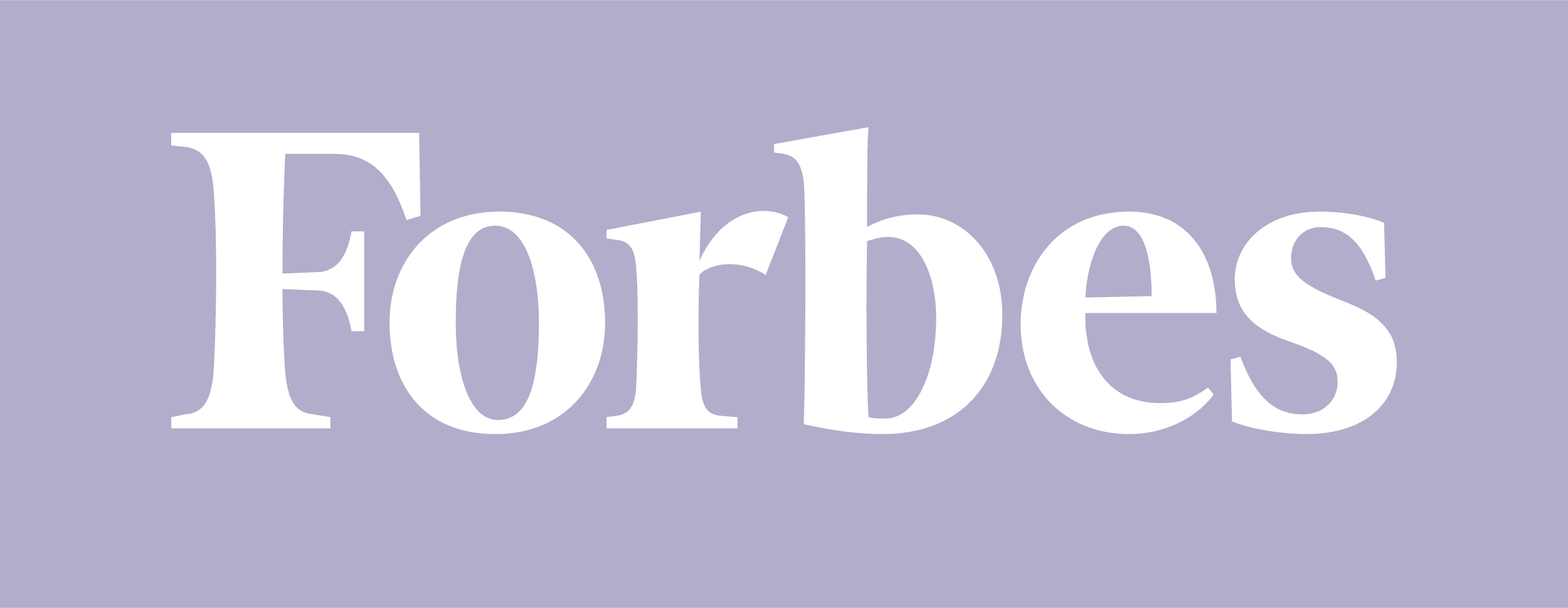

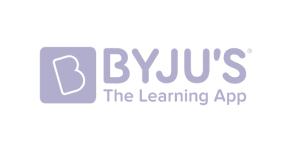


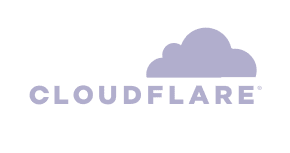
How to take notes in Google Meet
tl;dv ensures your (and everyone else’s!) meeting notes are always attached to your call. In fact, your meeting minutes double as timestamps that link directly to key moments. Neat!
Simplify and speed up note taking by letting you write directly in the call window (no tab switching needed!). Made a mistake? No problem – edit, remove or add notes anytime.
- Any call participant can add their own notes
- Quickly recap meetings by jumping to timestamped moments
- Easily add, remove or edit timestamped meeting notes after the call
- Capture the personality of promising candidates
- Loop in decision makers without any additional meetings
- Speed up time-to-hire and be the fastest offer
Easily share Google Meet AI-generated minutes
In a couple of clicks, you can copy all timestamped meeting notes and transfer them directly to a CRM or collaborative platform. Your team will skim through your notes and jump straight to key video moment they’d like to revisit.
Better yet, tag colleagues directly in your timestamps. They’ll be alerted when their input or awareness is needed.
- Tag team mates in your notes to notify them of call moments
- Post meeting minutes automatically to your team's Slack space
- Save hours of time by following up on calls faster than ever
- Loop in your colleagues without meeting the candidate
- Empower your team to screen 5 candidates in 1 hour
- Reduce attrition by prioritizing team fit
Why Gemini may not be the right choice
While Google is this big household name, they haven’t invented something brand new and innovative to the market. Get to know the ins and outs of Google’s release.
A Google Meet AI note taker for remote teams
In a remote and hybrid world, traditional meeting minutes need a transformation.
Make the most out of online meetings when you turn your meeting notes into valuable timestamps that empower quick recaps.
- Easily locate past calls by searching for keywords in your meeting notes
- Meeting notes areaccessibe, transparent, and linked to precise call moments
- Catch the gist of any meeting without having to attend live
- Train new recruiters based on your best performers
- Ensure consistency throughout the hiring process
- Timestamp teachable moments to give feedback

Summarize and share key moments with AI
- Ask tl;dv's AI anything about each meeting individually, or multiple meetings at once
- Surface insights from any meetings, not just your own
- Set up reports to run at a set interval (say weekly!) and integrate with your favorite tool stack.
- Train new recruiters based on your best performers
- Ensure consistency throughout the hiring process
- Timestamp teachable moments to give feedback


"tl;dv is a Customer Superbrain that helps me remember every detail from any customer conversation, and elevate the emotional insights throughout my entire organization"

Susana de Sousa
Director of Support, Loom
Google Meet AI Note Taking FAQ
Can I record meetings using Google Meet?
It is possible to record meetings in Google Meet. However, since the recording function is only available in paid Google Workspace plans (Business Standard and above), we recommend using tl;dv, which allows free recording.
Can AI take notes on my Google Meet meeting?
Yes, AI can assist in taking notes during your Google Meet meetings through various tools and features designed to enhance productivity and ensure accurate documentation.
Google Meet’s Built-in AI Note-Taking:
Google Meet offers an AI-powered feature called “Take Notes with Gemini.” This tool automatically captures key points and action items during your meetings, generating a summary in a Google Doc. After the meeting, this document is emailed to the organizer and participants who activated the feature. To use this functionality, select “Take Notes with Gemini” at the top right of your Google Meet screen. Please note that this feature is available to users with specific Google Workspace plans that include the Gemini Enterprise add-on, Gemini Education Premium add-on, or the AI Meetings & Messaging add-on.
While taking notes with Google Gemini can be practical, it is intended at the very basic use cases. You can read all about Google Gemini’s note taking features here.
Third-Party AI Note-Taking Tools:
If you don’t have access to the built-in feature or seek additional functionalities, several third-party applications integrate seamlessly with Google Meet. tl;dv is considered to be the easiest to begin with, with the more generous free plan.
Can other people know that I'm recording on Google Meet?
When you record a meeting in Google Meet, a notification is displayed to all participants, so you cannot record secretly. If you want to record the contents of a meeting, we recommend that you get permission from the participants in advance.
Which is better: Google Meet or Zoom?
Google Meet and Zoom have different features, so the best choice will vary depending on your purpose and usage environment. When deciding which one to choose, it’s best to choose Google Meet for “simplicity” and Zoom for “multi-functionality and large scale.” Both tools offer free minutes of tl;dv.








