AI-Powered Meeting Notes & Smart Summaries
Organize your AI meeting minutes and notes using relevant topics or customizable templates. Easily share them with teammates or sync directly into your favorite tools.
Get the best AI meeting minutes for every conversation
Use built-in meeting minutes templates or customize your own AI-powered structure. Apply your template per meeting or automate it for all future calls that match your rules.
AI meeting minutes that capture what matters most
Capture key takeaways with AI-generated meeting minutes – so nothing important is ever missed.
AI meeting minutes delivered instantly to the right stakeholders
Automatically send AI-generated meeting minutes to the teammates who need them most – for faster decisions and real impact.
Send AI meeting minutes where decisions are made
Sync AI-generated meeting minutes directly to your CRM, Slack, or any workflow where decisions are made.
Let AI generate the meeting minutes that matter most
From next steps and pain points to objections – your AI meeting notes capture it all. Our AI understands your conversation’s nuances and automatically organizes your meeting minutes by topic.
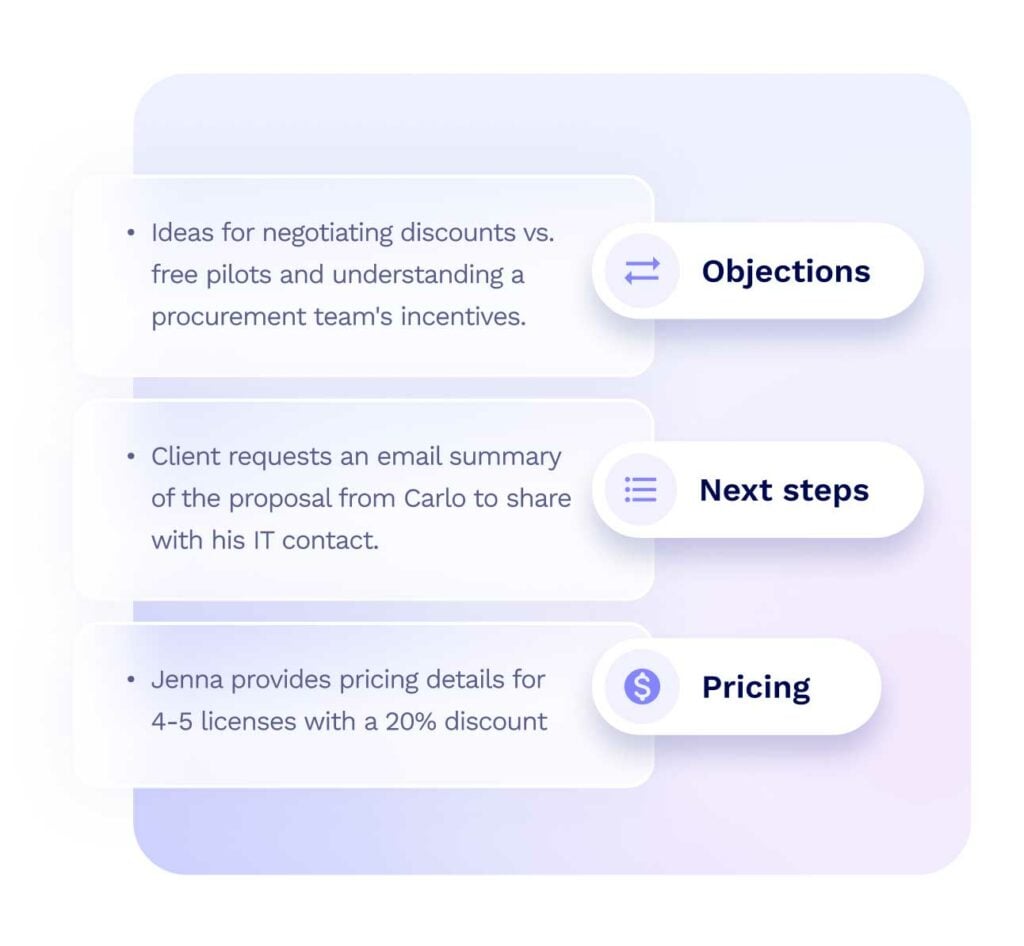
Skim AI meeting minutes clustered by topic
Go straight to the key takeaways of every meeting. Our AI organizes meeting minutes by topic, helping you quickly navigate what matters most.
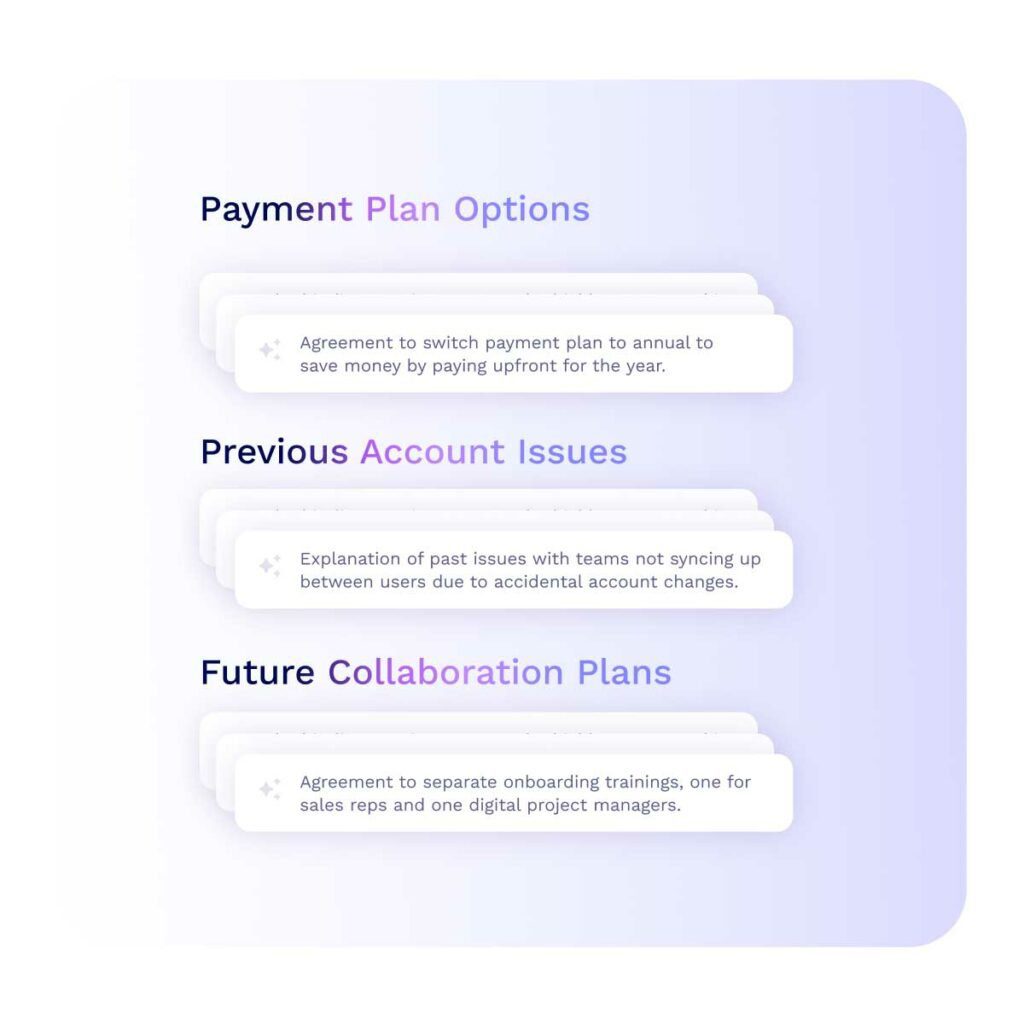
Assign specific meeting moments or action items directly to your team
Comment on key meeting moments and get someone’s attention to specific notes or action items in your meeting summary
Was ‘{keyword}’ mentioned in the meeting? You’ll get notified
From next steps and pain points to objections – our AI understands the nuances of your conversation. It automatically groups your meeting notes by topic, just the way you want.


Susana de Sousa
CS Director, Loom
Customize your AI meeting minutes using smart prompts
Tailor your AI-generated meeting minutes using smart prompts to control your meeting notes structure, tone, focus, and format.
Select multiple meetings and prompt tl;dv to generate a concise, AI-powered summary of the entire week.
AI meeting minutes sent automatically when the call ends
AI-generated meeting minutes are automatically sent to all participants once your call ends. Choose to enable this for individual or recurring meetings.
Auto-share meeting summaries to Slack and keep everyone in the loop
Automatically send meeting recordings, AI-generated meeting minutes, and key insights to Slack – for instant collaboration.
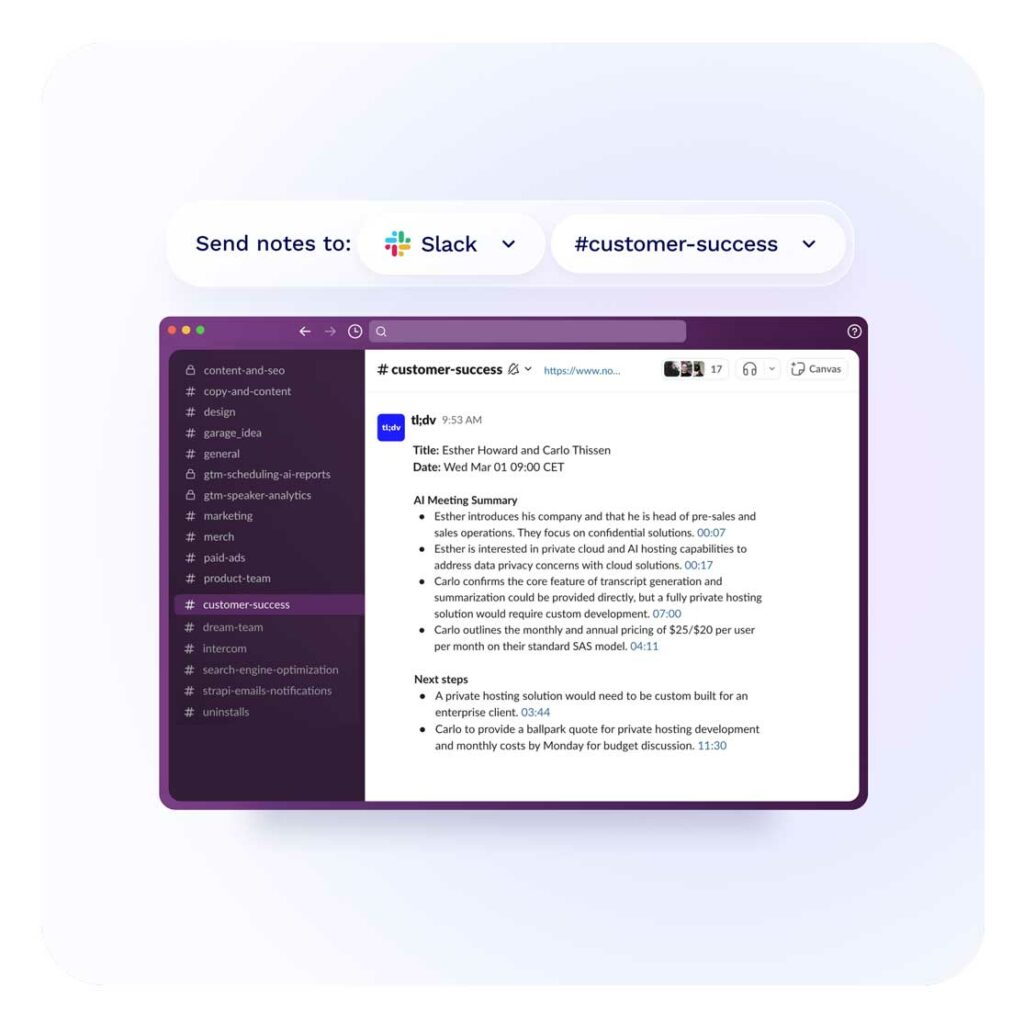
Let AI notes auto-fill your CRM. No more manual work
Map your AI meeting minutes template to CRM fields, and your CRM will auto-fill the moment your call ends.
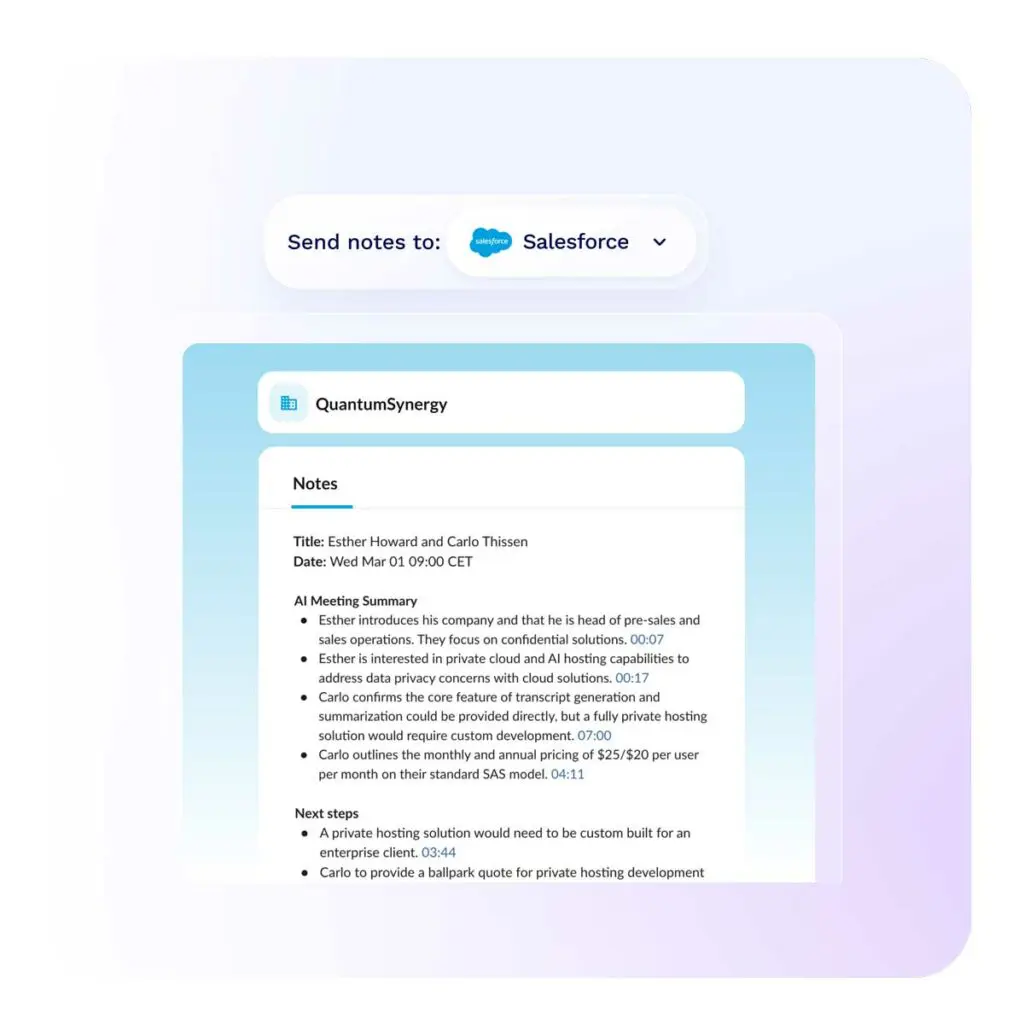

Your questions, explained
What languages does it support?
tl;dv supports over 30 languages, including major languages such as English, Spanish, French, German, Portuguese, Japanese, and many more, catering to a global user base and facilitating multilingual teams.
What are AI meeting minutes and how do they work?
AI meeting minutes use artificial intelligence to capture and summarize everything discussed in your meetings — automatically and accurately. Meeting minutes are structured records of meeting outcomes, typically including decisions, key takeaways, action items, and attendees, which ensure clear documentation and accountability.
If you know how to take meeting notes – unlike manual note-taking, which is time-consuming and error-prone, AI meeting minutes automate the process — capturing every discussion, decision, and action item with clarity. These elements form the foundation of your official meeting minutes, making them more than just simple summaries or raw transcripts.
Why should I use AI to generate meeting minutes?
Using AI to generate meeting minutes delivers powerful advantages for communication, collaboration, and productivity across any organization.
- Accuracy and Completeness – AI meeting minutes capture every word of the conversation, with no omissions or bias. Unlike manual note-taking, which is prone to human error or interpretation, AI delivers a precise, objective record of your discussions, decisions, and action items.
- Time-Saving Automation – Manual note-taking takes time and distracts from real-time engagement. AI automates the entire process, freeing participants to stay focused during the meeting and eliminating the need for post-call documentation.
- Instant Search and Accessibility – AI-generated meeting minutes are fully searchable, making it easy to revisit important decisions, track action items, or bring absent team members up to speed, all in seconds.
- Seamless Collaboration – Share your AI meeting minutes instantly with teammates or stakeholders. Everyone gets access to the same insights, fostering transparency and alignment across departments or distributed teams.
- Actionable Insights, Not Just Transcripts – Beyond transcribing, tl;dv’s AI identifies key decisions, pain points, and next steps, helping teams turn conversations into outcomes. Meeting minutes become a launchpad for action.
- Customizable Summaries – Focus on what matters to your team. Use custom prompts to tailor summaries around specific projects, customers, or objectives, so your AI meeting minutes highlight what’s most relevant.
- Language Support for Global Teams – tl;dv supports 30+ languages, enabling diverse, multilingual teams to understand and collaborate, no matter where they’re based.
- Built for Scale – As your company grows, AI meeting minutes scale with you, consistently documenting everything from daily stand-ups to executive strategy calls with clarity and structure.
Can tl;dv's AI meeting minutes integrate with my current tools and platforms?
Absolutely. tl;dv’s AI meeting minutes integrate seamlessly with your existing platforms — including Slack, CRMs, Notion, Google Docs, and more. This ensures that your AI-generated summaries, action items, and transcripts automatically flow into the tools your team already uses — streamlining collaboration, improving follow-through, and saving time at every step of your workflow.
How accurate are tl;dv's AI-generated meeting minutes?
tl;dv’s AI meeting minutes are highly accurate — thanks to advanced speech recognition, natural language processing, and contextual analysis. The platform not only transcribes your conversations with precision, but also summarizes key takeaways, decisions, and action items in real time.
Accuracy is critical when you’re relying on meeting minutes to capture insights, align teams, and drive outcomes. That’s why tl;dv continuously trains its AI on real-world meeting data — ensuring consistently high performance across accents, languages, and conversation styles.
Are my AI-generated meeting minutes secure and private?
Yes — your AI meeting minutes are fully secure and private with tl;dv. We apply enterprise-grade encryption for all data, both in transit and at rest. tl;dv is GDPR-focused and built around a privacy-first architecture — ensuring your sensitive meeting content stays protected at every step.
Whether you’re sharing internal discussions, customer calls, or strategic decisions, your AI-generated meeting minutes remain secure, encrypted, and accessible only to authorized users.
How can AI meeting minutes improve team collaboration and productivity?
AI meeting minutes streamline collaboration and boost productivity by:
- Providing accurate, searchable records of every meeting
- Highlighting key decisions, action items, and follow-ups
- Automating note-taking to save time and reduce manual effort
- Ensuring all team members — even those who missed the meeting — have access to critical insights
With consistent, AI-powered documentation, teams stay aligned, act faster, and make better decisions together.
How to use AI for Meeting Minutes, with tl;dv?
Here’s how to capture, summarize, and share AI-generated meeting minutes using tl;dv — from setup to team-wide collaboration:
Step 1: Set Up Your Integration
Connect tl;dv with your video conferencing platform — Zoom, Google Meet, or Microsoft Teams. You can configure it to auto-join meetings or choose to start recordings manually.
Step 2: Enable Automatic Meeting Recording
Turn on auto-recording to ensure all internal and external meetings are captured without manual effort. This can be set per user or for the whole team.
Step 3: Run Your Meeting as Usual
During the meeting, tl;dv’s AI records the session, transcribes in real-time, identifies key moments, and tags speakers accurately — even across dynamic, fast-paced conversations.
Step 4: Get AI-Generated Meeting Minutes
Right after the meeting ends, tl;dv generates structured AI meeting minutes — complete with summaries, action items, objections, and decisions, grouped by topic.
Step 5: Review, Edit, and Tag Key Moments
In your tl;dv dashboard, you can review transcripts, edit notes, tag highlights, and assign follow-up actions — all from the AI-generated meeting summary.
Step 6: Share and Integrate Across Tools
Distribute your AI meeting minutes with teammates, clients, or stakeholders. Create highlights using tl;dv Reels and integrate insights directly into Slack, Notion, Trello, Asana, and 5,000+ tools via Zapier.