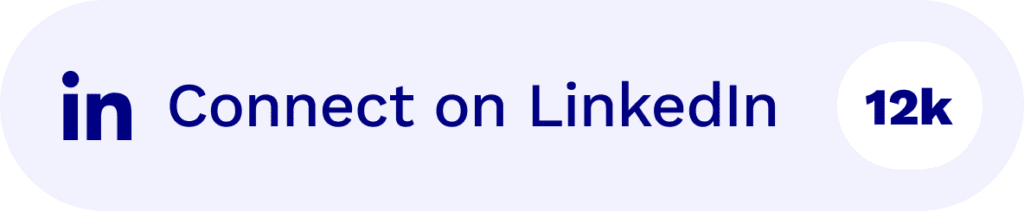What are the best AI Meeting Assistants?
The simple concept of an “AI meeting assistant” would be gibberish just a few years ago. AI has come a long way in a short space of time. While the risk level isn’t yet on a par with Skynet, we’re definitely venturing into uncharted territory. So as humanity waits for AI to take the reins, we may as well make the most of the technology, right?
@tldv.io Written by ChatGPT #inception #chatgpt #ai #openai #meeting #corporate
♬ original sound - tldv.io - AI Meeting Recorder
Table of Contents

How did we get here? Meeting Notes, that’s how
Believe it or not, the secret to our success in navigating the wilds of workplace evolution has a humble hero at its core: meeting notes!
Yes, those diligent little scribbles and typed tidbits that captured every “aha!” and “uh-oh” have guided us from chaotic confabs to streamlined symposiums. They’ve been the unsung organizers in the background, selling yellow and pink notepads, making sure every brilliant idea (and occasional blooper) didn’t slip through the cracks. Coming up with the perfect framework for taking notes at meetings became a science.
Meeting notes have quietly revolutionized our meetings… and for over a century nothing changed (apart from the typewriter that made notes clearer and the computer that made them editable and easily shareable), until quite recently as recordings were made possible and accessible via the major video conferencing apps, and advances in NLP (Natural Language Processing) brought us transcriptions and further content analysis.
Enter the AI Meeting Assistant.
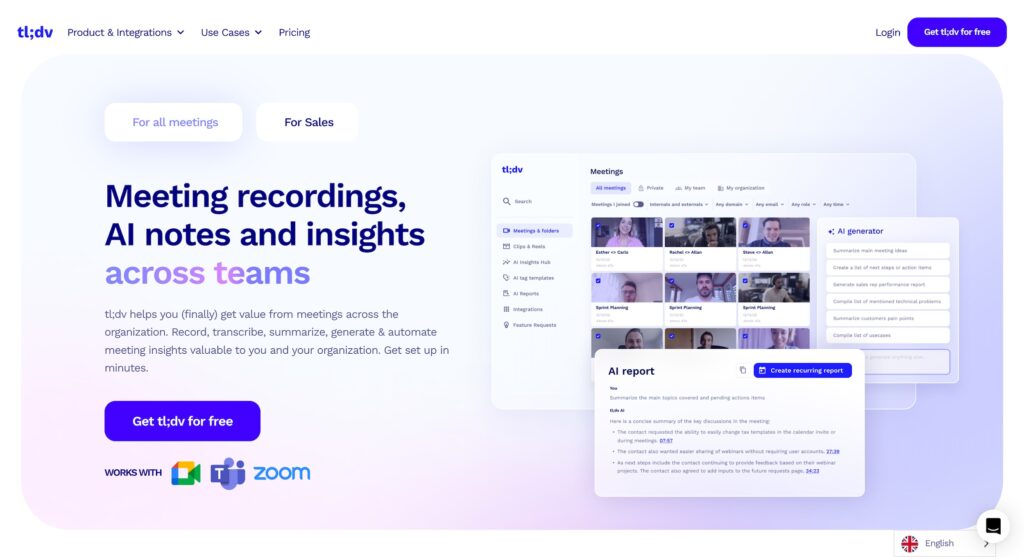
What is an AI Meeting Assistant?
AI meeting assistants are artificial-intelligence powered virtual assistants – some say they’re just a productivity tool… We believe they’re much more.
Think Siri or Alexa, but less annoying. They are the natural evolution of what’s known as workplace automation and collaboration tools, drawing on advances in artificial intelligence and machine learning.
Early meeting solutions focused merely on scheduling and reminders, but modern AI assistants have expanded their scope considerably. They now offer a range of advanced AI features, such as transcription, summarization of transcripts, extracting key insights, AI voice generator capabilities, and supporting the full lifecycle of a meeting, from scheduling to post-meeting analysis and training purposes of the entire team.
They help in organizing meetings by suggesting optimal times for all participants and integrating seamlessly with organizational calendars. During meetings, they offer real-time transcription and highlighting services.
Post-meeting, AI meeting assistants continue to add value with sentiment and speaker analysis, with note-taking capabilities valuable to all meeting participants, tracking the completion of action items, facilitating follow-ups, and even suggesting further meetings if necessary.
The purpose of an AI meeting assistant is to streamline the meeting process and help users be more productive and effective in their meetings. That means you can spend less time in meetings – and more time being creative!
AI Meeting Assistants Glossary
- Meeting platform – Aka video conferencing tool such as Google Meet, Zoom or Microsoft Teams.
- Meeting recording – Meeting assistants are known for keeping a record of your meeting. This can either be done with a video + audio file or in some cases just the latter.
- Transcriptions – Turning video to text was the hype of the 2010s and the reason some early meeting recorders became popular.
- Transcription accuracy – Human transcription accuracy is usually higher than 95%. Most of the meeting recorders out there have a meeting accuracy of over 90%. Complex nuances and individual projects are still geared towards human transcribers for better results.
- Key moments – Usually important moments during a meeting that are worth highlighting and summarizing. Capturing key moments of meetings has become a must-have feature for meeting assistants.
- Action items – Specific critical tasks that are agreed upon during a meeting to be completed by designated individuals or groups, usually derived from the discussion points and decisions made during the meeting. Each action item typically includes a clear description of the task, the person or team responsible for completing it, and a deadline for when the task should be accomplished.
- Conversation Intelligence – The capability of AI systems to understand and engage in human-like dialogue during meetings. It can be anything from interpreting speech or text inputs, recognizing different speakers, understanding context, and responding in a way that is relevant and helpful.
- Meeting notes – The generation of automated meeting notes is a vital application of conversational intelligence. AI tools automatically capture and transcribe the discussions during a meeting, identify key points, decisions, and action items, and organize this information into concise, easily readable notes. This functionality allows participants to focus on the conversation without worrying about note-taking. In recent months, AI-generated meeting notes have evolved to a point where they can be customized to highlight specific topics or keywords and are searchable, making it easier for attendees to retrieve information post-meeting.
- Meeting summaries – The ability to ask an AI model anything about an existing meeting or set of meetings has become more popular with recent the increase in AI accuracy and progressive drop of costs that allow for more data to be computed and fed into AI models.
- Sentiment analysis – Sentiment analysis is a technique used in natural language processing (NLP) and AI to determine the emotional tone behind a body of text. This capability allows computers to understand the attitudes, opinions, and emotions expressed in spoken or written language. Sentiment analytics is a widely debated topic due to the fact that AI systems are still unreliable and can’t account for cultural differences, complex narrative nuances, wit or irony – all part of what makes us humans after all! To avoid the rapid expansion of such analysis into fields such as employee evaluation, sentiment analysis has been forbidden in the EU through the EU AI Act.
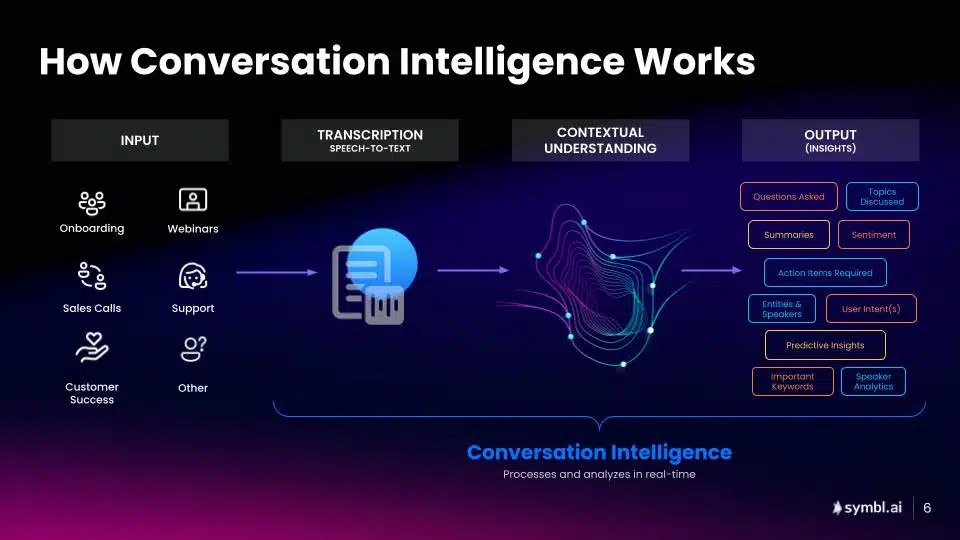
2024: The year of Conversation Intelligence
2024 has been labelled as “The Year of Conversational Intelligence,” marking a significant milestone in how artificial intelligence shapes human communication, conversations, and interaction, especially in business and customer service sectors.
Throughout 2024, the impact of conversation intelligence has become increasingly visible. Businesses have adopted AI-driven assistants not only to handle customer inquiries more efficiently but also to provide a more personalized experience. Assistants with AI features are now capable of interpreting nuances in customer speech, recognizing emotional undercurrents, and adapting responses accordingly. This has enhanced customer satisfaction and loyalty, as interactions become more akin to those with skilled human representatives.
Moreover, the rise of conversational intelligence has transformed internal business practices – more specifically on the Meeting assistants and collaboration tools space, where these systems started to be equipped with sophisticated AI capabilities are now becoming standard in corporate environments.
They streamline meeting processes by automatically generating minutes, tracking action items, and even suggesting agenda points based on discussion patterns. This frees up human participants to focus on more strategic decision-making and creative tasks, significantly boosting productivity.

Why Should We Use AI Meeting Assistants?
Like with everything, AI automates and optimizes meetings to make them more effective and productive for us measly humans.
By leveraging conversation intelligence, AI meeting assistants enhance these virtual interactions by analyzing meetings in real-time, tracking speaker talk time and sentiment, and providing key metrics and insights to improve your team’s productivity and collaboration.
Additionally, AI meeting assistants offer a comprehensive meeting recap, including an in-depth analysis of participants, the amount of time they spoke during the meeting, a comparison of all the participants, and a recap of the key information like metrics and dates from the meeting.
How Can Product Teams Use AI for Meetings?
Product teams can utilize an AI meeting assistant in various ways:
- Improved scheduling and reminder management: There will be fewer calendar conflicts and more accurate insights into who is attending a meeting, ensuring comprehensive coverage for all your meetings.
- Enhanced collaboration: With well-documented meetings, everyone stays in the loop – even if they weren’t in the call
- Insights and recommendations: Finetune a sales pitch, or get an idea of whose voice is least heard in meetings.
- Improved productivity: With less time spent on manually taking notes, or relocating an insight in 2-hour recordings, you’ll have more time for the work that really matters.
- Sentiment analysis: When talking to users or clients, this kind of decoding can give insight into the user’s moods by considering emotional cues you may have missed.
- Meeting minutes and action item tracking: Why stay organized when an AI assistant can do that for you?
How Can it Benefit User Researchers?
Most importantly, an meeting AI assistant can help user researchers in all the points mentioned above – such as saving time, improving productivity and enhancing collaboration.
However, an AI meeting tool can also help UX researchers collate their user research by analyzing large amounts of qualitative data in mere moments. It can identify themes and patterns in user behavior, helping the user researcher uncover insights that may have otherwise gone unnoticed (or taken ages to collect). This includes identifying key discussion points that are crucial for understanding user feedback and behavior.
In short, AI can do a lot of complex things in a much shorter space of time.

Choosing the Right AI Meeting Assistant
Before we delve into the list of AI meeting assistants, it’s worth noting that most AI meeting assistants, including those we’ll discuss, offer features such as live meeting transcription, accuracy and robustness of transcriptions, summarizing meetings, deriving insights from text, and handling administrative tasks like scheduling, agenda preparation, transcribing, following up on action items, and gathering feedback. This simply isn’t feasible… yet. Importantly, these assistants seamlessly integrate with popular video conferencing tools, enhancing Microsoft Teams meetings, Zoom, and Google Meet with capabilities like transcribing, recording, and generating meeting summaries specifically for Microsoft Teams meetings.
Be aware that AI meeting tools, while clever, often fail to read between the lines or struggle to pick up on irony. They’re not perfect. They also don’t know which details might be especially important to you and your organization. This is why we always recommend using a meeting recorder app to combine the best of both worlds.
With that out of the way, the pick for the best meeting assistants will depend entirely on your needs. We’ve broken the list up into categories:
- Best at recording meetings
- Best at transcribing meetings
- Best at taking meeting notes
- Best at generating meeting summaries
- Best at integrating with other tools
Best at training your sales team
There will be some overlap, because some AI meeting assistant will be the top tool for multiple use cases.
We recommend jumping to the section of interest, based on your primary needs for an AI meting tool. Among the top picks, users can find ‘free meeting assistant’ options that offer valuable features without any cost.
"The tools and technologies we’ve developed are really the first few drops of water in the vast ocean of what AI can do."
Fei Fei Li, Computer Scientist and Founder of ImageNet Tweet
Jump to section
Best Meeting Assistant for Recording Meetings
Similarly to transcription capabilities, recording meetings has become table-stakes with most players offering recording features. We still feel it is important to understand what to look for and where most players differ in their meeting recording offering.
Recording features you should look out for:
- Meeting allowance (minutes/number of meetings)
- Ability to upload existing meetings
- Storage capacity
- Storage duration
- Platforms supported
- Ability to record multiple meetings at the same time.
- Ability to download recordings
- Ability to capture slides
- Check who viewed your recording
From the AI Meeting Assistants we’ve analysed here are the main differences found:
- All have meeting allowances except for tl;dv, Fathom and Sybill.
- Otter doesn’t record video.
- Fireflies doesn’t record video on the Free plan.
- tl;dv is the only one that allows for unlimited concurrent meetings. Fathom and Grain don’t offer this functionality.

Best Meeting Assistant for Transcribing Meetings
Transcribing and recording meetings are table-stakes features. However, not all meeting assistants offer the same.
Transcription features you should look out for:
It’s important to understand what to look for:
- Transcribe in multiple languages
- Splits transcript by speaker
- Identify speakers automatically
- Transcribe with high accuracy (>90%)
- Edit transcriptions
- Add custom vocabulary
- Downloadable transcripts
- Shareable transcripts
- Create clips from transcripts
From the AI Meeting Assistants we’ve analysed:
- Otter falls short by just providing English transcription and not identifying speakers automatically. Fathom only offers 6 languages as opposed to over 30+ languages offered by tl;dv.
- Only tl;dv, Fathom and Grain offer video clips from transcripts.

Fathom got its hype and was coined as the “free notetaker”. We were curious about how it stacked up against tl;dv when used by teams, and were left with a bit of disappointment…
Best AI Meeting Assistant for Note Taking
While meeting recordings and transcriptions are table-stakes, recent advances in AI really brought some changes to the note-taking world, allowing for an ever-growing sophistication on the ability to use AI to take and process meeting notes.
Here’s what you should look out for when comparing AI Meeting Assistants on their note-taking capabilities.
Note-taking features you should care about
- Capture moments during meetings.
- AI Notes by covered topic.
- Ability to identify questions.
- Ability to identify action items/next steps.
- Ability to assign action items to people.
- Custom AI Notes (notes segmented by your criteria of choice).
- Ability to tag people in notes.
- Ability to add manual notes.
- Ability to add comments to existing notes.
Here’s what came out from our analysis:
- Each and every platform offers AI generated meeting notes.
- You can’t customise AI notes in Fathom, every other platform allows for some sort of customisation although you can’t customise AI notes in Grain on their free plan.
- Question detection is not available on Fireflies free plan. Every other platform offers it.
- Fathom and tl;dv let you capture moments during meetings. Fathom however let’s you share these moments during the meeting, while tl;dv makes them available post call.
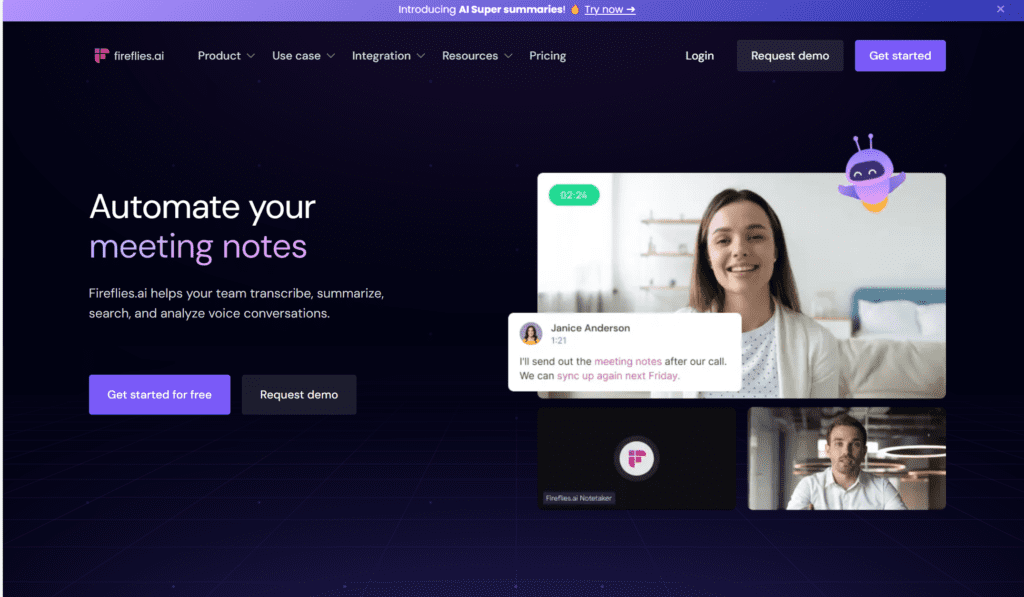
Best AI Meeting Assistant for Meeting Summaries
Meeting Summaries are the next level of meeting notes you can expect from an AI Meeting Assistant.
While with AI Meeting Notes, you can generate structured notes from your meetings, with AI Meeting Summaries you can create concise reports of your meetings based on specific prompts or templates. Here is where most Meeting Assistants differ on their offering.
Meeting Summary features you should care about
- Ask AI anything about your individual meetings.
- Ask AI about other meetings in your organization.
- Generate reports on multiple meetings at the same time.
- Schedule reports to run at pre-determined times.
- Receive AI Summaries in your tool stack (Slack, CRM, Notion, etc).
Here’s what came out from our analysis:
- Fathom doesn’t offer meeting summaries.
- Sybill generates post meeting summaries.
- Grain lets you ask their AI anything on individual meetings but nothing at scale.
- Otter let’s you ask anything about individual meetings or your whole meeting library, similarly to a chatbot.
- tl;dv goes a step beyond and let’s you filter your organization’s meeting library and ask AI to report on anything you’d like on a subset of meetings.
- Additionally, tl;dv let’s you schedule any report to run at a set cadence (i.e. every week, every X days) and covering all meetings, within that period, that match your filters (see screenshot below). Reports can be automatically sent to Slack, CRM, Notion and virtually any app via Zapier.
All in all, we found tl;dv to offer a more complete combination of summarization and automation features, letting you create an entire workflow around your meetings like no other.
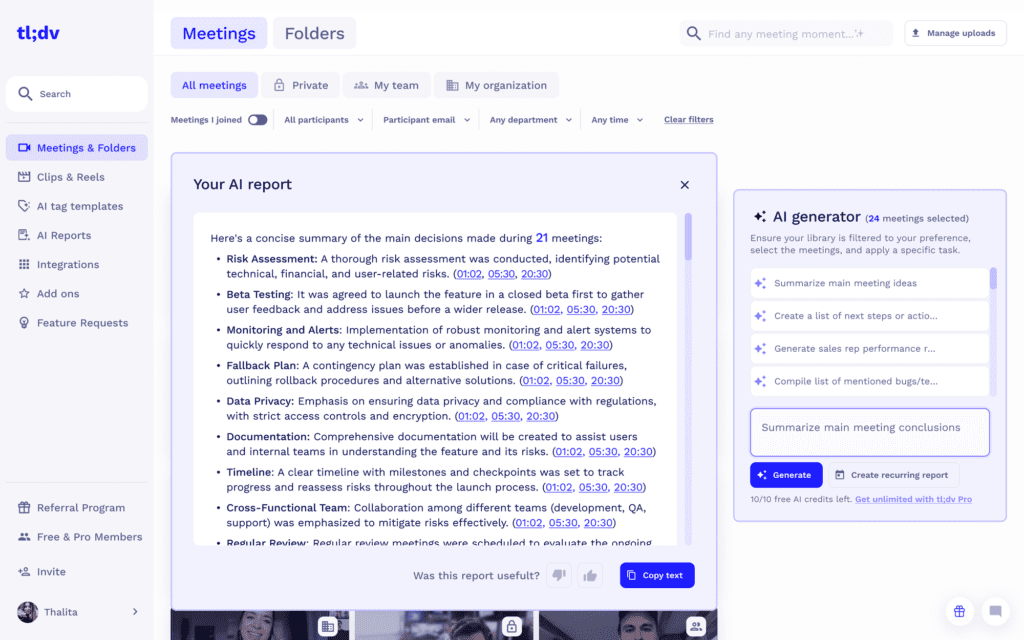
Best AI Meeting Assistant for Integrating With Your Tool Stack
Recording, transcription, note-taking and summary generation are all great features, when you have the ability to do something with them.
If they just live on yet another platform, then they’re pretty much an added overhead and a burden on your workflow.
Integrations solve this, by placing your assistant’s output in the tools you already work with.
What should you care about when evaluating integrations with an AI Meeting Assistant?
- Availability in free plans
- Popular tools vs unknown tools
- Number of integrations
- Sharing meeting outputs (recording, notes, summaries) directly with integrations
Here’s what we’ve learned from each of our AI Meeting Assistants:
- tl;dv offers Slack and email integrations on their free plan plus over 6000 apps are accessible via Zapier and everything can be shared automatically (think recordings, transcription, notes and summaries). Fireflies has similar capabilities, however the lack of automated workflows prevents integrations to fully operate without manual intervention.
- Fathom must be the poor cousin on this analysis. Despite offering a native CRM integration on their free plan, they have just a handful of apps they can integrate to, limiting the overhead one needs to make sure meeting outputs end up where they should.
- Grain has a complete set of integrations (some native too!) similarly to tl;dv or Fireflies – however nothing can be found on the free plan. Zero. Nada. Niente.
- Sybill’s efforts focus on integrating directly with Gong or Chorus. Apart from that they offer email, Slack and CRM integrations. We felt some knowledge resource app like Notion could have deserved some attention here. No Zapier/Make integrations were found either here.
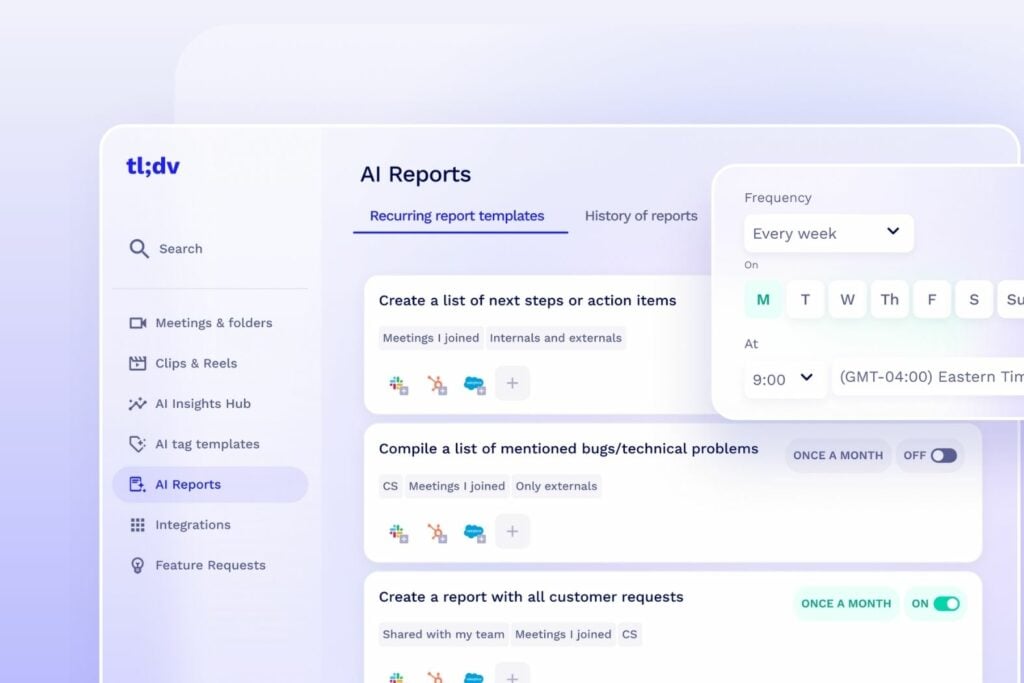
Best AI Meeting Assistant to Help You Coach Your Sales Team
The future of meeting assistants is to leverage their interpretation capabilities into helping you deliver a better meeting outcome.
Such capabilities are particularly interesting for Sales Managers and Customer Success leads. These teams’ meeting interactions are highly connected to revenue generation, thus any sort of process improvement that can improve overall meeting performance is regarded highly by revenue leaders.
The next iteration of these tools is already here, offering features such as speaker analytics, playbook monitoring and uncovering improvement opportunities.
Currently there are already a couple of players investing in this, such as tl;dv with their Business plan features (ability to measure each meeting agains custom or common frameworks like BANT or MEDDIC, or highlighting objection handling improvement opportunities), Gong or Sybill (in depth insights on speaker performance)
Wrapping up: The Best AI Meeting Assistant for 2024
Choosing the right AI Meeting Assistant is about understanding your specific needs and how different tools can meet them.
For Advanced Automation and Integration
If your priority is automating meeting workflows to uncover trends and integrate these insights directly into your existing tools, then tl;dv is the ideal solution.
Not only does it record, transcribe, and summarize your meetings across major platforms like Zoom, Google Meet, and Microsoft Teams, but it also offers seamless integration with over 5,000 other tools via Zapier.
This makes it incredibly effective for teams who need to streamline their workflow and enhance productivity through better use of meeting insights.
For Basic AI Insights Without Video Recording
For those who want the benefits of AI-driven insights but don’t need video recording capabilities, Otter is a great choice.
However, it’s worth noting that Otter lacks video recording features.
If video recording is important to you, tl;dv remains a top contender as it offers comprehensive video capturing alongside its other features.
For Customizable Note-Taking
If your main concern is having tidy, customizable notes from your meetings, Fireflies should be added to your toolkit along with tl;dv and Otter. Fireflies is designed to provide customizable meeting notes, enhancing the organization and retrieval of meeting information.
For Basic Meeting Notes Template Use
For those who prefer simplicity and are satisfied with a standard meeting notes template without needing deep integration or advanced features, tools like Sybill and Fathom are sufficient.
These tools provide basic functionalities that cover essential needs without the complexity of more advanced platforms.
In conclusion, your choice in an AI Meeting Assistant should align with your specific needs—whether that’s deep integration and advanced automation with tl;dv, basic AI insights with Otter, customizable notes with Fireflies, or straightforward template use with Sybill and Fathom. Each tool has its unique strengths and is best suited for different types of users and requirements.