Wenn Sie wissen möchten, wie Sie Besprechungsnotizen organisieren können, um die Effizienz zu steigern, wissen Sie bereits, wie wichtig es ist, dies richtig zu tun. Viele Leute machen sich Notizen, aber nur wenige nutzen sie. Was ist der Sinn davon?
Fairerweise muss man sagen, dass das wahre Potenzial von Notizen kaum ausgeschöpft wird, da die Suche nach der besten Methode zur Organisation von Besprechungsnotizen scheinbar endlos ist. Die Leute notieren alles auf Papier, kritzeln unleserliche Notizen an den Rand und wundern sich dann, warum sie keinen Nutzen daraus ziehen. Die Antwort ist einfach, und sie liegt auf der Hand. Notizen müssen geordnet werden. Aber es ist nicht so einfach, wie es klingt. Um den Wert Ihrer Notizen zu steigern, müssen Sie wissen, wie Sie Ihre Notizen am effizientesten organisieren können.
Wir sind hier, um das uralte Rätsel für Sie zu lösen.
Warum ist es wichtig, Notizen zu machen?
Vertriebsteams , die ihre Besprechungsnotizen effektiv organisieren, können ihre Verkaufsgespräche besser vorbereiten und schneller auf wichtige Informationen aus Besprechungen zugreifen als Teams mit unorganisierten Notizen. Das verschafft Ihnen einen rasiermesserscharfen Vorteil gegenüber Ihren Mitbewerbern. Sie sind in der Lage, sich mit einem Fleischerbeil durch das Durcheinander zu schneiden, während Ihre Konkurrenten mit Buttermessern hacken und sägen. Im Grunde genommen werden Sie sie in den Staub fallen lassen.
Der Grund dafür ist einfach. Ihr Team ist in der Lage, sich Informationen über potenzielle Kunden besser zu merken als andere. Sie schaffen stärkere Bindungen, da sich Ihre potenziellen Kunden an sie erinnern, sie respektieren und wirklich wertschätzen. Es geht nicht nur darum, sich den Namen eines potenziellen Kunden zu merken, sondern auch seine Leidenschaften, seine Hobbys, seine Wünsche, Bedürfnisse und Probleme. Wenn Sie einem potenziellen Kunden das Gefühl geben, unvergesslich zu sein, wird er viel eher konvertieren als jemand, der sich wie eine weitere Statistik fühlt.
Ein individueller Ansatz ist nur der Anfang. Wenn Sie wissen wollen, wie Sie Besprechungsnotizen effizient organisieren können, müssen Sie das nicht nur bei Verkaufsgesprächen tun. Sie können Ihre internen Besprechungsnotizen auf dieselbe Weise organisieren. So entsteht ein rationalisiertes Arbeitsumfeld, in dem alle an einem Strang ziehen und auf ein gemeinsames Ziel hinarbeiten.
Stile für die Notizen
Nicht jeder Notizenstil passt zu jeder Persönlichkeit. Je nach Person in Ihrem Team und der Absicht, die hinter den Notizen steht, gibt es verschiedene Stile, die Sie anwenden können.
Slapdash-Notizen
Diese Notizen sind nicht sehr detailliert, sondern konzentrieren sich auf die wichtigsten Punkte während der Sitzung. Die Notizen sind oft in Form von Aufzählungspunkten gehalten und lassen sich leicht überfliegen.
Diese Art der Notizen kann zu ungenauen Informationen führen, da sie oft so schnell notiert werden. Außerdem sind die Notizen handschriftlich, was zu Missverständnissen führen kann.
Methodische Hinweise
Methodische Notizen sind stärker strukturiert, enthalten mehr Details und gliedern verschiedene Themen in überschaubare Abschnitte. Methodische Notizen werden oft anhand einer Vorlage erstellt, die jedes Mal das gleiche Format hat.
Bei diesem Stil besteht die Gefahr, dass Sie die Notizen zu kompliziert gestalten. Wenn sich Ihr Vertriebsmitarbeiter beim Anfertigen der Notizen auf die Details konzentriert, ist das zwar schön und gut, aber konzentriert er sich mehr auf die Notizen als auf das Gespräch? So kann man leicht etwas übersehen, insbesondere subtilere Kommunikation wie Körpersprache oder Tonfall.
Detailorientierte Notizen
Ähnlich wie methodische Notizen bieten detailorientierte Notizen einen umfassenden und gründlichen Überblick über die Sitzung. Sie enthalten viele Details, Verweise und spezifische Daten. Das Ziel ist es, Notizen mit Präzision und Genauigkeit zu machen.
Wie bereits erwähnt, erfordert dieser Stil Zeit und Konzentration, so dass es sich als schwierig erweisen kann, dies während der Sitzung selbst zu tun, ohne den Fokus auf das Gespräch zu verlieren.
Visuelle Hinweise
Visuelle Notizen bestehen meist aus Diagrammen und Kritzeleien, die sich auf die wichtigsten Punkte beziehen. Sie können auch Mind Maps oder Spinnendiagramme enthalten, um wichtige Zusammenhänge zu verdeutlichen.
Visuelle Notizen können jedoch schwierig sein, wenn es darum geht, komplexere Ideen zu dokumentieren, die sich nur schwer visuell darstellen lassen.
Zusammenfassende Anmerkungen
Zusammenfassende Notizen bieten einen detaillierteren Überblick und heben die wichtigsten Punkte hervor, ohne sie wortwörtlich aufzuschreiben. Sie sind eine nützliche Form der Notizen, um Erkenntnisse aus dem Meeting schnell und effizient zu vermitteln.
Diese Art des Mitschreibens birgt die Gefahr, dass der Inhalt zu sehr vereinfacht wird, erfordert aber die geringste Konzentration.
Effizientes Anfertigen von Besprechungsnotizen
Das Anfertigen von Notizen während Besprechungen und Gesprächen ist eine wichtige Methode, um Informationen zu erfassen, aber die Effizienz Ihres Vertriebsteams wird erst dadurch verbessert, dass die Notizen korrekt sind. Es ist ein schmaler Grat zwischen qualitativ hochwertigen Notizen und einer gründlichen Beteiligung an der Konversation zu beschreiten.
Hier finden Sie einige Möglichkeiten, wie Sie Notizen zu Besprechungen machen können. Wir haben sie nach ihrer Effizienz eingestuft.
Stift und Papier
Es geht doch nichts über den guten alten Stift und Papier, wenn es darum geht, Besprechungsnotizen zu machen, oder?
Falsch.
Profis
- Zugänglichkeit. Die meisten Menschen haben Stift und Papier immer griffbereit, so dass es schnell und einfach zu benutzen ist.
- Natürlich. Es ist die natürlichste Art, sich Notizen zu machen. Deshalb heißt er ja auch Notizblock.
- Hervorheben. Sie können bestimmte Notizen mit Anmerkungen versehen und hervorheben, um sie hervorzuheben und die Merkfähigkeit zu erhöhen. Es ist jedoch wichtig, daran zu denken, dass dies von Person zu Person unterschiedlich ist, je nach den individuellen Fähigkeiten, Notizen zu machen.
Nachteile
- Unklar. Wenn Sie handschriftliche Notizen machen, können diese manchmal undeutlich oder unleserlich sein (sogar für Sie selbst).
- Zeitaufwendig zu transkribieren. Wenn Sie die Notizen digitalisieren oder an Ihr Team weitergeben möchten, kann es viel Zeit kosten, sie abzutippen.
- Schwierig zu teilen. Die Zusammenarbeit bei handschriftlichen Notizen ist praktisch unmöglich. Um sie gemeinsam zu nutzen, müssen Sie sie manuell abschreiben.
- Lenkt von der Besprechung ab. Wenn Sie Besprechungsnotizen handschriftlich verfassen, konzentrieren Sie sich nicht auf das Gespräch. Sie schauen auch nicht auf den Bildschirm, was bedeutet, dass Sie wichtige körpersprachliche Äußerungen übersehen, was besonders bei Verkaufsgesprächen nützlich ist.
- Schwierig zu bearbeiten. Die Bearbeitung handschriftlicher Notizen kann sie unübersichtlich und verwirrend machen.
Bewertung: 4/10
Wenn Sie aber wissen wollen, wie Sie Besprechungsnotizen so effizient wie möglich organisieren, müssen Sie die Vergangenheit hinter sich lassen und sich der Zukunft zuwenden.
Tippen Sie, während Sie teilnehmen
Das Abtippen von Notizen während einer Besprechung hat ebenfalls Vor- und Nachteile.
Profis
- Schnell. Die meisten Menschen tippen schneller als sie schreiben.
- Leichter zu organisieren. Da Ihre Besprechungsnotizen bereits abgetippt sind, können Sie sie leicht weitergeben und an anderer Stelle organisieren, z. B. in einem CRM.
- Kollaboration. Je nach verwendetem Tool können Sie ganz einfach mit Teamkollegen an Notizen zusammenarbeiten.
Nachteile
- Sie verpassen wichtige Informationen. Wenn Sie tippen, schenken Sie der Besprechung keine Aufmerksamkeit und können leicht wichtige Informationen verpassen.
- Engagieren Sie den Interessenten weniger. Wenn Sie nicht aktiv zuhören, ist es unwahrscheinlicher, dass Sie sich auf den Interessenten einlassen oder sich wirklich in ihn hineinversetzen.
Bewertung: 5/10
Tippen ist vielleicht etwas besser als Handschrift, da man die Notizen wortgetreuer erfassen, leichter zusammenarbeiten und sie leichter organisieren und übersichtlich gestalten kann.
Es lenkt Sie jedoch vom Gespräch ab und verhindert, dass Sie sich voll und ganz auf den Interessenten einlassen.
Benennung eines Protokollführers
Das Problem der Konzentration, das bei den beiden vorgenannten Methoden auftritt, könnte durch einen Protokollanten gelöst werden, der die Notizen abtippt. Diese Methode hat jedoch ihre eigenen Schwächen.
Profis
- Verbesserte Konzentration. Die Vertriebsmitarbeiter können sich auf das Verkaufsgespräch konzentrieren und müssen sich keine Notizen machen, was die Leistung des Vertriebsteams erhöht.
- Höhere Genauigkeit. Wenn Sie jemanden mit der Erstellung von Protokollen beauftragen, wird die Genauigkeit der Notizen wesentlich höher sein.
Nachteile
- Teuer. Protokollschreiber sind nicht billig. Sie verursachen zusätzliche Kosten für jedes einzelne Verkaufsgespräch, für das Sie Notizen benötigen.
- Fehlender Kontext. Der Protokollant verfügt wahrscheinlich nicht über denselben Kontext wie der Rest Ihres Vertriebsteams, d. h. er wird nicht dieselben Erkenntnisse gewinnen, die Ihre Vertriebsmitarbeiter vielleicht gewinnen.
Bewertung: 5/10
Wenn Sie Geld zum Verbrennen haben, können Sie die Bewertung erhöhen, aber die meisten Unternehmen suchen nach Möglichkeiten, die Kosten zu senken, nicht sie zu erhöhen. In der Realität ist es nicht möglich, einen eigenen Protokollführer für Verkaufsgespräche einzustellen.
Verwenden Sie einen AI-Notizspeicher
Ein KI-Notizführer kann Ihnen helfen, Ihre Verkaufsleistungskennzahlen zu verbessern. Er macht die Notizen für Sie, wie ein Protokollant, aber zu einem Bruchteil der Kosten. Einige KI-Notizgeräte und Transkriptionstools sind sogar so leistungsstark, dass sie die manuelle Erstellung von Notizen fast überflüssig machen.
Wenn Sie eine bestimmte Notiz machen wollen, können Sie das immer noch tun, aber Sie haben dann mehr Zeit für den größten Teil des Gesprächs, da Sie wissen, dass Sie eine vollständige Mitschrift und eine Zusammenfassung der wichtigsten Punkte haben werden.
Wenn Sie sich für tl;dv als KI-Tool Ihrer Wahl entscheiden, haben Sie außerdem die Möglichkeit, das Gespräch noch einmal anzusehen oder zu den Zeitstempeln in der KI-Zusammenfassung zu springen, um genau zu sehen, was der Interessent gesagt hat, wie er es gesagt hat und welche subtile Botschaft seine Körpersprache zur gleichen Zeit vermittelt hat. Sie können damit sogar wiederkehrende Berichte über jedes beliebige Thema für alle Anrufe Ihres Teams planen oder Clips von mehreren verschiedenen Meetings erstellen, in denen es um einen Einwand Ihrer Wahl geht. Dies eignet sich z. B. hervorragend für Schulungen zum Thema Kaltakquise.
Profis
- Vollständige Abschrift. Eine vollständige Abschrift ist eine Möglichkeit, sich das gesamte Gespräch zu merken.
- Aufzeichnung der Besprechung. Wenn Sie ein KI-Tool wie tl;dv verwenden, das die Besprechung auch aufzeichnet, können Sie die Aufzeichnung noch einmal ansehen, um Erkenntnisse über Tonfall und Körpersprache zu gewinnen.
- Automatisch erstellte Zusammenfassungen. Nach jedem Anruf erhalten Sie eine KI-Zusammenfassung aller wichtigen besprochenen Punkte sowie alle CTAs.
- Einfach zu teilen. Teilen Sie nicht nur Notizen, sondern auch Clips des eigentlichen Gesprächs.
- Zeitstempel. Sehen Sie sich die Notiz in Echtzeit noch einmal an.
- Volle Konzentration. Während die KI in Ihrem Namen Notizen, Zusammenfassungen und Abschriften erstellt, können Sie sich ganz auf das Gespräch konzentrieren.
- Übersetzungen. tl;dvTranskripte können sofort in über 30 Sprachen übersetzt werden.
- Organisation. Für die Organisation auf Expertenebene können Sie Integrationen einrichten, um Ihre Besprechungsnotizen oder Zusammenfassungen an das CRM Ihrer Wahl weiterzuleiten, sobald das Gespräch beendet ist. tl;dv hat über 5.000 Integrationen!
Nachteile
- Erfordert ein Abonnement. Die meisten KI-Tools erfordern ein Abonnement, damit sie Notizen machen und Meetings aufzeichnen können. tl;dv zeichnet alle Ihre Meetings kostenlos auf und transkribiert sie, aber für die erweiterten Organisationsfunktionen müssen Sie $20 pro aufzeichnendem Benutzer und Monat bezahlen.
- Kompatibilität. Verschiedene Softwares sind mit verschiedenen Videokonferenzplattformen kompatibel. tl;dv ist für MS Teams, Zoom und Google Meet verfügbar.
- Es kann einige Zeit dauern, sich einzuarbeiten. Wie bei allen neuen Programmen muss man sich ein wenig anstrengen, um das Beste aus ihnen herauszuholen.
Bewertung: 9.5/10
Wenn Sie KI-Notizen mit handschriftlichen oder getippten Notizen oder mit der Anstellung von Protokollanten vergleichen, wird schnell klar, warum sie die Gewinner sind.
Wenn Sie herausfinden möchten, wie Sie Ihre Gesprächsnotizen organisieren können, sind KI-Tools der beste Weg. Stellen Sie sich vor: Sie führen ein Verkaufsgespräch, konzentrieren sich voll und ganz auf den potenziellen Kunden, und wenn Sie das Gespräch beendet und die Registerkarte geschlossen haben, befinden sich bereits eine vollständige Abschrift, eine aufgezeichnete Kopie des Gesprächs sowie Gesprächsnotizen und Zusammenfassungen in Ihrem CRM unter dem Namen des potenziellen Kunden. So eine Organisation gibt es nirgendwo anders. Punktum.
Wie Sie Besprechungsnotizen für beste Ergebnisse organisieren
Es ist von entscheidender Bedeutung, dass Besprechungsnotizen so übersichtlich gestaltet sind, dass Sie sie in Zukunft zuverlässig wiederfinden können. Wenn sie nicht kohärent sind, beeinträchtigt das nur Ihren Entscheidungsprozess. Wir wollen ihn verbessern!
Wir haben bereits auf die Notwendigkeit eines KI-Notizbuchs hingewiesen, aber das ist noch nicht alles. Plattformen für das Kundenbeziehungsmanagement können sich als nützlich erweisen, und es gibt eine Reihe von Tipps und Tricks, die Sie anwenden können, um Ihre Besprechungsnotizen besser zu organisieren.
Beginnen wir mit den CRMs.
Plattformen für die Verwaltung von Kundenbeziehungen (CRMs)
CRMs können eine entscheidende Rolle dabei spielen, Sie und Ihr Team bei der effektiven Organisation von Besprechungsnotizen zu unterstützen. Sie bestehen aus einem zentralen Ort, an dem Informationen über Ihre Interessenten und Kunden gespeichert werden. Und das Beste daran? Sie können Ihre Besprechungsnotizen mit nur einem Klick synchronisieren!
Wenn Sie Ihre Besprechungsnotizen in Ihrem CRM-System speichern, können Sie alle Informationen über Ihre potenziellen Kunden unter einem Dach zusammenfassen. Möchten Sie den Namen, die E-Mail-Adresse, die demografischen Daten? All das ist vorhanden. Möchten Sie die Notizen, Zusammenfassungen und Zeitstempel früherer Verkaufsgespräche mit ihnen? Auch das finden Sie hier 😉 .
Die meisten CRM-Systeme bieten auch Vorlagen für Notizen an. Wenn diese verwendet werden, können sie die Zuverlässigkeit und Konsistenz der Arbeitsabläufe in Ihrem Team erhöhen, da es keine unterschiedlichen Stile zwischen den verschiedenen Vertriebsmitarbeitern gibt. Dies eignet sich hervorragend für die Organisation von Besprechungsnotizen, da alle Vertriebsmitarbeiter die gesuchten Informationen finden können, selbst wenn sie dem Interessenten noch nie persönlich begegnet sind.
Hier sind einige branchenführende CRMs, die es wert sind, geprüft zu werden.
- Salesforce
- Hubspot
- Pipedrive
- Einsichtsvoll
- Apptivo
Tipp Nr. 1: Notizen kurz halten
Wenn Sie sich manuell Notizen machen, was bei den meisten KI-Notizprogrammen immer noch möglich ist, ist es wichtig, sich kurz zu fassen. Zu viele Informationen können dazu führen, dass Schlüsselpunkte und wichtige Zusammenhänge nicht verstanden werden. Kurze Notizen konzentrieren sich mehr auf das Wesentliche, reduzieren die Informationsflut und sorgen dafür, dass die wichtigsten Erkenntnisse aus der Besprechung verständlich sind. Dies verbessert die Klarheit, den Fokus und die Geschwindigkeit.
Kurze Notizen sind auch leicht übertragbar. Andere Teammitglieder können sie durchlesen und trotzdem den Kontext gut erfassen. Auch für Sie ist die Durchsicht der Notizen viel einfacher. Das Letzte, was Sie nach einem anstrengenden Tag tun möchten, ist, sich durch seitenlange, unübersichtliche Notizen zu wühlen. Halten Sie sie kurz und bündig.
Dies gilt umso mehr für die 12 % der Mitarbeiter in nicht leitenden Positionen, die mehr als 15 Stunden pro Woche an Sitzungen teilnehmen. Schreiben Sie mehr als kurze Notizen, und Ihre Hand wird buchstäblich verbrannt.
@tldv.io Das macht absolut Sinn. #Meeting #Komödie #Unternehmen #Meetings #9to5 #firstday
♬ Originalton - tldv.io - KI-Meeting-Recorder
Tipp Nr. 2: Notizen in Zusammenarbeit machen
Sorgen Sie dafür, dass alle Beteiligten nach dem gleichen Schema vorgehen, indem Sie bei der Erstellung von Notizen zusammenarbeiten. Einzelne Personen können Punkte unterschiedlich interpretieren, daher ist es wichtig, dass Ihr Team in Bezug auf potenzielle Kunden und interne Ziele auf derselben Seite steht.
Wenn Sie sich dafür entscheiden, Ihre Notizen manuell zu machen, ist Zusammenarbeit der Schlüssel. Das kann sogar für die Notizen der KI gelten. Vielleicht möchten Sie etwas Spezielles hinzufügen, das die KI übersehen hat, z. B. wie der Interessent aussah, als er eine bestimmte Frage stellte, oder wie er in einer seiner Antworten einen sarkastischen Tonfall hatte. KI ist großartig, aber sie erfasst nicht immer die feinen Nuancen von Menschen. Indem Sie gemeinsam an Ihren Notizen arbeiten, können Sie sicherstellen, dass darauf Bezug genommen wird, damit Sie nicht falsch verstehen, was der Interessent gemeint hat.
Tipp Nr. 3: Fassen Sie am Ende des Meetings immer zusammen
Notieren Sie die wichtigsten Punkte, an die Sie sich erinnern können, solange der Inhalt noch frisch ist. Wenn Sie sich für manuelle Notizen entscheiden, können Sie ein Wort oder einen kurzen Satz notieren, der Sie daran erinnert, dass Sie nach der Sitzung noch mehr ins Detail gehen müssen.
Wenn Sie einen KI-Anrufrekorder verwenden und eine bestimmte Notiz machen möchten, können Sie einen Zeitstempel hinzufügen und dann nach dem Ende der Besprechung zurückkehren, um Ihre Notiz zu verfassen. Auf diese Weise verlieren Sie während des Gesprächs nicht den Überblick.
Tipp Nr. 4: Seien Sie konsequent bei der Formatierung
Es gibt nichts Schlimmeres als unformatierte Notizen. Sie sind schwer zu überfliegen und sorgen für eine unübersichtliche und verwirrende Zusammenfassung.
Wählen Sie ein Format und halten Sie sich daran. Wenn Sie Ihr Team ermutigen, seine Notizen auf dieselbe Weise zu strukturieren, beschleunigt dies den späteren Überarbeitungsprozess. Um Ihre Besprechungsnotizen effektiv zu organisieren, kann Ihr Team eine bestimmte Vorlage mit Abschnitten wie den folgenden verwenden:
- Uhrzeit und Datum
- Teilnehmer
- Tagesordnung
- Beschlüsse
- Aktionspunkte
- Zusätzliche
Wenn Sie eine bestimmte Art von Methodik anwenden, wie z. B. die Cornell-Methode, hat das gesamte Team in Zukunft eine einheitliche Gliederung für jede Sitzung.
Unterschiedliche Methoden der Notizaufnahme
Wenn Sie sich verpflichtet haben, Notizen manuell zu machen, sollten Sie einige Methoden kennen. Wenn Sie in Ihrem Team eine einheitliche Methode anwenden, wird es einfacher, die Notizen zu organisieren. Das ist der Moment, in dem die Magie geschieht und Ihr Vertriebsteam aufblüht.
Hier sind 4 Methoden zur effizienten Organisation von Besprechungsnotizen.
- Gliederungsmethode. Eine strukturierte Methode, bei der Ihr Team seine Notizen auf der Grundlage von Themen und Unterthemen unterteilen kann. Es ist eine organisierte Art der Formatierung, um alle wichtigen Punkte zu notieren, ohne sie abzutippen oder wortwörtlich zu schreiben.
- Cornell-Methode. Die Cornell-Methode besteht aus zwei Spalten, einer kleinen Spalte auf der linken Seite und einer größeren Spalte auf der rechten Seite. In der linken Spalte werden die Themen und Schlüsselideen der Sitzung notiert, während in der rechten Spalte die Themen vertieft werden. Unten finden Sie eine Zusammenfassung der beiden Spalten. Auf diese Weise können Sie die Notizen nach der Besprechung noch einmal durchgehen.
Einen umfassenden Überblick darüber, wie Sie Besprechungsnotizen mit dieser Methode effektiv organisieren können, finden Sie in diesem Leitfaden für die Erstellung von Cornell-Notizen.
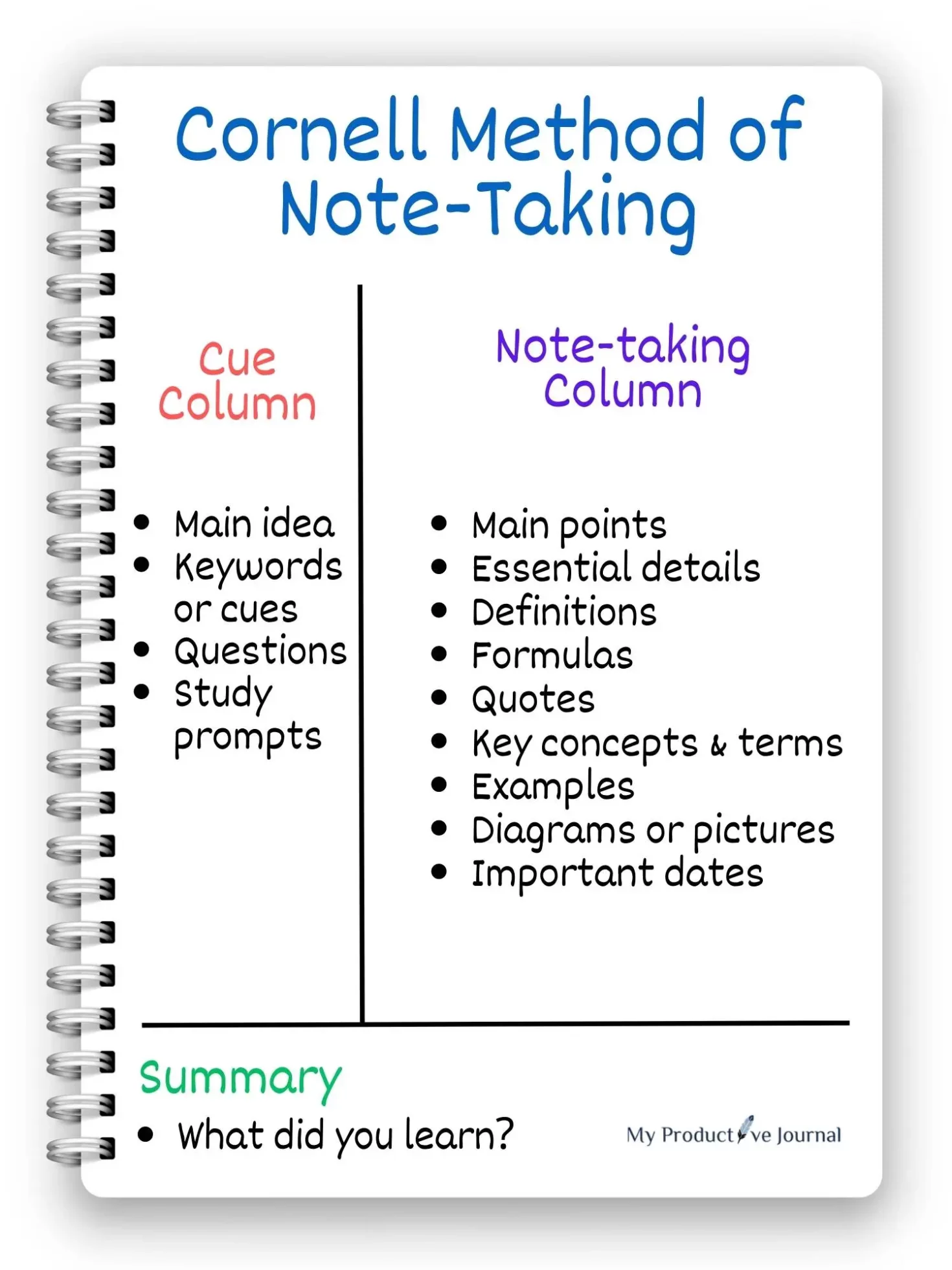
- Mapping-Methode. Die Mapping-Methode ist ein Spinnendiagramm oder eine Mind Map mit Verzweigungen, die das zentrale Thema in weitere Details aufschlüsseln. Es ist eine visuelle Form des Notierens und dient dazu, Zusammenhänge leicht zu erkennen. Spinnendiagramme sind oft farblich kodiert, um einen besseren Überblick zu erhalten. Bedenken Sie jedoch, dass dies während der Besprechung kaum möglich sein wird. Es ist etwas, das man am besten am Ende eines Gesprächs macht.
- Quadranten-Methode. Die Quadranten-Methode besteht aus vier verschiedenen quadratischen Abschnitten. Fragen oben links, allgemeine Notizen oben rechts, persönliche Aktionspunkte unten links und Aktionspunkte für andere unten rechts. Diese Abschnitte können je nach dem Kontext der Besprechung geändert werden. Bill Gates verwendete die Quadrantenmethode um seine Besprechungsnotizen aufzuzeichnen, als persönliche Geschäftsbesprechungen noch üblich waren.
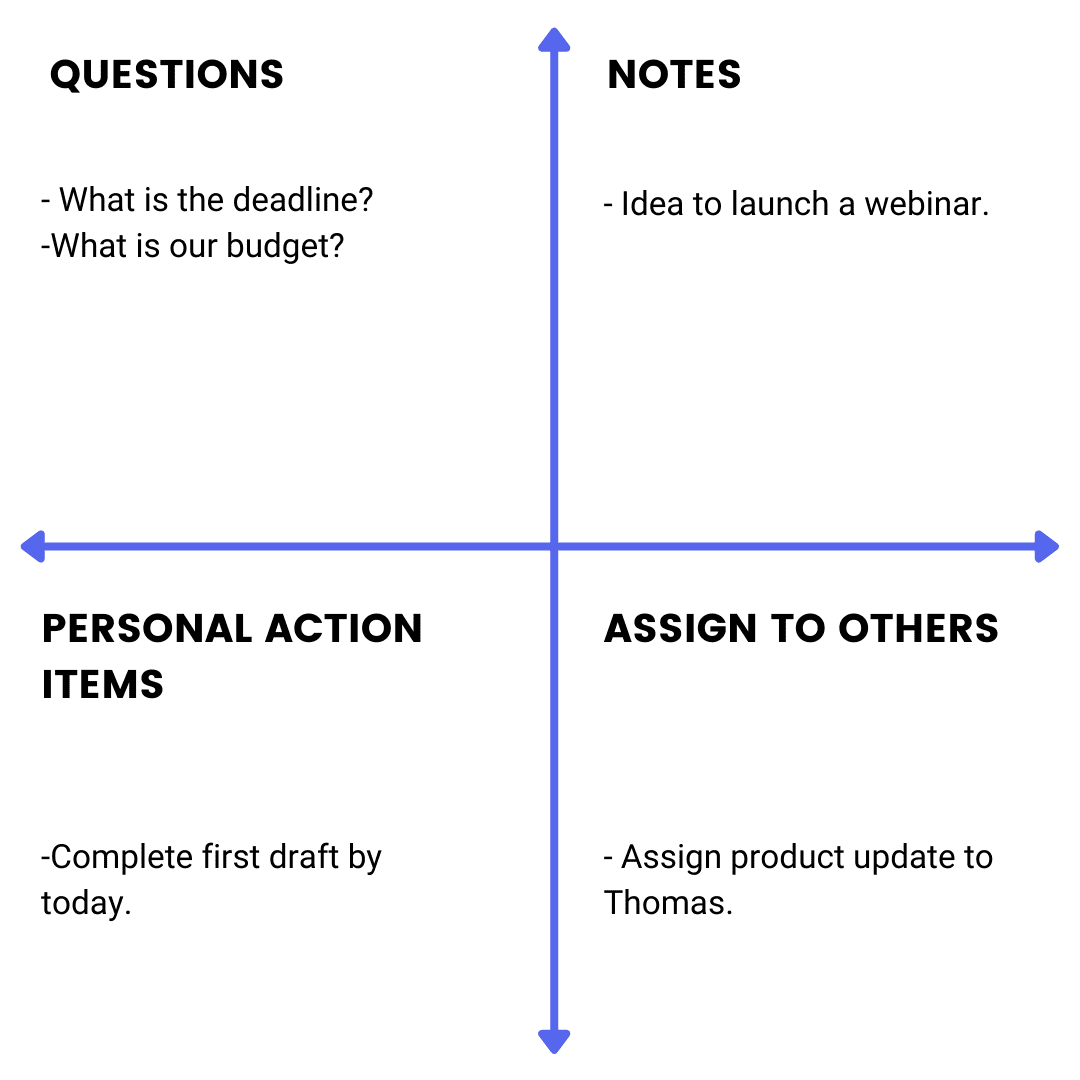
Organisieren Sie Ihre Notizen
Wenn Sie lernen wollen, wie Sie Besprechungsnotizen effizient organisieren können, ist es an der Zeit, in einen KI-Notizspeicher zu investieren und ihn mit Ihrem CRM zu verknüpfen. Dies ist ein entscheidender Faktor für das Verständnis wichtiger Zusammenhänge und die Speicherung von Informationen aus Ihren Meetings. So können Sie schnell auf wichtige Informationen zugreifen und darauf reagieren, was für zukünftige strategische Entscheidungen unerlässlich ist.
Unabhängig davon, ob Sie die Notizen mit einer der vier oben beschriebenen Methoden selbst anfertigen oder ob Sie AI beauftragen, die Notizen für Sie anzufertigen, damit Sie sich voll und ganz auf das Gespräch konzentrieren können, hoffen wir, dass dieser Artikel Ihnen die richtige Richtung für die Organisation Ihrer Besprechungsnotizen gewiesen hat.














