There’s no denying that Fireflies.ai is a solid tool. It records, transcribes, and summarises your meetings. But in my experience, that’s now the bare minimum. I’ve been testing AI meeting assistants for a while, and what used to be impressive is now expected. So I started asking… where does Fireflies actually lead? Or is it time to look at some Fireflies.ai alternatives that go a bit further?
If you’re attending dozens of video calls a day, or manage people who do, you need something reliable. Not just accurate transcripts, but a system you can trust to capture, organise, and surface the right moments after the fact.
Whether you’re in sales, user research, or hiring, recording and transcribing meetings is essential. But just having call recordings isn’t enough. The value comes from how well those recordings are structured, searchable, and put to use. That’s where some tools start to pull ahead.
From what I’ve seen, Fireflies does a decent job. But there are other tools, and in some cases, better ones, that are more powerful, more affordable, or just easier to use. Sometimes all three.
Before we get into the alternatives, here’s a quick overview of what Fireflies.ai actually offers, and where it is pretty good (or isn’t).
TL;DR: An Honest Review of Fireflies.ai
Fireflies.ai is decent, but limited—especially on the free plan. If you’re after stronger video tools, better AI summaries, or sales coaching features, there are better options.
My top Fireflies alternatives are:
tl;dv: Includes free video recording, AI summaries, clips and built-in sales features. Fireflies keeps most of this behind a paywall.
Fathom: The free plan gives you video, transcripts and highlights with no storage limits. Great if you don’t need team tools.
Tactiq: Real-time transcription, sentiment analysis and task assignment, all from a lightweight Chrome extension.
Gong: Designed for sales teams with coaching tools, pipeline insights and deal tracking. Much more advanced than Fireflies.
Otter.ai: Offers better live transcription with a cleaner interface.
Need to know more? Read on.
What is Fireflies.ai?
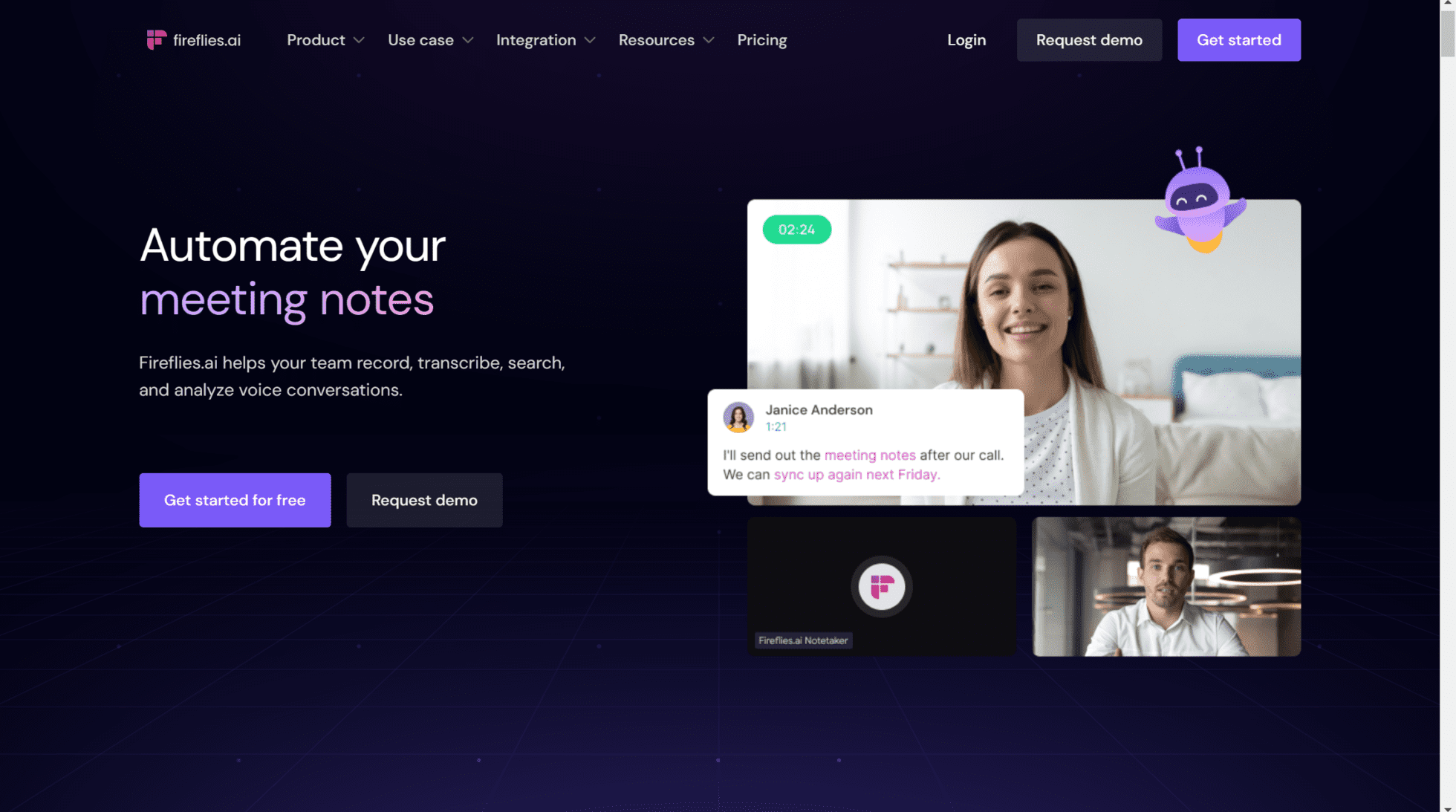
Fireflies.ai is an AI meeting assistant designed to record, transcribe, and note take during meetings.
I’ve tested Fireflies a few times over the past couple of years in my role, usually when reviewing AI meeting tools. To be fair, bias aside, it wouldn’t be my personal go-to, but I’ve kept an eye on how it’s evolving.
Each time I try it, though, my reaction is more or less the same: it’s… fine. It works. It does what it says on the tin. But I’ve never had that moment of “okay wow, they’ve really nailed this now.” It still feels like a tool that leans more functional than intuitive.
Fireflies has decent search. You can find specific points quickly using keywords, timestamps, sentiment, or action items. I do like that you can track topics like pricing or objections across calls. It’s helpful if you’re reviewing back-to-back meetings. You can also share soundbites, tag teammates, and integrate with tools like Notion or Salesforce. The basics are there, and integrations are wide enough thanks to Zapier.
But the limitations show up quickly, especially on the free plan. You get unlimited transcription, but you’re capped at 800 minutes of storage and limited summaries. No video recording unless you upgrade to the Business tier. No video snippets or highlights. It’s audio-only unless you pay, and even then, you can’t do much with the video beyond watch it back.
Ultimately, I think Fireflies is fine. It’ll get you from A to B, but for a similar price point there is much better out there.
Let’s take a closer look at what works well, and where it falls short.
Fireflies.ai Pros
- Good integrations. Fireflies connects with Salesforce, HubSpot, Zoho, and plenty of others.
- Smart search. You can find moments in seconds by filtering across different meeting details.
- AI summaries. Fireflies condenses longer meetings into quick, useful takeaways.
- Supports multiple languages. Transcripts can be created in over 100 languages.
- Custom vocabulary. You can add terms your team uses regularly for more accurate transcripts.
- Works with major platforms. Compatible with Zoom, Google Meet, MS Teams, and others.
- Helpful for teams. You can leave comments, react to key moments, and share clips easily.
Fireflies.ai Cons
- Video recording isn’t included on the lower plans. You’ll need the Business plan for this—whereas some other tools give you video recording for free.
- No video snippets. Fireflies only lets you share audio clips—there’s no option to share quick video moments.
- The free plan has limits. You get unlimited transcription, but only 800 minutes of storage per seat and summaries are quite restricted.
In my experience testing the free plan, it works fine for light users, but I hit the limits fairly quickly. If you’re attending multiple meetings a week, you’ll likely need to upgrade.
Fireflies.ai Pricing
The paid plans start at $10 per user per month (billed annually), but video recording only becomes available at the $19 Business tier.
I think it’s a bit disappointing that video recording is locked behind a higher plan. A lot of other tools include this as standard at lower levels (and free with tl;dv).
Free Plan Includes:
- Unlimited transcription
- 800 minutes of storage per seat
- Limited AI summaries
- Works with Zoom, Google Meet, MS Teams, and more
- Transcription in 100+ languages
- Search within meetings
- Customisable playback speed
- Soundbites
- Global search
- Uploads (audio & video)
- API access
If you want full AI summaries, CRM links, and smart filters, you’ll need the Pro plan. The Business plan includes video recording, conversational intelligence, and priority support. Enterprise (£39 per user/month) adds private storage, SSO, custom data rules, and a tailored onboarding programme (you might use a tool like Userpilot for that).
Is Fireflies.ai Worth It?
Fireflies is decent value if you’re looking for transcripts and simple meeting notes. It’s good at what it does and won’t break the bank.
Personally, I’d say it’s a smart pick for internal meetings where you just want a record of what was said. If you need more advanced features or coaching tools, though, it might feel a bit light.
It doesn’t have video highlights, revenue tools, or anything that makes it stand out for sales or research teams. But for basic meeting tracking? It’s a solid option.
For anything more powerful, check out the Fireflies.ai alternatives. We’ve already pulled together the best of them.
5 Fireflies.ai Alternatives and Competitors
1. tl;dv
tl;dv gets the basics right—and then some. Its free plan includes unlimited video recordings, transcripts, and AI-generated moment summaries. You can also integrate with emails, Slack, and your calendar on the free plan, features that Fireflies keeps locked behind its paid tiers.
Note: While tl;dv’s free plan offers unlimited recordings and transcripts, recordings are stored for 3 months. Users are notified 4 weeks before deletion and can download them during this period. Learn more.
When comparing plans, don’t be misled by similar naming conventions like Pro, Business, or Enterprise. tl;dv’s Pro plan unlocks over 5,000 integrations and global transcript search, but its free plan already covers many features that Fireflies reserves for paid users.
So, what’s included in tl;dv’s paid offerings? This is where it gets interesting.
tl;dv provides multi-meeting intelligence, allowing users to generate recurring AI reports that cover topics of your choice across all your team’s meetings. For example, if you’re a sales manager, you can monitor specific objections raised by prospects. You’ll receive reports detailing when and by whom the objection was raised, complete with timestamps for quick reference. If the same objection arises in multiple sales calls across different reps, you’ll get AI insights on all those calls simultaneously.
Objection handling is just one example. This feature can also be utilized by customer success teams to identify calls about specific issues, internal product discussions to monitor progress on new features, or user research teams to quickly find common themes across all user interviews.
Personal Take: I’m going to be biased here—I work with tl;dv and use it daily. But I also test a lot of tools, and there’s just a lot that tl;dv gets right. The free plan is generous, it doesn’t hide key features behind a paywall, and the multi-meeting intelligence genuinely makes a difference when you’ve got a million things to do. Honestly, even if I didn’t work with them, I think I’d still pick tl;dv over most of the other options out there.
How Does tl;dv Compare to Fireflies?
Earlier, we listed 5 key drawbacks (cons) for Fireflies.ai. Here is tl;dv’s answer to each of those.- Video Recording. This one is simple: tl;dv offers unlimited video recording for free. Fireflies, on the other hand, charges $19 per user per month to record any video at all.
- Video Clips or Reels. Fireflies isn’t able to make video clips, only soundbites. tl;dv allows its users to create clips and highlight reels directly from the transcript. These include both video and audio and are also available on the free plan.
- Free Plan. As you can see from the above two points, tl;dv’s free plan is already more generous than Fireflies’. It features unlimited video recording, transcriptions, and AI moment summaries, among other things we’ll get to in a moment.
- Multi-Meeting Intelligence. Fireflies is not capable of providing multi-meeting intelligence, where tl;dv has it mastered. If you want a recurring report about something specific across all your team’s meetings, you’ll only get that with tl;dv.
- Sales Coaching. Where Fireflies has no sales coaching features whatsoever, tl;dv offers playbooks (templates and custom-made), scorecards, and objection handling tips, as well as a dashboard that lets managers evaluate sales team performance.
tl;dv Pros
- Free AI Integration: tl;dv capitalizes on top-of-the-range AI to provide summaries, notes, and automatic speaker detection.
- Free and Instant Translations: tl;dv’s transcriptions are available in more than 40 languages for Zoom, MS Teams, and Google Meet.
- Incredible Free Plan: Unlimited free video recordings and transcriptions of Zoom, MS Teams, and Google Meet calls.
- Easy to Use: tl;dv’s sleek design makes it super easy for beginners and experts alike.
- Multi-Meeting Intelligence. Schedule recurring reports to get insights from multiple meetings at once, delivered straight to your inbox.
- Sales Coaching. Upgrade your sales team using insights from your sales calls. Improve objection handling and use templates or custom playbooks to personalize your coaching strategy.
- Timestamps and Tagging Features: Timestamp your meeting highlights to quickly jump back to specific moments in the call. It also features the ability to tag colleagues at specific meeting moments so they get an email with a link straight to their inbox.
- 5,000+ Integrations: Push timestamps and meeting clips directly to Notion, Slack, HubSpot, Salesforce, and 5,000+ more via native integrations.
- Create Clips and Highlights: Scan your library and make clips and highlight reels to condense insights.
- Intuitive Library: Search your meetings library for keywords in transcripts to quickly find what you’re looking for.
- Concurrent Meetings. tl;dv’s AI can record and transcribe multiple meetings at the same time, making your life easier if you’re double (or triple+) booked.
tl;dv Cons
- Compatibility: Not yet available for Webex or BlueJeans.
Pricing
While tl;dv’s features speak for themselves, its free plan is one of the key reasons it sits on top of this list of Fireflies.ai alternatives. You can get started today with no strings attached. Plus, depending on which region of the world you’re in, you can get up to a 40% discount on the paid plans!Free Plan Features
- Unlimited video recordings and transcripts.
- Record Google Meet, Zoom, and MS Teams calls.
- Transcribe in 40+ languages
- Unlimited AI moment summaries
- 10x AI Meeting Notes
- 10x Ask tl;dv AI
- 10x AI Multi-Meeting Reports
- Slack, Email, and Calendar integrations
- Set timestamps and highlights
- Create and share clips
- Automatic speaker recognition
- 3 monthly uploads

In this tl;dv vs Fireflies.ai showdown, both stand out as remarkable AI notetakers, excelling in providing detailed transcriptions, concise summaries and a vast range of integrations.
However, despite their similarities, there are distinct differences that
2. Fathom

Fathom is a solid Fireflies alternative and one of the closest challengers to tl;dv when it comes to a competitive free plan. For individuals, you get unlimited video recordings and transcripts—but there are no AI features unless you upgrade. It’s a good option for testing the basics, and there’s a 14-day free trial if you want to try the team version, but it’s not a realistic long-term choice for teams without a paid plan.
Fathom is widely used for meeting transcription and generates AI summaries that include action items, so you can quickly scan what happened and decide what to do next. Like Fireflies, it offers real-time transcription, which is handy if you’re taking notes mid-call or need a fast reference while talking.
It also integrates with Google Docs, Notion, Asana, and other popular tools, so it’s easy to sync your insights where they need to go. You can create mid-call highlights and ask the AI to summarise them in one click. Those highlights can be organised with your other notes and downloaded straight away, which helps streamline your follow-up work.
Fathom Pros
- Automatic summaries. Generates meeting summaries and action points without extra setup.
- Video reels. You can create short, shareable video clips from your meetings in a single click.
- Mid-call highlighting. Capture and summarise key moments as they happen.
- Instant downloads. You can download both transcripts and video recordings immediately after the call.
- Genuinely free for individuals. Includes video recording, transcription, and clip creation.
Fathom Cons
- Limited compatibility. Only works with Zoom, Google Meet, and MS Teams.
- Translation support is minimal. Only six languages are available.
- Pricing is a bit unclear. Team plans are billed “per company,” starting at $50/month, which can feel vague.
- No sales coaching. There are no tools for objection tracking, rep reviews, or sales playbooks.
- No multi-meeting reports. You can’t generate recurring reports across multiple meetings like you can in tl;dv.
Pricing
Fathom is completely free for personal use, which makes it one of the most generous free options on this list—at least if you’re solo. If you’re in a team (especially if you’re a sales manager), you’ll need to upgrade. The paid plan starts at $50 per month and is billed on a per-company basis. There’s a free trial, but once it ends, the only way to keep using it as a team is to pay.
Fireflies vs Fathom
Fathom is a better starting point if you want to explore features without committing to a paid plan. The individual free tier gives you access to video, transcripts, and highlights—without asking for payment info upfront. Fireflies’ free plan feels more restricted by comparison.
That said, both tools are fairly similar overall. Neither one includes sales coaching or revenue intelligence. Both offer strong transcripts. Fathom edges ahead for solo users because it includes free video recording and clip creation—great for when you want to flag a moment without sending the full meeting.
Want to see how Fathom compares with the number one recorder on this list? Here’s our detailed breakdown: tl;dv vs Fathom.

Fathom got its hype and was coined as the “free notetaker”. We were curious about how it stacked up against tl;dv when used by teams, and were left with a bit of disappointment…
3. Tactiq
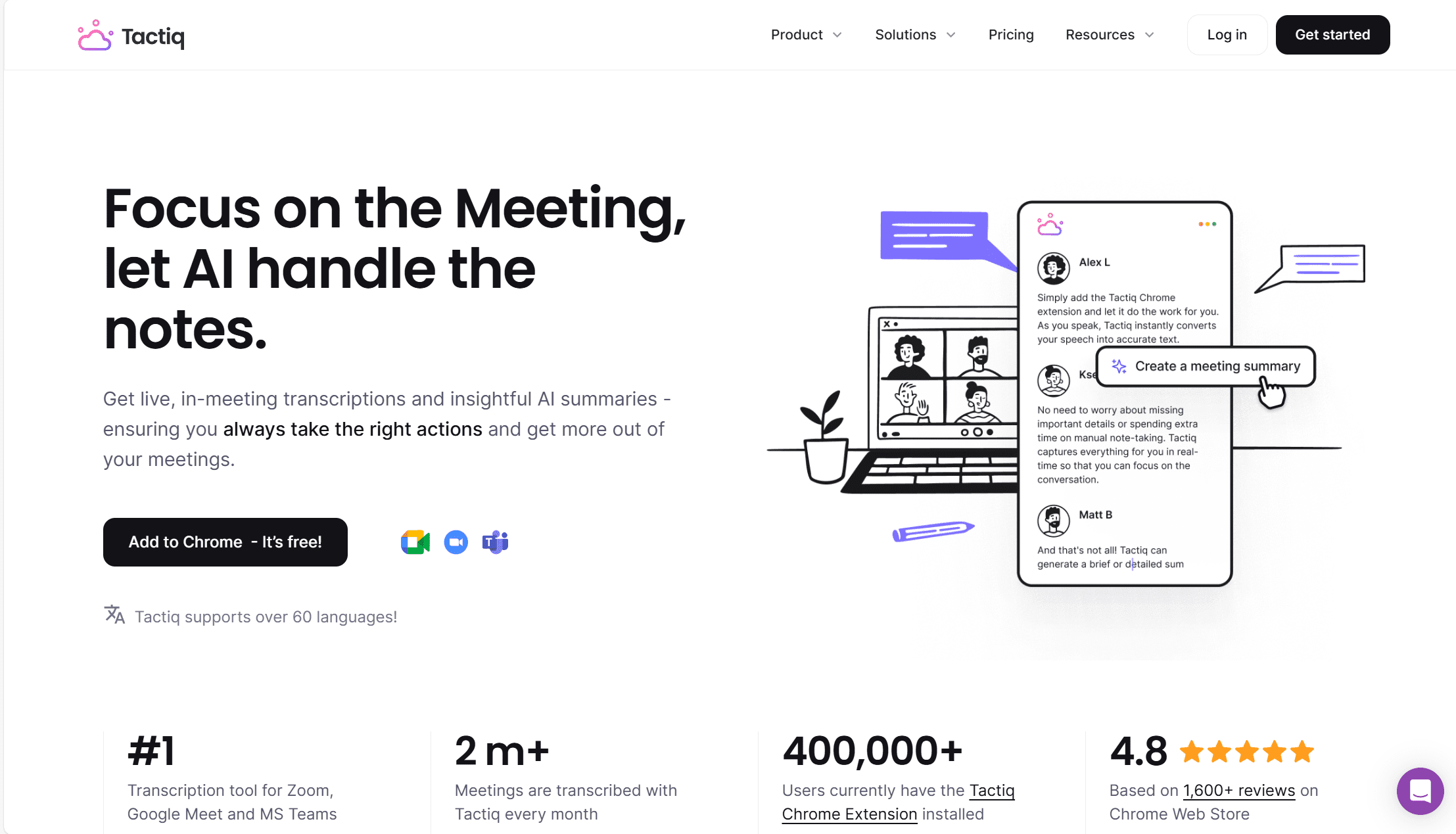
Tactiq is a lightweight AI meeting assistant that handles live transcriptions, summaries, and note-taking across Google Meet, Zoom, and Microsoft Teams. It runs through a Chrome extension, so it’s fast, clean, and doesn’t actually record the meeting (good for privacy).
Real-time transcription is the main draw—it shows up as people talk, and you can highlight key parts as you go. Tactiq also gives you AI summaries after the call, with action items and key points pulled out automatically.
It translates into 60+ languages, handles regional dialects, and even strips out filler words for you. There’s sentiment analysis built in, which is handy for sales teams trying to figure out how a call *felt*, not just what was said. You can assign tasks from the transcript and sync everything with tools like Notion, Google Docs, and Slack.
Sentiment analysis is a clever extra—almost like running a micro NPS survey in the background. And if you’ve ever used something like Pendo to track product feedback, the vibe is similar—just done through conversation instead of clicks.
The free plan is fine if you’re just dipping your toes in: 10 transcripts a month and 5 AI credits. But if you’re in back-to-back meetings all week, you’ll burn through that pretty quickly.
Tactiq Pros
- Live transcription. Transcripts appear as the meeting happens—useful if you want to grab a quote or key point while it’s still fresh.
- Supports 60+ languages. Makes it a solid pick for international teams.
- AI summaries and highlights. Pulls out insightful points and action items without needing a human note-taker.
- Task assignment. Assign follow-ups and actions directly from the transcript.
- Sentiment analysis. Useful for understanding how your customer or teammate was *really* feeling on the call.
- Responsive support. Tactiq’s team is known for quick replies and hands-on help.
Tactiq Cons
- No sales coaching. There’s nothing built in to help teams review reps, use playbooks, or track objections.
- No multi-meeting intelligence. Everything is one meeting at a time—no way to spot trends across a week’s worth of calls.
- Free plan is limited. You only get 10 transcripts and 5 AI summaries a month on the free tier.
- Compliance isn’t clear. No SOC2 or detailed data retention policy published (last time we checked).
- No concurrent recordings. If you’re double-booked, you’re out of luck—Tactiq can only handle one meeting at a time.
Tactiq Pricing
Tactiq starts at $8/month for individuals, which is the cheapest starting price on this list. That plan gives you unlimited transcripts and 10 AI credits. The Team Plan is $16.70/user/month and unlocks unlimited AI, priority support, and workspace features. There’s also a custom-priced Enterprise tier for larger orgs.
Free Plan Includes:
- 5 AI credits/month
- 10 transcripts/month
- Upload and transcribe your own recordings
- Global search and transcript editing
- Export and share transcripts
I don’t dislike Tactiq—it’s fast, tidy, and has some clever features like real-time notes and sentiment. But I’d struggle to recommend it for anything more than solo or lightweight use. Teams will outgrow it fast.
Fireflies vs Tactiq
Both tools sit in the same category, and neither offers sales coaching or multi-meeting reporting. But there are a few key differences: Tactiq has real-time transcription and sentiment analysis, plus built-in video recording at every tier. Fireflies has the edge on volume—you can record up to three meetings at once, which is useful if you’re managing multiple teams or always double-booked.
If you care about clean transcripts, language support, and smart admin tools, Tactiq might be the better day-to-day companion. But if your week looks like overlapping calls and chaos, Fireflies’ concurrent meetings could swing it.
To see how Tactiq stacks up against tl;dv—the top option on this list—check out our detailed comparison: tl;dv vs Tactiq.

We compare tl;dv vs Tactiq: Which meeting management tool excels in recording, security, and coaching, and which is best for transcription and note-taking?
4. Gong
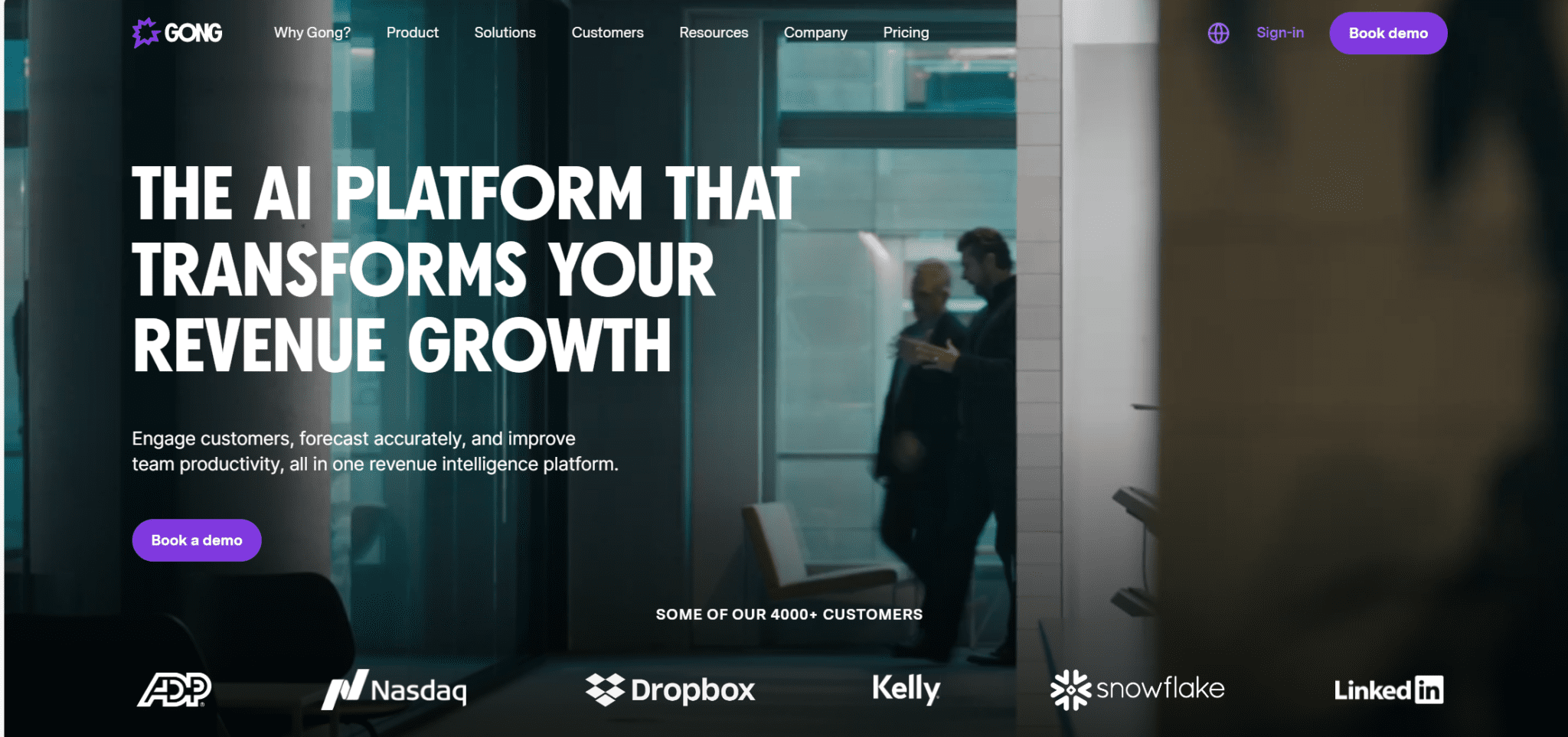
Gong is a powerhouse platform built specifically for sales teams. It uses advanced meeting intelligence to help reps close more deals, improve performance, and track what’s working. The only reason it’s not higher on this list is because of how narrowly focused (and expensive) it is. Gong’s not trying to be for everyone—it’s for sales teams with budget and buy-in.
Most other Fireflies.ai competitors are multi-purpose tools that support asynchronous collaboration, remote meetings, research workflows—you name it. Gong is unapologetically sales-first. That works brilliantly if you’re running a scaled sales org. If you’re not, it’s probably overkill.
Gong uses AI to coach reps, forecast revenue, and flag deals at risk. It can identify high-potential leads, pick up on customer sentiment, and surface objection trends over time. There’s deep integration with Salesforce, customisable scorecards, sales playbooks, and lots of tools for managers to track and improve performance. Basically, it’s built to systemise what your best rep is doing—and scale it across the whole team.
I haven’t used Gong personally—it’s not exactly priced for solo testing—but I’ve spent a lot of time in the weeds of real user reviews: G2, Trustpilot, Reddit, anywhere people aren’t filtering what they say. The general consensus? It’s incredibly powerful if you commit fully to the Gong way. But the onboarding can be heavy, the suggestions sometimes feel pushy, and the price tag is… not small.
Gong Pros
- Integrations. Hundreds of native integrations, including CRM, email, and call tools.
- Revenue intelligence. Forecasting, pipeline analysis, deal tracking—it’s all there.
- Sales coaching. Includes templates, scorecards, objection handling, and team-level insights.
- Sentiment analysis. Tracks tone and emotional shifts during calls to give deeper context.
Gong Cons
- Expensive. Pricing reportedly starts at around $1,600 per user per year, with a $5K+ base fee.
- Sales-focused. If you’re not in a large sales org, Gong likely won’t fit your workflow.
- Onboarding-heavy. Setup isn’t instant—you’ll need calls, training, and buy-in.
- Can feel prescriptive. Some users say the AI coaching feels a bit too “one size fits all.”
Gong Pricing
There’s no public pricing page—you’ll need to book a call. That said, it’s widely reported that Gong charges a base platform fee (around $5,000 annually), and then per-user rates ranging from $1,360 to $1,600 per year depending on company size. If your team has 49 reps, that’s nearly $80K a year.
Fireflies vs Gong
Gong is the clear winner if you’re building a high-performance sales team and want deep coaching, forecasting, and rep-level insight. But it’s not built for general note-taking or async work—and the pricing reflects that. If you’re after a versatile AI meeting assistant that works across departments, Fireflies (or something like tl;dv) will get you a lot further without the overhead.
Want the full breakdown? Here’s our detailed comparison: tl;dv vs Gong.

If you are in sales you’ll be wanting to close more deals. Which of these tools – tl;dv and Gong – is going to deliver the best ROI for you?
5. Otter.ai
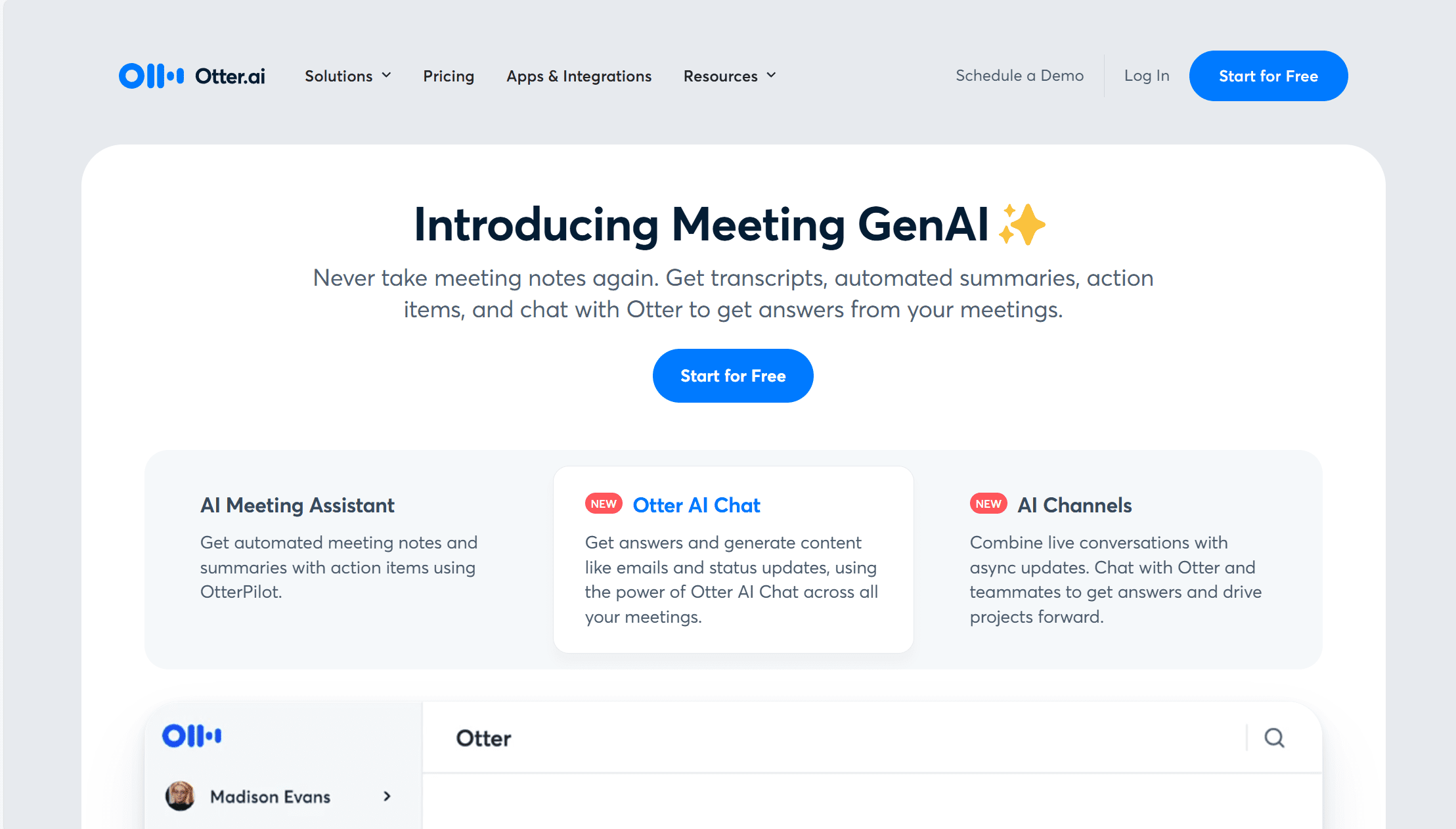
Otter.ai is another Fireflies alternative that fills a similar gap—especially if you’re just after basic transcription with some light AI summarising. It’s been around for a while, and was a go-to tool during the height of remote education in the pandemic, particularly in universities and schools. That longevity shows—it’s polished and widely recognised.
It gives you real-time transcription, filler word removal, and custom vocabulary, all of which help make your transcripts easier to read and share. From a usability point of view, I’ve always found Otter clean, simple, and pretty reliable for everyday call notes.
That said, it’s not without drawbacks. There’s no video recording—on any plan. That’s a big gap if you’re looking for a tool that captures more than just text. Language support is limited too. While it now includes English, French, and Spanish (which is an improvement), that’s still nowhere near enough for international teams. You can’t download recordings, make clips or reels, track keywords, or even filter across multiple transcripts. For me, this makes Otter feel more like a static notepad than a dynamic meeting assistant.
Otter Pros
- Easy to use. Otter has a clean, no-fuss interface that’s great for new users.
- Multi-meeting insights. You can get high-level AI notes across multiple meetings (on higher plans).
- Real-time transcription. See the transcript build live during your meeting.
- Custom vocabulary. Add industry terms or acronyms so Otter recognises them correctly.
- Filler word removal. Get smoother transcripts with the “ums” and “uhs” cleaned up automatically.
Otter Cons
- Limited language support. Otter only transcribes in English, French, and Spanish—no auto-translation or localisation for global teams.
- No video recording. It’s text-only, even on paid plans.
- No audio/video download. You can’t download the original call recordings if you want to store or reuse them elsewhere.
- No clips or reels. You can’t cut out specific moments to share or review later.
- No keyword tracking. You can’t auto-tag or filter key themes or terms across meetings.
- No smart filters. Finding things in the transcript archive takes more scrolling than it should.
- No sales coaching. There are no features like scorecards, playbooks, or rep analytics—even on the Business plan.
Otter Pricing
Otter’s pricing starts at $8.33 per user/month (billed annually), which gives you up to 1,200 transcription minutes and 90 minutes per meeting. You’ll get speaker tagging, some advanced exports, and custom vocabulary features on this tier.
The Business Plan is $20 per user/month and unlocks 6,000 transcription minutes per user, concurrent meeting support (up to three), usage analytics, and priority support.
There’s also an Enterprise Plan with SSO, admin controls, and integrations with Salesforce and HubSpot—but you’ll need to book a call to get a quote.
Free Plan Includes:
- 300 transcription minutes per month (30-minute max per conversation)
- 3 imported transcription files
- 5 custom vocabulary terms
- Access to Otter AI Chat
Otter vs. Fireflies
Otter and Fireflies aim at similar audiences—people who want a record of their meetings without too much fuss. They both handle real-time transcription, support custom vocabulary, and clean up filler words.
Where Fireflies pulls ahead is in flexibility. Otter’s language support is limited, while Fireflies supports over 60 languages and offers translation. Fireflies also integrates with a much wider range of tools (including Zapier), while Otter sticks to a small set. Fireflies has smart filters for quick searching across transcripts—Otter doesn’t.
Still, Otter’s low starting price makes it a reasonable option if you know exactly what you need—and you don’t need much beyond good transcripts. If that’s your use case, it could be a solid choice.
To see how it compares with tl;dv—the top contender on this list—check out our full comparison: tl;dv vs Otter.ai.

Otter got in earlier and got its reputation in the meeting productivity space, but a lot has changed over the past years. We’ve paired it against tl;dv to see how it has stood the test
What’s The Best Fireflies.ai Alternative?
Fireflies is solid. I’ve tested it a number of times over the years as features have been added, pricing shifted, and the space moved on. It’s never been bad. But honestly? It’s also never made me think, “ah, they’ve nailed it now.” It does the basics, but nothing’s ever clicked enough to make me want to fully stick with it.
So if you’re looking to move on, the next step depends on what you need most.
If it’s sales features you’re after, you’re looking at tl;dv or Gong. Gong is feature-rich and built for performance-driven sales teams—but it’s pricey and assumes you’re ready to go all in. If you’re not going to use it to its full capacity, it might not be worth the outlay.
tl;dv, on the other hand, feels more flexible. It fits into different workflows—internal updates, external calls, async comms—without being pushy about how you should use it. It’s what I reach for because it feels considered, not cluttered.
You can try it free, and see for yourself. If you’re anything like me, you’ll probably stick with it without even meaning to.
FAQs About Fireflies.ai
How does Fireflies.ai join and record meetings?
Is my data secure with Fireflies.ai?
Can I control when Fireflies records?
What are the limits of the Fireflies.ai free plan?
The free plan with Fireflies gives you unlimited transcriptions but only 800 minutes of storage per seat. You’ll also miss out on AI summaries, video recording, and advanced integrations. If you’re in meetings every day, you’ll hit those limits pretty quickly.
Does Fireflies.ai record video?
What is the best Fireflies.ai alternative?
Honestly, it depends on what you need. But if I had to pick one? For me, it’s tl;dv. It covers everything Fireflies does, and then goes further — things like video recording (on the free plan), AI highlights, sales coaching tools, and a cleaner overall experience.
It’s also just easier to use. It doesn’t try to do too much, but what it does do, it does well. And crucially, it doesn’t hide the good stuff behind expensive plans.
That said, if you’re looking for something ultra-simple (like Fathom) or sales-specific (like Gong), there are good reasons to look elsewhere from Fireflies.














