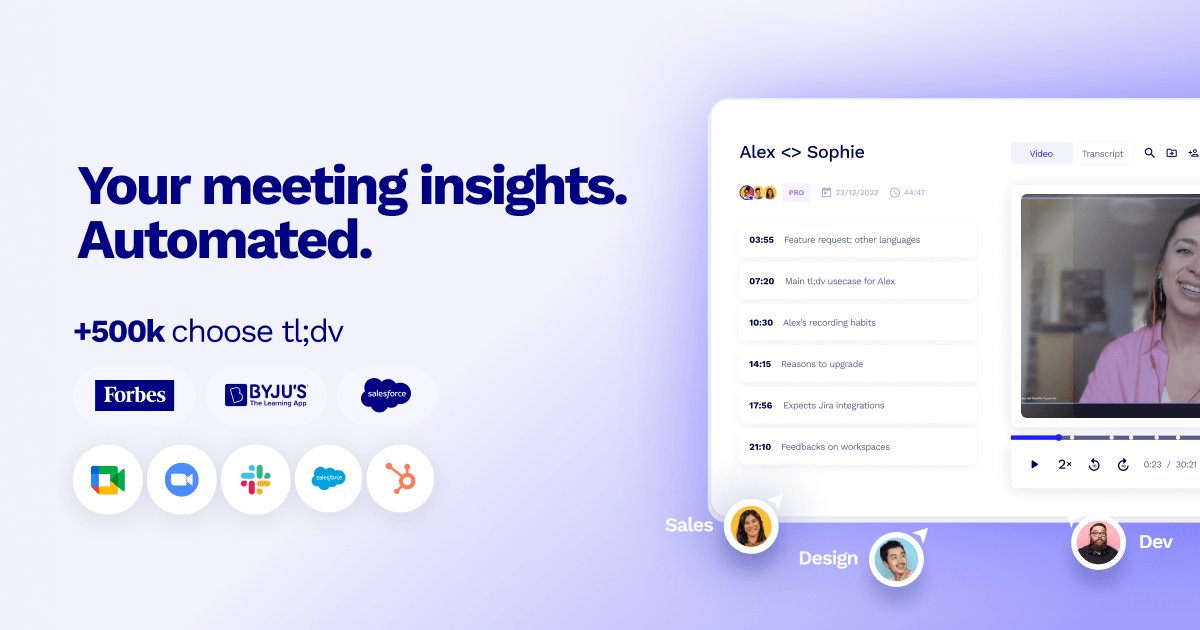Google Workspace is a handy tool – there’s no denying it. It comes with the Pro version of Google Meet, and it integrates with all the other Google apps so that everything is well organized and easy to find. But if you’re about to make the purchase, you might want to hold your horses.
It’s time for you to meet tl;dv, the video conferencing software that puts Google Workspace paid package (as well as many others’) to shame.
What’s the Difference Between tl;dv and Google Workspace?
| Google Workspace | tl;dv | |
| Free Plan | Yes, but very limited features | Unlimited recordings & transcripts for free |
| Price | 12 USD (must pay for every user in your company) | Starts at $18 per user/per month USD for Pro, $59 for Business with sales features |
| Google Meet | Yes | Yes (even on Free plan) |
| Zoom | No | Yes (even on Free plan) |
| Records Video | Yes | Yes (even on Free plan) |
| Automated Transcription | Yes, but only live captions at present (note taking coming soon) | 30+ languages (even on Free plan) |
| Speaker Recognition | No | Yes (even on Free plan) |
| Timestamp moments in real-time | No | Yes (even on Free plan) |
| CRM Integrations | Yes, but only through third party applications | Yes, on Pro plan |
| Slack Integration | No | Yes (even on Free plan) |
| Search through Meeting Transcripts with keywords | No | Yes (even on Free) |
| How long does video take to process? | Hours | Seconds |
| Viewing Analytics | No | Yes (even on Free plan) |
| Edit Recordings & Create Clips | No | Yes (even on Free plan) |
| Speaking Time Analysis for Sales Reps | No | Yes |
| Google Gemini Note-taking | Coming soon | No |
While Google Workspace may be cheaper at $12 per month compared with tl;dv’s $18 (based on an annual plan)keep in mind that Google Workspace requires you to pay that fee for every single user in your company. This can be a huge waste of money if you have several employees that need access to basic things but not the whole package.
tl;dv on the other hand only requires payment from those users that will use the advanced features, such as CRM integrations or the ability to download Google Meet recordings locally. This is usually just 1 or 2 team members.
If comparing a small company of 10 employees, Google Workspacewould cost you $120 per month whereas tl;dv would only be $18-36. Those who don’t need the advanced features will still be able to use the all-important record and transcribe features, as well as timestamps, collaborative editing, and tagging their coworkers.
Flexibility
While Google Workspace’s integration with all things Google is a great selling point, it also means that it excludes all things not Google – well without some sort of intergration and technical accument. tl;dv doesn’t discriminate. You can use tl;dv to record on Google Meet, Microsoft Teams and Zoom, so if you’re frequently switching between different video conferencing platforms, you have no need to fear. tl;dv’s features are exactly the same for both platforms. Recordings from either video conferencing platforms will be collected in your tl;dv library, and can be accessed in a flash using the smart AI search. Simply ask tl;dv a question and it goes through every meeting to find what you need.
Extra Features
One of the primary reasons you should opt for tl;dv instead of Google Workspace is simply because tl;dv boasts tons of unique productivity-boosting features that you simply won’t find in Google Workspace’s priced package. Whether you want to consolidate meeting notes and turn into into clickable bookmarks, tag stakeholders at precise meeting moments, or create clips from longer recordings to share across your organisation – tl;dv has all these handy features available.
Some other great features on tl;dv include:
- Advanced AI Capabilities: tl;dv offers AI-driven meeting notes and summaries, capturing key points and action items automatically. The AI can also provide multi-meeting insights, identifying trends and patterns across numerous sessions, which is particularly useful for sales and customer success teams
- Custom Sales Playbooks: Teams can choose from proven frameworks like BANT or MEDDICC, or craft their own playbooks to refine their sales strategy. This is supplemented by analytics that reveal dialogue dominance and engagement, helping improve response to objections and training efficiency.
- Comprehensive Integration Options: With seamless integrations to over 5000 tools including CRM systems, project management software, and communication platforms like Slack and Hubspot, tl;dv ensures that meeting data is easily accessible and actionable.
- Enhanced Recording Features: tl;dv supports high-quality recording and transcription in over 30 languages for Zoom, Google Meet, and Microsoft Teams. Users can add timestamps, create clips, and share specific moments from meetings effortlessly. This is particularly beneficial for creating concise reports and presentations.
- Real-Time Notifications: Receive instant alerts for key topics mentioned in meetings, which can be customized to include mentions of competitors, products, or other critical subjects. This feature keeps stakeholders informed and engaged without the need to sift through entire meeting recordings.
- User-Friendly Editing and Sharing: The platform allows for easy editing of recorded meetings, letting users clip out and share important moments. Customizable share settings ensure that the right people have access to the necessary information, enhancing team collaboration and decision-making processes.
So, whether you are a sales rep looking to up your close rate, a product team discussing detailed things with Dev, a CS that needs to find out what a customer’s main pain points were, or even HR trying to find a candidate interview, tl;dv has features aplenty that make all this possible, and more.
Cut Back On Unnecessary Meetings
tl;dv’s principle aim is to get your team out of as many unnecessary meetings as possible. By recording, transcribing, translating, timestamping, and editing recordings of meetings, you can eliminate the need for your employees to attend full meetings when their presence is only required for a short period. They can just jump to the bit of a recordings that’s relevant to them instead. This empowers employees to catch up on calls quickly, in their own time.
Even better, all these features are intuitive and take barely minutes to learn. They feel natural and keep you organized on the go.
Why Should I Get tl;dv Pro?
When the free version already allows unlimited recordings and transcripts from both Zoom, Google Meet, and Microsoft Teams, you might be wondering why you would ever need to upgrade…
When the free version already allows unlimited recordings and transcripts from Zoom, Google Meet, and Microsoft Teams, you might be wondering why you would ever need to upgrade…
With the Pro and Business versions, tl;dv offers a host of additional features that significantly enhance your productivity, collaboration, and management capabilities:
Advanced Integrations: The Pro version integrates seamlessly with major CRM systems like Salesforce and HubSpot. This ensures that all your meeting data, including notes and key moments, are automatically synced to your CRM, making it easier to track interactions and follow up effectively
External Download and Storage: You can download any and all of your recordings and save them externally. This allows for more flexible storage solutions and ensures that your data is accessible even outside the tl;dv platform.
- Enhanced Analytics: Gain access to detailed analytics to monitor meeting engagement, participation, and key discussion points. These insights help improve meeting efficiency and team performance by highlighting areas that need attention.
- Customizable Share Settings: The Pro version offers advanced share settings that allow you to control who can view your recordings and notes. This is particularly useful for maintaining confidentiality and managing access across different teams and stakeholders.
- Full Transcript Copying: Copy full meeting transcripts with ease, making it simple to share comprehensive meeting records or integrate them into other documentation.
- Priority Customer Service: As a Pro user, you’ll receive the highest priority customer support. This means faster response times and more dedicated assistance whenever you need help with something
With tl;dv’s Business level, you get all this and even more.
Team Management and Collaboration: The Business version includes advanced team management features, allowing admins to set team-wide recording settings, manage user access, and consolidate meeting data across departments for better collaboration.
- Enhanced Security and Compliance: Benefit from additional security features such as single sign-on (SSO), data encryption, and compliance with industry standards. This is crucial for businesses that need to ensure data privacy and security.
- Advanced AI Capabilities: Leverage AI-driven features like automatic action item tracking and smart meeting summaries that help teams stay aligned and focused on key outcomes.
- Comprehensive Reporting: Access advanced reporting tools that provide insights into meeting performance, participant engagement, and overall productivity. This helps in making data-driven decisions to optimize business operations.
- Custom Integrations: The Business version supports custom integrations with various enterprise tools, allowing seamless workflow integration tailored to your organization’s needs.
Not to mention many more features on the roadmap!
What About Google Gemini?
Google has been gradually enhancing its AI capabilities, and with the launch of Gemini, there are new features touted for real-time meeting notes. Gemini is integrated deeply with Google Docs, Sheets, and Slides, allowing seamless collaboration. It promises AI-powered note generation with smart tagging, voice and handwriting recognition, and secure, encrypted data protection. However, many of Gemini’s features are still in the developmental stage and have not yet been launched.
On the other hand, tl;dv stands out as a fantastic choice for meeting productivity. It supports Google Meet, Zoom, and Microsoft Teams, providing versatility for teams using multiple platforms. tl;dv offers advanced meeting management features such as timestamping, speaker recognition, instant video processing, and intuitive real-time collaboration.
Google Gemini also comes with additional costs. The business plan costs $30 per user per month, which includes access to Google’s most advanced AI models and deeper integrations across Google Workspace. However, this price is on top of the existing Google Workspace subscription, meaning businesses will need to budget for both the Workspace and Gemini subscriptions. For a similar price, you can get much more functionality with tl;dv, and for a little bit more you can get features that support sales which Gemini simply doesn’t offer.
While Gemini holds promise with its anticipated features, tl;dv’s proven capabilities, platform flexibility, and cost-effectiveness make it the better choice for enhancing video meeting productivity and note-taking. For a more detailed look at how tl;dv and Gemini match up, check out our comparison article.
Summary: Why Is tl;dv the Best Choice?
Besides being compatible with Google Meet, as well as Microsoft Teams and Zoom, tl;dv offers a ton of other features that leaves Google Workspace in the dust when it comes to remote teams and asynchronous working. For example, with tl;dv – even the free version – you can get automated and translatable transcripts in over 30 different languages! And how many does Google Workspace give you? Oh right, none.
tl;dv also has your video ready to watch within seconds, compared to Google Workspaces hour long wait. And it doesn’t matter whether you record on Zoom or Google Meet, the recording will be ready at lightning speed.
tl;dv empowers you to view analytics, create clips, and add timestamps in real time. Not only this, but tl;dv is integrated with Slack, meaning you can share the recording in your work messenger and it will automatically display the different timestamps as hyperlinks so people can jump straight to the part they are interested in.
For us, the choice is obvious: if you’re primarily searching for a meeting recording software to be used for Google Meet and Zoom calls, then tl;dv was designed for you.