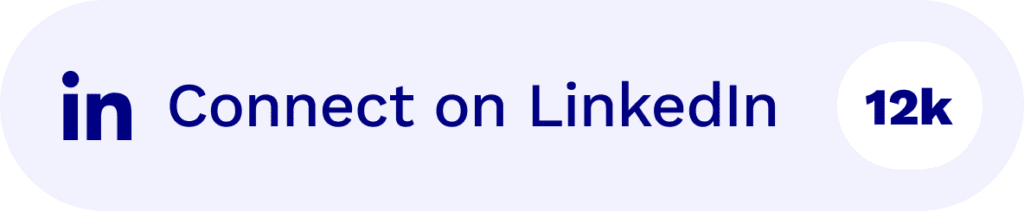Highlight meeting moments to revisit
We’re wasting hours of time in meetings. Often, only a a fraction of a call is relevant to us. Why attend every Google Meet live, when you could save time by catching up on just the key takeaways? With timestamped recordings, you and your team can easily skim-watch a call or jump straight to the most relevant parts of a recording. Timestamps double up as meeting minutes that track the agenda progression of your Google Meet call, and can be automatically emailed to call attendees.
- Easily and instantly mark any call moment in your Google meeting
- Catch up on call moments quickly and effectively by clicking on timestamps
- Easily post links to specific meeting moments on Slack, Notion, CRMs, Trello + many other platforms