Wouldn’t it be a dream if your meeting transcription software actually did what it was supposed to do – accurately, automatically, and reliably transcribe online meetings? We think so. And we believe that dreams do come true, so stick around and you might find the meeting transcription software that’s perfectly aligned with you and your business goals.
Tons of organizations, government sectors, and sales teams value transcriptions as a permanent record of decisions made, actions taken, and discussions held during meetings. With AI, speech-to-text technology has become more advanced and accessible. There are literally no excuses anymore. You deserve the best.
But before we dive into the best meeting transcription software, let’s take a look at the benefits that transcriptions can bring. Why do we need them in the first place?
Benefits of a Meeting Transcription App
A meeting transcription app has tons of benefits. Aside from the obvious advantage of having a full transcript of the entire meeting, here are some of the ways transcripts can make your work life easier.
- Enhanced Focus for Meeting Participants
- More Accurate Transcripts and Notes
- Efficient Summaries
- Accessibility for Absent Team Members
- Master-Level Organization
- Time Savings
Enhanced Focus for Meeting Participants
Gone are the days where you have to try and take notes manually during a call. With a meeting transcription app, participants can rely on the software itself to take notes, allowing them to engage in the conversation with more focus and attention.
More Accurate Transcripts and Notes
With state-of-the-art voice recognition, today’s meeting transcription apps convert speech to text quickly and easily. This means you can get super accurate transcripts automatically for every single call on your calendar. You set it up once and all your meetings get transcribed forevermore.
Efficient Summaries
Most meeting transcription apps will also provide summaries and note-taking. Using GPT technology, summarizing meetings has never been more powerful. Within moments, you can get a breakdown in bullet points of all the most crucial things discussed in an hour-long call.
As for meeting notes, a lot of meeting transcription tools now provide note templates that you can create, edit, or import. This means you can get notes the way you like them, whether that’s in the style of sales playbooks like BANT, or your own custom-made note template for hiring and recruiting.
Accessibility for Absent Team Members
One great thing about meeting transcripts is that absent team members can quickly and easily catch up. Not only do they have access to the full transcript, often accompanied by a video recording, they also get the summary to skim over, notes to check up on, and even timestamps to jump back and forth to specific moments to hear it for themselves.
Meeting transcription apps can actually reduce the time people need to spend in meetings in the first place. This is especially true for those tools (like tl;dv) that enable you to record and transcribe concurrent meetings. If you have a busy schedule, or you want to oversee a meeting without physically attending, you can send the bot in your place.
Master-Level Organization
If you thought file systems made you organized, think again. With meeting transcription apps, you can organize meetings like never before and find the exact moment you’re looking for in seconds.
Most of these tools enable you to search your meeting library by keyword, topic, or speaker to find specific meeting moments. This means you don’t need to sift through entire meetings to find moments you’re looking for.
Multi-Lingual Support
Most meeting transcription platforms have multi-language support. This means that the transcripts themselves can often be translated into a number of different languages, and the audio itself can still be detected even if different languages are being spoken.
Integrate With Other Tools
If your meetings contain information that needs to be uploaded to other tools, like a CRM system for example, then you’d ordinarily have to do it manually. This is time-consuming and not a productive use of an employee’s time.
With a meeting transcription app, you can streamline your workflow by automating these integrations. Establish a connection between your transcription tool and the tool where you want the information to go, and it’ll do it automatically from there onwards.
Time Savings
This one has a lot of cross-over with all the other benefits of meeting transcription. By providing an automated record of the conversation, transcription apps reduce the need for follow-up clarification or additional meetings, saving time for everyone involved.
Must-Have Features in a Meeting Transcription Tool
Meeting transcription tools are a dime a dozen nowadays, but there are some standout features that are near-essential for high-quality transcripts that you can actually use to save time and increase productivity. Here are some of them.
Speaker Identification
A meeting transcription tool needs to be able to distinguish between speakers. If it doesn’t, it’s going to be pretty useless. It’s essential for understanding context, responsibilities, and accountability.
Action Item Detection
Meeting transcription apps need to be able to identify when an actionable step has been discussed. This allows the bot to summarize the call and highlight the most important parts after.
Keyword Search
Without being able to search by keyword, you’re stuck with potentially thousands of call recordings and no way to actually find the one you want. Keyword search (and smart filters in general) make it super easy for you to find specific meeting moments across all your calls.
Summarization and Notes
These features are generic and should be included in all meeting transcription tools in 2025 and beyond. Summarizing a call saves your team hours each week, while AI notes increase productivity and efficiency, especially if these notes automatically sync with your other documentation tools.
Timestamping
Timestamping is another universal feature that should be a big red flag if absent. When users timestamp meeting moments, it allows them to immediately jump back to specific moments. This is great for sharing and collaboration. It’s also great as the transcription bot will use timestamps itself in its notes and summaries.
Importing and Exporting
The best meeting transcription apps will allow you to import video or audio files to be transcribed post-call. This is great for teams that have adopted a new software but want to also transcribe older meetings. It’s also a quick fix for any calls that take place on incompatible video conferencing platforms.
Exporting, on the other hand, is an essential feature for organization and storage. This makes it easy to share with stakeholders and other collaborators too.
Multi-Meeting Intelligence
An essential feature for the future, multi-meeting intelligence means that the transcription tool’s AI can mine multiple calls at once for insights. It carries context over from previous calls and helps to identify trends and patterns across an array of meetings. This is perfect for sales managers who want to analyze their teams’ calls in one swift swoop to catch up on everybody’s work.
Meeting Note Templates
As mentioned earlier, meeting note templates are crucial for saving time and increasing productivity. Without templates, the AI’s notes will be generic and potentially unusable. A sales team will require their notes in a specific style, aligned with their playbook of choice, whereas a product development team will require a different template.
Knowing how to take meeting notes effectively is only half the battle. The next step is getting the tool to do it for you so you can fully engage in the conversation.
Speaker Analytics
With speaker analytics, you can keep track of your sales team’s performance with metrics like monologue length, talk-to-listen ratio, and the amount of filler words used. This is essential for sales managers who want to prime their reps for success, but it’s also useful for the reps themselves to see how their individual performance lines up with targets.
How to Use a Meeting Transcription App
How you use a meeting transcription tool depends on the specific tool you decide to use. However, generally they work in the following way:
- Sign up. Create an account with the tool in question.
- Sync your calendar. Sync your calendar with your tool so that it automatically joins your meetings. Be sure to check that the tool you’ve chosen is compatible with your video conferencing platform of choice. For example, tl;dv is compatible with MS Teams, Zoom, and Google Meet.
- Join your meeting as usual. Join your live call and the tool’s bot should arrive in your meeting at the scheduled time. From here, it’ll record and transcribe automatically.
- Check the notes and summary. After the call ends, review the notes and summary or share them with a colleague.
- Find anything by searching. Let’s say you’ve been using the tool for a few weeks now and you’ve stacked up a fair few meetings. If you wanted to find a specific moment from a previous call, you could search your meeting library for keywords, topics, or participants to find what you were looking for quickly and easily. You could also organize your meetings in folders to keep everything in order.
- Sync with other work tools. One of the great things about transcription apps is that you can connect them with other tools like CRMs to instantly and automatically sync the meeting notes. This allows you to fill out the specific fields you need to without having to do it manually.
- Enjoy the automated work life. Kick back and relax as your AI meeting assistant handles your tedious manual tasks.
Tips for Getting the Most Out of a Meeting Transcription Service
Having a quality meeting transcription app isn’t the end game. You need to get your team working with it efficiently to maximize the benefits. Here are a few tips and tricks for how you can do that.
- Prepare a meeting agenda. Share a detailed agenda ahead of the meeting, outlining key topics and questions. You can also set your meeting note template to program the AI to take notes about the specific you want.
- Make use of the app’s custom vocabulary feature. If your tool of choice has a custom vocabulary feature, then make use of it to train the AI with specific terminology. This allows you to add common industry terms, product names, or any acronyms your team uses. It’ll improve transcription accuracy, particularly for technical fields with lots of jargon.
- Integrate with other tools. To get the most out of your meeting transcription tool, you’ll want to integrate it with all your other work apps. This allows you to streamline time-consuming processes and get things done faster.
- Make use of timestamps. Save time by using timestamped playback to jump to specific moments.
- Create clips and reels. If your app allows it, create clips of your meeting to easily share amongst colleagues. Similarly, combine clips into highlight reels to share several clips (even from different calls) in one single video.
- Ask the tool’s AI. Most modern meeting transcription tools have an AI feature where you can ask it a question and it’ll search all your meetings to find the answer you’re looking for. This is great for finding information quickly.
- Schedule recurring reports. Some meeting transcription apps like tl;dv allow you to schedule recurring reports about any topic you like. The AI will scan all your meetings over a recurring time period and provide you with updates and insights on everything discussed about these topics across all your meetings (and all your team’s meetings, for managers). The best thing is that these reports are automatically sent to your inbox as frequently as you like.
Best Meeting Transcription Services in 2025
Finding the perfect meeting transcription app in 2025 can revolutionize how teams work by streamlining communication and enhancing productivity. Tools like tl;dv, Otter, Notta, and Rev stand out as industry leaders, offering features such as real-time transcription, AI-powered summaries, and customizable templates. These apps cater to diverse needs. With solutions for recording meetings, generating insights, and integrating seamlessly into workflows, these transcription apps are essential for professionals aiming to stay ahead in today’s fast-paced, virtual-first world.
1. tl;dv
tl;dv, which stands for “too long; didn’t view”, is one of the best meeting transcription apps on the market right now. Not only can you record, transcribe, and automatically summarize your virtual meetings, you can also make use of the countless other advanced features. But what makes tl;dv a fantastic tool is that you can get all the above features for free: unlimited video recordings, transcriptions, automated notes, summaries, and much more!
So if you can get all the core transcription features (in more than 40 languages!) for free, then what could you possibly get in the paid plans? More than 5,000 integrations for starters. Additionally, you get unlimited multi-meeting intelligence, sales coaching features, recurring reports, meeting note templates, and a speaker analytics dashboard.
tl;dv’s multi-meeting intelligence empowers you to generate AI reports across multiple meetings at once, even if those meetings were attended by team members rather than yourself. Even better, schedule these reports to be created and delivered to your inbox on a regular basis and you can get recurring updates that cover all your team’s meetings within a given time period. You can filter these to be about specific things like customer complaints, prospect objections, or competitor mentions, and you can also filter which meetings are used based on participants, title, or a number of other methods.
This powerful feature takes a weight off managers’ shoulders and automates analysis that would otherwise take all day. All the reports come with timestamps so you can swiftly jump between different moments from different calls. 70% of sales people believe that AI increases productivity at work. tl;dv is a prime example as to why.
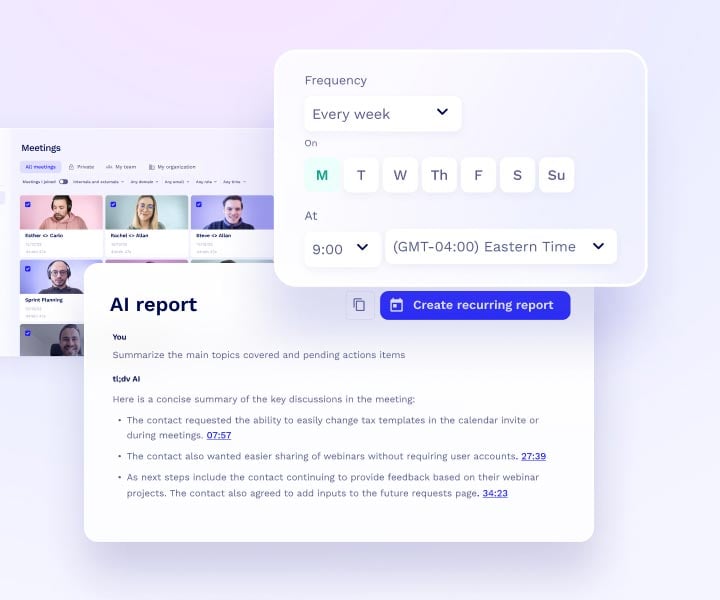
tl;dv’s sales coaching features also push it to be one of the best meeting transcription apps in 2025. You can’t just simply transcribe meetings to be at the top any longer. You need to be able to use the insights gathered to increase productivity and enhance your strategy – particularly your sales strategy.
As mentioned earlier, meeting note templates are a critical feature for transcription tools. tl;dv excels here with dozens of templates to choose from, including sales playbooks like BANT, SPIN, and MEDDIC. It also provides templates for non-sales teams like HR, Customer Success, and even product development. If you prefer, you can create your own template and map each section to your CRM fields so that when you export the transcript, it fits straight into your CRM seamlessly. Make this even more seamless by filtering which meetings will use which of your templates.
The speaker analytics dashboard comes in useful for sales managers too. From here, they can monitor their entire sales team, analyzing individual performance to see how reps are performing and whether they’re hitting their playbook targets.
This is also great for reps that want to coach themselves, but if sales managers want to provide dedicated sales training, this is the place to start. It shows a whole bunch of sales performance metrics that can be tracked to course correct quickly if things are heading astray.
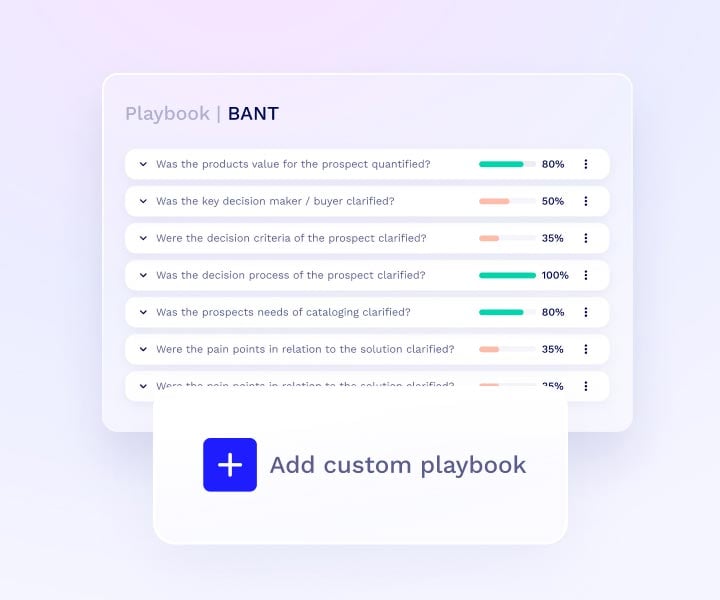
tl;dv Pros
- Free AI Integration: tl;dv leverages first class AI to provide summaries, notes, and automatic speaker detection.
- Free and Instant Translations: tl;dv’s transcriptions are available in more than 40 languages for Zoom, MS Teams, and Google Meet. It also has a localized platform in 7 languages, making it an excellent choice for multinational teams.
- Incredible Free Plan: Unlimited free video recordings and transcriptions of Zoom, MS Teams, and Google Meet calls.
- Easy to Use: tl;dv’s sleek design makes it super easy for beginners and experts alike.
- Multi-Meeting Intelligence. Schedule recurring reports to get insights from multiple meetings at once, delivered straight to your inbox.
- Sales Coaching. Upgrade your sales team using insights from your sales calls. Improve objection handling and use templates or custom playbooks to personalize your coaching strategy.
- Timestamps and Tagging Features: Timestamp your meeting highlights to quickly jump back to specific moments in the call. It also features the ability to tag colleagues at specific meeting moments so they get an email with a link straight to their inbox.
- 5,000+ Integrations: Push timestamps and meeting clips directly to Notion, Slack, HubSpot, Salesforce, and 5,000+ more.
- Custom Meeting Templates. Create and edit meeting templates so that the AI takes notes exactly how you want it to. Sync these directly with your CRM of choice by creating a template with the CRM fields you wish to fill.
- Create Clips and Highlights: Scan your library and make clips and highlight reels to condense insights.
- Intuitive Library: Search your meetings library for keywords in transcripts to quickly find what you’re looking for.
- Concurrent Meetings. tl;dv’s AI can record and transcribe multiple meetings at the same time, making your life easier if you’re double (or triple+) booked.
tl;dv Cons
- Compatibility: Not yet available for Webex or BlueJeans.
- No Revenue Intelligence. While tl;dv provides ample sales coaching features, it doesn’t have any revenue intelligence features yet.
Pricing
tl;dv’s free plan lets you use the vast majority of features without any strings attached. Plus, depending on which region of the world you’re in, you can get up to a 40% discount on the paid plans!
Free Plan Features
- Unlimited video recordings and transcripts.
- Record Google Meet, Zoom, and MS Teams calls.
- Transcribe in 40+ languages
- Unlimited AI moment summaries
- 10x AI Meeting Notes
- 10x Ask tl;dv AI
- 10x AI Multi-Meeting Reports
- Slack, Email, and Calendar integrations
- Set timestamps and highlights
- Create and share clips
- Automatic speaker recognition
- 3 monthly uploads
tl;dv’s paid subscriptions start at $18 per month. Depending on which one you opt to go with, you’ll unlock 5,000+ integrations, sales coaching playbooks, limitless multi-meeting intelligence, recurring reports, analytics, downloadable recordings, customizable share settings, priority customer support, and much, much more.
See the full details here.
2. Otter
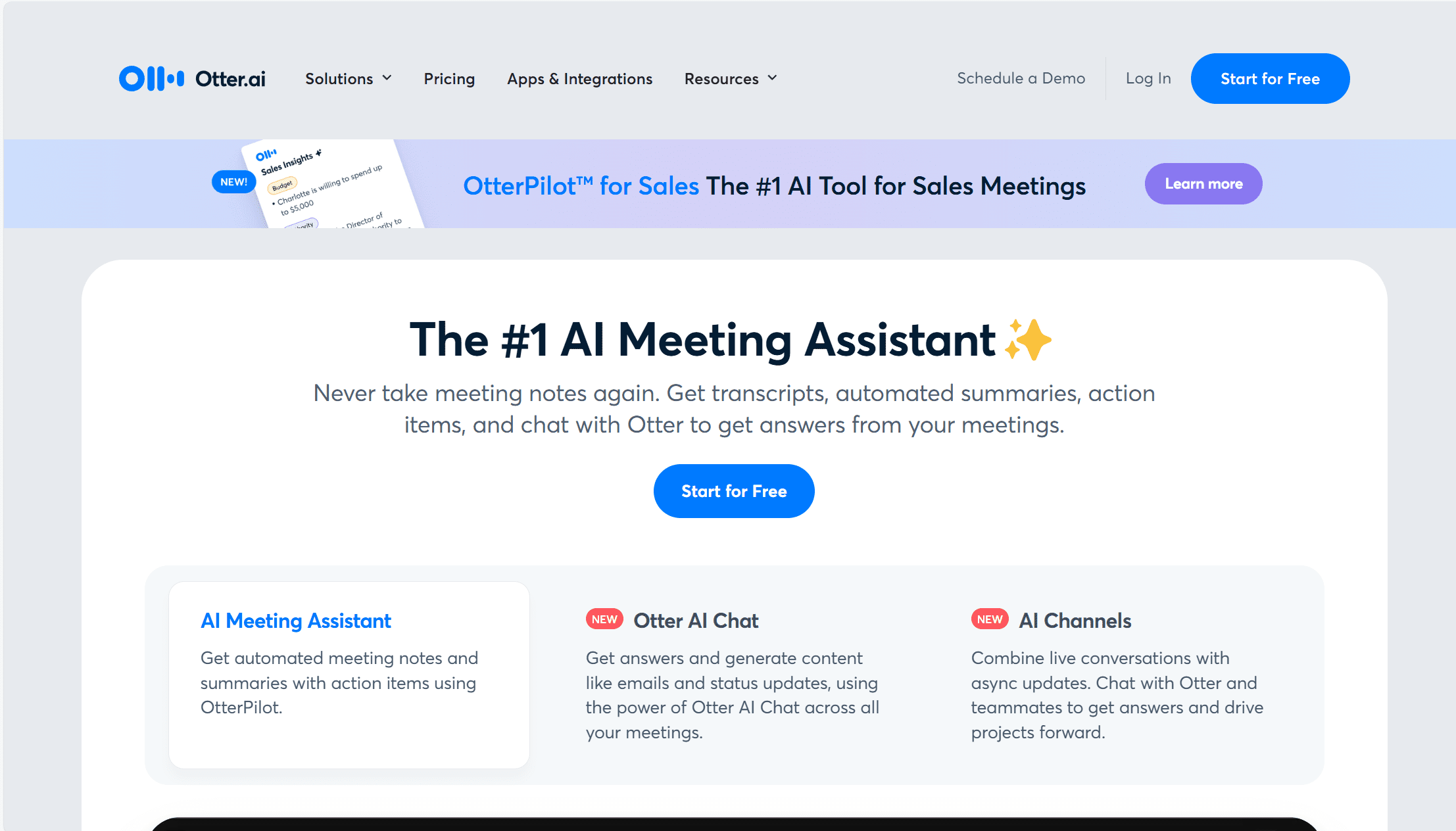
Otter is a text-to-speech platform that transcribes your virtual meetings in real-time. Post-call, you can add timestamps, highlights and other edits to the transcript, as well as share it with your colleagues to streamline collaboration and cut down on unnecessary meetings.
The software is widely used by journalists, media teams, and universities, but it’s less popular for remote, hybrid or async business teams. Only recently has it delved into sales. During the pandemic, Otter was the primary meeting recorder used by educational institutions, and it’s since retained a high reputation for being a quality transcription tool.
Their free plan gives you enough to get a feel for the tool, but you’ll need a paid option if you want unlimited transcriptions or even video recording. Otter’s languages extend only as far as English, French, and Spanish, making it a weaker offering for multilingual teams.
It does, however, offer some great features that set it apart from other transcription tools. For example, it has an automatic filler word removal feature, providing you with clear and concise transcripts. It also has a custom vocabulary feature that lets you train the AI to pick up on specific business terminology or abbreviations. It’s also worth mentioning that Otter offers transcripts in real-time, meaning you can see what was said during the call itself.
Otter Pros
- Custom Vocabulary. Otter’s custom vocabulary allows the AI to pick up on industry jargon.
- Real-Time Transcriptions. Live transcripts are a massive help for those who prioritize instant access to the text.
- Filler Word Removal. Otter’s transcripts tend to be clearer as filler words are automatically taken out.
- Otter AI Chat. Ask Otter’s AI anything and get a quick response from the analysis of all your recorded meetings.
- Sync Notes With CRMs. Otter empowers users to automatically sync their meeting notes with their CRM of choice, saving you countless hours of manual uploading.
- Concurrent Meetings. Otter lets users record and transcribe up to 3 meetings simultaneously.
- Multi-Meeting Intelligence. While it can’t provide recurring reports, Otter’s AI is capable of gathering insights across multiple meetings at once.
Otter Cons
- Weak Language Support. Otter is only available in English, French, and Spanish.
- Enterprise-Only Video Recording. Otter doesn’t let you record video unless you’re on the Enterprise plan.
- No Clips or Reels. Sharing small snippets from your meeting isn’t as easy as it could be. You can’t make short clips which means you’ll have to share the entire transcript every time you want to show a colleague something.
- No Smart Filters. Otter doesn’t have any smart filters so it’s difficult to find exact meeting moments quickly.
- Can’t Download Recordings. Otter doesn’t provide the ability to download meeting recordings. This prevents you from saving call recordings in your personal storage.
- No Revenue Intelligence. It doesn’t have any revenue intelligence features.
Otter Pricing
Otter’s paid plans start at $8.33 per user per month when billed annually. This includes custom vocabulary and the ability to tag speakers, but it still limits transcription to 90 minutes per conversation and only 1,200 minutes in total. It also lets you import 10 audio or video files per month for transcription.
Their Business Plan will set you back $20 per user per month, unlocking usage analytics and priority support. This allows you to join up to 3 meetings concurrently and ups the monthly transcription minutes to 6,000.
Finally, their Enterprise Plan requires a sales call to get a quote. It includes SSO and advanced security and compliance controls, as well as video recording and sales features.
Free Plan Features
- AI meeting assistant records, transcribes and summarizes in real time
- Transcription and summaries in English, French, or Spanish
- Otter AI Chat: Chat live with Otter and teammates, and get answers to meeting questions
- Add teammates to your workspace
- Joins Zoom, MS Teams, and Google Meet to automatically write and share notes
- 300 monthly transcription minutes; 30 minutes per conversation
- Import and transcribe 3 audio or video files lifetime per user
For a comprehensive overview of how Otter stacks up against the number one meeting transcription app on this list, see our in-depth comparison: tl;dv vs Otter.

Otter got in earlier and got its reputation in the meeting productivity space, but a lot has changed over the past years. We’ve paired it against tl;dv to see how it has stood the test
3. Notta
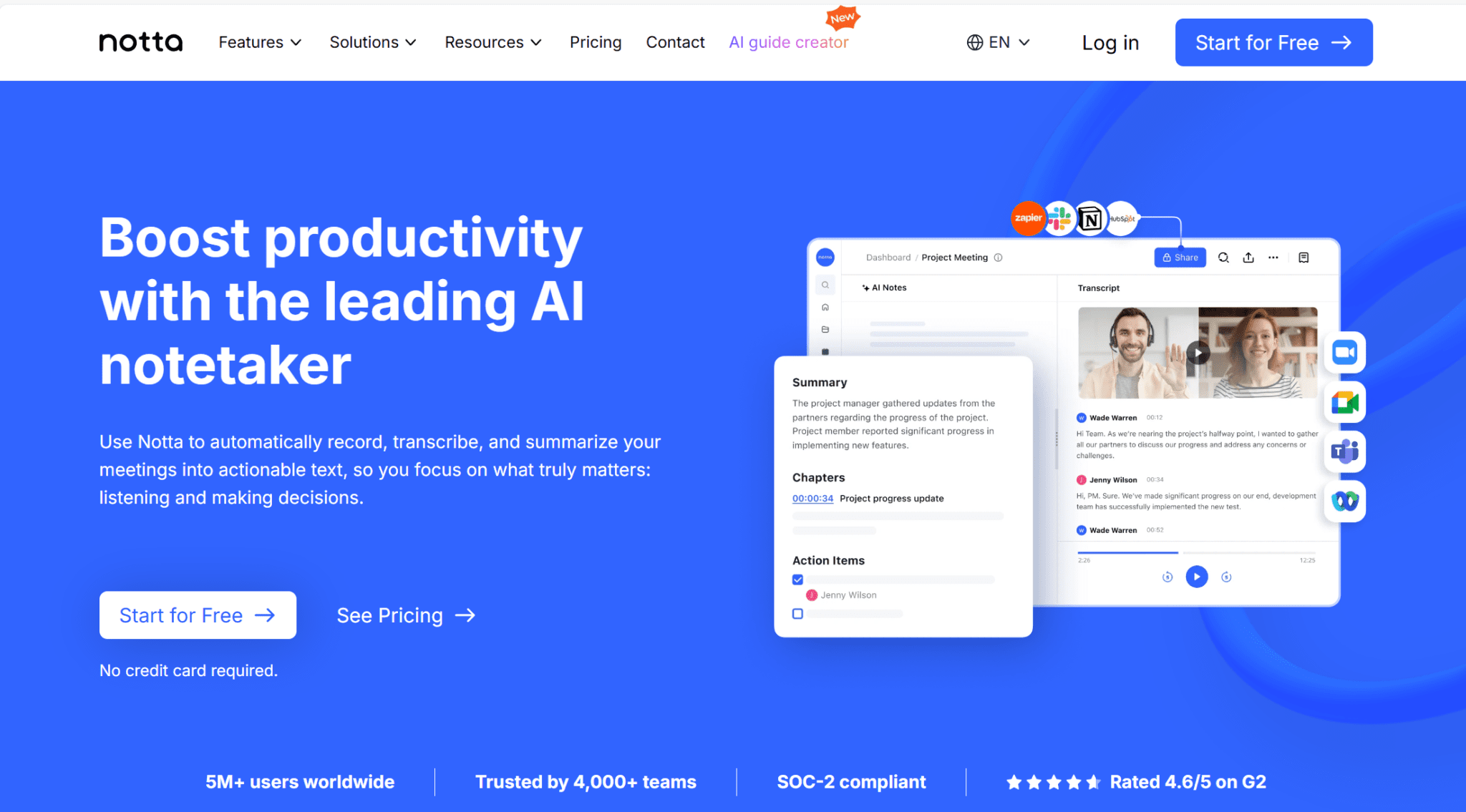
Notta is a meeting transcription tool with the motto, you talk, we type. It’s built to let you concentrate on your conversation while it takes notes on your behalf.
While it mainly targets the Japanese market, Notta.ai is taking the world by storm with an impressive 19 localized platform languages. It’s arguably the best tool for multinational teams that speak lots of different languages, and it aims to improve such a team’s productivity by automating transcripts and translating them into more than 50 languages! In addition to this, it’s one of the only meeting transcription apps that lets you talk in multiple languages in the same call and still transcribe them all.
Like Otter, it comes with filler word removal to make transcripts clearer and real-time transcription access. There’s also a custom vocabulary option, but it’s only available in Japanese. Also similarly to Otter, Notta only unlocks video recording in their business plan rather than including it as a core feature.
Notta Pros
- Multi-Lingual Support. Notta is available in 58 languages and has a localized platform in a whopping 19 languages. It can also transcribe a call that features multiple languages within the same meeting. It’s fantastic for multilingual teams.
- Filler Word Removal. Notta’s transcripts are crystal clear because it automatically cuts out filler words. You can also remove the silence when relistening if you wish.
- Real-Time Transcriptions. Notta’s real-time transcripts are available in the call itself, letting you clarify what someone said without disrupting the flow.
- Sync Notes Directly to Your CRM. Notta lets you automate your workflow by syncing meeting notes with your CRM.
- Custom Vocabulary. Notta has a custom vocab feature for adding industry jargon, however it’s only available for the Japanese language.
Notta Cons
- Business-Plan-Only Video Recording. To do something as simple as record video, Notta requires users to be on a Business Plan or higher.
- No Multi-Meeting Intelligence. Notta’s AI is not capable of analyzing multiple meetings simultaneously.
- No Dedicated Sales Features. Notta doesn’t have objection handling tips or speaker analytics.
- No Revenue Intelligence. It doesn’t have any revenue intelligence features.
- Weak Free Plan. Notta’s free plan allows you to dabble in the tool’s features but has very big restrictions, including a complete lack of AI features and only allowing 3 minutes of transcription per call (and only 120 minutes per month).
Notta Pricing
Notta’s pricing starts at $9 per user per month, but this only unlocks 1,800 transcription minutes per month and Japanese custom vocabulary. For $16.67 per month, you’ll finally receive video recording and some integrations, including Zapier and CRMs. Enterprise users unlock a few extra security measures like SAML-based SSO and higher quality support.
All in all, Notta’s plans are affordable but they don’t exactly have the WOW factor.
Free Plan Features
- 120 transcription minutes per month
- Max 3-min duration per call
- Transcribe 3 uploaded files per month
- Record and Transcribe on Zoom, MS Teams, Google Meet, and Webex meetings
- Sync transcripts across devices
- Screen recording
- Speaker identification
Notta’s free plan is enough for an appetizer, but it doesn’t have any AI features and the 3-minute transcription duration per call is laughably bad.
For an in-depth comparison between Notta and the best meeting transcription app on this list, check out our detailed breakdown: tl;dv vs Notta.

tl;dv and Notta are both powerful AI notetakers, but which is the better platform? Read here for a comprehensive comparison of the two tools!
4. Rev

You can’t have an article about meeting transcription apps without mentioning Rev. Transcripts are Rev’s bread and butter, so much so that they proudly proclaim themselves the “#1 speech-to-text service in the world”. While they used to be transcript only, they now act as an AI meeting assistant too, joining your calls and transcribing live meetings.
The auto transcription that Rev offers has a 95%+ accuracy rate and will be with you within 5 minutes. If you want a higher percentage of accuracy – say 99% – Rev offers a human transcription service too. It has an average turnaround of 5 hours but it depends on the length of the audio and the time of day. Human transcriptions are naturally more expensive, but with Rev’s paid plans, you’ll unlock some juicy discounts.
Like most tools, Rev allows you to upload existing video or audio files for transcription. The great thing about this is you can upload an unlimited amount of files, even on the free plan! The tool also allows for annotations and file sharing.
In comparison to others, Rev is somewhat of a latecomer to the AI game. While its transcripts are top notch, it’s playing catch up in regards to AI features like multi-meeting intelligence.
Rev Pros
- High Accuracy for Automated Transcripts. 95% accuracy with automatically generated transcripts.
- Super High Accuracy for Human Transcripts. 99% accuracy with human transcriptions.
- Multilingual. Auto detect speech in up to 37 different languages.
- Integrations. Rev integrates with lots of different platforms, from YouTube to Vimeo, Zapier to Zoom.
- Variety of Text Services. Offers transcripts, captions, and subtitles.
- Real-Time Notetaker. Rev now records, transcribes, and summarizes meetings in real-time.
- Meeting Note Templates. Rev allows you to set up a template for meeting notes.
Rev Cons
- Limited Collaboration. The collaborative element is not great.
- Limited Conversational Intelligence. Rev has only just entered the AI meeting assistant game, so it falls behind when it comes to conversational intelligence.
- No Sales Features. Rev doesn’t have any sales-specific features.
- No Revenue Intelligence. Rev doesn’t offer any revenue intelligence features for prioritizing your pipeline and forecasting sales more accurately.
- No Multi-Meeting Intelligence. Rev doesn’t provide any way to get AI insights across multiple meetings at once.
Rev Pricing
Rev has four plans: Free, Basic ($9.99), Pro ($20.99), and Enterprise. Even with the Enterprise plan, you’re still limited to 6,000 AI transcription minutes per month. This plan also unlocks custom AI meeting templates so that the AI will take notes on exactly what you want it to.
Free Plan Features
- 300 AI transcription minutes per month; 30 minutes per conversation
- Organize files easily with 1 workspace
- Record and edit anywhere with Rev’s Mobile App
- Rev Notetaker records, transcribes, and summarizes meetings in real-time
- Ask questions, get insights & more with AI Assistant (Limited)
- Get summaries automatically with Transcript Summarization (Limited)
- Pull insights from your content with default AI Templates (Limited)
The Verdict: What’s the Best Meeting Transcription App for 2025?
The app you decide to use for transcribing meetings will depend entirely on your business needs. However, tl;dv clearly has the best free plan for you to get started.
On this freemium plan, you’ll get unlimited video recordings (of which Otter and Notta don’t provide until well into the subscription tiers), unlimited transcriptions, and even unlimited AI meeting moment summaries. Additionally, you’ll get limited access to multi-meeting intelligence and other AI features. So if you’re stuck trying to decide, you might as well use tl;dv in the meantime.
Rev provides high quality transcriptions for a price, Notta is fantastic for broad multilingual teams, while Otter is great for simple transcripts with custom vocabulary and real-time transcripts. But only tl;dv includes recurring reports and detailed sales features with a comprehensive speaker analytics dashboard.
Ultimately, you’ll have to decide what’s the best investment for your business. Whichever you choose, you’re sure to be freeing up your team’s time for more skilled tasks.














