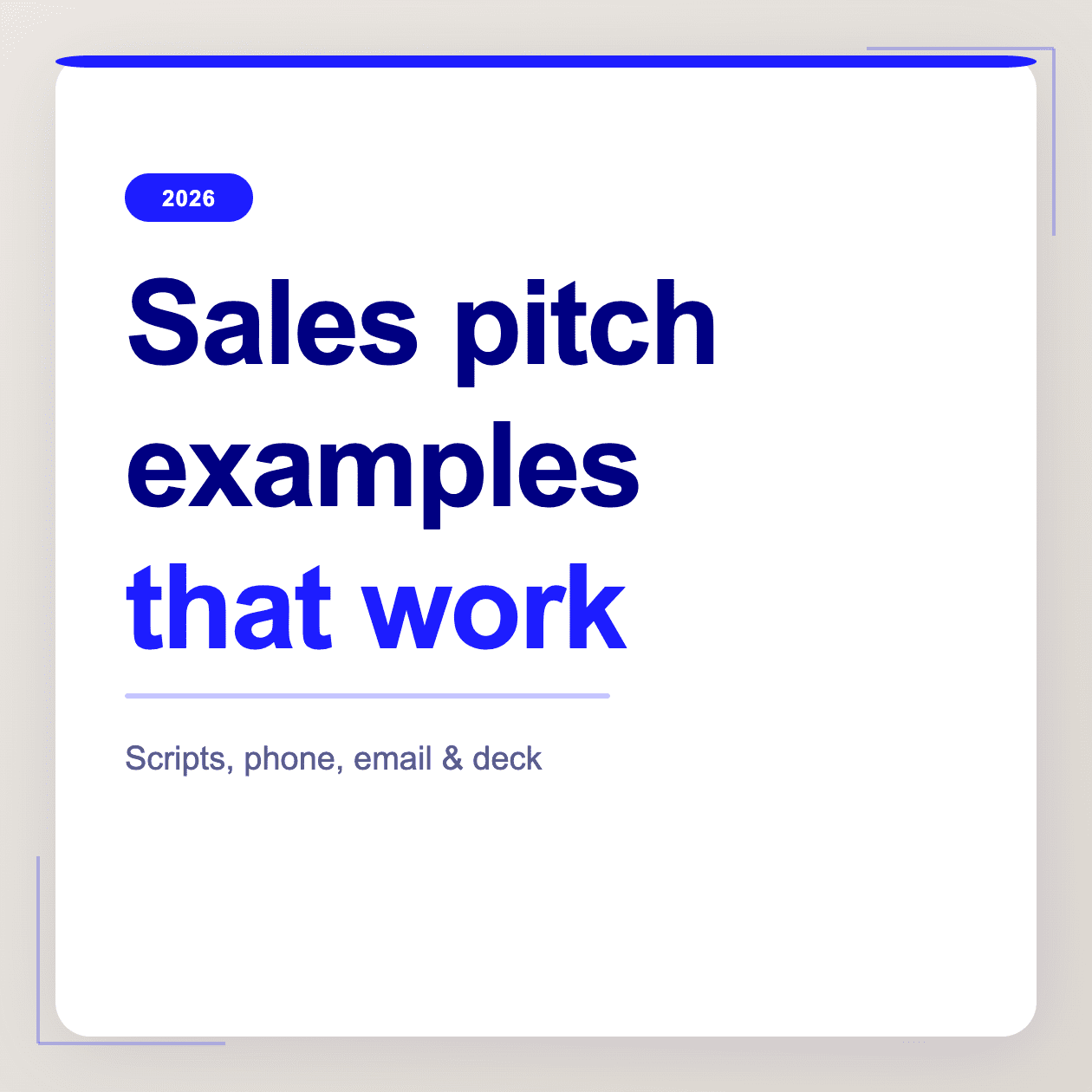Efficient employee onboardings are crucial for new employees, as they set the tone for their entire tenure with the company. Remote onboarding can be a great way to streamline the onboarding process, it’s not without its challenges.
One of the chief hurdles of remote onboarding is ensuring that all remote employees have access to the necessary technology and communication tools. This might include software for virtual meetings, video conferencing, file sharing, and more.
Another challenge is ensuring that remote employees are able to stay connected with other members of the team. This can be done through regular check-ins or team calls, as well as through collaborative project management tools or online collaboration platforms like Slack or Trello.
To overcome these challenges, it’s important to emphasize the flexibility and convenience of remote onboarding. With the right tools and preparation, remote onboarding can be a simple and efficient process that helps both employees and employers get the most out of their work experience. Additionally, it’s important to be proactive in providing remote employees with all the necessary information they need to succeed in their new roles. This might include online training material, onboarding checklists, or other digital tools and resources.
However, creating an efficient onboarding process can be made easier when you know what to look out for in each stage – especially when working remotely. With lots of options and ways to get it done, it can be hard to know where to start. This simple remote onboarding checklist will help you create a streamlined process that is both effective and efficient.
A Simple Remote Onboarding Checklist To Create Efficient Onboardings
Let’s take a look at a simple remote onboarding checklist that you can use to streamline the process.
1. Technology and Communication Tools
Have you put in place all the measures for remote employees to have access to the necessary technology and communication tools? This might include software for virtual meetings such as Donut for a scheduled catch up meetings and social activities such as games, video conferencing like Zoom and Google Meet for live meetings and training, file sharing like Google Drive, Dropbox, or Onedrive, documentation tools like Notion and Google Docs and more.
If not, consider providing these tools or giving employees training on how to use them effectively. tl;dv is a great tool to use when creating standard videos such as videos helping new employees and clients on how to use certain features and tools. All in all, having a 360-degree employee management tool like Workday and Eddy can be instrumental to achieving high success rates with employee retention and productivity as they help you manage each employee on the personal as well as organizational level.
Things to consider:
- Ensure that the new Employee has access to all video conferencing tools the company uses.
- Help Employee setup bespoke video conferencing and has access to user manuals.
- Ensure that the internet connection of the Employee is not going to be a hindrance and is stable enough to facilitate video conferencing and work. 1.5 Mbps should be the least to facilitate online meetings and general work activities.
- Have all pieces of technology, both software, and hardware, been correctly set up for or by the employee?
- Send over all workstation equipment including computers, headphones, mouse, keyboard, and other working items.
- Arrange a session with the IT team
2. Stay Connected
Is there a plan in place for remote employees to stay connected with other members of the team? This might include regular check-ins or team calls, as well as collaborative project management tools or online collaboration platforms like tl;dv, Google Docs, Slack, or Trello.
Introduce powerful systems such as coaching, mentors, and buddy systems to help your new employees culturally assimilate properly. They would also be more open to communication with these parties if it is formalized. Zavvy is a great tool that not only helps you automate employee management processes, it also helps you streamline your buddy system to make sure that it doesn’t put undue pressure on other employees such as coaches, mentors, and other colleagues.
It is ideal to have catch-up sessions. Donut can help you create an automated schedule of all catch-up sessions so you don’t have to manually send invites and perform related tasks each and every time there is a session.
Things to consider:
- Ensure the new employee gets connected with people from multiple departments within their first weeks
- Setup automated welcome email series
- Communication systems should be set up for new employees such as email, slack channel, and other tools. The IT team should have a list of all comms platforms for new employees to look out for.
- Has a buddy, mentor, or coaching system been put in place?
- Communicate as frequently as possible with both async and live sessions. Arrangements should be well communicated each time
- Expectations should be well communicated. KPIs, OKRs, timelines, and more should be made clear. How will performance reviews be conducted?
- Is the employee added to all relevant internal communications email lists?
- Ensure easy access to roles, responsibilities as well as benefits.
- Arrange initial necessary meetings in advance, such as with HR, manager, team, and the entire organization.
- Other schedules such as monthly meetings, catch-up meetings, and social activities itinerary should be created and shared with new employees.
3. Consider Preferences
When creating your remote onboarding checklist, be sure to take into account the needs and preferences of both your existing team and your new employees. No two employees are the same, and it is difficult to know a person entirely in a day or two.
But to fast track employee onboarding, you need to have certain basic personal preferences of employees. What time zones do they live in? How will these time zones affect or change working dynamics for them and other team members? Do they prefer meetings live or async? Is this correspondent with already existing systems, or some changes can be made for them? Perhaps they are more introverted, so they prefer async and live only when absolutely necessary.
Knowing extra details about them as a person such as their interests, hobbies, favorite things, and more can help you send them gifts, and make them more comfortable and highly happy to work with you. Armed with this information, you are set to create a comprehensive and effective plan to get them to be their best.
Things to consider:
- Plan for time zones
- Share calendars to make it easy to book meetings
- Introvert or extrovert? What are the best ways to communicate? The team should be abreast with such information and how to relate to new employees.
- Ask about their expectations
- What are their interests?
- Assess how comfortable provisions are making them. Is there room for improvement?
4. Additional Resources
Do you have any additional resources that remote employees might find helpful? These might include online training material, onboarding checklists, handbooks, or other digital tools and resources. Whatever the case, it’s important to be proactive in providing remote employees with all the necessary information they need to succeed in their new roles.
A good example of the perfect employee handbook is the GitLab Handbook, which when printed, is 2400 pages long containing every piece of information a GitLab employee would need. Depending on the role the employee would be executing, they may need some tailored resources such as customer history and information.
Meetings recorded with tl;dv could be shared with them to give them a time machine to the events that happened long before they came on board. This way, they would have total access to organizational learnings and be able to build up a solid understanding of how things work. tl;dv could also serve as a single learning hub for employees packed with pre-recorded sessions that go in-depth with demonstrations such as screen shares of how to go about things practically.
Since these videos are on-demand, they can allow employees to review them anytime they need to refresh or learn something. With the timestamps and transcripts, employees can easily skip aspects of videos that they are already conversant with and focus on only what they need at the moment.
Things to look out for:
- Is there a knowledge base? Is a catalog of valuable information always accessible?
- Who can be contacted when issues arise?
- Do they have access to the staff contact directory?
- Do they have access to the HR Handbook?
5. Check-ins
Make sure you have a plan in place for regular remote employee check-ins with Donut, whether through video conferencing with Zoom or Happy Hour, phone conversations, chats through Slack, or other means. This will help guarantee that everyone is on the same page and that any concerns or issues are addressed as soon as possible.
The new employee should have a one-on-one session with their direct line manager to discuss the role and other details. Meeting their manager should set the course of the rest of the onboarding process after they have been processed through HR. The manager should set the course for follow-ups and have an agreed follow scheduled with the new employee. It is ideal to have these catchup meetings for two weeks, 4 weeks, and 2 months. By doing this, the manager can follow up on progress and help them understand the company and how it operates the way it was intended.
During these meetings, especially the first meeting, the new employee should be made aware of their KPIs, OKRs, and how their performance will be monitored and measured including their progress in assimilating into the company. A directory of mandatory onboarding training sessions could be hosted on Notion with checkmarks to allow the employee to check each out after successfully going through them. But apart from Notion, there are other tools like Trello for tracking progress and Zavvy for managing the employee.
6. Feedback
Finally, be sure to solicit feedback from both remote employees and your existing team throughout the onboarding process. This will give you some support in identifying any areas that need improvement and making the necessary adjustments to your remote onboarding checklist.
You can create a remote onboarding checklist that is both comprehensive and effective by following the above ideas. If you take the time to plan your impending onboarding and consider the needs of all involved parties, you can streamline the remote onboarding process and help remote employees thrive in their new roles.
What Should Be Included In Virtual Onboarding?
When creating a remote onboarding checklist, there are a few key elements that should be included. First, it’s important to introduce the new employee to the team and provide an overview of the company’s culture and values. This will help remote employees feel like they are a part of the team from day one. You can achieve that through a series of emails, online chat introductions, and meetings.
However, having meetings for each and every onboarding quickly eats up productive time. So, the better way is to record all that new employees, clients, or prospects need (depending on the type of onboarding) using tl;dv, and share the videos with the participant to go through. This saves time and ensures that the information gets across. Use timestamps to highlight keynotes and help them assimilate important parts of the video. The good part of it all is that you get notified when your video is viewed so you can quickly follow up and ensure everything is going on smoothly. How about saving time? Try this.
Next, you’ll want to provide remote employees with all the necessary information they need to succeed in their new roles. This might include job descriptions, company policies, or training materials. Additionally, it’s important to give remote employees access to the necessary technology and communication tools. This might include software for virtual meetings, video conferencing, file sharing, and more. tl;dv is great for sending across critical information. Whether it is a new client session or a new employee onboarding, you can create a catalog of videos on FAQs and a knowledge hub to ensure faster and self-paced onboarding.
Finally, throughout the onboarding process, it’s critical to get input from both remote workers and your present staff. This will help you spot any shortcomings and make any necessary modifications to your remote onboarding checklist. You can simplify the remote onboarding procedure by taking time to deliberate ahead of time and consider the demands of all concerned parties.
Tips For Remote Onboarding
1. Communication
First and foremost, communication is key when it comes to remote onboarding. Be sure to introduce the new employee to the team and provide an overview of the company’s culture and values. Additionally, give remote employees access to the necessary technology and communication tools.
2. Training
Give remote employees all the information they need to succeed in their new role. This might include job descriptions, company policies, or training materials. Additionally, it’s important to be proactive in providing remote employees with access to the necessary technology and communication tools.
3. Feedback
Finally, it’s important to solicit feedback from both remote employees and your existing team throughout the onboarding process. This will help you identify any areas that need improvement and make necessary adjustments to your remote onboarding checklist. By taking the time to plan ahead and consider the needs of all involved parties, you can streamline the remote onboarding process and help remote employees thrive in their new roles.
Why Remote Onboarding Is Preferred To Traditional Onboarding
Virtual onboarding is preferred over traditional onboarding methods for some good reasons given our new world dispensation and the rise of remote and work-from-home working conditions.
For starters, remote onboarding is more flexible and can be tailored to the needs of each individual employee or client.
Additionally, remote onboarding allows employees to get started with their new job immediately, without having to wait for an in-person meeting or orientation.
Finally, remote onboarding is simply more convenient for both parties – there’s no need to worry about coordinating schedules or finding a suitable location. You know, coordinating meetings between different time zones can be pretty hard.
Conclusion
That’s all there is to it! You may now create a remote onboarding checklist that will save time and help remote workers succeed by following these easy steps. Do you have any additional ideas? Include them in the comments below, and don’t forget to try tl;dv for free!