Remote Teamwork-Tools sind für jedes Unternehmen, das die Zusammenarbeit über Entfernungen hinweg verbessern will, unverzichtbar geworden. In dem Maße, wie Teams wachsen, asynchron werden und sich geografisch verteilen, steigt die Nachfrage nach effektiven Teamkommunikations-Tools - zumal sie die Produktivität um 30 % steigern. Die zunehmende Kommunikation bringt jedoch auch ihre Tücken und Schwächen mit sich. Wer ist nicht schon einmal in das Kreuzfeuer der gefürchteten Reply-All-Lawine geraten, bei der ein einfaches "Verstanden, danke!" zu einem Berg von Nachrichten wird, die unsere Posteingänge verstopfen? Spaß beiseite, diese Fehltritte können die Produktivität behindern, wertvolle Ressourcen verbrauchen und einfach nur... nun ja, wirklich nervig sein.
Bei der Bewältigung dieser Herausforderungen geht es darum, die richtigen Instrumente auszuwählen und deren Einsatz für eine klarere und effizientere Kommunikation zu verstehen und zu optimieren. Manchmal werden Sie sogar feststellen, dass fast alle die gleichen Gedanken und Gefühle haben.
@tldv.io Vertrauen ist der Schlüssel #productmanagement #ceo #developer #customersuccess #startup #tech #corporatehumor #aitools
♬ Originalton - tldv.io - KI-Meeting-Recorder
Wenn Remote Teamwork-Tools BAD werden
Digitale Werkzeuge haben die Art und Weise, wie wir arbeiten, völlig revolutioniert, insbesondere in remote und asynchronen Umgebungen. Allerdings bringt jeder Segen auch eine Reihe von Herausforderungen mit sich, und das ist auch bei diesen erstaunlichen Werkzeugen der Fall. Sie können produktiv eingesetzt werden, aber sie können auch sehr schlecht genutzt werden.
Der "Allen antworten"-Sumpf: Das kennen wir alle. Ein einfaches "Ich hab's!", das für Ihr unmittelbares Team bestimmt war, wird leider an das gesamte Unternehmen weitergeleitet.
Zehenspitzen-Szenario: Sie haben gerade 200 Mitarbeitern, darunter auch dem Chef Ihres Chefs, gesagt, dass der neue Kaffeegeschmack wie "abgestandenes Wasser aus einem Kinderbecken" schmeckt.

Übermäßige Kanalnutzung: Teamkanäle sind für relevante Aktualisierungen gedacht. Werden sie mit Memes oder irrelevantem Geschwätz überladen, können wichtige Informationen übersehen werden. Es gibt sogar Studien, die zeigen, wie schädlich es für die Produktivität ist, wenn man bei der Arbeit unterbrochen wird.
Das OH NEIN-Szenario: Das ist so, als würde man seine Wochenend-Eskapaden während einer ernsten Vorstandssitzung verkünden. "So, hier ist der Quartalsbericht und ach ja, ich habe Fallschirmspringen ausprobiert!"
Digitales Ghosting vs. Respekt für Grenzen: Es ist zwar wichtig, Direktnachrichten oder Aktualisierungen nicht zu ignorieren, aber bedenken Sie, dass nicht jeder nach dem gleichen Zeitplan arbeitet.
Ein wahrhaft erschreckendes Szenario: Stellen Sie sich vor, Sie wachen um 2 Uhr nachts auf, um eine Wasserpause zu machen, und werden dann von einer nicht dringenden Besprechung angepiept. "Nein, Karen, ich möchte jetzt nicht über das Wichteln im Büro sprechen."
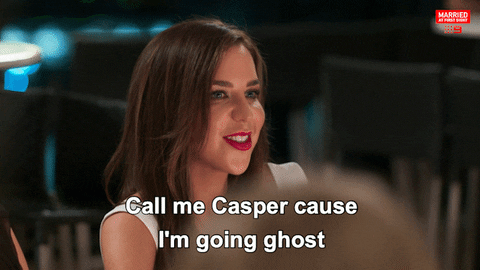
Übermäßige Verfolgung: Jemanden hartnäckig verfolgen, um eine Antwort zu erhalten? Schlechte Idee.
Super-Stalker-Szenario: Es ist so, als würde man einem Kollegen mit einem Megaphon im Büro folgen und ihn fragen, ob er deine E-Mail gesehen hat. Ja, das ist peinlich.
Übermäßiges Vertrauen in digitale Werkzeuge: Digitale Tools sind zwar praktisch, aber manchmal geht nichts über ein Gespräch von Angesicht zu Angesicht.
Das "Igitt, warum bist du so besessen von mir?"Szenario: Hätte Shakespeare eine E-Mail gehabt, wäre Hamlets Selbstgespräch vielleicht auf "2B" verkürzt worden: "2B? Nicht 2B? IDK." Manchmal ist die Kürze nicht die Seele des Witzes. Überlegen Sie sich gut, wie Sie Zeit, Worte und Energie "sparen" können, denn wir können ein bisschen faul werden.
Die Kunst der digitalen Teamarbeit beherrschen
Jetzt, da wir die potenziellen Fehler der digitalen Zusammenarbeit kennen, sollten wir uns proaktiven Lösungen zuwenden. Das Navigieren durch die Nuancen der remote Teamwork-Tools ist keine Einheitslösung, sondern wird von der Unternehmenskultur, der Teamdynamik und der Art der Aufgaben geprägt. Wenn wir jedoch aufmerksam und anpassungsfähig sind, können wir Gewohnheiten kultivieren, die diese Tools optimal nutzen. Sind Sie bereit, die remote Teamwork-Tools mit Finesse und Fingerspitzengefühl einzusetzen? Lassen Sie uns in Strategien eintauchen, die sicherstellen, dass Sie diese Werkzeuge nicht nur nutzen, sondern wirklich beherrschen.
Meme-Überlastung? Wähle weise!: Meme können die Würze des Lebens (und der Slack-Kanäle) sein, aber Mäßigung ist der Schlüssel.
Lösung: Reservieren Sie die Katzen-Memes für "Fun Fridays". Auf diese Weise kann sich Ihr Team amüsieren und wichtige Nachrichten gehen unter der Woche nicht unter.
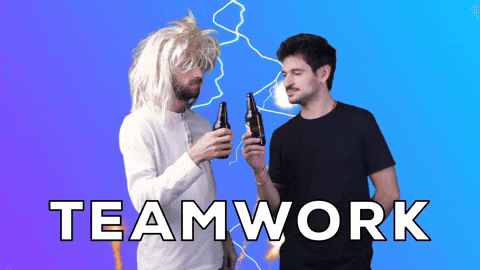
Stille Behandlung? Finden Sie ein Gleichgewicht!: Sie wollen zwar niemanden mit ständigen Pings belästigen, aber Schweigen ist auch nicht immer Gold wert.
Lösung: Legen Sie Check-in-Zeiten fest, die die Asynchronität respektieren. Eine regelmäßige "Morgen"-Nachricht kann helfen, wie "Ich hoffe, es geht dir gut! Wann immer Sie aufgestanden sind, hier ist, was wir brauchen".
Der unerbittliche Verfolger? Schränken Sie Ihr Tempo ein! Sie wollen nicht "diese Person" sein - diejenige, die fünf Follow-up-E-Mails an einem Tag verschickt.
Lösung: Überlegen Sie sich, ob Sie Erinnerungen einplanen oder Nachfass-Termine festlegen wollen. Stellen Sie sich vor, Sie stellen einen höflichen Alarm: "Hey! Nur ein kleiner Schubs wegen dieses Berichts. Lassen Sie uns reden, wenn Sie Zeit haben."
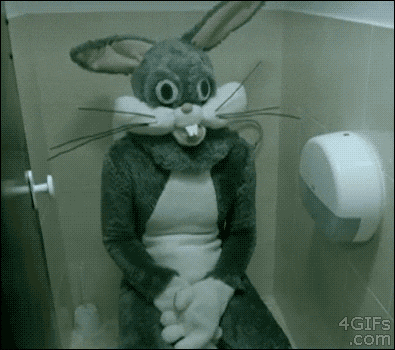
Ertrinken Sie im Digitalen? Werden Sie analog! Obwohl unsere Welt zunehmend digital ist, kann manchmal ein traditioneller Ansatz die Monotonie durchbrechen und das Verständnis verbessern.
Lösung: Organisieren Sie monatliche Videokonferenzen. Das ist eine erfrischende Abwechslung. Stellen Sie sich vor, Sie besprechen Projektmeilensteine bei einem gemeinsamen virtuellen Kaffee und nicht nur Aufzählungspunkte in einer E-Mail.
Zu viele Benachrichtigungen? Rationalisieren! Ständige Benachrichtigungen können überwältigend sein und die Bedeutung von wirklich dringenden Nachrichten verwässern.
Lösung: Passen Sie Ihre Benachrichtigungseinstellungen an. Das ist so, als würden Sie eine VIP-Liste für Ihre Nachrichten erstellen. "Eilmeldung: Die Büropflanze wurde gegossen" kommt wahrscheinlich nicht in Frage.
Verloren in Meeting-Aufzeichnungen? Holen Sie sich Digestible! Der Vorteil von Meetings ist die dynamische Interaktion, die sie fördern. Aber wenn sich diese Interaktionen über Stunden erstrecken, kann es entmutigend sein, sie erneut anzusehen.
Lösung: Nutzen Sie Tools zur Aufzeichnung von Videokonferenzen wie tl;dv. Egal, ob Sie die Google Meet oder die Zoom herunterladen müssen, Sie können ganz einfach auf die wichtigsten Momente und Erkenntnisse zugreifen. Außerdem müssen Sie sich nicht durch eine ganze Aufzeichnung wühlen, sondern können auf die wichtigsten Momente und Erkenntnisse zugreifen. Betrachten Sie die Aufzeichnung als eine Art reel der Brillanz Ihres Teams. Und da wir gerade von tl;dv sprechen, lassen Sie uns näher darauf eingehen, warum gerade dieses Tool die Arbeit von remote verändert.
Die Macht der effizienten Meetings mit tl;dv
Wir alle haben das schon erlebt. Wir starren während einer Besprechung stumpf auf den Bildschirm und fragen uns im Stillen: "Hätte das nicht einfach eine E-Mail sein können?" Aber dann schlägt die Ironie zu, wenn man 57 E-Mails tief in einem Thema steckt, völlig verloren ist und sich verzweifelt wünscht, jemand würde einfach eine Sitzung einberufen, um die Dinge zu klären.
Hier ist ein Gedanke: Was wäre, wenn diese E-Mail wirklich ein Meeting hätte sein können? Oder noch besser: Was wäre, wenn es einen goldenen Mittelweg zwischen langwierigen Videoanrufen und endlosen E-Mail-Ketten gäbe?
tl;dv bietet die Lösung, von der wir nicht wussten, dass wir sie brauchen. tl;dv verwandelt lange Videoanrufe in prägnante, gemeinsam nutzbare Schnipsel und sorgt so dafür, dass die wichtigsten Punkte nicht unter stundenlangen Dialogen begraben werden oder in überfüllten Posteingängen untergehen. Denken Sie darüber nach, was Videogespräche so wertvoll macht: die Nuance einer hochgezogenen Augenbraue, die Aufrichtigkeit in der Stimme, die Heureka-Momente beim spontanen Brainstorming - diese Elemente gehen im Text verloren, kommen aber im Video zur Geltung.
Aber was ist, wenn Sie mit Zeitzonen, persönlichen Verpflichtungen oder einfach nur dem Wunsch nach einem Mittagsschlaf jonglieren müssen? Ein Meeting zu verpassen, bedeutet nicht, etwas zu verpassen. Mit tl;dv sind Sie mühelos wieder auf dem Laufenden. Sie können das Wesentliche der Diskussion miterleben, ohne Stunden investieren zu müssen. Es ist der perfekte Mittelweg, der sicherstellt, dass Meetings sowohl umfassend als auch effizient sind.
Wenn Sie also das nächste Mal eine komplexe E-Mail mit mehreren Absätzen abschicken wollen, sollten Sie überlegen, ob nicht ein schneller, interaktiver Videochat ausreicht. Und wenn Sie sich Sorgen machen, dass Teammitglieder zu kurz kommen, denken Sie daran: tl;dv hält Ihnen den Rücken frei und verbindet das Beste aus beiden Welten.
Andere Arten von Team-Kommunikationsmitteln & Remote Arbeitsmittel
Mit der Weiterentwicklung von Unternehmen und der zunehmenden geografischen Streuung von Teams wird es immer wichtiger, die Art und Weise, wie wir chatten und zusammenarbeiten, zu verbessern. Da Teams nun von jedem Punkt der Erde aus miteinander verbunden sind, erleben wir einen bemerkenswerten Anstieg innovativer Tools, die speziell darauf zugeschnitten sind, diese globalen Interaktionen nahtloser, intuitiver und produktiver zu gestalten.
Genauso wenig wie man Flip-Flops zu einer Gala mit Abendgarderobe oder Stöckelschuhe am Strand tragen würde, passen nicht alle Kommunikationsmittel zu jeder Gelegenheit. In der hektischen Welt der remote ist es wichtig, das richtige Werkzeug für die jeweilige Aufgabe zu wählen. Stellen Sie sich das so vor, als würden Sie Ihre Schuhe für die Party anpassen - Sie möchten keinen Fehltritt begehen, nur weil Sie nicht die richtige Wahl getroffen haben! Und obwohl wir uns wünschen, dass tl;dv die Antwort auf ALLE Ihre remote ist, gibt es auch noch ein paar andere.

Um Klarheit in dem riesigen Meer von Optionen zu schaffen, hier eine Kategorisierung einiger der anderen verfügbaren Arten von Tools:
Projektmanagement-Tools
ProofHub: ProofHub ist ein umfassendes Tool, das bei der Organisation und Durchführung von Projekten hilft und die Zuweisung von Aufgaben, die Verfolgung des Zeitplans und die Zusammenarbeit im Team ermöglicht.
Proofing-Software
Filestage: Filestage wurde für die Ersteller von Inhalten entwickelt und ermöglicht die Überprüfung, Kommentierung und Genehmigung digitaler Dateien, um Feedbackschleifen zu optimieren und eine klare Kommunikation zu gewährleisten.
Chat-Tools in Echtzeit
Chanty: Chanty ist ein Team-Chat-Tool, das für eine einfache und effiziente Teamkommunikation entwickelt wurde.
Microsoft Teams: Microsoft Teams ist eine einheitliche Kommunikationsplattform, die Chat, Videokonferenzen und Office-Produkte integriert.
Slack: Slack ist eine weit verbreitete Messaging-Plattform, die sich in zahlreiche Apps und Dienste von Drittanbietern integrieren lässt.
Werkzeuge für Sprach- und Videokonferenzen
Zoom: Zoom ist eine bekannte Videokonferenzlösung, die für ihre Benutzerfreundlichkeit und Zuverlässigkeit bekannt ist.
Google Meet: Google Meet ist ein Tool für Videokonferenzen, das in die Suite von Büroanwendungen integriert ist.
Microsoft Teams Microsoft Teams ist die Microsoft-eigene Videokonferenzplattform, die mit dem Microsoft-Ökosystem zusammenarbeitet.
HINWEIS DES REDAKTIONSVORSITZENDEN: Diese Tools funktionieren auch direkt MIT tl;dv !
Tools für die Dokumentenkollaboration
G Suite: G Suite ist die Google-Suite von Büroanwendungen, die eine Echtzeit-Zusammenarbeit bei Dokumenten, Tabellenkalkulationen und Präsentationen ermöglicht.
Office 365: Office 365 ist die Cloud-basierte Bürolösung von Microsoft, die Funktionen für die Zusammenarbeit in Word, Excel, PowerPoint und mehr bietet.
Knowledge Center-Tools
Bloomfire: Bloomfire ist eine Plattform für die Speicherung und den Zugriff auf Unternehmenswissen, die ein einfaches Auffinden und die Kontinuität des Wissens gewährleistet.
File Sharing Tools
OneDrive: OneDrive ist die Cloud-Speicherlösung von Microsoft, die das Speichern und Freigeben von Dateien nahtlos über verschiedene Geräte hinweg ermöglicht.
MediaFire: MediaFire ist ein Online-Speicherdienst, der einfachen Dateizugriff, gemeinsame Nutzung und Sicherungsoptionen bietet.
Interne Kommunikationsmittel
Jive: Jive ist eine Community- und Kollaborationsplattform, die die interne Kommunikation mit Funktionen wie Blogs, Diskussionen und mehr verbessert.
Yammer: Yammer ist Microsofts soziales Netzwerk für Unternehmen, das die unternehmensweite Kommunikation, Updates und das Engagement fördert.
Verbesserung der Kommunikation zwischen den Abteilungen
Letztendlich geht es bei der effektiven Kommunikation zwischen den Abteilungen weniger um die Auswahl der perfekten Tools als vielmehr um eine Strategie, die dem Rhythmus der einzelnen Teams entspricht. Stellen Sie sich eine Reihe von robusten Richtlinien als Leitfaden vor, der den Weg für eine nahtlose Zusammenarbeit erhellt. Indem wir die uns zur Verfügung stehenden Tools detailliert beschreiben, den optimalen Zeitpunkt für die Nutzung aufzeigen und bewährte Verfahren hervorheben, fördern wir eine harmonische Konversation zwischen allen Teams und lassen keinen Raum für Fehltritte.

Konsistente Berührungspunkte, ob wöchentlich oder zweiwöchentlich, sind der Herzschlag unseres Projekts. Diese Kontrollpunkte sind proaktive Sicherheitsvorkehrungen, mit denen potenzielle Herausforderungen erkannt und gelöst werden, bevor sie eskalieren. Durch diese regelmäßigen Interaktionen wird sichergestellt, dass alle Beteiligten auf dem gleichen Stand bleiben und das gemeinsame Projekt auf seine Ziele hinsteuern.
Doch das Umfeld, in dem diese Strategien umgesetzt werden, ist ebenso wichtig. Ein Umfeld, in dem Feedback geschätzt wird, ist der Eckpfeiler des Fortschritts. Jeder Ratschlag, jede kleine Anpassung auf der Grundlage von Anregungen ist ein Hindernis, das umgangen wird. Indem wir den offenen Dialog fördern, garantieren wir, dass die Abteilungen ihr Fachwissen miteinander verknüpfen und auf eine gemeinsame Vision des Erfolgs hinarbeiten.
Umfassen Sie das Digitale, aber bleiben Sie menschlich
Letzten Endes wird jedes Ding, Bing, Bong oder Guy Fieri-Emoticon von einem Menschen ausgelöst (ja, auch wenn die Katze gelegentlich über die Tastatur läuft). Wenn wir tiefer in das Reich der digitalen und remote Arbeit eintauchen, ist es überraschend einfach, unsere Kollegen als bloße Avatare oder Benutzernamen auf der anderen Seite des Bildschirms zu sehen. Eine verspätete Antwort oder ein verpasster Abgabetermin kann manchmal zu Verärgerung führen und uns für einen Moment vergessen lassen, dass hinter jeder digitalen Interaktion ein Mensch steht, der mit seinen eigenen Komplexitäten, Emotionen und gelegentlichem Gehirnnebel zurechtkommt.

In diesem expansiven digitalen Zeitalter ist es von entscheidender Bedeutung, dass wir bei unseren Interaktionen mit dem Wesen der menschlichen Berührung verbunden bleiben. Wenn Sie das nächste Mal auf eine E-Mail mit Schweigen reagieren, sollten Sie vielleicht einen Videoanruf starten, anstatt einen Sturm von Vermutungen auszulösen (und das Wichtigste mit einer tl;dv für später zusammenfassen). Schicken Sie eine überraschende Dankesnachricht, erkundigen Sie sich nach den jüngsten Eskapaden am Wochenende oder teilen Sie sogar ein herzerwärmendes Lachen während einer spontanen virtuellen Kaffeepause. Solche Gesten, auch wenn sie scheinbar unbedeutend sind, erinnern uns an die gemeinsame Menschlichkeit, die uns inmitten des riesigen digitalen Kosmos verbindet.
Denken Sie immer daran, dass die Technologie zwar dazu dient, unsere Interaktionen zu unterstützen und zu verbessern, aber die menschliche Verbindung nicht in den Hintergrund drängen sollte. Wenn also das schrullige Guy Fieri-Emoticon in Ihrem Chat auftaucht, denken Sie an die Geschichte, das Lachen und die Person, die dahinter steckt. Feiern Sie die Eigenheiten, schätzen Sie die gemeinsamen Erfahrungen und geben Sie den Menschen stets den Vorrang vor den Pixeln.














