Die Umwandlung von MPEG in Text muss nicht langweilig sein. Es ist sogar viel einfacher, als Sie vielleicht denken. Es geht auch superschnell. Ich würde wetten, dass Sie Ihre erste MPEG-Datei innerhalb von 10 Minuten nach dem Lesen dieses Artikels in Text umwandeln können. Alle weiteren Dateien werden sogar noch schneller sein: garantiert.
Wie kann ich so eine kühne Behauptung aufstellen? Weil Sie, wenn Sie tl;dv verwenden, einen kostenlosen Roboter bekommen, der die Arbeit für Sie mit der zehnfachen Geschwindigkeit erledigt. Ich scherze nicht.
Die Fortschritte in der Künstlichen Intelligenz (KI) haben dazu geführt, dass wir im Bereich der Technologie mit Turbogeschwindigkeit arbeiten. Wenn Sie also eine MPEG-Datei haben, die Sie in Text umwandeln möchten, oder sogar eine MKV-, MP4- oder WAV-Datei, dann ist tl;dv die richtige Wahl.
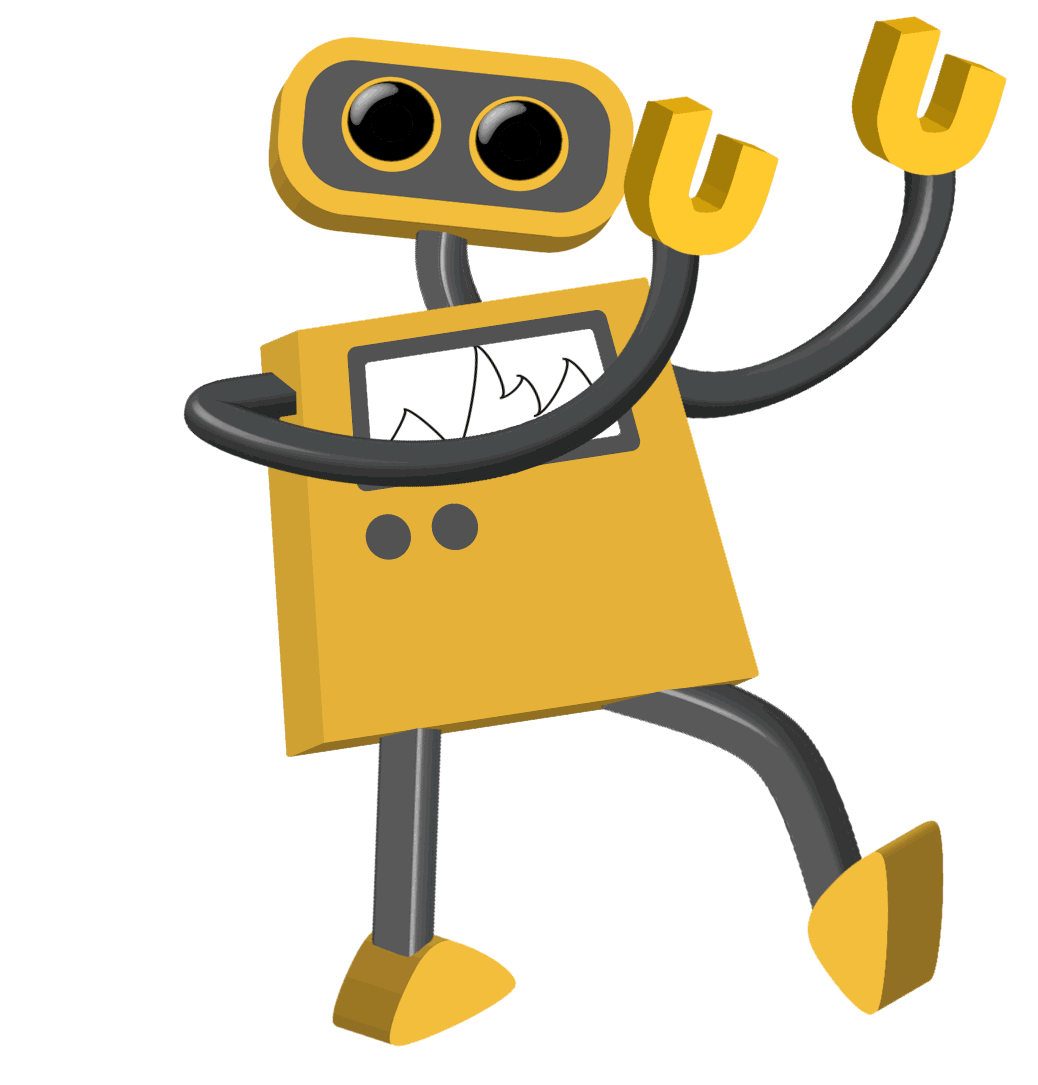
Wie man MPEG in Text umwandelt
GPT hat einen kometenhaften Aufstieg erlebt, und wenn Sie nicht gerade unter einem Stein leben, haben Sie sicher schon davon gehört. Und warum ist das wichtig? tl;dvKI wird von GPT angetrieben, was bedeutet, dass es den überwältigenden Erfolg des Open-Source-KI-Projekts huckepack nimmt. Sie wurde so optimiert, dass sie u. a. MPEG-Dateien und Live-Meetings genau transkribieren kann. Es kann sogar Sprecher erkennen, was viele seiner Konkurrenten nicht können.
Sie wollen also kostenlos MPEG in Text mit einer 90-prozentigen Genauigkeitsrate transkribieren? tl;dv ist Ihre Antwort. Sie können sogar noch höhere Genauigkeitsraten erzielen, wenn Sie eine manuelle Transkription von einem Fachmann verwenden, aber wenn das Transkript nicht super wichtig ist (wie super duper wichtig), dann ist es nur eine Verschwendung von Zeit und Geld.
Bevor wir uns der einfachen Fünf-Schritte-Anleitung für die Transkription Ihrer Dateien zuwenden, sollten Sie wissen, was MPEGs eigentlich sind.
Was sind MPEG-Dateien?
MPEG, kurz für Moving Picture Experts Group, ist eine Familie von Video- und Audiokompressionsstandards, die von der MPEG-Arbeitsgruppe entwickelt wurden. MPEG-Standards werden häufig für die Kodierung und Dekodierung digitaler Video- und Audiodaten verwendet. Sie werden häufig verwendet, um Videos über das Internet auszutauschen.
Die MPEG-Standards zielen auf eine effiziente Komprimierung unter Beibehaltung einer hochwertigen Video- und Audiowiedergabe ab. Die Normen definieren verschiedene Komprimierungstechniken und -algorithmen, die eine Verringerung der Dateigröße ohne nennenswerte Qualitätseinbußen ermöglichen.
Zu den bekanntesten MPEG-Standards gehören:
MPEG-1: Dieser in den frühen 1990er Jahren entwickelte Standard wird häufig für Video-CDs (VCDs) und frühe digitale Videoformate verwendet. MPEG-1 kann Video- und Audiodaten in mäßiger Qualität komprimieren.
MPEG-2: Dieser Standard wurde in den späten 1990er Jahren eingeführt und wird häufig für digitale Fernsehsendungen, DVDs und einige Video-Streaming-Dienste verwendet. MPEG-2 bietet eine höhere Videoqualität und unterstützt Interlaced Video.
MPEG-4: Dieser Anfang der 2000er Jahre eingeführte Standard bietet fortschrittliche Komprimierungstechniken und wird für verschiedene Zwecke verwendet, darunter Video-Streaming, Videokonferenzen und die Bereitstellung von Multimedia-Inhalten über das Internet. MPEG-4 bietet Funktionen für interaktive Multimedia-Inhalte, objektorientierte Kodierung und Unterstützung für eine breite Palette von Geräten.
Es ist erwähnenswert, dass Dateien, die die MPEG-4-Komprimierungstechniken verwenden, stattdessen oft als MP4-Dateien gespeichert werden. Wir haben auch eine detaillierte Anleitung für die Transkription von MP4 in Text.
MPEG-Dateien können auch die Erweiterung .MPG haben. Überprüfen Sie Ihre Dateien vor der Verwendung von tl;dv.
Welche Dateitypen kann tl;dv transkribieren?
tl;dv kann mehr als nur MPEG-Dateien transkribieren. Unten finden Sie eine vollständige Liste der Dateien, die Sie mit tl;dvSpitzen-KI schnell und einfach transkribieren können:
- MOV
- MKV
- MP4
- WAV
- MPEG
Dies ist ideal, wenn Sie Dutzende verschiedener Dateien aus unterschiedlichen Quellen haben, für die Sie Abschriften benötigen. Sie können an einem Tag MOV in Text transkribieren, am nächsten Tag MKV in Text, und die Methode ist dieselbe.
Aber Moment mal, was genau ist tl;dv?
Was ist tl;dv?
tl;dv ist Ihr neuer bester Freund. Mit seiner Fähigkeit, Ihre vorab aufgezeichneten Dateien, aber auch Live-Meetings zu transkribieren, ist tl;dv eine bahnbrechende neue Demonstration der KI-Technologie. Es zeigt, was vor zehn Jahren nur Science-Fiction war: schnelle, genaue und einfache Transkriptionen. Oh, und es ist KOSTENLOS!
tl;dv zeichnet auf, transkribiert und übersetzt Videoanrufe in mehr als 25 Sprachen. Durch die Integration mit der Supermacht GPT kann tl;dv Ihre komplexeste Aufgabe einfach machen. In diesem Fall: Transkripte. Haben Sie eine MPEG-Datei, für die Sie Text benötigen? tl;dv frisst sie zum Frühstück und rülpst ohne Umschweife Ihr Transkript aus. Sie werden sich daran gewöhnen.
Bei der Aufzeichnung von Besprechungen kann tl;dv dies in Echtzeit tun. Wenn Sie dachten, Sie sehen einen Roboter, der mit feurigen Messern jongliert, dann werden Sie gleich sehen, wie er auf ein Einrad steigt. tl;dv macht Ihnen das Leben leichter. Am Ende Ihrer Besprechung erhalten Sie eine automatische Zusammenfassung, in der die wichtigsten Momente und Aktionspunkte hervorgehoben werden, sowie eine vollständige Abschrift, die sofort an Ihre E-Mail und die aller Besprechungsteilnehmer gesendet wird.
Das Beste daran ist, dass tl;dv im Gegensatz zu den meisten seiner Konkurrenten über eine supergenaue Sprechererkennung verfügt, die es ihm ermöglicht, auch in Audiodateien geringerer Qualität die Sprecher zu erkennen!
Aber wenn Sie dachten, tl;dv sei nur eine wandelnde, sprechende Transkriptionsmaschine, haben Sie sich getäuscht. Es kann Ihnen dabei helfen, Highlights, Reels und Clips aus Ihren Videos zu erstellen, indem es Ihnen erlaubt, das Transkript direkt zu bearbeiten. Markieren Sie die Teile, die Sie behalten möchten, und schneiden Sie den Rest heraus. Auf diese Weise lassen sich Videos ganz einfach überfliegen. Das mag wie eine irrelevante Funktion erscheinen, bis Sie erkennen, wie viel Zeit Sie bei der UX-Forschung, der Produktentwicklung und sogar bei der Rekrutierung neuer Mitarbeiter sparen. tl;dv revolutioniert im Alleingang eine ganze Branche!
Um diese Funktion noch weiter zu verbessern, können Sie mit tl;dv Zeitstempel erstellen, so dass Sie Ihre Freunde oder Kollegen zu genau dem Zeitpunkt markieren können, der für sie relevant ist, und sie erhalten einen Link direkt in ihre E-Mail. Dadurch wird unnötige Zeit in Besprechungen eingespart, da Ihre Kollegen die für sie wichtigen Teile einfach in ihrer eigenen Zeit nachholen können. Die Welt hat schon genug Online-Meetings gesehen.
"Im Durchschnitt investieren Unternehmen jedes Jahr mehr als 80.000 Dollar pro Mitarbeiter in Meetings." Wer hätte gedacht, dass sie stattdessen auch tl;dv verwenden könnten...
Sind Sie also bereit, Ihr MPEG in Text zu transkribieren? Hier ist, wie es zu tun.
Schritt-für-Schritt-Anleitung für die Transkription von MPEG in Text
Machen Sie sich bereit für die Transkription Ihrer Audiodaten in Text. Wenn Sie diese fünf einfachen Schritte befolgen, haben Sie Ihre Abschrift im Handumdrehen fertig. Wir haben Screenshots zur Verfügung gestellt, damit Sie es gleichzeitig tun können!
1. Richten Sie ein Konto bei tldv.io ein. Das dauert nur ein paar Augenblicke.
2. Wählen Sie Ihre Sprache.
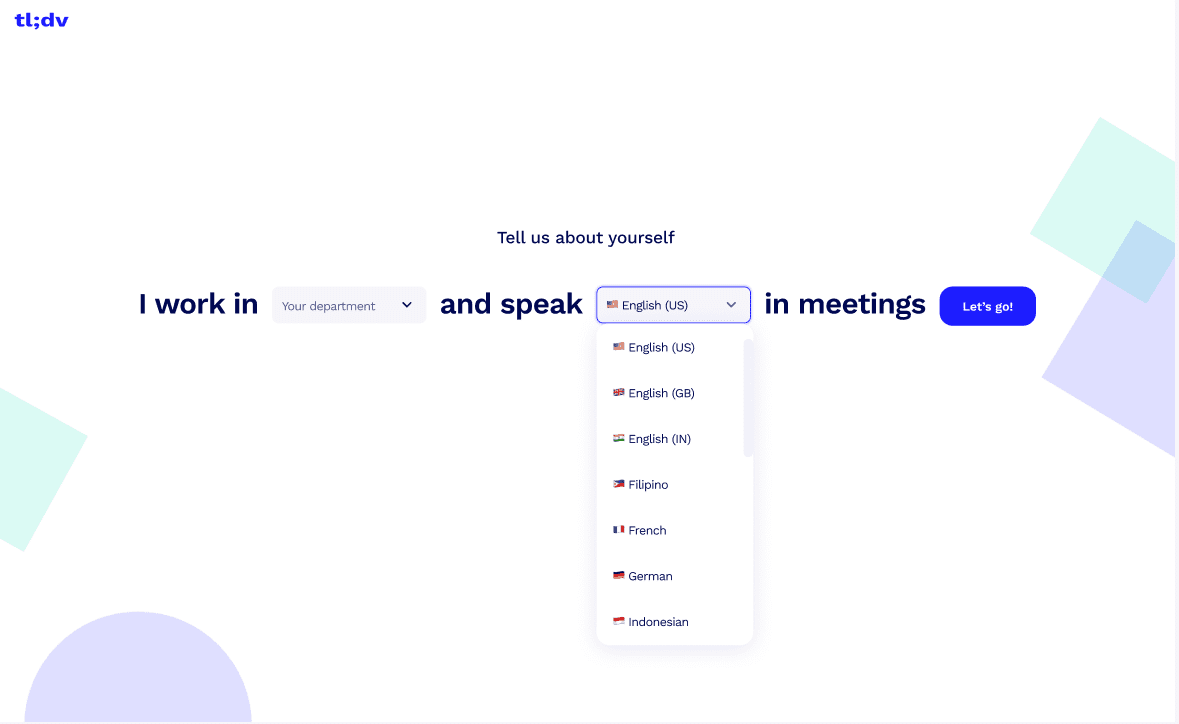
tl;dv bietet mehr als 25 Sprachen zur Auswahl, darunter:
- Englisch
- Deutsch
- Niederländisch
- Japanisch
- Koreanisch
- Spanisch
- Portugiesisch
- Polnisch
- Italienisch
- Französisch
3. Klicken Sie auf "Video hochladen".
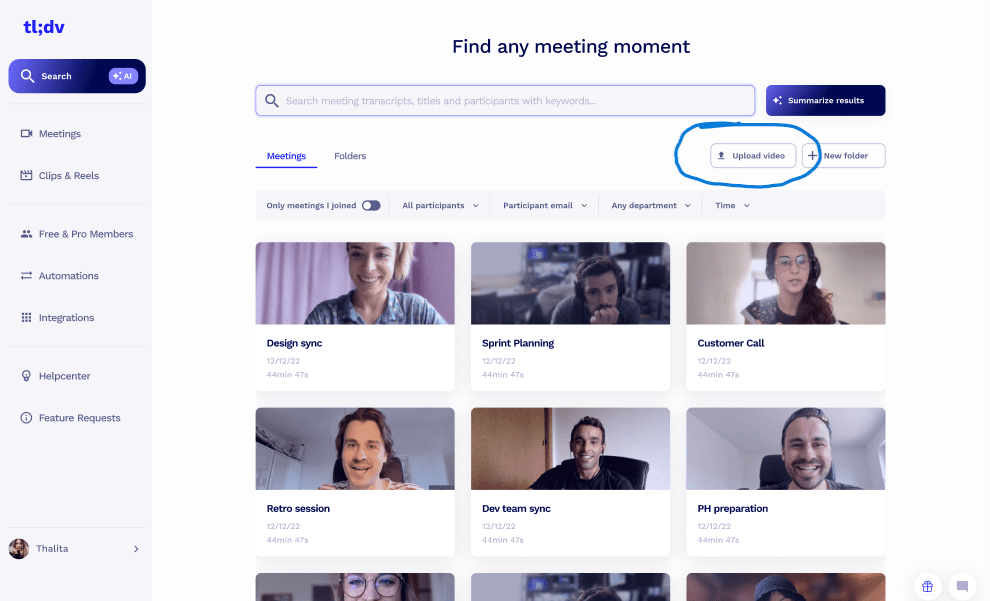
4. Wählen Sie die MPEG-Datei, die Sie transkribieren möchten, und warten Sie, bis sie verarbeitet ist. Dies hängt von der Dateigröße ab, geht aber normalerweise sehr schnell.
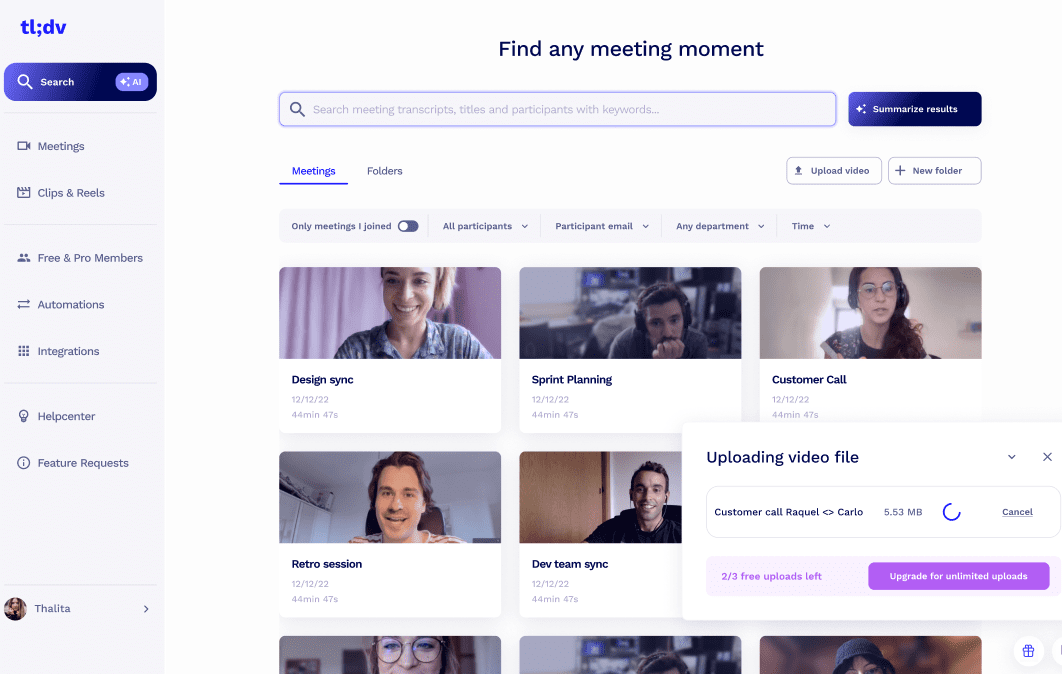
5. Sie erhalten Ihr MPEG-Transkript zusätzlich zu einer automatischen Zusammenfassung des Videos.
Und Bob ist dein Onkel. Einfach, nicht wahr? Vergessen Sie nicht: Die ersten beiden Schritte müssen nur einmal ausgeführt werden. Bei Ihrer zweiten Dateiabschrift laden Sie die Datei einfach hoch und warten. Schnell, einfach, kostenlos. Was will man mehr?
Transkribieren Sie Ihre MPEG-Datei noch heute!
Sie haben nichts zu verlieren. Mit einer völlig kostenlosen, maximal fünfminütigen Einrichtung und der Möglichkeit, MPEG, MKV, MP4, MOV und WAV zu transkribieren, ist tl;dv Ihr unverzichtbares Transkriptionswerkzeug.
Wenn Sie professionell transkribieren möchten, sollten Sie sich die kostenpflichtigen Angebote vontl;dv ansehen. Die Business- und Enterprise-Tarife lassen sich mit den besten Arbeitsplattformen und CRM-Programmen (einschließlich Salesforce, Hubspot, Notion und Slack) integrieren. Außerdem bieten sie eine breite Palette anderer nützlicher Funktionen.
Wenn Sie jedoch nur auf persönlicher Ebene transkribieren möchten, sollten Sie den kostenlosen Tarif nutzen! Er bietet eine unbegrenzte Anzahl von Aufzeichnungs- und Transkriptionsminuten (bei Live-Meetings) sowie hochmoderne KI-Dienste. Laden Sie es herunter für Zoom oder Google Meet.














