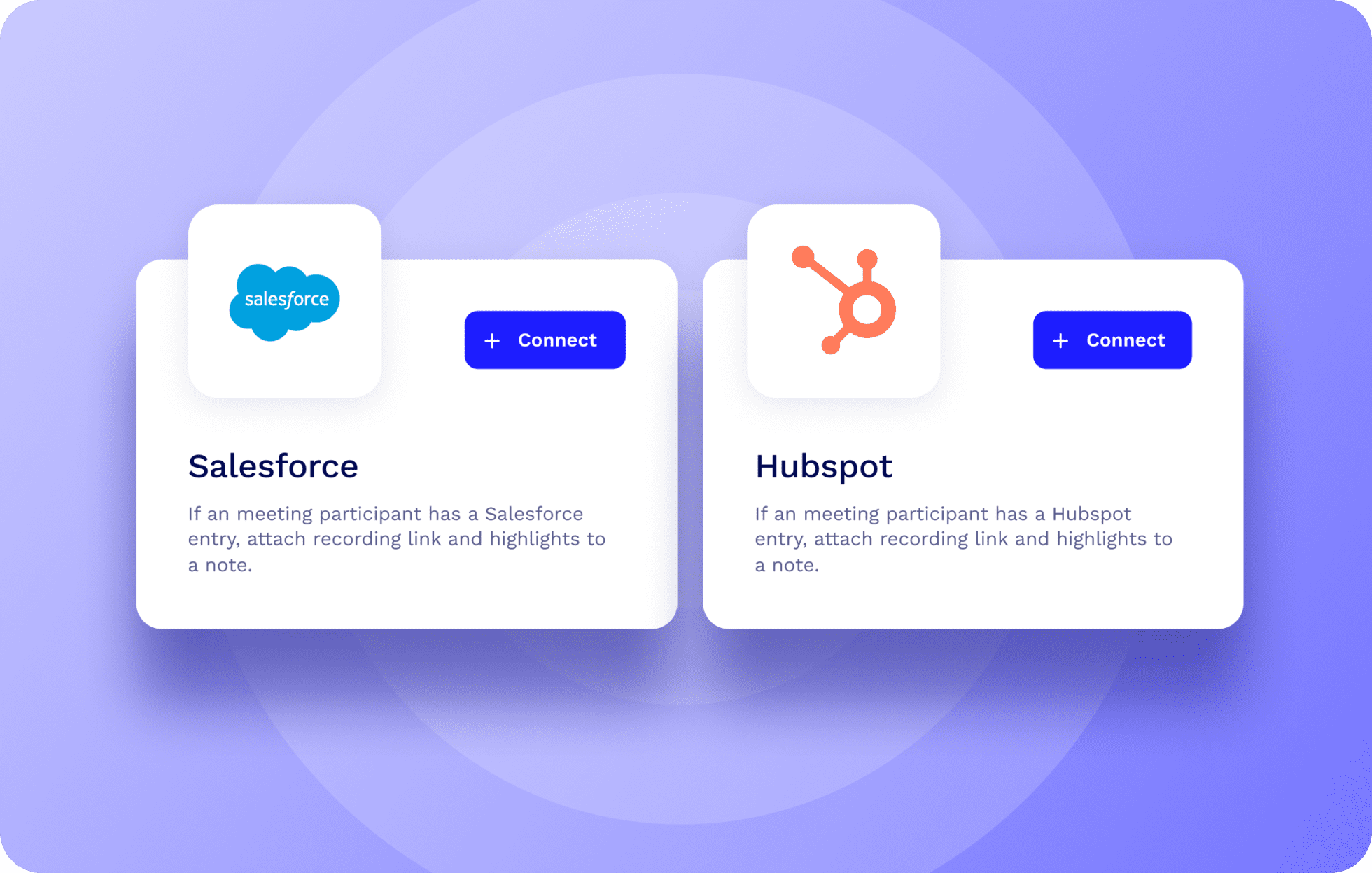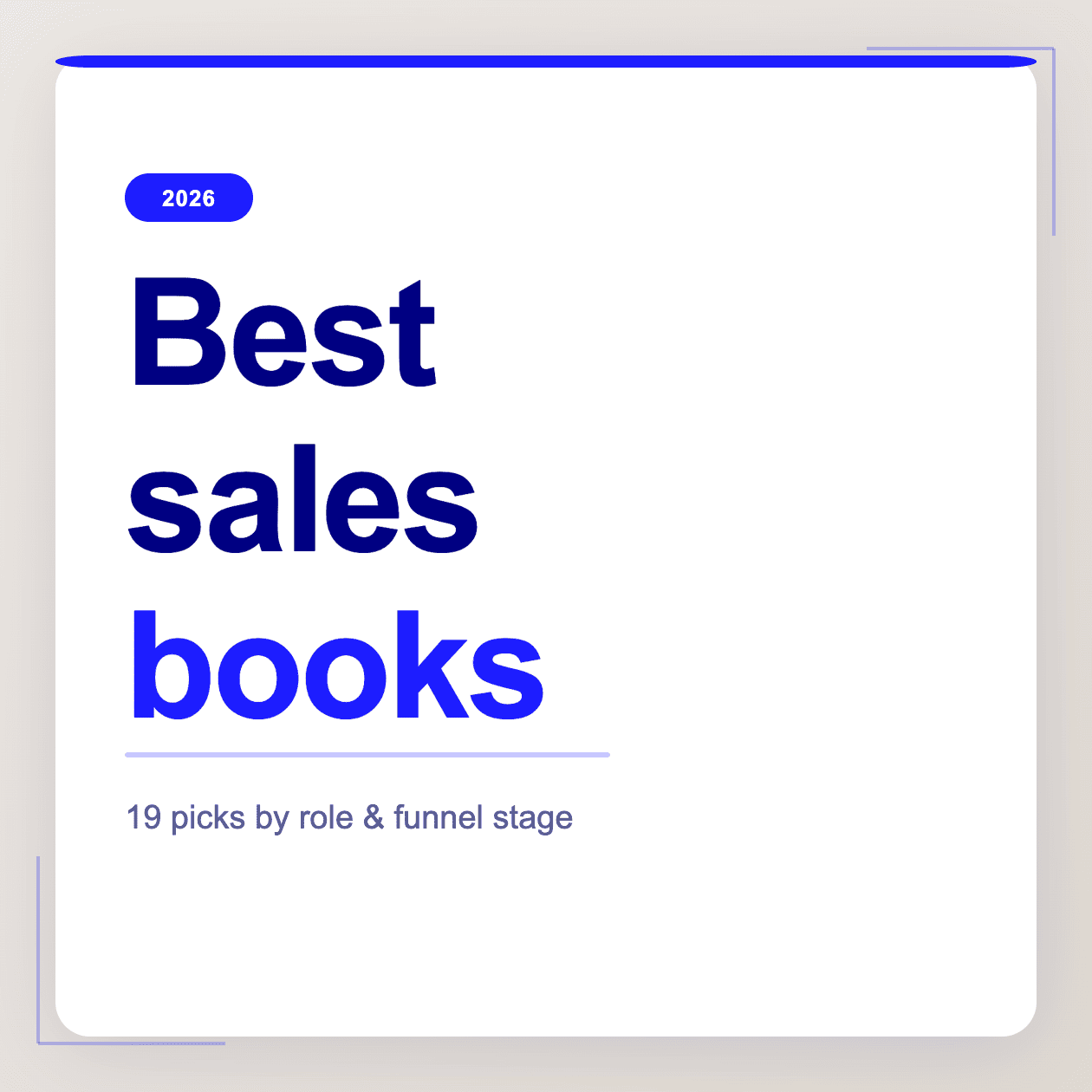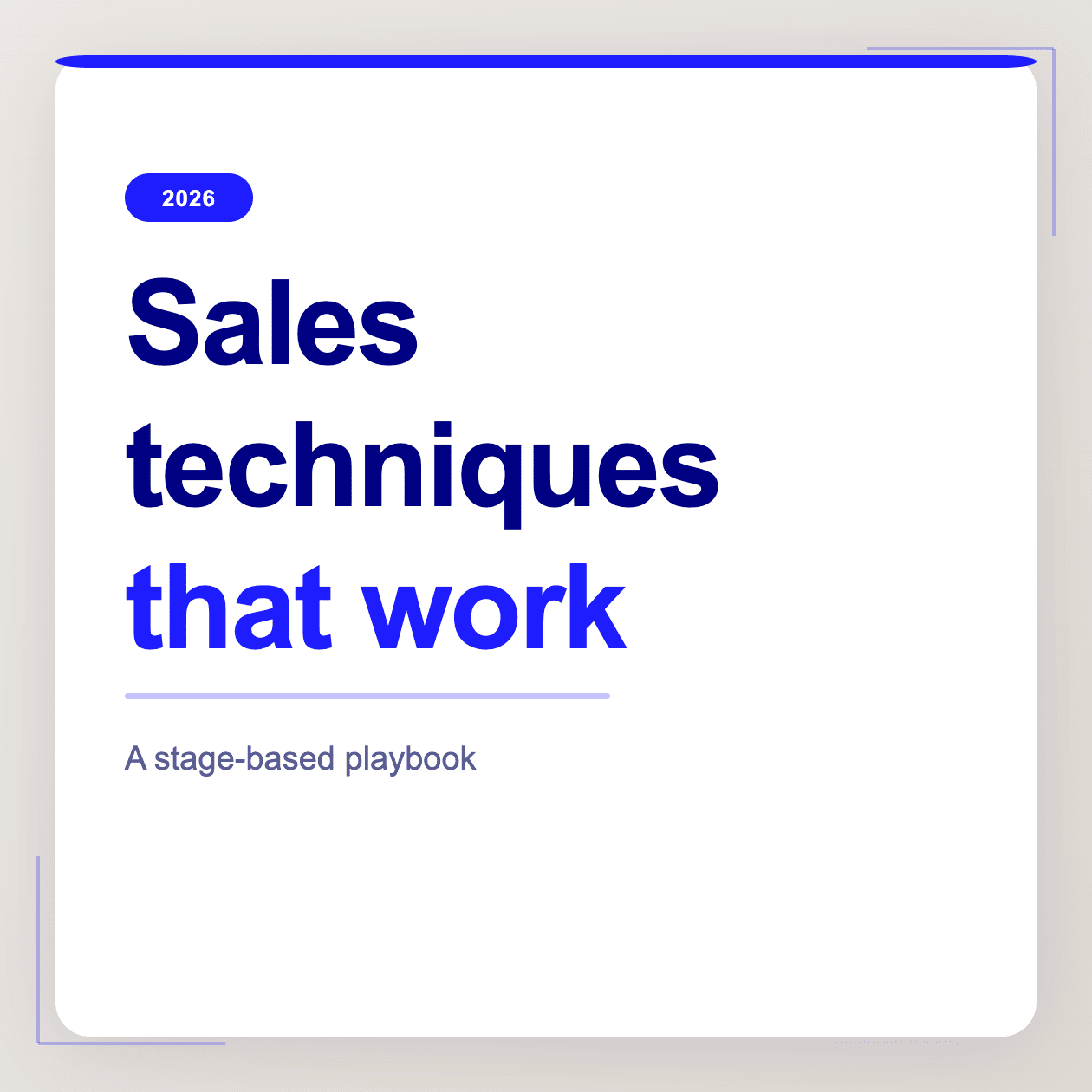Hey tl;dvers ❤️
The world is in a storm right now. We hope you and your loved ones are holding up OK in the recession, and that your businesses are fighting hard against the bad weather.
We’re keeping our heads down and powering through, laser-focused on adding value to your operations and businesses. On that note, we’re incredibly proud and excited to announce our BIGGEST feature update yet!
Grab a coffee and get comfortable ☕️ We’ve got some major news for you 😉
1. tl;dv is now a Search Engine for Meetings (Free)
You can now search any spoken word across all GMeet & Zoom meetings in your tl;dv library to instantly locate call moments. Pretty, neat right? In particular, we encourage use to utilize our powerful search feature to…
- Catch up quicker on conversations you’ve missed ⏰
- Trace a project’s roadmap progression 📈
- Remind yourself of decisions, action points and insights
- Search for anything! 🌎
Give it a go today! Go to your tl;dv library and search for mentions of your team, industry terms, pain points, client names, features, and so much more…
2. Set up Recording Automations (Free)
Do you sometimes forget to tl;dv important calls? 🤦 Define which meetings should automatically record in your new Settings page (for example – all external, or only internal)
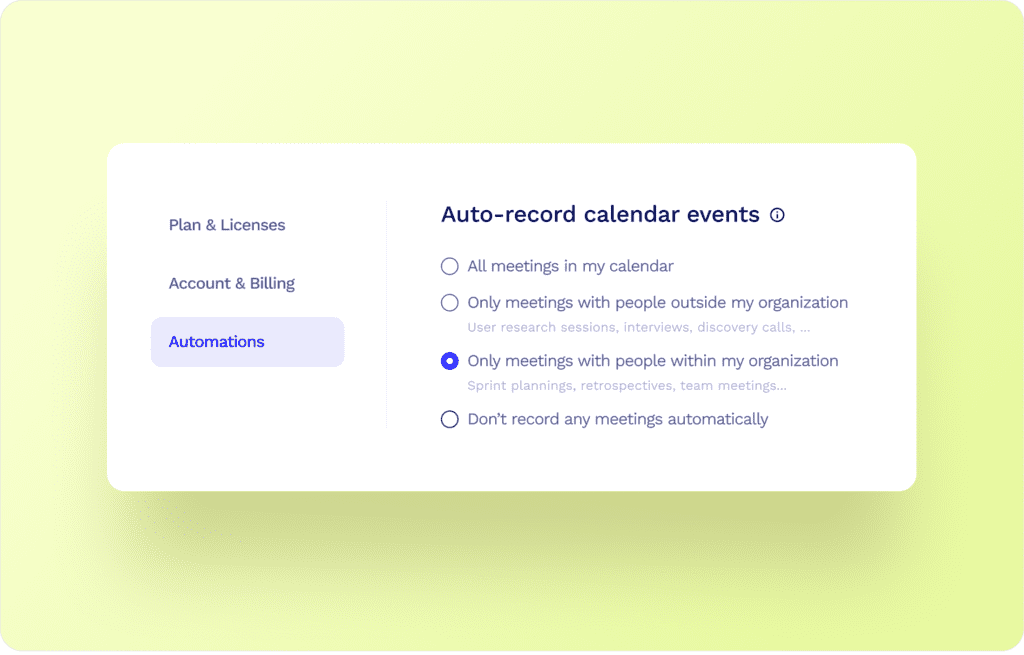
3. Customize your Share settings (Pro & Enterprise)
We know many of you ❤️ the convenience of tl;dv’s default sharing. We also know some of you are perfectionists (nothing wrong with that 😉) and prefer to double-check timestamps, or edit longer recordings, before manually sharing a tl;dv. Pro and Enterprise Users now have full control of default Share settings 👌
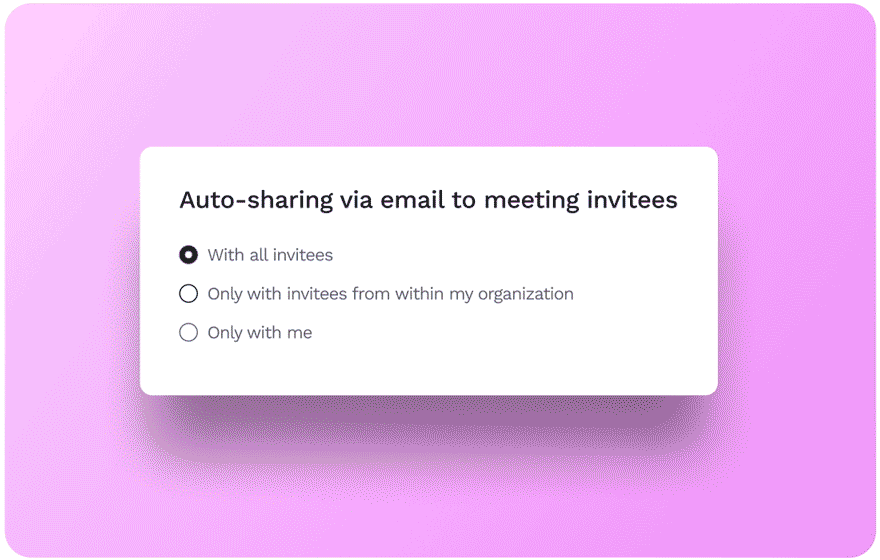
4. Tagging colleagues in calls (Free)
Tag a colleague at any call moment! Just hit the “@” and all users from your organization will show up as taggable. One click – and boom! 💥 They get an email notification with a link to that precise call moment 🚀
5. CRM Integrations (Pro & Enterprise)
We’re getting the integrations party started with Hubspot and Salesforce. 🎉 You can now push all your linked meetings moments directly to the Hubspot or Salesforce profile of the contact you had your call with. Set it up in a couple of clicks right here!
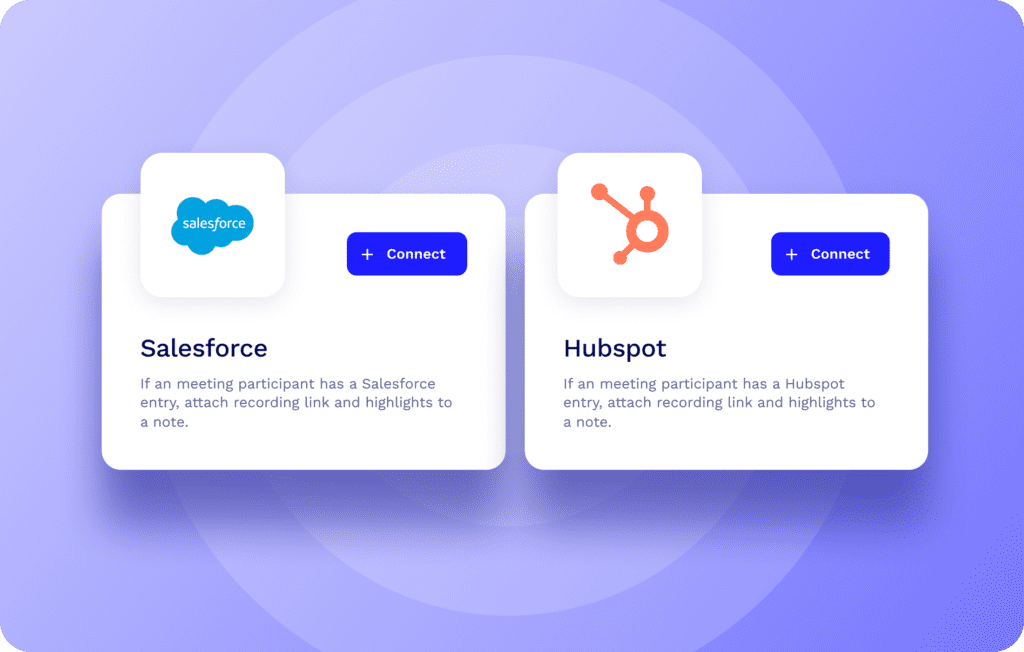
6. Refined Slack Integration (Free)
Automatically share all your meetings to any Slack channel. Set up the easy integration and define which meetings should be shared right here. Whether you push all meetings by default, or only the internal/external ones – the choice is yours!
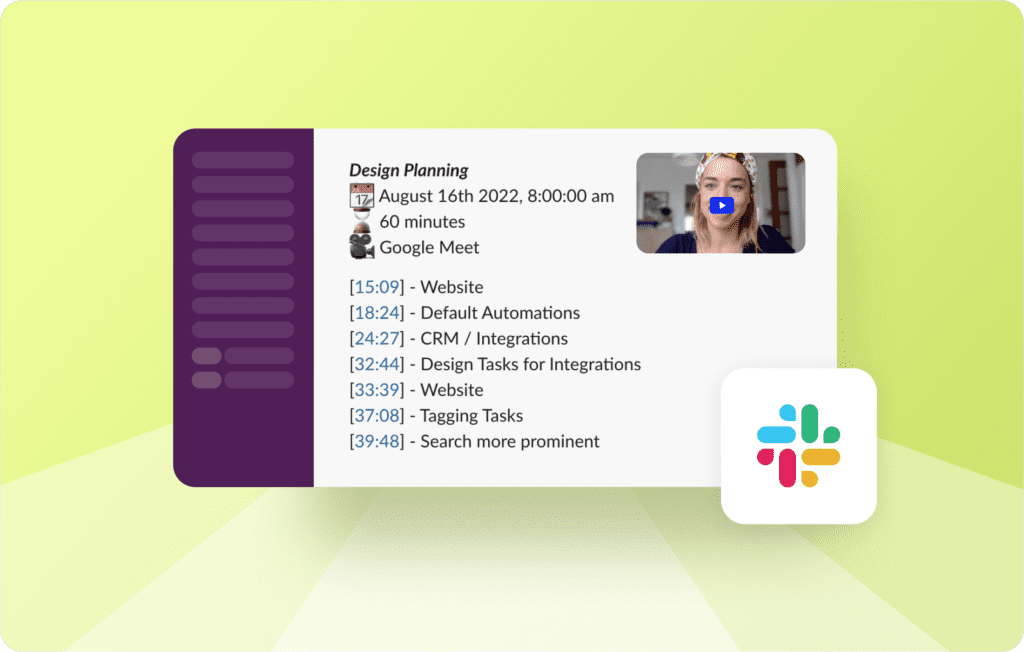
But wait… there’s more 🤚
We’re EQUALLY EXCITED about OTHER FEATURES brewing on the tl;dv stove (soon to be served to our fantastic users)! But we should probably wait with announcing those updates… OK, FINE – if you can be bothered turning your screen upside-down, you’ll get a teaser of what’s in store 😃
(¿¿ʇsoɯ ʇuɐʍ noʎ op ǝuo ɥɔᴉɥʍ) suoᴉʇɐɹƃǝʇuI ǝɹoɯ puɐ ǝɹoW –
ʞɹoʍ ʎpɐǝɹlɐ noʎ ǝɹǝɥʍ oǝpᴉʌ ǝɯnsuoɔ oʇ ʎɐʍ ʍǝu ƃuᴉʞɐǝɹqpunoɹƃ ɐ –
sdᴉlƆ ɹoɟ slǝǝɹ ʇɥƃᴉlɥƃᴉH ǝʇɐǝɹƆ –
sɹǝploℲ –
ʎuɐdɯoɔ ǝɹᴉʇuǝ ɹnoʎ ɹoɟ ʎɹɐɹqᴉl ƃuᴉʇǝǝɯ pǝᴉɟᴉu∩ –
We hope you enjoy using these new features and updates to continue taking your remote and async collaboration to the next level!
Don’t forget to follow us on Instagram ✨ (We recently hit 15k followers! 😮)
Best,
Rapha and the tl;dv Team