Microsoft Copilot se fait un nom, non seulement en tant que concurrent de ChatGPT, mais aussi en tant qu'assistant de réunion IA. Cependant, il est également confronté à des problèmes de sécurité. En outre, en ce qui concerne les notes de réunion, il existe de nombreuses alternatives à Copilot qui vous apporteront plus de valeur ajoutée.
Nous examinerons ici les 5 meilleures alternatives à Copilot pour des notes de réunion plus sûres, mais avant cela, nous allons nous pencher sur Copilot lui-même. Qu'est-ce que Copilot et que fait-il ?
Qu'est-ce que Copilot ?
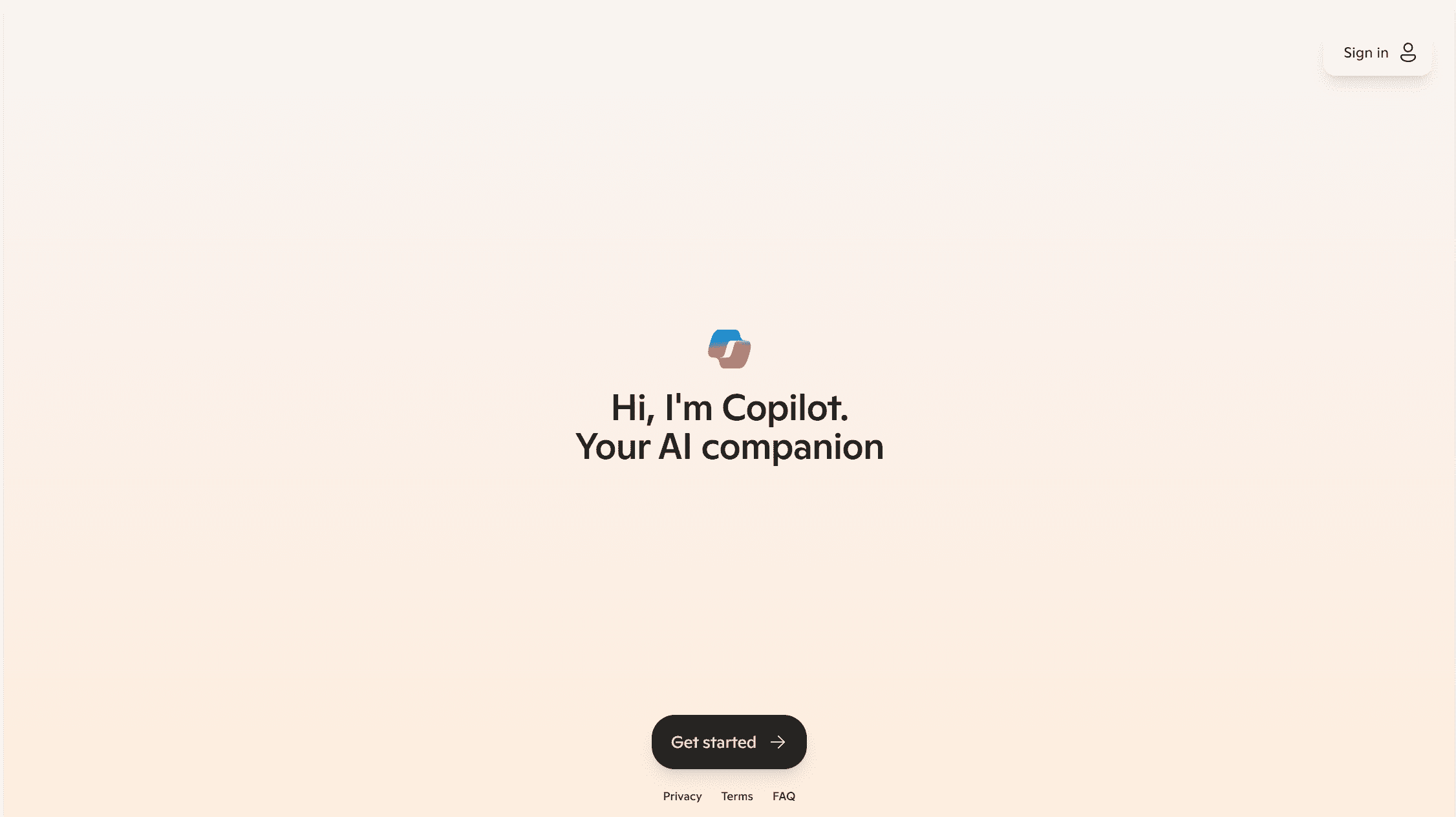
Copilot est un outil de productivité polyvalent alimenté par l'IA qui peut être utilisé comme assistant de réunion IA pour enregistrer, transcrire, prendre des notes et résumer vos conversations. Bien qu'il puisse également être utilisé dans de nombreux autres contextes (comme le codage, la gestion de projet ou même la création de contenu), nous allons concentrer notre attention sur son utilisation en tant qu'assistant de réunion dans cet article.
Il y a de nombreuses raisons pour lesquelles vous cherchez des alternatives à Copilot (peut-être avez-vous entendu parler de la solution Google Gemini ), mais l'une des plus importantes est liée aux problèmes de confidentialité de l'assistant d'intelligence artificielle de Microsoft. Pour commencer, les PC Copilot+ sortis en 2024 étaient dotés d'une fonction appelée Recall. Cette fonction permet à Copilot de prendre des captures d'écran de votre ordinateur toutes les quelques secondes, c'est-à-dire quand il le souhaite.
La BBC rapporte que les défenseurs de la vie privée ont qualifié ce projet de "cauchemar pour la vie privée" et ils n'ont pas tort. Si Microsoft est si laxiste en matière de protection de la vie privée pour les PC Copilot+, on peut s'interroger sur sa politique de confidentialité pour Copilot en tant qu'assistant de réunion. Ce n'est certainement pas une bonne chose.
Ce n'est pas la première fois que l 'assistant d'intelligence artificielle de Microsoft a mauvaise presse en raison de son manque de confidentialité et de sécurité. En fait, l'ensemble de la programmation de Copilot découle de la récupération illégale de contenus protégés par le droit d'auteur. Il s'appuie sur le "piratage de logiciels à une échelle sans précédent".
Si l'on fait abstraction de la mauvaise presse, Copilot peut s'avérer un outil pratique pour vos réunions en ligne. Il dispose d'une intégration instantanée et native dans toutes les applications Microsoft 365, ce qui facilite grandement l'envoi de données d'une application à l'autre. Il est également intégré à Microsoft Teams pour une expérience plus transparente, ainsi qu'à Outlook pour synchroniser facilement vos calendriers.
Cependant,bien que cela soit une bonne chose pour les utilisateurs de Microsoft, l'intégration de tunnel-vision laisse à désirer en dehors de l'entreprise. Par exemple, vous ne pouvez pas utiliser Copilot avec Zoom ou Google Meet, ce qui fait qu'il est judicieux de trouver des alternatives à Copilot si vous utilisez l'une de ces autres plates-formes de vidéoconférence pour vos appels professionnels.
Il convient également de mentionner que Copilot fait beaucoup de choses différentes, et qu'il n'est donc pas spécialisé dans un domaine spécifique. Ses compétences d'assistant de réunion sont excellentes, mais elles ne sont pas à la hauteur de celles d'autres logiciels qui se concentrent exclusivement sur l'optimisation des réunions. Pour cette raison, un concurrent de Copilot pourrait être un meilleur choix car il sera plus dédié à vos besoins.
Copilote Pros
- Intégration transparente avec Microsoft 365. Copilot s'intègre parfaitement à toutes les applications de l'offre de Miceosoft.
- Enregistre, transcrit et résume. Copilot fournit des notes et des résumés de réunion de base, ainsi qu'une transcription traduisible.
- Traitement du langage naturel. Vous pouvez parler à Copilot comme à un humain et il comprendra intuitivement vos besoins et y répondra en conséquence.
Copilote Cons
- Limité à l'écosystème Microsoft. Microsoft a empêché Copilot d'être utilisé par l'un de ses concurrents, le confinant essentiellement au mini écosystème de Microsoft. Ce n'est pas une bonne chose pour les équipes qui souhaitent une plus grande interopérabilité.
- Courbe d'apprentissage pour les non-utilisateurs de Microsoft. Si votre équipe n'a jamais utilisé d'outils Microsoft, il se peut qu'il y ait une certaine courbe d'apprentissage avant que vous ne commenciez à en bénéficier.
- Préoccupations en matière de protection de la vie privée. En raison des problèmes liés aux PC Copilot+, au stockage des données d'IA et aux technologies de pointe en général, l'accès de Microsoft à vos données suscite de nombreuses inquiétudes en matière de protection de la vie privée.
Prix de Microsoft Copilot
MS Copilot propose un certain nombre de plans, en fonction de vos besoins. En ce qui concerne les réunions, il existe quelques plans principaux : Business, Enterprise et Copilot for Finance. Pour tous les plans, vous devrez accepter un contrat de 12 mois, quelle que soit la fréquence de facturation.
Le plan Business est destiné aux entreprises de moins de 300 employés. Il coûte 30 $ par utilisateur et par mois s'il est facturé annuellement, ou 31,50 $ s'il est facturé mensuellement. Ce plan permet une intégration complète avec toutes les applications Microsoft, la possibilité d'envoyer des courriels, de planifier des réunions et de résumer des documents. Vous aurez également accès à Copilot Studio pour créer vos propres agents spécialisés.
Le plan Entreprise est identique au plan précédent, mais il s'adresse aux entreprises de plus de 300 employés. Le coût est le même : 30 $ par utilisateur et par mois pour une facturation annuelle, ou 31,50 $ pour une facturation mensuelle.
Copilot for Finance n'a pas encore été officiellement lancé, mais vous pouvez vous abonner pour être informé des spécificités au fur et à mesure. Copilot for Sales, qui est similaire à bien des égards, est proposé au prix de 50 $ par utilisateur et par mois, ou de 20 $ supplémentaires si vous êtes déjà abonné à Copilot. Dans les deux cas, la facturation est annuelle.
MS Copilot en vaut-il le prix ?
Copilot est un bon outil pour planifier des réunions, ainsi que pour transcrire et résumer vos conversations. Cependant, il est loin d'être le meilleur outil pour ce travail. Il existe de nombreuses alternatives à Copilot qui peuvent faire tout cela et bien plus encore.
En fin de compte, Copilot est une bonne option si vous utilisez déjà MS Teams et Microsoft 365. Il peut s'agir d'un choix pratique, mais qui reste insuffisant par rapport à d'autres outils plus spécialisés.
Cependant, si vous n'utilisez pas Microsoft 365, choisir Copilot nécessiterait un pivot important (et inutile). Vous trouverez ci-dessous 5 des meilleures alternatives à Copilot qui vous apporteront plus d'informations, plus de sécurité et moins de limitations.
5 alternatives à Copilot pour des notes de réunion plus sûres et de meilleure qualité
MS Copilot est un excellent outil pour prendre des notes, des résumés et des transcriptions de réunions, mais ses politiques de confidentialité et de sécurité soulèvent d'énormes interrogations. Ces 5 alternatives à Copilot constituent une option plus solide si vous cherchez à changer d'outil.
1. tl;dv
tltl;dv tl;dv n'est pas un concurrent direct de Copilot, mais lorsqu'il s'agit d'assistants de réunion IA, tl;dv l'emporte sur Copilot (puff !). C'est un outil polyvalent qui peut être utilisé par n'importe quelle équipe dans n'importe quelle entreprise. Tant qu'il y a un appel à enregistrer, tl;dv peut le faire.
Dans le cadre de son plan gratuit à vie, tl;dv propose un nombre illimité d'enregistrements d'appels (audio et vidéo), de transcriptions et de résumés de réunions. Il comprend des intégrations de base avec les calendriers et Slack, et vous permet également d'utiliser certaines des fonctionnalités les plus avancées de manière limitée.
Il existe une fonction Ask tl;dv, similaire à celle proposée par Copilot, qui vous permet de dialoguer avec l'IA en utilisant le langage naturel de tous les jours. Demandez-lui de trouver des informations dans vos appels, d'identifier des tendances dans plusieurs appels à la fois ou même de générer des e-mails de suivi.
Vous pouvez même aller plus loin. Imaginez que vous soyez un directeur des ventes qui souhaite suivre les objections concernant le prix formulées par les prospects au cours des appels de vente. Il vous suffit de demander à tl;dv quels prospects ont contesté votre prix et pourquoi. Un rapport contenant toutes les mentions sera généré pour vous.
Mais ce n'est pas tout. Vous pouvez ensuite programmer des rapports récurrents pour recevoir régulièrement des données actualisées directement dans votre boîte aux lettres électronique. Vous souhaitez suivre les mentions de vos concurrents dans les appels CS ? Rien de plus simple. Utilisez des filtres intelligents pour identifier les bons appels et c'est parti. Il n'a jamais été aussi facile d'obtenir des informations sur les réunions.
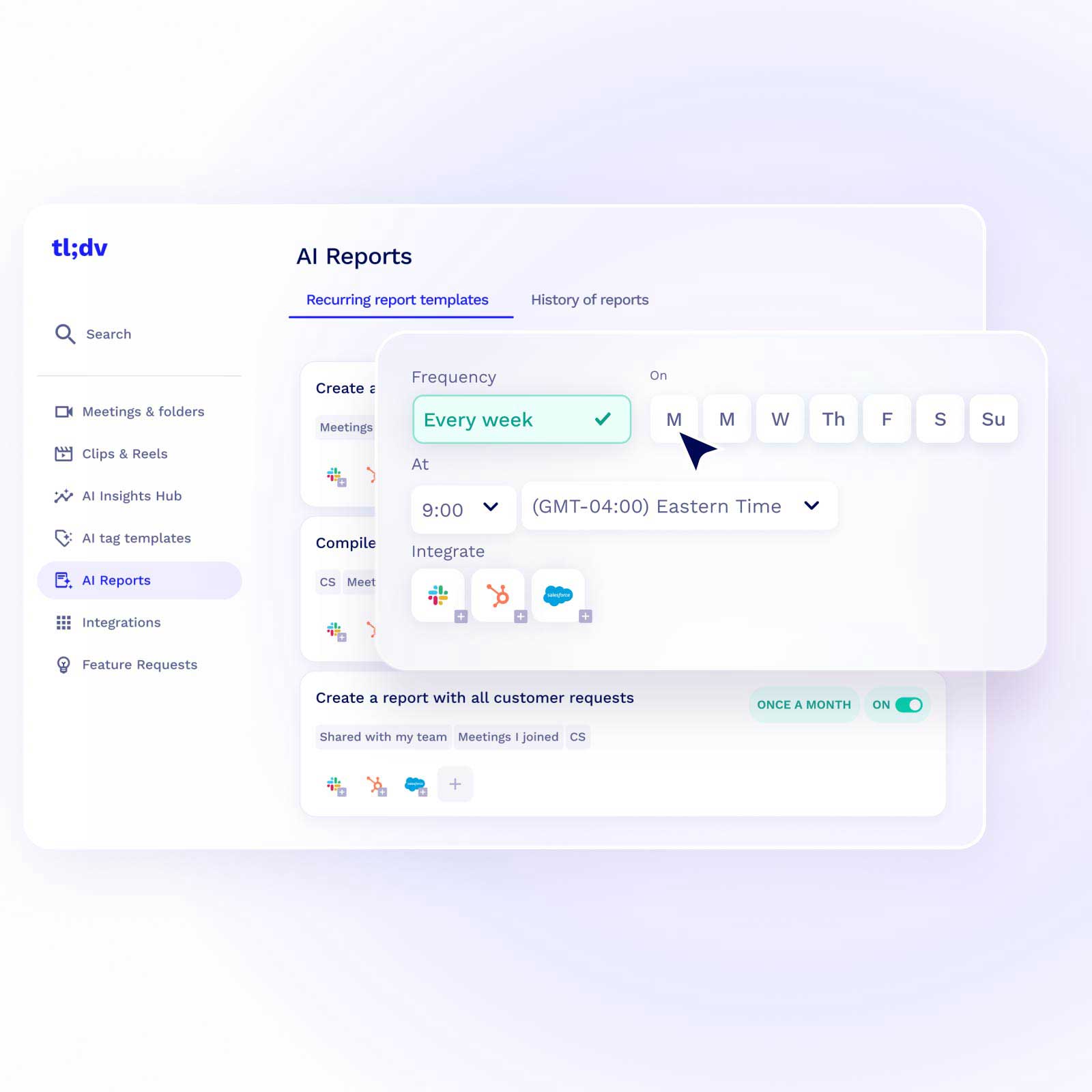
tl;dv est également doté d'un tableau de bord d'analyse des orateurs qui permet aux responsables commerciaux de suivre les performances de leur équipe de vente. Surveillez le ratio parole/écoute de vos représentants, la durée moyenne de leur monologue et le nombre de mots de remplissage utilisés. C'est un outil idéal pour la formation à la vente.
Vous pouvez également surveiller les ventes sur le site playbooks pour vous assurer que vos représentants respectent leurs scripts de vente. Peu importe que vous utilisiez un modèle prédéfini comme BANT, MEDDPICC ou SPIN, ou que vous créiez votre propre modèle à partir de zéro. Le processus est le même.
L'avantage de cette fonctionnalité est qu'elle permet de rationaliser vos flux de travail. Vous savez que les commerciaux doivent remplir leur CRM après chaque visite de vente ? Ce n'est plus le cas. Si vous utilisez un modèle de note qui correspond aux champs de données de votre CRM, tl;dv le remplira automatiquement pour vous. Dites adieu au travail fastidieux. Dites bonjour à une productivité accrue !
tl;dv s'intègre à plus de 6 000 outils, détecte plus de 40 langues et dispose même d'une plateforme localisée en 7 langues différentes. Cela signifie que peu importe les autres outils utilisés par votre équipe, les langues qu'elle parle ou l'endroit où elle se trouve dans le monde, tl;dv devrait être le numéro un sur votre liste d'alternatives à Copilot.
Avantages de tl;dv
- Intégration gratuite de l'IA: tl;dv exploite une IA de premier ordre pour fournir des résumés, des notes et une détection automatique des orateurs.
- Traductions gratuites et instantanées: les transcriptions de tl;dv sont disponibles dans plus de 40 langues pour Zoom, MS Teams et Google Meet. Il existe également une plateforme localisée en 7 langues, ce qui en fait un excellent choix pour les équipes multinationales.
- Un plan gratuit incroyable: Enregistrements vidéo et transcriptions gratuits et illimités des appels Zoom, MS Teams et Google Meet .
- Facile à utiliser: la conception élégante de tl;dvrend son utilisation très facile pour les débutants comme pour les experts.
- Intelligence multi-réunions. Demandez à recevoir des rapports à intervalles réguliers dans votre boîte mail pour condenser plusieurs résumés de réunions sans lever le petit doigt.
- Coaching commercial. Puisez dans les appels de vente de votre équipe pour améliorer son efficacité. Perfectionnez sa gestion des objections clients et utilisez des modèles de playbooks ou personnalisez le vôtre pour adapter votre stratégie de coaching.
- Fonctionnalités d'horodatage et d'étiquetage : Horodatez les moments clés de vos réunions pour y revenir en un clin d'œil, et ajoutez des étiquettes pour mentionner des moments de réunions à vos collègues sous forme de lien dans leur boîte mail.
- Plus de 6 000 intégrations: Transférez des horodatages et des clips de réunion directement vers Notion, Slack, HubSpot, Salesforce, et plus de 6 000 autres.
- Modèles de réunion personnalisés. Créez et modifiez des modèles de réunion afin que l'IA prenne des notes exactement comme vous le souhaitez. Synchronisez-les directement avec le système de gestion de la relation client de votre choix en créant un modèle avec les champs du système de gestion de la relation client que vous souhaitez remplir.
- Créez des clips et synthétisez des moments clés : Scannez votre bibliothèque et créez des clips et des reels pour condenser les points les plus importants.
- Bibliothèque intuitive : Recherchez des mots-clés dans votre bibliothèque de réunions et de transcriptions pour trouver rapidement ce que vous cherchez.
- Réunions simultanées. L'IA de tl;dv peut enregistrer et transcrire plusieurs réunions en même temps, ce qui vous facilite la vie si vous êtes doublement (ou triplement) occupé(e).
Inconvénients de tl;dv
- Compatibilité : tl;dv n'est pas encore disponible pour Webex ou BlueJeans.
- Pas d'analyse des données commerciales. Bien que tl;dv offre de nombreuses fonctionnalités de coaching commercial, il ne dispose pas encore de fonctionnalités d'analyse des données de vente.
Tarifs
tl;dv propose une formule gratuite qui permet d'enregistrer des appels de manière illimitée, de les transcrire et de les résumer, ainsi que d'autres fonctionnalités que vous découvrirez bientôt.
En ce qui concerne les abonnements payants, ils commencent à 18 $ par utilisateur et par mois. Ce plan Pro permet de débloquer l'ensemble des plus de 6 000 intégrations de tl;dv, un nombre illimité d'invites "Ask tl;dv" et un nombre illimité de rapports multi-réunions.
Le plan Business est proposé au prix de 59 $ par utilisateur et par mois et permet de suivre les ventes sur playbook et de bénéficier d'un coaching en IA, de conseils sur la gestion des objections en IA et d'informations sur les conférenciers lors de réunions multiples.
Selon la région du monde où vous vous trouvez, vous pouvez bénéficier d'une réduction allant jusqu'à 40 % sur les forfaits payants de tl;dv!
Options de la formule gratuite
- Enregistrements vidéo et transcriptions illimités
- Enregistrez des appels sur Google Meet, Zoom, et MS Teams
- Transcriptions dans plus de 40 langues
- Résumés IA illimités de moments de réunions
- 10x plus de notes de réunion IA
- Questions x10 à l'IA de tl;dv
- 10x plus de rapports multi-réunions générés par l'IA
- Intégrations Slack et applis d'e-mail et calendrier
- Créez des horodatages et moments clés
- Créez et partagez des clips
- Reconnaissance automatique des intervenants
- 3 téléversements mensuels
Pour connaître tous les détails des projets de tl;dv, rendez-vous ici.
tl;dv vs Copilot
Copilot est différent de tl;dv à bien des égards, mais lorsqu'il s'agit d'être un assistant de réunion IA, tl;dv est meilleur sur toute la ligne. Copilot peut s'intégrer de manière plus transparente aux outils de Microsoft, notamment MS Teams. Cependant, c'est aussi une limitation car il ne s'intègre pas du tout avec d'autres plateformes de vidéoconférence.
Copilot n'offre pas non plus d'intelligence multi-réunions, de tableau de bord d'analyse des orateurs ou d'intégration CRM approfondie avec des modèles de notes de réunion. tl;dv propose également un plan gratuit supérieur avec des enregistrements, des transcriptions et des résumés illimités pour les appels Zoom, MS Teams et Google Meet
Pour voir comment tl;dv se positionne par rapport à MS Copilot, consultez notre comparaison complète : tl;dv vs Copilot.
2. Gong
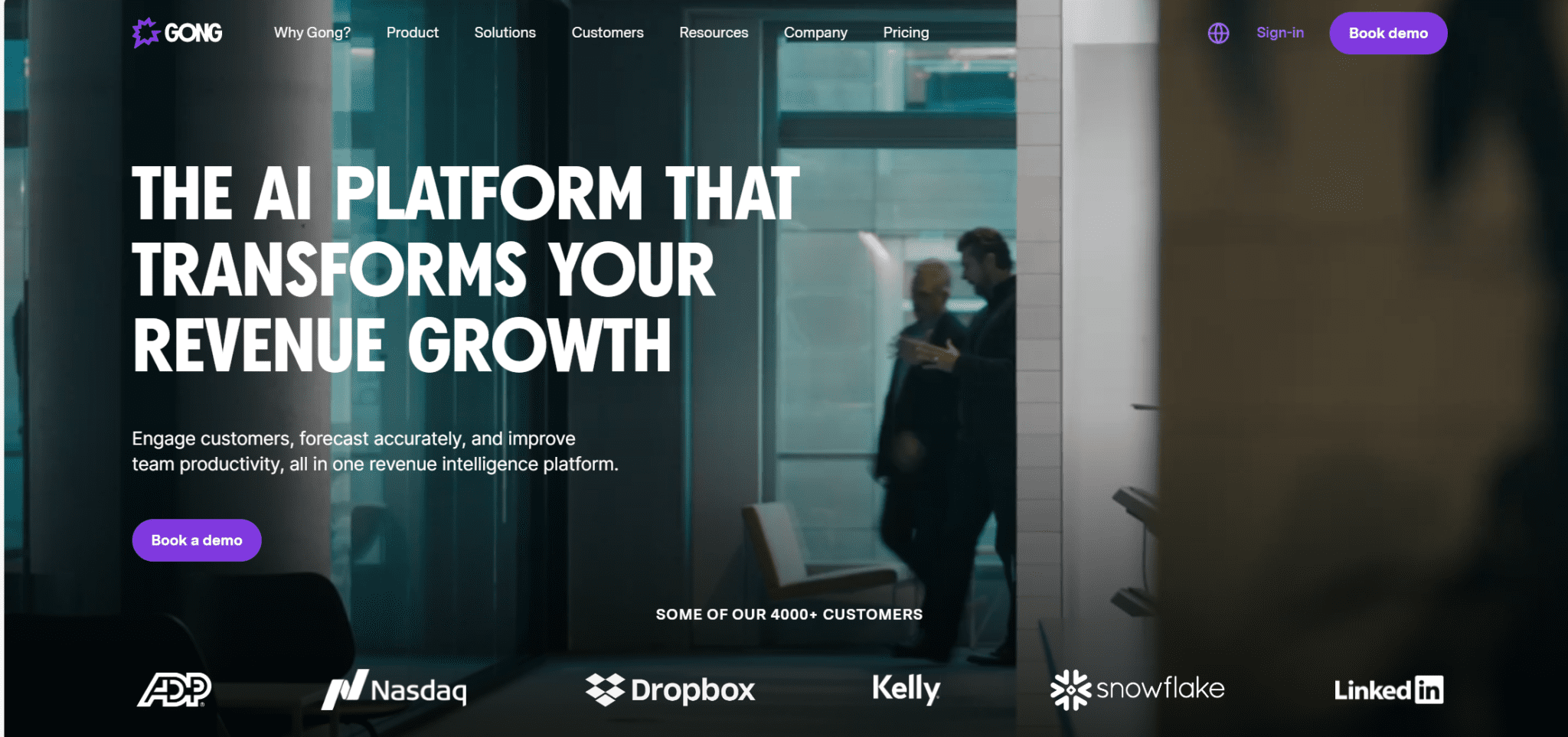
Gong est une plateforme de vente puissante qui peut enregistrer, transcrire et résumer vos réunions pour vous fournir des informations de pointe. Elle est spécifiquement destinée aux équipes de vente et de revenus, et si vous n'avez pas besoin de quelque chose d'aussi avancé, vous feriez mieux de chercher ailleurs. Si, en revanche, vous souhaitez une plateforme d'intelligence commerciale complète, Gong est faite pour vous.
Comme tl;dv, Gong dispose d'un tableau de bord complet d'analyse des ventes et d'une intelligence multi-réunions. Il va cependant plus loin dans le domaine des revenus puisqu'il permet également de hiérarchiser les affaires et de mieux gérer votre pipeline de ventes. Il propose même des Battle Cards, des conseils d'IA en direct conçus pour vous aider à conclure davantage de contrats.
Avec Gong, vous pouvez programmer des rapports récurrents, ce qui vous permet de rester informé des performances de votre équipe. Ses analyses IA sont également très puissantes, permettant aux représentants d'identifier les prospects à fort potentiel avant même que les appels n'aient eu lieu. Gong ne souffre pas non plus de l'intégration de Copilot. Il peut se connecter en toute transparence à des centaines de vos outils de travail préférés pour automatiser les flux de travail et accroître l'efficacité.
GongLes principaux inconvénients du logiciel sont son prix, sa courbe d'apprentissage et sa complexité. Il s'agit d'une plateforme complète de ventes et de revenus et vous allez devoir payer le prix fort pour l'utiliser. Voyez grand !
Avantages de Gong
- Intégrations. Gong dispose de centaines d'intégrations qui permettent de connecter vos espaces de travail en toute transparence.
- Revenue Intelligence. GongRevenue Intelligence vous permet de prévoir les ventes et de faciliter l'exécution des contrats.
- Coaching de vente. Gong offre des playbooks personnalisés, des cartes de score, des modèles et des formations sur le traitement des objections.
- Analyse des sentiments. L'IA de Going analyse les émotions des clients pour vous aider à conclure des ventes.
- Intelligence multi-réunions. GongL'intelligence artificielle d'EMC peut analyser et interpréter les données de plusieurs réunions à la fois, ce qui vous permet d'obtenir un retour d'information optimal sur des groupes entiers de réunions.
Gong Cons
- Cher. Les prix pratiqués parGong sont notoirement élevés.
- Forte concentration sur les ventes. Si vous n'avez pas l'intention d'exploiter au maximum les fonctions de vente de Gong, vous feriez mieux d'aller voir ailleurs.
- Onboarding long et fastidieux. Pour accéder à Gong, vous devez franchir de nombreuses étapes.
- Recommandations intrusives. Certains critiques suggèrent que les recommandations de Gongsur la façon d'améliorer votre argumentaire de vente peuvent être ennuyeuses et non désirées.
Tarifs
Pour connaître les tarifs de Gong, vous devrez passer un appel de vente avec l'équipe. On estime qu'il est de l'ordre de 100 dollars par utilisateur et par mois, en fonction des fonctionnalités dont vous avez besoin.
Gong n'a pas de plan gratuit, ni d'essai gratuit. Comparé à d'autres alternatives de Copilot, c'est une énorme déception.
Gong vs Copilote
Gong et Copilot sont tous deux capables d'enregistrer, de transcrire et de résumer vos réunions en ligne, mais seul Gong est en mesure de convertir les informations recueillies en mesures concrètes permettant d'augmenter le chiffre d'affaires et de conclure davantage de contrats.
Si vous êtes à la recherche d'alternatives à Copilot parce que vous n'êtes pas satisfait de ses fonctions de vente, Gong pourrait très bien vous convenir. Gong est un outil impressionnant ; il suffit de jeter un coup d'œil à sa note de 4,8/5 G2 sur plus de 6 000 commentaires ! Cependant, si les ventes et le chiffre d'affaires ne sont pas vos principaux objectifs pour un nouvel assistant de réunion IA, vous feriez mieux de vous tourner vers d'autres alternatives de Copilot.
Comparez Gong à l'alternative Copilot numéro un de cette liste, tl;dv, dans notre article comparatif complet : tl;dv vs Gong.

Si vous travaillez dans la vente, vous souhaitez conclure davantage de contrats. Lequel de ces outils - tl;dv et Gong - vous apportera le meilleur retour sur investissement ?
3. Otter
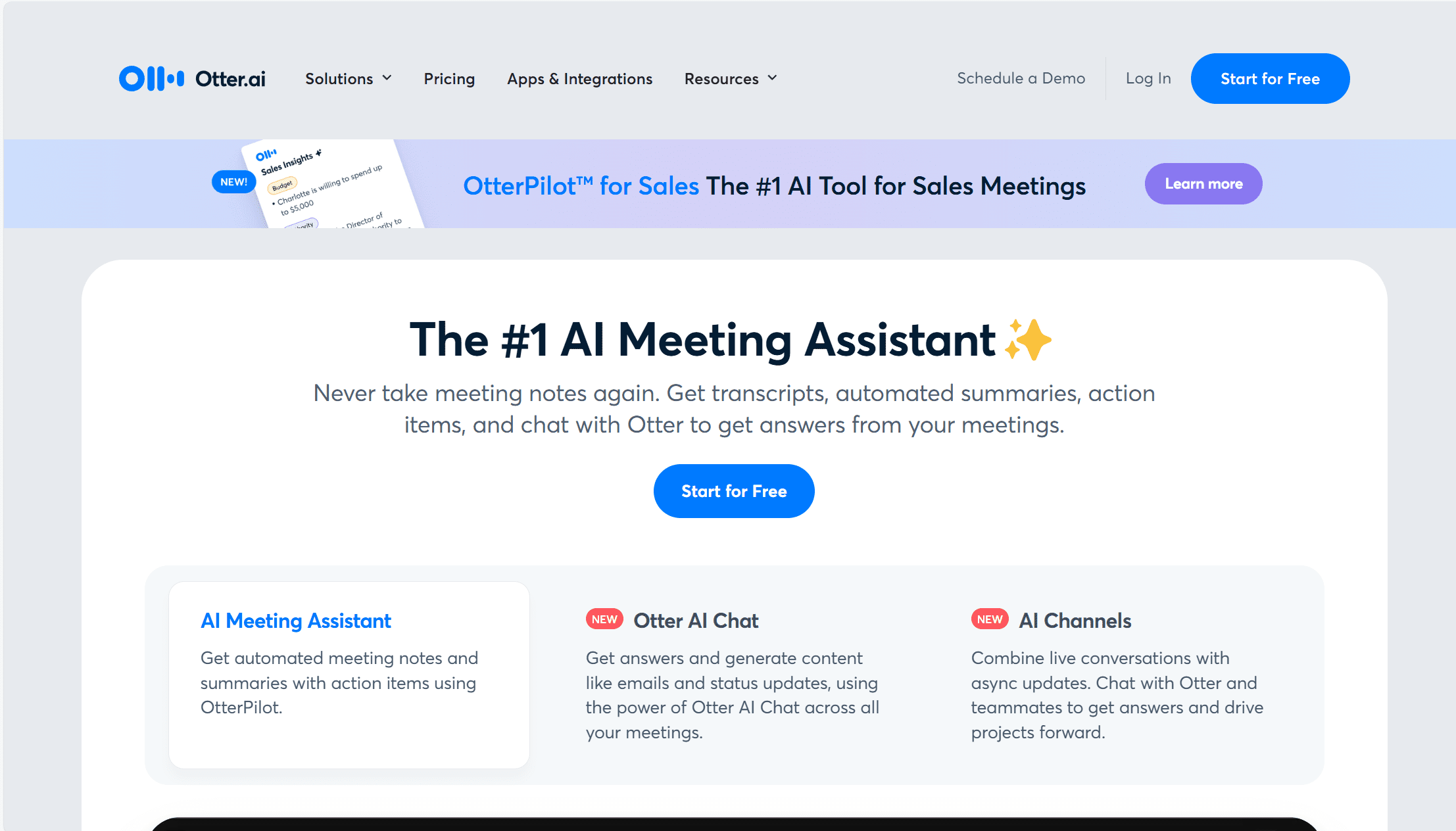
Vous êtes à la recherche d'un concurrent de Copilot qui fournit des transcriptions de pointe en temps réel ? Otter C'est peut-être celui qu'il vous faut. Après l'appel, ajoutez des horodatages, des points forts et d'autres modifications pour faciliter le partage. Il facilite la collaboration et stimule la productivité de votre équipe.
En retrait par rapport à Gong, très vendeur, Otter est surtout utilisé par les journalistes, les équipes de médias et les universités. Il est moins populaire pour les équipes professionnelles remote, hybrides ou asynchrones que tl;dv par exemple, mais cela ne veut pas dire qu'il ne peut pas fonctionner dans ces cas-là. En fait, Otter s'efforce activement de combler cette lacune. Il a récemment lancé OtterPilot for Sales, une fonctionnalité qui peut aider au coaching des vendeurs.
Les coachs commerciaux n'ont plus besoin de se joindre aux appels pour coacher les représentants. Tout se passe depuis la ligne de touche. Comme avec tl;dv, vous pouvez synchroniser les notes de réunion d'Otteravec les CRM pour obtenir une visibilité complète. Vous pouvez même demander au chatbot d'Otterde créer des e-mails de suivi.
Otter ne manque pas de fonctionnalités uniques. Par exemple, il supprime automatiquement les mots superflus de la transcription, pour une meilleure clarté à la relecture. Il comprend un vocabulaire personnalisé qui vous permet d'ajouter de nouveaux mots à la compréhension de l'IA. Enfin, il fournit des transcriptions en direct pour que vous puissiez suivre l'entretien en temps réel. Cependant, les transcriptions de Otterne sont disponibles qu'en anglais, en français et en espagnol, ce qui en fait une option beaucoup moins intéressante pour les équipes multinationales.
OtterLe robot de conversation de la Commission européenne fournit également des informations sur les réunions multiples, mais il n'est pas en mesure de produire des rapports récurrents. Vous devrez lui demander de traiter plusieurs réunions à la fois.
Avantages d'Otter
- Vocabulaire personnalisé. Le vocabulaire personnalisé d'Otter permet à son IA de comprendre le jargon propre à plusieurs industries.
- Transcriptions en temps réel. Les transcriptions en temps réel sont une aide précieuse pour celles et ceux qui préfèrent suivre ce qui est dit à l'écrit sur le moment.
- Suppression des mots de remplissage. Les transcriptions d'Otter ont tendance à être plus claires car les mots de remplissage sont automatiquement supprimés.
- Chat IA d'Otter. Demandez n'importe quoi à l'IA d'Otter et obtenez une réponse rapide après analyse de toutes vos réunions enregistrées.
- Synchronisation des notes avec les CRM. Otter permet aux utilisateurs de synchroniser automatiquement leurs notes de réunion avec le CRM de leur choix, vous épargnant ainsi d'innombrables heures de téléchargement manuel.
- Réunions simultanées. Otter permet aux utilisateurs d'enregistrer et de transcrire jusqu'à 3 réunions simultanément.
- Intelligence multi-réunions. Bien qu'elle ne puisse pas fournir de rapports récurrents, l'intelligence artificielle d'Otter peut recueillir des données clés sur plusieurs réunions à la fois.
Inconvénients d'Otter
- Faible prise en charge des langues. Otter n'est disponible qu'en français, anglais et espagnol.
- Enregistrement vidéo réservé au plan Enterprise. Otter ne vous permet pas d'enregistrer des vidéos si vous n'avez pas souscrit à sa formule « Enterprise ».
- Pas de clips ni de reels. Partager de petits extraits de votre réunion n'est pas aussi facile que cela pourrait l'être. Vous ne pouvez pas créer de clips courts, ce qui signifie que vous devrez partager l'intégralité de la transcription chaque fois que vous voudrez montrer quelque chose à un collègue.
- Pas de filtres intelligents. Otter n'a pas de filtres intelligents, il est donc difficile de trouver rapidement des moments de réunion spécifiques.
- Impossible de télécharger des enregistrements. Otter ne permet pas de télécharger des enregistrements de réunions. Vous ne pourrez donc pas les conserver dans votre espace de stockage personnel.
- Pas de Revenue Intelligence. Il n'y a pas de fonctions d'intelligence économique.
Tarifs
OtterLe prix de l'offre Pro est de 8,33 $ par utilisateur et par mois, sur la base d'une facturation annuelle. Cette formule inclut un vocabulaire personnalisé et la possibilité d'étiqueter les locuteurs, mais elle limite la transcription à 90 minutes par conversation et à 1 200 minutes au total. Vous pouvez également importer 10 fichiers audio ou vidéo par mois pour les faire transcrire.
Le plan Business vous coûtera 20 $ par utilisateur et par mois. Il vous permet de bénéficier d'analyses d'utilisation, d'une assistance prioritaire et de participer à 3 réunions simultanément. Vous bénéficiez de 6 000 minutes de transcription par mois.
Un appel commercial est nécessaire pour discuter des spécificités du plan Entreprise. Il comprend le SSO, des contrôles de sécurité et de conformité avancés, ainsi que des fonctions d'enregistrement vidéo et de vente.
Options de la formule gratuite
- L'assistant de réunion IA enregistre, transcrit et résume en temps réel
- Transcription et résumés en anglais, français ou espagnol
- Otter AI Chat : Discutez en direct avec Otter et vos coéquipiers, et obtenez des réponses aux questions posées lors des réunions.
- Ajoutez des coéquipiers à votre espace de travail
- Joindre Zoom, MS Teams et Google Meet pour rédiger et partager automatiquement des notes.
- 300 minutes de transcription/mois ; 30 minutes par conversation
- Importation et transcription de 3 fichiers audio ou vidéo à vie par utilisateur
Otter vs Copilote
Copilot et Otter fonctionnent à peu près de la même manière en ce qui concerne la participation à des réunions et les fonctionnalités de base. Cependant, Otter est un peu plus spécialisé à cet égard. Il présente toutefois quelques inconvénients.
Pour commencer, Otter n'est disponible qu'en trois langues, ce qui en fait une option nettement moins intéressante pour les équipes multinationales. Il manque également certaines fonctions de qualité de vie comme les filtres intelligents, les clips et la possibilité de télécharger des enregistrements. Même l'enregistrement vidéo n'est disponible qu'à partir du plan Entreprise, ce qui a toujours semblé un peu étrange.
Cependant, Otter possède également des fonctions remarquables qui ne sont pas disponibles avec Copilot. Transcription en temps réel, vocabulaire personnalisé et suppression automatique des mots de remplissage, pour n'en citer que quelques-unes. Son intelligence multi-réunions le distingue également de Copilot, même si elle n'est pas aussi avancée que celle de tl;dv ou de Gong.
Pour une analyse détaillée d'Otter et de l'alternative numéro un de Copilot, consultez notre comparaison complète : tl;dv vs Otter.

Otter est entré plus tôt et a acquis sa réputation dans le domaine de la productivité des réunions, mais beaucoup de choses ont changé au cours des dernières années. Nous l’avons jumelé à tl;dv pour voir comment il a résisté à l’épreuve
4. Fireflies
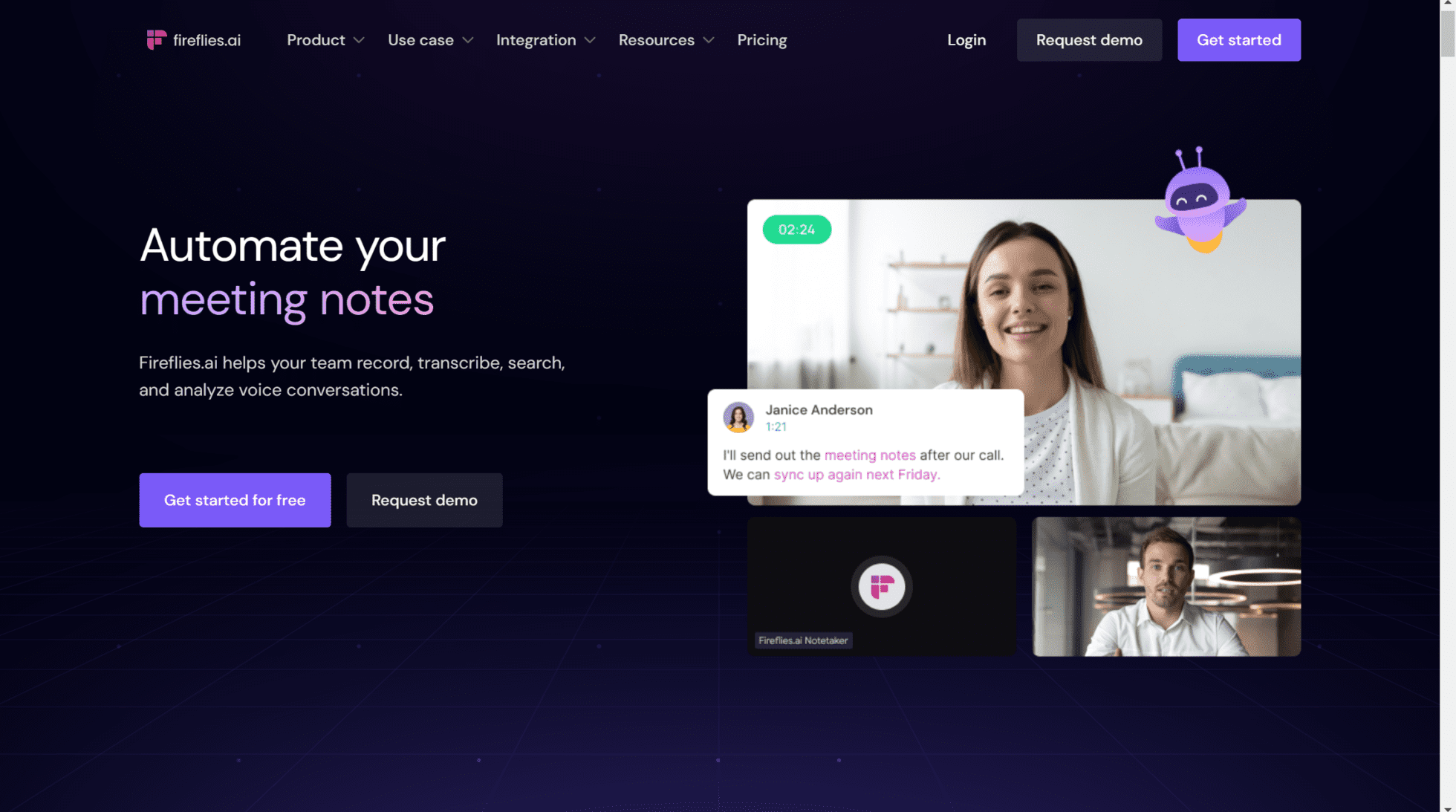
Fireflies est un outil brillant qui se concentre sur l'intelligence conversationnelle, l'analyse de documents et les transcriptions automatisées. Il fait beaucoup de choses identiques à Copilot, mais il existe depuis plus longtemps et a gagné plus de respect dans la niche. Même de grandes marques comme Netflix et Expedia se portent garantes de Fireflies.
Comme la plupart des alternatives à Copilot de cette liste, Fireflies dispose d'intégrations intéressantes qui vous permettent de rationaliser vos flux de travail. Vous pouvez synchroniser automatiquement les informations relatives aux réunions avec vos CRM et vos applications de gestion des tâches, ce qui permet de supprimer les tâches fastidieuses et d'améliorer la productivité de votre équipe.
Bien que Fireflies ne dispose pas de fonctionnalités spécifiques à la vente, il améliore la collaboration en permettant aux coachs commerciaux de commenter la transcription. C'est une excellente plateforme pour l'auto-apprentissage.
Offrant des transcriptions de haute qualité dans plus de 69 langues, Fireflies est une aubaine pour les équipes multilingues. Il dispose également d'une fonction de vocabulaire personnalisé qui vous permet d'enseigner de nouveaux mots à l'IA afin de vous assurer qu'ils sont détectés lors de la transcription.
En outre, Fireflies vous permet de mieux comprendre la psychologie des prospects grâce à sa puissante fonction d'analyse des sentiments. Elle vous permet de surveiller le ton de la voix et le langage corporel d'un prospect afin de déterminer si ses paroles correspondent à son intuition.
Avantages de Fireflies
- Bonnes intégrations. Fireflies dispose d'un grand nombre de bonnes intégrations, y compris Salesforce et d'autres CRM populaires.
- Glossaire personnalisé. Fireflies permet à ses utilisateurs de personnaliser leur vocabulaire et d'ajouter au dictionnaire de l'IA (en anglais) un jargon propre à leur secteur d'activité.
- Excellente IA. Fireflies dispose d'une fantastique fonction de recherche alimentée par l'IA qui permet de trouver des moments de réunion facilement dans toute votre bibliothèque.
- Collaboration. Il est idéal pour la collaboration en équipe et dispose de nombreuses fonctionnalités conçues pour améliorer le travail d'équipe.
- Compatibilité. Fireflies est disponible sur Google Meet, Zoom, MS Teams, et plus encore…
- Traductions. Fireflies permet de traduire dans plus de 60 langues !
- Remplissez automatiquement vos CRM. Fireflies peut synchroniser automatiquement les notes de réunion avec le CRM de votre choix.
Fireflies Cons
- Enregistrement vidéo payant. Pour enregistrer des vidéos, une fonctionnalité de base, vous devez souscrire à l'offre à 19 $ par mois.
- Pas d'analyse multi-réunions. Fireflies ne permet pas à ses utilisateurs d'utiliser l'IA pour obtenir des informations clés sur plusieurs réunions en même temps.
- 0 playbooks, cartes de score ou conseils sur la gestion des objections. Il ne propose pas non plus de fonctions de coaching commercial, ce qui le rend moins compétitif en termes de fonctions commerciales.
Tarifs
Fireflies propose quatre formules, dont la formule gratuite. La formule Pro vous coûtera 10 $ par utilisateur et par mois (sur la base d'une facturation annuelle). Elle permet de bénéficier d'un nombre illimité de transcriptions et de résumés AI, d'une capacité de stockage de 8 000 minutes et de la possibilité d'étendre les notes de synthèse. Ce plan débloque également les filtres de recherche intelligents, le temps de parole du locuteur et quelques intégrations de base, notamment avec les CRM et Zapier.
Le plan Business vous coûtera 19 $ par utilisateur et par mois et offre un stockage illimité, la possibilité de capturer des vidéos de réunions et un nombre illimité d'intégrations. Ce plan offre également une assistance prioritaire ainsi qu'une intelligence conversationnelle qui vous permet d'obtenir des informations de haut niveau.
Enfin, le plan Entreprise est proposé à 39 $ par siège et par mois. Il comprend tout ce qui a été mentionné jusqu'à présent, plus un stockage privé, un onboarding et un support dédiés, ainsi que le SSO.
Options de la formule gratuite
- Transcription illimitée
- Résumés IA limités
- 800 min. de stockage/participant
- Permet d'enregistrer des réunions Zoom, Google Meet, MS Teams, et plus encore
- Transcriptions dans plus de 69 langues.
- Recherche dans les réunions
- Lecture (1x, 1,25x, 1,5x, 1,75x, 2x)
- Commentaires et réactions
- Découpez des moments clés sous forme de clips audio
- Recherche globale
- Téléversements
- 3 chaînes publiques
- Accès à l'API
- Capture de domaine (Ajout automatique)
- Appli mobile de Fireflies
Fireflies vs Copilote
Fireflies est une plateforme éprouvée pour des enregistrements, des transcriptions et des notes de réunion de haute qualité. Elle propose d'excellents résumés, des modèles de notes de réunion personnalisés et des intégrations simplifiées avec de nombreuses applications de travail populaires. En bref, Fireflies est un choix solide pour ceux qui recherchent des alternatives à Copilot.
Mieux encore, Fireflies a des politiques claires de conservation des données, n'entraîne pas l'IA avec vos données et dispose d'un BAA pour les fournisseurs de LLM ainsi que d'une politique de conservation de 0 jour avec les vendeurs. En bref, Fireflies utilise des mesures de sécurité de pointe pour garantir la confidentialité de vos données. Il est plus difficile de faire confiance à Copilot, surtout après le fiasco de la capture d'écran de Recall.
Voyez comment Fireflies se compare à l'alternative Copilot numéro un de cette liste, tl;dv, dans notre analyse détaillée : tl;dv vs Fireflies.

Dans cette confrontation entre tl;dv et Fireflies.ai, les deux s'imposent comme de remarquables preneurs de notes IA, excellant dans la fourniture de transcriptions détaillées, de résumés concis et d'une vaste gamme d'intégrations.
Cependant, en dépit de leurs similitudes, il existe des différences distinctes qui sont les suivantes
5. Assemblage
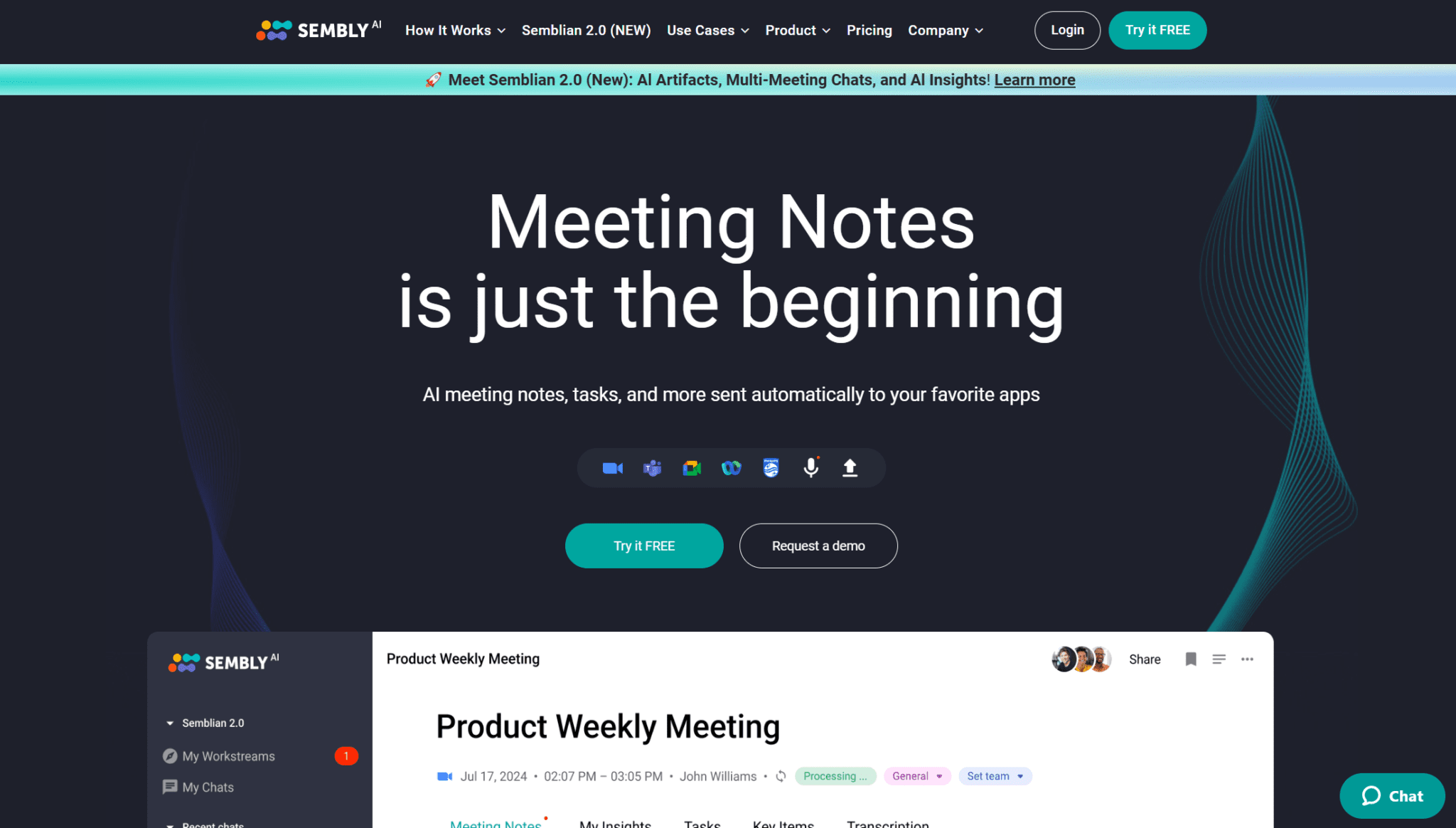
Sembly est une excellente alternative à Copilot car il dispose d'une puissante prise de notes IA, d'une fonction de recherche facile à utiliser et d'un chatbot utile. Comme la plupart des assistants de réunion IA, il rejoint vos appels pour prendre des notes en votre nom, en notant chaque décision importante, problème, risque, événement, exigence ou toute autre chose dont vous devez vous souvenir. Il convertit le tout en un résumé concis afin que vous n'ayez pas à revoir l'intégralité de l'appel par la suite.
Sembly est suffisamment intelligent pour attribuer des tâches directement à partir de la transcription. Il utilise l'analyse contextuelle pour fournir des dates d'échéance et peut se synchroniser automatiquement avec votre plateforme de gestion des tâches pour tout garder au même endroit. Vous pouvez également intégrer Sembly à votre CRM ou à d'autres outils de documentation populaires pour faciliter votre vie professionnelle après l'appel.
Son chatbot d'IA, Semblian, est assez similaire à Copilot car vous pouvez lui poser des questions sur les réunions en langage conversationnel et il comprendra et fournira des réponses basées sur le contexte des appels. Il n'est pas capable d'analyser plusieurs réunions à la fois, mais il peut fournir des réponses rapides à tout ce que vous avez besoin de savoir à partir d'un seul appel. Vous pouvez l'utiliser pour résumer les réunions, identifier les personnes responsables de tâches spécifiques et générer des courriels de suivi.
Les pros de l'assemblage
- Facile à rechercher. Trouvez des informations spécifiques en quelques secondes en recherchant des réunions à l'aide de mots-clés, d'éléments clés ou de participants à la réunion.
- Transcription dans plus de 35 langues. Sembly prend automatiquement des notes dans la langue de la réunion, ce qui en fait un outil convivial pour les équipes multilingues.
- Semblian AI Chat Bot. Obtenez des réponses à vos questions sur les réunions en quelques instants.
- Attribuer des tâches. Sembly permet de suivre facilement quelle tâche a été assignée à quelle personne et quand elle est due.
- Intégrations. Synchronisez en toute transparence les notes de réunion avec des dizaines d'autres outils de travail, qu'il s'agisse d'applications de gestion des tâches, d'outils de documentation ou de systèmes de gestion de la relation client.
Assemblage Cons
- Peut être peu fiable. Des utilisateurs ont signalé que la reconnaissance du locuteur pouvait parfois échouer, ce qui rendait la transcription confuse. Il est également connu pour avoir des problèmes de connexion avec votre calendrier de temps en temps.
- Pas de vocabulaire personnalisé. Sembly n'offre pas la possibilité d'ajouter un vocabulaire personnalisé au dictionnaire de l'IA, ce qui la rend plus faible pour les équipes disposant d'une terminologie et d'acronymes spécifiques.
- Plan gratuit faible. L'offre gratuite de Sembly ne prévoit que 60 minutes d'enregistrement vidéo par mois.
- Caractéristiques commerciales limitées. Il n'a pas de caractéristiques de vente susceptibles de le faire sortir du lot.
- Pas de Revenue Intelligence. Sembly ne peut pas aider à la prévision des ventes, à l'exécution des affaires ou à la gestion du pipeline.
- Exigences de Semblian. Semblian, le chat bot IA de Sembly, exige que vous dépensiez des crédits IA supplémentaires. Ces crédits peuvent s'accumuler rapidement, car il n'y a pas d'options illimitées dans les niveaux d'abonnement.
Tarifs
Les formules payantes de Sembly commencent à 10 $ par utilisateur et par mois pour un poste. Cette formule permet un enregistrement en ligne illimité, 900 minutes de téléchargement et la possibilité d'enregistrer des vidéos.
Le plan Team vous permet d'avoir jusqu'à 40 postes et coûte 20 $ par utilisateur et par mois. Ce plan permet d'accéder aux risques AI, aux problèmes et à bien d'autres choses encore. Vous débloquerez également la gestion d'équipe et l'analyse de l'espace de travail.
Pour plus de détails sur le plan Entreprise, vous devrez contacter l'équipe de Sembly pour discuter. Il est entièrement personnalisable, mais le prix varie en fonction de vos besoins.
Options de la formule gratuite
- 60 minutes par mois d'enregistrement en ligne
- Limite de 60 minutes pour les téléchargements mensuels
- 1 seul membre de l'espace de travail
- Notes de la réunion sur l'IA
- Tâches de l'IA
- Chat de réunion AI
- Automatismes
Semblage vs Copilote
Sembly offre un grand nombre de fonctionnalités identiques à celles de Copilot. Ils peuvent tous deux enregistrer, transcrire, résumer, prendre des notes, traduire et répondre rapidement aux questions concernant des réunions spécifiques.
Cependant, Sembly se distingue par son intégration intuitive avec d'autres outils et sa capacité à être utile en dehors de l'écosystème de Microsoft.
Laquelle de ces alternatives à Copilot est la meilleure pour vous ?
Le choix de l'une de ces 5 alternatives à Copilot dépend en fait de la raison pour laquelle vous souhaitez changer de système.
Gong est idéal pour les équipes chargées des recettes qui cherchent à passer à la vitesse supérieure, tandis que Otter, Fireflies, et Sembly sont tous parfaits pour maintenir la structure et la cohérence internes.
Cependant, seul tl;dv offre la polyvalence d'être un outil de pointe pour les équipes de vente tout en offrant d'innombrables avantages pour la réussite des clients, les produits, les ressources humaines et même les appels internes de tous les jours. Lorsque vous combinez son prix avec ses principales fonctionnalités : intelligence multi-réunions, rapports récurrents et analyse des orateurs, il n'y a plus de doute à avoir.
Cependant, quelle que soit la solution Copilot que vous choisirez, vous ferez un grand pas vers l'automatisation de vos réunions du début à la fin. Bonne chance pour votre voyage dans l'IA !





