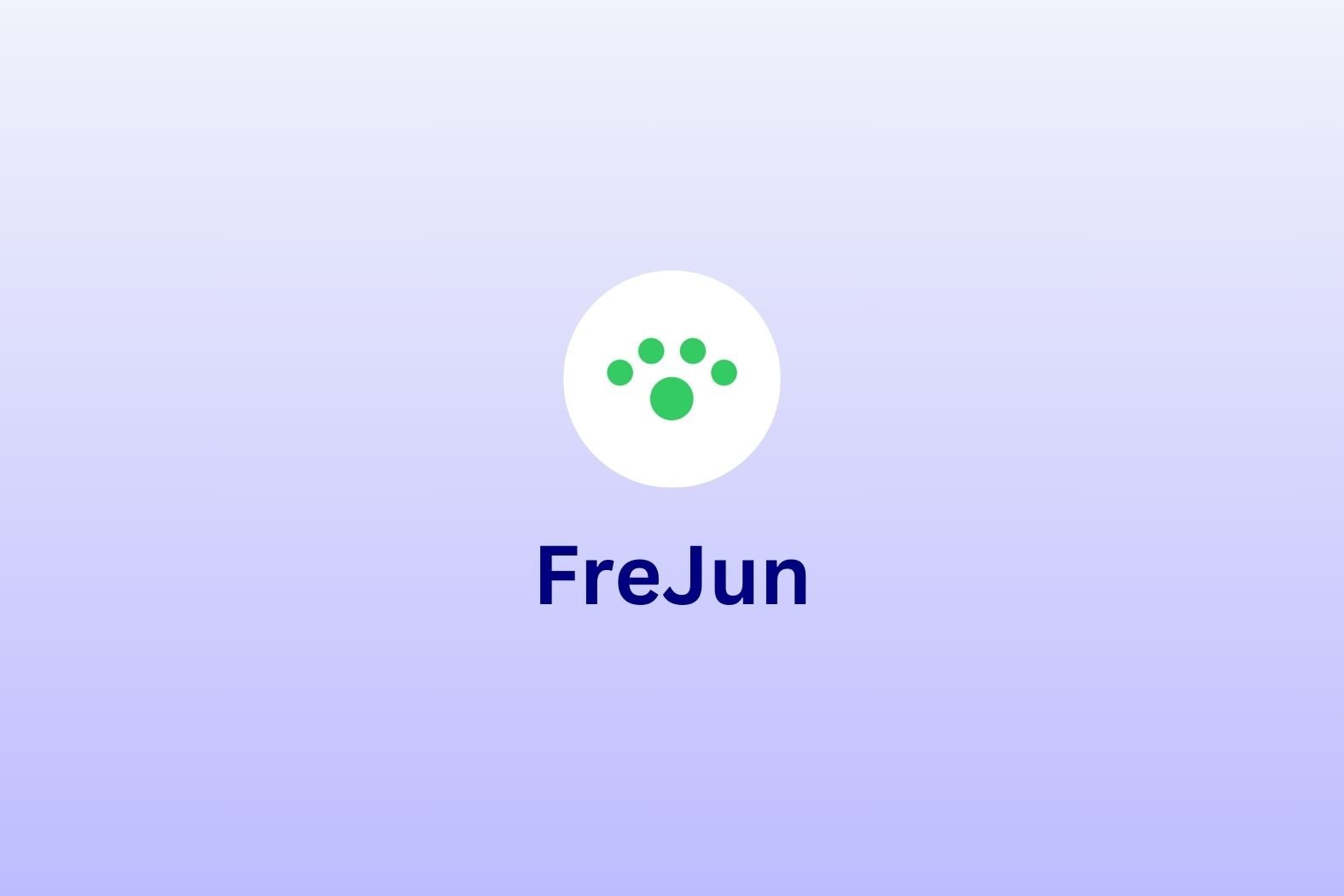어떤 검색 엔진을 사용하시나요?
현재 전 세계 브라우저 시장의 64.92%를 구글 크롬이 차지하고 있으며, 이는 세계에서 가장 인기 있는 브라우저입니다. 가장 맞춤 설정이 가능한 브라우저 중 하나로, 사용자의 필요에 따라 모양과 기능을 정확하게 맞출 수 있습니다. 현재 많은 선생님들이 온라인으로 수업을 진행함에 따라, 저희는 선생님들을 위한 재미있고 유용한 14가지 Google 확장 프로그램 목록을 정리해 보았습니다!
이 문서에서
교사용 Google 확장 프로그램 - 왜 중요한가요?
팬데믹으로 인해 교사와 교육 기관은 대대적인 디지털화를 진행해야 했습니다. 아침에 노트북을 여는 순간부터 마지막 온라인 수업( Google Meet )을 마치는 순간까지 가장 최적화되고 재미있으며 매력적인 브라우저 환경을 제공해야 합니다.
그렇기 때문에 전반적인 생산성 향상과 편리한 브라우징을 제공하는 최고의 Google 크롬 확장 프로그램 도구 세트가 꼭 필요합니다! 구글 확장 프로그램이 천만 명이 넘는 사용자를 보유한 이유를 쉽게 알 수 있습니다.
교사를 위한 Google 확장 프로그램 목록을 보면 행복한 춤을 추고 싶어질 것입니다! 시작해보자!
교사를 위한 14가지 Google 확장 프로그램!
면책 조항: 아래 정보를 주의 깊게 읽어보세요!
여기에 소개된 교사용 Google 확장 프로그램 목록의 모든 확장 프로그램은 무료이지만, 설치 및 다운로드하기 전에 주의하세요. 다운로드하려는 확장 프로그램을 반드시 확인하세요. 사용자 평가, 게시자의 이름, 액세스 권한이 필요한 설정 등을 살펴본 후 Chrome에 추가하세요!
1. Giphy

학생들이 GIF를 통한 소통에 집착하고 있나요? 브라우저에서도 GIF를 통해 감정을 표현할 수 있습니다!
우리 모두 애니메이션 GIF를 좋아합니다! 이메일이나 채팅을 쉽게 재미있고 즐겁게 만들 수 있습니다. Giphy는 창의적인 애니메이션 GIF의 방대한 데이터베이스로 잘 알려져 있으며, 콘텐츠에 적절한 방식으로 생동감을 불어넣을 수 있도록 도와줍니다. Giphy의 확장 프로그램을 클릭하기만 하면 수백만 개의 GIF를 순식간에 검색할 수 있습니다!
아래 GIF도 이곳에서 얻었습니다 - 해피 댄스를 시작하세요!

2. 2. Google Meet

Google Meet 용 반응 확장을 사용하면 학생 및 다른 Google Meet 참가자가 이모티콘을 통해 반응할 수 있습니다! 이는 대규모 강의실에서 특히 유용하며, 학생들이 수업을 방해하지 않고 피드백을 제공할 수 있도록 해줍니다. 또한 교사는 온라인 수업과 오프라인 수업 사이의 격차를 해소하는 데 도움이 되며, 후자는 비언어적 피드백이 더 많이 제공됩니다.
학생들이 사용할 수 있는 가장 인기 있고 유용한 이모티콘 리액션 몇 가지를 소개합니다:
✋ - 질문이 있습니다
✔️ - 완료됨
👌 - 이해합니다!
⚠️ - 문제 있음
❓ - 헷갈림
👍 - 동의/좋아요
❌ - 불완전
🔇 - 들을 수 없음
3. tl;dv

TL;DV는 교사들에게 절대적인 게임 체인저입니다! 팬데믹 이후 많은 교육기관에서 온라인 수업을 진행하고 있습니다! 온라인 수업에 Google Meet 또는 Zoom 을 사용 중이라면 이제 tl;dv로 녹화, 스크립트 작성, 타임스탬프 하이라이트 설정, 수업 공유를 무료로 쉽게 할 수 있습니다!
교사와 학생이 긴 강의를 쉽게 탐색하거나 수업의 특정 지점을 즉시 다시 참조할 수 있는 타임스탬프 하이라이트 기능을 교사들은 특히 좋아합니다!
4. 모멘텀 대시

Chrome이 제공하는 기본 대시보드에 지루함을 느끼시나요? 이제 변화를 줄 때입니다. 이제 기본 크롬 탭을 버리고 나만의 개성이 담긴 탭으로 바꿀 수 있습니다!
모멘텀 대시는 놀랍도록 미니멀한 디자인을 제공합니다. 날씨 옵션이나 심플하고 예쁜 배경을 선택할 수 있습니다. 가장 좋은 점은 매일 할 일 목록을 추가하여 삶을 편하게 만들어준다는 점입니다. 이 확장 프로그램은 3,000,000명의 활성 사용자가 산만함을 줄이고 미루는 습관을 극복하는 데 도움을 주었습니다.
5. Mote
여러분의 도움으로 사용자 수 100만 명을 돌파했습니다!!
- 모트 💜🗣️ (@justmoteHQ) 2월 28, 2021
모든 모터들에게: 여러분은 공식적으로 백만 명 중 한 명입니다 🚀
타이핑은 줄이고 대화는 늘리는 세상을 믿어주신 교육자 커뮤니티의 모든 분들께 큰 감사를 드립니다 🙏💜🗣️ pic.twitter.com/29sb3ypTHz
이 작은 확장 프로그램을 사용하면 문서와 과제에 음성 메시지 메모를 남길 수 있습니다. 최근 사용자 수 100만 명을 돌파한 이 Google 확장 프로그램은 피드백을 더욱 친근하고 사용자 친화적으로 만드는 것을 목표로 합니다! 교사를 위한 이 Google 확장 프로그램의 세 가지 주요 이점은 다음과 같습니다:
- 음성 메모는 어조를 통해 의미를 보다 정확하게 전달할 수 있습니다.
- 음성 메모는 온라인 교육을 더욱 개인화할 수 있도록 도와줍니다.
- 음성 메시지를 남기는 것이 타이핑하는 것보다 빠릅니다.
6. 어두운 밤 모드

과제를 채점하고 보고서를 작성하느라 밤을 새고 계신가요? 저희는 여러분을 봅니다!
어두운 밤 모드 Google 확장 프로그램을 사용하면 밤늦게까지 작업할 때 눈이 잠시나마 편안해집니다. 하지만 밖이 화창한 날에도 어두운 모드를 사용하는 데 아무런 문제가 없습니다!
7. OneTab

동시에 열려 있는 수많은 탭과 창 때문에 컴퓨터가 신음 소리를 내며 뜨거워지는 것을 느낀 적이 있나요? 수업을 마친 후 모든 탭을 북마크에 추가하고 저장하는 데만 10분이 더 걸리나요?
원탭을 사용하면 클릭 한 번으로 열려 있는 모든 탭의 링크를 하나의 창에 모아 링크 목록으로 통합한 다음 나중에 이름을 지정하고 찾을 수 있습니다. 다음 날 하이퍼링크 목록을 복원하고 전날과 동일한 정보 세트를 보고 있는 자신을 발견하여 중단한 부분부터 정확하게 시작하세요.
원탭을 사용하면 메모리를 95% 더 절약할 수 있습니다!
생산성과 인터넷 서핑을 모두 잡을 수 있습니다! 선생님을 위한 구글 확장 프로그램 목록에 원탭이 추가되었습니다!
8. Google Meet 출석 목록

다양한 출석 관리 앱과 도구에 대해 들어보셨을 것입니다. 이 앱은 교사가 Google Meet 수업에 출석할 수 있는 좋은 평점을 받은 Google 확장 프로그램 중 하나입니다! 별점 4.5점 이상이며 10,000명 이상의 사용자를 보유하고 있습니다. 물론 다른 출석 도구만큼 큰 규모는 아니지만, 저희는 양보다 질이 우선이라고 생각합니다!
9. DocuSign

디지털 서명을 관리하는 일은 특히 이 개념에 익숙하지 않은 경우 어려운 작업이 될 수 있습니다. DocuSign은 쉽고 편리한 확장 기능으로 여러분의 삶을 더 간단하게 만들어 줍니다. 모든 디지털 서명을 관리하고 Gmail의 이메일, PDF 또는 문서에 추가할 수 있습니다. 문서, 과제, 보고서로 작업해야 하는 학생과 교사에게 적합합니다.
교사를 위한 Google 확장 프로그램 목록에 포함되어 있나요? ✔️
10. 멋진 스크린샷

이름에서 알 수 있듯이 이 확장 프로그램을 사용하면 전체 페이지뿐만 아니라 부분 페이지 스크린샷도 찍을 수 있습니다. 또한 이 확장 프로그램은 사용 가능한 모든 민감한 정보를 흐리게 처리하거나 화면을 동영상 형태로 녹화할 수 있습니다. 교사라면 멋진 스크린샷으로 이미지에 주석을 달고 구글 드라이브를 통해 스크린샷을 공유할 수도 있습니다. 이는 피드백을 제공하고 정보에 더 많은 콘텐츠를 제공하는 데 특히 유용할 수 있습니다. 웹사이트, 웹캐스트, 영상 채팅을 캡처해야 할 때 편리하고 쉽게 사용할 수 있습니다.
11. Todoist

정리 정돈을 잘하시나요?
Todoist는 브라우저에서 동료와 협업하고, 마감일이 있는 프로젝트를 추적하고, 작업을 위임하고, 중요한 사이트와 동영상을 저장하고, SMS 알림을 설정할 수 있는 놀라운 애플리케이션입니다. 그거 아세요? 스마트폰 및 캘린더 앱과 통합하여 일정을 추적할 수도 있습니다! 교사를 위한 구글 확장 프로그램 목록에 꼭 포함되어야 할 기능입니다!
12. LastPass

비밀번호를 잊어버리는 건 정말 골치 아픈 일이죠! 걱정하지 마세요. 라스트 패스가 도와드리겠습니다!
이 확장 프로그램은 저장한 모든 웹사이트나 계정의 비밀번호를 자동으로 채워주는 비밀번호 관리 프로그램입니다. 많은 시간을 절약하고 비밀번호를 잊어버리는 번거로움을 줄일 수 있습니다. 다른 모든 웹사이트에 액세스하려면 LastPass 비밀번호만 알면 됩니다. 그리고 짜잔! 이제 계정으로 모든 웹사이트에 액세스할 수 있으므로 비밀번호를 다시 기억해야 하는 번거로움이 없습니다.
13. 소규모 회의실

예전의 교실 분위기를 되살릴 방법이 필요하신가요? 온라인 강의실의 가장 큰 문제 중 하나는 소규모 그룹으로 나뉘어 협업, 학생 유대감, 아이디어 교환을 촉진할 수 없다는 점입니다. 바로 이 점이 소회의실이 필요한 이유입니다!
대부분의 소규모 회의실 Google 확장 프로그램은 평점이 좋지 않습니다. 하지만 이 Google 확장 프로그램은 별 4/5개와 50만 명 이상의 사용자를 보유한 가장 인기 있으면서도 가장 높은 평점을 받고 있는 확장 프로그램입니다. 여기에서 사용해 보세요!
14. Google Meet 가상 배경

우리 대부분은 생각보다 Google Meet 에 더 자주 접속하고 있으며, 재택 수업에 대한 초기의 설렘이 사라지기 시작했습니다. 학생들에게 지저분한 작업 공간이나 집안일을 보여주는 것이 싫다면가상 배경을 위한 Google Meet 확장 프로그램을 추가하여 Google Meet 통화에 아름답거나 재미있는 배경을 제공하세요.
그렇다면 학생들과 달에서 만나는 것은 어떨까요?
교사가 가장 좋아하는 Google 확장 프로그램
휴! 선생님들을 위한 구글 확장 프로그램이 정말 많네요! Google Meet 환경을 맞춤 설정하는 것부터 단순히 브라우저를 최적화하는 것까지 다양합니다.
이 목록에 포함하지 않은 확장 프로그램이 하나 있는데, 바로 그리드 뷰입니다. 이 확장 기능을 설치하거나 Google Meet의 자체 내장 기능을 사용하여 유사한 경험을 얻는 방법에 대한 자체 튜토리얼이 있으므로 여기에는 포함하지 않았습니다.