Wir LIEBEN Online-Meeting-Tools. Sie sind der *Kuss des Küchenchefs*, der langweilige Meetings in supergeladene Hüllen mit großartiger Produktivität verwandelt. Ganz gleich, ob Sie gerade ein großes Projekt planen oder sich einfach nur mit allen Beteiligten austauschen - das Erfolgsrezept besteht darin, dafür zu sorgen, dass Ihr Team und Ihre Kollegen auf derselben Seite stehen. Meeting-Tools unterstützen Sie auf diesem Weg!
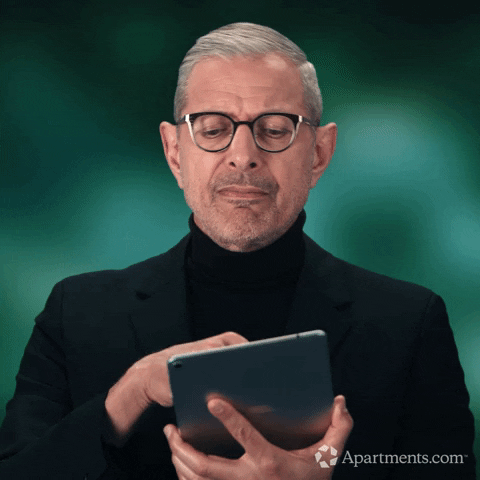
Hier bei tl;dv lieben wir virtuelle Meeting-Tools so sehr, dass wir nicht nur eines erstellt habenerstellt haben, sondern auch einige unserer anderen absoluten Favoriten mit Ihnen teilen möchten. Mit unserem eigenen kostenlosen Zoom Meeting-Recorder und der Google Meet Chrome-Erweiterung können Sie jedes Gespräch aufzeichnen, transkribieren, mit einem Zeitstempel versehen, bearbeiten, teilen, integrieren und herunterladen. Wir könnten den ganzen Tag damit prahlen, dass Zoom Auszeichnungen gewonnen hat oder von mehr als einer halben Million remote auf der ganzen Welt genutzt wird - aber konzentrieren wir uns stattdessen auf einige andere großartige Meeting-Tools, die Ihre Teamarbeit auf die nächste Stufe heben werden.

Einige dieser Tools eignen sich hervorragend als Einzelprodukte und bieten eine Reihe von Funktionen und Vorteilen, während andere für die Verwendung in Verbindung mit anderen Plattformen oder Softwareprodukten gedacht sind (Integrationen, Baby!). Lesen Sie also weiter, um 13 fantastische Tools für virtuelle Meetings kennenzulernen, die Ihnen und Ihrem Unternehmen helfen werden, Ihre Ziele zu verwirklichen.

Tools für eine einfachere Organisation von Meetings
Calendly
Auf Wiedersehen, Terminplan-Tennis! Es gibt eine Sache, die die Produktivität zunichte machen kann, bevor eine Sitzung überhaupt begonnen hat: die Koordinierung von Terminen. 💀
Mit Calendly verbinden alle Teilnehmer ihre Kalender mit der App und wählen dann Zeitfenster aus, die für sie geeignet sind. Es ist wirklich so einfach.
Die Leute können sich ganz einfach in Ihren Kalender eintragen. Zusätzlicher Bonus? Sie können sogar einen Link in Ihren E-Mail-Kalender einfügen, um mit Personen außerhalb Ihrer Organisation zu sprechen, UND es lässt sich mit Google Meet und Zoom integrieren. Wunderbar!
Die Preise für Calendly beginnen bei $0/Monat für den Basisplan und gehen bis zu $12/Benutzer/Monat für den Premiumplan.
TOLL FÜR
- Menschen die Möglichkeit geben, Treffen mit Ihnen zu buchen
- Verschiedene "Arten" von Ereignissen erstellen
- Feste Grenzen schaffen
NICHT FÜR
- Menschen, die ihren Kalender nie auf dem neuesten Stand halten
- Diejenigen, die viele Anpassungsmöglichkeiten lieben
- Personen, die mehrere Kampagnen und Marken zu verwalten haben
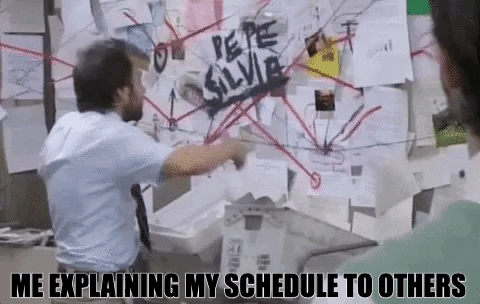
Abdocken
Wenn Sie etwas mehr "Etwas" als Calendly suchen, sollten Sie sich Undock ansehen.
Diese App mit KI-gestützter vorausschauender Terminplanung mit Gästen sieht sich den Kalender aller Beteiligten an, rechnet alles durch und schlägt dann Zeiten vor, die für alle passen. Auf Wiedersehen, Entscheidungsmüdigkeit! Hallo, nahtlose Organisation!
Mit seiner einfachen, monochromen Benutzeroberfläche ist er auch ziemlich gut darin, die so wichtige Abgrenzung zu Ihrem Zeitplan zu schützen.
Die Preise für Undock beginnen mit einer kostenlosen Stufe und steigen dann auf 10 $/Monat/Benutzer an.
TOLL FÜR
- Synchronisierung mit vielen verschiedenen Personen
- Zeitarme Moderatoren
Menschen, die Integration lieben (funktioniert mit Slack, Twitter, Linkedin und vielen anderen mobilen Apps) - Sie können mit dem Mauszeiger über den Text fahren, um zu sehen, ob diese Zeit für Sie passt
NICHT FÜR
- Wenn man viel zu tun hat, kann es schwierig sein, Zeit zu finden.
- Verlassen sich darauf, dass die Menschen ihre Kalender auf dem neuesten Stand halten
- Nicht so bekannt wie andere Optionen

Tools für produktivere Meetings
Hugo
Gehören Sie zu den Menschen, die alles bis zur letzten Minute aufschieben und bei denen die Vorbereitungen in Panik ausarten? Dann freuen Sie sich, denn Hugo ist hier, um Sie in einen super-organisierten Meeting-Ninja zu verwandeln.
Wählen Sie einfach aus, welche Art von Besprechung Sie durchführen möchten, und Hugo gibt Ihnen eine Reihe von Vorlagen und Tipps, damit Ihre Besprechung so effektiv wie möglich verläuft. Tagesordnungen von Spitzenunternehmen, Gesprächsleitfäden, all die guten Dinge. Selbst wenn Sie nicht der am besten vorbereitete Mensch der Welt sind, können Sie auf diese Weise sicherstellen, dass Ihre Besprechungen für alle Beteiligten von Nutzen sind.
Das ist der ultimative #Cheatsheet für Meetings!
Hugo beginnt mit einem kostenlosen Tiering, das bis zu $6 pro Benutzer und Monat auf einem Jahresplan aufsteigt.
TOLL FÜR
- Wenn Sie nicht der am besten organisierte Mensch der Welt sind
- Sie möchten sicherstellen, dass Ihre Sitzungen wertvoll sind
- Nachahmung der großen Ligen
NICHT FÜR
- Die Suche kann ein wenig eingeschränkt sein
- Teams mit mehr als 25 Personen können ziemlich teuer werden
- Mehr einzigartige Geschäftsmodelle
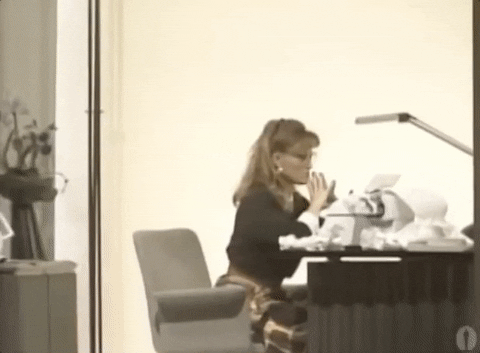
tl;dv
Oh! Schön, Sie hier zu sehen... nun, natürlich wäre es sträflich, Sie nicht aufzunehmen tl;dv nicht in diese stellare Aufstellung aufzunehmen. Ich meine, unserer bescheidenen Meinung nach werden Sie kein besseres Online-Meeting-Tool für den Preis von genau 0 $ finden.
Falls Sie es noch nicht wussten: tl;dv ist eine Online-Konferenzsoftware, die dafür entwickelt wurde, Ihre Konferenzen effektiver und weniger häufig zu machen und es Ihnen zu erleichtern, sie zu wiederholen. Das Tool lässt sich nahtlos in Google Meet und Zoom integrieren und ermöglicht es Ihnen, Kollegen während des gesamten Gesprächs aufzuzeichnen, zu transkribieren, hervorzuheben und zu markieren.
Keine Idee wird je vergessen, und die Nachbereitung geht dank der praktischen Zeitstempel schneller denn je. Die Weitergabe von vollständigen Aufnahmen oder bearbeiteten clip ist über Ihre Online-Bibliothek für tl;dv ein Kinderspiel. Dort können Sie auch nach einem Stichwort suchen, um bestimmte Momente des Meetings zu finden.
Moment - wir haben doch erwähnt, dass es kostenlos ist, oder?
Oh, und es gibt tonnenweise andere produktivitätssteigernde Funktionen, die Sie freischalten können, wenn Sie ein Upgrade durchführen. Die Preise für tl;dv beginnen bei $20 pro Benutzer und Monat im Rahmen eines Jahresplans.
TOLL FÜR
- Asynchrone Teams und remote
- Kostenlose Aufnahme Google Meet
- Kostenlose Aufnahme Zoom
- Erstellen von Videoschnipseln nach der Veranstaltung
- Notizen machen und Highlights erstellen
- Besprechungsnotizen demokratisieren
- Effektivere gemeinsame Nutzung von Gesprächsmomenten
- Schnelles Nachholen vergangener Sitzungen
NICHT FÜR
- Menschen, die Microsoft Teams benutzen (zumindest im Moment!)
- Jeder, der "automatische Notizen" machen möchte (wie ein KI-Bot, der Ihr Sitzungsprotokoll erstellt)
Tools für visuell beeindruckende Meetings
Skizzenblock
Wenn Sie Ihre Online-Meetings aufwerten möchten, sollten Sie Sketchboard ausprobieren. Dieses Online-Whiteboarding-Tool wurde speziell für remote Teams entwickelt und bietet eine Reihe von Funktionen, die die Online-Zusammenarbeit erleichtern.
Nutzer können Ideen austauschen, Diagramme zeichnen und sogar Präsentationen halten - alles an einem Ort. Die Oberfläche ist sehr organisch und ermöglicht einfaches Freihandzeichnen, verschiedene Hintergründe und eine hervorragende Integration mit Microsoft Teams, Slack, GitHub, Webex und Google Drive.
Die Preise für Sketchboard beginnen bei 8 $/Benutzer pro Monat auf monatlicher Basis und 9 $/Benutzer pro Monat für Teams über 5.
TOLL FÜR
- Remote Teams
- Zusammenarbeit zwischen verschiedenen Abteilungen auf einfache Art und Weise
- Visuelle Denker
NICHT FÜR
- Wenn Sie sich nicht für visuelle Inhalte interessieren
Menschen, die traditionellere Meeting-Formate bevorzugen - Diejenigen, die mehr "praktische" Erfahrungen sammeln möchten
Big Data
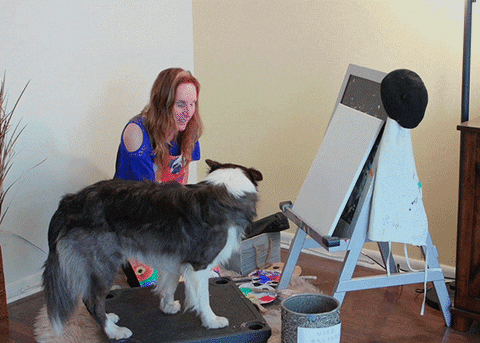
Miro
Ein weiteres, wunderbar visuelles Online-Meeting-Tool ist Miro. Miro ist ein Online-Whiteboarding-Tool, das Teams bei der Zusammenarbeit an Projekten in Echtzeit mit visuellen Hilfsmitteln und großen farbigen Haftnotizen unterstützt.
Es eignet sich hervorragend, um schnell Ideen zu notieren, Mindmaps zu erstellen und sogar Gantt-Diagramme zu erstellen, um den Zeitplan für Ihr Projekt zu planen. Wenn Sie sich für agile Arbeitsabläufe interessieren (Oh, ja!), dann ist Miro genau das Richtige für Sie, um diese festzuhalten.
Die Preise für Miro beginnen bei $8/Benutzer pro Monat bei einem Jahresplan
TOLL FÜR
- Angebot verschiedener Ansichten wie Kanban und Roadmaps
- Einfache Vorlagen für die weniger visuellen Teams
- Agile Arbeitsabläufe
NICHT FÜR
- Bei großen Teams mit einem begrenzten Budget können sich diese Benutzerlizenzen schnell summieren.
- Es kann schwierig sein, vergangene Boards zu organisieren
Übersichtliches Diagramm
Wenn Sie Arbeitsabläufe und geschmackvolle Diagramme lieben, werden Sie von Lucid Chart und seiner Partner-App LucidSpark begeistert sein. Es ist ein Online-Diagramm-Tool, das Teams hilft, komplexe Prozesse, Ideen und Systeme mit nur wenigen Klicks zu visualisieren. Mit LucidChart können Sie Flussdiagramme, Organigramme, Wireframes und mehr erstellen.
Die großartigen Funktionen für die Zusammenarbeit in Echtzeit machen die Arbeit an Projekten mit den Mitgliedern von remote noch einfacher, und die Diagramme sind auch nach dem Anruf noch leicht zu finden.
Die Preise für LucidChart beginnen bei $12/Benutzer pro Monat für einen Jahresplan.
TOLL FÜR
- Prozessabbildung leicht gemacht
- Schnelle Diagramme erstellen
- Komplexe Prozesse so erklären, dass sie leichter zu verstehen sind
- Flussdiagramme, die so lustig sind wie Wasserrutschen
NICHT FÜR
- Keine Gantt-Diagramm-Option
Superkomplexe Diagramme auf einem kostenlosen Konto (begrenzt auf 60 Elemente) - Die kostenlose Option kann sich insgesamt etwas einschränkend anfühlen
- Für Kommentare und Überarbeitungen müssen Sie das Team-Paket aufstocken
Bluescape
Wenn du in einem visuellen Umfeld arbeitest und Bilder deine Marmelade sind, dann ist Bluescape das Meeting-Tool für dich. Mit Bluescape können Sie schnell und einfach Visualisierungen Ihrer Ideen erstellen, indem Sie einen ganzen Haufen von Online-Bildbibliotheken wie Getty Images, Unsplash und sogar Google nutzen. Mit der Popsync-Bildersuche können Sie Mini-Moodboards erstellen und kollaborativ zusammenarbeiten. Perfekt für die Erstellung von Konzepten und zur Förderung der Kreativität, selbst bei Teams, die nicht visuell arbeiten.
Die Preise für Bluescape beginnen bei $10/Benutzer pro Monat für einen Jahresplan.
GUT FÜR
- Visuelle Denker
- Kreative Projekte
- Bild-Junkies
- Verfügt über eine eigene integrierte Videokonferenzsoftware
NICHT FÜR
- Technophobiker - Die Lernkurve kann ein wenig lang sein
- Keine Integration für animierte GIFs
- Native Videokonferenzsoftware kann im Vergleich zu Zoom, Google Meet, etc. etwas eingeschränkt sein.
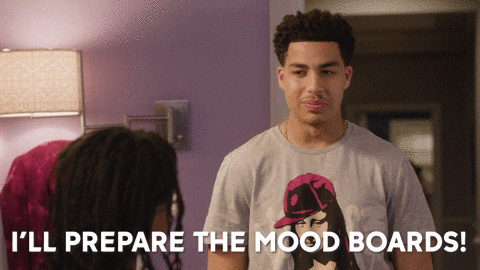
Tools für eine bessere Zusammenarbeit in Meetings
Sprechzeit
Hatten Sie schon einmal einen Kollegen, der Meetings unterbricht? Sie tun das nicht absichtlich, aber nach 45 Minuten, in denen eine Person vor sich hin redet oder die Argumente der anderen übergeht, kann das ein wenig... ermüdend sein.
Talk Time ist eine Erweiterung von Google Meet , die misst, wie viel jeder einzelne Teilnehmer während eines Anrufs spricht. Es ist zwar nicht dazu da, jemanden auszuschimpfen, aber es ist eine gute Möglichkeit, um zu erkennen, ob Teilnehmer Schwierigkeiten haben, sich Gehör zu verschaffen, und um sicherzustellen, dass ein inklusives und kohärentes Gespräch geführt wird.
In Verbindung mit anderen Tools ist es eine großartige Möglichkeit, Messdaten zu gewinnen, die dabei helfen, aussagekräftigere Besprechungen mit unterschiedlichen Blickwinkeln durchzuführen.
Außerdem ist sie völlig kostenlos!
TOLL FÜR
- Ermutigung aller Stimmen, gehört zu werden
- Identifizierung von Bereichen zur Verbesserung des Engagements
- Steigerung der Produktivität
- Herausfinden, wer die Chatty Kathys sind
NICHT FÜR
- Jeder, der nicht mit Google Meet
- Der kreative Fluss kann ins Stocken geraten, wenn die Menschen sich ihrer "Sprechzeit" bewusst sind.
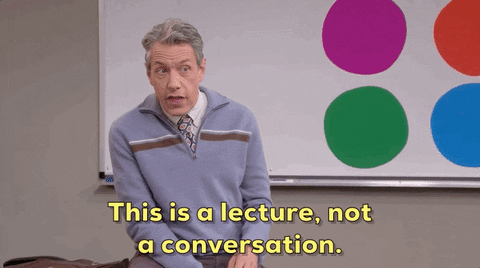
Menti
Menti, oder mit vollem Namen Mentimeter, hilft Teams, Erkenntnisse und Ideen von allen Teammitgliedern zu sammeln, egal wo auf der Welt sie sich befinden. Mit Menti können Sie schnell und einfach Umfragen, Abstimmungen und Quizze erstellen.
Vielleicht möchten Sie eine Idee vorstellen und ehrliches Feedback erhalten oder einfach nur wissen, was das Team zum Frühstück gegessen hat. Erstellen Sie einfach eine Umfrage und los geht's.
Die Preise für Menti beginnen bei $0/Monat für die kostenlose Variante und steigen dann auf $11,99/Monat, die jährlich abgerechnet werden, für den kostenpflichtigen Plan.
GUT FÜR
- Einblicke und Ideen von remote Teammitgliedern erhalten
- Erstellen von Umfragen, Abstimmungen und Quizzen
- Großartiger Satz von Vorlagen für den Anfang
- Brainstorming von Ideen mit Ihrem Team
NICHT FÜR
- Detaillierte Datenanalyse.
Automatisierte Berichte, da nur manuelle Berichte möglich sind - Menti's Umfrageerstellung kann etwas eingeschränkt sein
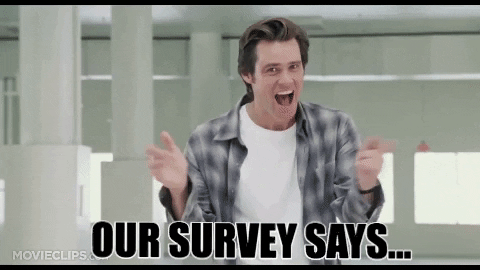
Aha-Rutschen
Aha Slides ist weit mehr als nur ein Umfragetool, ich meine, Sie können lustige Drehscheiben a la Glücksrad erstellen! Mit Aha Slides können Sie lustige interaktive Quizze erstellen, um sicherzustellen, dass alle wach sind, und sogar Aha Slides verwenden, um eine interaktive Frage- und Antwortrunde für größere Teams durchzuführen.
Wenn Sie feststellen, dass Meetings ein wenig langweilig geworden sind und die Leute anfangen, ihre Kameras auszuschalten, bietet Aha Slides eine Chance, das Format zu ändern und etwas Neues auszuprobieren, um Ihr Team zum Reden zu bringen. Und wenn Sie auf der Suche nach einer Aktivität für die Weihnachtsfeier sind, eignet es sich hervorragend für ein interaktives Quiz!
Aha Slides kostet für bis zu 7 Teilnehmer nichts, $14,95/Monat für den Essentials-Plan, der Ihnen Zugang zu allen Funktionen bietet, oder $32,95/Monat für den Plus-Plan.
GUT FÜR
- Interaktive Präsentationen
- Gamification
- Sicherstellen, dass alle während der Sitzung wach sind
- Budgetbewusste Teams
NICHT FÜR
- Wenn du nicht auf Spiel und Spaß stehst
- Superernste Stakeholder-Sitzungen
- Interaktive kollaborative Präsentation
Tools, die eine Reihe von Funktionalitäten bieten
DropBox Papier
Sie kennen Dropbox vielleicht als Cloud-Speicherlösung, aber wussten Sie, dass es auch ein Online-Meeting-Tool gibt? Dropbox Paper ist ein vielseitiges Tool für die Online-Zusammenarbeit, das von der Erstellung von Notizen bis hin zur Erstellung von Präsentationen verwendet werden kann. Mit Paper können Sie Dokumente in Echtzeit bearbeiten, und wenn Sie etwas Inspiration brauchen, gibt es sogar eine Bibliothek mit Vorlagen, die Ihnen den Einstieg erleichtern.
Für Dropbox Paper fallen keine zusätzlichen Kosten an, abgesehen von den regulären Dropbox-Kontogebühren für den Speicherplatz. Pläne mit Dropbox für Unternehmen beginnen bei etwa 15 $/Nutzer pro Monat.
GUT FÜR
- Flexible Zusammenarbeit
- Mehrere Redakteure zur gleichen Zeit
- Erstellung von Inhalten
- Arbeiten im Rahmen der
- Dropbox-Ökosystem
NICHT FÜR
- Wenn Sie ein spezielles Tool für Online-Meetings suchen
- Umgang mit großen Datenmengen und komplexen Projekten
- Formatierung im großen Stil
Kolleginnen und Kollegen
Wenn Sie auf der Suche nach einem Online-Meeting-Tool sind, das einen zentralen Ort für Ihre gesamte interne und externe Kommunikation schafft, könnte Fellow die richtige Wahl sein.
Ähnlich wie ein internes CRM können Sie mit Fellow einen Knotenpunkt für die Organisation aller Besprechungen und Tagesordnungen Ihrer Teams schaffen und sogar mit externen Parteien in Kontakt treten. Erstellen Sie Vorlagen für 1:1-Sitzungen, verfolgen Sie Antworten und erstellen Sie To-Dos und OKR-Dokumente. Fellow eignet sich auch hervorragend, um Gewohnheiten zu schaffen und regelmäßige Besprechungen zu automatisieren (vergessen Sie nie wieder eine Check-in-Sitzung!)
Die Preise für Fellow beginnen bei einem kostenlosen Paket für bis zu 10 Personen und reichen bis zu $9 pro Benutzer und Monat bei einem monatlichen Plan.
GUT FÜR
- Erstellung von Listen mit Maßnahmen, die mit Freude abgehakt werden können
- Feedback erhalten und geben
- Einschleifen mit anderen Tools wie Slack,
- Asana und Zoom
- Gute innere Gewohnheiten schaffen
NICHT FÜR
- Flair und Pep in Ihre Präsentationen bringen
- Für den vollen Funktionsumfang müssen Sie ein Upgrade erwerben
- Einige der Funktionen sind nicht besonders intuitiv
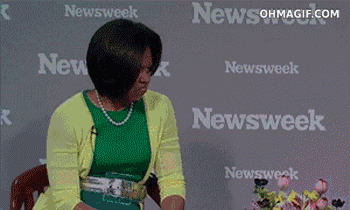
Tools für virtuelle Meetings sind ein Wendepunkt
Arbeitsbesprechungen müssen nicht länger langweilige, dröhnende Festivitäten sein. Mit der Fülle an ständig verbesserten virtuellen Meeting-Tools gibt es keine Entschuldigung mehr für langweilige Zoom oder Google Meet Anrufe. Der Einsatz großartiger interaktiver Apps kann die Kreativität, das kollaborative Denken und das Engagement fördern (selbst wenn das Thema selbst nicht fesselnd ist)!
Haben Sie ein Lieblings-Online-Meeting-Tool, das es nicht auf diese Liste geschafft hat? Lassen Sie es uns wissen - wir lieben Tipps zu Produktivitäts- und Meeting-Software! Und vergessen Sie nicht, in der Zwischenzeit tl;dv auszuprobieren (es ist kostenlos!).














