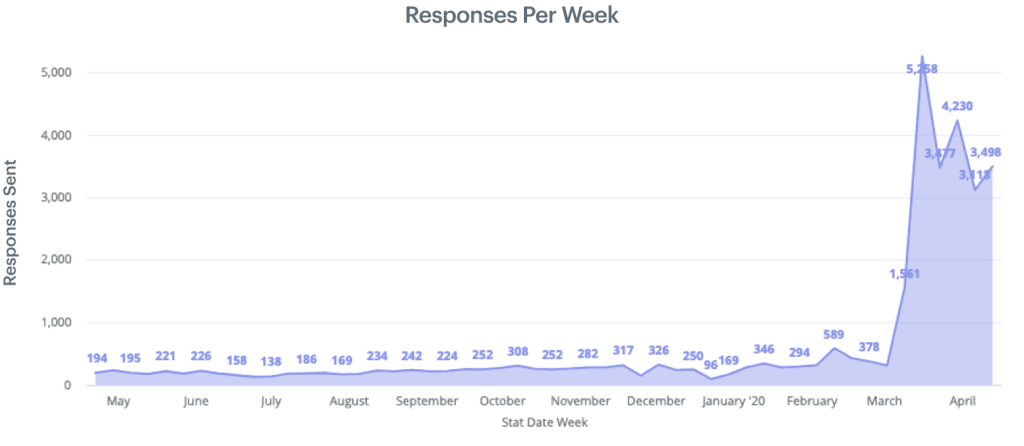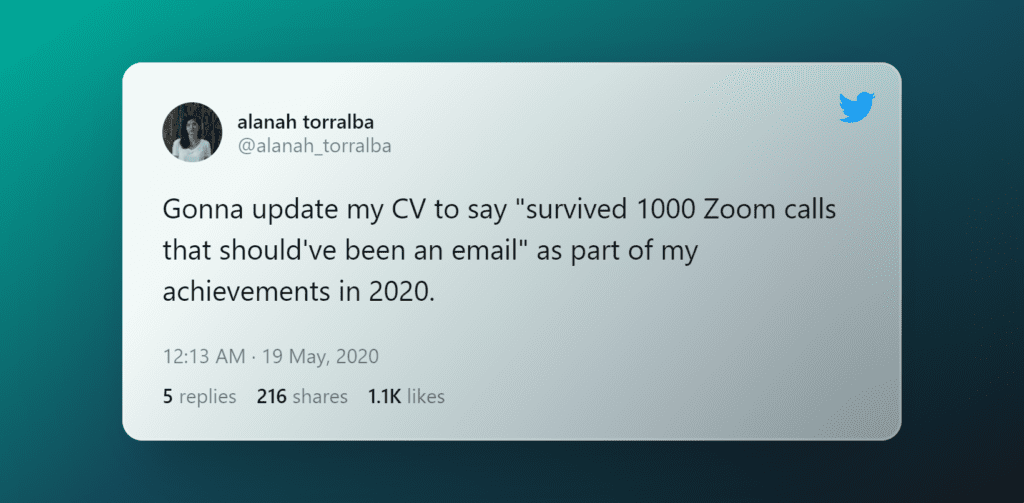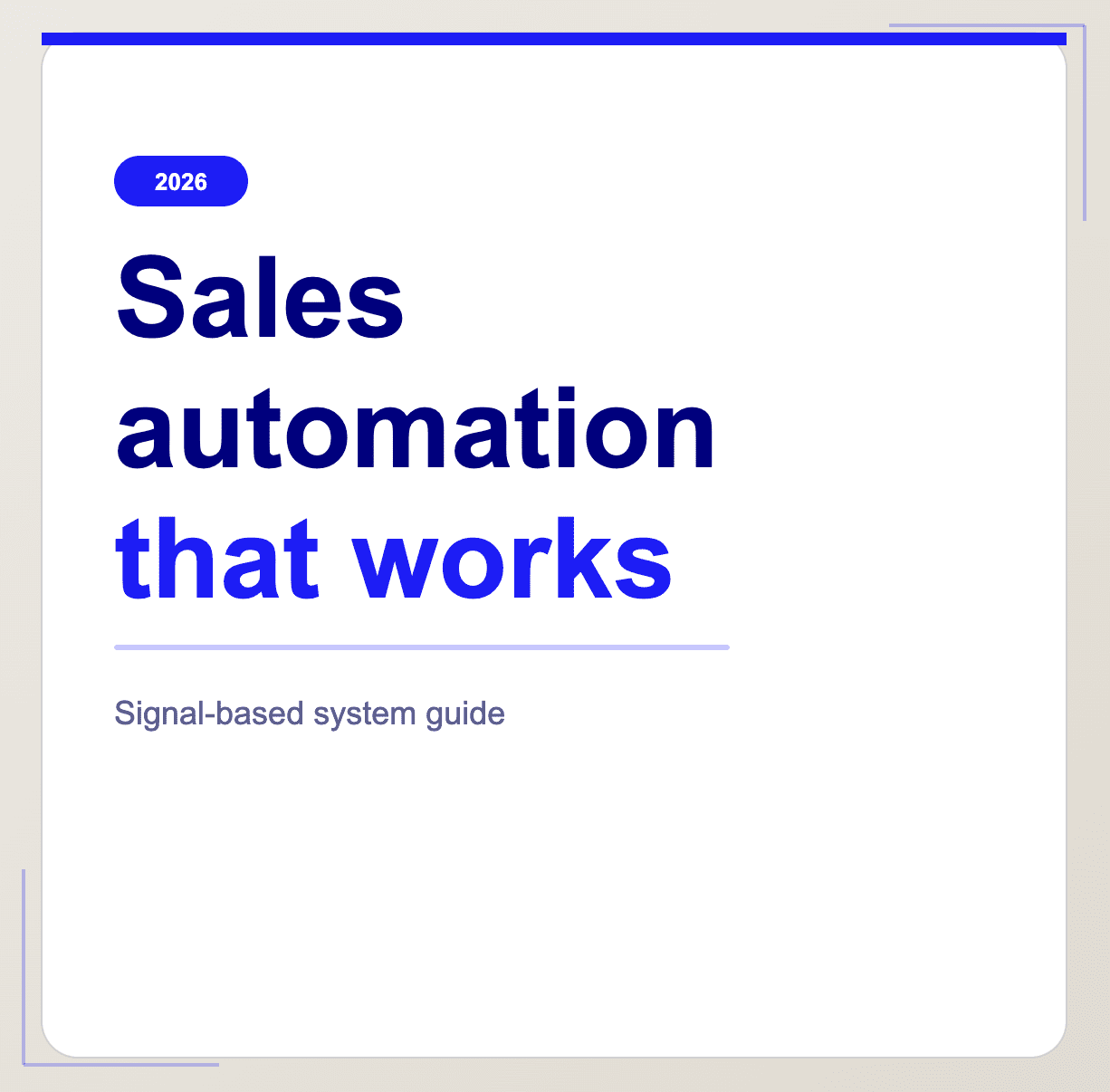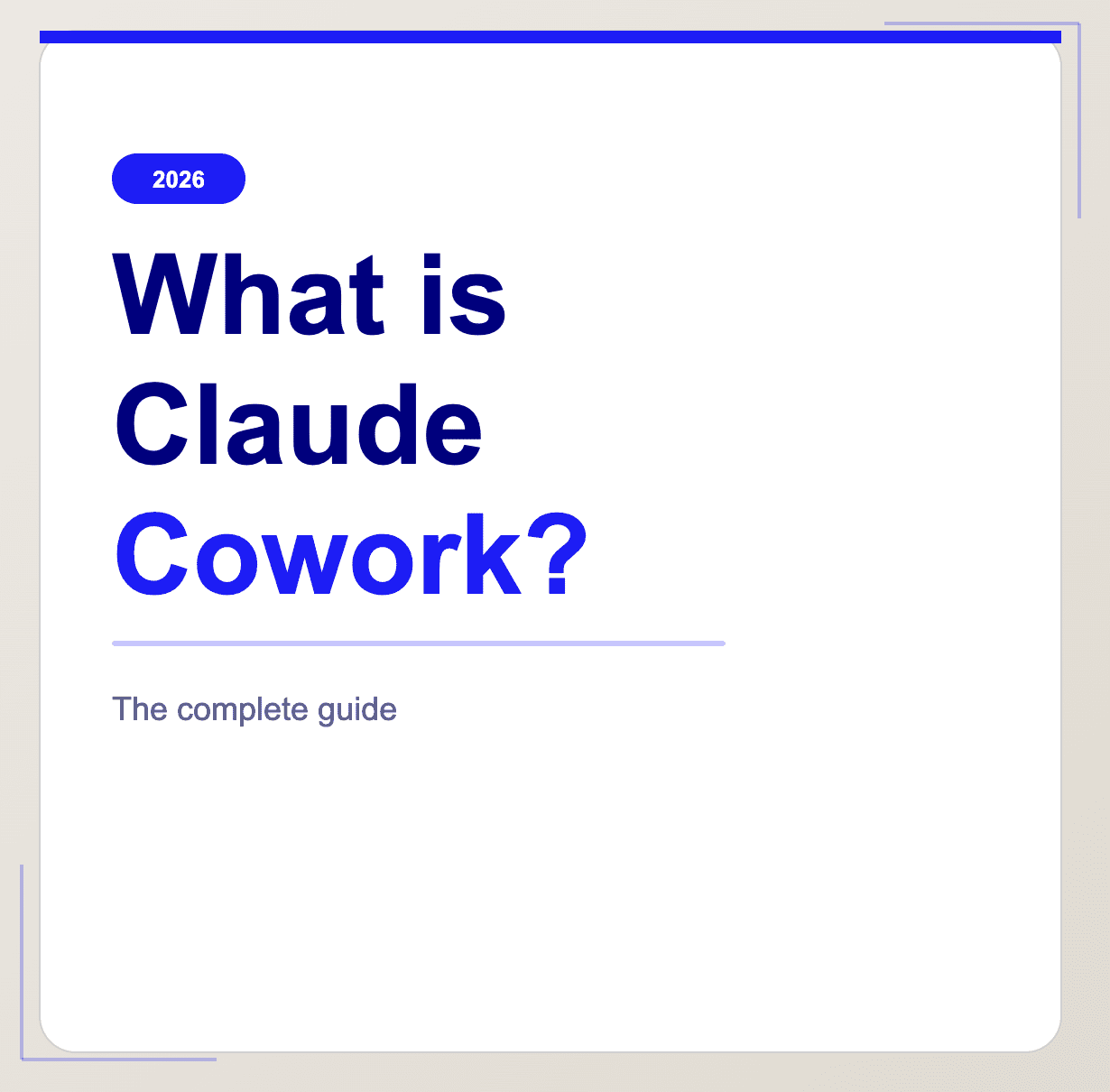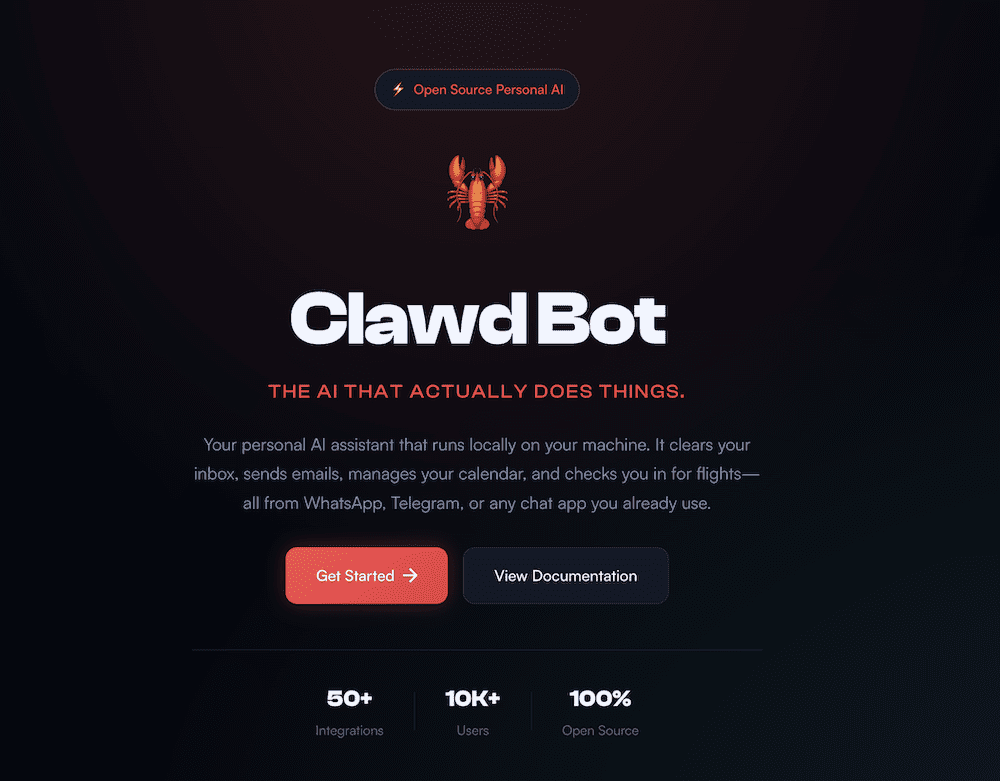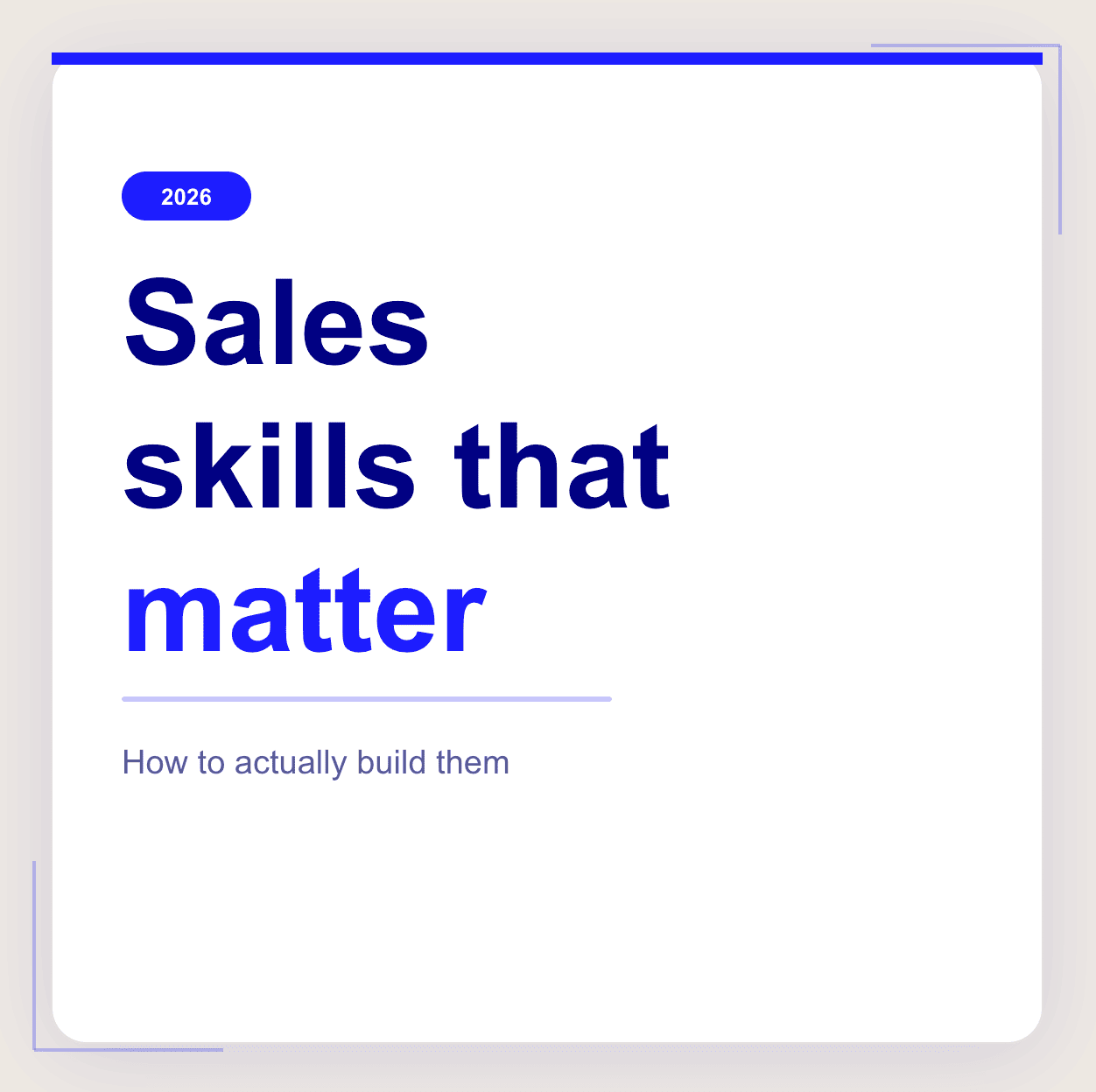Greater demand for customer support has been observed by 74% of customer experience (CX) leaders since the beginning of the lockdowns in 2020. As an industry that survived on a large amount of manpower and team collaboration, shifting to remote customer service in each individual’s CSR home office is an adjustment that both employers and employees did not expect to make in such a swift manner.
Almost two years into the pandemic, 70% of companies foreshadow continued operations from their homes. Some companies including LinkedIn, Slack, Dropbox, and Facebook have even decided to make the remote setup permanent even after the pandemic, and some have decided to resort to a hybrid model to allow collaboration and the fostering of company culture. In any case, it is crucial for a work-from-home customer representative to become better at providing exceptional customer experience even with a work-from-home phone setup and other work-from-home requirements.
In this article
The changing workplace...
We’re now more aware of the communication challenges of remote work. Even with the best work-from-home setup, efficiency as a remote employee is not guaranteed. In fact, many companies struggle with addressing longer wait and response times, higher call abandonment rates and lower CSR ratings.
One problem that has been identified is the fact that call center agents have been attending more meetings that take away time from their actual work. CSR work from home has become a juggle of answering customer concerns and attending virtual meetings for alignments, training, goal-setting, and other collaboration tasks.
Good thing that more and more companies are following the industry trend of investing in technology for better and more efficient virtual customer service.
Starting with putting an end to distracting meetings, call centers can use programs to achieve peak meeting efficiency. Other tools such as CRM systems have been made easier to configure for remote employees, as well. With the right technical requirements for working from home and customer service representative tools, it is possible to make communication and team collaboration more convenient than ever.
Work from home phone setup
To start, there are pieces of call center phone equipment that a work from home customer representative would need for high to low use of phones in one’s day-to-day job. While cable landline phone service is still used by some companies, your company must be able to provide you with a virtual call center software or a web-supported SaaS dialer platform. Your dialer must have multiple outbound dialing modes, built-in dynamic scripting, and prioritization for inbound dialing.
Of course, your dialer will not work without a computer and headset, so make sure that you have those for your work from home phone set up.
Technical and electronic setup
Expanding on computer requirements for work at home, your csr home office must have a computer—either laptop or desktop—with the following minimum requirements:
- 1Ghz-2Ghz processor
- An updated operating system
- At least 1GB of RAM
- Sound card, speakers
- 15″ to 17″ monitor
- A working firewall and virus and spyware protection software
- Software programs such as Microsoft Office and Adobe Acrobat Reader
Another requirement is a stable internet connection, which can be achieved using broadbands. A wireless network may be able to provide you with the connection you need to provide virtual customer service but most companies require that computers are directly connected to the internet to prevent abandoned calls, and shorten waiting times.
Lastly, for the best quality for your video calls, invest in or request a high quality webcam for your computer.
You may always contact your company’s IT support to check other computer requirements to work from home.
Legal requirements to work from home
Having the physical set-up or the tools may be a no-brainer for some but another requirement to consider when you’re working from home are some documents or permits depending on the rules and regulations of the country you’re working from and the country where your remote company is registered (should that apply to your situation).
If you’re working for a call center, a business process outsourcing company, or any company with a support team, your legal requirements to be able to work will be taken care of or assisted by them. But for independent or freelance remote customer service representatives, make sure to abide by the laws when it comes to remote working to avoid any complications, particularly legal repercussions such as business registrations, tax filing and health-related regulations. Consult your employer for any taxation and registration documents that you may need to file to proceed with the employment. Here are some of the common things to consider and inquire about:
- International employment laws
- Fair wage and hours
- Payroll taxation
- Employee benefits
- Health and safety
- Reimbursements and other remote work-related expenditures
- Privacy and security (VPN and computer monitoring software)
When all of these things have been put in place, you’re ready to give your A-game as a work from home customer service representative!
Call center equipment and supplies
Customer service representative tools such as basic office supplies starter kit of an excellent pair of noise-canceling headset with a good quality mic, soundproof wall panels, and a few desk items for scribbling important information must be acquired. Other call center equipment that will help you achieve the best work from home setup are ergonomic tools such as a laptop stand, standing desks, ergonomic keyboards, a comfortable office chair, etc.
Make sure that you always check your call center supplies and equipment as they affect that quality of your work as a work from home customer service representative.
The future of virtual customer service
It’s amazing how call centers and independent remote CSRs have learned to adapt after months of being in isolation. With a higher demand for customer support, agents can level up their service by putting time and effort into setting up their work from home environment, equipment, and mindset. Even when returning to offices becomes possible, some customer service representatives may still have the option to maintain their remote status or shift to a hybrid model.
However, making arrangements to working from home is not just about equipment and standing desks. There are clear implications due to this shift. One study discovered a 47% increase in productivity due to working from home. Yet, on the flip side, it is well noted that we’re working more. Forbes reported that some are working as much as an additional 3-hours daily!
So, whilst we’ve prepared you for your technical, home-office, and legal requirements to work from home as a customer service representative, we also want to prepare you to work without burnout!
Fewer meetings to increase your productivity
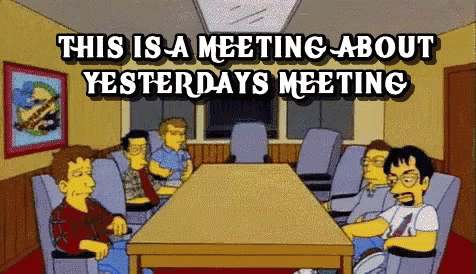
Given the growing dissatisfaction of customers, each work from home customer service representative should be empowered to control how they spend their precious time. The taboo of saying “no” to meetings, coupled with “FOMO” (fear of missing out), often leads many WFH customer service representatives to attend far too many live meetings that needed!
👋 Hello Zoom fatigue, anyone!?

With tl;dv, your remote customer service team only needs to attend essential meetings. What about the rest? The rest can be recorded and watched asynchronously with tl;dv.
But how does this save me any time? You can watch your recorded meetings at 2x the speed, skip to the most relevant moment in your recorded with our timestamped highlights feature, and also skim our transcript! A big part of working from home remotely is about how you spend your time. We think attending a one-hour meeting, for only three minutes of relevant content is not productive or healthy.
💡 TIP: Link your meeting minutes to the exact moment in your video recording & transcript. Then paste your tl;dv link into your favorite CRM. The timestamped highlights will be automatically pasted as well. Now your favorite CRM can automatically transport you to any customer interview, sales qualification, or user meeting.
Other tips to staying well whilst WFH
Working from home comes with its own challenges. Here are some of our favorite tips to maintain quality of life, stave of burn-out, and keep those creative juices flowing!
- Look after yourself! Drink plenty of water, rest, exercise and get plenty of sunshine! ☀️
- Consider adopting a more asynchronous style of communication for non-urgent communication.
- Book social time with your colleagues both spontaneousoly and planned. Be conscious about building reppart with your teammates. 🙋
- Go on a team virtual escape room, or maybe play two truths and a lie! Find a way to connect virtually.
- Do the things you love! Remote working is a tool to achieve our dreams, not the other way around! Why not go to the skate park on your break!?
- Breaks! Take plenty of them. Give your brain and body a chance to recharge! 😴
- Consider whether or not a rigid routine if for you.
- Switch off! Maybe you need a switching off-routine, or perhaps you need to put away your laptop and all other work-related devices and symbols. Do whatever you can to help your mind transition into "me" time.
- Deep Work! Have you heard of Cal Newport? His work philosophies and routines have been embraced by remote workers all over the world! Find out more on this link! 🤿
So, are you ready to succeed as a WFH customer service rep?
Of course every company will differ. Just make sure to confirm these before accepting any position and ask as many questions during the interview process. A quick trip to any local office-supply store will likely solve the rest. Whether working remotely, working from home, or from an office, the best thing you can bring to work every day is a positive attitude.