Hören wir, dass jemand neue Kunden aufnimmt?
Zunächst einmal: HERZLICHEN GLÜCKWUNSCH!
Das Geschäft ist abgeschlossen, und Sie sind jetzt in einer brandneuen Partnerschaft! Schön für Sie! Zeit für einen Freudentanz, denken wir!

Nun, da Sie die harte Arbeit der Geschäftsanbahnung hinter sich gebracht haben, sollte es jetzt ein Kinderspiel sein... oder?
Errr. Aber ich wette, Sie denken jetzt: "Was machen wir jetzt?"
Atmen Sie erst einmal tief durch und machen Sie sich einen Kaffee (auch wenn er koffeinfrei ist, denn für die nächsten Schritte brauchen wir Sie ganz ruhig).
Zweitens, tl;dv nicht nur hervorragend, wenn es darum geht, neue Teammitglieder an Bord zu holen, sondern wir wissen auch ein oder zwei Dinge über das Onboarding von neuen Kunden. Ich will nicht angeben, aber wir haben ein paar.
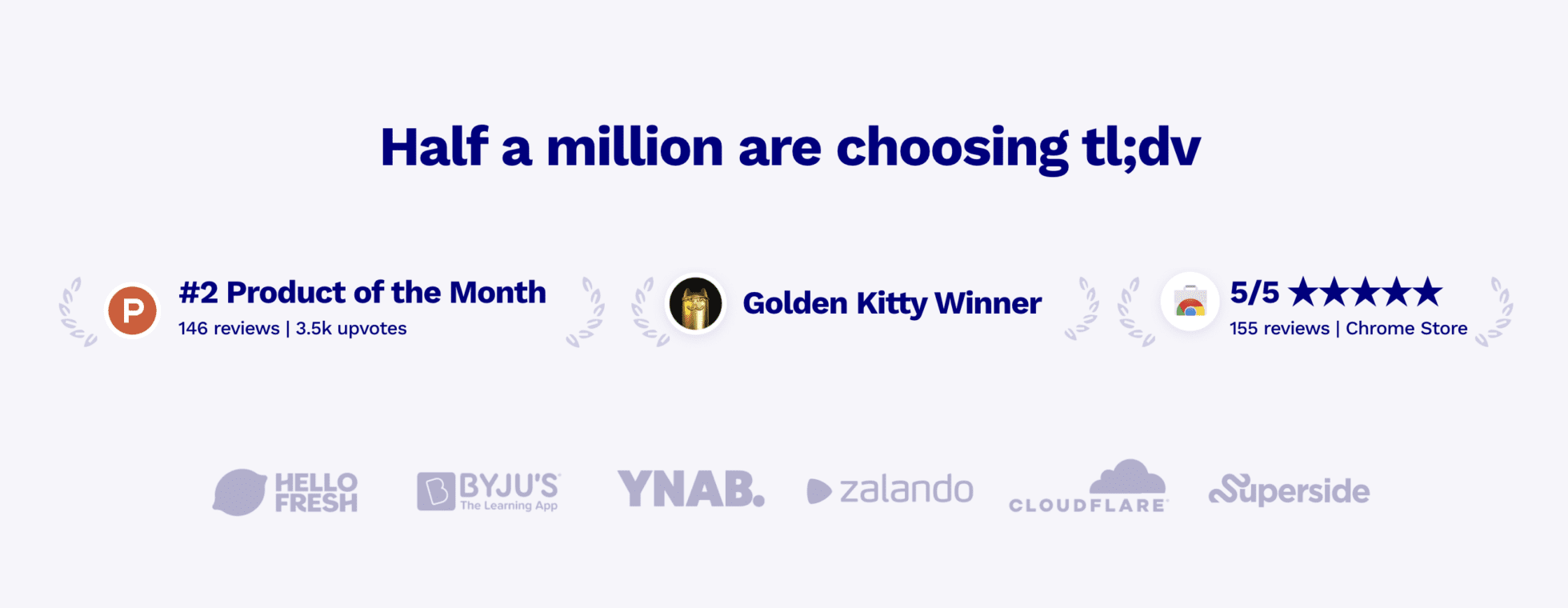
Mit metaphorischen Stiften in der Hand führen wir Sie durch unsere praktische Checklistenvorlage für die Aufnahme neuer Kunden.
"Vorlage?"
Ja, es ist eine Vorlage. Und der Grund, warum es eine Vorlage ist, ist, dass keine zwei Unternehmen gleich sind! Was für uns funktioniert, kann teilweise auch für Ihre Infrastruktur funktionieren, muss aber noch angepasst werden, damit es genau richtig ist.
Also lesen Sie weiter, nehmen Sie diese Richtung und passen Sie sie an Ihr Unternehmen an. Glauben Sie uns, es macht keinen Sinn, Anmeldedaten für den Großrechner zu verschicken, wenn Sie einen Schmuckgroßhandel betreiben... 🙂 .
Inhaltsübersicht
Was ist Client Onboarding?
Bevor wir uns den Feinheiten unserer Checkliste widmen, ist es wichtig zu verstehen, was Onboarding eigentlich ist.
Das Onboarding neuer Kunden ist der Prozess, der ihnen hilft, von potenziellen zu zahlenden Kunden zu werden. Dazu gehört, dass Sie Ihren neuen Kunden durch alle Schritte führen, die erforderlich sind, damit er Ihr Produkt oder Ihre Dienstleistung in vollem Umfang nutzen kann, und ihm eine Vorstellung davon vermitteln, wie die Partnerschaft funktioniert, wie die Kommunikation abläuft, wie der Zeitplan aussieht und vieles mehr. Oh, und es ist auch wichtig, um sicherzustellen, dass Sie bezahlt werden!
Betrachten Sie es als Kundenorientierung oder als ihren ersten Tag in der Schule "Kunde sein".

Das Onboarding sollte auf jeden Kunden zugeschnitten sein und seine besonderen geschäftlichen Bedürfnisse und Ziele berücksichtigen. Das Onboarding verhilft neuen Kunden zu einem optimalen Start und sollte sie auf einen langfristigen Erfolg vorbereiten - das gilt auch für Sie!
Das Ziel des Onboarding ist es, dass neue Kunden Ihr Produkt oder Ihre Dienstleistung so schnell und schmerzlos wie möglich in Anspruch nehmen. Das Onboarding sollte ein reibungsloser und nahtloser Prozess sein, damit Sie so bald wie möglich mit dem Aufbau einer starken Arbeitsbeziehung beginnen können.

Es ist wie bei den ersten Verabredungen, wenn man jemand Neues kennenlernt. Auch wenn Sie die Person bereits kennen, müssen Sie ihr Grenzen setzen und sind noch dabei, sie zu umwerben.
Nimmt das Onboarding viel Zeit in Anspruch?
Es kann, und es kann nicht... Der Gedanke dahinter ist, dass sich die Zeit, die für das Onboarding aufgewendet wird, wenn der Kunde neu, frisch und super engagiert ist, langfristig auszahlen wird.
Es ist eine Art Entdeckungsprozess, bei dem der Kunde etwas über sein neues Produkt oder seine neue Dienstleistung erfährt und darüber, wie es ihm in seinem Geschäft helfen wird. Jeder Mensch ist anders, und manche Kunden verstehen es sofort, während andere vielleicht etwas mehr Unterstützung brauchen.
Das Onboarding legt auch die Erwartungen beider Parteien fest und stellt sicher, dass jeder weiß, wofür er verantwortlich ist und wie der Zeitplan für die Zukunft aussieht.
Es ist auch eine Chance, Ihren Kunden kennenzulernen, ihm zu versichern, dass Sie für ihn da sind, und auf der fantastischen Beziehung aufzubauen, die den Auftrag überhaupt erst ermöglicht hat.
Wenn sie gut durchgeführt wird, kann das Onboarding zwischen einigen Stunden und mehreren Wochen dauern.
Onboarding ist eine Investition von Zeit und Mühe, aber wenn es richtig gemacht wird, stellt es sicher, dass Ihre neuen Kunden schnell einsatzbereit sind und mit Ihnen erfolgreich arbeiten können. Es ist im Grunde die Grundlage dafür, dass Ihre Kunden zufrieden sind und Ihnen lange treu bleiben.
Wie erfolgt das Onboarding?
Onboarding bedeutete früher viele Telefonate, vielleicht einen Besuch im Büro (Igitt!) oder sogar das Versenden von Handbüchern und CD-ROMs(keine Sorge, wir haben sie verlinkt, damit Sie wissen, worum es geht!
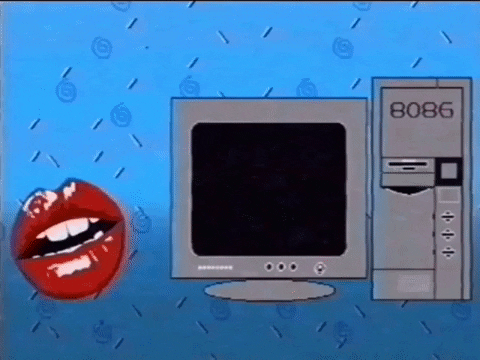
Das Onboarding ist heute glücklicherweise viel digitaler und findet heute fast ausschließlich online statt. Zum Onboarding gehören die Einrichtung von Konten und Onboarding-Prozessen auf beiden Seiten, die Einrichtung von Kommunikationskanälen wie E-Mails oder Chat-Apps, um sicherzustellen, dass alle Beteiligten in Kontakt bleiben, und die Sicherstellung, dass alle richtigen Unterlagen bereit und verfügbar sind.
Nahezu der gesamte Prozess kann automatisiert werden, so dass Sie neue Kunden problemlos einbinden können, ohne Stunden und Tage mit manueller Arbeit verbringen zu müssen. Es gibt Onboarding-Software, mit der Sie für jeden neuen Kunden einen Schritt-für-Schritt-Prozess einrichten und die Aufgaben automatisieren können, die Ihr Team erledigen muss, um ihn schnell und effizient zum Laufen zu bringen.
Mit Tools wie tl;dv können Sie sogar asynchrone Kollaborationstools nutzen, so dass alle einbezogen werden. Zeichnen Sie entweder Besprechungen mit Ihrem Team auf, um Produkte vorzustellen, und senden Sie sie an den Kunden, oder treffen Sie sich mit einer Person des neuen Kunden und teilen Sie das Gespräch später mit dem gesamten Team. Sie müssen sich nicht einmal in der gleichen Zeitzone befinden oder die gleiche Sprache sprechen!
Schritt-für-Schritt-Checkliste für die Aufnahme von Kunden
Nicht alle diese Schritte werden relevant sein.
Einige dieser Schritte können bei einer bestimmten Art von Unternehmen länger dauern als bei einer anderen, manche dauern nur Minuten, andere wiederum Tage.
Das ist alles relativ.
Aber hier ist eine grundlegende Checklistenvorlage für die Aufnahme neuer Kunden, um Ihnen den Einstieg zu erleichtern:
Einführung
Stellen Sie sicher, dass der Kunde weiß, wer ihm helfen wird und was er vom Onboarding-Prozess erwarten kann. Dies kann entweder in Form von Videokonferenzen, von Videos, die von verschiedenen Teammitgliedern aufgenommen wurden, oder sogar in Form von kleinen Mini-Profilen geschehen. Es liegt an Ihnen und daran, was sich für Sie und Ihre Kollegen richtig anfühlt.
Orientierung
Geben Sie einen Überblick über Ihr Produkt oder Ihre Dienstleistung, einschließlich seiner Merkmale, Vorteile und anderer relevanter Informationen. Obwohl dies bereits im Rahmen des Verkaufsprozesses besprochen worden sein sollte, waren möglicherweise nicht alle Interessengruppen des Unternehmens involviert, oder es gibt besondere Merkmale, die einen tieferen Einblick erfordern. Überfordern Sie den neuen Kunden jedoch nicht, sondern halten Sie sich kurz, denn Sie können im weiteren Verlauf mehr ins Detail gehen und später Schulungen anbieten.
Legen Sie die Kommunikationspräferenzen fest
Legen Sie fest, wie oft Sie miteinander in Kontakt treten werden, welche Plattformen Sie nutzen werden und wer für die Kommunikation zuständig ist. Sie können sie entweder nach ihren Präferenzen fragen oder Ihre Präferenz für die Kommunikation anbieten. E-Mail, Slack, Brieftaube... Legen Sie das jetzt fest, zusammen mit allen Details zu Antwortzeiten, Abwesenheitszeiten usw. Auf diese Weise kann sich kein Kunde oder Klient berechtigterweise darüber ärgern, dass Sie nicht sofort auf Fragen antworten.
Legen Sie die Erwartungen fest
Nehmen Sie unsere Kommunikationspräferenzen auf und legen Sie diese Erwartungen wirklich fest. Erklären Sie den Zeitplan Ihres Einführungsprozesses und was Sie bei jedem Schritt zu erwarten haben. Klare, präzise Kommunikation, gefolgt von greifbaren, dokumentierten Informationen, stellt sicher, dass alle auf der gleichen Seite stehen und es keine Fragezeichen über das Erwartete gibt. tl;dv ist auch hier großartig, da die Sitzungen transkribiert, mitZoom versehen, durchsuchbar und ausschneidbar sind - Sie können buchstäblich ein " reel" erstellen, damit Ihr Kunde schnell herausfinden kann, was, wo, wann, warum und wer!
Sammeln Sie Informationen
Sammeln Sie alle notwendigen Dokumente vom Kunden, um ihm bei Bedarf Konten oder Zugangscodes einzurichten. Je nach Art Ihrer Geschäftsbeziehung kann es sinnvoll sein, Fragen zur Saisonalität, zu den Spitzenzeiten des Jahres, zu den Zielen, die der Kunde mit Ihnen und Ihrem Team zu erreichen hofft, usw. zu stellen. Das Onboarding neuer Kunden ist ein fortlaufender Prozess, also denken Sie nicht, dass Sie alles sofort haben müssen!
Onboarding-Software
Richten Sie alle relevanten Software- oder Anwendungsprogramme ein, die für die Erbringung der angebotenen Dienstleistung oder des angebotenen Produkts erforderlich sind. Dies könnte die Einrichtung von Log-ins für Ihren Dienst sein oder die Einführung Ihres Kunden in einige der Tools, die Sie für die Zusammenarbeit mit ihm verwenden. Dinge wie Trello, Asana oder gemeinsame Ordner/E-Mail-Kommunikation sind allesamt großartige Möglichkeiten, um alles an einem Ort zu halten.
Einführungsschulung
Jetzt, da alles geklärt ist, ist es an der Zeit, Ihren Kunden auf den neuesten Stand zu bringen und ihn zu schulen. Stellen Sie zunächst sicher, dass Ihr Kunde Zugang zu allen Schulungsmaterialien oder zur Unterstützung hat, die er benötigt. Dies kann über Video-Tutorials, Webinare, ein Selbstbedienungsportal oder auch nur über einige einfache Schritte zur Fehlerbehebung geschehen, die er durchführen kann, wenn etwas nicht ganz nach Plan läuft. Außerdem muss dies nicht die gesamte Schulung für den Kunden sein, und es ist sogar sehr empfehlenswert, regelmäßige Schulungen mit Ihrem Kunden durchzuführen, da sich seine Bedürfnisse ändern können.
Erstellen Sie eine Feedbackschleife
Holen Sie während des gesamten Einführungsprozesses Feedback vom Kunden ein, um sicherzustellen, dass alles reibungslos verläuft. Fragen Sie den Kunden, ob er Fragen oder Rückmeldungen hat, und stellen Sie sicher, dass Sie darauf reagieren. Das Onboarding neuer Kunden ist eine zweiseitige Angelegenheit, und es ist wichtig, dafür zu sorgen, dass sie auf dem Laufenden gehalten werden und den Prozess vollständig verstehen.
Onboarding abschließen
Sobald alle Aufgaben erledigt sind, sollten Sie mit Ihrem neuen Kunden feiern! Das Onboarding neuer Kunden kann oft viel Zeit und Mühe kosten. Danken Sie ihnen daher für ihre Geduld während des gesamten Prozesses und erinnern Sie sie daran, dass Sie bei Bedarf für sie da sind.
Onboarding Follow Up
Melden Sie sich nach ein paar Tagen oder Wochen bei Ihrem Kunden, um sicherzustellen, dass alles noch reibungslos läuft. Onboarding ist ein fortlaufender Prozess, und wenn Sie mit Ihrem Kunden in Kontakt bleiben, können Sie sicherstellen, dass alle Probleme schnell und effizient gelöst werden. Vergewissern Sie sich auch, dass der Kunde Zugang zu jeglicher Unterstützung und allen Ressourcen hat, die er benötigt.
Halten Sie die Kommunikation aufrecht
Warten Sie nicht einfach, bis ein Problem auftritt. Auch nach dem Onboarding UND der Nachbereitung sollten Sie sich regelmäßig bei Ihren Kunden melden. Diese können ad hoc, geplant oder sogar automatisiert sein. Sie müssen nur wissen, dass sie nicht vergessen wurden und dass Sie aus den richtigen Gründen in ihrem Blickfeld bleiben.
Ist das Onboarding ein einmaliger Prozess?
Onboarding sollte nicht als einmaliger Prozess betrachtet werden, sondern als erster Schritt auf dem Weg zum Kunden.
Wenn es gut gemacht ist, wird es dazu beitragen, eine starke und erfolgreiche Beziehung zwischen Ihrem Unternehmen und dem Kunden aufzubauen.
Das Onboarding sollte während der gesamten Lebensdauer des Kunden fortgesetzt werden, wenn sich Dienstleistungen oder Produkte ändern oder weiterentwickeln. Außerdem ist es wichtig, die Onboarding-Checklisten regelmäßig zu überprüfen, um sicherzustellen, dass alle Prozesse aktuell und für neue Kunden relevant sind.
Wer sollte den Kunden an Bord nehmen?
Der Onboarding-Prozess sollte von einem speziellen Teammitglied oder Manager geleitet werden, kann aber auch jeden einbeziehen, der für die regelmäßigen Interaktionen mit dem Kunden hinter den Kulissen relevant ist.
Das Onboarding kann mehrere Phasen umfassen, z. B. die Einrichtung von Konten, die Schulung und Einweisung in die Nutzung des Produkts oder der Dienstleistung, das Einholen von Kundenfeedback während des gesamten Onboarding-Prozesses und vieles mehr.
Eine Person, die den Prozess leitet, stellt sicher, dass alle Aufgaben rechtzeitig erledigt werden, ohne dass es zu Verwirrungen oder Missverständnissen kommt.
Außerdem ist es für die Kunden einfacher, schnell und effizient Antworten zu erhalten, wenn sie nur eine Anlaufstelle für Anfragen oder Fragen haben. Letztlich trägt dies dazu bei, Vertrauen bei Ihren neuen Kunden aufzubauen und sicherzustellen, dass sie eine positive Erfahrung mit Ihren Produkten oder Dienstleistungen machen.
Welche Tools können beim Onboarding helfen?
Es gibt eine Reihe von Tools, die beim Onboarding helfen können, z. B. Software für das Kundenbeziehungsmanagement (CRM), Projektmanagement und Automatisierungstools.
Die Verwendung eines Projektmanagement-Tools wie Trello, ClickUp, Asana, Monday usw. kann einen asynchronen Laufstall für Kundenkommunikation, Onboarding-Aufgaben und sogar Feedback bieten. Das Onboarding kann in einzelne Aufgaben aufgeteilt und sogar verschiedenen Mitgliedern Ihres Teams zugewiesen werden.
CRM-Software wie Salesforce, HubSpot, Zoho CRM usw. kann verwendet werden, um Kundeninformationen zu speichern und alle Interaktionen mit dem Kunden an einem Ort zu verfolgen, so dass Sie einen Überblick über den gesamten Prozess erhalten.

Außerdem können insbesondere Automatisierungstools Zeit und Geld sparen, indem sie den Onboarding-Prozess rationalisieren und jedem neuen Kunden eine einheitliche Erfahrung bieten. Der Einsatz von Zapier, Jotforms und anderen Anwendungen kann dafür sorgen, dass bestimmte Aktionen ausgelöst werden, sobald ein Schritt abgeschlossen ist.
Auch Dokumentations- und interaktive Videotools können bei der Einarbeitung eine große Rolle spielen.
tl;dv ist insbesondere ein Meeting-Recorder, mit dem Sie jede Interaktion mit einem Kunden per Videokonferenz aufzeichnen, eine Bibliothek der Kundenpräferenzen, eine visuelle und schriftliche Auflistung häufig gestellter Fragen erstellen und eine Referenzbibliothek mit Schulungsmaterialien anlegen können, die an mehrere Kunden weitergegeben werden kann.
Noch besser ist, dass tl;dv mit SalesForce und HubSpot integriert werden kann, so dass diese Informationen automatisch in einem zentralen Hub zusammengeführt werden können.
Abschließende Tipps, Tricks und bewährte Verfahren für ein erfolgreiches Onboarding
Auch bekannt als "How to rock at onboarding clients"!
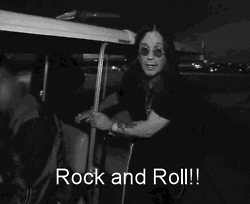
Onboarding sollte maßgeschneidert sein
Onboarding-Prozesse sind keine Einheitsgröße, die für alle passt. Erstellen Sie für jeden Kunden einen maßgeschneiderten Prozess, der auf seine individuellen Bedürfnisse und Vorlieben zugeschnitten ist.
Halten Sie es einfach
Onboarding kann überwältigend sein, also stellen Sie sicher, dass Ihr Prozess so einfach wie möglich zu befolgen ist. Beschränken Sie den Fachjargon auf ein Minimum, gehen Sie Schritt für Schritt vor, und wenn ein Kunde versucht, Sie zu drängen, betonen Sie einfach, dass Sie ihm den größtmöglichen Nutzen für seine Zeit bieten wollen.
Automatisieren Sie, wo es möglich ist
Nutzen Sie Software und Technologie, um das Onboarding sowohl für Ihr Team als auch für den Kunden reibungsloser und schneller zu gestalten.
Aber automatisieren Sie nicht alles!
Automatisierung ist dazu da, das Leben einfacher zu machen, aber sie sollte auch nicht dazu verwendet werden, um zu sparen oder faul zu sein! Onboarding ist immer noch ein menschliches Erlebnis und sollte ein Element der Personalisierung und Anpassung enthalten. In der Zukunft können wir vielleicht diese tieferen Kundenbeziehungen mit Robotern und KI haben, aber in der Zwischenzeit müssen Sie einen Teil der schweren Arbeit übernehmen!
Nachfassen, nachfassen und nochmals nachfassen
Das Onboarding ist erst dann abgeschlossen, wenn der Kunde Ihr Produkt oder Ihre Dienstleistung erfolgreich nutzt, also stellen Sie sicher, dass Sie sich danach mit ihm in Verbindung setzen. Erkundigen Sie sich, ob der Kunde zusätzliche Schulungen oder Unterstützung benötigt, und bitten Sie ihn um Feedback, wie der Prozess gelaufen ist. Auf diese Weise können Sie Verbesserungsmöglichkeiten erkennen und sicherstellen, dass Sie die bestmögliche Einführungserfahrung bieten. Es gibt viele Nachbereitungstools, die Sie verwenden können, einschließlich tl;dv.

Feiern Sie Meilensteine
Das Onboarding ist eine große Sache. Feiern Sie daher die Erfolge Ihres Teams und des Kunden während des gesamten Prozesses. Sorgen Sie auch dafür, dass sich Ihr Kunde geschätzt fühlt. Dies kann durch ein kleines Zeichen der Wertschätzung geschehen oder durch ein einfaches Dankeschön dafür, dass er sich für Ihr Produkt/Ihre Dienstleistung entschieden hat.
Stellen Sie Fragen
Fordern Sie Ihre Kunden auf, während des gesamten Einführungsprozesses Fragen zu stellen und Feedback zu geben, damit Sie sicherstellen können, dass ihre Bedürfnisse erfüllt werden.
Bieten Sie verschiedene Arten von Feedbackschleifen an
Ich wette, wir alle kennen das eine Mal, wenn jemand gefragt hat: "Sind Sie zufrieden?" oder "Macht das Sinn?", und wir haben genickt, gelächelt und "JA" gesagt, obwohl wir keine Ahnung hatten, was los war..... Geben Sie Ihren Kunden also mehrere Möglichkeiten, Feedback zu geben (Videoanruf, Umfrage usw.).
Legen Sie realistische Erwartungen fest
Die Aufnahme eines neuen Kunden ist eine Investition von Zeit und Geld, also stellen Sie sicher, dass Sie realistische Erwartungen und Fristen festlegen. Versprechen Sie dem Kunden nichts, was Sie nicht erreichen können, und seien Sie realistisch, was Ihre Fähigkeiten angeht. Wenn Sie einen längeren Liefertermin anbieten und ihn dann übererfüllen, sehen Sie besser aus, als wenn Sie eine knappe Frist setzen und in Verzug geraten.
Vergessen Sie nicht die Nachbereitung!!!
Noch einmal, im Ernst! Das Onboarding ist erst dann abgeschlossen, wenn der Kunde Ihr Produkt oder Ihre Dienstleistung erfolgreich genutzt hat. Melden Sie sich nach ein paar Tagen oder Wochen bei ihm, um sicherzustellen, dass alles noch reibungslos läuft.
Viel Spaß!
Das Onboarding neuer Kunden kann eine unglaublich lohnende Erfahrung sein, also nehmen Sie sich die Zeit, den Prozess zu genießen und dabei Spaß zu haben. Feiern Sie Ihre Erfolge und seien Sie stolz darauf, Ihren Kunden ein großartiges Onboarding-Erlebnis zu bieten!
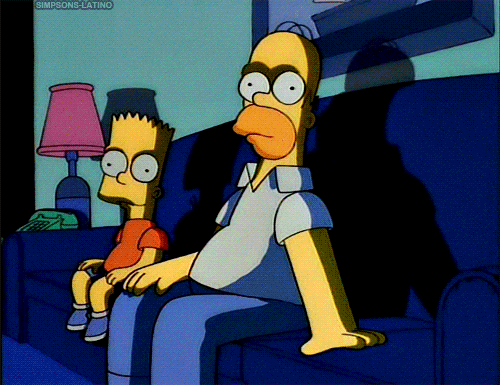
Hoffentlich ist dies der Beginn einer langen und glücklichen Beziehung zu Ihrem neuen Kunden. Wenn Sie sich die Zeit nehmen, Ihre Kunden richtig einzuarbeiten und kennenzulernen, kann sich das im Laufe des Lebenszyklus des Kunden mit dem Unternehmen wirklich auszahlen.
Und wenn Sie Lust haben, aus erster Hand" zu erfahren, wie das Onboarding von Kunden abläuft, dann melden Sie sich und werden Sie tl;dv .
Fröhliches Onboarding!














