Trying to do user research without the proper tools isn’t fun. We’ve all been there to a certain degree. Whether it’s trying to analyze swathes of data with little-to-no organization, or trying to accurately convey the user’s needs with nought but hastily scrawled notes. But that was in the past.

Now, you’ll be presented with some of the finest user interview tools that’ll make your user research a breeze.
Firstly, though, let’s clear something up real quick: we’re going to be focusing on the best user interview tools. While they may fit nicely into the broader category of UX research tools, the user interview software listed here is specifically for this one aspect of user research. Check out our other user research methods if user interviews aren’t what you’re looking for.
What are the Benefits of Recording User Interviews?
If you’re looking for a great user interview tool, you’d best believe that the ones that facilitate recording are going to be of the highest priority. There are dozens of benefits to recording user interviews.
Capturing accurate information: Recording user interviews ensures that all information gathered during the interview is accurate and complete, as it can be reviewed later if needed.
Better understanding of user needs: By recording user interviews, organizations can rewatch and analyze the responses of users to get a better understanding of their needs, pain points, and desires.
Identification of patterns and trends: Analyzing recorded interviews can help organizations identify patterns and trends in user behavior, which can inform product development and marketing strategies.
Collaborative analysis: Recording user interviews allows multiple stakeholders to review the data and provide their own insights, leading to more collaborative analysis and decision-making. Gone are the days where stakeholders just have to review a user researcher’s notes.
Improved user empathy: By listening to recorded user interviews, stakeholders can gain a deeper understanding of the user’s experience and build empathy for their needs.
Cost-effective: Recording user interviews can be a cost-effective way to gather feedback from users, as it eliminates the need for multiple interviews.
As you can see, these are just some of the obvious benefits of recording user interviews. In fact, I’d go as far as to say that it’s crucial that you record user interviews as it allows you to come back to them at any moment.
While some meeting recorders record only the audio, I’d suggest using one that records video too so that you can read the body language of the participant and monitor their facial expressions to understand the deeper subconscious workings as well as what they say.
That way, you won’t end up like Tom:
@tldv.io Don’t worry it was insured. #userresearch #tech #startup #ceo #uxdesign #uxresearch ♬ original sound - tldv.io - AI Meeting Recorder
With that said, let’s move onto the best user interview tools that will take your user research game to the next level in 2026.
The 5 Best User Interview Tools for Deriving Insights in 2026
1. tl;dv
If you’re opting for the best of the best when it comes to user interview tools, then you might as well cut this article short and download tl;dv this very instant.
Allowing you to reliably capture every detail of a user interview on Zoom, Google Meet, or MS Teams, tl;dv is a powerhouse when it comes to user research. Offering tons of free features that makes it easy to pinpoint highlights (either with AI, or manually) and feed these insights into product roadmaps and strategy, tl;dv is the ultimate remote UX research tool.
tl;dv can be used by anyone in your organization, too. If you’re sick of working with a UX research skeptic, tl;dv will convince them to see the error of their ways. It lets you put the user first and make decisive changes based on the voice of the customer itself.
How does it do this, you ask? Simple. It allows anybody to record and transcribe meetings, leaving notes and timestamps throughout so you can quickly and easily link to specific moments of the call. By that, I mean literally create a hyperlink to the timestamped moment so your stakeholders or product managers can jump straight to the juicy insights without having to sift through hours of meetings.
It’s so easy, you’ll wonder why you haven’t been using it all along.
It integrates directly with Notion, Slack, Salesforce and over 5,000 other work platforms, but as the timestamps work on hyperlinks, you can literally paste them anywhere. You can even tag colleagues and stakeholders directly in a timestamp and they’ll receive an email notification to check out that precise moment.
This also empowers you to cut down on bias in your research. While some will always sneak in, the ability to have multiple eyes rewatching the same interviews will help you cut back drastically, especially if you use the Mom Test as a basis for your user interview questions.
And if you want to talk about price, tl;dv’s freemium plan is the best in the business.
Free Plan Features
- Unlimited recordings
- Record Google Meet, Zoom, and MS Teams calls
- Transcribe Google Meet, Zoom, and MS Teams calls
- Transcribe in 25+ languages
- AI summaries and notes
- Set timestamps
- Create and share clips
- Set recording automations
- Integrate with Slack and emails
The Pro version allows for many more integrations, downloads and uploads, a more advanced AI search function, and many other benefits.
If you’re looking for the best online meeting recorder, you’ve just found it.
2. Dscout
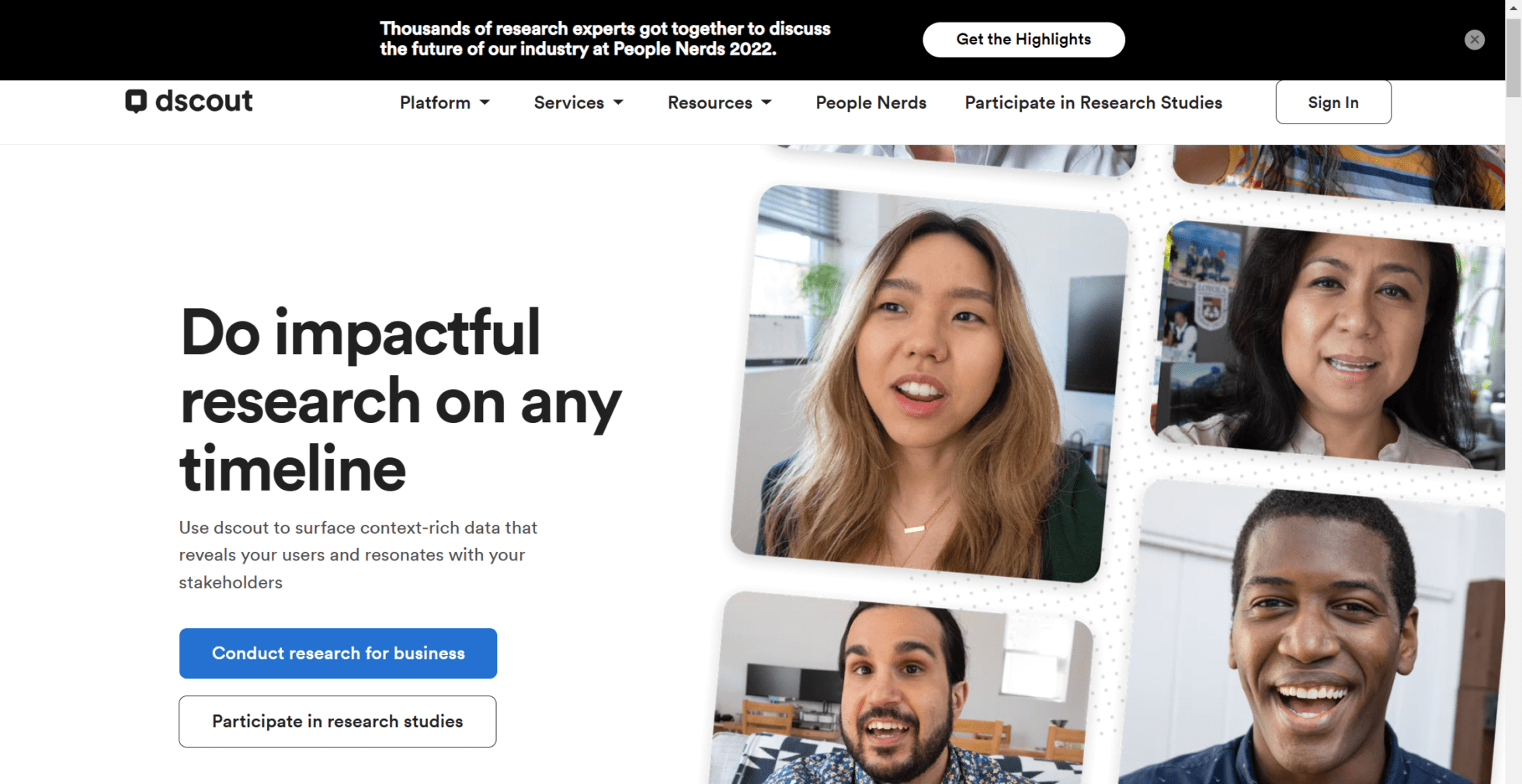
Dscout is a great user interview tool that focuses on context-rich data that resonates with your stakeholders. This powerful tool acknowledges the importance of influencing stakeholders.
While Dscout is a multifunctional software, it does have specific features expressly for user researchers. It allows you to conduct desktop and mobile interviews with “researcher-tuned capabilities your video conferencing tool lacks.”
From auto-transcription to live notations, Dscout allows you to invite observers, share screens, and create hassle-free meeting schedules.
Unfortunately, there are some downsides: uploading external video recordings has to be done manually, as do tags to label insights (unlike the copy/paste ability of tl;dv which has AI-generated tags). Another issue with Dscout is that transcriptions take a while to generate which can be a little frustrating.
Free Plan Features
This is where Dscout falls flat. There is no free plan.
To find out the details of the paid plans, you’ll need to reach out to them directly. You can view their features under subscriptions and all the plans are customizable.
3. Lookback
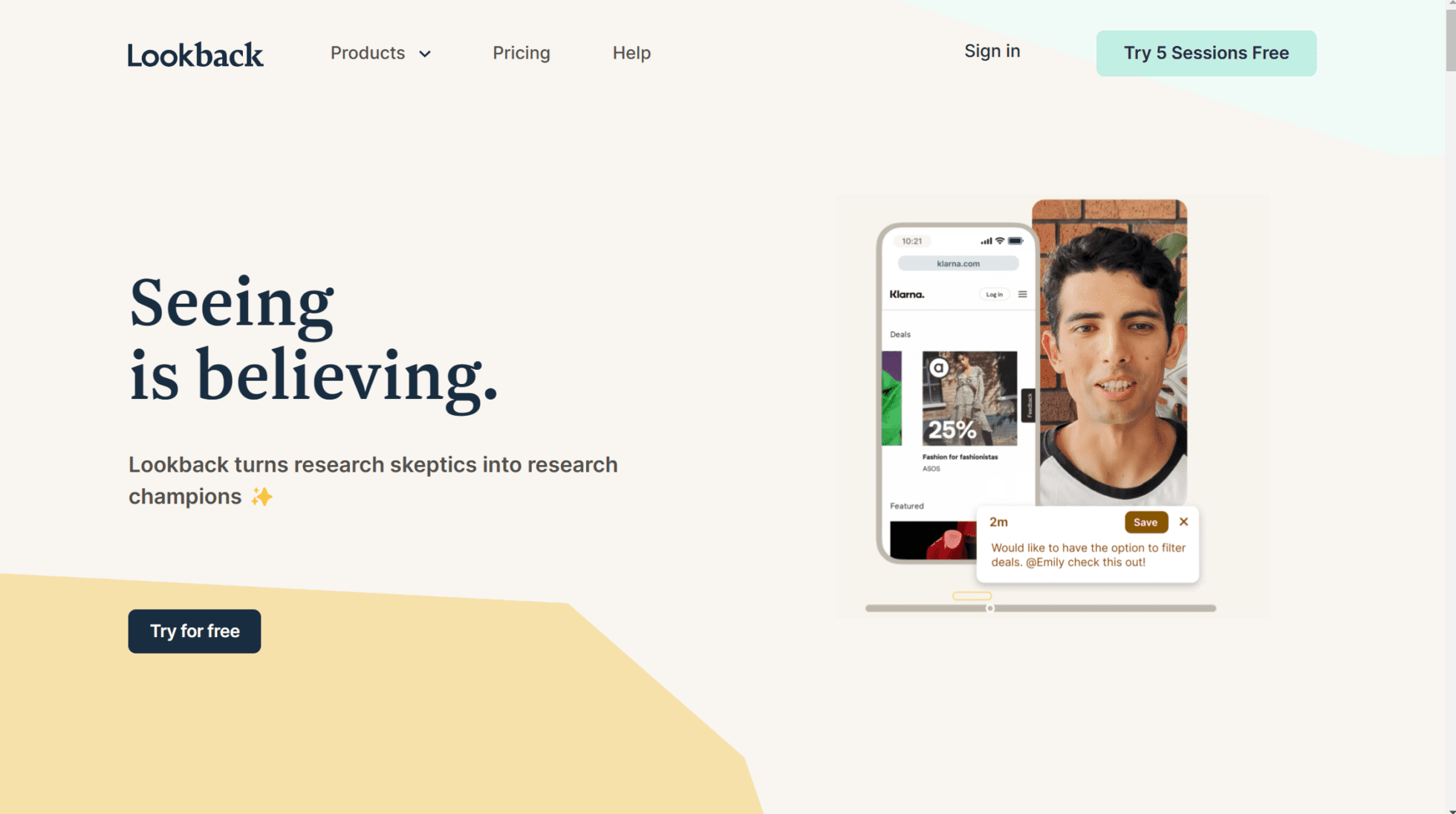
Lookback aims to turn research skeptics into research champions. It does have a list of industry champions using it, like Netflix, Nike, Google, Spotify, and Facebook. You couldn’t really get any bigger names than that. So why is it such a popular tool?
Complete with live chat, tagging, one-click highlight reel generation, and much more, Lookback makes analyzing your user interviews easier than ever. The ability to create quick and easy highlights, tag colleagues and timestamp vital moments is critical to user research. Nobody wants to sift through dozens of full-length user interviews. With Lookback, you can recap your research in moments.
A fantastic user interview tool all things considered. There is one drawback, however. It does not integrate with Zoom, Google Meet, or MS Teams. If your team already has subscriptions with one of these, or if they understand and are familiar with one set of video conferencing tools, Lookback will add an unnecessary layer of friction to learn an entirely new tool.
Free Plan Features
You’ll be pleased to hear that Lookback does have a free trial. You can try out all of the features for free for 60 days.
After the trial ends, you’ll be shoehorned into one of the paid plans, of which there are four: Freelance, Team, Insights Hub, and Enterprise.
The Freelance plan starts at $25 per month, while the higher end of Insights Hub is almost $600 per month when billed annually. The Enterprise plan includes a dedicated CSM and requires you to contact them for pricing.
4. Wondering
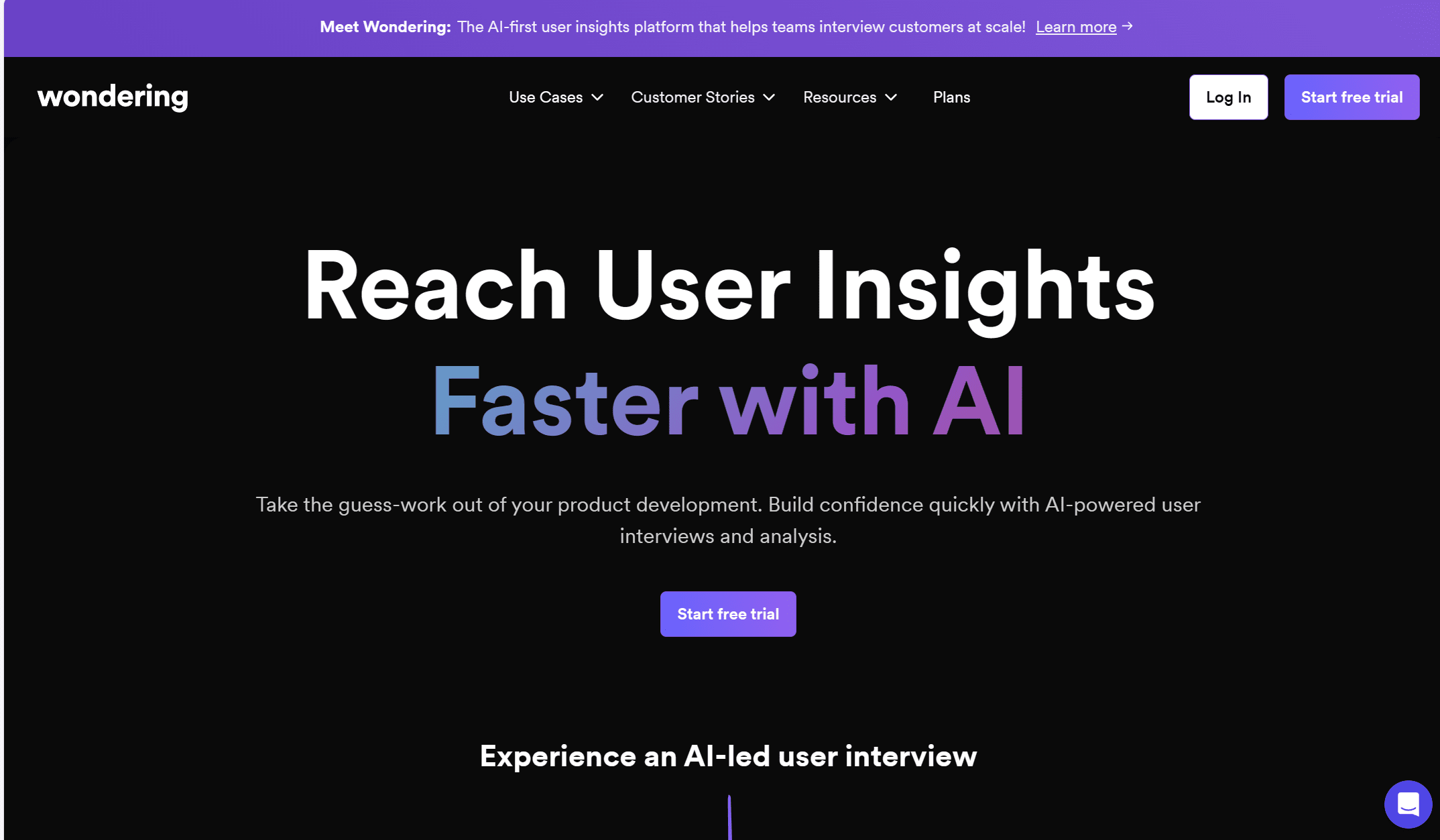
Formerly Ribbonapp, Wondering is designed to help you make informed product decisions through user interviews and other UX research methods. It allows you to run real-time user interviews from your website, meaning that you can continuously gather user data and make informed decisions.
You can also schedule user interviews directly into your Google Calendar that your whole team can be involved with. This is because of Wondering’s feature-rich video interview tool. Teammates can join as observers and the final recording can be easily shared. It’s also fully integrated with AI so you can expect insight-rich, hyper fast analytics.
With the real-time user interview feature, you can gather insights from users while their experience is still super fresh in memory.
Free Plan Features
- 1 study / month
- AI-powered research studies
- AI analysis
- Unlimited team seats
There is also a 14-day free trial for the paid plan, which, despite being a lot higher in price, is only a slightly better plan. It allows for 5 studies per month, up to 50k monthly visitors, and allows you to remove the watermark branding. For these extra features, you’ll be charged $149 per month. A customizable Scale plan is available if you reach out to their sales team.
5. EnjoyHQ
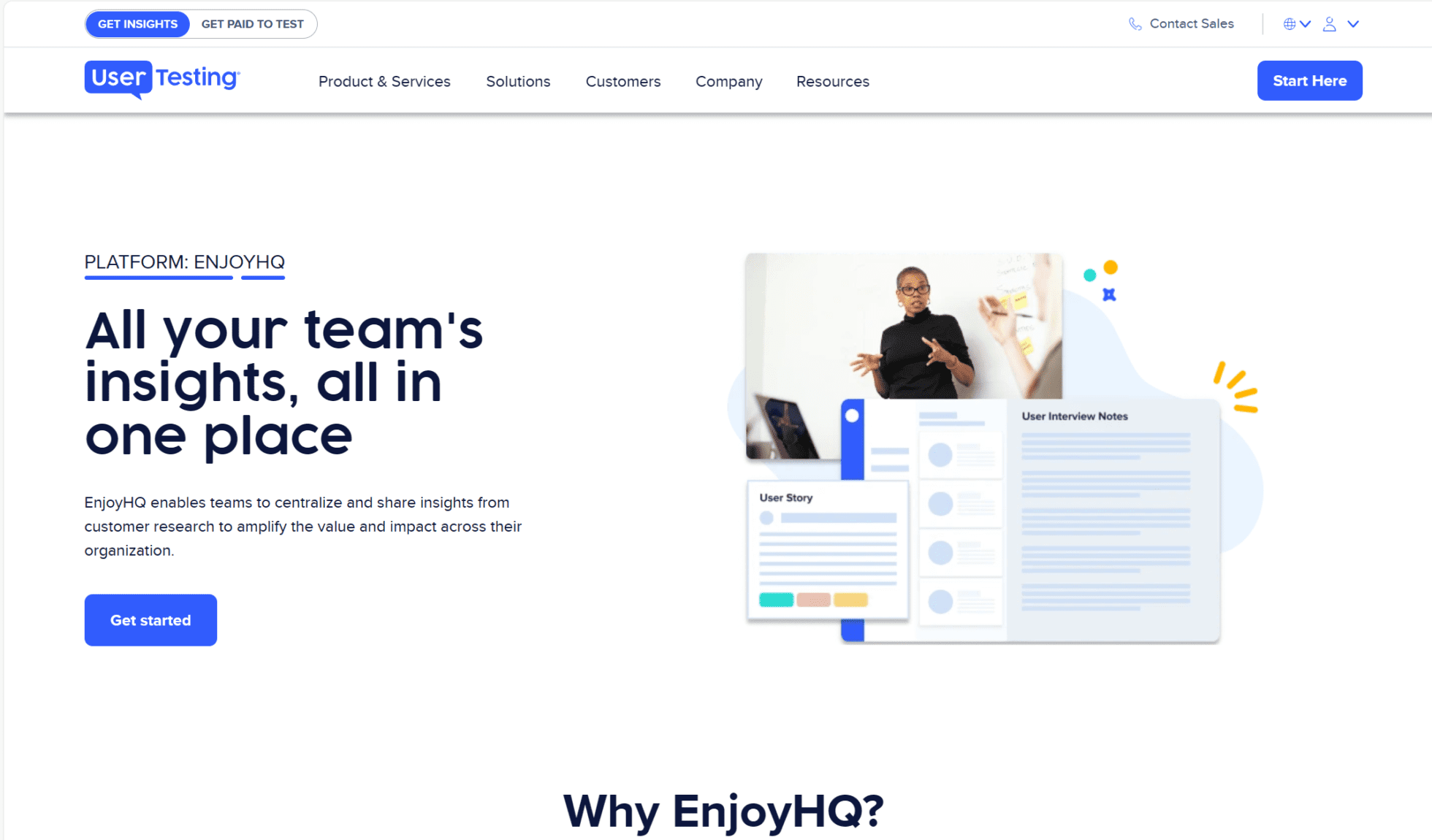
EnjoyHQ, which is now part of UserTesting, aims to solve the problem of customer feedback which can often be difficult to make sense of, especially when fragmented and spread across multiple systems and teams. An all-round user research repository to gather and analyze research data, EnjoyHQ allows you to finally understand what your customers have been saying with the utmost clarity.
With its powerful feature suite, EnjoyHQ makes customer feedback easy to search, organize, and share with your team. They are also famed for their top-quality customer service so you can rest assured that you’ll be in capable hands.
On the other hand, like most specialized research repositories, it can be quite complex to learn, making it difficult for stakeholders to access your research findings. Another one of the main drawbacks is that it doesn’t have a live component, meaning you have to download all of the recorded interviews, then reupload it and wait for the transcription. It adds an extra layer of complication, not to mention the fact you have to manually label insights.
Free Plan Features
- 2 Admin seats
- Unlimited Read-Only users
- Unlimited Research Projects
- Unlimited Uploads: Text, images, attachments.
- Data Visualizations
- Unlimited Transcriptions
- Video Editing Features
- Taxonomy Manager
- Integrations: UserTesting, UserZoom, Slack, Zapier, Trello, Jira, Email, Google Drive, OneDrive, Dropbox, Box, and Zoom
As a “free forever” plan, this is quite a good entry for a user interview tool, especially if you compare it to the free plans of Dscout, Lookback, and Wondering. However, if you want to upgrade to get more features, you’ll have to reach out to their sales department. In the past, before EnjoyHQ was a part of UserTesting, there was an astronomical $1,000 paywall. You can check out the plans for yourself here.
So What’s the Best User Interview Tool for 2026?
If you’re looking for the best bang for your buck, there’s no doubt about it: tl;dv is the top choice. Its free plan is better than most of its competitor’s paid plans. Not only that, but the paid plan includes more integrations than you could ever possibly use, the ability to make highlight reels out of multiple clips (perfect for presenting user research), and the ability to upload and download files for transcription and AI summaries. That’s not to mention its epic speaker recognition that works across Google Meet, Zoom, and MS Teams!
The $20 paid plan fee is hardly a drawback when put side-by-side with its monster competitors. If you’re looking for more general UX research tools, check out our top free ones!
So what are you waiting for? Download the best user interview tool and get started without hassle today.





