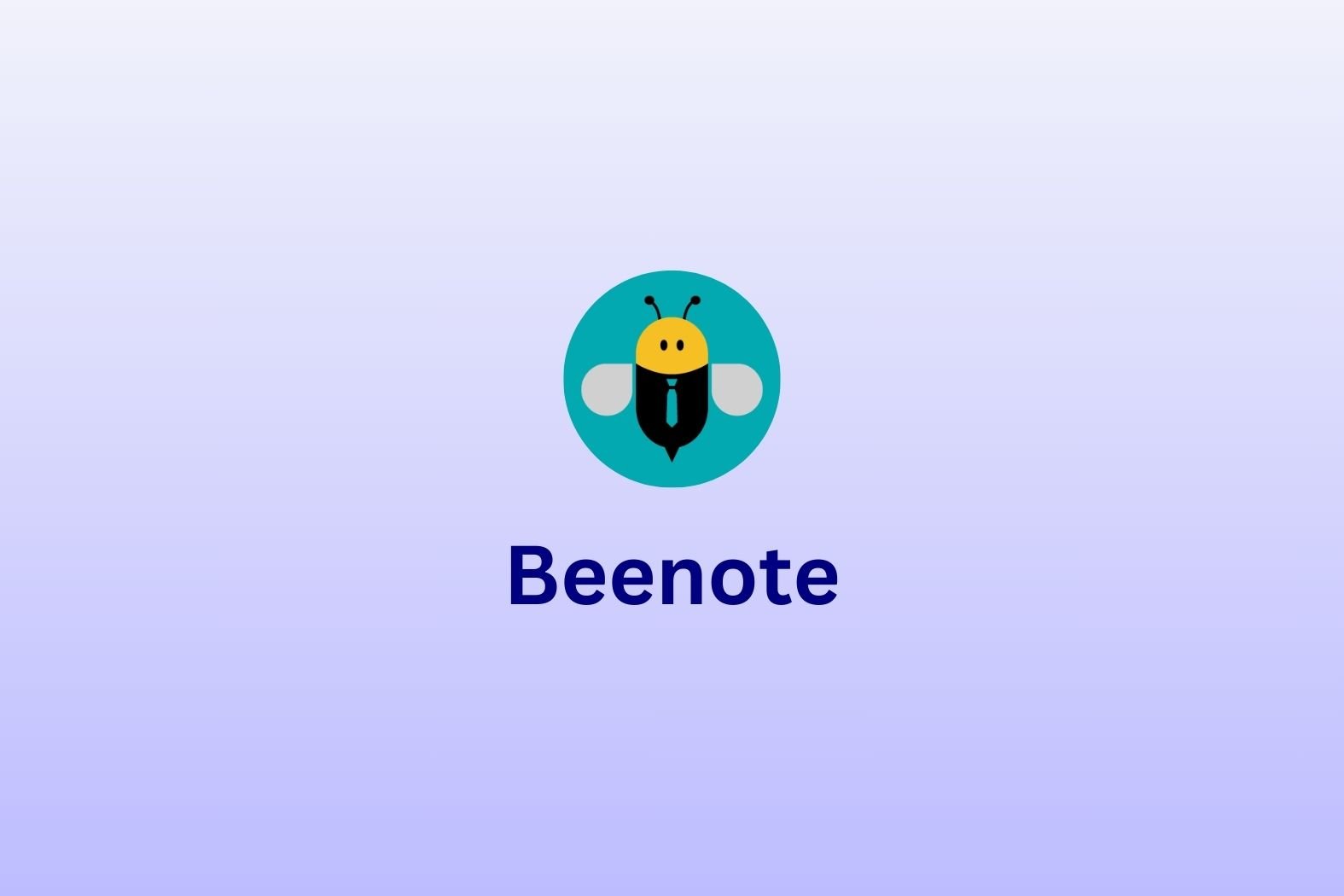Beenote ist ein großartiges Tool, um Notizen zu Besprechungen zu machen, Zusammenfassungen von Besprechungen zu erstellen und Besprechungen rundum zu organisieren. Es gibt jedoch zahlreiche Beenote-Alternativen, die bessere Arbeit leisten. Diese bieten in der Regel erweiterte Funktionen zu einem günstigeren Preis.
Bevor wir uns damit befassen, sollten wir uns genauer ansehen, was Beenote eigentlich tut.
Was ist Beenote?
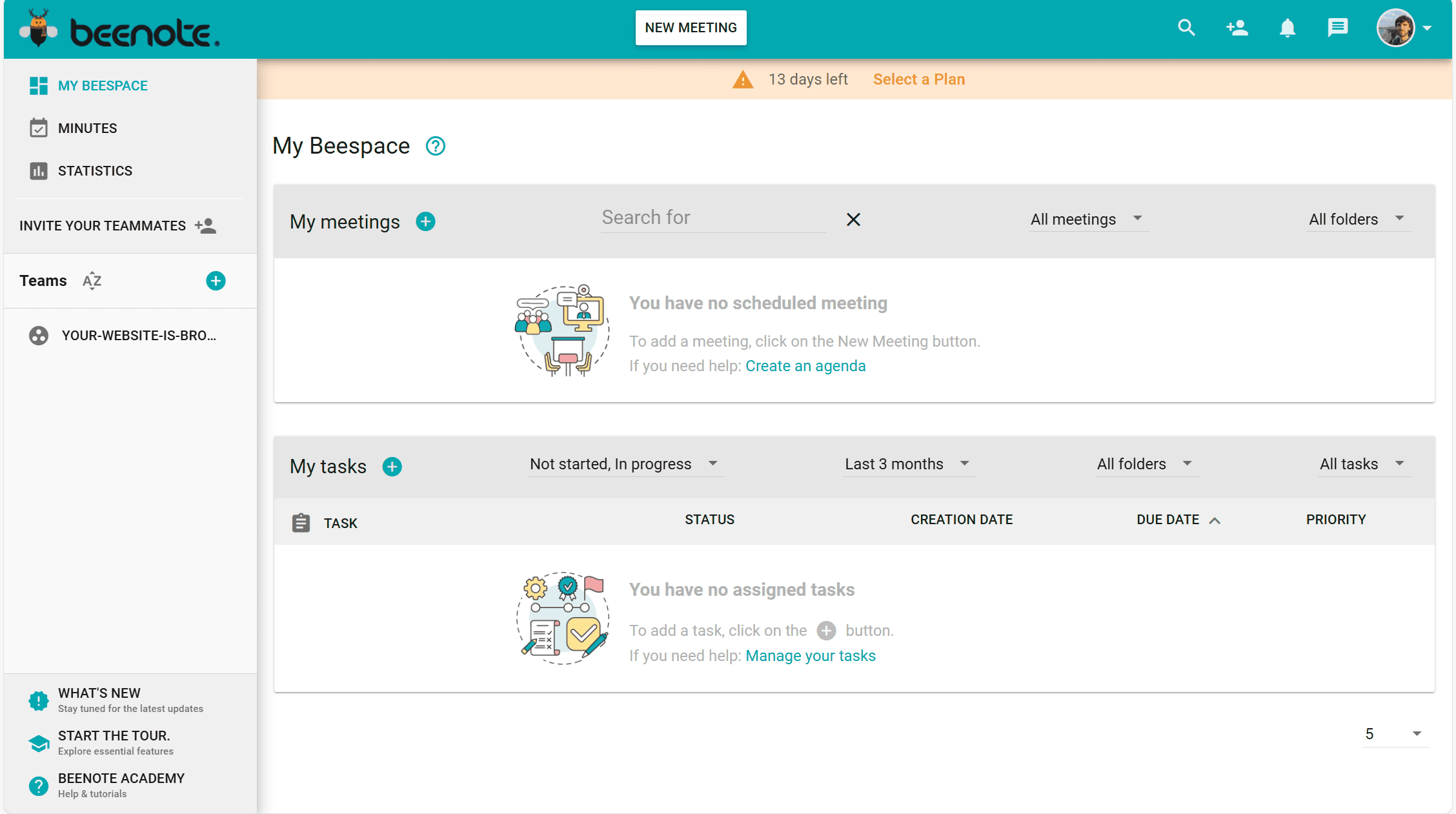
Beenote ist eine Plattform zur Verwaltung von Besprechungen, die die Organisation und Rationalisierung von Besprechungen unterstützen soll. Zu den wichtigsten Funktionen gehören die Planung der Tagesordnung, die Nachverfolgung von Aufgaben und die Erstellung von Notizen, aber sie konzentriert sich nicht auf KI-gesteuerte Funktionen wie automatische Transkription oder Zusammenfassungen. Das ist zwar nicht das A und O, aber es stellt sich die Frage, warum man nicht ein Tool verwendet, das beides kann.
Schon von Anfang an macht Beenote Ihnen das Leben nicht leichter. Die gesamte Website ist derzeit verschlossen, es sei denn, Sie melden sich an und erstellen ein Konto. Das ist richtig; Sie können nicht einmal eine Landing Page oder die Preisseite sehen, bevor Sie ein Konto erstellt haben. Wahrscheinlich handelt es sich um einen Fehler, aber das Problem besteht schon seit einigen Tagen, also ist es vielleicht ein Konstruktionsfehler.
Wie auch immer, wenn Sie sich anmelden, erhalten Sie eine 14-tägige kostenlose Testversion. Das ist mehr als genug Zeit, um zu erkennen, dass es Beenote-Alternativen gibt, die das tun, was Beenote tun will, nur besser.
Beenote macht es Ihnen leicht, während Ihrer Besprechung Notizen zu machen. Sie können im Voraus eine Vorlage auswählen und Zeitlimits für die Dauer der einzelnen Abschnitte der Besprechung festlegen. Diese Art von Agenda bringt das gesamte Team auf die gleiche Seite und hilft, Zeitverschwendung zu reduzieren.
Beenote macht jedoch keine Notizen in Ihrem Namen. Sie müssen immer noch Ihre Konzentration opfern, um manuell Ihre eigenen Notizen zu machen. Das ist viel einfacher als in einem normalen Meeting, aber es gibt inzwischen KI-Meeting-Assistenten auf dem Markt, die all das (und mehr) für Sie erledigen können.
Beenote Profis
- Organisation von Besprechungen. Beenote hilft Ihnen, Ihre Besprechungen übersichtlich zu organisieren.
- Vorlagen für die Tagesordnung. Tagesordnungsvorlagen sind sehr nützlich, um alle Beteiligten auf den gleichen Stand zu bringen, was ein bestimmtes Treffen beinhaltet. Sie können auch individuell angepasst werden, was für die Flexibilität sehr wichtig ist.
- Leicht verständliches Tutorial. Wenn Sie Ihre 14-tägige kostenlose Testversion erhalten, werden Sie durch ein Übungsmeeting geführt, um sich mit der Plattform vertraut zu machen.
Beenote Nachteile
- Die Website ist scheinbar kaputt. Die reguläre Domain von Beenote scheint immer auf die App umzuleiten, selbst wenn man kein Konto hat, was es unmöglich macht, mehr über Beenote zu erfahren, bevor man sich anmeldet. Selbst dann ist es nicht sicher, ob man sich anmelden kann, ohne auf einen Fehler zu stoßen.
- Nimmt keine Notizen für Sie auf. Es steigert zwar die Produktivität, wird aber von KI-Meeting-Assistenten, die in Ihrem Namen Notizen, Abschriften und Zusammenfassungen anfertigen, in den Schatten gestellt.
- Keine Aufzeichnung oder Transkription. Beenote kann Ihre Meetings weder aufzeichnen noch transkribieren, sodass Sie aufgeschmissen sind, wenn Sie etwas rekapitulieren möchten, das Sie nicht notiert haben.
- Kein Vertrieb Playbooks. Beenote hat eine ganze Reihe von Vorlagen für Besprechungsagenden, aber nicht eine davon ist für Vertriebsteams.
- Keine Gesprächsintelligenz. Beenote hilft Ihnen nicht, Erkenntnisse aus Ihren Meetings zu gewinnen.
Preise
Die kostenlose 14-tägige Testphase von Beenote beginnt, sobald Sie sich angemeldet haben. Es gibt keinen kostenlosen Plan, um das Programm danach weiter zu nutzen. In der Tat gibt es überhaupt kein Stufensystem. Es gibt nur einen einzigen Tarif: 10,40 $ für einen Benutzer bei monatlicher Zahlung. Bei jährlicher Zahlung erhalten Sie zwei Monate kostenlos, so dass der Preis bei $104 liegt.
Je mehr Nutzer Sie aufnehmen können, desto günstiger wird Beenote. Es gibt Rabatte für 10, 20, 30 und 50 Nutzer.
Da die Website nur auf die App weiterleitet und die App keine Erklärungen liefert, ist nicht ganz klar, was im Preis inbegriffen ist. Dies ist vielleicht ein weiterer Grund, warum Nutzer nach Alternativen zu Beenote suchen.
5 Beenote-Alternativen für eine effizientere Notizenerfassung
1. tl;dv
Wie bereits erwähnt, handelt es sich bei Beenotes nicht um einen KI-Meeting-Assistenten. Es ist eher eine Plattform zur Verwaltung von Meetings. Aber tl;dv ist ein KI-Meeting-Assistent, der alles kann, was Beenotes kann, und noch viel, viel mehr.
tl;dv arbeitet als Bot, der an Ihren Anrufen bei Zoom, MS Teams und Google Meet teilnimmt. Er zeichnet sie auf und transkribiert sie, dann generiert er umsetzbare Erkenntnisse, um Ihr Unternehmen voranzubringen. Sie erhalten nicht nur vollautomatische Notizen und eine Gesprächsabschrift, sondern auch die eigentliche Aufzeichnung (Audio und Video). Das bedeutet, dass Sie schnell und einfach Ausschnitte mit der Stimme des Kunden teilen können, um dem Ganzen mehr Gewicht zu verleihen. Sie möchten mehr als einen clip teilen? Erstellen Sie Highlight-Reels, indem Sie mehrere Clips zu einem einzigen zusammenfassen.
Am Ende jedes Anrufs sendet tl;dv automatisch eine Zusammenfassung der Besprechung an alle Teilnehmer, in der alle wichtigen Punkte aufgeführt sind. Es werden auch Aktionspunkte aufgeführt, um die Verantwortlichkeit zu erhöhen. Eines der besten Dinge an tl;dv ist, dass es mit über 5.000 Arbeitstools integriert werden kann, wodurch Ihre Arbeitsabläufe rationalisiert und lästige Aufgaben automatisiert werden.
Die einfache Automatisierung ist aber nur der Anfang. Mit tl;dv können Sie Ihre Besprechungsnotizen am Ende eines jeden Gesprächs direkt mit der CRM-Plattform Ihrer Wahl synchronisieren. Es bietet tiefe CRM-Integrationen, so dass die KI genau die Felder ausfüllen kann, die Sie in Ihr CRM eingeben müssen. Das spart viel zusätzliche Zeit.
Neben vollständig anpassbaren Vorlagen für Besprechungsnotizen bietet tl;dv auch eine Vielzahl vordefinierter Vorlagen, die Sie verwenden können. Dazu gehören Ihre bevorzugten Sales playbooks wie BANT, SPIN und MEDDIC, aber es gibt auch Vorlagen für HR-Teams, Produktteams, Customer Success und mehr.
Vertriebsleiter können die erweiterten Funktionen von tl;dvnutzen, indem sie über das Dashboard zur Sprecheranalyse überprüfen, ob sich ihre Mitarbeiter an ihr playbooks gehalten haben. Dieses Dashboard zeigt auch das Verhältnis zwischen Reden und Zuhören, die Anzahl der verwendeten Füllwörter, die Länge des Monologs und mehr.
Die KI von tl;dvgibt den Vertriebsmitarbeitern auch Tipps zur Einwandbehandlung, damit sie mehr Geschäfte abschließen können. Es ist ein fantastisches Werkzeug zur Verbesserung der Leistung Ihres Vertriebsteams.
Eine weitere Möglichkeit, mit der sich tl;dv von allen anderen Beenote-Alternativen abhebt, ist sein KI-Chatbot. Ein Chatbot an sich ist zwar nicht einzigartig, aber der von tl;dvbietet Einblicke in mehrere Meetings auf einmal. Das bedeutet, dass Sie die KI von tl;dvdazu bringen können, Muster in Ihrem gesamten Vertriebsteam zu erkennen und zu analysieren. Darüber hinaus können Sie wiederkehrende Berichte planen, die Sie direkt in Ihrem Posteingang erhalten, um sicherzustellen, dass Sie immer auf dem neuesten Stand der Informationen sind.
Wenn Sie einfach nur schnell Informationen finden wollen, beantwortet der Chatbot von tl;dvIhre Fragen blitzschnell. Wenn Sie einen wiederkehrenden Bericht wünschen, wird es noch interessanter. Stellen Sie sich vor, Sie sind Verkaufsleiter und möchten alle Einwände von Interessenten gegen Ihren Preis verfolgen. Sie können tl;dv bitten, Berichte in einer benutzerdefinierten Häufigkeit zu erstellen; diese werden Zeitstempel für alle Anrufe Ihres Teams zu allen Preiseinwänden enthalten. Auch diese Funktion ist nicht vertriebsspezifisch. Jedes Team kann sie nutzen, von der Kundenbetreuung bis zur Produktabteilung und alle dazwischen.
Es ist der schnellste und effizienteste Weg, um Massendaten zu sammeln und Ihre Verkaufsstrategien zu verbessern. Und das Beste daran ist, dass es vollständig anpassbar ist. Sie wählen genau aus, worüber Sie informiert werden möchten. Sie können sogar mehrere geplante Berichte zu verschiedenen Themen gleichzeitig erstellen lassen.
61% der Angestellten sagen, dass KI ihnen hilft, einen produktiveren und effizienteren Arbeitstag zu haben, aber niemand konnte ahnen, wie viel mehr Produktivität und Effizienz man gewinnen kann. tl;dv hat es für alle sichtbar ausgestellt.
Vorteile von tl;dv
- Kostenlose KI-Integration: tl;dv nutzt erstklassige KI für die Zusammenfassung, Notizen und automatische Sprechererkennung.
- Kostenlose und sofortige Übersetzungen: Die Transkriptionen von tl;dv stehen in mehr als 40 Sprachen für Zoom, MS Teams und Google Meet zur Verfügung. Dazu bietet es eine in 7 Sprachen lokalisierte Plattform – eine ausgezeichnete Wahl für multinationale Teams.
- Unübertroffener kostenloser Plan: Unbegrenzt kostenlose Video-Aufzeichnungen und Transkription von Zoom, MS Teams und Google Meet .
- Einfache Nutzung: Das simple Design von tl;dv erleichtert Anfängern und Experten gleichermaßen den Umgang.
- Datenerfassung für mehrere Meetings. Planen Sie regelmäßige Berichte für Einblicke in mehrere Meetings auf einmal. Sie werden direkt in Ihren Posteingang geliefert.
- Training für das Vertriebsteam. Optimieren Sie die Leistungen Ihres Teams im Vertrieb durch Erkenntnisse aus den Verkaufsgesprächen. Verbessern Sie den Umgang mit Gegenargumenten und nutzen Sie Vorlagen oder benutzerdefinierte Leitfäden, um Ihre Trainingsstrategie auf Ihre Bedürfnisse anzupassen.
- Zeitstempel und Tagging-Funktionen: Versehen Sie Ihre Kernpunkte des Meetings mit Zeitstempeln, um schnell zu bestimmten Momenten der Besprechung zurückzugelangen. Außerdem können Sie Kollegen in bestimmten Momenten des Meetings markieren, damit sie eine E-Mail mit einem Link direkt in ihren Posteingang erhalten.
- Über 5.000 Integrationen: Senden Sie Zeitstempel und Meeting-Clips direkt an Notion, Slack, HubSpot, Salesforce und mehr als 5.000 andere Anwendungen.
- Benutzerdefinierte Meeting-Vorlagen. Erstellen und bearbeiten Sie Meeting-Vorlagen, um die Erfassung von Notizen mit der KI nach Ihren Wünschen zu gestalten. Synchronisieren Sie sie direkt mit dem CRM Ihrer Wahl, indem Sie eine Vorlage mit den CRM-Feldern erstellen, die Sie ausfüllen möchten.
- Clips und Kernpunkte erstellen: Scannen Sie Ihre Bibliothek und erstellen Sie Clips und Reels mit Kernpunkten, um Erkenntnisse zusammenzufassen.
- Intuitive Bibliothek: Durchsuchen Sie Ihre Meeting-Bibliothek nach Schlüsselwörtern in Transkripten, damit Sie schnell finden, was Sie suchen.
- Gleichzeitige Meetings. Die KI von tl;dv kann mehrere Meetings gleichzeitig aufzeichnen und transkribieren. Das erleichtert Ihnen den Arbeitsalltag, wenn Sie doppelt (oder mehr als dreifach) gebucht sind.
Nachteile von tl;dv
- Kompatibilität: Es ist noch nicht für Webex oder BlueJeans verfügbar.
- Keine Datenerfassung für Umsätze. Obwohl tl;dv umfangreiche Funktionen für das Training des Vertriebs bietet, gibt es noch keine Funktionen zur Datenerfassung für die Umsatzermittlung.
Preise
Erstens hat tl;dv einen kostenlosen Plan, der unbegrenzte Aufzeichnungen, Transkriptionen und Notizen bietet. Es fasst Ihre Besprechungen automatisch zusammen und bietet darüber hinaus einige fortgeschrittene KI-Funktionen. Wir werden bald auf die Einzelheiten des kostenlosen Tarifs eingehen, aber es ist unnötig zu sagen, dass er Beenote und alle seine Konkurrenten in den Schatten stellt.
Die kostenpflichtigen Stufen bei tl;dv beginnen mit dem Pro-Tarif für 18 Dollar pro Nutzer und Monat. Damit werden u.a. 5.000 Integrationen, unbegrenzte "Ask tl;dv"-Fragen und unbegrenzte Multi-Meeting-Berichte freigeschaltet.
Der Business-Plan kostet 59 US-Dollar pro Nutzer und Monat. Hier erhalten Sie die Möglichkeit, den Vertrieb playbook zu überwachen und KI-Coaching, KI-Tipps zur Einwandbehandlung und Einblicke in mehrere Meetings zu erhalten.
Auch wenn dies im Vergleich zu Beenote teuer klingt, sollte man nicht vergessen, dass die Nutzer mit dem kostenlosen Plan von tl;dvdie gleiche Funktionalität (und mehr) wie bei Beenote erhalten können. Die Premium-Pläne sind für Nutzer, die sich ernsthaft mit Konversationsintelligenz beschäftigen und diese nutzen wollen, um ihre Verkaufsstrategien zu revolutionieren.
Je nachdem, in welcher Region der Welt Sie sich befinden, können Sie bis zu 40 % Rabatt auf die kostenpflichtigen Tarife von tl;dverhalten!
Funktionen des kostenlosen Plans
- Unbegrenzte Video-Aufzeichnungen und Transkripte.
- Aufzeichnung von Anrufen mit Google Meet, Zoom und MS Teams.
- Transkribieren Sie in über 40 Sprachen
- Unbegrenzte Anzahl an KI-Moment-Zusammenfassungen
- 10x KI-gestützte Meeting-Notizen
- 10x Fragen an die KI von tl;dv
- 10x Berichte zu mehreren Meetings
- Slack-, E-Mail- und Kalender-Integrationen
- Setzen von Zeitstempeln und Markierungen
- Erstellen und freigeben von Clips
- Automatische Sprechererkennung
- 3 Uploads pro Monat
Alle Details zu den Plänen von tl;dv finden Sie hier .
tl;dv vs Beenote
Es besteht kein Zweifel: tl;dv ist der bessere KI-Meeting-Assistent. Wie bereits erwähnt, ist Beenote streng genommen gar kein KI-Besprechungsassistent. Er macht jedoch viele der gleichen Dinge, nur nicht so gut.
Es hilft Ihnen bei der Organisation von Besprechungen und Besprechungsnotizen, aber es liefert keine KI-Notizen, Zusammenfassungen oder Erkenntnisse. Es hilft Ihnen nicht, Ihre Meetings besser zu verstehen, es hilft Ihnen nur, sie besser zu organisieren. tl;dv kann beides.
Je nachdem, welchen Grad an Gesprächsintelligenz Sie wünschen, können Sie sich für einen der drei verschiedenen Pläne von tl;dventscheiden. Die oberste Stufe bietet bahnbrechende Einblicke, insbesondere in Bezug auf Verkaufsgespräche. Der kostenlose Plan reicht jedoch aus, um sofort mit der Aufzeichnung und Transkription zu beginnen.
Mit seinen leistungsstarken KI-Funktionen und seiner spektakulären Vielseitigkeit hebt sich tl;dvvon allen anderen Beenote-Alternativen ab.
2. Fireflies
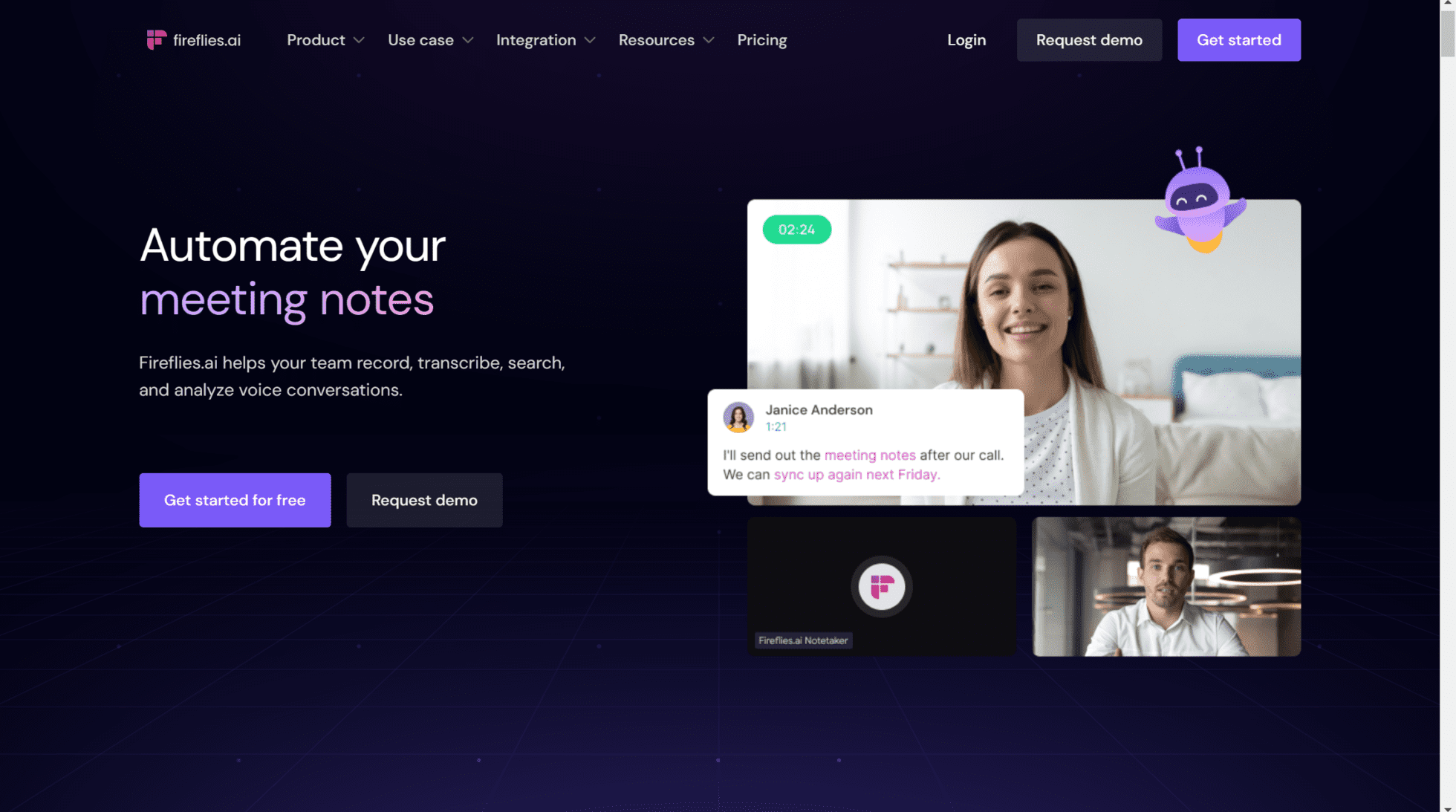
Eine der besten Beenote-Alternativen für die Organisation von Meetings ist Fireflies.ai. Auch hier handelt es sich um einen KI-Meeting-Assistenten in Form eines Bots, der an Ihren Gesprächen teilnimmt und diese aufzeichnet, transkribiert und Notizen macht. Das bedeutet aber nicht, dass er sich bei der Organisation von Meetings zurückhält. In der Tat ist Fireflies in diesem Bereich überragend.
Es verfügt zwar nicht über vertriebsspezifische Funktionen wie tl;dv , kann aber dennoch das Vertriebscoaching und Onboarding durch seine allgemeinere Meeting-Intelligenz verbessern. In ähnlicher Weise füllt Fireflies automatisch Ihre CRMs mit Meeting-Notizen aus, etwas, wofür Beenote zwar konzipiert zu sein scheint, aber dennoch nicht tut.
Arbeitskollegen können Kommentare zur Abschrift und Notizen hinterlassen, um die Zusammenarbeit zu verbessern. Ein weiterer großer Vorteil von Fireflies ist die Sprachunterstützung in mehr als 69 Sprachen! Mit der Funktion "Benutzerdefiniertes Vokabular" können Sie außerdem neue Wörter zum Wörterbuch der KI hinzufügen, um sicherzustellen, dass diese im Transkript aufgenommen werden. Dies ist besonders hilfreich für Teams, die viel Fachjargon oder Branchenterminologie verwenden.
Fireflies bietet auch eine Stimmungsanalyse, die es Ihnen ermöglicht, Daten aus der Körpersprache und dem Tonfall Ihrer Teilnehmer zu gewinnen. Dies kann zum Beispiel bei Verkaufsgesprächen aufschlussreiche Einblicke in Ihre potenziellen Kunden geben.
Vorteile von Fireflies
- Gute Integrationen. Fireflies bietet gute Integrationen, auch für Salesforce und andere beliebte CRM.
- Benutzerdefiniertes Vokabular. Fireflies ermöglicht Nutzern die Anpassung von Vokabular und KI-Wörterbuch (auf Englisch), um branchenspezifische Fachausdrücke hinzuzufügen.
- Großartige KI. Hervorragende KI-gestützte Suchfunktion, die das Auffinden von Meeting-Momenten in Ihrer gesamten Bibliothek erleichtert.
- Zusammenarbeit. Eignet sich hervorragend für die Zusammenarbeit im Team und verfügt über zahlreiche Funktionen, die die Teamarbeit verbessern.
- Kompatibilität. Fireflies ist für Google Meet, Zoom, MS Teams und andere verfügbar.
- Übersetzungen. Übersetzung in mehr als 60 Sprachen.
- Füllen Sie Ihre CRMs automatisch. Wie tl;dv kann Fireflies Besprechungsnotizen automatisch mit dem CRM Ihrer Wahl synchronisieren.
Nachteile von Fireflies
- Kostenpflichtige Videoaufzeichnung. Um Videos aufzuzeichnen, müssen Sie sich für den 19-Dollar-Plan pro Monat anmelden (immer noch besser als gar kein Video zu haben).
- Keine Datenerfassung für mehrere Meetings. Fireflies ermöglicht es seinen Nutzern nicht, auf KI-Erkenntnisse zu mehreren Meetings gleichzeitig zuzugreifen.
- Keine Playbooks, Scorecards oder Tipps zur Einwandbehandlung. Es bietet auch keine Funktionen für das Vertriebscoaching, was es im Hinblick auf die Vertriebsfunktionen weniger wettbewerbsfähig macht.
Preise
Firefliesbesteht aus einem kostenlosen Plan und drei kostenpflichtigen Plänen. Der Pro-Tarif, der 10 US-Dollar pro Nutzer und Monat kostet (bei jährlicher Abrechnung), beinhaltet eine unbegrenzte Transkription und KI-Zusammenfassungen, 8.000 Minuten Speicherplatz und die Möglichkeit, zusammenfassende Notizen zu erweitern. Sie erhalten auch intelligente Suchfilter, Sprechzeit und einige grundlegende Integrationen, einschließlich mit CRMs und Zapier.
Der Business-Tarif kostet 19 US-Dollar pro Benutzer und Monat und bietet unbegrenzten Speicherplatz, die Möglichkeit zur Aufzeichnung von Meeting-Videos und unbegrenzte Integrationen. Dieser Plan bietet auch Prioritätssupport und Konversationsintelligenz, damit Sie Ihre Meeting-Intelligenz maximieren können.
FirefliesDer dritte Plan ist der Enterprise-Plan, der 39 $ pro Arbeitsplatz und Monat kostet. Es beinhaltet alles aus den vorherigen Plänen, plus privaten Speicher, dediziertes Onboarding und Support sowie SSO.
Funktionen des kostenlosen Plans
- Unbegrenzte Transkription
- Begrenzte KI-gestützte Zusammenfassungen
- 800 Min. Speicherplatz/Nutzer
- Aufzeichnung auf Zoom, Google Meet, MS Teams, und mehr
- Transkription in über 69 Sprachen
- Suche in Sitzungen
- Wiedergabe (1x, 1,25x, 1,5x, 1,75x, 2x)
- Kommentare und Reaktionen
- Erstellen Sie Clips von Momenten
- Globale Suche
- Uploads
- 3 öffentliche Kanäle
- API-Zugang
- Erfassung der Domain (Automatisches Hinzufügen)
- Mobile App von Fireflies
Fireflies gegen Beenote
Beenote und Fireflies sind keine direkten Konkurrenten, aber das bedeutet nicht, dass Fireflies nicht alles kann, was Beenote kann, und noch mehr. Wie tl;dv ist Fireflies ein KI-Besprechungsassistent und muss daher an Ihren Gesprächen teilnehmen, um sie aufzeichnen, transkribieren und Notizen machen zu können. Dies ist der Hauptunterschied zwischen den beiden.
Beenote fungiert eher als Plattform zur Verwaltung von Besprechungen, damit Sie während der Besprechung organisierte Notizen machen können. Wie einige Rezensenten auf G2 hervorgehoben haben, wird die Funktionalität von Beenote in vielen Starter-Tarifen der Konkurrenz angeboten.
Wenn Sie sehen möchten, wie Fireflies im Vergleich zur Nummer eins der Beenote-Alternativen auf dieser Liste, tl;dv, abschneidet, schauen Sie sich unseren Tauchgang an: tl;dv vs Fireflies.

In diesem tl;dv vs. Fireflies.ai-Showdown heben sich beide als bemerkenswerte KI-Notizenmacher ab, die sich durch detaillierte Transkriptionen, prägnante Zusammenfassungen und eine breite Palette von Integrationen auszeichnen.
Trotz ihrer Ähnlichkeiten gibt es jedoch auch deutliche Unterschiede, die
3. Treffen SieJamie
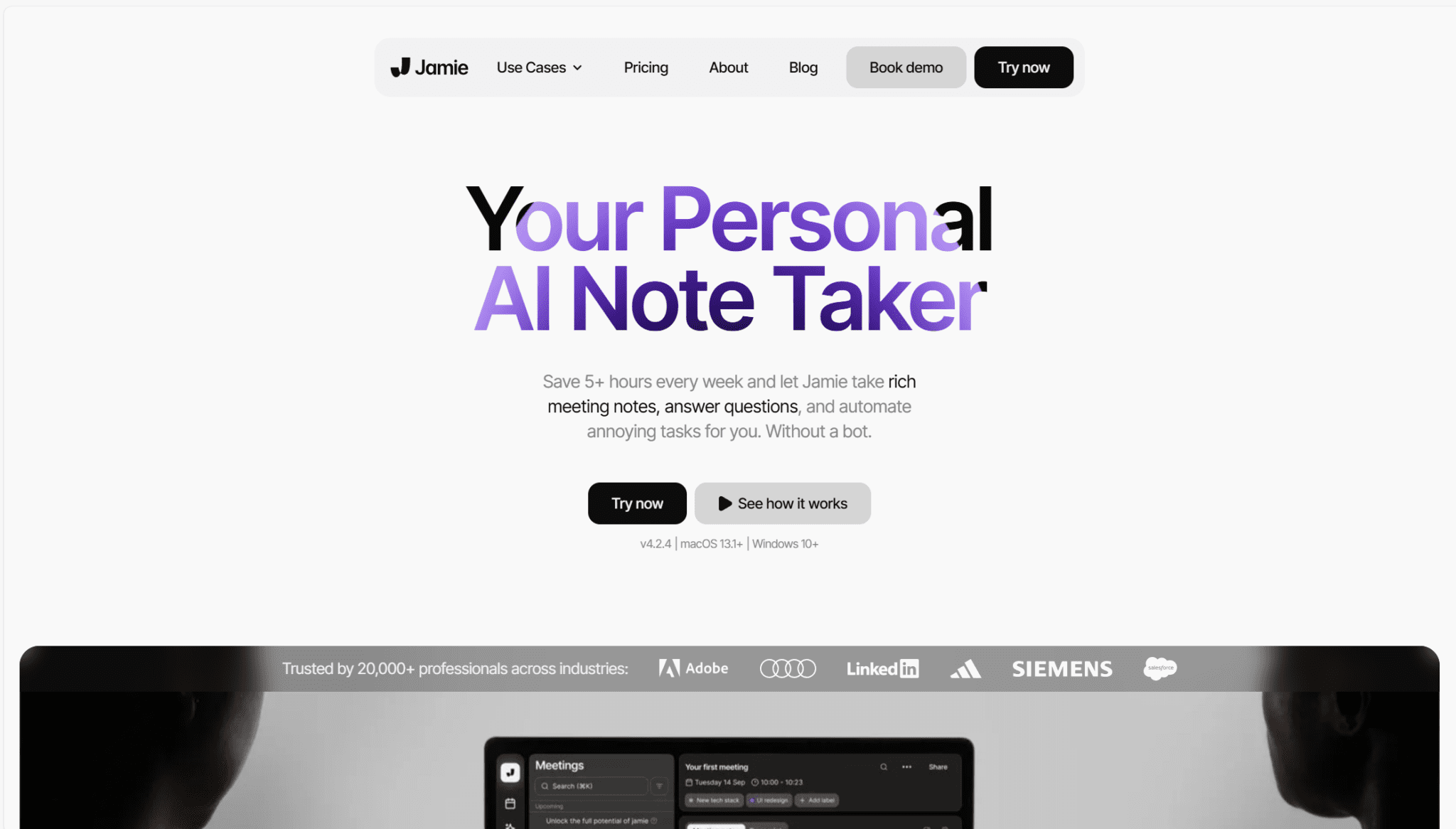
Jamie ist eine interessante Alternative zu Beenote, da es ohne Bot auskommt. Jamie ist zwar immer noch ein KI-Besprechungsassistent, der Besprechungsnotizen aufnimmt, Aufgaben automatisiert und Ihrem Team Zeit spart, aber er tut dies, ohne an Ihren Anrufen teilzunehmen. Außerdem können Sie ihn sowohl für Online- als auch für Offline-Meetings verwenden.
Jamie automatisiert Folgeaufgaben und Aktionspunkte nach Ihrer Besprechung, etwas, das Beenote auch tut (aber ohne die Abschrift). Der Chatbot von Jamie kann Fragen zu jedem Ihrer Meetings beantworten. Wenn Sie abwesend waren, kann er Ihnen auch sagen, was Ihr Team in Ihrer Abwesenheit getan hat, so dass Sie ganz einfach alles nachholen können.
Obwohl Jamies KI nie an dem Anruf teilnimmt, erkennt sie verschiedene Sprecher und erstellt eine saubere Abschrift, die sie eindeutig identifiziert. Wenn Sie über eine Videokonferenzplattform aufzeichnen, werden diese Sprecher automatisch benannt. Wenn Sie ein echtes Gespräch aufzeichnen, müssen Sie die Namen hinterher nur noch selbst hinzufügen.
Jamie Profis
- Bot-frei. Das große Verkaufsargument von Jamie ist, dass es keinen Bot braucht, um Meetings aufzuzeichnen, zu transkribieren und zusammenzufassen.
- Kompatibilität. Jamie funktioniert mit jedem Anruf (und persönlichen Gesprächen), unabhängig von der verwendeten Plattform.
- Hochwertige Notizen und Zusammenfassungen. Die Notizen und Zusammenfassungen sind leicht zu überfliegen und liefern die notwendigen Informationen.
- Frag Jamie. Sie können Jamies Chatbot alles fragen. Egal, ob Sie Updates zu einem verpassten Anruf oder Hilfe bei der Erstellung einer Follow-up-E-Mail benötigen, Jamie ist für Sie da.
Jamie Cons
- Keine Videoaufzeichnung. Der Bot-freie Ansatz von Jamie macht es den Nutzern unmöglich, Videos aufzunehmen.
- Keine Vertriebscoaching-Funktionen. Jamie bietet keine speziellen Funktionen für das Vertriebscoaching, sodass es für Ihr Team schwierig ist, sich zu verbessern.
- Keine Multi-Meeting-Intelligenz. Die KI von Jamie ist nicht leistungsfähig genug, um Trends und Muster in mehreren Meetings gleichzeitig zu erkennen.
- Keine Informationen über Integrationen. Auf der gesamten Website von Jamie fehlen jegliche Informationen zur Integration mit Plattformen von Drittanbietern, wie CRM-Plattformen, Aufgabenmanagement-Apps oder anderen Dokumentations-Tools. Diese manuell synchronisieren zu müssen, macht den USP von MeetJamie zunichte.
Preise
MeetJamie hat 5 Pläne: Free, Standard, Pro, Executive und Enterprise.
Der Standard-Tarif kostet 24 US-Dollar pro Nutzer und Monat und ermöglicht Ihnen die Aufzeichnung, Transkription und Zusammenfassung von 20 Meetings pro Monat. Außerdem können Sie dem Besprechungsassistenten bis zu 40 Mal pro Tag Nachrichten schicken.
Der Pro-Tarif kostet 47 US-Dollar pro Nutzer und Monat und ermöglicht die Aufzeichnung und Transkription von 50 Besprechungen pro Monat, bietet aber nur 30 Zusammenfassungen. Mit diesem Plan können Sie dem Assistenten 100 Nachrichten pro Tag schicken.
Der Executive-Tarif kostet satte 99 US-Dollar pro Benutzer und Monat und bietet unbegrenzte Audioaufnahmen, Transkriptionen und Zusammenfassungen. Außerdem erhalten Sie unbegrenzt viele Assistenznachrichten.
Um etwas über den Enterprise-Plan zu erfahren, müssen Sie einen Anruf tätigen und ein Angebot einholen. Es ist vollständig anpassbar, so dass es wirklich auf Ihre geschäftlichen Anforderungen ankommt.
Seltsamerweise bietet Jamie in den höheren Tarifen keine erweiterten Funktionen, sondern nur mehr Transkriptionen und Zusammenfassungen.
Funktionen des kostenlosen Plans
- 10 Sitzungen/Monat
- 30 Minuten Sitzungsdauer
- 20 Assistentenmeldungen/Tag
- Benutzerdefinierte Wörter
- Erkennung von Aufgaben
- Alle Online-Plattformen
- Persönliche Treffen
- Freigabe mit einem Klick
- Unbegrenzter Speicherplatz
- GDPR-konform und in der EU gehostet
MeetJamie vs Beenote
Beenote und MeetJamie sind in vielerlei Hinsicht ähnlich, aber auch ein wenig unterschiedlich. Beide bieten Vorteile für diejenigen, die ihre Meetings rationalisieren und besser organisieren wollen, aber nur Jamie kann tatsächlich aufzeichnen und transkribieren. Die Zusammenfassungen von Jamie gelten als die detailliertesten, aber das Fehlen weiterer KI-Funktionen macht den Preis ein wenig hoch.
Beenote hingegen bietet eine einfache, nicht aufdringliche Möglichkeit, Notizen zu machen und Meetings zu organisieren, mit noch weniger KI-Funktionen und Automatisierungen.
MeetJamie könnte eine gute Beenote-Alternative für Sie sein, wenn Sie sich mit Intelligenz treffen wollen, ohne dass ein Bot an Ihren Anrufen teilnimmt, aber es ist im Vergleich zu anderen Alternativen zu Beenote recht teuer.
4. Tactiq
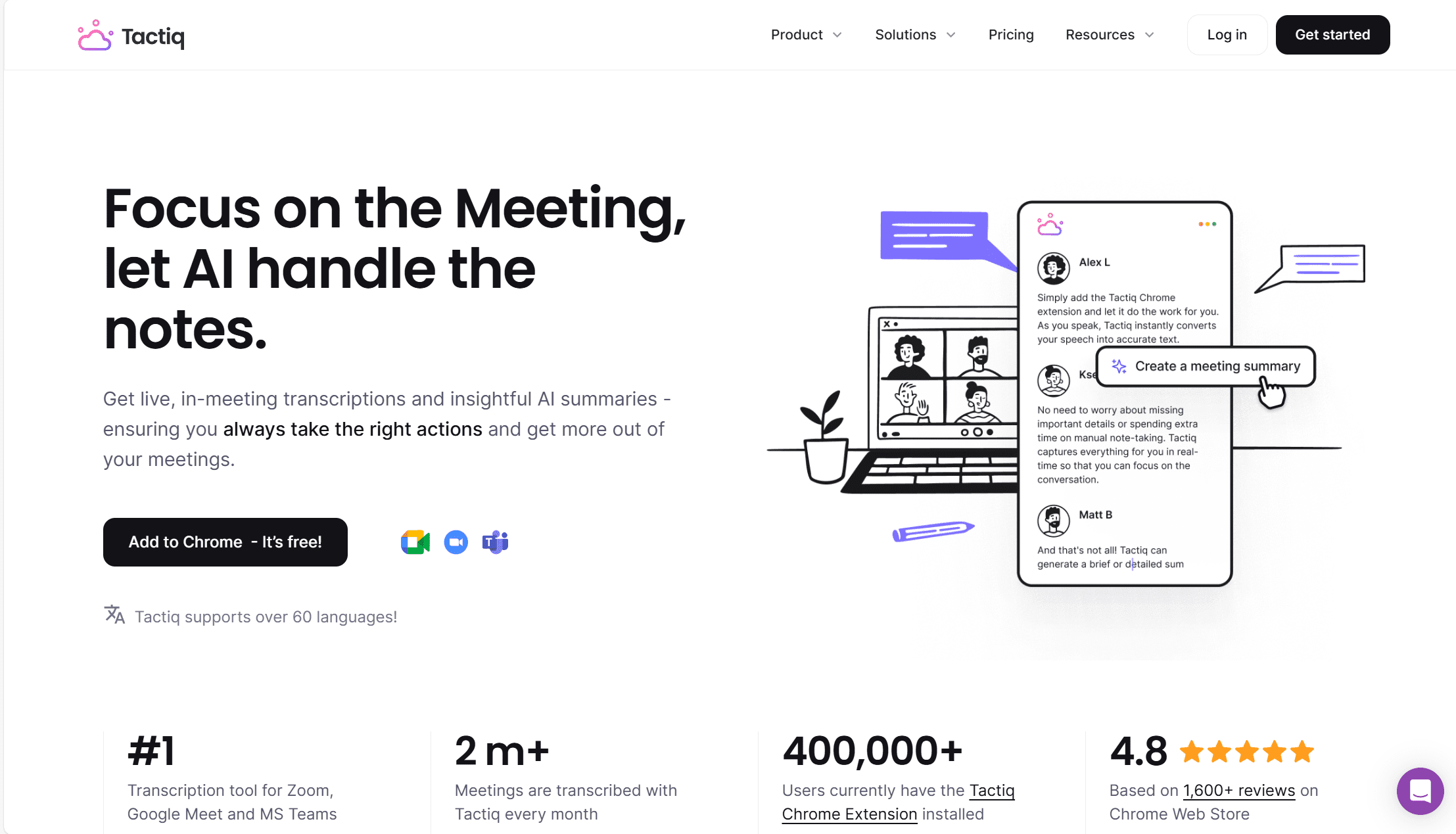
Tactiq kann auch transkribieren, Notizen machen und Ihre Online-Meetings zusammenfassen. Es hat keine Nischenfunktionen, ist aber auf hochwertige Meeting-Aufzeichnungen spezialisiert. Sie können ein hohes Maß an Sprachunterstützung, Echtzeit-Transkriptionen und eine leistungsstarke Stimmungsanalyse erwarten.
Die Echtzeit-Transkriptionen sind ideal für Benutzer, die dem Gesagten während des Anrufs folgen möchten. Es ist auch eine nette Sache, wenn Sie zu spät einsteigen oder einfach nur kurz abschweifen, können Sie schnell wieder auf den neuesten Stand kommen. Tactiq unterstützt über 60 Sprachen, einschließlich einiger regionaler Dialekte.
Eine weitere großartige Eigenschaft von Tactiq ist, dass es wie Fireflies eine Stimmungsanalyse durchführen kann. Dies hilft Ihnen, sich in die Köpfe Ihrer Teilnehmer hineinzuversetzen, um die Bedeutung hinter ihren Worten zu verstehen. TactiqDie KI analysiert Gesichtsausdruck, Tonfall und andere Dinge, um mögliche unausgesprochene Gefühle zu ermitteln.
Als Top-Tool für die Organisation von Besprechungen ermöglicht Tactiq den Benutzern, Aufgaben auf der Grundlage von Besprechungen zuzuweisen. So entsteht eine zentrale Quelle für alle kundenbezogenen Informationen, was die Verantwortlichkeit und Produktivität erhöht. Es hilft Ihrem gesamten Team, an einem Strang zu ziehen und den Überblick über die Aufgaben zu behalten.
Tactiq Profis
- Echtzeit-Transkriptionen. TactiqDie Transkriptionen werden in Echtzeit angezeigt, sodass Sie sich unterwegs Notizen machen oder Ausschnitte teilen können.
- Übersetzungen. Tactiqist in mehr als 60 Sprachen verfügbar und verfügt über eine lokalisierte Plattform in 7 Sprachen, was es für internationale Teams ideal macht.
- Großartige KI-Zusammenfassungen. TactiqDie KI von Great AI fasst Meetings zusammen und wählt die aufschlussreichsten Kommentare aus, damit Sie sie nachlesen können.
- Aufgabenzuweisung. Tactiq ermöglicht es Benutzern, Aufgaben auf der Grundlage der Besprechungen zuzuweisen.
- Stimmungsanalyse. TactiqDie künstliche Intelligenz kann den emotionalen Ton hinter Worten bestimmen.
- Effiziente Kundenbetreuung. TactiqDer Kundensupport ist schnell, freundlich und effizient.
Tactiq Nachteile
- Kein Vertriebscoaching. Tactiq leidet in dieser Hinsicht, da es nicht in der Lage ist, seine KI zur Verbesserung des Vertriebs einzusetzen.
- Keine Multi-Meeting-Intelligenz. TactiqDie KI ist auf Einblicke in einzelne Meetings beschränkt. Sie ist nicht in der Lage, die Punkte zwischen zwei oder mehr separaten Meetings zu verknüpfen.
- Fragwürdige Compliance. Tactiq äußert sich nicht dazu, ob es SOC2-konform ist oder nicht, die Richtlinien zur Datenspeicherung sind nicht klar dargestellt, und die Funktion zur Stimmungsanalyse verstößt gegen das EU-KI-Gesetz.
- Keine gleichzeitigen Meetings. Tactiq erlaubt es den Benutzern nicht, mehr als ein Meeting gleichzeitig aufzuzeichnen, was es zu einem schwächeren Angebot für viel beschäftigte Manager macht.
Preise
TactiqDer Pro-Tarif beginnt bei 12 US-Dollar pro Monat und bietet unbegrenzte Transkriptionen und 10 KI-Credits pro Monat.
Der Team-Tarif kostet 20 US-Dollar pro Benutzer und Monat und bietet Ihnen unbegrenzte KI-Guthaben und vorrangigen Support.
Für den Enterprise-Plan müssen Sie ein Verkaufsgespräch führen, um die Details zu besprechen. Es ist anpassbar und variiert im Preis je nach Ihren spezifischen Geschäftsanforderungen.
Funktionen des kostenlosen Plans
- 5 KI-Guthaben pro Monat
- 10 Abschriften pro Monat
- Abschriften freigeben und exportieren
- Hochladen von Meeting-Aufzeichnungen
Mit dem kostenlosen Tarif können Sie auch einige grundlegende Funktionen wie die globale Suche und die Bearbeitung von Mitschriften nutzen.
Tactiq gegen Beenote
Wie einige der anderen Beenote-Alternativen ist Tactiq ein KI-Besprechungsassistent, der Ihren Anrufen beitritt und Ihre Gespräche aufzeichnet, transkribiert, Notizen macht und zusammenfasst. Sie können Vorlagen für Besprechungsnotizen anpassen, damit er die Notizen so formuliert, wie Sie es wünschen. Damit unterscheidet er sich bereits von Beenote, das hauptsächlich manuelle Notizen macht, nur mit mehr Struktur.
Die zusätzlichen Funktionen, wie Echtzeit-Transkriptionen, Sprachunterstützung in über 60 Sprachen, Sentiment-Analyse und Aufgabenzuweisung, stellen Tactiq in Bezug auf das Preis-Leistungs-Verhältnis vor Beenote.
Um zu sehen, wie Tactiq im Vergleich zur Nummer eins unter den Beenote-Alternativen, tl;dv, abschneidet, lesen Sie unseren ausführlichen Vergleich: tl;dv vs. Tactiq.

Wir vergleichen tl;dv mit Tactiq: Welches Meeting-Management-Tool zeichnet sich durch Aufzeichnung, Sicherheit und Coaching aus, und welches eignet sich am besten für die Transkription und das Anfertigen von Notizen?
5. Otter
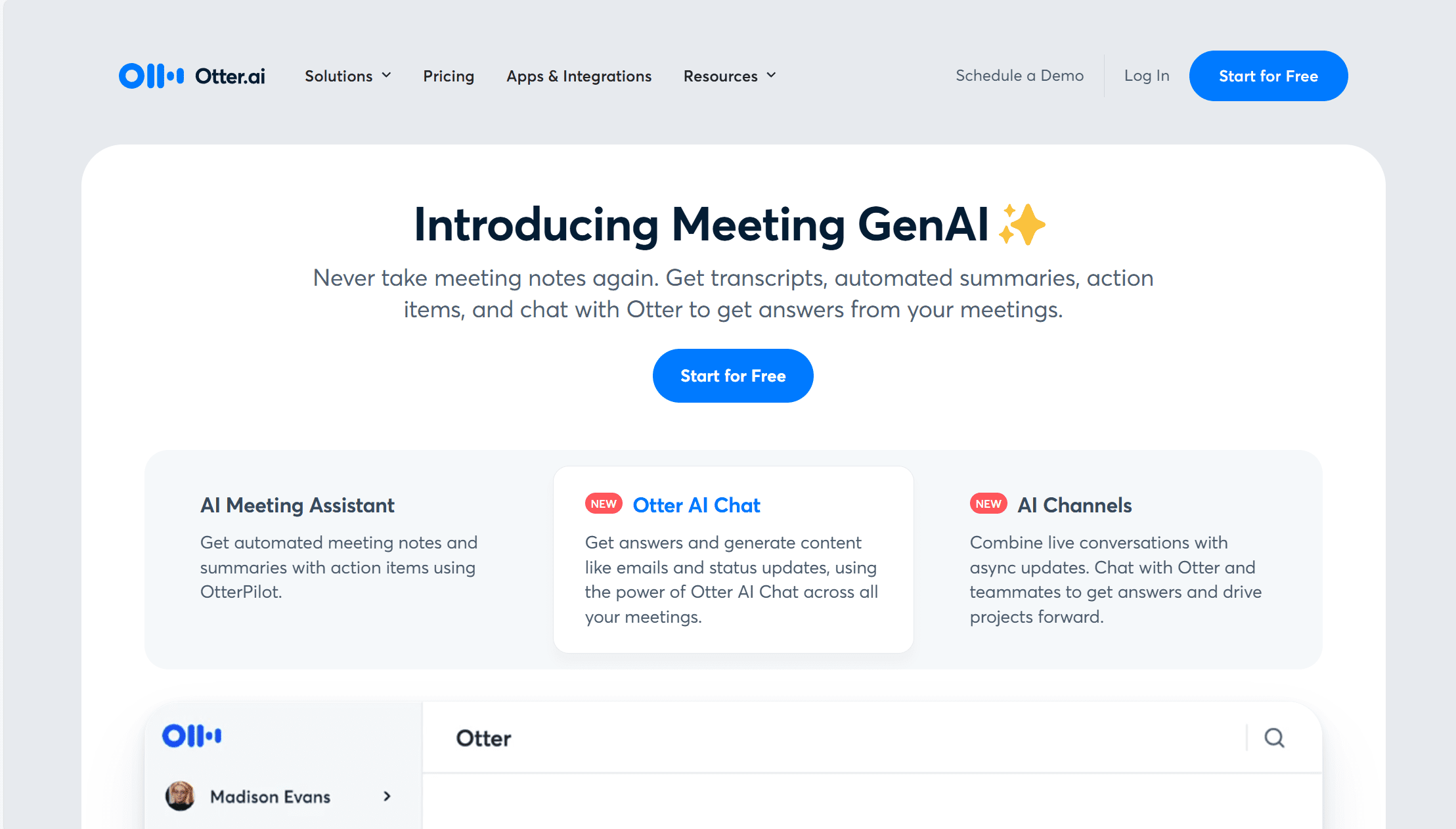
Otter ist eine der besten Beenote-Alternativen, wenn Sie eine Software suchen, mit der Sie Ihre virtuellen Meetings in Echtzeit transkribieren können. Wie tl;dv können Sie Zeitstempel, Hervorhebungen und andere Bearbeitungen in das Transkript einfügen, sobald das Gespräch beendet ist.
Otter wird häufig von Journalisten, Medienteams und Universitäten verwendet und genießt einen guten Ruf für qualitativ hochwertige Transkripte und Notizen. Während der Pandemie war es die führende Transkriptionsplattform für Bildungseinrichtungen. Für remote und asynchrone Unternehmen reicht sie jedoch nicht ganz aus.
OtterDer kostenlose Plan von ermöglicht es Ihnen, ein Gefühl für das Tool zu bekommen, was es automatisch vor Beenote stellt, das nur eine 14-tägige Testphase anbietet. Während die Transkripte von Otternur in Englisch, Französisch und Spanisch verfügbar sind, erwähnt Beenote die Sprachunterstützung überhaupt nicht und bietet auch keine Transkripte an...
Es gibt einige großartige Funktionen, die Otter bietet und die es zu einer der besten Beenote-Alternativen machen. Es entfernt automatisch Füllwörter aus dem Transkript, damit es klar und prägnant bleibt. Außerdem gibt es eine Funktion für benutzerdefiniertes Vokabular, mit der Sie die KI so trainieren können, dass sie bestimmte Geschäftsterminologie oder Akronyme aufnimmt. Sie erhalten außerdem Zugriff auf die Abschriften von Otterin Echtzeit, damit Sie auch während des Gesprächs den Überblick behalten.
OtterDer KI-Chatbot ist ebenfalls eine fantastische Ergänzung. Sie erhalten Antworten auf alle Ihre Fragen zu einem beliebigen Meeting oder einer Reihe von Meetings. Er erinnert sich an vergangene Anrufe und kann so Einblicke in Muster und Trends geben, die sich im Verlauf Ihrer Anrufe entwickeln.
Vorteile von Otter
- Benutzerdefiniertes Vokabular. Das benutzerdefinierte Vokabular von Otter ermöglicht es der KI, den Fachjargon der Branche zu erlernen.
- Echtzeit-Transkriptionen. Live-Transkripte sind eine große Hilfe für alle, die Wert auf sofortigen Zugang zum Text legen.
- Entfernung von Füllwörtern. Die Transkripte von Otter sind in der Regel deutlicher, da Füllwörter automatisch entfernt werden.
- Otter KI-Chat. Sie können die KI von Otter etwas fragen und erhalten schnell eine Antwort aus der Analyse all Ihrer aufgezeichneten Meetings.
- Synchronisierung von Notizen mit CRM. Otter ermöglicht es Nutzern, ihre Besprechungsnotizen automatisch mit dem CRM ihrer Wahl zu synchronisieren. Das spart Ihnen unzählige Stunden des manuellen Hochladens.
- Gleichzeitige Meetings. Mit Otter können Benutzer bis zu 3 Meetings gleichzeitig aufzeichnen und transkribieren.
- Datenerfassung für mehrere Meetings gleichzeitig. Die KI von Otter kann zwar keine regelmäßigen Berichte erstellen, ist aber in der Lage, Erkenntnisse zu mehreren Meetings gleichzeitig zu liefern.
Nachteile von Otter
- Sprachunterstützung limitiert. Otter ist nur auf Englisch, Französisch und Spanisch verfügbar.
- Videoaufzeichnung nur im Enterprise-Plan. Mit Otter können Sie keine Videos aufzeichnen, es sei denn, Sie haben den Enterprise-Plan.
- Keine Clips oder Aufzeichnungen. Das Teilen von kleinen Ausschnitten aus Ihrer Besprechung ist nicht so einfach, wie es sein könnte. Sie können keine kurzen Clips erstellen. Das bedeutet, jedes Mal, wenn Sie einem Kollegen etwas zeigen möchten, müssen Sie das gesamte Transkript teilen.
- Keine intelligenten Filter. Otter hat keine intelligenten Filter. Dadurch finden Sie bestimmte Momente in Meetings nicht so leicht.
- Kein Herunterladen von Aufzeichnungen. Otter bietet keine Möglichkeit, Aufzeichnungen der Gespräche herunterzuladen. Sie können also nichts in Ihrer privaten Ablage speichern.
- Keine Datenerfassung zu Umsätzen. Es gibt keine Funktionen zu Datenerkenntnissen in Bezug auf Umsätze.
Preise
OtterDer Pro-Tarif beginnt bei 8,33 $ pro Benutzer und Monat bei jährlicher Abrechnung. Darin enthalten sind ein benutzerdefiniertes Vokabular und die Möglichkeit, Sprecher zu markieren, aber es beschränkt die Transkription auf 90 Minuten pro Gespräch und nur 1.200 Minuten insgesamt. Außerdem können Sie 10 Audio- oder Videodateien pro Monat importieren, um sie transkribieren zu lassen.
Der Business-Tarif kostet 20 US-Dollar pro Nutzer und Monat und schaltet Nutzungsanalysen und bevorzugten Support frei. Sie können an bis zu drei Meetings gleichzeitig teilnehmen. Hier erhalten Sie auch 6.000 monatliche Transkriptionsminuten.
Schließlich müssen Sie einen Anruf tätigen, um ein Angebot für den Enterprise-Plan von Ottereinzuholen. Es umfasst SSO und erweiterte Sicherheits- und Compliance-Kontrollen sowie Videoaufzeichnung und Vertriebsfunktionen.
Funktionen des kostenlosen Plans
- Der KI-Meeting-Assistent zeichnet auf, transkribiert und fasst in Echtzeit zusammen
- Transkription und Zusammenfassungen in Englisch, Französisch oder Spanisch
- Otter KI-Chat: Chatten Sie live mit Otter und Teamkollegen und erhalten Sie Antworten auf Fragen zum Meeting
- Fügen Sie Teamkollegen zu Ihren Arbeitsbereichen hinzu
- Verbindet sich mit Zoom, MS Teams und Google Meet, um automatisch Notizen zu erfassen und zu teilen
- 300 Transkriptionsminuten pro Monat; 30 Minuten pro Gespräch
- Sie können pro Benutzer 3 Audio- oder Videodateien Importieren und Transkribieren, gerechnet auf Lebenszeit.
Otter gegen Beenote
Otter erstellt qualitativ hochwertige Transkripte ohne Füllwörter und mit der Option, neue Terminologie, Akronyme oder Abkürzungen in das KI-Wörterbuch aufzunehmen. Das macht es zu einem sehr präzisen Transkriptionswerkzeug, was sich auch auf die Sitzungsnotizen und Zusammenfassungen positiv auswirkt.
Wie tl;dv hat Otter einen Chatbot, der es noch einfacher macht, das zu finden, was man sucht, obwohl Beenote behauptet, organisiert zu sein. Dazu gehört auch die Suche nach Dingen, die sich in mehreren Meetings befinden. Beenote verfügt über keinerlei Multi-Meeting-Intelligenz. Die Fähigkeit von Otter, mehrere Meetings auf einmal zu durchsuchen, kann bei der Zusammenstellung von Recherchen oder Daten aus Ihren Anrufen Stunden an Zeit sparen.
Mit Otter haben Sie auch die Möglichkeit, gleichzeitige Besprechungen aufzuzeichnen. Dies ist eine wichtige Funktion für vielbeschäftigte Manager, da es bedeutet, dass Sie den Bot in Ihrer Abwesenheit senden können. tl;dv ist die einzige andere Beenote-Alternative, die diese Funktion bietet.
Für einen detaillierten Vergleich zwischen Otter und tl;dv, sehen Sie sich den Kampf selbst an: tl;dv vs Otter.

Otter ist im Bereich der Meeting-Produktivität renommiert, aber in den letzten Jahren hat sich viel verändert. Wir ziehen einen Vergleich mit tldv, um zu sehen, wie es sich bewährt hat.
Das Urteil: Welche Beenote-Alternative ist die beste?
Es gibt so viele Beenote-Alternativen, die ein besseres Preis-Leistungs-Verhältnis bieten, dass die Auswahl überwältigend sein kann. Kurz gesagt, Beenote ist ein großartiges Tool für die Verwaltung von Meetings, aber es verlangt eine unangemessene Gebühr im Vergleich zu Plattformen, die denselben Service kostenlos anbieten.
Von diesen Plattformen scheint tl;dv der König zu sein. Sie bietet nicht nur Funktionen für die Organisation von Meetings und hochwertige Verwaltungsfunktionen für eine fortgeschrittene Organisation, sondern auch hochmoderne Multi-Meeting-Intelligenz, wiederkehrende Berichte, Vertriebscoaching, Tipps zur Einwandbehandlung, ein Analyse-Dashboard für Sprecher und vieles mehr.
Das Beste daran ist, dass die kostenlose Testversion von tl;dvausreicht, um die Software nach Herzenslust auszuprobieren. Unbegrenzte Aufzeichnungen, Transkriptionen und Zusammenfassungen von Besprechungen - und das kostenlos. Probieren Sie es selbst aus und sehen Sie, wie es sich anfühlt. Ausprobieren kann nicht schaden.