Trying to find the best meeting recording software can be a real pain. You spend hours researching, reading reviews, and downloading trial versions, only to find that the software isn’t compatible with your video conferencing platform, or simply doesn’t have the functionality you need. It’s enough to make you want to pull your hair out. All you want is free software to record Zoom meetings. Is that really so much to ask?

But don’t worry, we’ve gone ahead and done the research for you. Here is a ranking of the best meeting recording software, based on their compatibility with popular video conferencing platforms like Zoom, G Meet, and MS Teams. So save yourself the headache and check out our list. You’ll be glad you did.
tl;dv Meeting Recorder
Kicking off this list is our absolute favorite meeting recorder, tl;dv. A free G Meet and Zoom meeting recorder with top notch transcripts in 20+ languages, along with a built-in editing tool and timestamper. Does it get much better? Alright, alright – favoritism aside, we do really believe it is the greatest online meeting recorder out there.
When it comes to getting most bang for your buck, tl;dv is unrivalled. If you’ve ever been in a Zoom meeting and wished you could have a transcript of what was said, or if you’ve ever looked back on a Google Meet call and wished you could easily skip to the most important parts, then tl;dv is for you!
tl;dv comes as a Google Chrome extension or a Zoom app and empowers you to quickly translate transcripts, edit clips, tag colleagues, and even search your recordings for key topics. You’ll have access to an online library where you can store all your recordings and share them with colleagues.
It’s also absolutely perfect for remote teams, and those who work asynchronously (viva la async life, baby!). The recordings are so easily shared, organized and managed — you’ll never have to suffer meeting FOMO again. So go ahead, and start catching up on calls in minutes!
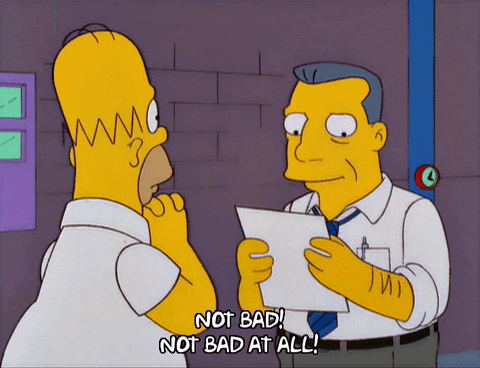
The best part is that you can record Google Meet without admin permission, and even record Zoom when you’re not the host. In other words, tl;dv works perfectly on the free plans of G Meet and Zoom. But don’t worry – the recorder is totally transparent to all participants. So if you’re looking for the best meeting recording software, look no further than tl;dv!
Get started today with all top features included on the FREE plan, and extra handy functions if you level up to a paid for plan (from just $20/per user per month). The paid plan is ideal for larger companies, Sales teams, or anyone who wants to make use of bonus features, like the ability to download Zoom video or integrate timestamps with CRM platforms like Hubspot.
Just think of that! Free and intuitive software to record Zoom meetings and Google Meet calls. Your work life is about to get sooo much better – we promise.
Vidyard
Winging its way all the way from Canada is Vidyard. This screen recorder can capture anything on your screen — literally anything!
This software is pretty straightforward to use right away. You can record from your webcam, share your screen, and use it to create personalized videos to accompany your proposals and more.
As a standalone recorder, it doesn’t integrate directly with video conferencing platforms, so you may need extra kit such as video editing software to do more than trim and cut your videos, and it won’t automatically start running when your video meeting launches. But, for a simple way to record ALL THE THINGS on your desktop and webcam, it’s not a bad piece of online meeting recording software.
It’s also a budget-friendly choice, even though Vidyard does require some additional investment if you record a lot of videos. Starting with a free plan, you can record up to 25 meetings and have basic editing functionality. By upgrading to Pro for $29/mo, you can have unlimited videos and also get video insights as well.
Du Recorder
Love MS Teams? Love Android? If you’re not in the Apple iOS, Google, or Zoom ecosystem then you’ll have discovered that many meeting recording tools are, well… useless for you. Enter Du Recorder.
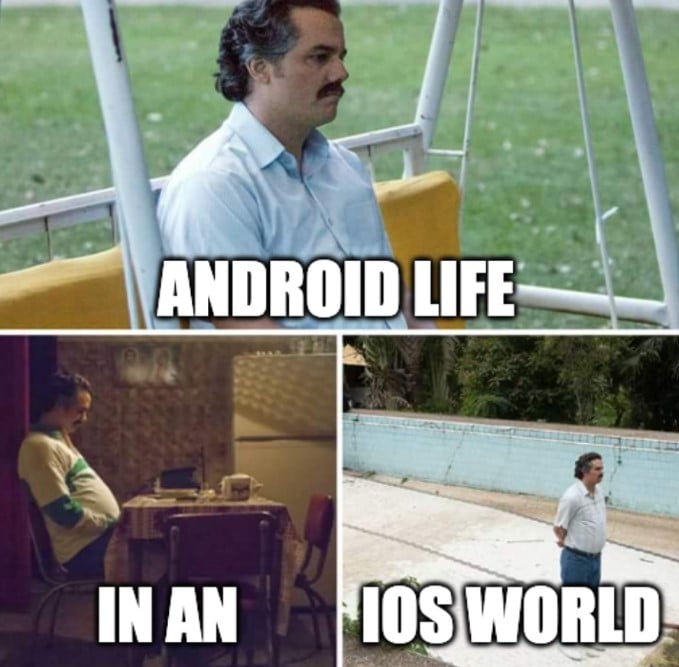
Thankfully most businesses have one or several of the most common meeting tools and operating systems at their disposal, but if you need to get video recording on the fly then Du Recorder could be the app that’ll save your day.
This screen recorder works great with Android devices (as well as iOS, Windows and macOS too). It allows you to simply press a button and record the action on your screen.
It’s particularly useful if you need to record a video meeting when you’re away from your computer, or if you want to get some footage of a live event such as a Twitch stream.
The great thing about this app is that it’s super simple and it does have a degree of editing functionality. However if you regulary use Zoom or Google Meet for meetings on your PC, there are stronger contenders for online meeting recording software – offering more features andn overall better user experience.
The cost of the tool is technically free, but there are in-app purchases that range from $2.99 to $59.99.
OBS
Looking for a SERIOUS bit of meeting recording software? Love a bit of techy customisation? Then OBS might be the match for you!
OBS, or Open Broadcast Software, was a project crowdfunded and sponsored by some top companies. It’s a pretty impressive, although somewhat hefty, piece of kit for recording meetings.
At first glance, OBS feels a bit like Adobe Photoshop for online meeting recording software. It has so much functionality when it comes to editing. You can bring multiple screens together, play around with audio and utilize the audio mixer with noise suppression and gain.
For those who are serious about creating seamless videos and audio, from multiple sources, OBS is a good choice. When it comes to their screen and video recording output, this meeting and screen recorder is excellent.
It is, however, INCREDIBLY technical and a little bit scary to the untrained eye. If you’re just looking for a tool with which to record and share your video meetings or sales calls, then OBS may be…dare we say it? Overkill.
That being said, if you REALLY want to supercharge your videos and you’re willing to learn the entire suite, then check it out – it’s totally free as open-source software.
Outreach
Sales teams, rejoice! There is a meeting recording software designed for YOU and your prospecting calls. Outreach is specifically designed to help you manage your pipeline and uses clever AI to help you close more deals.
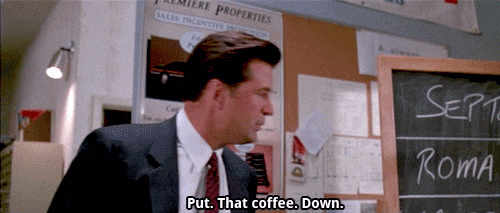
The Outreach system also offers an AI driven tool called Outreach Kaia that records, stores and prompts sales reps during and following video and telephone meetings. This means that reps are given automatic prompts to frequently asked questions, the comments and queries from the prospect are transcribed and logged as you go, and reps are able to immediately send off and log conversations ready for that important close.
Outreach Kaia, while great, is, well… incredibly niche. If you’re an active field rep, sales manager, or working remotely as a sales associate, you’ll be able to harness this powerful tool to help you drive even more sales and conversions. SCORE.
But if you’re a product developer, a recruiter, marketer – or working in any other role less centered on sales…then this one is not going to be your best bet. Outreach is purely for the hardcore Sales team.
If you are in Sales but frequently work cross-functionally, then a meeting recorder which is more adaptable for all kinds of meeting could be your best bet. (For example, tl;dv is loved by Sales teams but equally appropriate for non-Sales calls.)
Outreach.io is pricey if you have a large sales team, at around $100/mo per user on an annual contract. However, if you can get the ROI from it and you sell big ticket items, it could be a very valuable way of accelerating conversion. The downside is that it just won’t let you clip and share meetings in the same way a tool like tl;dv does.
So…which one will you choose?
Some may call us biased – and granted, we have placed ourselves as number 1 on this list. The fact is, if you’re looking for a Google Meet and Zoom recorder, which integrates neatly into each meeting platform and captures everything in top quality (including transcripts and timestamps) for FREE – then yeah, we’re pretty strong. If you find a meeting recorder that offers better bang for buck, PLEASE let us know. We’ll eat our hats.
Whichever tool you end up choosing, we wish you great productivity!
This is, after all, the 21st Century and not Frontier times. You simply don’t need to be drowning in hand-written notes, back-to-back meetings or lengthy recordings anymore. Find a meeting tool that helps you save time, simplify knowledge sharing, and collaborate asynchronously. You can use that new found energy to take up ultimate frisbee or Extreme Ironing!





