Email is great. A phone call is even better. But if you want to really boost your sales and take your deal-closing skills to the next level, video calls are where it’s at.
Getting your prospect onto a video call is like earning a one-way ticket to Successville. You can spot visual cues, bounce off their body language, and build rapport in a much more convenient way. You can also record your video calls and constantly improve your game by both analyzing yourself and your prospects in more depth.
In fact, deals are 127% more likely to close when video is used during any point in the sales process. Basically, phone calls are ancient history.

Cold Call to Hot Lead
You can utilize the power of video calls at any stage of the sales funnel. Whether you’re just starting your outreach or you’re deep into your email follow-ups, video calling can heat leads up faster than molten lava in your bath.
If you’re a sucker for successful sales techniques, video calls are screaming your name. You might be able to hear them as you close your eyes at night.

While it’s clear that video calls have the same advantages as phone calls (with some obvious additional benefits), let’s break down the 10 easiest ways you can use video calls to boost your sales and up your lead-closing game.
10 Ways You Can Boost Your Sales With Video Calls
1. Build Rapport
You want to build your rapport like lego. And video calls are your foundational block. Video calls enable you to create a more personal interaction between you and the prospect, establishing trust faster than written communication. They can see you have emotions, history, and a life outside of work. They can see you’re human.
The wall of text present in emails, or the isolated voice on phone calls – they’re nothing compared to the full shebang. It feels far more authentic and the prospect will be much more at ease. That is, of course, providing they don’t get nervy on camera themselves.
In addition to the obvious, prospects are far more likely to engage on a deeper level during a video call than an email or phone call. They can have a somewhat face-to-face conversation. Listening becomes more important as you can see whether each participant is paying attention.
2. Body Language and Facial Expressions
You don’t need to be a psychologist to get the benefits of seeing your prospect in front of you when you do the pitch. Do their eyebrows shoot up when you say your price? Are they fidgeting and struggling to pay attention? Are they nodding along, thoroughly engaged in your product demo?
Whatever your prospects do (but don’t say) is important. An attentive salesperson can study body language enough through their past calls to figure out intuitively whether somebody is genuinely interested in their pitch or not. All it takes is to study past interactions from your tl;dv library. Once you start recording, your meetings will be stored there permanently and you’ll have a wealth of video calls to watch over to study.
More importantly, in the moment you can react to your prospect’s body language. If they shrug, you can ask a clarifying question. If they frown, you can elaborate. If they smile and nod, you know you’re on the right track and can double down.

3. Product Demos
Ever tried demonstrating a product over email? It’s nearly impossible. Phone? Not much better. Product demos are visual. To get the most out of them, they need to be in person, or the next best thing: video calls.
Product demos can excel during video calls if you’re prepared. They’re also usually the final nail in the closed-deal coffin. If you get it right, your prospect won’t be able to resist buying. And if you get it right and they still say no, they probably shouldn’t have been in your call in the first place.
4. Save Time
Like with the product demo point above, there are certain things that are just far easier to do over video. There is, however, another use of video for saving time. You can record answers to frequently asked questions and link the video to your prospects so that they have a concise answer explaining the exact point they’re inquiring about, but you only have to do the work once. It’s an evergreen video.
Another great thing about video calls is that not everybody needs to be there. Need a stakeholder’s permission to make a deal with a big prospect? With tl;dv, they don’t need to attend the meeting personally. You can timestamp certain moments and the stakeholder (or any other colleague you wish) will receive an email instantly with a link to watch the exact moment in the call. They can reduce their time in meetings by jumping only to what’s important to them.
5. Get Personal
We already mentioned the power of the human touch, but video calls give you more than that. They give you the Midas touch.
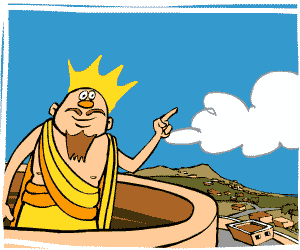
Not only can you engage the prospect by being an actual human being rather than a wall of text or floating voice, you can actually personalize your call to them and speak face-to-face about their specific problems. You can truly listen to what they have to say.
When you get a cold call from a salesperson who appears to be interested in what you do and how they can improve it, chances are you don’t think they’re very genuine or authentic. You feel frustrated or annoyed that they’ve got your number, and almost as if the person on the other end is just a sales-driven robot. They don’t really care about you, they only care about your money.
With a video call, you can show them you’re human. You can show them you genuinely care. You can show them that you’re interested in what they do and say. Active listening is the best way to earn the trust of the prospect.
In addition to that, if you’ve done your research, you’ll be able to personalize the call even more. Adjust the product demo so that it’s specifically tailored to your target prospect. Adjust your language to match their level of formality. And switch up any examples you give so that the prospect can relate more deeply. If your default example is about a baker getting a new type of flour, most people aren’t going to resonate with that. But if you tailor your example to their specific role and industry, they’re far more likely to connect with what you’re saying.
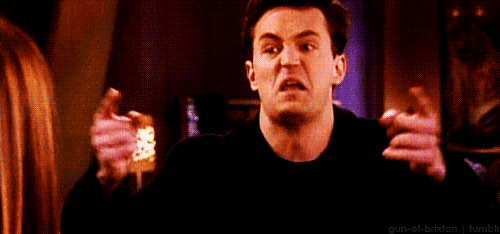
Meet the prospect on their wavelength and then introduce your product as a solution to their problem from there. If you try to force them to your wavelength immediately, they will always resist.
6. Customized Follow-Ups
Is there a better way to follow-up than with a video call? Sure, dropping an email might be easier, but it certainly doesn’t have the same closing rate as a face-to-face call. If you want to boost your sales then this is the way to go. If the prospect needs some time (or to talk to their superior) before continuing with the sale, arrange a follow-up via video call. If they’re attending the follow up, you’re already halfway there.
With tl;dv, you’ll be notified immediately once your prospect (or any meeting participant) rewatches the meeting. This is a great sign that they’re ready to commit. It’s also the ideal time to reach out and arrange a follow-up.
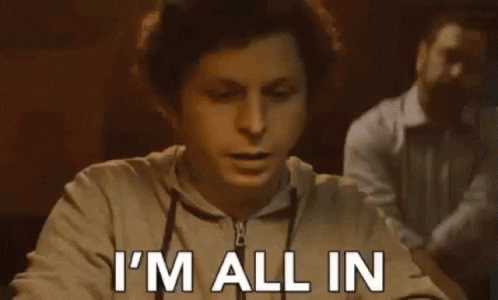
7. Multiple People in One Meeting
It’s far easier to arrange a group call over video chat than it is with a phone call. And while you can CC people into emails, it’s absolutely not the same as having a group conversation. If you need multiple people to be present to finalize details and make a firm decision, video chat is the place to be.
This works even better if the group can’t physically meet up in person. Remote teams can benefit from this on internal meetings, but those coordinating sales will also see the positive effects.
8. Recording for Review
Recording your video call is a wise idea for many reasons:
- It improves the sales rep’s performance. By recording your video calls with an online meeting software like tl;dv, sales managers can review and assess the performance of their sales team.
- It enhances training and onboarding. New sales reps can learn a great deal from listening to recorded calls. Even better, tl;dv allows you to easily create highlight reels from multiple clips at once so you can gather the best of the best to train your team. Similarly, it can be helpful to look at unsuccessful calls and have the new employees figure out what went wrong and what they’d do differently. More specifically, these recordings can be used during onboarding to showcase real-world scenarios, best practices, objection handling, and effective communication techniques
- It provides more accurate information and note-taking. Sales calls can be fast-paced. It’s easy for important details to get lost in the hectic conversation. With a call recording, you can easily come back to verify certain details. With tl;dv’s AI note-taker, you also don’t have to worry about taking excessive notes. If the ability to rewatch the call wasn’t enough, tl;dv’s intuitive AI can automatically take notes and generate a summary at the end of each call. This accuracy allows for better follow-ups and more tailored pitches, which ultimately increases the likelihood of closing deals.
- It gives you the power of insights and analytics. By analyzing recorded video calls you can uncover valuable insights about customer behavior, preferences, objections, and pain points. If you spot a pattern, your entire sales team can refine your approach to take advantage of it. It’ll allow you to switch up your style in the pitches and target your prospects more precisely, making sure your product is in alignment with the prospect’s needs. This leads to higher conversion rates.
- It can help craft more effective objection handling and follow-ups. Ever wanted to revisit objections and see if you could’ve handled them more effectively? With call recordings, now you can. While this can overlap with improving a sales rep’s performance, it also deserves its own little slot. Why? Because by checking a specific prospect’s objections, it enables you to double down on resolving their pain point in the follow up call. You can tailor your follow-up pitch to counter the prospect’s specific objections and show them how your product is still the solution to their problem. This tends to increase the confidence of the sales rep and that’s reflected in a higher closing rate.
9. Better Handling of Objections
While we just covered how call recordings can prepare you to better take on objections in follow-up calls, it’s also worth noting how a video call itself is a far easier method of handling objections than a phone call. In a video call you can address objections more effectively by having an immediate and personalized conversation, which can lead to a quicker resolution
This is even more true if the prospect truly believes you’re listening to them. This is done by simply not interrupting them while they’re expressing their objections and concerns. They don’t want them to be swept under the rug as soon as possible. They want to discuss them and feel confident that they’re making the right decision. This is far easier in a video call where they can see you’re listening intently.
10. Live Quotes and Proposals
Emails fall by the wayside because they take too long. An email conversation can take place over a few days. While they have the benefit of having a record log of all that’s said, you can do that with video calls with a simple recording from tl;dv.
Phone calls can also provide live quotes, but you’re far less likely to get to the quote stage of the pitch on a phone call because you can’t show product demos or present other important information on a phone call. It’s your voice or nothing.
With video calls, you can get to the stage of the pitch where money comes into play a lot easier. And at this point, you can negotiate as if you were face-to-face. Prospects love flexibility and responsiveness.

Move Your Pitches to Video Calls
Enter the video call arena with tl;dv. Shift your pitches to video calls and boost your sales by connecting to your prospects on a much deeper level. Get tl;dv for Zoom or Google Meet and start recording your sales pitches today (as well as any other meetings). You can get started for free. You won’t regret it…





