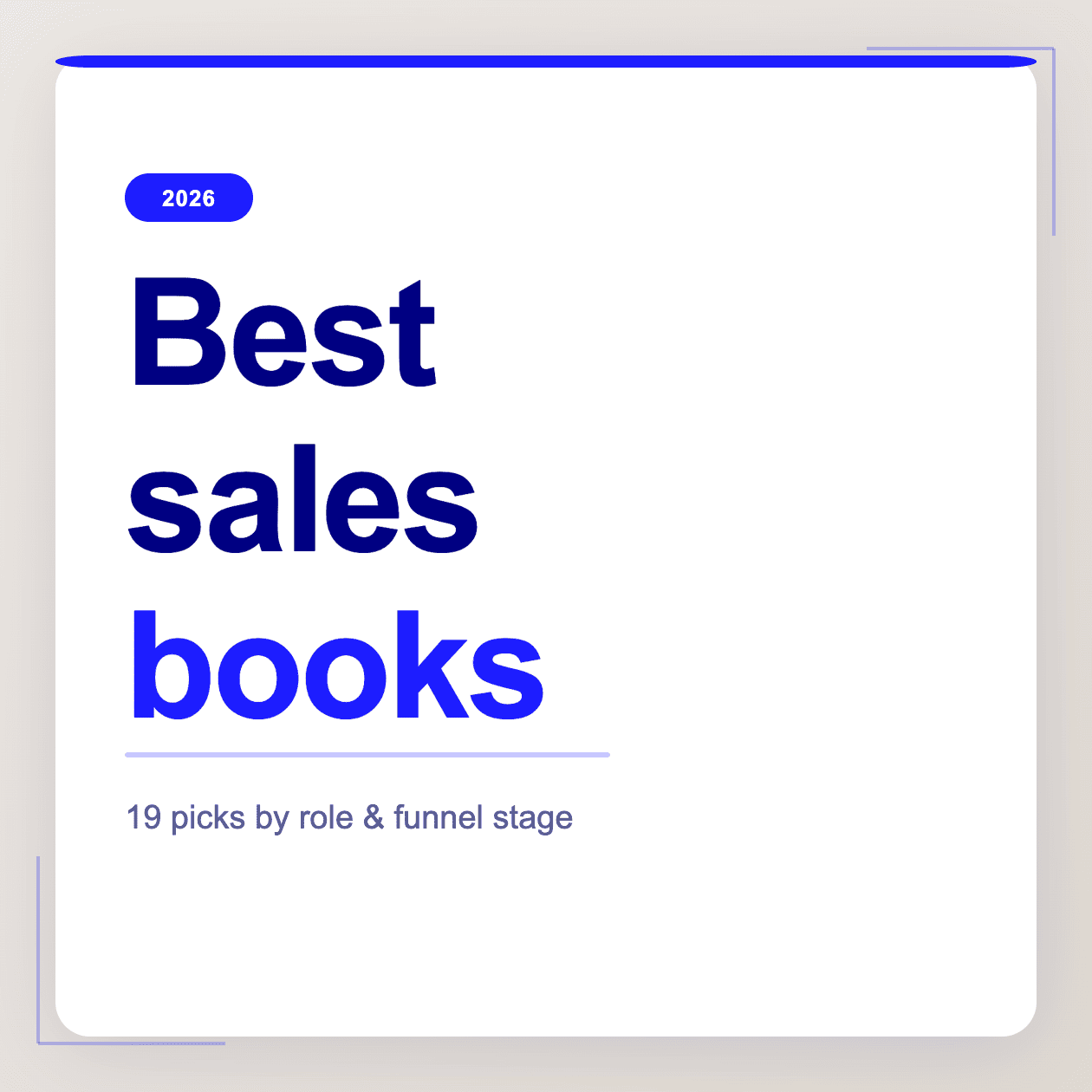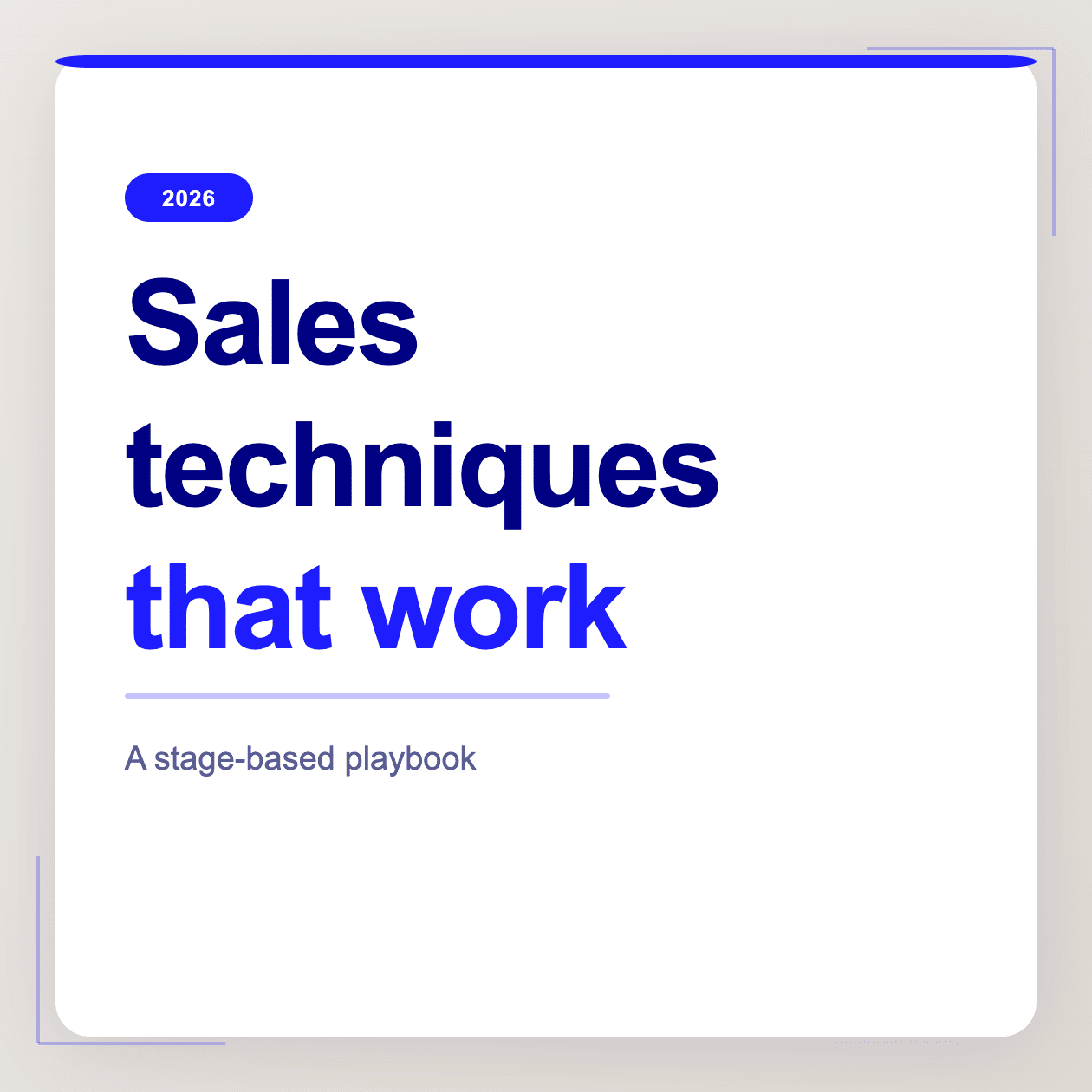Has your mind drawn a blank on how to conduct user interviews? We guess you’ve been furiously typing it into Google to have landed here. Woo, check you out being all proactive! Now, you obviously know that bad UX research is even worse than no research at all. So getting it right is really key. Kudos for knowing this, and, in fact, we’ll even help you out so that you can get the best darn research going. 😎
First, even if you’re having a panicked search session with your browser right now, we will hazard a guess that you’re probably already partially aware of why user research sessions are essential to product development.
@tldv.io We love constructive criticsm #productmanager #product #tech #productmanagement #corporatehumor #startup
♬ original sound - tldv.io - Meeting Recorder
Not only are they helpful in understanding how people use your product, but they can also help you and your team to discover any issues or problems users might face using it. This can be an excellent motivator for developing new features and modifying existing ones. It can also prevent you from going down a COMPLETELY wrong route with a product roadmap.
Now that we have the basics covered let’s get down to the nitty-gritty of how the actual eff we do this thing.
We’ll take it step-by-step, feel free to take notes, and we’ll deliver you at the end in a cozy blanket of “Ahhhh, I’ve got this.”
And while we’re at it, just know that tl;dv has got your back. If you’re conducting super awesome user interviews on Google Meet or Zoom (obviously, you’ve read our fabulousssss guide to get you there anyway), tl;dv can record, transcribe, clip, tag, share, and even better, store all that lovely data.
If you want your insights to be super impactful (why? Well, it’ll help get you buy-in from Product leadership, engineering, etc.), it´s essential to make it easily digestible and accessible.
tl;dv is a simple tool that helps create highlight reels with the evidence (clips from the meeting) so that you can convince your C-Level execs with what you are seeing and experiencing – the voice of the customer directly from the interview evidence.
No more arguing and trying to prove anything to the bosses and execs – it’s there in all its digital glory.
Other alternatives are available BUT having a research repository to store and analyze is super important (plus, no shade, but we are wayyyy cooler than them. Our moms told us so.)
Now, shameless and helpful plug aside, let’s look at the who-what-where-when of how to conduct user interviews!
The Abolutely No BS Guide 🚫💩
WHO!?
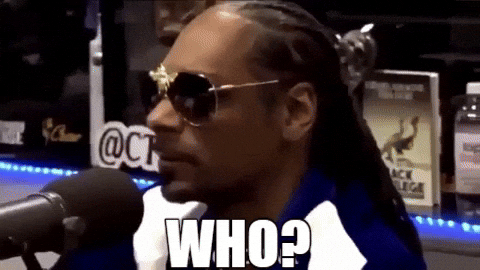
How to recruit for user research interview
- Decide on your user base. Are you looking to interview new customers? Or users who have been using the product for a while now? Depending on what you want to know and the data you’re hoping to collect, this will be the first significant decision to be made.
- Once you’ve identified your target demographic or audience type, you’ll have to figure out where to find them.
If they’re an existing user base, this is an excellent opportunity to conduct surveys or reach out via email, as long as you have their contact information to hand. - If it’s potential customers or people who have yet to be exposed to your product, you might have to get creative and use social media platforms or ask around within your extended network.
- There are also several services out there that help you find potential participants for your interviews, including:
UserTesting.com
UserInterviews.com
PanelFox.io
Intellizoom.com
Get.Respondent.io
Be bold and think outside the box, even if it means going beyond your comfort zone.
The key to making sure you get the most out of user interviews is ensuring you have access to people who can give you honest feedback. These insights into how they use or interact with your product will be valuable in helping you to improve it. That’s why interviewing a broad range of people is so important.
WHAT?!

What kind of questions are going to be useful in uncovering helpful insights?
This could include insights such as:
- Discover and understand their needs and objectives in using your product (or potentially purchasing it!)
- How do the users feel about existing features or the competitive landscape?
Keep it simple
- It’s vital to create focused, direct, and easy-to-answer questions.
- Make sure to keep it simple and refrain from any long-winded explanations when crafting your questionnaire.
- Keep it concise and relevant to the topics you want answers for.
Remember, you’re trying to get responses from people who may not have much time on their hands.
Writing and creating questions that avoid research bias (sorry everybody, some of that research bias is GOING to sneak through) is a bit of an art form and requires every UX researcher to be on their guard and aware of their own biases.
You can read up on the topic or do pre-testing with colleagues to ensure your questions are framed neutrally before you launch into doing user interviews.
We’ve also put together a handy question guide to reducing user bias as well. Add that to your user interview toolkit, and let’s move on.
WHERE?!

One piece of the puzzle is deciding ‘where’ the interviews should take place.
Ultimately, in a digital age, it is a LOT easier to do this online and by using a video conferencing platform.
In this case, the best thing to do is go with a tool or software the user already knows.
Zoom is an excellent example of an easy-to-use, convenient meeting recorder. Many will have used or at least be familiar with the platform already.
If you have a user that is not familiar with Zoom but is a regular user of Google, then another alternative could be Google Meet.
Both are universally known, easy to download, and intuitive to learn if you are a brand-new user as well.
Downloading a Google meeting, or being able to download of a Zoom meeting, is way easier than flying halfway across the country to interview someone. You can also see them, record them, and even share clips with your colleagues. And, if you use a voice of the customer tool such as tl;dv, it’s all stored securely in the cloud, organized, and ready to be accessed whenever necessary.
Ahhh, we do love convenience!
WHEN?!
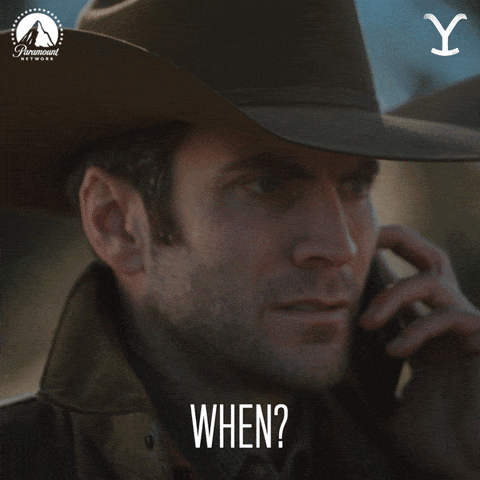
When should I schedule user interviews (and some handy tips to keep you going!)
- It’s best practice to organize all user interviews in advance. This allows potential interviewees enough time to make themselves available for the session and ensures that you have enough time to prepare for the interview itself.
- When it comes to the actual timing, try and stick to a fixed schedule. This means you’ll be able to collect consistent data and easily compare results from one week to the next. This prevents situations of trying to piece together snippets from random sessions.
- Make No Shows a No Go by sending a reminder one day before the meeting so the respondent doesn’t forget, double book or not log on.
- If the respondent needs to reschedule, try to book them back as quickly as possible. This ensures you don’t lose any valuable respondents, prevents them from forgetting about your meeting, and means you don’t end up with a load of appointments to try and reschedule, adding to your admin time.
- Check your tech beforehand! Nothing is more frustrating than getting ready for a video meeting and finding that you have technical issues or that Zoom needs to download an update. Check and test with plenty of time to allow for any of these eventualities.
- Offer incentives. While you can’t offer lots of money or anything too wild, you would be surprised at how positive people can be on the promise of an Amazon voucher!
- While quantity is good, don’t overschedule. While sitting in user interviews may seem straightforward, they can be incredibly tiring and require a lot of post-processing. Basically, don’t book 10 sessions a day!
- While it can be challenging to conduct many interviews quickly, this is also a great reason you should have multiple researchers working on this. Not only does this reduce that research bias, but it also shares the workload and energy, and democratizes the whole process. Subjects may even respond differently to different researchers, allowing for a more comprehensive view of the situation.
- If you’re not sure how many sessions to book or how many respondents to source, then check out this article, ‘How Many Users Do You Need For Usability Testing’ to provide some tips, tricks, and advice.
- Don’t risk getting too bogged down in details and spacing out user interviews over a long period. The important part of this process is looking at overall trends, patterns, and themes.
HOW?!

Preparation
Before going into any interview session, ensure that you have clear objectives for what you want out of the conversations – this way, you can stay focused during each session.
You’ll also need to have some great questions prepped, and please, if only to appease us, please write those down beforehand. Pretty please? Don’t wing it. Promise me… PROMISE ME!
Attitude
Attitude is also hugely important. Make sure you remain amiable, professional, and curious about how your users interact with the product. Avoid any ‘sales’ or confrontational statements to get a more natural reaction from the user and ensure that their answers are genuine.
Also, remember that not everything will be perfect. You’ll likely encounter dead ends, no-shows, and even a few ‘I don’t know’s – that’s all part of the process.
User interviews are an invaluable step toward understanding users’ needs, behavior, motivations, and expectations.
Hard and Fast Rules For Conducting User Interviews - Awesomely
Yes, awesomely is TOTALLY a word. We did user research on it. 😛

Make it a safe space
It’s really crucial that you make your interview a safe space right from the word go. As much as you try, any interview situation is going to be awkward AF. Your respondent might even feel intimidated and put on the spot. 🙁
The best way to empathize with your interviewees is to imagine your Auntie Carol giving you a present that you don’t like. Maybe an itchy knitter jumper complete with pom poms on it… or is that a knitted mouse? 🤔You will try to be nice. Fake a smile. But in the end, you will lie (sorry, Auntie Carol.)
To ensure your users feel like its a safe space to express themselves, start by admitting something embarrassing about yourself. This will break the ice and foster psychological safety, which can lead to informed insights. Take one for the team!
Here are a few ideas for ice-breaker questions you can ask (and answer yourself first, obviously!)
- What was the first piece of music you bought or downloaded?
- Who was your celebrity teen crush?
- What’s your most controversial food opinion?
- What is your favorite useless fact?
Do the Mom Test
@tldv.io If my mom would like it, then it passes. Right? // @been.ian skipped one of our meetings to finish this #product #tech #momtest
♬ original sound - tldv.io - Meeting Recorder
Your Mom is probably your biggest champion in the world, but she will quite often tell you exactly what you want to hear. The Mom Test, devised by Rob Fitzpatrick, tells you to ask questions in a way that is specific enough for users to give honest, unbiased opinions. None of this “Do you like this product?”
The theory is they won’t give you the bs, make you feel good answer that your Mom would.
The Mom Test, when executed correctly, will give you EVERYTHING you want to know and will stop the dreaded LEADING QUESTIONS!
Oh, and while we are at it, step away from the call if you don’t know how to ask questions properly. Seriously, you’ll do more harm than good. If you need some support in asking the RIGHT questions, check out our blog on user interview questions.
Why? Why? Why? Why?
Make like a precocious 3-year-old and ask ‘why’ a lot. Asking ‘why’ will give you a deeper understanding of the motivation and context behind user behavior.
It’s easy to assume (the word ‘assume’ is a 🚩🚩🚩🚩 in UX research) that users make decisions for logical reasons, but often it’s more complicated than that. Dig deeper!
LISTEN!!!!!
Go on then! Own up. How many times do you listen to a story, and you are just waiting, sitting on the very edge of your seat, to jump in with your own story or point of view? While this would mildly piss off your significant other in the real world, it can be a total pain in the butt during research.
And no, napping until it’s your turn is not an option.
You need to listen and take notes, soaking up every word your user has to say. Listening intently will give you insights into their needs, wants, behaviors, and motivations that you might otherwise miss if you are doodling or distracted.
Never Interrupt
In user interviews, silence is power. If you pause, wait, and let them keep talking, this is when you get the REAL gold nuggets of information. Some may need to just catch their mind up, some may need to ponder it more, and they might even be having some sort of monumental breakthrough as they talk. Being patient and quiet can pay massive dividends.
Beware of Recency Bias
Recency Bias is a psychological phenomenon that occurs when you rely heavily on the most recent memories or experiences. When interviewing users, it’s easy to focus on their latest opinions and results instead of taking into account their overall experience with your product.
Be careful not to just take one user’s opinion as gospel – ensure that you keep going and getting as much information and insight as possible. While it’s great to listen and get those crispy little details that prove your concept, you need to think BIGGER PICTURE.
Look for trends, common themes, and patterns.
Equally, watch out for Focus Illusion

We would love to say that this is an incredible magic trick that you’ll get taught as soon as you begin conducting user interviews, but Focus Illusion is a phenomenon that happens when someone doesn’t look at the overall user experience and instead focuses on the one area that they think *might* be important.
Essentially, it’s when the bigger picture gets discounted, and a smaller element gets way more focus than it deserves.
Remember, you are getting lots of insights from users. Listen to them all, but don’t get stuck in a loop. Make sure to make a decision based on valid data, not just assumptions!
Have realistic expectations
Remember to stay grounded and that user interviews are just one part of the research process. In other words, it’s not a quick-fix solution – you’re here to look for user behavior trends and build up your understanding of what makes users tick.
Don’t expect amazing results after just one interview, and also, don’t expect to be the best interviewer in the world right at the beginning. One great thing to do is make sure to watch interviews back to see how they went, but also how you can improve and tweak your interview style and your questions, or just learn about areas to improve on
Watch out for ALL the other types of bias
There are a ton of types of bias that you can fall into, especially when conducting user interviews. These include confirmation bias, selection bias, availability cascade, Hawthorn effect, social desirability bias, and background bias… in fact, there’s probably a bias for every occasion!
Make sure to be aware of them and avoid them when conducting user interviews.
How to conduct a user interview - A checklist!
- Have a goal or objective in mind
- Write down your questions
- Do they pass The Mom Test?
- Choose the right interviewee
- Listen intently
- Look for trends and patterns
- Be aware of bias
- Have realistic expectations
- Take detailed notes or record using tl;dv
- Move onto the next interview quickly
- Get help from colleagues
- Synthesize your results
- Analyze and make decisions
Blogs, Resources & More To Help
Further reading blogs (with plenty of awesome tips and tricks!)
Best Free User Research Tools
Reduce Bias In User Research In 10 Simple Steps
Essential UX Research Tools
Best Product Management Tools (including some handy User Interview ones!)
How To Share A Recorded Zoom Meeting
Collaboration tools for remote interviews
User Interview Thought Leaders & Generally Cool People
Steve Portigal: https://twitter.com/steveportigal
Whitney Hess: https://twitter.com/whitneyhess
Gregg Berstein: https://twitter.com/greggcorp
David Travis: https://twitter.com/userfocus
Nikki Anderson: https://twitter.com/productherapist
Jakob Nielsen: https://twitter.com/nngroup
Dan Saffer: https://twitter.com/odannyboy
Giff Constable: https://twitter.com/giffco
Tricia Wang: https://twitter.com/triciawang
Final Thoughts On User Interviews
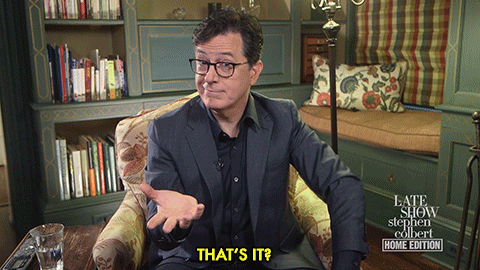
It’s really important to remember that while user interviews are a critical part of the research process, they’re not going to give you all the answers! It takes time, effort, and dedication – but if done correctly, it can be an incredibly powerful tool for gaining insights into how users think, act, and feel about your product.
Make sure to use the data gained from your user interviews in conjunction with other areas of your UX research: surveys, analytics, user testing, etc. Don’t just rely on one source! You’ll better understand your users and how they use your product by combining these different research types.
What are you waiting for? Get out there and get those interviews going! With this no-bullsh*t guide as your trusty sidekick, tl;dv prepped and ready to record your interviews, you can conduct user research sessions like an absolute pro. So don your interviewer hat, and let’s get started already! *Puts on shades* Alright, champs, let’s do this!