While several platforms claim to be the #1 AI meeting assistant—like Fellow’s bold assertion that it’s “the only AI meeting assistant and note-taker built for internal and external meetings”—the competitive landscape tells a different story.
Fellow is an AI-powered meeting management platform designed to streamline the entire meeting process—from preparation to follow-up. Founded in 2017 by Amin Mirzaee, Aydin Mirzaee, and Samuel Cormier-Iijima and headquartered in Ottawa, Canada, Fellow has established itself as a tool for managing meeting efficiency. Its AI Meeting Copilot supports over 35 languages, offering transcription, recording, and summarization for platforms like Zoom, Google Meet, and Microsoft Teams. The platform is further distinguished by its collaborative agenda-building features, real-time action item tracking, over 500 meeting templates, and integration with more than 50 apps, including Slack, Jira, or other Jira alternatives, and Asana.
Combining automation with features that promote collaboration and accountability, Fellow ensures that meetings are not just discussions but actionable, outcome-driven events. For teams struggling to manage scattered meeting notes, missed action items, or a lack of accountability, Fellow provides a centralized, structured solution. Its analytics capabilities also empower organizations to gain insights into meeting effectiveness, helping leaders refine their meeting culture over time.
So we will dive deep into Fellow’s offerings, evaluating its features, usability, and pricing while comparing it to alternative tools in the market. We’ll take a deep look into that claim made by them on the homepage and for teams exploring meeting management software, this piece will provide clarity on whether Fellow meets their needs or if other platforms may be better suited. By understanding the strengths and potential limitations of Fellow, readers can make informed decisions about optimizing their meeting workflows.
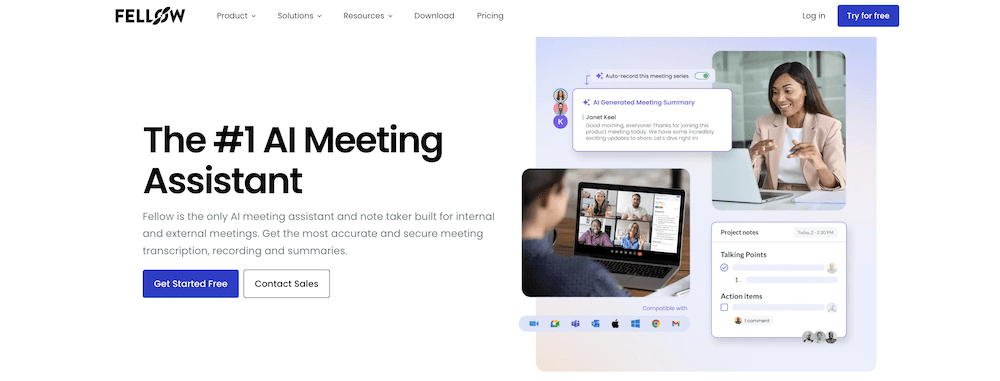
What is Fellow?
Unlike traditional note-taking tools or meeting aids, Fellow integrates collaborative agenda-building, live action item tracking, and team accountability into one centralized platform. It empowers teams to prepare effectively, stay aligned during discussions, and ensure follow-through on decisions.
Tailored for both internal and external meetings, Fellow supports professionals in industries ranging from tech and finance to education and beyond. Its user base spans team leaders, project managers, and HR professionals, as well as any organization aiming to enhance communication and accountability.
What sets Fellow apart is its integration with over 50 apps—like Slack, Asana, and Jira—and its intuitive interface that complements existing workflows. Paired with powerful AI capabilities, it enables multilingual transcription, meeting summaries, and automated insights, making it an indispensable tool for organizations focused on operational efficiency.
Key Features of Fellow
Fellow offers a comprehensive suite of features designed to optimize the entire meeting lifecycle—from preparation to follow-up. Here’s a detailed breakdown of its key functionalities and how they set the platform apart:
1. AI Meeting Copilot
- Recording and Transcription: Automatically records meetings and provides accurate, multilingual transcriptions in over 35 languages.
- Summarization: Creates concise meeting summaries, highlighting key points and action items.
- Platform Support: Works seamlessly with major meeting platforms like Zoom, Google Meet, and Microsoft Teams, ensuring no discussion is lost.
- Competitor Edge: Unlike some competitors, Fellow’s AI Copilot integrates transcription with actionable follow-up tasks, making it a holistic tool for meeting management.
2. Collaborative Agenda Building
- Shared Agendas: Enables team members to contribute to meeting agendas in real-time, fostering collaboration and alignment before discussions begin.
- Pre-Designed Templates: Offers over 500 meeting templates for one-on-ones, team check-ins, project planning, and more.
- Customization: Users can tailor agendas to specific team needs, ensuring every meeting is purposeful and structured.
- Competitor Edge: Fellow’s emphasis on collaboration during the preparation phase helps teams enter meetings fully aligned, which many alternatives overlook.
3. Action Item Tracking
- Real-Time Updates: Tracks action items during meetings, ensuring accountability and follow-through.
- Centralized Dashboard: Allows users to view, assign, and update tasks directly within the platform.
- Competitor Edge: While other tools focus solely on note-taking, Fellow bridges the gap between discussion and execution.
4. Integrations
- App Ecosystem: Connects with over 50 popular tools, including Slack, Asana, Jira, and Trello, to streamline workflows.
- Calendar Syncing: Integrates with Google Calendar and Microsoft Outlook, simplifying scheduling and ensuring meeting agendas are accessible.
- Competitor Edge: Fellow’s extensive integration network ensures teams can seamlessly incorporate it into their existing workflows, minimizing friction.
5. Insights and Analytics
- Meeting Metrics: Provides insights into meeting effectiveness, such as participation levels and adherence to agendas.
- Cultural Insights: Helps organizations identify patterns and areas for improvement in their meeting culture.
- Competitor Edge: Few meeting tools offer analytics; Fellow’s data-driven approach gives leaders actionable insights to refine their practices.
6. User Experience
- Ease of Use: Intuitive design ensures minimal learning curve for new users.
- Customizable Workflows: Adapts to a variety of team sizes and industries, from startups to enterprises.
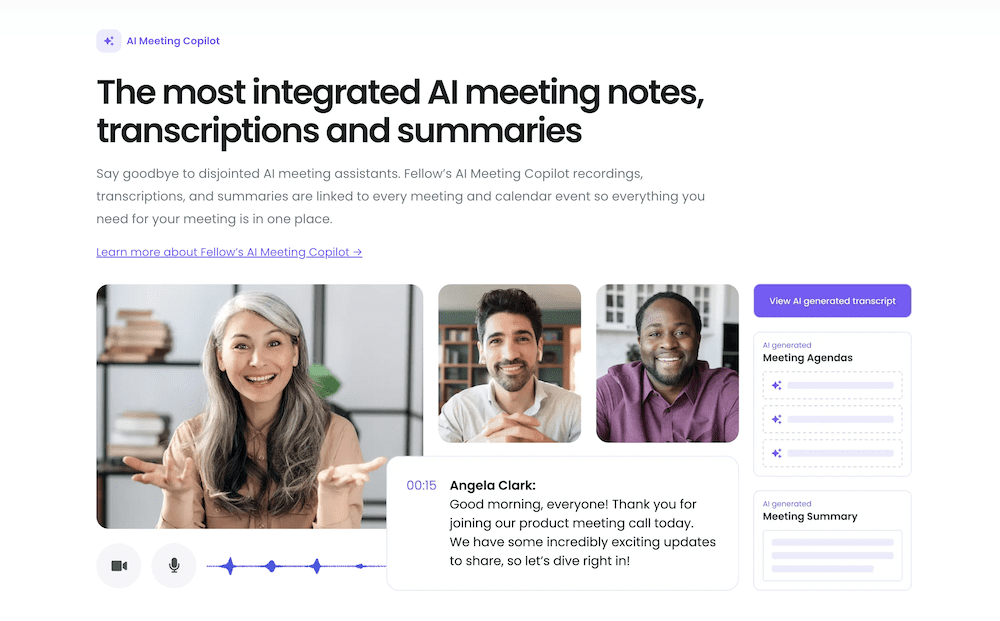
Feedback and Reviews for Fellow
User feedback from platforms such as G2 and Capterra provides valuable insights into Fellow’s strengths and areas for improvement.
User Feedback
Positive Reviews:
- Users frequently commend Fellow for its user-friendly interface and effectiveness in organizing meetings. One user on G2 remarked, “Fellow has significantly increased my organization and productivity around meetings.”
- Another user on Capterra highlighted, “Fellow is great for allowing you to manage a meeting’s agenda, take notes during the meeting, and most importantly keep track of action items.”
Critical Reviews:
- Some users have noted challenges with the onboarding process and the abundance of features. A Capterra reviewer mentioned, “There are so many features in Fellow that at first, it can be daunting. The onboarding currently in place is great but could be improved a bit.”
- Similarly, a user on Product Hunt expressed, “In my first time experience, the UI felt a bit overwhelming.”
Expert Insights
- Experts recognize Fellow as a comprehensive tool for meeting management. A review on The Business Dive noted, “With Fellow, you no longer need to deal with taking meeting notes or action items… It offers enterprise security that can be used safely on an organizational level.”
- Additionally, SaaSworthy described Fellow as “a toolkit designed for managers and teams that enables them to conduct one-on-one meetings and plan agendas collaboratively.”
Overall Trends in Feedback
What Users Love:
- Collaborative Features: The ability to create shared meeting agendas and take real-time notes enhances team collaboration.
- Task Management: Tracking action items and integrating them with calendars helps users stay organized and accountable.
- Integrations: Compatibility with tools like Google Suite, Slack, and Asana streamlines workflows.
Areas for Improvement:
- Onboarding Experience: Some users find the initial setup and learning curve challenging, suggesting a need for more intuitive onboarding processes.
- Feature Complexity: The extensive range of features can be overwhelming, indicating a potential benefit in offering more guided tutorials or simplified options for new users.
How Much Does Fellow Cost in 2026?
Fellow offers a range of pricing plans tailored to accommodate various user needs, from individuals to large organizations. Here’s a breakdown of each tier:
Free Plan
The Free plan is ideal for individuals or small teams beginning with meeting management. It includes:
- Collaborative meeting notes
- Meeting agenda templates
- Meeting timer
- Integrations with Google and Microsoft services
- Slack and Zoom integrations
Additionally, users receive up to 5 meeting recordings per user and 180 transcription minutes per user. Learn more about pricing on Fellow’s Pricing Page.
Pro Plan
Priced at $7 per user per month (billed annually) and requiring a minimum of 5 users, the Pro plan is designed for small teams seeking enhanced features. It encompasses all Free plan offerings plus:
- Searchable and exportable notes
- Meeting automations
- Integrations with project management tools like Jira, Asana, ClickUp, Trello, and more
- Confluence and Notion integrations
This tier provides 25 meeting recordings and 900 transcription minutes per user.
Business Plan
At $10 per user per month (billed annually) with a minimum of 10 users, the Business plan caters to organizations requiring comprehensive AI meeting support. It includes all Pro plan features, along with:
- Meeting feedback capabilities
- Salesforce and HubSpot integrations
- Organization-wide meeting templates
- Note-locking for added security
Users benefit from 100 meeting recordings and 18,000 transcription minutes per user.
Enterprise Plan
The Enterprise plan is tailored for large organizations needing advanced control and security. It offers all Business plan features, plus:
- Organization-wide meeting analytics
- Meeting policy prompts
- User provisioning and delegated access
- Integrations with Okta and OneLogin
- Optional add-ons like OKRs and 360 Feedback
This tier provides 150 meeting recordings and 27,000 transcription minutes per user. Pricing is customized based on organizational requirements.
Cost-Effectiveness Compared to Competitors
Fellow’s pricing is competitive within the meeting management software market. For instance, alternatives like Avoma start at $19 per user per month, while tl;dv offers a free tier with solid features, including unlimited meeting recordings and transcription capabilities.
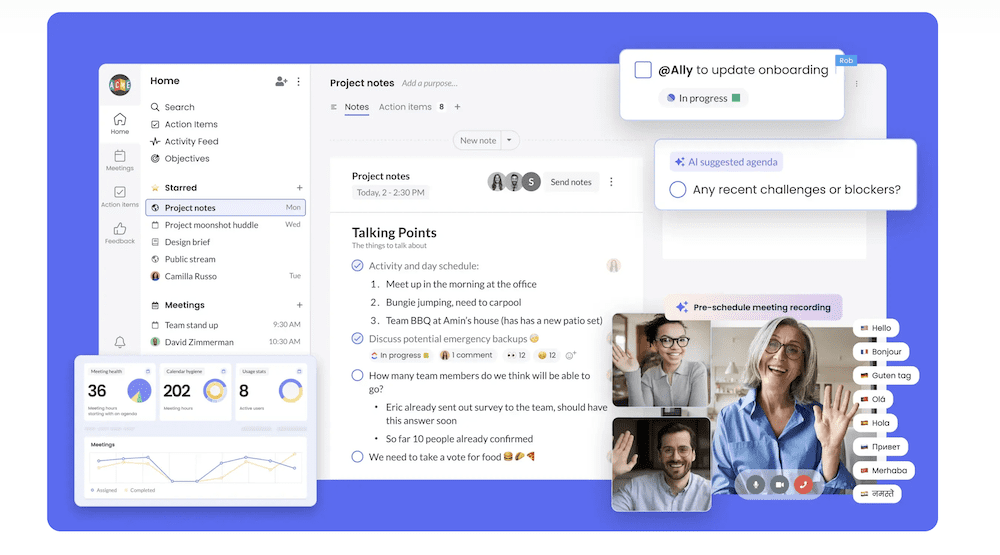
Drawbacks and Limitations of Fellow
While Fellow offers a comprehensive suite of features for meeting management, users have identified certain drawbacks and limitations that may impact its effectiveness in specific scenarios:
Feature Overload and Learning Curve
Some users find Fellow’s extensive feature set overwhelming, particularly during the initial onboarding phase. The abundance of functionalities can make it challenging for new users to navigate and fully utilize the platform. A reviewer on Capterra noted, “There are so many features in Fellow that at first, it can be daunting.”
Platform Limitations
Fellow’s performance can vary across different platforms. Some users have reported occasional syncing issues with the desktop application, which can disrupt workflow continuity. Additionally, while Fellow integrates with various tools, the depth and reliability of these integrations may not meet all users’ expectations. For instance, a user mentioned, “We don’t have an easy way to integrate this with our other project management tools.”
Scenarios Where Fellow Might Not Be the Best Fit
- Small Teams or Individuals: For very small teams or individual users, the comprehensive features of Fellow might be excessive, and the cost may not be justifiable compared to simpler, more affordable alternatives.
- Organizations with Established Systems: Companies that already have meeting management and project tracking systems in place may find it redundant to incorporate Fellow, especially if it doesn’t seamlessly integrate with their existing tools.
- Users Seeking Simplicity: Individuals or teams looking for a straightforward, minimalistic tool for meeting notes and agendas might find Fellow’s extensive features unnecessary and potentially cumbersome.
5 of the Best Alternatives to Fellow
While Fellow offers a comprehensive solution for meeting management, several alternatives provide unique features and pricing structures that may better suit specific organizational needs. Evaluating these options can help teams select a tool that aligns with their workflows and objectives.
1. tl;dv
What It Is: A cutting-edge AI-powered tool that revolutionizes meeting management by seamlessly recording, transcribing, and summarizing meetings across platforms like Google Meet, Zoom, and Microsoft Teams.
Why Use It: tl;dv ensures that no detail is missed, offering features such as speaker recognition, multi-language support, and AI-generated summaries. Its intuitive interface and robust integrations with tools like Slack, Notion, and various CRMs streamline workflows, making it an indispensable asset for teams aiming to enhance productivity and collaboration.
- Automatic recording and transcription of meetings across multiple platforms.
- Support for over 30 languages.
- Integration with over 5,000 tools, including CRM systems.
- AI-generated meeting summaries and insights.
Pricing: Offers a free plan with unlimited recordings and transcripts. The Pro plan is available at $20 per user per month, providing advanced features like CRM integrations and AI meeting notes. Enterprise pricing is customized based on specific needs.
Who It’s For: Teams and organizations that require comprehensive meeting recordings and transcriptions, especially those operating in multilingual environments.
2. Spinach (formerly Hypercontext)
What It Is: A platform focused on enhancing team meetings through collaborative agendas, meeting notes, and action item tracking.
Why Use It: Spinach emphasizes team alignment by integrating goal setting with meeting management, fostering accountability and transparency.
- Collaborative meeting agendas and real-time note-taking.
- Goal setting and tracking aligned with team objectives.
- Integration with tools like Slack and Google Workspace.
- Feedback mechanisms to improve meeting effectiveness.
Pricing: Offers a free plan with basic features. Premium plans start at $5 per user per month, adding advanced functionalities and integrations.
Who It’s For: Teams seeking to combine meeting management with goal tracking to enhance productivity and alignment.
3. Fireflies.ai
What It Is: An AI-powered meeting assistant that records, transcribes, and analyzes conversations from various meeting platforms.
Why Use It: Fireflies.ai provides seamless integration across multiple platforms, making it versatile for organizations using diverse communication tools.
- Automatic recording and transcription of meetings across platforms like Zoom, Microsoft Teams, and Google Meet.
- Searchable transcripts with keyword tagging.
- Collaboration features for sharing and commenting on meeting notes.
- Integration with CRM and project management tools.
Pricing: Free tier available with limited transcription credits. Pro plans start at $10 per user per month, offering unlimited transcriptions and additional features.
Who It’s For: Organizations requiring a versatile meeting assistant capable of integrating with various platforms and tools. Compare it with tl;dv vs Fireflies.ai.
4. Otter.ai
What It Is: A transcription service that converts spoken language into written text, suitable for meetings, lectures, and interviews.
Why Use It: Otter.ai is known for its accuracy in transcriptions and user-friendly interface, making it accessible for individuals and teams.
- Real-time transcription with speaker identification.
- Collaboration tools for sharing and editing transcripts.
- Integration with Zoom for automatic meeting transcriptions.
- Mobile apps for on-the-go transcription.
Pricing: Free plan includes 600 minutes of transcription per month. Premium plans start at $8.33 per month, offering advanced features and increased transcription limits.
Who It’s For: Individuals and small teams needing reliable transcription services for meetings and interviews. Learn more with tl;dv vs Otter.
5. Avoma
What It Is: An AI meeting assistant that records, transcribes, and analyzes meetings to provide actionable insights.
Why Use It: Avoma stands out with its focus on conversation intelligence, offering analytics that help improve sales and customer success interactions.
- Automatic recording and transcription of meetings.
- AI-generated summaries and action items.
- Conversation analytics to identify trends and areas for improvement.
- Integration with CRM and collaboration tools.
Pricing: Offers a free plan with basic features. Premium plans start at $15 per user per month, providing advanced analytics and integrations.
Who It’s For: Sales and customer success teams aiming to leverage conversation intelligence to enhance performance and customer relationships. See the detailed comparison with tl;dv vs Avoma.
Is Fellow Worth It?
While Fellow positions itself as a comprehensive meeting management tool, its drawbacks and the variety of competing platforms highlight that it may not be the best fit for every team. Its extensive feature set can feel overwhelming for new users, and the onboarding process often receives criticism for failing to address this complexity.
For small teams or individuals, the cost and steep learning curve may outweigh the potential benefits, especially when simpler or more affordable tools are available.
The competitive market offers many alternatives that not only rival Fellow’s capabilities but often surpass them in specific areas. For instance, tl;dv is a fantastic tool for meeting recording and transcription, providing a streamlined and user-friendly approach for teams that prioritize detailed documentation without the clutter of unnecessary features.
Fellow’s feature set and integrations may appeal to larger organizations with specific needs, but for most users, its complexity and cost make it less accessible than alternatives that deliver more targeted solutions.





