Die Analyse von Kundenfeedback ist der Fluch des Arbeitslebens vieler Nutzerforscher. Aber das muss nicht sein.
In diesem einfachen und überschaubaren Leitfaden erklären wir Ihnen die Grundlagen der Kundenfeedback-Analyse. Wir stellen Ihnen eine Liste von GPT-gestützten Tools zur Verfügung, die Sie bei Ihrem Vorhaben unterstützen können, und helfen Ihnen bei der Planung, damit Sie nicht als wandelnder, sprechender Haufen des Grauens dastehen, wenn es soweit ist.
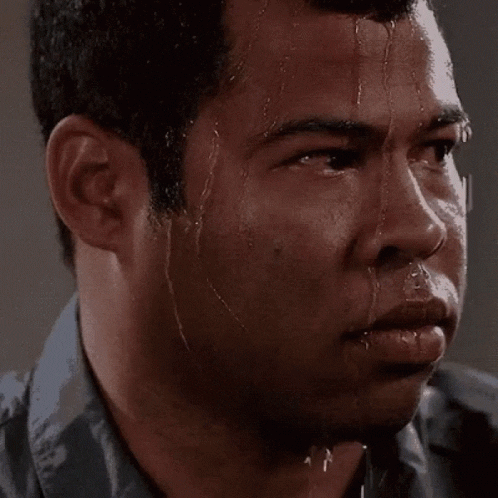
Was ist eine Kundenfeedback-Analyse?
Bevor wir ins Detail gehen: Was zum Teufel ist eine Kundenfeedback-Analyse?
Für Uneingeweihte ist die Analyse des Kundenfeedbacks genau das, was auf dem Etikett steht. Es ist der Teil der Nutzerforschung, bei dem Sie das Kundenfeedback analysieren, um leicht verständliche, umsetzbare Erkenntnisse zu gewinnen. Präsentieren Sie diese Ihren Produktteams und Aktionären, um die Produktentwicklung auf spannende Weise voranzutreiben.
Kurz gesagt, es ist die letzte Hürde für Nutzerforscher. Und wohl auch die wichtigste. Denn wenn Sie die aufschlussreichsten Daten sammeln, die den Produktentwicklungsprozess radikal verändern könnten, Ihre Analyse dieser Daten aber völlig unzureichend ist, wird sich niemand dafür interessieren. All Ihre harte Arbeit wird umsonst gewesen sein. Scheitern Sie nicht an der letzten Hürde. Seien Sie nicht dieser Typ.

Warum sollten Sie das Kundenfeedback analysieren?
Wenn Sie Ihren Kunden nicht zuhören, werden Sie auch keine haben. Der Erfolg in der Geschäftswelt hängt weitgehend davon ab, wie gut Sie Ihren Kunden zuhören und wie sehr Sie sie überzeugen können, wiederzukommen. Wenn sie sich ignoriert fühlen oder es eindeutige Probleme gibt, die nicht angegangen werden, werden sie woanders hingehen. Würden Sie das nicht auch tun?
Durch die Analyse des Kundenfeedbacks können Sie eine breite Palette von Daten sammeln, die für positive Veränderungen im Unternehmen genutzt werden können.
Dabei kann es sich um etwas so Einfaches wie die Position einer Schaltfläche handeln, aber auch um etwas Unmittelbareres wie das Fehlen eines kostenlosen Plans oder einer Testversion, um eine Software zu testen. Dies kann Nutzer davon abhalten, Ihr Produkt überhaupt zu nutzen. Etwas, das Sie um jeden Preis verhindern wollen.
Die Analyse des Kundenfeedbacks liefert verwertbare Erkenntnisse, die es Ihnen ermöglichen, sich weiterzuentwickeln und zu verändern und eine engere Beziehung zu Ihrer Zielgruppe aufzubauen. Diese Erkenntnisse können sich zu neuen Funktionen entwickeln - aber hoffentlich werden sie nicht so beängstigend sein wie die von Tom.
@tldv.io Dies ist für unsere Produktmanager-Freunde da draußen #tech #productmanager #agileteams
♬ Originalton - tldv.io - KI-Meeting-Recorder
Vorteile der Kundenfeedback-Analyse
Um zu verdeutlichen, warum die Analyse des Kundenfeedbacks so wichtig ist, hier fünf Vorteile, die Sie nicht ignorieren können.
1. Verbindung mit dem Kunden
Bringen Sie Ihre Kundenbeziehungen auf die nächste Stufe. Indem Sie die Anliegen Ihrer Kunden verstehen und auf sie eingehen, machen Sie deutlich, dass ihre Stimme geschätzt wird. Die Stimme des Kunden zu verstärken ist eine der sichersten Methoden, um die Kundenbindung zu erhöhen.
Es klingt zu einfach, um wahr zu sein, aber wenn Sie sich in die Lage eines Kunden versetzen, kann dies helfen. Mögen Sie Unternehmen mit einem aktiven und hilfsbereiten Kundendienst, oder bevorzugen Sie solche, die Sie ignorieren oder Sie in ein Kaninchenloch voller Unsinn schicken, anstatt auf Ihre Forderung oder Beschwerde einzugehen? Ich denke, wir beide kennen die Antwort.
Wenn der Kunde das Gefühl hat, dass er wie ein Mensch behandelt wird, weiß er das viel mehr zu schätzen.
2. Wettbewerbsvorteil
Sie wollen sich von der Masse der Wettbewerber abheben? Hören Sie auf Ihre Kunden und setzen Sie ihr Feedback um. Kunden kommen viel eher zu einem Unternehmen zurück, das ihnen zuhört, als zu einem, das tut, was es will. Dies kann zu einer höheren Kundenbindung führen als bei Ihren Wettbewerbern.
3. Management des Markenrufs
Indem Sie das Kundenfeedback analysieren und darauf eingehen, können Sie den potenziellen Schaden für Ihr Markenimage, der durch das Ignorieren negativer Kommentare oder Beschwerden entstehen kann, abmildern. Ihre Marke wird als eine Marke wahrgenommen, die sich wirklich um ihre Kunden kümmert, im Gegensatz zu einer Marke, die sich nur um den Profit kümmert.
Ebenso können Sie durch positives Feedback einen guten Ruf aufbauen und neue Kunden gewinnen.
4. Erkennen von Problemen
Probleme lassen sich nicht immer von innen heraus erkennen. Wenn man so lange auf etwas gestarrt hat, braucht es einen Außenstehenden, der einem zeigt, was fehlt, oder einen Fehler, der einem die ganze Zeit ins Gesicht gestarrt hat. Das Gleiche gilt für das Schreiben. Deshalb gibt es Korrekturleser und Redakteure. Sie betrachten den Text mit einem frischen Blick und können Fehler leichter erkennen.
Ihre Kunden sind in der Lage, Dinge zu erkennen, die Sie vielleicht nicht bemerkt haben. Wenn sie frühzeitig erkannt werden, können Sie ohne großen Aufwand Änderungen vornehmen. Dies ist besonders nützlich für das Feedback von Beta-Tests.
5. Kontinuierliche Verbesserung
Wer möchte nicht ständig besser werden? Indem Sie das Kundenfeedback regelmäßig analysieren, schaffen Sie eine Feedbackschleife, die zu kontinuierlichen Verbesserungen und Optimierungen führt. Dieser iterative Ansatz hilft Ihnen, auf Kundenbedürfnisse und die sich entwickelnde Marktdynamik zu reagieren.
Wie man eine Analyse des Kundenfeedbacks durchführt
Es gibt eine Reihe von Methoden, mit denen Sie das Nutzerfeedback analysieren können. Welche für Sie die richtige ist, hängt von Ihren spezifischen Bedürfnissen und Ihrer Art von Unternehmen ab. Hier sind die drei beliebtesten Methoden zur Analyse von Kundenfeedback.
- Nutzerbefragungen
- Kundenrezensionen
- Erhebungen
1. Benutzer-Interviews
Nutzerbefragungen sind das A und O. Wenn Sie Kundenfeedback einholen wollen, ist dies eine der besten Möglichkeiten. Fragen Sie Ihre Kunden direkt, was ihnen an Ihrem Produkt gefällt und was verbessert werden kann. Wenn Sie ihnen das Gefühl geben, dass sie sich wohlfühlen und dass ihre Meinung geschätzt wird, dann werden sie Ihnen gegenüber ehrlich sein.
Eine Sache, die Sie bei Nutzerinterviews beachten sollten, ist, dass Sie niemals Suggestivfragen stellen sollten. Das ist ein schneller Weg zur Voreingenommenheit. Sie wollen Voreingenommenheit in Ihrer Nutzerforschung so weit wie möglich reduzieren.
Um dies zu erreichen, können Sie Strategien wie den Muttertest anwenden. Einfach ausgedrückt: Wenn Sie von Ihrer Mutter unvoreingenommene Antworten bekommen können, dann können Sie sie von jedem bekommen. Diese Strategie zeigt Ihnen, wie das geht.

Nebenbei bemerkt: Es gibt einige sehr wichtige Kundenfeedback-Tools, die sich perfekt für die Durchführung von Nutzerinterviews und die Organisation der Ergebnisse eignen, damit Sie sie später leicht analysieren können.
Wir werden uns später mit der Kundenfeedback-Software für Benutzerinterviews befassen, aber jetzt möchte ich Sie erst einmal davon schwärmen lassen, dass Sie Benutzerinterviews aus der Ferne durchführen, sowohl Video als auch Audio aufzeichnen, die wichtigen Teile mit einem Zeitstempel versehen und sogar Ihre Kollegen mit einem einfachen Klick an den für sie relevanten Stellen einbeziehen können.
Wenn alle Nutzerinterviews abgeschlossen sind und Sie über eine Bibliothek von Interviews verfügen, die mehrere Stunden oder mehr an Inhalten umfasst, können Sie mit der KI-gesteuerten Suchfunktion, die die Meeting-Transkripte nach Schlüsselwörtern durchsucht und genau die Stellen hervorhebt, an denen sie gesagt wurden, ganz einfach nach wichtigen Teilen des Meetings suchen.
Mit dieser Kundenfeedback-Software können Sie sogar Reels, Highlights und Clips aus all Ihren Nutzerinterviews erstellen. Fassen Sie das beste und aufschlussreichste Kundenfeedback in einem kurzen reel zusammen und verwenden Sie es in Ihrem UX-Forschungsbericht.
Oh, und übrigens, das alles ist kostenlos. tl;dv: Merken Sie sich den Namen. Wir werden später darauf zurückkommen.
2. Kundenrezensionen
Nutzerbefragungen bergen das Risiko, leicht voreingenommen zu sein. Die Leute fühlen sich vielleicht nicht immer wohl dabei, Ihnen zu sagen, was sie wirklich über ihr Produkt denken. Sie könnten ihre wahren Gefühle zurückhalten, um Ihre nicht zu verletzen.
Was diese Art von Kunden nicht wissen, ist, dass der Schmerz Ihr zweiter Vorname ist, wenn es um Nutzerforschung geht.
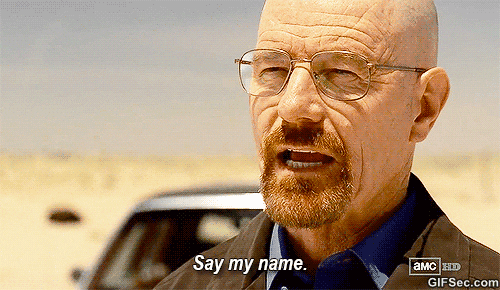
Ohne harte Wahrheiten werden Sie nie herausfinden, was Ihre Kunden wirklich wollen. Wenn sie Ihr Design für minderwertig halten, müssen Sie das wissen. Bei Kundenrezensionen sind die Nutzer in der Regel sehr viel ehrlicher. Sie kommen direkt auf den Punkt und halten sich nicht zurück.
Prüfen Sie G2, Trustpilot und Trustradius. Diese Websites von Drittanbietern sind dazu da, einen Stapel von Bewertungen zu sammeln. Wenn jemand Probleme mit Ihrem Produkt hat, erfahren Sie das hier. Behalten Sie diese Seiten regelmäßig im Auge, damit Sie auf neu auftretende Probleme reagieren können.
Bei schlechten Bewertungen können Sie sich auch persönlich an die unzufriedenen Kunden wenden, um deren Anliegen in einem persönlichen Gespräch zu klären.
Ein weiterer Punkt, den man bei Kundenrezensionen bedenken sollte, ist, dass sie oft ein wichtiger Faktor für den Verkauf sind. Die meisten künftigen Kunden werden vor dem Kauf nach Bewertungen von Produkten oder Dienstleistungen suchen. Die Gründe für negative Bewertungen zu verstehen und sich darum zu bemühen, sie zu beseitigen, ist entscheidend für das Wachstum.
3. Erhebungen
Die beiden beliebtesten Arten von Umfragen für Kundenfeedback sind NPS-Umfragen und CSAT-Umfragen. Diese Arten von Umfragen helfen Ihnen, die Motive und Entscheidungen Ihrer Nutzer in großem Umfang zu verstehen.
Es ist erwähnenswert, dass NPS-Umfragen in letzter Zeit als voreingenommen und nicht skalierbar kritisiert werden. Eine gute Möglichkeit, NPS-Umfragen zu verbessern, ist das Hinzufügen einer qualitativen Folgefrage, damit die Kunden ihre Bewertung weiter ausführen können.
Organisieren Sie Ihre Fundstücke
Die Analyse von Kundenfeedback kann zu einem Albtraum werden, wenn Ihre Ergebnisse überall verstreut sind. Deshalb empfehlen wir, ein spezielles UX-Forschungs-Repository einzurichten, in dem Sie alles speichern, was mit Kundenfeedback zu tun hat.
Für kleine Operationen kann etwas so Einfaches wie Excel ausreichen. Aber für größere Forschungsprojekte oder kontinuierliche Forschung sollten Sie sich eine spezielle Software für Kundenfeedback zulegen, um Ihre Ergebnisse zu speichern.
Kategorisieren Sie Ihr Feedback
Die Analyse von Kundenfeedback kann schwierig sein, wenn die Daten unübersichtlich sind. Um den größtmöglichen Nutzen aus Ihren Erkenntnissen zu ziehen, sollten Sie Ihre Daten farblich kodieren oder sie auf andere Weise unterscheiden. So können Sie bestimmte Dinge schnell hervorheben.
Sie können zum Beispiel alle Themen, die die Benutzeroberfläche betreffen, orange einfärben. Auf diese Weise wissen Sie auf einen Blick, worum es sich handelt. In ähnlicher Weise können Sie Probleme im Zusammenhang mit der Customer Journey blau einfärben. Sie wählen die Farben aus. Sie wählen die verschiedenen Typen aus. Das Wichtigste ist, dass es einfach zu scannen ist.
Präsentieren Sie Ihre Ergebnisse
Die Krönung Ihrer harten Arbeit: die Präsentation des Kundenfeedbacks.
Ziel Ihrer Präsentation ist es, Ihre Produktteams und Stakeholder mit datengestützten Erkenntnissen davon zu überzeugen, dass Maßnahmen zur Lösung von Problemen ergriffen werden sollten, die während Ihrer Forschung aufgetreten sind.
Zeigen Sie auf, wo die Probleme liegen, wie Sie zu diesem Schluss gekommen sind und welche Schritte unternommen werden sollten, um sie zu beheben.
Nutzen Sie die Instrumente der Kundenstimme, um Ihr Publikum mit der Stimme des Kunden anzusprechen. Buchstäblich. Es gibt keinen besseren Weg, Stakeholder zu überzeugen, als die authentische Stimme ihrer Nutzer zu nutzen.
Tools zur Analyse von Kundenfeedback
Es gibt Hunderte von Tools, die behaupten, Ihnen bei der Analyse Ihres Kundenfeedbacks zu helfen. Nicht alle von ihnen sind gut.
Wir haben eine kurze Liste großartiger Tools zusammengestellt (die alle mit hochmoderner KI integriert sind), die Sie bei Ihrem Nutzerfeedback unterstützen. Von der Durchführung der Recherche über die Analyse und Organisation bis hin zur Präsentation - diese vier Kundenfeedback-Tools sind von uns geprüft!
1. tl;dv
Wir haben Ihnen dieses Juwel bereits kurz vorgestellt. tl;dv legt ein unschlagbares kostenloses Angebot auf den Tisch und präsentiert eine atemberaubende Auswahl an erstklassigen Funktionen, als wäre das keine große Sache. Denn für tl;dv ist es das nicht.
Kurz gesagt, es ist eine fantastische Software für Online-Meetings, die mit Leichtigkeit transkribiert, übersetzt und Sprecher erkennt. Sie ermöglicht es Ihnen, Dateien hochzuladen und auch deren Audio zu transkribieren. Es dauert nur ein paar Augenblicke und voila, die Abschrift gehört Ihnen.
Die leistungsstarke KI kann automatisch Notizen machen, Besprechungen zusammenfassen und Ihnen helfen, Abschriften nach Stichworten zu durchsuchen. Es bietet automatische Sprecherbeschriftungen und erkennt genau, wer gerade spricht. In naher Zukunft wird es sogar ein internes Tagging-System geben, um die Organisation von Meetings noch weiter zu verbessern und tl;dv zumultimativen Recherche-Repository zu machen. In gewisser Weise hoffen wir, dass die KI nicht zu weit fortgeschritten ist, sonst übernimmt sie ganz einfach die Kontrolle...
@tldv.io Geschrieben von ChatGPT #inception #chatgpt #ai #openai #meeting #corporate
♬ Originalton - tldv.io - KI-Meeting-Recorder
Apropos, wenn Sie sich der Analyse von Kundenfeedback verschrieben haben, ist tl;dv die richtige Software für Sie. Mit dem kostenlosen Download können Sie noch heute mit Ihren Nutzerinterviews beginnen. Auch wenn Sie bereits einige aufgezeichnet haben, können Sie die Dateien hochladen und den Text transkribieren. Fügen Sie sie Ihrer Meeting-Bibliothek hinzu, damit Sie leicht nach Stichwörtern suchen und daraus Filmsequenzen oder Highlights erstellen können.
Als ob das nicht schon genug wäre, bietet es bietet es Abschriften in mehr als 25 Sprachen zur Verfügung, was es für Sie sehr einfach macht, auch wenn Sie Interviews in verschiedenen Sprachen führen. Da der visuelle Aspekt von Nutzerinterviews oft genauso wichtig ist wie die Worte, wird es Sie freuen zu hören, dass tl;dv eines der einzigen Online-Transkriptionstools für Meetings ist, das sowohl Audio als auch Video kostenlos aufzeichnet. Es ist das remote Ihrer Träume.
tl;dv ist für Unternehmen von entscheidender Bedeutung und lässt sich in alle Ihre bevorzugten Arbeitstools integrieren. Von Notion bis Slack, von Salesforce bis Hubspot - Sie können Videos, Clips und Reels ganz einfach in Ihre bevorzugte Plattform exportieren. Sie können auch Kollegen markieren und eine E-Mail direkt an sie senden, einschließlich eines Zeitstempels, damit sie sofort zu dem Teil springen können , der für sie und ihr Fachwissen relevant ist.
Die Einrichtung von tl;dv dauert nur wenige Augenblicke. Sie können in den nächsten zehn Minuten Videos aufnehmen und Abschriften erstellen, wenn Sie wirklich wollen! Und es gibt auch keine Verpflichtung, irgendetwas zu bezahlen. Es gibt eine kostenpflichtige Option für professionelle Teams, die den den Nutzen ihrer Transkriptionen maximieren wollenaber die meisten Funktionen von tl;dvsind völlig kostenlos. Für immer.
Profis
- Aufzeichnung, Transkription und Erkennung von Sprechern in beiden Google Meet & Zoom Anrufe
- Präzise Sprechererkennung
- Hochkarätige KI
- Zugriff auf Aufzeichnungen und Transkripte sofort nach Ende des Meetings möglich
- Zeitstempel für Zeitpunkte im Live-Meeting, zu denen man jederzeit nach Belieben zurückgehen kann.
- Automatische Sprechermarkierung in der Transkription
- Durchsuchbare Transkriptionen in über 25 Sprachen
- Clips und Reels von längeren Aufzeichnungen, denn schmerzhafte manuelle Aufarbeitung war gestern.
- Direkte Integration mit Slack, Salesforce, Notion und all Ihren Forschungs-Repository-Tools
- Nahtloses und einfaches Onboarding
- Intuitiv, benutzerfreundlich und skalierbar für Ihr gesamtes Unternehmen
- Bester kostenloser Plan der Branche, der unbegrenzte Aufzeichnungen und Transkripte, sowie weitere kostenlose Funktionen bietet
- Bald: Automatische Kennzeichnung von Meetings im Einklang mit Ihrem internen Tagging-System (eine Funktion mithilfe von GPT-3 - nur einer von vielen Anwendungsfällen für Produktmanager!)
Nachteile
- Nicht verfügbar für MS Teams, Skype oder Webex (noch nicht!)
Preise
Sie können noch heute mit dem kostenlosen Plan von tl;dvbeginnen, ohne weitere Bedingungen zu stellen. Und je nachdem, in welcher Region der Welt Sie sich befinden, können Sie bis zu 40 % Rabatt auf die kostenpflichtigen Angebote erhalten!
Funktionen des kostenlosen Plans
- Unbegrenzte Aufzeichnungen
- Aufzeichnung von Google Meet und Zoom
- Transkription von Anrufen mit Google Meets und Zoom
- Transkription in über 20 Sprachen
- Setzen von Zeitstempeln und Markierungen
- Erstellen und freigeben von Clips
- Einrichtung automatisierter Aufzeichnungen
Die kostenpflichtigen Tarife bieten mehr Integrationen, Analysen, herunterladbare Aufzeichnungen, anpassbare Freigabeeinstellungen sowie einen vorrangigen Kundensupport. Dies wird für größere Teams von Nutzerforschern empfohlen.
2. Kraftvoll

Kraftful nutzt fortschrittliche KI und ist ein Produktfeedback-Tool, auf das Google, Netflix, Kayak und andere Branchenriesen vertrauen. Mit seiner GPT-4-gestützten Lösung können Sie Hunderte von Stunden bei der Analyse von Kundenfeedback einsparen. Es deckt Nutzerbedürfnisse in einem Bruchteil der Zeit auf und lässt Sie sehen, wie oft Nutzer Themen erwähnen und schnell Original-Feedback im Kontext finden.
Ziehen Sie Feedback direkt aus Quellen wie Google Play, App Store, Zendesk und Intercom, um Ihre Daten an einem Ort zu sammeln und nahezu sofortige Analysen zu erhalten.
Profis
- Super einfach einzurichten
- Spart eine Menge Zeit
- Bietet eine klare Sicht auf die Bedürfnisse der Nutzer
- Fantastische Integrationen
Nachteile
- Einige Funktionen sind nur im Rahmen von Abonnements verfügbar und können nicht getestet werden, bevor Sie sich verpflichten.
- Die analytischen Funktionen werden weiter ausgebaut und verbessert
Preise
Kraftful verfolgt ein kreditbasiertes System. Ihr kostenloser Plan bringt Ihnen bereits 200 kostenlose Credits pro Monat, aber wenn Sie einen Nutzungsplan wünschen, dann sind sie nur $ 0,15 pro Credit. Die nächsthöhere Stufe sind 300 $ pro Monat, die 2.000 Guthaben umfassen, neben einigen anderen Dingen wie bis zu 10 Plätzen und einem günstigeren Tarif für mehr Guthaben, wenn Sie überziehen (0,12 $).
Funktionen des kostenlosen Plans
- 200 Kredite* / Monat
- Tägliche, wöchentliche und monatliche Produkteinblicke
- Bericht zur Ausgabehäufigkeit
- 20 Chats mit unserem KI-Assistenten für einen tieferen Einblick
- CSV-Datei hochladen
- Tägliche Synchronisierung und Analyse von Support-Tickets
- Wöchentliche Synchronisierung und Analyse von App-Store-Bewertungen
- Notizen zu Benutzerinterviews, Gesprächsprotokolle und andere Dokumentenanalysen
- Kuratieren Sie Ihre eigenen Listen aus AI-Zusammenfassungen
- PDF/CSV zur Weitergabe an Ihr Team herunterladen
- Bis zu 5 Plätze
Wie Sie sehen können, ist der kostenlose Plan ziemlich speziell. Es ist zwar nicht sehr umfangreich, aber es reicht auf jeden Fall aus, um sich mit der Software vertraut zu machen und sie kennenzulernen, damit Sie wissen, ob sie das Richtige für Sie ist oder nicht. Mit einer Kapazität von 5 Plätzen ist es auch für kleine Teams zum Ausprobieren geeignet.
3. Schlau
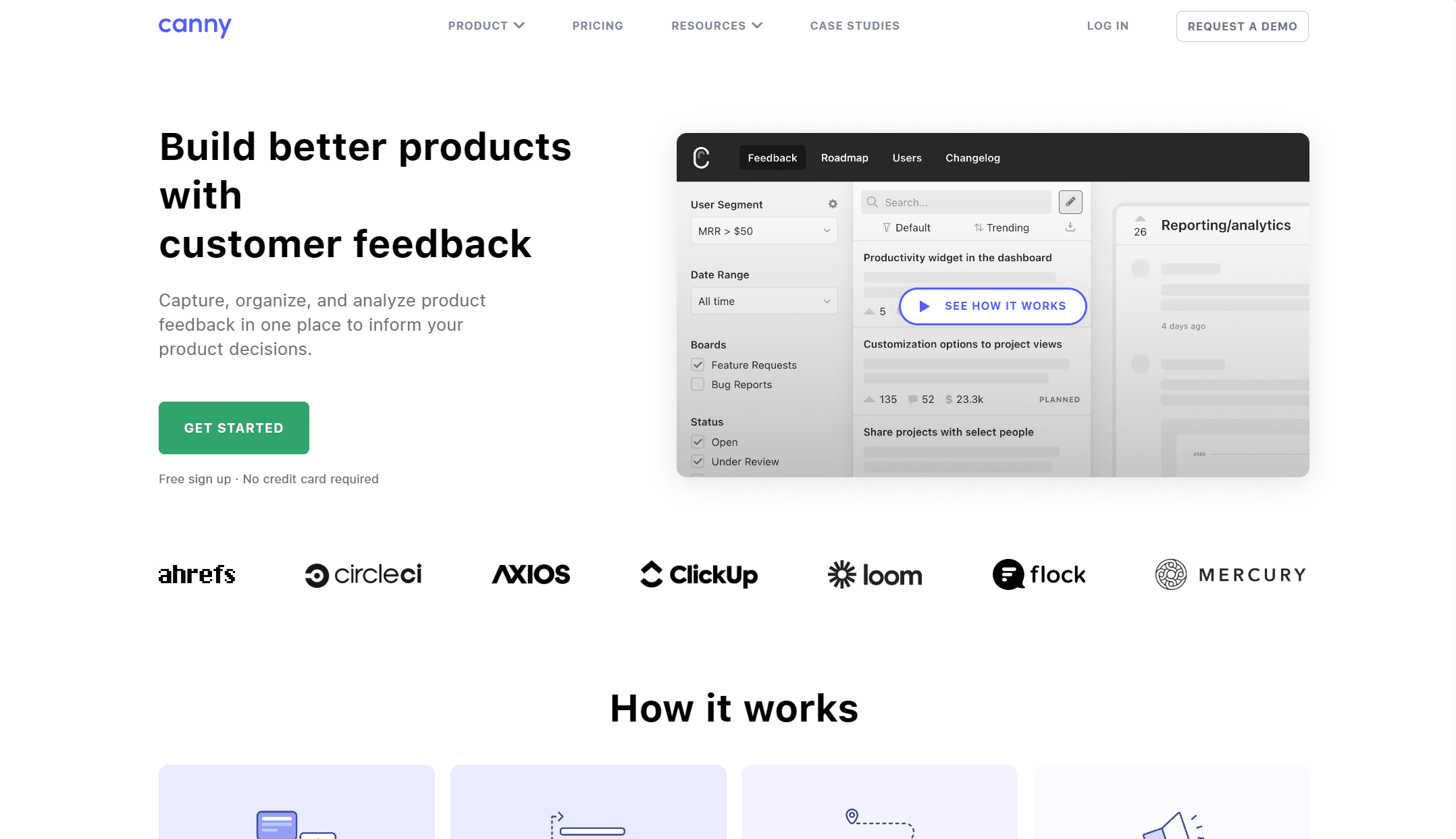
Mit Canny können Sie Produktfeedback an einem Ort erfassen, organisieren und analysieren, um Ihre Produktentscheidungen zu treffen. Canny, dem Ahrefs, Loom, Mercury und andere vertrauen, erfasst Produktfeedback an einem Ort, analysiert es, damit Sie aussagekräftige Entscheidungen treffen können, ordnet Funktionen nach Priorität ein und erstellt eine Roadmap in Ihrem Namen, und kann sogar zur Ankündigung von Produktaktualisierungen verwendet werden, um das Engagement und die Kundenbindung zu erhöhen.
Ziel von Canny ist es, Feedbackschleifen zu schließen und kontinuierlich zu innovieren. Es ist ein großartiges System für diejenigen, die ständig Kundenfeedback erfassen und analysieren müssen. Alles, was es tut, ist die Automatisierung und Rationalisierung des Prozesses.
Es lässt sich mit Ihren Lieblingstools wie Salesforces, Slack und Zapier integrieren und bietet einen einfachen, kostenlosen Plan, damit Sie es erst einmal ausprobieren können, bevor Sie kopfüber einsteigen.
Profis
- Saubere und reaktionsschnelle Benutzeroberfläche
- Hervorragend geeignet zum Organisieren und Analysieren von Kundenfeedback
- Erhöht aktiv das Kundenengagement und zeigt den Nutzern, dass Sie sich für ihr Feedback interessieren.
Nachteile
- Roadmaps sind öffentlich, was nicht immer erwünscht sein mag
- Preispläne sind ein wenig unflexibel
Preise
Canny hat einen guten kostenlosen Plan für den Einstieg. Allerdings ist der erste kostenpflichtige Plan ein bisschen ein Sprung. Er kostet 360 $ pro Monat bei jährlicher Abrechnung. Er enthält viele Funktionen, die im kostenlosen Plan nicht verfügbar sind, wie z. B. benutzerdefinierte Domains, private Boards und vorrangigen Support. Manche Leute werden durch den Preis abgeschreckt, wenn sie diese Funktionen nicht im Voraus ausprobieren konnten.
Funktionen des kostenlosen Plans
- 3 Eigentümer/Verwalter
- Unbegrenzte Zahl von Beitragszahlern
- Unbegrenzte Anzahl von Endnutzern
- 2 Bretter
- 1 Fahrplan
- Alle Kernfunktionen
- Priorisierung der Roadmap
- Änderungsliste
Wie ich bereits sagte, ist es ein guter Plan, um damit zu beginnen und es auszuprobieren. Die Tatsache, dass alle Kernfunktionen enthalten sind, ist gut, aber die Grenzen werden sicherlich schnell erreicht, wenn Sie irgendeine Art von tiefgreifender Nutzerforschung betreiben wollen.
4. Gamma
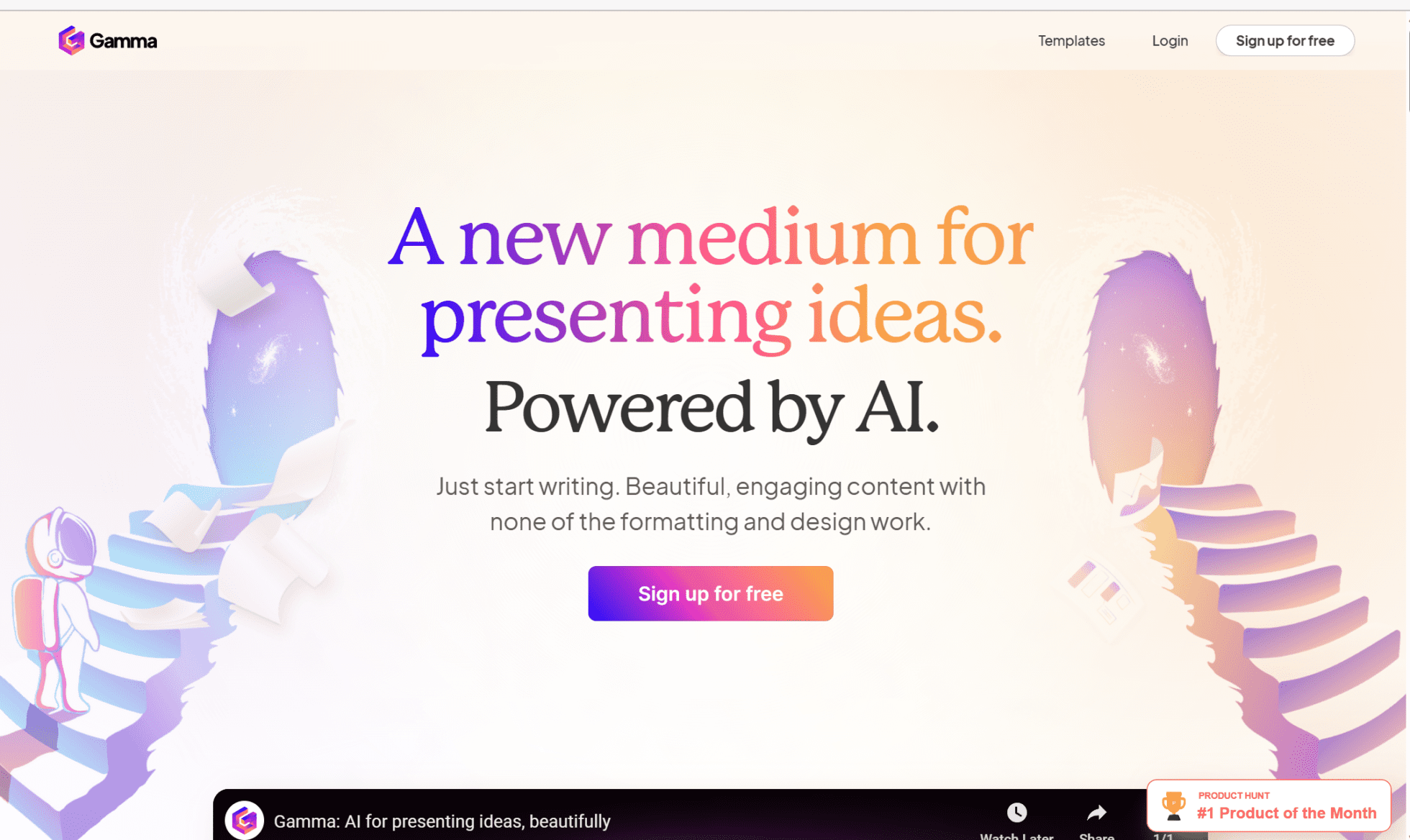
Gamma ist ein KI-basiertes Präsentationstool. Wenn Sie einen Weg finden möchten, Ihre Nutzerforschung schnell und kohärent darzustellen, können Ihnen die Vorlagen von Gamma helfen. Sie müssen sich nicht mit Formatierungs- und Designarbeiten herumschlagen, wenn das nicht Ihre Stärke ist. Sie machen die Forschung, Gamma macht die Präsentation.
Ganz gleich, ob Sie eine PowerPoint-Präsentation, ein Pitch-Deck oder ein Whitepaper erstellen möchten, Gamma fasst Ihre Recherchen schnell zusammen, konzentriert sich auf die wichtigsten Aspekte und erstellt eine visuell beeindruckende Präsentation, damit Sie sich auf Ihre Stärken konzentrieren können.
Natürlich können Sie die Präsentation im Nachhinein bearbeiten, um zusätzliche Erkenntnisse, Infografiken oder andere Statistiken, die Sie für relevant halten, manuell hinzuzufügen. Betrachten Sie Gamma als Ausgangspunkt für Ihre Präsentation und Sie werden sich eine Menge Zeit sparen.
Profis
- Schöne Präsentationen, Webseiten und andere Grafiken, die automatisch aus Ihrem Prompt generiert werden
- Eine Vielzahl von Vorlagen zur Auswahl
- Guter kostenloser Plan (Änderungen vorbehalten)
- KI auf dem neuesten Stand der Technik
Nachteile
- Es kann eine Weile dauern, bis das Endprodukt geladen ist
- Kann in Nicht-Chrome-Browsern fehlerhaft sein
Preise
Zurzeit ist Gamma für jeden kostenlos verfügbar! Beeilen Sie sich aber, denn die kostenpflichtigen Pläne werden in naher Zukunft verfügbar sein und die Menge der kostenlosen Dinge, die Sie tun können, einschränken!
Analysieren lernen
Das Kundenfeedback analysiert sich nicht von selbst. Wählen Sie eines (oder alle!) dieser Tools und beginnen Sie mit der Zusammenstellung Ihrer Forschungsergebnisse. Es ist an der Zeit, etwas zu bewirken!














