Das Nutzererlebnis zu verstehen und zu messen, kann sich oft so anfühlen, als ob man am helllichten Tag versucht, von der Sahara aus das Nordlicht zu sehen. Egal wie viele Jahrzehnte man dasteht und in den Himmel blinzelt, man kommt dem Ziel nicht näher.
Wenn Sie wissen wollen, wie Sie UX messen können, müssen Sie anfangen, wie Ihre Nutzer zu denken. Wir stellen Ihnen alle Tools und Techniken vor, die Sie sich wünschen können, und noch einige mehr.
Sie brauchen kein Maßband, um das Nutzererlebnis zu messen, aber Sie müssen alles wissen, was in diesem Artikel steht. Lassen Sie uns also zur Sache kommen, ja?
In diesem Artikel...
Was ist Benutzererfahrung?
Wir werden uns kurz fassen, denn die Chancen stehen gut, dass Sie bereits von der Bedeutung von UX überzeugt sind und ein solides Verständnis für die Grundlagen haben. Haben wir uns geirrt? Lesen Sie diesen Artikel, um eine grundlegende Einführung in die Welt der Benutzerforschung zu erhalten und zu erfahren, was UX ist.
Benutzererfahrung (UX) ist die Gesamterfahrung einer Person bei der Nutzung eines Produkts oder einer Dienstleistung. Das ultimative Ziel für Produktdesigner und Nutzerforscher ist es, das Produkt oder die Dienstleistung nützlich, intuitiv und ansprechend zu gestalten. Um dies zu erreichen, müssen Forscher und Designer wissen, wie sie UX messen können.
Sagen wir einfach, dass es wirksame Methoden zur Messung von UX gibt, und dann gibt es weniger wirksame Methoden...
@tldv.io Wir lieben konstruktive Kritik #productmanager #product #tech #productmanagement #corporatehumor #startup ♬ O-Ton - tldv.io - AI Meeting Recorder
"Bei der Benutzerfreundlichkeit geht es um den Aufbau eines Zelts, das Anzünden eines Ofens, um ein Haus zu heizen, den Versuch, ein Steuerformular zu entziffern, oder das Fahren eines unbekannten Mietwagens. Benutzerfreundlichkeit betrifft jeden, jeden Tag. Sie betrifft alle Kulturen, alle Altersgruppen, alle Geschlechter und alle Wirtschaftsschichten."
Thomas Tullis, Autor von 'Measuring the User Experience' Tweet
Das Buch Measuring the User Experience von Thomas Tullis und Bill Albert ist eine großartige Lektüre für alle, die sich mit der Messung von UX beschäftigen möchten. Wenn Sie den Weg der UX ernst nehmen, ist es einen Blick wert.
Welche Rolle spielt die UX-Forschung in der modernen Produktentwicklung?

UX-Forschung ist der Unterschied zwischen einer schönen Tasse Kaffee und dem Blindflug. Buchstäblich.
Die heutige Zeit unterscheidet sich nicht von den alten Zeiten. Die Jahreszahl ist nur eine Zahl, mit der man den Überblick behält. In Wirklichkeit ändern sich grundlegende Dinge wie die UX-Forschung nicht.
Wir wollen nach wie vor die Bedürfnisse, das Verhalten und die Emotionen unserer Nutzer verstehen, um unsere Produkte und Dienstleistungen zu verbessern. Während der allgemeine Zweck gleich bleibt, werden die Methoden, mit denen wir Informationen über unsere Nutzer erhalten, immer vielfältiger. Und einige sind inzwischen veraltet.
"Es besteht ein großer Unterschied zwischen der Herstellung eines einfachen Produkts und der Herstellung eines einfachen Produkts".
Des Traynor, Mitbegründer von Intercom Tweet
Einer der wichtigsten Aspekte der Nutzerforschung, der heute wichtiger ist als je zuvor, ist folgender: Ihre Forschung muss die Interessengruppen und diejenigen, die in der Lage sind, die notwendigen Veränderungen umzusetzen, überzeugen. Wenn Ihre Forschung die wichtigen Entscheidungsträger in Ihrem Unternehmen nicht erreicht oder überzeugt, dann ist sie absolut nutzlos.
Ziel der Nutzerforschung sollte es sein, allen Beteiligten dabei zu helfen, zu verstehen, zu priorisieren und umzusetzen, was der Kunde wirklich will.
Bei der Messung des Nutzererlebnisses im Jahr 2024 gibt es noch einige andere wichtige Dinge zu beachten:
- Reduzieren Sie Verzerrungen so weit wie möglich.
Auch wenn ein gewisses Maß an Voreingenommenheit unvermeidlich ist, sollten Sie sich bemühen, so viel wie möglich zu vermeiden. Es gibt einige wichtige Möglichkeiten, Voreingenommenheit zu reduzieren. - Erfassen Sie Nutzerfeedback so genau wie möglich.
Wenden Sie sich an die tatsächliche Stimme des Kunden. Mit tl;dv können Sie aufgezeichnete Benutzerinterviews wiedergeben, die reich an Emotionen und präzisen Beschreibungen von Schmerzpunkten und Vorlieben sind. Diese Clips werden zu unschätzbaren Quellen der Wahrheit, die Sie leicht in das User Research Repository integrieren können , mit dem Ihr Team arbeitet, oder Sie können "Aha"-Momente mit Stakeholdern und wichtigen Entscheidungsträgern teilen. - Bringen Sie mehr Vielfalt in Ihre Nutzerforschung. Wenn Sie so viele Daten wie möglich aus allen möglichen Lebensbereichen sammeln, werden Ihre Daten viel reichhaltiger und vielfältiger.
"Wenn UX nicht ALLE Nutzer berücksichtigt, sollte es dann nicht als 'SOME User Experience' oder... SUX bezeichnet werden?"
Billy Gregory, Mitorganisator von #AllyTO Tweet
- Geben Sie Ihre Erkenntnisse intern weiter, damit andere Teammitglieder das Feedback aus der Stimme des Kunden interpretieren können.
- Erreichen und überzeugen Sie Ihre Interessengruppen. Dieser Schritt ist entscheidend und kann gar nicht hoch genug eingeschätzt werden. Wenn Ihre Interessengruppen nicht von Ihrer Arbeit beeinflusst werden, war alles umsonst. Bei der Datenerhebung ist die Analyse und Messung der Nutzererfahrung großartig, aber die Zugänglichkeit und Vollständigkeit ist viel wichtiger.
Es gibt auch einige veraltete Techniken, die im modernen Zeitalter überflüssig sind:
- Umfragen. Sie können zwar hilfreich sein, sind aber im Allgemeinen eine schwache Nutzerforschung. Sie erhalten Antworten, die auf einer vordefinierten Reihe von Fragen basieren, ohne Raum für eine ausführliche Darstellung und ohne jegliche Emotion.
- Notizen machen. Notizen von Hand zu machen, ist Zeitverschwendung. Ihnen entgehen wichtige Erkenntnisse und Sie werden nie in der Lage sein, die Bedeutung des Nutzers und seine eigene Stimme zu übersetzen. Die meisten Stakeholder wollen sich nicht durch Dutzende von Seiten mit Notizen wühlen, sie wollen die Emotionen des Nutzers erleben - ein todsicherer Weg, um sie zum Handeln zu bewegen !
Mit tl;dv können Sie offene Gespräche mit Nutzern in ansprechender und präziser Weise aufzeichnen und mit allen teilen, die sie sehen müssen. Es ist ein beliebtes Tool fürremote .
Wer sollte die Benutzerfreundlichkeit messen?
Die Messung der Nutzererfahrung wird in der Regel den Nutzerforschern überlassen. Die gesammelten Forschungsergebnisse sollten jedoch immer für Ihre Stakeholder und Ihr gesamtes Team zugänglich und verständlich sein. Produktmanager, Designer und Entwickler sollten wissen, wie man UX misst und dazu beitragen. Dies ist ein entscheidender Punkt, den Sie im Auge behalten sollten.
Es gibt verschiedene Tools für die Nutzerforschung, mit denen Sie Ihre Forschung durchführen und Ihre Daten analysieren können, sowie Dutzende von Dokumentations-Tools, mit denen Sie Ihre internen Dokumente strukturieren und vielleicht sogar als Forschungs-Repositories verwenden können. Es gibt jedoch auch spezifischere UX-Forschungs-Repository-Tools, die Sie zum Sammeln, Speichern und Visualisieren Ihrer Daten nutzen können.
Insgesamt ist die Messung von UX eine Teamleistung. Jeder sollte bis zu einem gewissen Grad beteiligt sein.
"Vermuten ist gut, aber herausfinden ist besser."
Mark Twain, Autor Tweet
Wer sollte Zugang zu den Erkenntnissen haben?
Wie bereits erwähnt (und hier wegen seiner Bedeutung wiederholt), ist das Wichtigste an der Nutzerforschung, dass die Erkenntnisse die Beteiligten erreichen und überzeugen. Wenn sie nicht sehen, was die Forscher sehen, ist die ganze Mühe umsonst. Das Sammeln von Daten ist eine Sache, aber sie leicht verständlich und zugänglich zu machen, ist eine ganz andere Sache, und beides ist für die Forschung unerlässlich.
Die Nutzerforschung muss Erkenntnisse und Empfehlungen in einer leicht zugänglichen Art und Weise zu denjenigen bringen, die und wo Entscheidungen getroffen werden.
"Menschen ignorieren Design, das Menschen ignoriert."
Frank Chimero, Mitbegründer von Abstract, Designer und Buchautor Tweet
Wenn Ihre Designer, Entwickler und Stakeholder keinen Zugang zu den Worten der Menschen haben, dann werden sie ein Produkt herstellen, das die Menschen ignorieren werden. Idealerweise sollte das gesamte Team Zugang zu den Ergebnissen haben. Deshalb ist ein benutzerfreundliches Forschungs-Repository notwendig.
Techniken und Methoden zur Messung der Benutzerfreundlichkeit
Wenn Sie das Nutzererlebnis messen wollen, müssen Sie mit den Nutzern sprechen. Natürlich ist dies nicht der einzige Weg, um zu verstehen, was sie mit Ihrem Produkt oder Ihrer Dienstleistung tun. Es ist vielleicht nicht einmal der beste Weg, da Dinge wie Heatmaps objektive Beweise dafür liefern können, was die Nutzer tun, unabhängig davon, was sie sagen, was sie tun.
Dennoch sind Nutzerbefragungen ein wichtiger Teil des Prozesses. Direkt aus erster Hand zu erfahren, was sie über Ihr Projekt denken, kann die Strategie entscheidend beeinflussen. Schließlich sind Ihre Nutzer diejenigen, die Ihr Produkt oder Ihre Dienstleistung tatsächlich nutzen werden, daher ist es von entscheidender Bedeutung, ihre Meinung zu hören.
Hier finden Sie verschiedene Techniken und Methoden zur Messung des Nutzererlebnisses:
- Nutzerbefragungen. Wie bereits erwähnt, sind Nutzerinterviews unverzichtbar, um Erkenntnisse direkt aus der Stimme des Kunden zu gewinnen. Achten Sie darauf, dass Sie die richtigen Fragen stellen und die richtige Software verwenden, damit Sie alle wichtigen Momente aufzeichnen, transkribieren, bearbeiten und mit einem Zeitstempel versehen können, um sie dann problemlos mit den Beteiligten und dem gesamten Team zu teilen.
- Bereiten Sie sich auf Ihre Nutzerinterviews mit einem Plan vor und versuchen Sie, dem Nutzer ein angenehmes und offenes Gefühl zu vermitteln. Nutzerbefragungen sind nutzlos, wenn der Nutzer sich zu unbehaglich fühlt, um wahrheitsgemäß zu antworten. Machen Sie ihnen klar, dass Sie Ihr Produkt verbessern wollen, und lassen Sie ihnen die Freiheit, zu sagen, was ihnen nicht gefällt (und was ihnen gefällt).
- Stellen Sie offene Fragen und lassen Sie den Nutzer reden. Es mag offensichtlich klingen, aber gehen Sie nicht mit vorgefassten Meinungen darüber heran, was sie denken oder fühlen. Lassen Sie sie sagen, was sie sagen wollen, und speichern Sie ihre Aussagen unvoreingenommen, indem Sie das Gespräch aufzeichnen.
- Machen Sie Ihre Notizen lieber mit tl;dv als mit Stift und Papier. Handschriftliche Notizen können nicht nur dazu führen, dass Ihnen wichtige Erkenntnisse entgehen, sondern Sie riskieren auch, dass die Emotionen des Nutzers verloren gehen, so dass Ihre Notizen im Vergleich dazu schal und unauthentisch wirken.
- Wählen Sie eine Vielzahl von Teilnehmern aus, damit Sie ein breites Spektrum an Meinungen erhalten.
- Analyse-Tools. Es gibt Dutzende von Analysetools, die Sie zur Messung von UX verwenden können. Mixpanel oder Google Analytics (das kostenlos ist) sind zwei Favoriten der UX-Forscher. Beides sind quantitative Tools, die die User Journey messen und Ihnen mitteilen, wo sie aufhören, welche Funktionen sie häufig und welche sie überhaupt nicht nutzen.
- Heatmapping. Heatmaps sind ideal, um den Bildschirm des Nutzers zu verfolgen, damit Sie wissen, worauf er wie häufig klickt. Anhand dieser Informationen können Sie ableiten, was die Aufmerksamkeit eines Nutzers auf sich zieht und was etwas mehr Liebe vertragen könnte. Hotjar verfügt über ein großartiges Mausverfolgungs-Tool, aber darauf gehen wir in der folgenden Tool-Auswahl näher ein.
"Achten Sie darauf, was die Nutzer tun, nicht was sie sagen."
Jakob Nielsen, Usability-Pionier und Mitbegründer der Nielsen Norman Group Tweet
- Unmoderierte Tests mit Fragebogen-Tools. Tally.so ist ein großartiges kostenloses Tool für die Erstellung von Fragebögen, mit denen Sie nützliche Informationen von Ihren Nutzern sammeln können. Typeform ist ein weiteres, fortschrittlicheres Tool für Fragebögen und Umfragen.
- Prototypentests. Wenn Sie qualitativ hochwertiges Nutzerfeedback wünschen, müssen Sie sich mit Prototypen vertraut machen. Das sind echte Prototypen, aber für Testzwecke. Maze.co bietet eine codefreie Methode zum Testen von Nutzern, mit der Sie analysieren können, wie gut sie mit Ihrem Prototyp interagieren.
Philosophien und Rahmenwerke
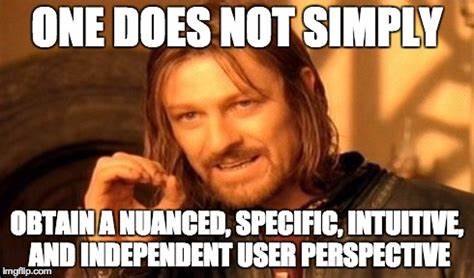
Es gibt eine Reihe von Philosophien darüber, wie man UX messen kann, um die besten Ergebnisse zu erzielen. Eines der bekanntesten Rahmenwerke für eine solche Aufgabe ist die HEART-Methode.
Das HEART-Framework ist eine Reihe von benutzerzentrierten Metriken, die die Qualität der Benutzererfahrung bewerten und Teams bei der Messung der UX-Auswirkungen unterstützen. HEART ist ein Akronym für Zufriedenheit, Engagement, Adoption, Retention und Aufgabenerfolg.
Schauen wir sie uns etwas genauer an.
Der HEART-Rahmen
Glück
Sind Ihre Nutzer mit Ihrem Produkt zufrieden? Die Zufriedenheit wird in der Regel anhand von Umfragen, App-Bewertungen, Rezensionen, Erfahrungsberichten und dem Net Promoter Score gemessen.
Verlobung
Kommen Ihre Nutzer häufig wieder? Das Engagement kann anhand der Anzahl der Besuche pro Nutzer pro Woche, der Sitzungsdauer oder einer herausragenden Aktion wie der Anzahl der hochgeladenen Fotos oder der Anzahl der angesehenen Videos pro Nutzer pro Tag gemessen werden (die Einzelheiten dieser herausragenden Aktion hängen von Ihrem spezifischen Produkt ab).
Adoption
Wie viele regelmäßige Nutzer haben Sie? Die Akzeptanz wird in der Regel daran gemessen, wie viele Nutzer den Einführungsprozess abgeschlossen haben, sie kann aber auch am Prozentsatz der Nutzer gemessen werden, die neue Funktionen nutzen.
Vorratsspeicherung
Wie viele Ihrer Nutzer kehren zu Ihrem Produkt zurück? Die Kundenbindung wird anhand der Anzahl der Nutzer gemessen, die immer wieder zurückkehren.
Aufgabe Erfolg
Können die Benutzer mit Ihrem Produkt schnell und einfach ihr Ziel erreichen? Der Erfolg einer Aufgabe wird in der Regel an den drei E's gemessen: Effizienz, Effektivität und Fehlerquote. Wie lange braucht ein Benutzer, um die Aufgabe zu erledigen? Wie viele Aufgaben werden erledigt? Wie viele Fehler machen sie?
"Ihre unzufriedensten Kunden sind Ihre größte Lernquelle".
Bill Gates, Gründer von Microsoft Tweet
Ziele, Signale und Metriken
Das HEART-Framework ist eine nützliche Struktur, um herauszufinden, wie man UX messen kann. Es kann auf eine einzelne Funktion oder Ihr gesamtes Produkt angewendet werden.
Mit diesen 3 Tipps können Sie den Rahmen einhalten:
1. Ziele setzen
Möchten Sie neue Nutzer anziehen oder das Engagement der derzeitigen Nutzer erhöhen? Geben Sie eine neue Funktion frei oder bewerten Sie die Leistung des gesamten Produkts? Welche Aufgaben sollen die Benutzer erledigen? Bringen Sie alle Teammitglieder auf dieselbe Seite.
Es ist wichtig, dass Sie sich auf eine kleine Anzahl von Zielen konzentrieren. 3 ist ein gutes Maximum, das Sie im Auge behalten sollten. Denn es ist nicht machbar, 5 Ziele und Dutzende von Messgrößen gleichzeitig zu jonglieren.
Was möchten Sie am liebsten, dass Ihre Nutzer darüber sprechen und es mit ihren Freunden teilen? Machen Sie das zu Ihrem Ziel.
2. Signale definieren
Welche Verhaltensweisen und Einstellungen der Nutzer würden Ihnen und Ihrem Team signalisieren, dass Ihre Ziele erreicht wurden? Wenn Sie das Nutzerengagement messen wollen, wäre ein Anstieg der mit der App verbrachten Zeit ein gutes Signal, das Sie verfolgen sollten.
3. Metriken auswählen
Legen Sie fest, wie Sie das Nutzererlebnis und die von Ihnen gesteckten Ziele messen wollen. Wenn Sie z. B. die Zufriedenheit der Nutzer messen wollen, sind 5-Sterne-Bewertungen eine gute Möglichkeit, Ihren Erfolg zu messen.
Es ist leicht, mehr Metriken zu erstellen, als Sie brauchen. Damit Ihre Liste nicht zu umfangreich wird, sollten Sie nur Kennzahlen auswählen, die Ihnen bei der Messung der Ziele, die Sie für Ihr Team festgelegt haben, tatsächlich helfen.
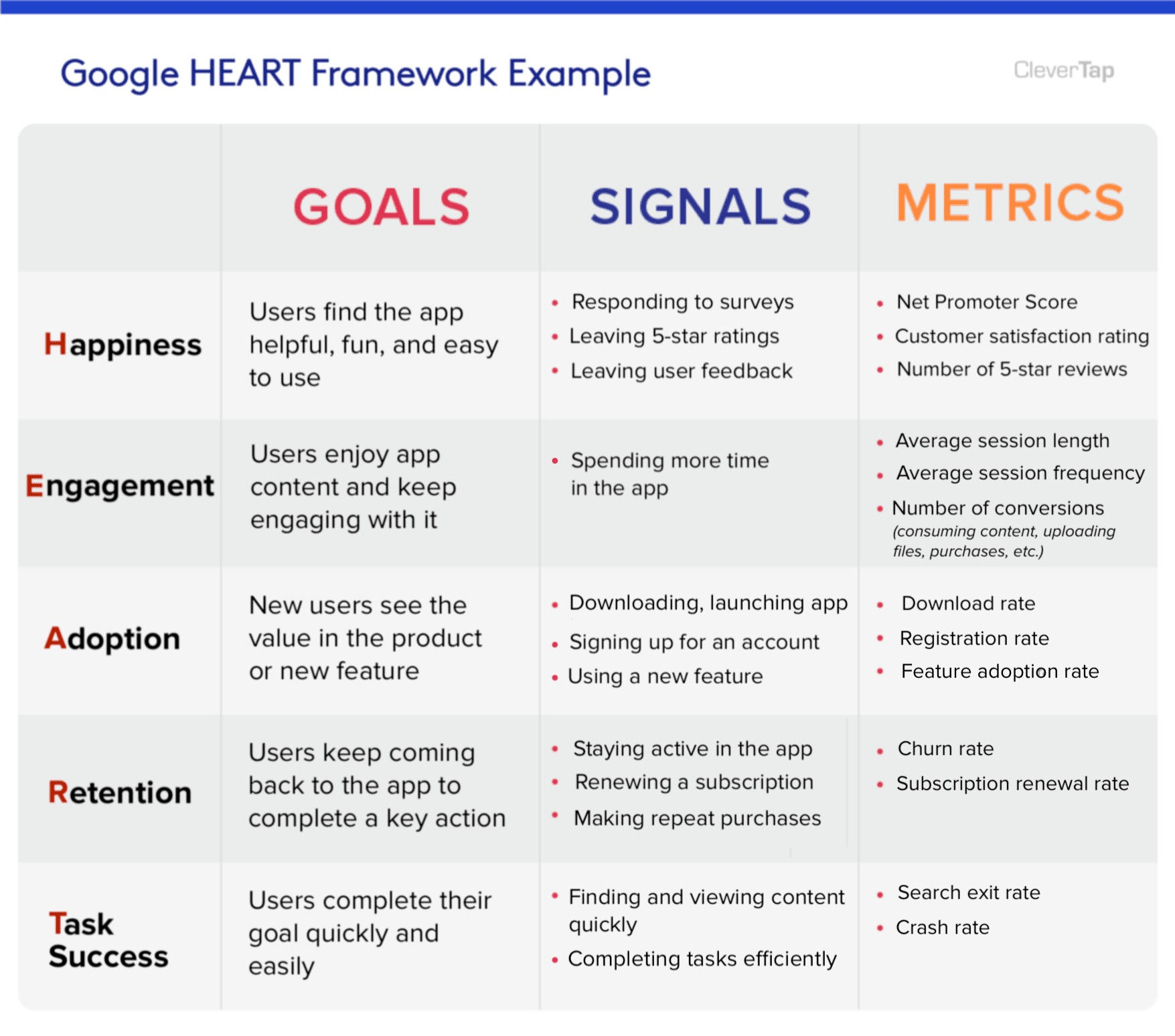
Quelle: Clevertap
Software und Tools zur Messung der Benutzerfreundlichkeit
Bei den oben beschriebenen Techniken und Methoden haben wir einige Tools kurz gestreift. Hier gehen wir etwas tiefer auf die Tools ein, die Ihnen bei der Messung der Nutzererfahrung helfen.
tl;dv
In erster Linie benötigen Sie ein Tool für die Aufnahme, Transkription, Bearbeitung und Zeitstempelung Ihrer Nutzerinterviews. Es gibt kein besseres Tool für diese Aufgabe als tl;dv, vor allem wenn man bedenkt, dass der kostenlose Plan vontl;dv der beste in der Branche ist.
Als remote wurde tl;dv entwickelt, um die Zusammenarbeit in asynchronen Teams zu fördern und die Weitergabe von Ergebnissen an Stakeholder und andere wichtige Entscheidungsträger so einfach wie möglich zu gestalten. Mit tl;dv können Sie nicht nur unvoreingenommene Beweise aus der Stimme des Kunden selbst zeigen, sondern auch einen Hyperlink zum genauen Zeitpunkt der Wichtigkeit in jedem beliebigen Dokumentationswerkzeug hinterlassen.
Selbst wenn Sie ein fortschrittlicheres Forschungsarchiv verwenden, das den Rahmen der Stakeholder sprengt, können Sie das Nutzerinterview auf die wichtigsten Punkte reduzieren und diese dann direkt auf Slack oder dem Arbeits-Messenger Ihrer Wahl verlinken. Auf diese Weise können Sie und Ihre Forscherkollegen die von Ihnen gewünschten Plattformen nutzen und dennoch die wichtigsten Informationen an diejenigen weitergeben, die sie benötigen, ohne sie auf dem Weg zu verwässern.
Umfragen sind nicht mehr zeitgemäß: Zeichnen Sie ein Nutzerinterview auf und transkribieren Sie es, um die besten Erkenntnisse über die Nutzer zu erhalten. Das Gleiche gilt für Notizen - es wurde bereits oben erwähnt, aber dertl;dv macht das Anfertigen von Notizen zu einem Kinderspiel, selbst mitten in einer Besprechung.
"Um Ideen zu finden, muss man Probleme finden. Um Probleme zu finden, sprich mit Menschen."
Julie Zhou, ehemalige Vizepräsidentin für Produktdesign bei Facebook, Autorin von "The Making of a Manager". Tweet
Andere Tools zur Messung der Benutzerfreundlichkeit
Es gibt verschiedene Nutzerforschungstools, die bei der Durchführung von UX-Forschung sehr nützlich sein können. Einige von ihnen werden im Folgenden beschrieben:
- Hotjar - ein Heatmapping-Tool für visuelle Einblicke in das, was Ihre Nutzer in Ihrer App tun
- Maze - ein hervorragendes Tool für Usability-Tests, das den Produktentwicklungsprozess kontinuierlich gestaltet
- Miro - eine fantastische visuelle Plattform für die Zusammenarbeit und Organisation von Dokumentation und Forschung
- Notion - ein benutzerfreundlicher, anpassbarer Arbeitsbereich für Ihr Team
- Confluence - ein remote-freundlicher Teamarbeitsbereich von den Machern von Trello
- Google Analytics - ein kostenloses Tool zur Analyse der Google SERPs, mit dem Sie verfolgen können, woher Ihr Traffic kommt
- Mixpanel - ein hervorragendes Tool für die Produktanalyse, mit dem Sie ständig neue Verbesserungen finden können
- Tally.so - ein Umfrageprogramm, mit dem Sie Online-Formulare mit Pfiff erstellen können
Dokumentation und Austausch von Erkenntnissen
Eines der wichtigsten Dinge bei der Nutzerforschung ist, dass sie für diejenigen, die die Entscheidungen treffen, zugänglich und verständlich ist. Wenn Ihre Forschung nur von anderen Forschern verdaut wird, ist sie praktisch nutzlos.
Wie bereits erwähnt, ist das Teilen von Erkenntnissen mit tl;dv ganz einfach. Sie können die interessanten Momente auf Zoom, Google Meet und MS Teams aufzeichnen, transkribieren und hervorheben. Auf diese Weise können Sie Erkenntnisse mit Ihrem gesamten Team teilen, wann immer dies erforderlich ist, und das ohne jegliche Schwierigkeiten. Vorbei sind die Zeiten, in denen sich die Beteiligten durch Unmengen von Notizen wühlen oder eine komplexe Plattform erlernen mussten, nur um die Daten des Forschers zu sehen.
Zusätzlich zur Verwendung von tl;dv ist es ratsam, einen gemeinsamen Arbeitsplatz zum Speichern und Analysieren von Forschungsdaten zu verwenden, damit die Beteiligten, wenn sie etwas tiefer einsteigen wollen, dies auch tun können. Notion und Confluence sind beides großartige Tools für diesen Zweck, und die Wahrscheinlichkeit ist groß, dass Ihr Team bereits eines dieser Tools verwendet. Warum etwas Neues lernen und dafür bezahlen, wenn man etwas, das man bereits hat und kennt, wiederverwenden kann?
Wenn Ihre Forschung spezifischer ist, kann es natürlich sein, dass Sie eine speziellere Plattform benötigen. In diesem Fall können Sie einen spezialisierten Forschungsspeicher für die Sammlung all Ihrer Daten verwenden und die unvoreingenommenen Nutzererkenntnisse über tl;dv teilen.
Warum die Stimme des Kunden so wichtig ist
Um Stakeholder zum Handeln zu bewegen, ist es am besten, ihnen fesselnde und leicht verdauliche Geschichten zu erzählen. Es gibt keinen besseren Weg, dies zu tun, als die Stimme des Kunden selbst zu nutzen. Wer könnte besser zum Handeln anregen als der Nutzer? Die Clipping-Funktion von tl;dvkann Ihnen hier den Arsch retten.
Wenn Sie die Aufzeichnungen von Zoom , Google Meets oder MS Teams bearbeiten, können Sie eine kurze clip der Interview-Highlights erstellen, die die Bedürfnisse und Wünsche des Nutzers mit seiner eigenen Stimme, voller Emotionen und den dazugehörigen natürlichen Ausdrücken wiedergibt. Sie werden überrascht sein, wie viel überzeugender dies ist als Ihre hölzernen Notizen, die das Gesagte wiedergeben.
Wie sollte man die Nutzerdaten einbeziehen?
Es ist wichtig, dass Sie einen Plan haben, wenn Sie darüber nachdenken, wie Sie die Erkenntnisse der Nutzer einbeziehen können. Sie einfach nur zu sammeln, reicht nicht aus. Wenn Sie das Nutzererlebnis messen wollen, brauchen Sie klare Ziele, spezifische Signale und messbare Metriken. Andernfalls werden Ihre Untersuchungen unzusammenhängend sein und nicht die nötige Kohäsion aufweisen, um die Beteiligten von sinnvollen Änderungen zu überzeugen.
Mach es nicht wie Tom...
Wie bereits erwähnt, lassen sich Nutzererkenntnisse nur dann einbeziehen, wenn sie den Entscheidungsträgern Ihres Unternehmens auf überzeugende und leicht verdauliche Weise vermittelt werden. Wenn sie keinen Zugang zu den Forschungsergebnissen haben oder diese nicht verstehen können, werden die Erkenntnisse nie umgesetzt werden. Deshalb ist die Verwaltung der Datenanalyse genauso wichtig wie die eigentliche Durchführung der Untersuchung.
"Eine Vision ohne Aktion ist ein Tagtraum, aber eine Aktion ohne Vision ist ein Albtraum."
Kaihan Krippendorff, Referent für Unternehmensstrategie und Autor von 'Outthink the Competition' Tweet
Beginnen Sie noch heute mit der Messung von UX
Wir hoffen, dass Sie nach der Lektüre dieses Artikels über genügend Tipps, Tools und Strategien verfügen, um mit der Messung der Nutzererfahrung zu beginnen.
Es gibt zwei Dinge, die Sie immer im Auge behalten sollten:
- Herausfinden, was der Nutzer will und braucht
- Vermitteln Sie diese Informationen kurz und bündig an die Designer, Entwickler und Beteiligten.
So einfach ist es, das Nutzererlebnis zu messen. Sicher, es gibt viele Methoden dafür, viele Planungen, die durchgeführt werden müssen, und viele Tools, die Sie dafür verwenden können, aber im Grunde genommen geht es bei der Nutzerforschung darum, herauszufinden, was behoben werden muss, und diese Informationen denjenigen zur Verfügung zu stellen, die es beheben können.














