There are many different AI meeting assistants available nowadays that are geared up for sales, each with its own unique features and selling points.
One of these is Tactiq.
Tactiq, based out of Australia, offers AI-powered transcription and analysis for video conferencing. Its suite of features is tailored to enhance meeting productivity through real-time transcription, highlights, and integrations with popular platforms. Similarly, tl;dv enhances virtual meetings with recording, transcription, and summarization features.
The ethos behind tl;dv is to make meetings more accessible and informative, ensuring that key moments are easily captured and shared. In addition tl;dv has rolled out a number of features geared towards sales teams and sales leaders, but without the increased cost that some of the other sales-geared tools have.
This article compares their features to help you decide which tool best suits your sales needs. Whether you are looking for detailed transcriptions, easy-to-share highlights, or seamless integration with your existing workflow, understanding the strengths of each tool will guide you in making an informed decision.
tl;dr
| tl;dv | Tactiq | |
|---|---|---|
| Transcription | 19 | 23 🟢 |
| Recording | 17 🟢 | 10 |
| Conversational Intelligence | 14 | 14 |
| Automation & Integrations | 8 | 8 |
| Note-taking | 12 | 12 |
| Security | 19 🟢 | 6 |
| Coaching | 8 🟢 | 0 |
| Admin | 8 | 8 |
| Organizational | 10 | 10 |
| Support | 4 | 4 |
| Revenue Intelligence | 0 | 0 |
| Other | 8 🟢 | 7 |
| Total | 129 🟢 | 103 |
When comparing tl;dv and Tactiq, tl;dv emerges ahead with a score of 129, while Tactiq scores 103.
tl;dv excels in areas like recording, security, coaching, and is particularly well-suited for SMB sales teams.
Tactiq leads in transcription capabilities.
tl;dv is an excellent choice for organizations seeking a comprehensive meeting management tool to enhance team performance, especially in sales and leadership contexts. Its user-friendly interface and generous free plan make it an attractive option for teams to start using immediately, with access to premium features.
Tactiq, though strong in transcription and note-taking, doesn’t match the extensive feature set of tl;dv.
However, it remains a solid choice for teams prioritizing real-time transcription and detailed note-taking.
Both tools have their strengths, but tl;dv stands out for those seeking a more all-encompassing solution without a high price tag.

Revamp your sales game with ideas for sales scripts and smart strategies to standardize and level up.
tl;dv vs Tactiq: 12 Factors to consider while choosing the best AI Notetaker for Sales
How do we rank?
- We give 2 points to a platform once it is the clear winner or when the capability is equally met by the other.
- We give 1 point when the capability is present, but it’s not a winner.
- We give 0 points when the capability is not present.
Transcription capabilities
| tl;dv (18) | Tactiq (23) | |
|---|---|---|
| Transcriptions included | 🟢 Unlimited | 🟠 Unlimited |
| Real-time transcriptions | 🔴 | 🟢 share highlights during calls |
| Languages supported | 🟠 +30 | 🟢 60+ |
| Dialects supported | 🟢 | 🟢 |
| Filler word removal | 🔴 soon | 🟢 |
| Speaker recognition | 🟢 | 🟢 |
| Speaker names | 🟢 | 🟢 |
| Transcribe video/audio uploads | 🟠 Yes (limited on free) | 🟢 |
| Export transcripts | 🟢 | 🟢 |
| Clips from transcript | 🟢 | 🟢 |
| Custom vocabulary | 🔴 soon | 🔴 |
| Full-Transcript search | 🟢 | 🟢 |
| Edit transcription | 🟢 | 🟢 |
Transcriptions Included
A key feature of any of these tools is the transcription capability. This is where any meeting that you conduct using these tools tracks and writes exactly what has been said and done. Surprisingly for such a core feature many tools actually limit this. tl;dv provides unlimited transcriptions, meaning that users can transcribe as many meetings as necessary. This is particularly useful for any organization that has high transcription needs, and is available on their free plan as well as their more enhanced and premium versions.
Tactiq offers transcriptions as standard, but the amount provided is capped unless you are on a paid-for plan. And while this is ok if you’re only doing a few meetings a month, it does mean that if you’re not sure about upgrading you run the risk of “running out” of free transcripts. Heavy users are then immediately required to pay for a subscription.
Real-time Transcription
Tactiq does offer real-time transcriptions, which means that there is instant text output during live meetings. This is a useful feature for anybody who needs that output right away. We tested it with English which was fairly successful, but also someone speaking French with a different accent with mixed results.
tl;dv does not offer real-time transcription, focusing instead on post-meeting transcription and summarization.
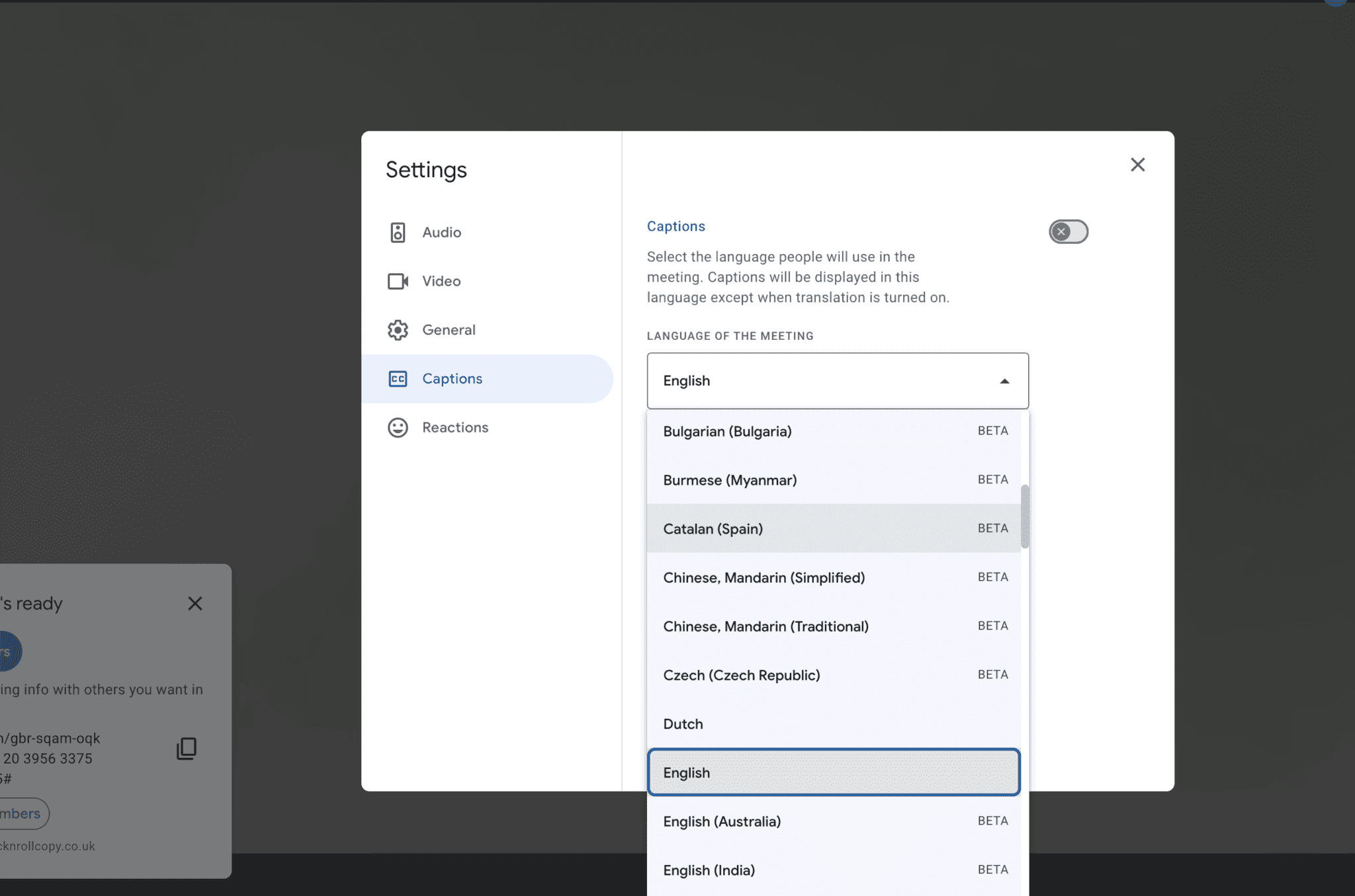
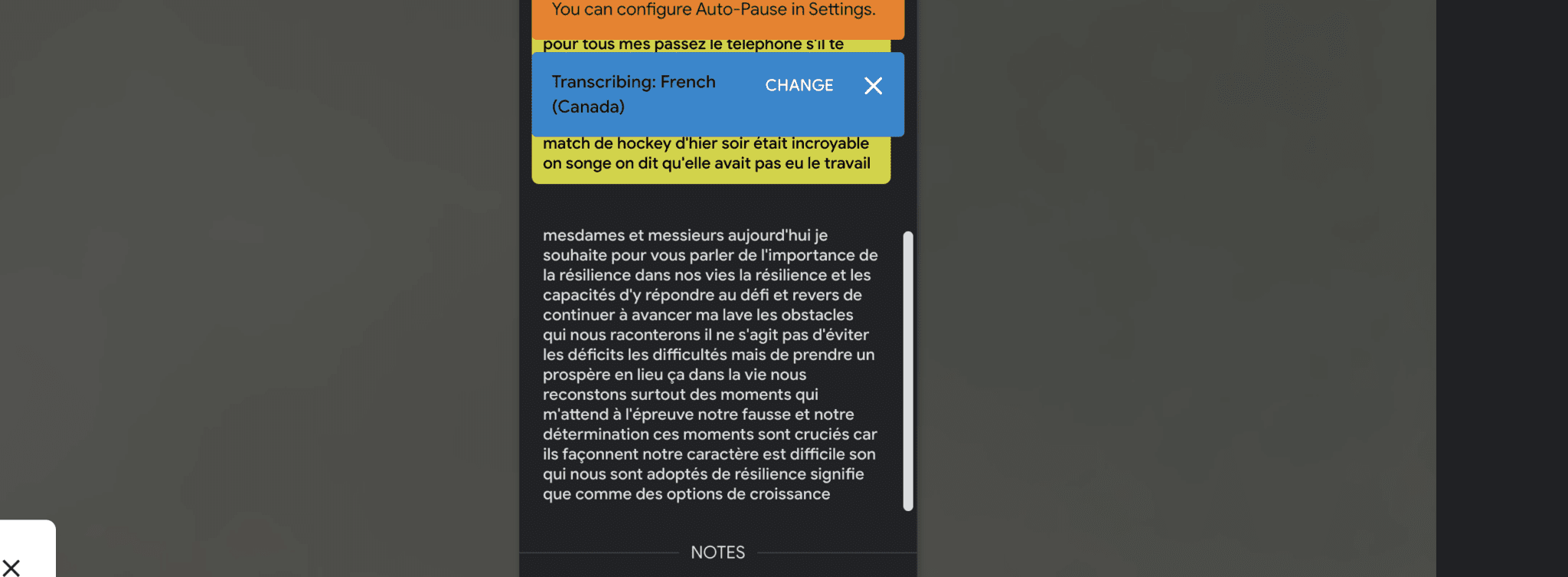
Languages Supported
This is a section where one tool appears to “win” over the other, but we need to be mindful of what is actually included here.
Tactiq supports over 60 languages, which makes it highly suitable for international teams and meetings. This list of languages includes the usual ones like English (US), French, German, etc, as well as dialects from South Africa like Xhosa and Northern Sotho.
These 60+ languages and dialects do depend on the video conferencing platform that you are on though.
At the time of writing Tactiq offers 63 languages and dialects through Google Meet, reducing to 41 on Microsoft Teams, and 32 on Zoom – and as a result not all languages and dialects are supported on platforms. So Welsh can be facilitated on Microsoft Teams but not Zoom, Ukrainian can be done through Zoom but not Google Meet.
It does mean that if you have a team that operate in different languages then you may have to hop between platforms to support this on Tactiq.
Also the messaging on the Tactiq website isn’t super clear. On some pages they say they ofer 25, some say 30+ and then the help center has the 60+ figure.
tl;dv supports over 30 languages, substantial but less extensive compared to Tactiq, but available on all platforms.
Filler Word Removal
Tactiq includes filler word removal, enhancing the readability of transcriptions by eliminating unnecessary words like “um” and “uh”. This feature makes transcripts cleaner and more professional.
At present this isn;t supported by tl;dv, but plans to introduce filler word removal soon, further improving its transcription quality.
Transcribe video/audio uploads
Both tools allow users to create clips from transcripts which makes it incredibly easy to trim out and show particular moments. This is great for sending stakeholders the highlights of a meeting and saving time and communication bandwidth.
Custom Vocabulary
Neither tool currently supports a custom vocabulary at present. However, tl;dv plans to introduce this feature soon, enhancing its utility for specialized industries and in specific sales situations.
Recording capabilities
| tl;dv (17) | Tactiq (10) | |
|---|---|---|
| Video platforms | 🟠 Zoom, MS Teams, Google Meet | 🟢 Zoom, MS Teams, Google Meet & Webex |
| Storage | 🟢 Unlimited | 🔴 Not specified |
| Records video | 🟢 | 🟢 |
| Concurrent meetings | 🟢 Unlimited | 🔴 |
| Download recordings | 🟢 | 🟢 |
| Capture slides | 🟢 | 🟢 |
| Viewing analytics | 🟢 | 🟢 |
| Custom Bot | 🟢 | 🔴 |
Video Platforms Supported
tl;dv supports a wide range of video conferencing platforms including Zoom, Microsoft Teams, and Google Meet, making it a versatile choice for various meeting needs.
The alternative, Tactiq, supports Zoom, Google Meet, Microsoft Teams, and Webex, offering slightly broader compatibility, although it does appear that Webex only supports transcriptions of meetings rather than the full features that are on the other three platforms.
Storage
tl;dv offers unlimited storage for all recordings, ensuring users do not have to worry about running out of space regardless of the number or length of their meetings.
Tactiq’s specific storage limits are not detailed but appear to provide more storage flexibility with premium plans, as based on the unlimited transcription feature only available on paid-for.
Concurrent Recordings
Unlike tl;dv, Tactiq does not appear to support (or at least explicitly state) that it offers concurrent access to recordings. tl;dv on the other hand is one of the few tools that offers support for unlimited concurrent meetings across all integrated platforms. This provides substantial flexibility for organizations that need to run multiple sessions simultaneously.
Download Recordings
Both platforms allow users to download recordings, ensuring meeting contents can be accessed offline and shared as necessary. This feature is essential for creating backups and distributing recordings to team members who may not have access to the recording platform.
Capture Slides
tl;dv includes a feature to capture slides during meetings, which integrates visual aids and presentations directly into the video recordings, enhancing the documentation of meetings.
Tactiq also includes features to capture slides during meetings, ensuring comprehensive meeting records.
Viewing Analytics
tl;dv provides detailed viewing analytics, offering insights into how users engage with recordings after meetings. This feature can be valuable for understanding audience engagement and improving future meetings.
Tactiq provides viewing analytics for recorded meetings as well, enabling similar benefits.
Custom Bot
As AI meeting assistants become more commonplace, it can feel a bit odd going into a meeting with lots of faceless “NOTETAKERS” joining the call. Thankfully tl;dv has added a new feature to its Business plan where the bot can be customized. From giving it a name, to uploading an avatar, or even a well-designed logo, it’s psychologically a lot less unusual than having a blank screen with “DAVE’S NOTETAKER” when you’re having a meeting with a Fortune 500 company.
Conversation Intelligence capabilities
| tl;dv (14) | Tactiq (14) | |
|---|---|---|
| Single Meeting AI Insights | 🟢 | 🟢 |
| Multi Meeting AI Insights | 🟢 | 🔴 |
| Keyword tracking | 🟢 | 🟢 |
| Sentiment Analysis | 🔴 No, as per EU AI Act | 🟢 |
| Key Topic detection | 🟢 | 🟢 |
| Speech Analytics | 🟢 | 🟢 |
| Action item detection | 🟢 | 🟢 |
| Question detection | 🟢 | 🟢 |
Single Meeting AI Insights
tl;dv offers in-depth AI insights for meetings, highlighting major points, action steps, and decisions made. This allows users to easily revisit and comprehend the important elements of any session.
In a similar vein, Tactiq uses AI to analyze meetings, focusing on summarizing discussions and pinpointing key takeaways, helping users to efficiently capture the main points of each meeting.
Multi-Meeting AI Insights
tl;dv wins out on this category. It provides AI insights across multiple meetings, allowing users to analyze trends and gather insights over several sessions. This capability helps organizations monitor progress, identify recurring themes, and make informed decisions based on a thorough analysis.
What can a multi-meeting insight do? Well, if you’re a manager it gives you a much better birdseye view of what’s happening across calls. Rather than having to individually look at each call, and pick apart what a sales rep is saying, you can use the smart AI to ask some quick prompts. Or you can even get it to break down things into a segmented checklist for action points for CS, Here’s a few examples:
- How do customers describe their experience with our product during CS calls?
- What objections do customers have about our product in sales calls?
- What competitors are frequently mentioned in sales discussions?
- Segment action items from these meetings by date, and then by participant who owns the task. Make it a markdown checklist.
- What are the most common customer pain points mentioned in recent sales calls?
- What are the customer reactions to our pricing model as discussed in sales calls?
As you can imagine, it takes all that key data and makes it super easy to chunk down and handle, in a way that makes it quick and actionable for any manager.
It appears that Tactiq lacks multi-meeting AI insights, which may restrict its usefulness for teams aiming to compile information from various meetings.
Keyword Tracking
tl;dv includes keyword tracking, enabling users to pinpoint and analyze specific terms mentioned in meetings. This feature helps keep track of important topics and ensures that critical points are addressed.
Tactiq also provides keyword tracking, allowing users to concentrate on particular discussion points across different meetings.
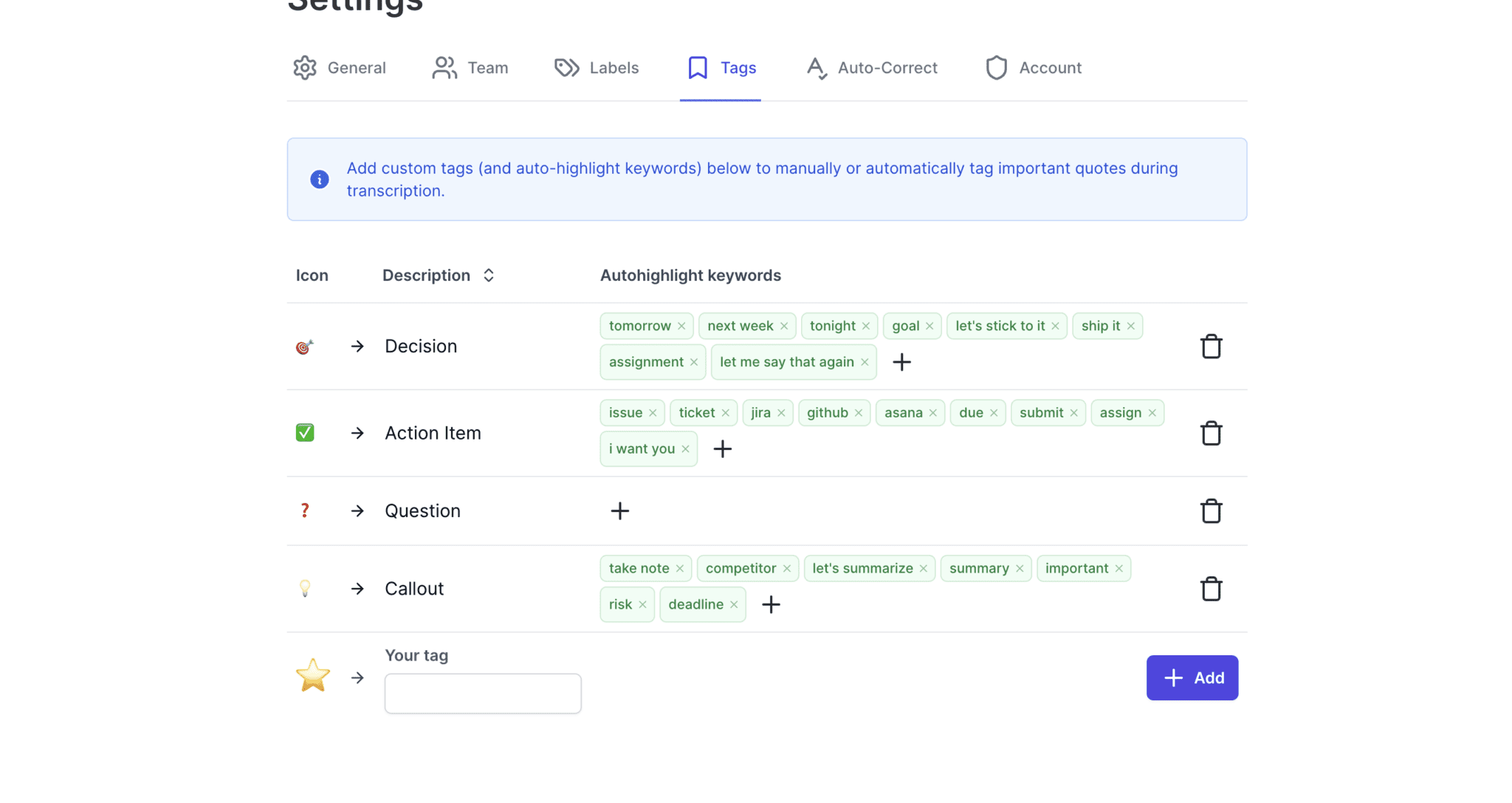
Sentiment Analysis
tl;dv does not include sentiment analysis, complying with the EU AI Act’s restrictions on high-risk AI applications. While this may seem like a disadvantage it does mean that potentially the tool is safeguarded from any changes in law that may come in around this topic. Tactiq offers sentiment analysis, allowing users to gauge the emotional tone of meetings and identify key moments of excitement or contention. This feature can be valuable for enhancing communication strategies and increasing meeting effectiveness.Key Topic Detection
Both tl;dv and Tactiq feature key topic detection, which automatically identifies and highlights the primary subjects discussed in meetings. This allows users to quickly understand the main points without needing to review the entire transcript.Speech Analytics
tl;dv provides speech analytics, offering insights into speaking patterns such as talk-to-listen ratios, filler word usage, and speech pacing. This data can help improve communication skills and meeting dynamics. On the other hand, Tactiq does not include speech analytics, which might be a limitation for users seeking detailed analysis to enhance their speaking effectiveness.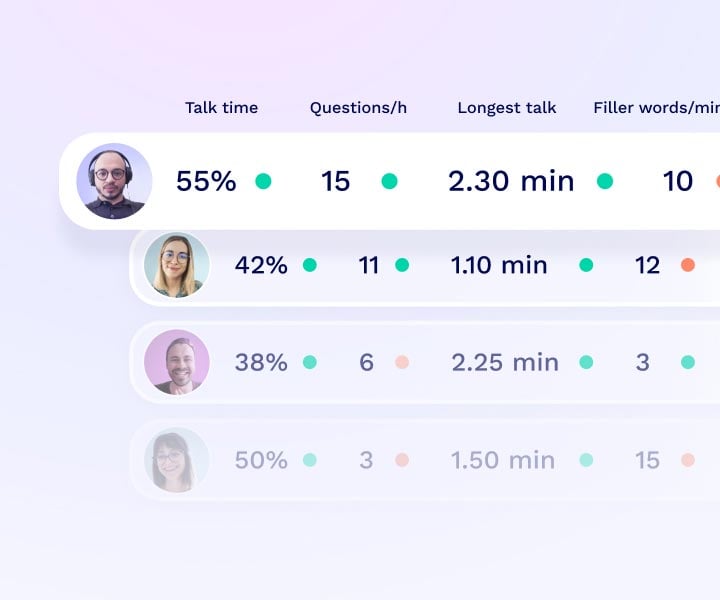
Action Item Detection
Both tl;dv and Tactiq are equipped with action item detection capabilities, ensuring that tasks arising from meetings are clearly identified and assigned. This feature helps maintain accountability and ensures important tasks are followed up and completed.
Question Detection
Both tl;dv and Tactiq offer question detection, making it easy to identify and highlight questions raised during meetings. This is particularly useful for ensuring all inquiries are addressed and followed up appropriately.
Automation & Integration capabilities
| tl;dv (8) | Tactiq (8) | |
|---|---|---|
| CRM Integrations | 🟠 in Pro plan | 🟠 Some but on roadmap |
| Email Integrations | 🟢 | 🟢 |
| Zapier Integrations | 🟢 in Pro plan | 🟢 |
| Post-Meeting summary email | 🟢 | 🟢 |
| Schedule Reports | 🟢 | 🟢 |
CRM Integrations
tl;dv provides seamless CRM integrations available to users on the Pro plan, allowing for smooth data flow between meeting insights and various customer relationship management tools. It integrates with numerous CRMs including Salesforce, HubSpot, and Pipedrive, ensuring users can automate and streamline their workflows efficiently.
Tactiq also appears to have these integrations as well, however when you click on some of them (HubSpot, PipeDrive) they say “coming soon”. Notion is supported
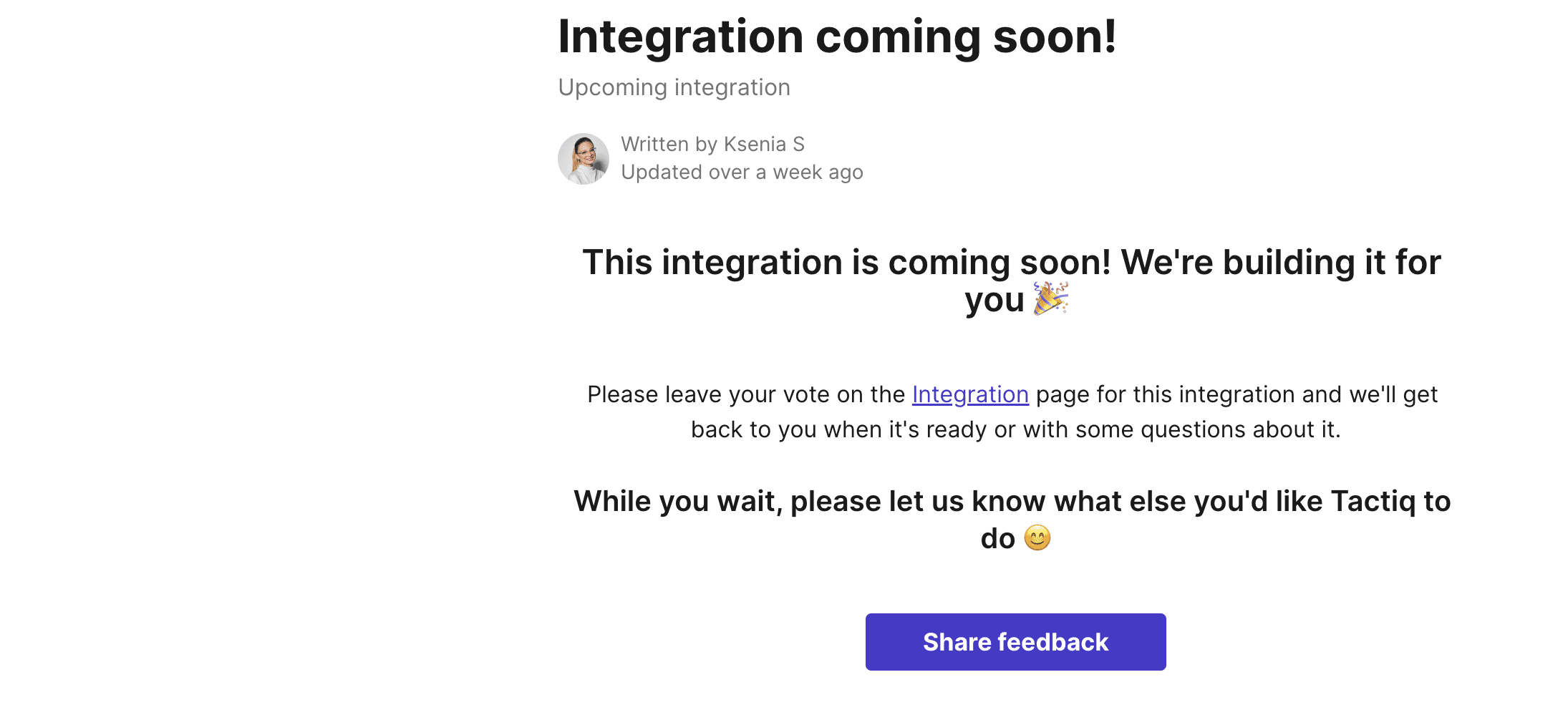
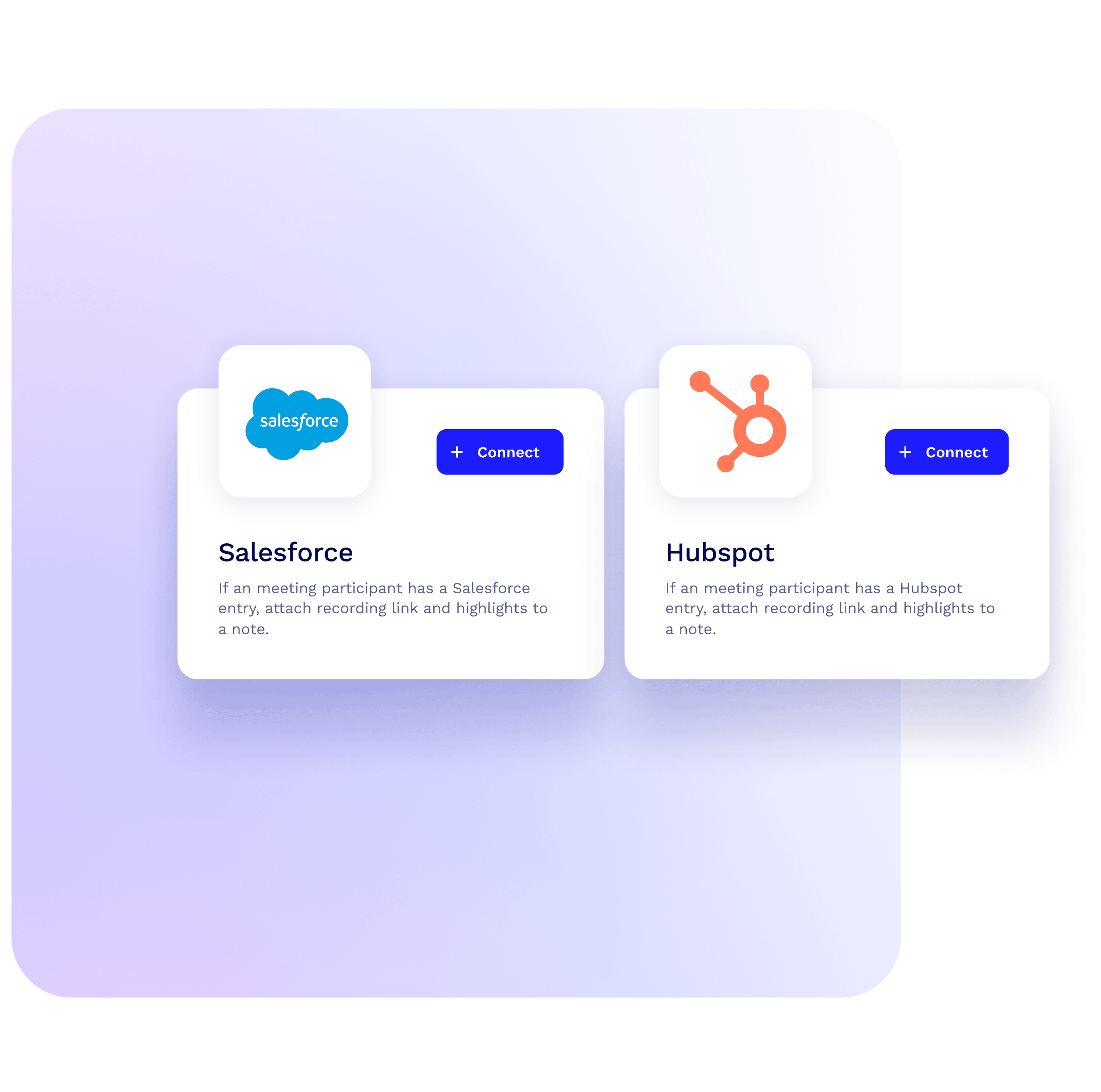
Email Integrations
Both tl;dv and Tactiq offer email integration features. tl;dv simplifies the process by automatically sending meeting recordings and summaries to users’ inboxes after each session, improving communication and follow-up efficiency. Tactiq also supports email tracking and analysis, ensuring smooth follow-up processes.
Zapier Integrations
tl;dv integrates with Zapier as part of its Pro plan, enabling users to connect with over 5,000 other applications. This allows for workflow automation by linking tl;dv with various tools that might not have direct integrations. Similarly, Tactiq supports Zapier integrations, providing comparable automation capabilities, but requires users to independently set up these connections.
Post-Meeting Summary Email
tl;dv automatically sends post-meeting summary emails to all participants immediately after the meeting ends. These emails include summaries, key points, and actionable items, ensuring alignment and efficient follow-up. Tactiq also offers post-meeting summary emails, producing accurate and comprehensive summaries that highlight next steps, areas of interest, and pain points.
Scheduled Reports
tl;dv allows users to schedule recurring reports that can be customized based on specific triggers, keywords, or departmental needs. These reports provide detailed analysis and insights across multiple meetings, helping users track progress, identify trends, and make informed decisions.
Tactiq offers similar capabilities with scheduled reports for ongoing analysis, however these are not as in-depth and can’t be triggered by specific things in the same way as tl;dv’s are.
Note-taking capabilities
| tl;dv (12) | Tactiq (12) | |
|---|---|---|
| AI Notes | 🟢 | 🟢 |
| Manual notes during calls | 🟢 | 🟢 |
| Tag people in notes | 🟢 | 🟢 |
| Assign tasks | 🔴 | 🟢 |
| AI Tags / Bookmarks | 🟢 | 🟢 |
| Comments | 🟢 | 🟢 |
| Custom Meeting Templates | 🟢 | 🔴 |
AI Notes
tl;dv stands out by offering users the ability to customize the type of notes generated after each meeting. This feature ensures that the AI-generated notes are tailored to the specific needs and preferences of the user, enhancing the relevance and usability of the information captured.
Tactiq also automates the creation of meeting summaries, transcripts, and actionable items. However, it lacks the same level of customization that tl;dv provides, which can make its notes less adaptable to individual user requirements.
Manual Note-Taking
During calls both tl;dv and Tactiq support manual note-taking during calls through their respective applications. This functionality allows users to jot down important points in real-time, ensuring that critical information is captured alongside the AI-generated summaries.
For tl;dv, this means users can integrate their own observations and insights directly into the meeting record. Tactiq offers a similar feature, providing a dedicated note-taking box within its interface. This ensures that users can document key points and thoughts as they arise, complementing the automated summaries and helping to create a comprehensive record of the meeting.
Tagging People in Notes
tl;dv enhances collaboration by enabling users to tag specific individuals in notes. This feature directly links discussion points to relevant team members, streamlining follow-up actions and ensuring accountability. By tagging colleagues, users can assign tasks and responsibilities more effectively, which facilitates better project management and communication.
Tactiq offers similar functionality, allowing users to tag individuals in their notes. This supports collaborative workflows by making it clear who is responsible for which action items, thereby enhancing team coordination and follow-up.
Task Assignment
While tl;dv offers a wide range of features for meeting management, it does not include the ability to directly assign tasks from notes. This is a notable limitation for teams that rely heavily on task tracking and management.
Tactiq includes a feature that allows users to create and assign tasks based on meeting discussions. This capability is particularly useful for ensuring that action items are promptly addressed and tracked, improving overall meeting productivity and follow-up efficiency.
AI Tags and Bookmarks
tl;dv offers AI tagging and bookmarking capabilities, which automatically highlight and categorize important segments of meetings. This feature allows users to easily locate and review key points without having to sift through entire transcripts. It enhances the usability of meeting records by making it simple to find and reference specific discussions.
Tactiq also offers similar tagging and bookmarking features. These tools facilitate the efficient review and navigation of meeting content, ensuring that users can quickly access the information they need.
Custom Meeting Templates
tl;dv offers the ability for all users to create their own preset custom meeting templates and assign them to certain meetings depending on predefined criteria. So while this could be useful for a unique sales department, this could also be a great way for other departments to use tl;dv effectively as well.
Some examples include, a pre-defined Customer Success complaint procedure to ensure all questions are being asked and issues unearthed, or for Human Resources members undertaking an induction process, they can make sure that they hit all the right legal points that need to be covered with new employees.
It’s an incredibly useful feature that makes sure that every meeting hits every point required, while simultaneously recording, transcribing and assessing each one.
On the larger scale, by having a set format for meetings that can be tracked, the AI features of tl;dv can enable a greater level of insight into the responses, but also identify areas for training and improvement.
Tactiq does not currently have this feature.
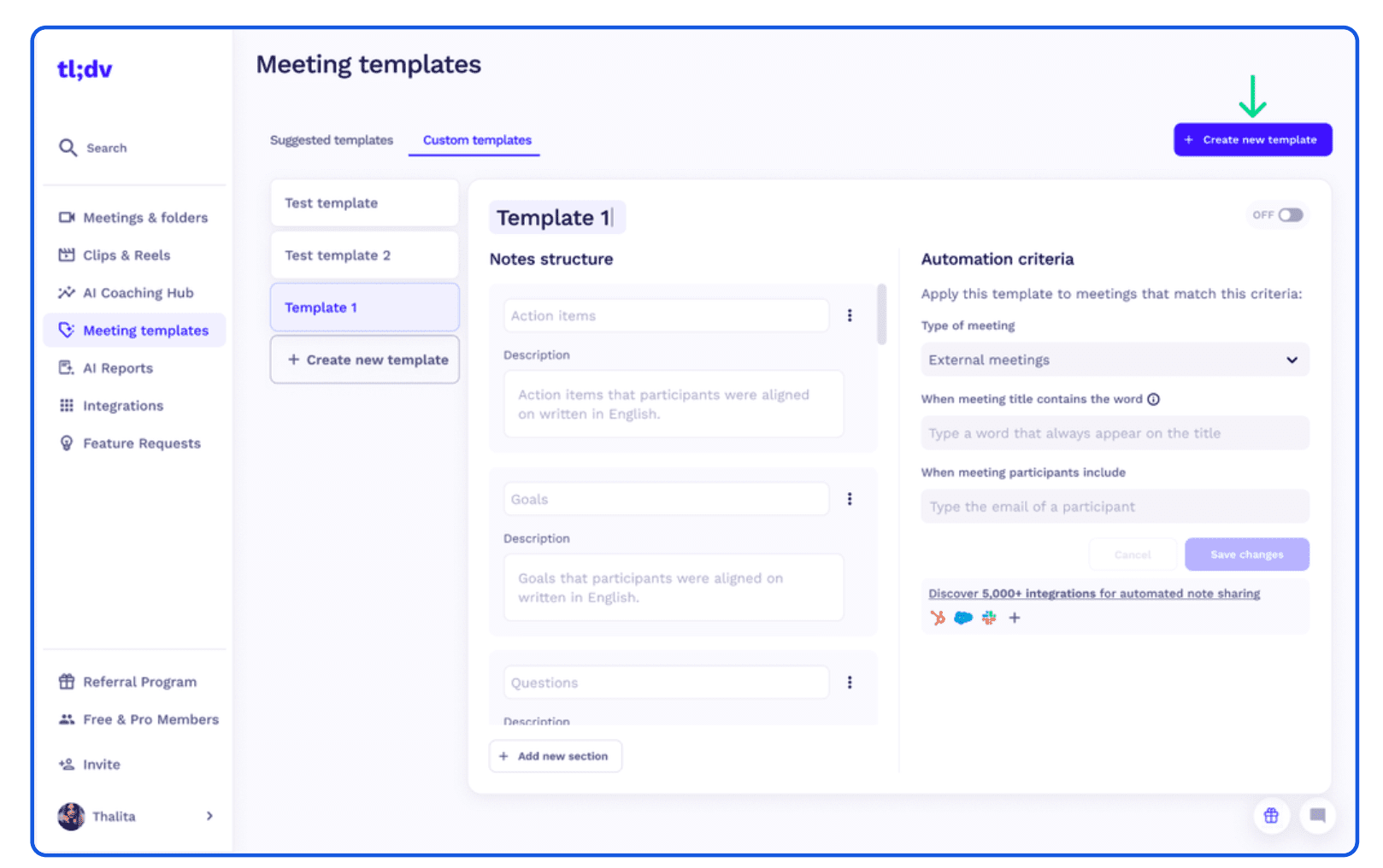
Security capabilities
| tl;dv (19) | Tactiq (6) | |
|---|---|---|
| Data retention | 🟢 6 months on FREE plan Unlimited on all paid plans | 🔴 not disclosed |
| SOC2 Compliant | 🟠 (certification underway) | 🔴 not disclosed |
| SAML-based SSO | 🟠 Only on Enterprise | 🟢 |
| GDPR Compliant | 🟢 | 🟢 |
| EU AI Act Compliant | 🟢 | 🔴 not disclosed |
| Uses your data to train AI | 🟢 (No, your data is kept private) | 🔴 not disclosed |
| Private storage | 🟠 Only on Enterprise | 🔴 not disclosed |
| Anonymised sensitive data sent to LLMs | 🟢 | 🟢 |
| Meeting data chunking and randomizing | 🟢 | 🔴 not disclosed |
| BAA with LLM providers | 🟢 | 🔴 not disclosed |
| 0-day data retention polity with vendors | 🟢 | 🔴 not disclosed |
Data Retention
Data retention policies define how long user data is stored and managed by a service. tl;dv offers a clear policy: data is retained for 6 months for free plan users and unlimited data retention is provided for paid plans. This allows users on paid plans continuous access to their historical data without worrying about automatic deletion.
Tactiq retains personal data as long as necessary for the purposes outlined in their privacy policy, which typically involves compliance with legal obligations and internal analysis. This generally aligns with industry standards for data security and retention.
SOC2 Compliance
SOC2 compliance indicates adherence to strict security, availability, processing integrity, confidentiality, and privacy controls. tl;dv is in the process of achieving SOC2 compliance, reflecting its commitment to high security and operational standards.
Tactiq’s SOC2 compliance status is not specified, which means its adherence to these standards is unclear.
SAML-based SSO
Single Sign-On (SSO) using SAML (Security Assertion Markup Language) allows users to access multiple applications with one set of login credentials. tl;dv offers SAML-based SSO for Enterprise plan users, facilitating secure and streamlined login experiences for large organizations.
Tactiq also supports SAML-based SSO, providing secure authentication for its users.
GDPR Compliance
The General Data Protection Regulation (GDPR) is a legal framework that sets guidelines for the collection and processing of personal information from individuals who live in the European Union.
Both tl;dv and Tactiq are GDPR compliant, ensuring that they handle personal data in a way that meets the strict requirements set by the EU. This compliance is crucial for maintaining user trust and legal standards in data protection.
EU AI Act Compliance
The EU AI Act aims to regulate the use of artificial intelligence to protect user rights and privacy. tl;dv complies with this act, ensuring that its AI functionalities are used responsibly and ethically.
Tactiq’s use of sentiment analysis means it does not fully comply with the EU AI Act, as this Act restricts certain high-risk AI applications, including sentiment analysis.
Data Usage for AI Training
Data usage policies for AI training determine whether user data is utilized to improve the AI algorithms. tl;dv does not use user data to train its AI, prioritizing user privacy and ensuring higher levels of data protection.
Tactiq’s policies regarding data usage for AI training are not clearly specified, which might concern users who are cautious about how their data is used.
Private Storage
Private storage options provide an additional layer of data security by isolating user data from general storage environments. tl;dv offers private storage for Enterprise users, ensuring that large organizations can keep their data secure and separate.
Tactiq’s private storage options are not detailed, but it generally ensures that data is kept secure and isolated, following best practices for data protection.
Anonymized Sensitive Data
Anonymizing sensitive data involves removing personally identifiable information to protect user privacy. Both tl;dv and Tactiq anonymize sensitive data, ensuring that personal or confidential information is handled with strict confidentiality and cannot be easily traced back to individual users.
Coaching capabilities
| tl;dv (8) | Tactiq (0) | |
|---|---|---|
| Playbooks Scorecards | 🟢 | 🔴 |
| Custom Playbooks | 🟢 | 🔴 |
| Template Playbooks | 🟢 | 🔴 |
| Objection Handling | 🟢 | 🔴 |
Playbooks Scorecards
Tactiq offers real-time transcriptions, AI-generated summaries, action item extraction, and engagement analytics, focusing on capturing detailed meeting content. While it provides valuable insights from these transcriptions, it does not include specific playbook scorecards for tracking and evaluating performance during meetings.
tl;dv, on the other hand, supplies these scorecards to help teams monitor and enhance their performance, aligning with sales strategies.
Custom Playbooks
tl;dv allows users to create custom playbooks, adapting guidelines to meet specific needs and strategies, ensuring relevant and effective coaching.
Tactiq is built to improve meeting productivity with features like transcription, summaries, and action item extraction, but does not support the creation of custom playbooks tailored to individual coaching strategies.
Template Playbooks
Tactiq focuses on providing accurate transcriptions and detailed meeting summaries, but it does not offer template playbooks. These playbooks are structured frameworks used for sales and business coaching.
Thankfully, tl;dv provides a variety of template playbooks, including well-known frameworks like BANT and MEDDICC, enabling teams to quickly implement effective strategies.
Objection Handling
tl;dv offers specialized tools for handling objections, guiding sales teams to manage and overcome objections during sales calls effectively, which enhances sales techniques and conversion rates.
Tactiq, while excelling in providing detailed transcriptions and actionable summaries, does not feature tools specifically designed for handling objections during sales calls.
Admin Capabilities
| tl;dv (8) | Tactiq (8) | |
|---|---|---|
| Apply auto-record of all meetings in the team members’ calendar | 🟢 | 🟢 |
| Apply auto-share of meetings recorded by team members | 🟢 | 🟢 |
| Prevent Deletion | 🟢 | 🟢 |
| Admin rights over all recordings | 🟢 | 🟢 |
Auto-record of All Meetings
tl;dv enables administrators to configure automatic recording settings for all meetings scheduled in team members’ calendars. This feature ensures that every meeting, regardless of its importance or duration, is documented comprehensively, allowing team members to revisit and review discussions at any time. Such thorough documentation is invaluable for maintaining transparency, accountability, and ensuring no critical information is missed.
Tactiq however does not support the automatic recording of audio or video for meetings.
Auto-share of Recordings
With tl;dv, administrators have the capability to enable the automatic sharing of recorded meetings. This feature ensures that all relevant stakeholders receive timely access to the meeting content without manual intervention, promoting efficient communication and collaboration within the team. This can be particularly useful for team members who were unable to attend the meeting, as they can quickly catch up on the discussions.
Tactiq offers a similar functionality where transcriptions and summaries are automatically shared with designated recipients, ensuring that the essential points of the meeting are distributed efficiently, even though the actual video or audio recordings are not handled by Tactiq.
Prevent Deletion
tl;dv allows administrators to set permissions that prevent the deletion of recordings. This feature is crucial for maintaining the integrity and security of meeting records, ensuring that all discussions are preserved for future reference, audits, or compliance purposes. It helps in creating a reliable archive of all meetings, which can be essential for legal and operational transparency.
Tactiq provides similar control mechanisms over its generated transcriptions and summaries, allowing administrators to safeguard these documents against unauthorized deletions, thus preserving the documented meeting content for future needs.
Admin Rights over Recordings
Administrators using tl;dv are granted extensive rights over all recordings, enabling centralized management and oversight of meeting content. This includes the ability to manage access permissions, distribute recordings, and enforce data retention policies, ensuring that meeting documentation is handled according to organizational standards and compliance requirements.
Tactiq offers comparable administrative rights, allowing effective management of transcriptions and summaries. Administrators can control who has access to these documents, manage their distribution, and ensure that the meeting documentation is aligned with the organization’s data management policies, even though the control over actual audio or video recordings is not applicable to Tactiq.
Organizational Capabilities
| tl;dv (10) | Tactiq (10) | |
|---|---|---|
| Meetings Library | 🟢 | 🟢 |
| Smart Filters | 🟢 | 🟢 |
| Global Search | 🟢 | 🟢 |
| Search within meetings | 🟢 | 🟢 |
| Folders | 🟢 | 🟢 |
Meetings Library
tl;dv offers a comprehensive meetings library feature, allowing users to store, organize, and easily access recordings and notes from all past meetings. This centralized repository ensures that all historical data is readily available, making it simple for team members to review past discussions, decisions, and action items. By maintaining a well-organized meetings library, tl;dv helps teams ensure continuity and transparency in their operations.
Similarly, Tactiq provides a meetings library that facilitates access to past transcriptions and summaries, ensuring that users can quickly retrieve important meeting records when needed.
Smart Filters
tl;dv includes smart filters that allow users to categorize and retrieve meeting content based on various parameters such as keywords, participants, and dates. These filters enhance productivity by making it easier to find specific information without having to manually sift through all the meeting records. This feature is particularly useful for large teams and organizations that handle a significant volume of meetings.
Tactiq also offers smart filters that support efficient data management, enabling users to sort and locate transcriptions and summaries based on similar criteria, thereby streamlining the retrieval process.
Global Search
Both tl;dv and Tactiq provide global search capabilities, allowing users to search through all meetings and notes across the platform. This feature is essential for quickly locating specific pieces of information, such as key decisions or action items, regardless of when the meeting took place. The global search functionality helps users save time and increases productivity by eliminating the need to manually browse through numerous records to find relevant content.
Search within Meetings
Both platforms support the ability to search within individual meetings. This feature allows users to pinpoint specific topics or discussions within a single meeting transcript or recording, enhancing the usability and efficiency of the platforms. By enabling detailed search capabilities within individual meetings, both tl;dv and Tactiq help users quickly locate and reference specific parts of the discussion, which can be crucial for follow-up actions and decision-making.
Folders
tl;dv and Tactiq both offer folder structures for organizing meetings. This feature helps users categorize and store their meetings efficiently, making it easier to manage large volumes of meeting records. By using folders, teams can maintain a structured archive of their meetings, which aids in quick retrieval and better organization of meeting content. This capability is particularly beneficial for organizations that need to maintain orderly records for compliance, auditing, or internal review purposes.
Support Capabilities
| tl;dv (4) | Tactiq (4) | |
|---|---|---|
| Support in Free Plan | 🟢 chat & email | 🟢 |
| Priority Support | 🟢 in Pro plan | 🟢 |
Support in Free Plan
tl;dv offers comprehensive support for free plan users through chat and email, ensuring that all users have access to assistance when needed. This ensures that even those on the free plan can resolve issues and get help with the platform’s features.
Tactiq also provides support for free plan users, offering help and guidance to ensure users can effectively use the tool. This support is crucial for maintaining user satisfaction and ensuring smooth operation of the platform for all users, regardless of their subscription level.
Priority Support
Priority support is available with tl;dv starting from the Pro plan, offering faster and more responsive assistance to paying users. This is particularly important for businesses that rely on timely support to maintain continuity and address issues promptly.
Tactiq also offers priority support to premium plan users, ensuring that those who subscribe to higher-tier plans receive expedited service and quicker resolution of their issues. This enhanced level of support helps ensure that critical problems are addressed swiftly, minimizing downtime and disruptions.
Revenue Intelligence Capabilities
| tl;dv (0) | Tactiq (0) | |
|---|---|---|
| Forecasting | 🔴 | 🔴 |
| Deal execution | 🔴 | 🔴 |
Forecasting
Neither tl;dv nor Tactiq offers detailed revenue intelligence capabilities such as forecasting. These tools are essential for businesses that need to make detailed sales predictions and manage deals effectively. While both platforms excel in other areas such as meeting transcriptions and summaries, they lack the advanced analytics required for comprehensive sales forecasting and revenue management.
Deal Execution
Similarly, neither platform provides comprehensive deal execution features. Advanced sales management often requires tools that can handle the intricacies of deal tracking and execution, which neither tl;dv nor Tactiq currently offers. They are primarily focused on enhancing meeting productivity and documentation rather than facilitating end-to-end sales processes.
Who is it for?
| tl;dv (6) | Tactiq (5) | |
|---|---|---|
| G2 Rating | 🟢 4.7 | 🟠 4.5 |
| Ease of set up | 🟢 Generous free plan + Clean UI | 🟢 Pretty much plug in and go |
| Localised platform | 🟢 (7 languages) | 🟢 (7 languages) |
| Best suited for whom | SMB Sales | SMB Sales |
Ease of Setup
Both tl;dv and Tactiq are known for their ease of setup. They provide user-friendly interfaces that require minimal training for new users. tl;dv features a generous free plan and a clean user interface, making it accessible and straightforward to integrate into daily workflows.
Tactiq is also designed to be plug-and-play, allowing users to quickly start benefiting from its transcription and summarization capabilities with minimal configuration. Tactiq also is bot-free.
Localized Platform
Both Tactiq and tl;dv support localized platforms with multiple language options available, catering to a global user base. They offer interfaces in Spanish, Portuguese, English, French, German, and Japanese.
Additionally, Tactiq includes support for Italian, while tl;dv offers Korean. This extensive language support ensures that teams from various regions can effectively utilize these tools in their native languages.
Best Suited For
tl;dv is particularly designed for small and medium-sized businesses (SMBs), especially those with sales teams, customer success departments, and product managers. It provides tools that enhance meeting productivity and support detailed follow-up actions, which are crucial for sales and customer success operations.
Tactiq is well-suited for remote and sales teams needing extensive language support and advanced conversational intelligence. Its strengths lie in real-time transcription and the ability to generate actionable insights from meetings, making it a valuable tool for teams operating in multilingual environments.
What is Tactiq’s Pricing?
So how much does Tactiq cost?
Free Plan:
Cost: $0
Includes: 5 AI credits/month, 10 transcripts/month
Could suit: Individuals who don’t have many meetings.
Pro Plan:
Cost: $12/user/month
Includes: 10 AI credits/month, unlimited transcripts
Could suit: Users needing more functionality. However, being able to ask the AI etc, is very limited and can easily be used up with a couple of incorrect prompts.
Team Plan:
Cost: $20/user/month
Includes: Unlimited AI credits and transcripts
Best for: Larger teams, though it lacks some sales-oriented features found in other business solutions such as AI objection handling, multi-meeting insight, integration right away with Hubspot/Salesforce, and no custom playbooks.
Verdict: tl;dv vs Tactiq – which one is the best?
| tl;dv | Tactiq | |
|---|---|---|
| Transcription | 19 | 23 🟢 |
| Recording | 17 🟢 | 10 |
| Conversational Intelligence | 14 | 14 |
| Automation & Integrations | 8 | 8 |
| Note-taking | 12 | 12 |
| Security | 19 🟢 | 6 |
| Coaching | 8 🟢 | 0 |
| Admin | 8 | 8 |
| Organizational | 10 | 10 |
| Support | 4 | 4 |
| Revenue Intelligence | 0 | 0 |
| Other | 8 🟢 | 7 |
| Total | 127 🟢 | 103 |
When comparing tl;dv and Tactiq, tl;dv emerges as the better tool with a score of 127 compared to Tactiq’s 103.
tl;dv stands out in recording, security, coaching, and its suitability for SMB sales teams.
Tactiq, on the other hand, excels in real-time transcription capabilities and additional languages.
tl;dv is highly recommended for organizations seeking a comprehensive meeting management tool that boosts team performance, especially in sales and leadership roles. Its user-friendly interface and generous free plan make it an appealing option for teams to start using immediately, offering access to a wide range of premium features.
Tactiq offers strong capabilities in transcription, providing real-time transcription and support for multiple languages. Despite this, it lacks the extensive feature set of tl;dv, particularly in areas like coaching and security.
tl;dv’s extensive capabilities make it the better choice for most organizations. Its features cover all aspects of meeting management, from recording and transcription to coaching and security, ensuring it meets the needs of various teams, especially those in sales and leadership.
Ultimately, tl;dv is the preferred option for companies looking for a comprehensive solution to manage meetings. Its extensive features, ease of use, and cost-effective plans provide significant advantages over Tactiq.
For any company, particularly those with sales teams, tl;dv offers the necessary tools to enhance productivity, streamline workflows, and improve overall team performance.





