Da die WFH-Revolution inzwischen weniger eine Revolution als vielmehr eine Lebensweise ist, überrascht es nicht, dass die remote Arbeitswerkzeuge und -softwares immer besser werden.
Es gibt eine Fülle von erstaunlicher Software, Erweiterungen, Plug-ins und Apps, die Sie bei Ihren täglichen Aufgaben unterstützen. Egal, ob Sie automatisieren, skalieren, Zeit sparen, die Kultur stärken oder die Produktivität steigern wollen - es gibt ein praktisches Tool, das Ihnen das Leben erleichtert. Und was noch besser ist: Vielleicht ist es sogar kostenlos.
Wenn Sie also die Arbeit auf remote effizienter denn je gestalten möchten, sollten Sie sich unsere Liste der besten Software und Tools für remote ansehen.
Die besten Remote Arbeitsmittel und Software im Jahr 2024
Focusmate
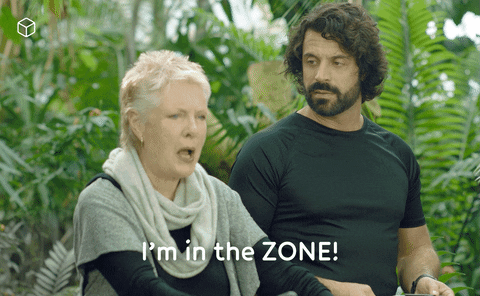
Sind Sie ein Zauderer oder einfach nur leicht ablenkbar?
In der heutigen Zeit kann es manchmal sehr schwer sein, sich zu konzentrieren. Bei all den Benachrichtigungen auf dem Handy und den E-Mails, die links, rechts und in der Mitte eintrudeln, brauchen wir alle manchmal einfach ein bisschen Ruhe und Konzentration.
Und wenn Sie sich konzentrieren wollen, müssen Sie das nicht allein tun.
Das Konzept von Focusmate ist im Grunde genommen ganz einfach. Du tust dich mit einem Fremden zusammen (oder mit einem Lieblings-Focusmate-Kumpel, wenn du es schon einmal gemacht hast) und buchst entweder eine 25-, 50- oder 75-minütige Sitzung.
Zu Beginn der Sitzung sprechen Sie darüber, was Sie in dieser Sitzung erreichen wollen, und dann tun Sie es einfach. Die Kamera ist an, das Mikrofon ist an (auch wenn manche es vorziehen, das Mikrofon auszuschalten), und Sie machen mit Ihrer Arbeit weiter.
Wenn die Zeit abgelaufen ist, erhaltet ihr einen Hinweis, sprecht miteinander und bestätigt, ob ihr eure Aufgabe erfolgreich gelöst habt oder nicht.
Sie sprechen zwar nicht die ganze Zeit, aber Sie verlassen auch nicht Ihren Schreibtisch und fangen nicht an, an Ihrem Telefon herumzuspielen.
Es ist eine einfache, aber unglaublich effektive Art der Rechenschaftspflicht.
Und es ist sogar noch weiter aufgestockt worden mit
Funktioniert es? Nun, dieser gesamte Blogbeitrag wurde während mehrerer Focusmate-Sitzungen geplant, geschrieben und als GIF erstellt. Und noch besser: Es ist kostenlos! Es gibt die Möglichkeit, ein Upgrade zu erwerben, wenn Sie es wirklich lieben
Slack
Slack gibt es schon seit Jahren, aber 2024 ist es immer noch das Kommunikationstool für Mitarbeiter von remote .
Es gab viele, viele andere Optionen, und wir können wetten, dass viele Millennials sich nach einem Comeback von MSN Messenger sehnen. Aber Slack ist definitiv hier, um zu bleiben.
Egal, ob Sie über anstehende Berichte sprechen oder ein lustiges GIF aus Ihrer Mittagspause teilen, mit Slack bleiben alle an einem Ort miteinander verbunden. Mit Bots und Integrationen, die Ihnen helfen, Aufgaben zu verfolgen, Umfragen zu erstellen oder einfach nur ein bisschen Spaß mit Ihren Teamkollegen zu haben, sorgt Slack dafür, dass Sie sich nie vom Büro getrennt fühlen, egal wie weit weg Sie sind.

tl;dv
Ihr BFF für Videokonferenzen, tl;dv ist hier, um Ihre Online-Meetings zu verbessern.
Da remote für viele Unternehmen zur Norm wird, ist die Möglichkeit, qualitativ hochwertige Videoanrufe aufzuzeichnen, zu transkribieren und wiederzugeben, von entscheidender Bedeutung. tl;dv verbessert Ihre remote , indem es Ihnen ermöglicht, alle Zoom aufzuzeichnen, Microsoft Teams und G Meet (kostenlos) aufzeichnen und die Aufzeichnung in durchsuchbare, gemeinsam nutzbare und umsetzbare Ressourcen verwandeln.
Mit tl;dv können Sie Besprechungen aus der Ferne aufzeichnen, um sie dann mit Kollegen zu teilen, die nicht teilnehmen konnten (ideal für asynchrone Arbeitskulturen und Teams, die in unterschiedlichen Zeitzonen arbeiten). Mit dem Tool können Sie auch Anmerkungen machen und Erkenntnisse während des Gesprächs mit einem Zeitstempel hervorheben. Wird der Beitrag oder die Aufmerksamkeit eines bestimmten Stakeholders benötigt? Markieren Sie sie direkt in der Telefonkonferenz!
Die kostenlose Transkription macht es einfach, Clips aus der Aufzeichnung zu erstellen. Wenn Sie einen Text aus dem Transkript auswählen, wird automatisch ein Ausschnitt des entsprechenden Moments im Gespräch erstellt, den Sie dann als kurze clip teilen können. Zeitersparnis! Sie müssen sich nicht mehr durch zweistündige Aufzeichnungen wühlen und auf den 10-minütigen Moment warten, der für Sie relevant ist...
Und da wir gerade von Relevanz sprechen: Das Tool sendet auch eine von der KI generierte Zusammenfassung nach dem Gespräch, um das Besprochene noch einmal kurz aufzufrischen.
tl;dv wird typischerweise von Vertriebsteams verwendet, die effektiver nachverfolgen wollen, was mit Interessenten und Kunden besprochen wurde, oder von Produkt- und Nutzerforschungsteams, die dem Unternehmen die Stimme ihrer Kunden mit aufschlussreichen Clips aus echten Nutzerinterviews näher bringen wollen.
Dennoch ist tl;dv auch ein großartiges Werkzeug für digitale Vorstellungsgespräche, da es Personalverantwortlichen hilft, die richtigen Leute schneller als je zuvor einzustellen. Schlüsselmomente aus Kandidateninterviews können im gesamten Unternehmen geteilt werden, so dass mehrere Mitarbeiter einen Kandidaten beurteilen können und unbewusste Voreingenommenheit dadurch reduziert wird.
Mit einer intuitiven Benutzeroberfläche, einer reibungslosen Integration, einem unterhaltsamen Onboarding-Erlebnis und einer völlig kostenlosen Version sollten Sie im Jahr 2024 kein einziges Zoom, Microsoft Teams oder Google Meet planen, ohne tl;dv dazu einzuladen.
Labyrinth
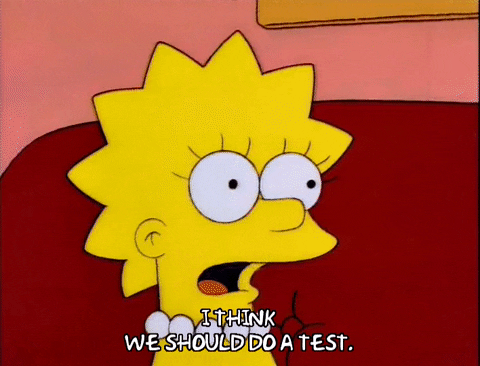
Die Produktentwicklung ist zwar aufregend, doch remote stellt das Testen oft vor einzigartige Herausforderungen. Maze, das jetzt mit KI-gestützten Tools erweitert wurde, geht diese Herausforderungen effektiv an und macht remote Produkttests aufschlussreicher und effizienter
Maze erleichtert die umfassende Einbeziehung von Nutzern bei Produkttests. Seine fortschrittlichen Tools ermöglichen die schnelle Entwicklung und Verteilung von Tests an ein breites Netzwerk von Betatestern, was den Prozess erheblich rationalisiert. Die Erstellung von benutzerdefinierten Tests, die so einfach oder komplex sein können, wie Sie es benötigen, bedeutet, dass Sie all Ihre Testparameter sehr detailliert festlegen können.
Die Flexibilität und der Einblick, die sich aus der Verwendung einer Plattform wie Maze ergeben, bedeuten, dass Ihre Produkte in einem Bruchteil der Zeit noch nutzerorientierter gestaltet werden können. Weitere Funktionen sind Baumtests, Kartensortierung und Prototypentests. Es gibt eine ganze Reihe von Funktionen, die für jeden Teil des Produktentwicklungsprozesses von großem Wert sind.
Die Nutzung von Maze ist für bis zu fünf Plätze und ein Studienprojekt mit bis zu sieben Blöcken kostenlos. Wenn Sie auf eine kostenpflichtige Stufe aufsteigen, müssen Sie mit Kosten von 99 $ pro Monat rechnen, die jährlich abgerechnet werden. Darin enthalten sind zahlreiche Möglichkeiten zum Testen von Produkten und Inhalten sowie bedingte Logik und professionelle Vorlagen.
Butter.us
Trotz seines cremigen Namens soll Butter Ihnen helfen, das Beste aus der Zusammenarbeit herauszuholen. Wenn es Ihnen schwerfällt, Ihre Zeit optimal zu nutzen und den nützlichen Output Ihres Teams zu maximieren, dann können Sie Butter zur Hilfe nehmen.
Es bietet eine Plattform für remote Design-Sprints. So können Sie mit Ihrem Team Aufgaben planen, gemeinsam bearbeiten und umsetzen, und das auf eine Weise, die strukturierter ist als je zuvor. Und das alles auf eine Art und Weise, die super einfach zu bedienen ist und auch noch optisch ansprechend ist.
Für Sitzungszusammenfassungen gibt es jetzt die Option von KI-generierten Zusammenfassungen, die einen schnellen und aufschlussreichen Überblick über die Sitzungen bieten. Darüber hinaus unterstützt Butter jetzt die Transkription von Sitzungen in 25 Sprachen, was die Zugänglichkeit und Benutzerfreundlichkeit für unterschiedliche Teams erhöht.
Darüber hinaus optimiert der KI-gesteuerte Agenda-Planer in Butter die Organisation von Besprechungen, so dass Sie Ihre Agenden in viel kürzerer Zeit strukturieren können. Updates für mobile Endgeräte wurden implementiert, um die Funktionalität zu verbessern, und ein neues Design der Seitenleiste verbessert die allgemeine Benutzerfreundlichkeit. Diese Aktualisierungen, zusammen mit der Fähigkeit von Butter, das Feedback der Teilnehmer auf einfache Weise zu erfassen, stellen sicher, dass jeder Aspekt der remote Zusammenarbeit effektiv abgedeckt wird.
Neben der großartigen Benutzeroberfläche steht Ihnen auch ein engagiertes Team zur Seite, das Sie bei der Einrichtung unterstützt, so dass Sie sich keine Sorgen machen müssen, dass Sie nicht weiterkommen.
Butter bietet eine kostenlose Stufe sowie einen Lizenzplan pro Benutzer. Der Business Plan kostet $25 pro Monat und Benutzer und ermöglicht unbegrenzte Räume, keine Zeitbegrenzung, Vorlagen und Premium-Support.
Donut
Donut ist ein Werkzeug, das Menschen zusammenbringt... buchstäblich.
Dazu bietet es Teams die Möglichkeit, über Slack virtuelle Kaffeegespräche miteinander zu planen.
Mit Donut können Sie Ihr Kaffee-Chat-Erlebnis vollständig an die Bedürfnisse Ihres Teams anpassen. So können Sie festlegen, wann Gespräche stattfinden, wie oft sie stattfinden, wer mit wem sprechen soll und vieles mehr.
Es ist, als hätte man einen digitalen Barista, der ständig zur Stelle ist, um den perfekten Kaffee-Chat für Ihr Team zu brühen. UND, es ist auch wie Ihre Büro-Karen, die sich ALLE Geburtstage merkt?
Donut eignet sich auch hervorragend zum Feiern aus der Ferne und gibt Teams die Möglichkeit, sich gegenseitig für ihre Erfolge und Meilensteine zu danken.
Außerdem ist es völlig kostenlos, obwohl es eine kostenpflichtige Version gibt, mit der sich bis zu 24 Personen verbinden können. Sie können leicht skalieren mit Standard für 49 $ pro Monat und Benutzer (jährliche Abrechnung) und Premium für 99 $ pro Monat und Benutzer (jährliche Abrechnung).

Kona
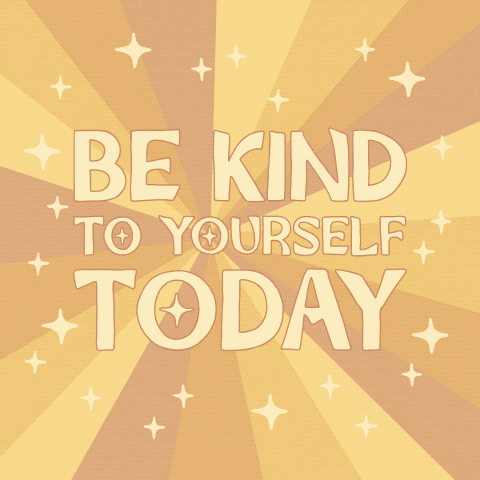
Bei Fernarbeit kann es leicht passieren, dass man einige Anzeichen von Stress und Burnout übersieht.
Ursprünglich als Add-on zu Slack entwickelt, um das Wohlbefinden der Mitarbeiter zu überwachen, hat sich Kona zu einem KI-gestützten Führungscoach für remote Manager entwickelt.
Diese Verschiebung konzentriert sich auf die Bereitstellung von Echtzeit-Coaching und -Support auf Expertenebene innerhalb von Slack und hilft Managern, die Komplexität der remote Teamführung zu bewältigen.
Sie bietet jetzt eine Reihe von interaktiven Funktionen wie z. B.:
KI-gestütztes Leadership-Coaching: Kona bietet jetzt 24/7 Zugang zu einem Coach-ähnlichen Support für Führungskräfte direkt in Slack. Diese Funktion fungiert als Resonanzboden für Manager, um Herausforderungen und Probleme im Bereich der Führung zu besprechen, und bietet Experten-basierte, vertrauliche Beratung, die auf spezifische Situationen zugeschnitten ist.
Integration von Anpassungen und Dokumentation: Kona ermöglicht das Hinzufügen von Unternehmensdokumentation zu Werten, DE&I, Leistungsbewertungsprozessen und mehr. Dies ermöglicht dem KI-Coach, Ratschläge zu erteilen, die auf die spezifischen organisatorischen Bedürfnisse und Kulturen abgestimmt sind.
Unterstützung bei einer Vielzahl von Managementherausforderungen: Kona ist in der Lage, das Leistungsmanagement, schwierige Gespräche, die Vorbereitung von Besprechungen, den Rückzug von Teams, das Veränderungsmanagement und Konflikte zwischen Mitarbeitern zu unterstützen. Dadurch ist es vielseitig einsetzbar, um ein breites Spektrum an Führungssituationen zu bewältigen.
Integration mit bestehenden Tools: Neben Slack lässt sich Kona mit Tools wie Google Calendar und verschiedenen HRIS-Systemen integrieren und gewährleistet so eine nahtlose Workflow-Integration.
Datenschutz und Sicherheit: Als KI-Tool gewährleistet Kona die Vertraulichkeit der Coaching-Gespräche. Die Gespräche sind privat und sicher und fördern offene und ehrliche Diskussionen ohne Angst vor Datenschutzverletzungen.
Kona bietet seinen KI-Leadership-Coach-Service für 49 US-Dollar pro Nutzer und Monat an. Dieser Preis bietet eine kostengünstige Alternative zu herkömmlichen Coaching-Methoden für Führungskräfte und macht die Unterstützung von Führungskräften leichter zugänglich.
Die Verlagerung des Schwerpunkts und der Fähigkeiten von Kona unterstreicht den wachsenden Bedarf an spezialisierten Tools, die remote Manager bei der Bewältigung der einzigartigen Herausforderungen von remote Arbeitsumgebungen unterstützen. Durch das Angebot von Echtzeit-Coaching und -Support innerhalb vertrauter Plattformen wie Slack will Kona die Effektivität von Managern verbessern, das Engagement von Teams steigern und letztlich zu einer gesünderen, produktiveren remote Arbeitskultur beitragen.
Basecamp
Wenn man einen Berg besteigt, macht man das nicht alles auf einmal. Man bereitet sich vor, plant und geht es Stück für Stück an. Das Gleiche gilt für ein großes Arbeitsprojekt. Um dies zu erleichtern, könnte Basecamp ein absoluter Lebensretter für die Projekte Ihres Teams sein.
Basecamp ist ein Projektmanagement-Tool, das einen vereinfachten, anpassbaren Startbildschirm bietet, um die Effizienz zu steigern. Das Tool "Kartentisch" bietet eine einzigartige Variante von Kanban, und "The Lineup" bietet eine Vogelperspektive der laufenden Projekte, vom Start- bis zum Enddatum, perfekt für die Planung. Auf der Plattform können Sie festlegen, wer aktiv an dem Projekt arbeitet und wer es nur verfolgt, und so Benachrichtigungen und Beteiligung nahtlos verwalten.
Außerdem können Sie mit der Funktion "Doors" andere Dienste, die Sie nutzen, direkt mit den in Basecamp integrierten Tools verknüpfen.
Basecamp enthält auch Funktionen wie "Vergiss es nicht" für Erinnerungen, wiederholte Aufgaben und mehrere Instanzen eines Basecamp-Tools (Chat, Nachrichten, Dokumente usw.) für jedes Projekt, wodurch Ihr Projektmanagement-Toolkit noch vielseitiger wird.
Basecamp ist ein Projektmanagement-Tool, das Teams die Möglichkeit bietet, Aufgaben effizienter zu planen, zu kommunizieren und zu erledigen. Es bietet Funktionen wie Aufgabenmanagement, Dateifreigabe, Terminplanung und Kalender, Messaging-Tools und mehr.
Sie können Basecamp auch über Ihr Team hinaus erweitern, indem Sie Ihren Kunden, Partnern oder anderen Stakeholdern Zugang gewähren. So können Sie alle Beteiligten auf dem gleichen Stand halten und ihnen gleichzeitig die Möglichkeit geben, den Fortschritt ihres Projekts in Echtzeit zu sehen. Außerdem können Sie mit der automatischen Check-In-Funktion ganz einfach verfolgen, wer sich an die Aufgaben hält und wer in Verzug ist.
Was die Preise angeht, bietet Basecamp jetzt zwei einfache Tarife an, die jeweils eine 30-tägige kostenlose Testphase beinhalten. Basecamp Per User" ist ideal für Freiberufler, Startups oder kleinere Teams und kostet 15 US-Dollar pro Nutzer und Monat, inklusive 500 GB Speicherplatz.
Basecamp Pro Unlimited" eignet sich perfekt für größere Gruppen und wachsende Unternehmen und bietet 5 TB Speicherplatz und 24/7/365 Priority-Support für 299 $/Monat bei jährlicher Abrechnung für unbegrenzte Nutzer. Dieser Plan beinhaltet auch eine Option für eine monatliche Zahlung zu $349/Monat.

Trello
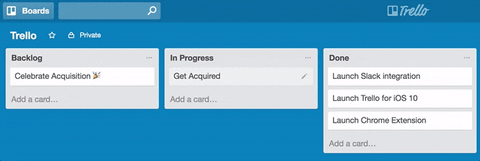
Wenn Basecamp nicht Ihr Ding ist und Sie die Dinge gerne einfach, visuell und oh... ja EINFACH halten (ja, wir haben es zweimal gesagt, weil es wichtig ist), dann könnte Trello die Antwort auf all Ihre Wünsche sein.
Trello ist ein Online-Tool zur Verwaltung von Aufgaben und Projekten auf visuelle, benutzerfreundliche Weise.
Anstatt sich durch eine Unmenge von E-Mails und Dokumenten zu wühlen, können Sie auf einer einzigen Plattform den Überblick behalten.
Trello kann sowohl für persönliche Aufgaben als auch für Teamprojekte verwendet werden. Es macht es so einfach, Aufgaben in "Karten" zu organisieren, die verschoben und in verschiedene Kategorien eingeteilt werden können, so dass jeder jederzeit weiß, wo er sich im Projekt befindet. Es lässt sich auch mit anderen beliebten Tools wie Slack, Google Drive und Dropbox integrieren, was den Austausch von Dateien und die Kommunikation mit anderen Personen erleichtert.
Wenn Sie im Marketing oder in einer anderen inhalts- oder aufgabenorientierten Umgebung arbeiten, dann werden Sie die Einfachheit von Trello zu schätzen wissen. Es ist auch leicht einzurichten und kann bei Bedarf in kürzester Zeit von der Idee zur Ausführung gebracht werden.
Trello ist kostenlos, bietet aber auch einige kostenpflichtige Optionen:
- Standard-Plan: Mit einem Preis von $5 pro Benutzer/Monat (jährliche Abrechnung) eignet sich dieser Plan für kleine Teams, die mehr Funktionen für das Arbeitsmanagement und die Skalierung der Zusammenarbeit benötigen. Er umfasst unbegrenzte Boards, erweiterte Checklisten, benutzerdefinierte Felder und größere Dateianhänge (bis zu 250 MB).
- Premium-Plan: Für 10 US-Dollar pro Benutzer/Monat (jährliche Abrechnung) ist dieser Plan für Teams gedacht, die eine Verfolgung mehrerer Projekte und verschiedene Visualisierungsmethoden, einschließlich Tafeln, Zeitleisten und Kalender, benötigen. Er bietet umfangreiche Ansichten und erweiterte Funktionen für ein umfassendes Projektmanagement.
- Unternehmensplan: Für größere Unternehmen bietet dieser Plan erweiterte Verwaltungskontrollen, Sicherheitsfunktionen und umfangreiche Optionen für die Zusammenarbeit zum Preis von 17,50 $ pro Benutzer/Monat (jährliche Abrechnung).
G Suite von Google
Wenn Sie auf der Suche nach der ultimativen Suite von Tools sind, dann bietet G Suite alles.
Von Google Mail über Kalender bis hin zu Docs und darüber hinaus können Sie diese Tools nutzen, um gemeinsam mit Ihren Kollegen in Echtzeit an Dokumenten zu arbeiten oder Projekttermine im Auge zu behalten - egal, wo auf der Welt sie sich befinden.
Außerdem verfügt es über großartige Zugänglichkeitsfunktionen wie Text-to-Speech und Bildschirmleser, so dass jeder auf Ihre Arbeit zugreifen kann, unabhängig von Seh- oder Hörbehinderungen. G Suite beherbergt auch Google Meet , eine der benutzerfreundlichsten Plattformen für Videokonferenzen, die auch hervorragend mit dem tl;dv funktioniert.
G Suite bietet sowohl kostenlose als auch kostenpflichtige Tarife, wobei letztere leistungsstarke Speicher- und Kollaborationstools bieten. Die Preise beginnen bei 6 $ pro Nutzer/Monat, und mit der Unterstützung der Google-Maschine im Rücken ist die Sicherheit sehr hoch, und Sie haben den bekannten Markennamen, um sich zu vergewissern, dass es zukunftssicher ist.
Rechtzeitig
Seien wir ehrlich, die Zeiterfassung kann mühsam sein - vor allem, wenn Sie Pausen machen müssen! Timely bietet jedoch eine intuitive, genaue und automatisierte Methode der Zeiterfassung, die die manuelle Erfassung jeder Minute überflüssig macht.
Timely ist sowohl für Einzelpersonen als auch für Teams konzipiert. Es kann verwendet werden, um die für Aufgaben, Projekte und Aktivitäten aufgewendete Zeit von mehreren Personen gleichzeitig zu erfassen. Es ist leicht einzurichten und einfach zu bedienen, so dass Sie keine Schwierigkeiten haben werden, es in Gang zu bringen.
Preislich beginnt es mit einer Stufe von 9 $ pro Benutzer/Monat (jährliche Abrechnung), Premium kostet 16 $ pro Benutzer/Monat und geht bis zu Unlimited mit 22 $ pro Benutzer/Monat.
Marinara: Pomodoro-Assistent
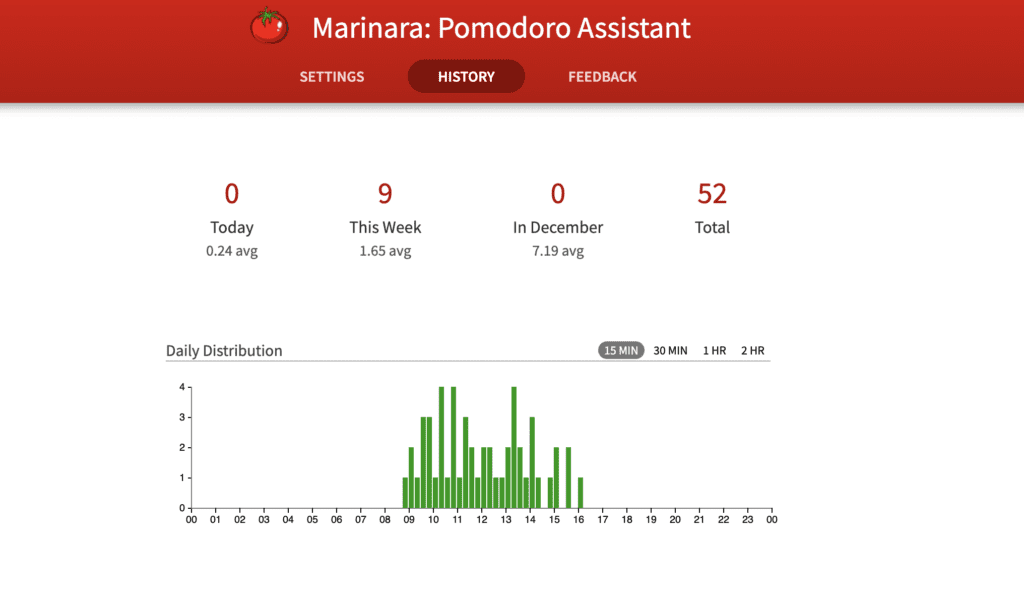
Wenn Sie leicht unruhig werden und Schwierigkeiten haben, sich zu konzentrieren, dann könnte die Pomodoro-Methode Ihr neuer bester Arbeitsfreund werden.
Das Konzept ist einfach: Sie konzentrieren sich 25 Minuten lang und machen dann 5 Minuten Pause. In diesen 5 Minuten können Sie tun, was Sie wollen, auf Ihrem Telefon scrollen, eine Tasse Kaffee kochen, sich nur nicht durch E-Mails oder Nachrichten von Kollegen ablenken lassen.
Marinara: Der Pomodoro-Assistent ist eine gute Möglichkeit, diese Methode in Ihren Arbeitsablauf einzubauen. Es ist eine einfache Chrome-Erweiterung, die die 25-Minuten-Intervalle aufzeichnet und Sie daran erinnert, wenn es Zeit ist, eine Pause zu machen. Sehr einfach und effektiv!
Die App ist kostenlos und kann direkt in Ihren Browser integriert werden, so dass Sie einfach und schnell von der Arbeit in die Pause wechseln können, ohne zu viel Zeit zu verlieren. Außerdem ist sie vollständig anpassbar, sodass Sie Ihre Arbeits- und Pausenzeiten so einteilen und ändern können, wie es Ihnen am besten passt.
BitWarden
WARUM GIBT ES SO VIELE PASSWÖRTER?
Und wie oft wollten Sie schon in ein Kissen schreien, um sich an sie alle zu erinnern?
Mit BitWarden können Sie alle Ihre Passwörter sicher an einem einzigen Ort speichern und verwalten. Sie können ganz einfach sichere Passwörter generieren und sie für einen einfachen Zugriff mit all Ihren Geräten synchronisieren.
Noch besser ist, dass Sie einen gemeinsamen Teamzugang für Passwörter einrichten können. Wenn Sie also z. B. alle gemeinsam ein Social-Media-Konto nutzen, können Sie die Passwörter sicher an einem Ort speichern, und jeder, der Zugriff darauf hat, kann sie nutzen.
BitWarden ist kostenlos für persönliche Konten, aber sie bieten Business-Preise, die $ 20 pro Monat für zehn Benutzer, bis zu $ 6 pro Monat / pro Benutzer für Unternehmen. Ein kleiner Preis, der aber für die Sicherheit und Ihr eigenes Gedächtnis sorgt!

Zum Glück gibt es Werkzeuge!
Tools sind dazu da, uns das Leben zu erleichtern. Ob es nun darum geht, die Produktivität zu steigern, eine langweilige Aufgabe zu automatisieren oder die Verbindung aufrechtzuerhalten - heutzutage gibt es eine große Auswahl.
Teilen Sie uns mit, ohne welche anderen Sie nicht leben können!














