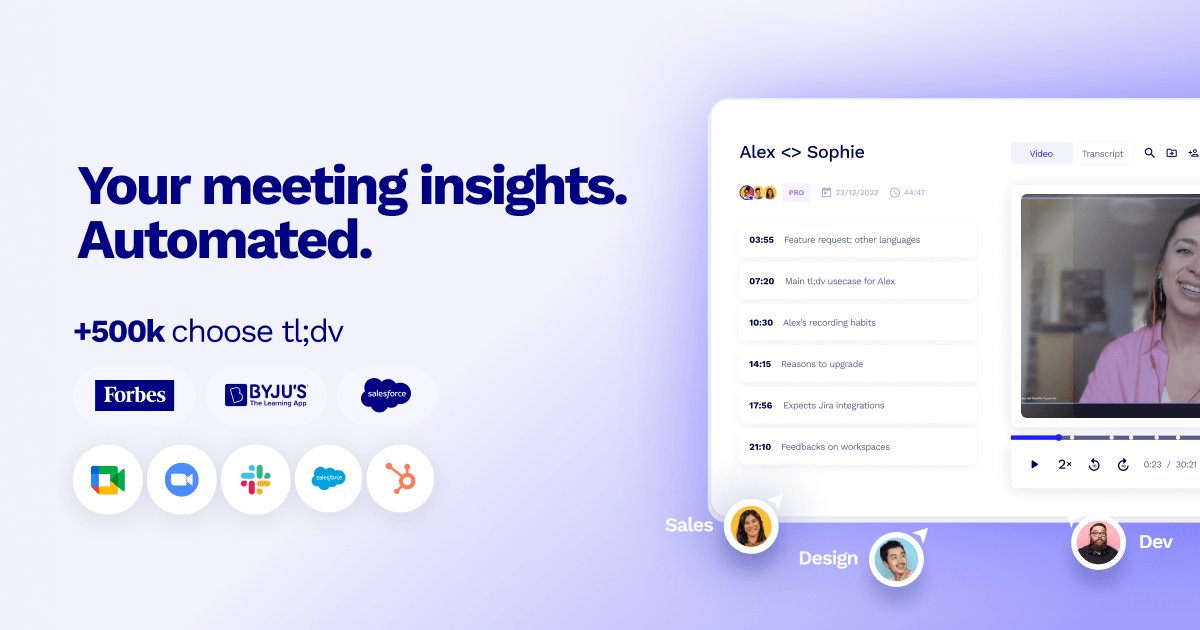Google Workspace est un outil pratique, c'est indéniable. Il est fourni avec la version Pro de Google Meet et s'intègre à toutes les autres applications Google pour que tout soit bien organisé et facile à trouver. Mais si vous êtes sur le point de l'acheter, vous devriez peut-être attendre un peu.
Il est temps de vous rencontrer tl;dvle logiciel de vidéoconférence qui fait honte à l'offre payante de Google Workspace (et à bien d'autres).
Quelle est la différence entre tl;dv et Google Workspace ?
| Espace de travail Google | tl;dv | |
| Plan gratuit | Oui, mais les fonctionnalités sont très limitées | Enregistrements et transcriptions illimités et gratuits |
| Prix | 12 USD (doit payer pour chaque utilisateur de votre entreprise) | A partir de 18$ par utilisateur/mois USD pour Pro, 59$ pour Business avec fonctions de vente |
| Google Meet | Oui | Oui (même avec le plan Free) |
| Zoom | Non | Oui (même avec le plan Free) |
| Enregistre la vidéo | Oui | Oui (même avec le plan Free) |
| Transcription automatisée | Oui, mais seulement des sous-titres en direct pour l'instant (la prise de notes sera bientôt possible). | Plus de 30 langues (même avec la formule gratuite) |
| Reconnaissance des intervenants | Non | Oui (même avec le plan Free) |
| Horodatage des moments en temps réel | Non | Oui (même avec le plan Free) |
| Intégrations CRM | Oui, mais uniquement par le biais d'applications tierces | Oui, sur le plan Pro |
| Intégration Slack | Non | Oui (même avec le plan Free) |
| Recherche dans les transcriptions de réunions à l'aide de mots-clés | Non | Oui (même sur Free) |
| Quel est le délai de traitement d'une vidéo ? | Heures | Secondes |
| Analyse des visionnages | Non | Oui (même avec le plan Free) |
| Éditer des enregistrements et créer des clips | Non | Oui (même avec le plan Free) |
| Analyse du temps de parole des commerciaux | Non | Oui |
| Google Gemini Prise de notes | Prochains lancements | Non |
Bien que Google Workspace soit moins cher (12 $ par mois) que tl;dv(18 $ par an), n'oubliez pas que Google Workspace vous oblige à payer ces frais pour chaque utilisateur de votre entreprise. Cela peut être un énorme gaspillage d'argent si vous avez plusieurs employés qui ont besoin d'accéder à des éléments de base, mais pas à l'ensemble des éléments.
tl;dv , quant à lui, ne demande un paiement qu'aux utilisateurs qui utiliseront les fonctionnalités avancées, telles que les intégrations CRM ou la possibilité de télécharger localement les enregistrements de Google Meet Il s'agit généralement d'un ou deux membres de l'équipe.
Si vous comparez avec une petite entreprise de 10 employés, Google Workspace vous coûtera 120 dollars par mois, alors que tl;dv ne vous coûtera que 18 à 36 dollars. Ceux qui n'ont pas besoin des fonctionnalités avancées pourront toujours utiliser les fonctions d'enregistrement et de transcription, ainsi que les horodatages, l'édition collaborative et l'étiquetage de leurs collègues.
Flexibilité
Si l'intégration de Google Workspace avec tout ce qui est Google est un excellent argument de vente, cela signifie également qu'il exclut tout ce qui n'est pas Google - enfin, sans une certaine forme d'intégration et d'accréditation technique. tl;dv ne fait pas de discrimination. Vous pouvez utiliser tl;dv tl;dv pour enregistrer sur Google Meet, Microsoft Teams et Zoom, donc si vous passez fréquemment d'une plateforme de vidéoconférence à l'autre, vous n'avez rien à craindre. Les enregistrements des deux plateformes de visioconférence seront rassemblés dans votre bibliothèque tl;dv , et vous pourrez y accéder en un clin d'œil à l'aide de la recherche intelligente de l'IA. Il suffit de poser une question à tl;dv pour qu'il passe en revue toutes les réunions afin de trouver ce dont vous avez besoin.
Caractéristiques supplémentaires
L'une des principales raisons pour lesquelles vous devriez opter pour tl tl;dv plutôt que pour Google Workspace est tout simplement que tl;dv propose des tonnes de fonctionnalités uniques qui améliorent la productivité et que vous ne trouverez tout simplement pas dans l'offre tarifaire de Google Workspace. Que vous souhaitiez consolider des notes de réunion et les transformer en signets cliquables, étiqueter des intervenants à des moments précis de la réunion ou créer des clips à partir d'enregistrements plus longs pour les partager au sein de votre organisation, tl;dv dispose de toutes ces fonctionnalités pratiques.
Parmi les autres caractéristiques intéressantes de tl;dv , on peut citer
- Capacités d'IA avancées: tl;dv propose des notes et des résumés de réunion pilotés par l'IA, capturant automatiquement les points clés et les actions à entreprendre. L'IA peut également fournir des informations sur plusieurs réunions, en identifiant les tendances et les modèles à travers de nombreuses sessions, ce qui est particulièrement utile pour les équipes de vente et de réussite des clients.
- Ventes personnalisées Playbooks: Les équipes peuvent choisir parmi des cadres éprouvés tels que BANT ou MEDDICC, ou créer leur propre site playbooks pour affiner leur stratégie de vente. Cette approche est complétée par des analyses qui révèlent la dominance et l'engagement du dialogue, ce qui permet d'améliorer la réponse aux objections et l'efficacité de la formation.
- Options d'intégration complètes: Grâce à des intégrations transparentes à plus de 5000 outils, dont des systèmes CRM, des logiciels de gestion de projet et des plateformes de communication telles que Slack et Hubspot, tl;dv garantit que les données des réunions sont facilement accessibles et exploitables.
- Fonctionnalités d'enregistrement améliorées: tl;dv prend en charge l'enregistrement et la transcription de haute qualité dans plus de 30 langues pour Zoom, Google Meet et Microsoft Teams. Les utilisateurs peuvent ajouter des horodatages, créer des clips et partager des moments spécifiques des réunions sans effort. Cette fonction est particulièrement utile pour créer des rapports et des présentations concis.
- Notifications en temps réel: Recevez des alertes instantanées pour les sujets clés mentionnés lors des réunions, qui peuvent être personnalisées pour inclure les mentions de concurrents, de produits ou d'autres sujets critiques. Cette fonction permet aux parties prenantes d'être informées et impliquées sans avoir à passer en revue des enregistrements entiers de réunions.
- Édition et partage conviviaux: La plateforme permet d'éditer facilement les réunions enregistrées, ce qui permet aux utilisateurs d'accéder à clip et de partager les moments importants. Les paramètres de partage personnalisables garantissent que les bonnes personnes ont accès aux informations nécessaires, ce qui améliore la collaboration au sein de l'équipe et les processus de prise de décision.
Ainsi, que vous soyez un commercial cherchant à augmenter son taux de conclusion, une équipe produit discutant de choses détaillées avec Dev, un CS qui a besoin de savoir quels sont les principaux points de douleur d'un client, ou même un RH essayant de trouver un entretien avec un candidat, tl;dv a de nombreuses fonctionnalités qui rendent tout cela possible, et bien plus encore.
Réduire les réunions inutiles
L'objectif principal de tl;dvest d'éviter à votre équipe le plus grand nombre possible de réunions inutiles. En enregistrant, transcrivant, traduisant, horodatant et éditant les enregistrements des réunions, vous pouvez éviter à vos employés d'assister à des réunions complètes lorsque leur présence n'est requise que pour une courte période. Ils peuvent simplement passer à la partie de l'enregistrement qui les concerne. Les employés peuvent ainsi rattraper les appels rapidement, à leur rythme.
Mieux encore, toutes ces fonctionnalités sont intuitives et leur apprentissage prend à peine quelques minutes. Elles sont naturelles et vous permettent de vous organiser en permanence.
Pourquoi acheter tl;dv Pro ?
La version gratuite permet déjà un nombre illimité d'enregistrements et de transcriptions à partir de Zoom, Google Meet, et Microsoft Teams, et vous vous demandez peut-être pourquoi vous auriez besoin d'une mise à jour...
Alors que la version gratuite permet déjà un nombre illimité d'enregistrements et de transcriptions à partir de Zoom, Google Meet, et Microsoft Teams, vous vous demandez peut-être pourquoi vous auriez besoin d'une mise à niveau...
Avec les versions Pro et Business, tl;dv offre une multitude de fonctionnalités supplémentaires qui améliorent considérablement votre productivité, votre collaboration et vos capacités de gestion :
Intégrations avancées: La version Pro s'intègre de manière transparente aux principaux systèmes de gestion de la relation client (CRM) tels que Salesforce et HubSpot. Ainsi, toutes les données de vos réunions, y compris les notes et les moments clés, sont automatiquement synchronisées avec votre CRM, ce qui facilite le suivi des interactions et l'efficacité de la relance.
Téléchargement et stockage externes: Vous pouvez télécharger tous vos enregistrements et les sauvegarder en externe. Cela permet des solutions de stockage plus flexibles et garantit que vos données sont accessibles même en dehors de la plateforme tl;dv .
- Analyses améliorées: Accédez à des analyses détaillées pour surveiller l'engagement, la participation et les principaux points de discussion. Ces informations permettent d'améliorer l'efficacité des réunions et les performances des équipes en mettant en évidence les domaines qui nécessitent une attention particulière.
- Paramètres de partage personnalisables: La version Pro offre des paramètres de partage avancés qui vous permettent de contrôler qui peut consulter vos enregistrements et vos notes. Cette fonction est particulièrement utile pour préserver la confidentialité et gérer l'accès entre les différentes équipes et parties prenantes.
- Copie de transcriptions complètes: Copiez facilement des transcriptions complètes de réunions, ce qui facilite le partage d'enregistrements complets de réunions ou leur intégration dans d'autres documents.
- Service clientèle prioritaire: En tant qu'utilisateur Pro, vous bénéficiez d'une priorité absolue en matière d'assistance à la clientèle. Cela signifie des temps de réponse plus rapides et une assistance plus dédiée chaque fois que vous avez besoin d'aide.
Avec le niveau Business de tl;dv, vous obtenez tout cela et même plus.
Gestion d'équipe et collaboration: La version Business comprend des fonctions avancées de gestion d'équipe, permettant aux administrateurs de définir des paramètres d'enregistrement pour l'ensemble de l'équipe, de gérer l'accès des utilisateurs et de consolider les données des réunions dans tous les services pour une meilleure collaboration.
- Sécurité et conformité renforcées: Bénéficiez de fonctions de sécurité supplémentaires telles que l'authentification unique (SSO), le cryptage des données et la conformité aux normes industrielles. Ces fonctions sont essentielles pour les entreprises qui doivent garantir la confidentialité et la sécurité des données.
- Capacités d'IA avancées: Tirez parti des fonctionnalités pilotées par l'IA, telles que le suivi automatique des actions et les résumés de réunion intelligents, qui aident les équipes à rester alignées et concentrées sur les résultats clés.
- Rapports complets: Accédez à des outils de reporting avancés qui fournissent des informations sur les performances des réunions, l'engagement des participants et la productivité globale. Cela permet de prendre des décisions fondées sur des données afin d'optimiser les activités de l'entreprise.
- Intégrations personnalisées: La version Business prend en charge les intégrations personnalisées avec divers outils d'entreprise, ce qui permet une intégration transparente des flux de travail adaptée aux besoins de votre organisation.
Sans parler des nombreuses autres fonctionnalités prévues sur la feuille de route !
Qu'en est-il de Google Gemini?
Google a progressivement amélioré ses capacités en matière d'IA et, avec le lancement de Geminide nouvelles fonctionnalités sont annoncées pour les notes de réunion en temps réel. Gemini est profondément intégré à Google Docs, Sheets et Slides, ce qui permet une collaboration transparente. Il promet une génération de notes alimentée par l'IA avec un étiquetage intelligent, une reconnaissance vocale et manuscrite, ainsi qu'une protection sécurisée et cryptée des données. Cependant, de nombreuses fonctionnalités de Geminisont encore en phase de développement et n'ont pas encore été lancées.
En revanche, tl;dv s'impose comme un choix fantastique pour la productivité des réunions. Il prend en charge Google Meet, Zoom et Microsoft Teams, offrant ainsi une grande polyvalence aux équipes utilisant plusieurs plateformes. tl;dv offre des fonctionnalités avancées de gestion des réunions, telles que l'horodatage, la reconnaissance du locuteur, le traitement vidéo instantané et la collaboration intuitive en temps réel.
Google Gemini s'accompagne également de coûts supplémentaires. Le plan d'entreprise coûte 30 dollars par utilisateur et par mois, ce qui inclut l'accès aux modèles d'IA les plus avancés de Google et des intégrations plus poussées dans Google Workspace. Toutefois, ce prix s'ajoute à l'abonnement existant à Google Workspace, ce qui signifie que les entreprises devront prévoir un budget pour les deux abonnements, Workspace et Gemini . Pour un prix similaire, vous pouvez obtenir beaucoup plus de fonctionnalités avec tl;dv, et pour un peu plus, vous pouvez obtenir des fonctionnalités qui soutiennent les ventes que Gemini n'offre tout simplement pas.
Bien que Gemini soit prometteur avec ses fonctionnalités attendues, les capacités éprouvées de tl;dv, la flexibilité de sa plateforme et sa rentabilité en font le meilleur choix pour améliorer la productivité des réunions vidéo et la prise de notes. Pour un aperçu plus détaillé de la comparaison entre tl;dv et Gemini , consultez notre article comparatif.
Résumé : Pourquoi tl;dv est-il le meilleur choix ?
En plus d'être compatible avec Google Meet, ainsi qu'avec Microsoft Teams et Zoom, tl;dv offre une tonne d'autres fonctionnalités qui laissent Google Workspace dans la poussière lorsqu'il s'agit d'équipes remote et de travail asynchrone. Par exemple, avec tl;dv - même la version gratuite - vous pouvez obtenir des transcriptions automatisées et traduisibles dans plus de 30 langues différentes ! Et combien de langues Google Workspace vous offre-t-il ? Ah oui, aucun.
Avec tl;dv , votre vidéo est prête à être visionnée en quelques secondes, contre une heure d'attente avec Google Workspaces. Et peu importe que vous enregistriez sur Zoom ou Google Meet, l'enregistrement sera prêt à la vitesse de l'éclair.
tl;dv vous permet d'afficher des analyses, de créer des clips et d'ajouter des horodatages en temps réel. De plus, tl;dv est intégré à Slack, ce qui signifie que vous pouvez partager l'enregistrement dans votre messagerie professionnelle et qu'il affichera automatiquement les différents horodatages sous forme d'hyperliens afin que les personnes puissent accéder directement à la partie qui les intéresse.
Pour nous, le choix est évident : si vous cherchez avant tout un logiciel d'enregistrement de réunion à utiliser pour les appels Google Meet et Zoom , tl;dv a été conçu pour vous.