

Where visualization meets vocalization. With tl;dv, channel your brainstorming from Microsoft Teams, Zoom, and Google Meet directly onto Miro’s boards, turning words into visual stories.
Leverage our AI Meeting Template fine-tuned for brainstorming sessions, and shoot those distilled meeting highlights straight into Miro. Dive into any board on Miro, grasp the context swiftly with tl;dv’s notes, and for deeper insights, hop into the specific recording moments linked.
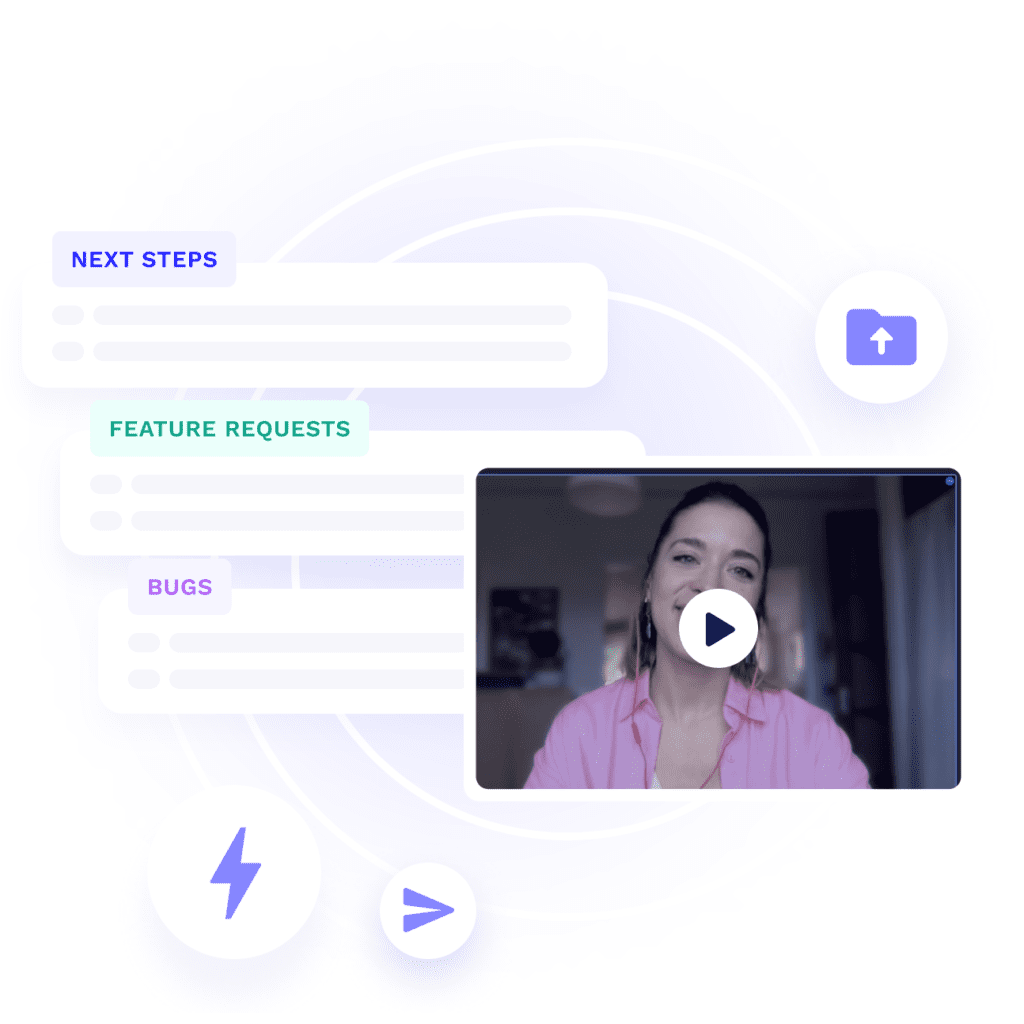
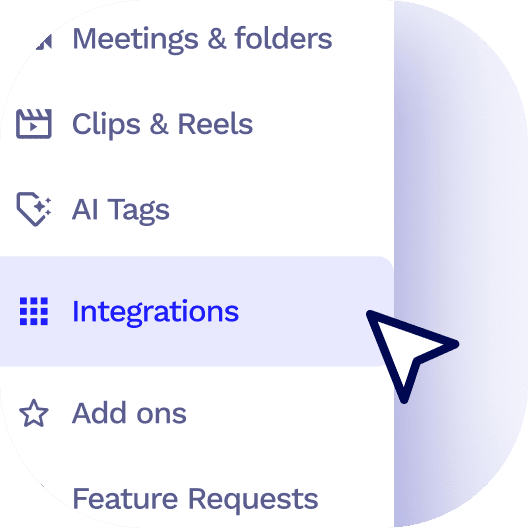
On the tl;dv side menu, click on the integrations tab
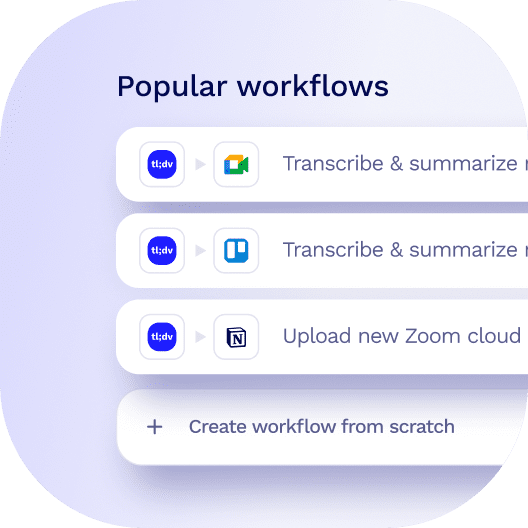
Select from our featured templates or create your own custom workflows.
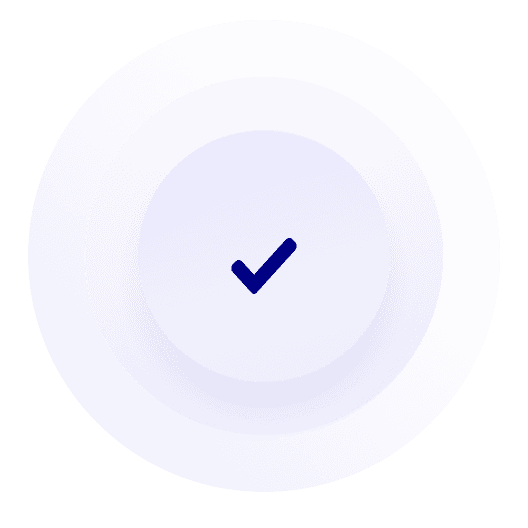
Off you go! Sit back and relax, your data will flow seamlessly between apps.