Hello, solopreneurs! Or should I say, freelance business ninjas? Party-of-one powerhouses? Freelancing freedom fighters? No matter what you call it, we all know that being a one-person show is a bit like juggling flaming chainsaws while riding a unicycle. Although, working solo does have its perks like avoiding longggggggg internal meetings:
@tldv.io Makes perfect sense. #meeting #comedy #corporate #meetings #9to5 #firstday
♬ original sound - tldv.io - AI Meeting Recorder
However, despite no company-wide meetings, (except maybe a trip to Starbucks with yourself), a fair bit of chaos still needs corralling as a solopreneur. What would help with that? Ah, yes, a CRM – a Customer Relationship Management system. Or, as we like to call it, the digital personal assistant you wish you had, minus the attitude and inability to make coffee.
Now imagine this. It’s 3 AM, and you’re on a hunt for that one critical client email amidst a sea of random, disorganized data that would make even Sherlock Holmes give up. Scary? Welcome to the world without a CRM.
You see, the right CRM isn’t just a tool; it’s the sturdy ladder that will help you reach those lofty business goals – and maybe even save you from stepping on a few digital Legos along the way.
The Importance of a CRM for Freelancers and Solopreneurs
Let’s paint a picture here. Being a solopreneur is like being a one-person band. You’re the lead singer, the drummer, the guitarist, and oh, AND the ticket collector too! As such, there are things that even the best books for starting a business won’t tell you.
Managing client relationships while tuning the guitar and checking if the drumsticks are in order can kind of be more chaotic than a cat running on a piano keyboard. If you are trying to do too many things at once, while trying to remember everything at once when running your own business, you’ll start to make mistakes. This is where CRM enters, and it not only saves time but also helps maintain order throughout the process.
Instead of having to remember it all, it organizes client information, tracks leads and opportunities, automates mundane tasks, and provides insightful analytics. It basically acts as your brain so that you can focus on the actual “Business” stuff.
A CRM – even as a solo business person – is key. Being organized and knowing your customers should be priority number one, and staying on top of leads is essential for success. That’s why we’re here to help you find the best CRM for freelancers and solopreneurs in 2026!
Airtable - The Free Lunch Friend
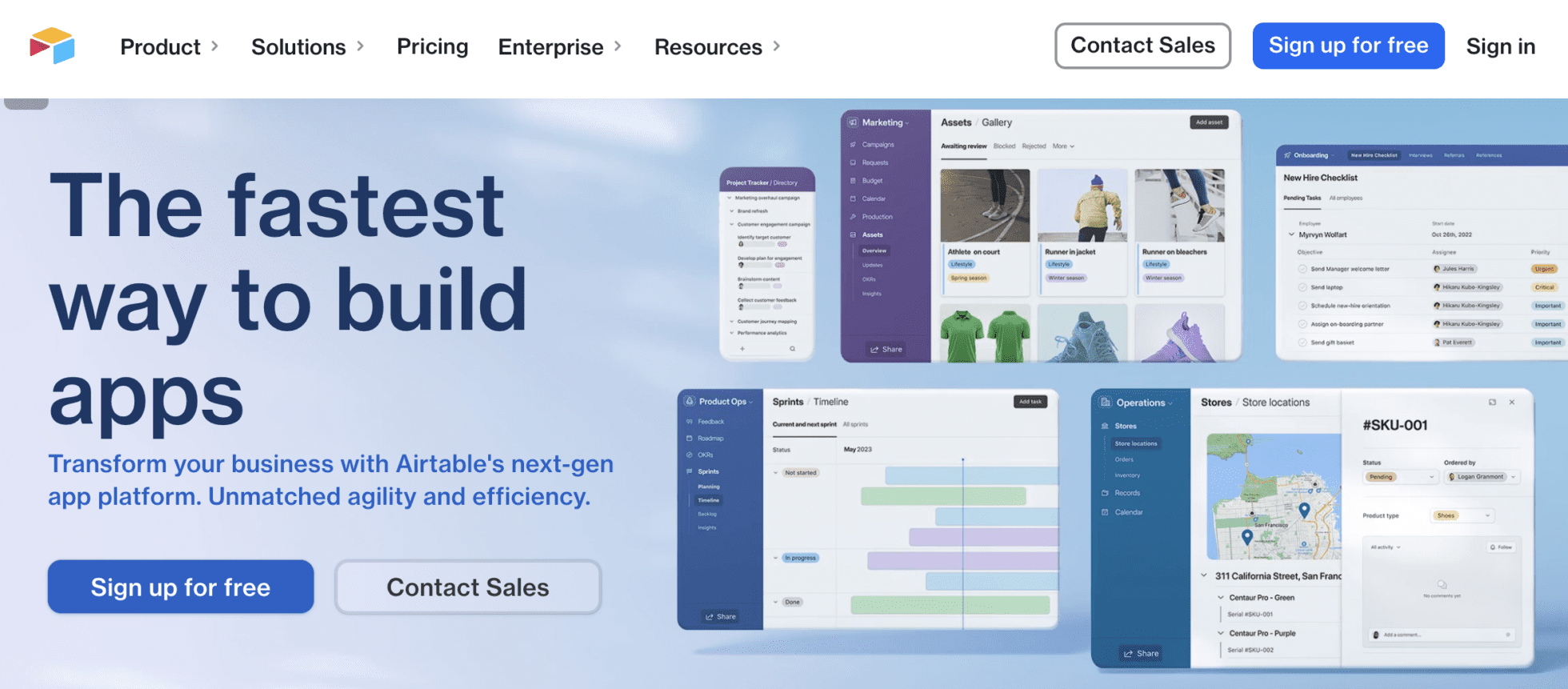
Ever had a friend who insists on picking up the tab every time you dine out? That’s Airtable for you.
This CRM for freelancers is as generous as they come, offering a free plan that gives you more freebies than a grand opening event. Imagine having a buffet of features where you can gorge on unlimited databases, rich field types including text, checklists, dropdowns, and more.
It has been pulled back a tiny but but it still allows up to 50 users with commenter permissions per workspace, 1000 records per base, and 1 GB attachment storage per base. Additionally, the free plan no longer offers extensions per base or sync integrations, and limits API calls to 1000 per workspace/month.
Now let’s say you are a freelancer juggling multiple client projects. Keeping track of each project’s status, deadlines, and client feedback is like herding cats. But with Airtable’s project tracking capabilities, it’s more like herding well-behaved poodles.
You can manage projects and clients with the finesse of a symphony conductor. Now, if only it could make us a sandwich…
Price: Free plan available. Paid plans start at $20 per user/month
Pros:
- User-friendly interface, making it feel less like a spreadsheet nightmare and more like a dreamy digital playground
- Highly customizable to fit your specific business needs
- Collaboration capabilities, so if your one-man show expands, you’re ready to go
Cons:
- The free plan has limitations, like a cap on records and attachment space
The more advanced features require a bit of a learning curve – so buckle up for a bit of a ride
HubSpot - The Ultimate Party Host
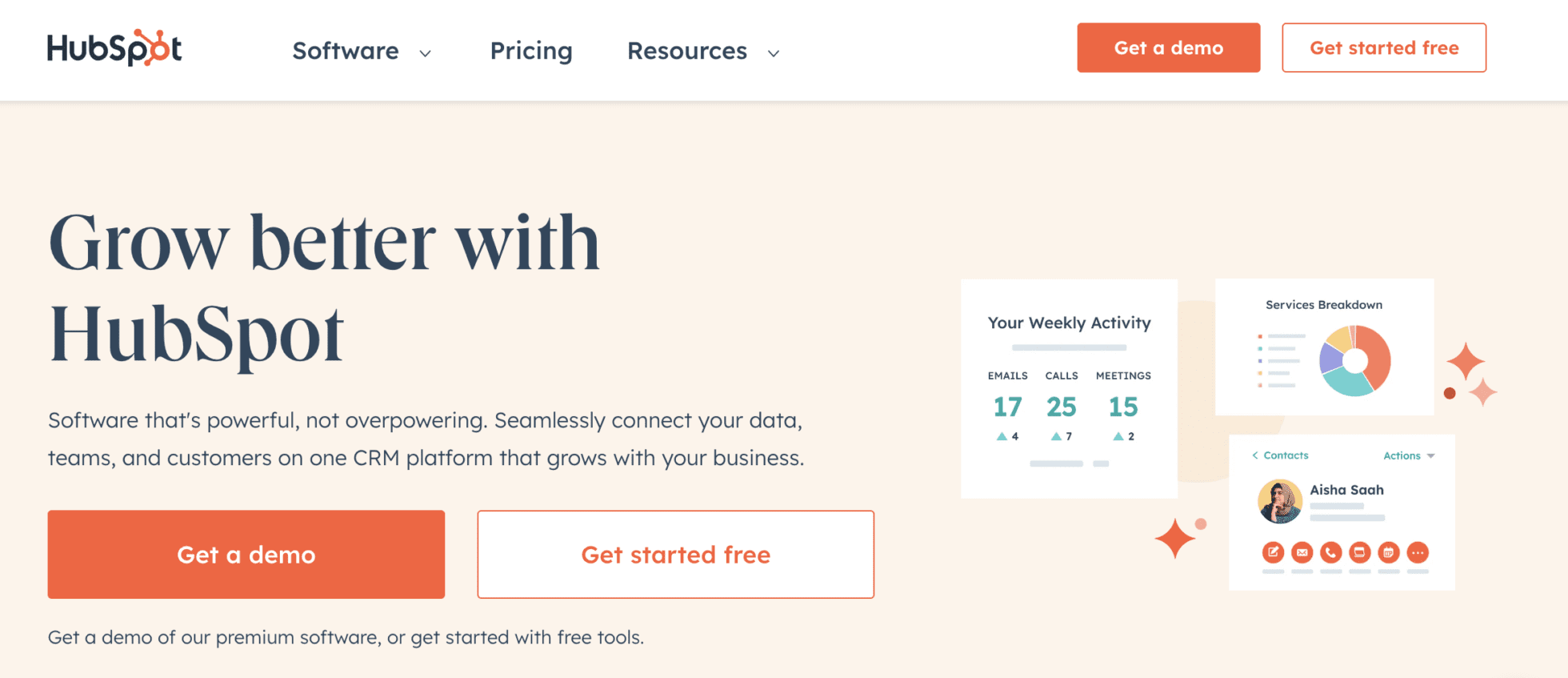
HubSpot is next on our list. If CRM platforms had a king, Hubspot would surely wear the crown – and probably have the whole kingdom laughing with its jesters. This free CRM is like your business’s personal trainer – except instead of getting your heart rate up, it’s pumping up your lead generation, customer data, and email marketing.
Think of running a digital marketing business solo. It’s like a never-ending game of tag where you’re constantly chasing leads. But with HubSpot’s CRM, it’s more like a reversed tag game – the leads come tagging themselves! With automatic interaction tracking, enriched contact data, and a built-in email tool, HubSpot ensures you’re not only in the game, but also winning it.
HubSpot has recently enhanced its CRM capabilities with several new features. Notably, Marketing Hub Pro+ customers can now tag Instagram profiles in photos and reels, and mention LinkedIn personal pages. Additionally, all HubSpot users benefit from the AI Blog Post Generator, which helps create high-quality, SEO-optimized blog posts. Hub Pro+ customers also gain access to Conditional Property Options for improved data management and Webhook Triggers in Workflows for enhanced automation.
And, the best part? It’s free. No hidden costs, no surprise fees – just like those random free samples at a supermarket, but infinitely more valuable. You can have up to 1,000,000 contacts, and if you only want the simple CRM system you don’t need any upgrades.
Price: Free plan available. Starter Plan begins at $50 per month or $30 per month when paid annually.
Pros:
- A holistic view of each customer, helping you feel like a mind reader (sans the crystal ball)
- Advanced analytics and reporting, giving you insights deeper than a philosopher’s musings
- Email marketing tools included – your virtual carrier pigeon
Cons:
- As the features grow more advanced, so does the price
- Some users report that the mobile app isn’t as intuitive as the desktop version
Pipedrive - The Efficient, No-Nonsense Buddy
Wrapping up our list is Pipedrive, your no-nonsense buddy in the CRM world. Pipedrive is like that practical friend who always comes prepared, not with a flashy toolkit, but with exactly what you need.
As a solopreneur or freelancer, you’re constantly juggling multiple roles. Pipedrive understands this and offers a range of features designed to streamline your sales process, much like a reliable personal assistant who just “gets” you.
One of Pipedrive’s standout features is its visual sales pipeline management, which allows you to track deals and stages effectively. It’s like having a bird’s-eye view of your sales process, so you never miss a step or drop a deal.
Unlike HubSpot, which has a broader focus on marketing and customer service, Pipedrive focuses heavily on sales. So if you’re a freelancer or solopreneur primarily interested in driving sales and managing leads, Pipedrive might be your perfect match. It’s perfectly poised to help retain all that helpful recording of sales calls with tl;dv.
One new aspects is the launch of its AI-powered Sales Assistant, currently in beta, which analyzes sales pipelines to suggest optimal steps for each deal.
Additionally, the automatic assignment feature and email multi-sync are now available on Professional, Power, and Enterprise plans, enhancing lead distribution and email management capabilities.
Compared to Airtable, Pipedrive offers a more structured approach to CRM. Airtable’s flexibility can be a blessing and a curse, as it may require more time to set up and customize. Pipedrive, however, comes ready with built-in sales-oriented features, so you can hit the ground running.
And let’s not forget Pipedrive’s robust integrations. Whether you want to connect it to your email client, calendar, or even your accounting software, Pipedrive’s got you covered. It’s like the ultimate networking guru, ready to make connections left, right, and center.
In short, Pipedrive offers an affordable, sales-focused, and integration-rich CRM solution for freelancers and solopreneurs. It might not be the life of the party, but it certainly knows how to get the job done!
Price: Starts at $14.90 per user/month (billed annually)
Pros:
- Strong focus on sales pipeline management – it’s like having a GPS for your leads
- Numerous integration possibilities make it the social butterfly of CRMs
- User-friendly interface, saving you from a potential headache or two
Cons:
- Some advanced features, like analytics and reporting, are only available in the higher-tier plans
- The basic plan lacks marketing automation tools – not a deal-breaker, but worth considering
tl;dv + CRM = Match Made In Freelance Heaven
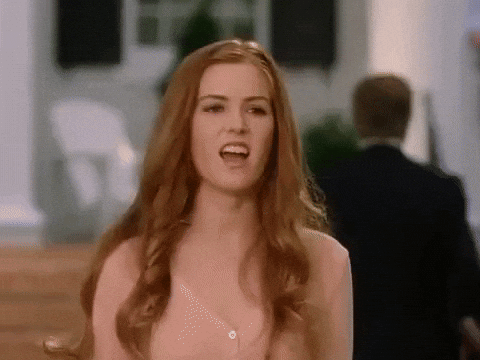
Sure, handling CRM tasks can sometimes be about as exciting as a documentary on the history of paperclips. But that’s where tl;dv comes in – the cape-wearing, AI-powered superhero of the solopreneur world. It’s like having a personal scribe that captures every important detail from your meetings, so you don’t have to.
Imagine this. You’re in a video meeting on Google Meet or Zoom. As the discussion flows, ideas are exchanged, and action items are assigned, tl;dv diligently transcribes everything in real-time without the need for you to learn fancy shorthand. It’s an incredibly powerful Google Meet notetaker (Oh, and Zoom notetaker of course!)
But wait, there’s more! tl;dv doesn’t just transcribe; it extracts key insights, bookmarks crucial moments, and even provides meeting summaries. It’s like your very own meeting butler, neatly organizing your notes and handing them to you on a silver platter.
You’re probably thinking, “Great, but I have enough on my plate already. How do I transfer all these notes and action items into my CRM?” Well, hold on to your hats because this is where tl;dv goes from hero to superhero.
tl;dv integrates directly with your CRM – be it Airtable, Hubspot, or Pipedrive. It automatically syncs your meeting notes and action items, saving you from the mind-numbing task of data entry. It’s like having a super-efficient conveyor belt transporting all your precious information directly into your CRM. No lifting a finger, no hunching over the keyboard for hours – it’s all there, ready and waiting.
Combining tl;dv with your CRM is like strapping a rocket booster onto your productivity. As a freelancer or solopreneur, this gives you more time to focus on what truly matters – growing your business, wowing your clients, and maybe even squeezing in some time for that hot yoga class you’ve been eyeing.
Choosing the Right CRM for Your Freelance Business: Not As Hard As Picking a Netflix Show
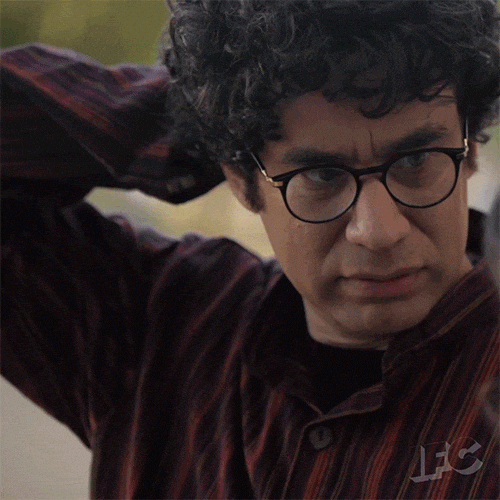
Selecting the right CRM can make a colossal difference in your solopreneur journey – like the difference between a fresh, frothy cappuccino and a day-old, lukewarm latte. So, how do you go about choosing the right CRM without losing your sanity?
1. Understand Your Business Needs:
CRMs come in all shapes and sizes, like a box of assorted chocolates. Some are more sales-focused (the caramel-filled delight), while others cover a wide range of features (the surprise nougat). What flavors are you craving? More sales leads? A holistic customer overview? Understanding your needs will narrow your options faster than a squirrel darting up a tree.
2. Evaluate the CRM’s User Interface and Usability:
CRMs should be your best digital friend, not your brain-teasing nemesis. If it’s as puzzling as a Rubik’s cube, it could hinder your productivity. Make use of free trials to test drive the CRM. If it feels like you need a PhD to understand it, it might be time to check out the next option.
3. Integration with Other Tools:
A stellar CRM should play nicely with other tools, like a friendly golden retriever at a dog park. Email, calendar, meeting software, even your favorite project management tools should all blend seamlessly with your CRM. This harmony will streamline your operations and save you from the whirlwind of jumping between platforms. Thankfully tl;dv does a LOT of this, so, yay!
4. Scalability:
Think of your CRM like your favorite pair of jeans; it should fit you now but also have a little room to stretch as you grow. Check if the CRM offers different plans that you can upgrade to without having to perform digital gymnastics. While this article is geared up towards freelancers, having a CRM that has scope to move up with you can save a lot of headaches in the long run.
5. Customer Support:
Finally, consider the kind of support the CRM provider offers. At some point, you may hit a snag or two. Having reliable customer support in such times is like having a superhero speed-dial – it can save you hours of frustration and prevent your keyboard from becoming a frisbee.
The epic journey of finding the best CRM for solopreneurs is as dramatic and fraught with suspense as any reality TV show finale. But remember, even lone wolves sometimes need a pack to lean on – or in this case, a CRM to keep things in order. So, why not put these tools to the test today? There are not only free tiers for HubSpot and Airtable, but Pipedrive also has a free 14 day trial.
Added bonus? tl;dv has a totally gratis tier too! Hoorah!





