C'est le moment que vous attendiez tous : tl;dv vs Grain, l'affrontement ultime. À la fin de cet article complet, vous saurez lequel de ces deux géants poids lourds est le meilleur pour votre entreprise.
Pour clarifier, ces deux outils sont parfaits pour enregistrer des réunions, transcrire des appels et obtenir des informations sur l'IA après l'appel. Cependant, une déclaration générale comme celle-ci ne suffit pas. Nous allons nous plonger dans toutes les catégories imaginables pour comparer tl;dv et Grain dans chacune de leurs fonctionnalités.
Si vous ne savez pas lequel de ces deux outils devrait être votre preneur de notes AI pour votre part des 55 millions de réunions tenues chaque semaine (rien qu'aux États-Unis !), vous le serez à la fin de cet article.
Passons donc aux choses sérieuses.
Table des matières
tl;dr
| tl;dv | Grain | |
|---|---|---|
| Transcription | 20 | 21 🟢 |
| Enregistrement | 18 🟢 | 14 |
| Intelligence conversationnelle | 14 🟢 | 11 |
| Automatisation et intégrations | 10 🟢 | 4 |
| Prise de notes | 10 🟢 | 6 |
| Sécurité | 19 🟢 | 8 |
| Coaching | 8 🟢 | 0 |
| Administrateur | 8 🟢 | 4 |
| Organisationnel | 12 🟢 | 8 |
| Service client | 4 🟢 | 2 |
| Revenue Intelligence | 0 | 0 |
| Autres | 6 🟢 | 3 |
| Total | 128 🟢 | 81 |
D'après les résultats ci-dessus, que nous examinerons plus en détail prochainement, tl;dv est le vainqueur incontesté. Il obtient un score impressionnant de 128 points, contre un score respectable de 81 points pour Grain.
Le succès de tl;dvtient en grande partie au fait qu'il dispose d'un grand nombre de fonctions de coaching commercial, notamment pour le traitement des objections, pour lesquelles Grain n'a pas de concurrent. Avec tl;dv, vous pouvez également effectuer des recherches et générer des rapports sur plusieurs réunions simultanément (ainsi qu'enregistrer deux réunions ou plus en même temps). La prise de notes assistée par ordinateur passe à la vitesse supérieure.
tl;dv excelle également dans le domaine des intégrations, puisqu'il en propose plus de 5 000 dans son offre Pro. Grain, quant à lui, ne dispose que de 7 intégrations natives, dont certaines (comme Salesforce) ne sont débloquées qu'à partir de l'offre Business.
Grain se distingue toutefois par ses capacités de transcription, offrant des transcriptions en temps réel de pointe, mais uniquement pour les appels Zoom Il dispose également d'un système intégré de suppression des mots de remplissage qui permet de ne pas encombrer les transcriptions. En outre, il propose une option de vocabulaire personnalisé, qui permet aux utilisateurs d'ajouter leur propre jargon afin que l'IA intuitive de Grainpuisse le repérer dans la transcription. C'est un aspect qui fait actuellement défaut à tl;dv , mais que l'on s'efforce de mettre en œuvre.
Enfin, les deux outils sont faciles à utiliser, mais le plan gratuit de Grainest limité à 20 réunions et aux fonctions les plus basiques. tl;dv, quant à lui, offre gratuitement un nombre illimité d'enregistrements et de transcriptions, ainsi que des versions limitées de ses fonctions les plus avancées. C'est donc l'endroit idéal pour commencer si vous souhaitez essayer avant d'acheter.
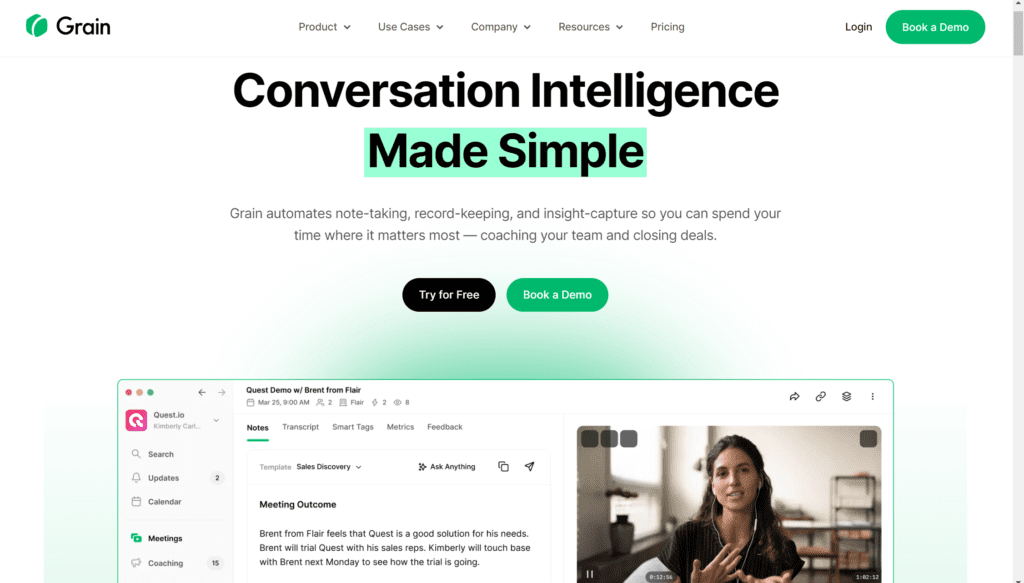
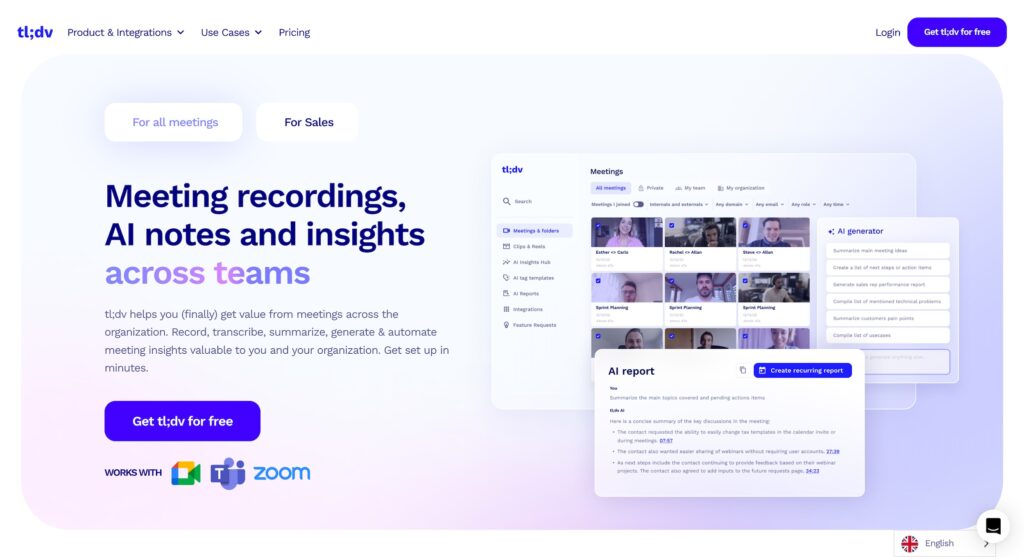
tl;dv vs Grain: 12 facteurs à prendre en compte pour choisir la meilleure machine à écrire AI
Quel est notre classement ?
- Nous accordons 2 points à une plateforme lorsqu'elle l'emporte clairement ou lorsque l'autre plateforme fournit un service équivalent.
- Nous accordons 1 point lorsque la plateforme offre le service sans l'emporter sur l'autre.
- Nous accordons 0 point lorsque la plateforme n'offre pas le service en question.
Capacités de transcription
| tl;dv (20) | Grain (21) | |
|---|---|---|
| Transcriptions incluses | 🟢 Illimité (Gratuit) | 🟠 Illimité (Plan de démarrage+) |
| Transcriptions en temps réel | 🔴 | 🟢 (Zoom uniquement) |
| Langues prises en charge | 🟢 40+ | 🟠 20+ |
| Dialectes pris en charge | 🟢 | 🔴 |
| Suppression des mots de remplissage | 🔴 soon | 🟢 |
| Reconnaissance des intervenants | 🟢 | 🟢 |
| Noms des intervenants | 🟢 | 🟢 |
| Transcrire des téléversements vidéo/audio | 🟢 (3 gratuit, illimité Pro) | 🟠 (0 gratuit, illimité Business) |
| Exporter des transcriptions | 🟢 | 🟢 |
| Créer des clips à partir de transcriptions | 🟢 | 🟢 |
| Vocabulaire personnalisé | 🔴 soon | 🟢 |
| Recherche dans l'ensemble des transcriptions | 🟢 | 🟢 |
| Éditer la transcription | 🟢 | 🟢 |
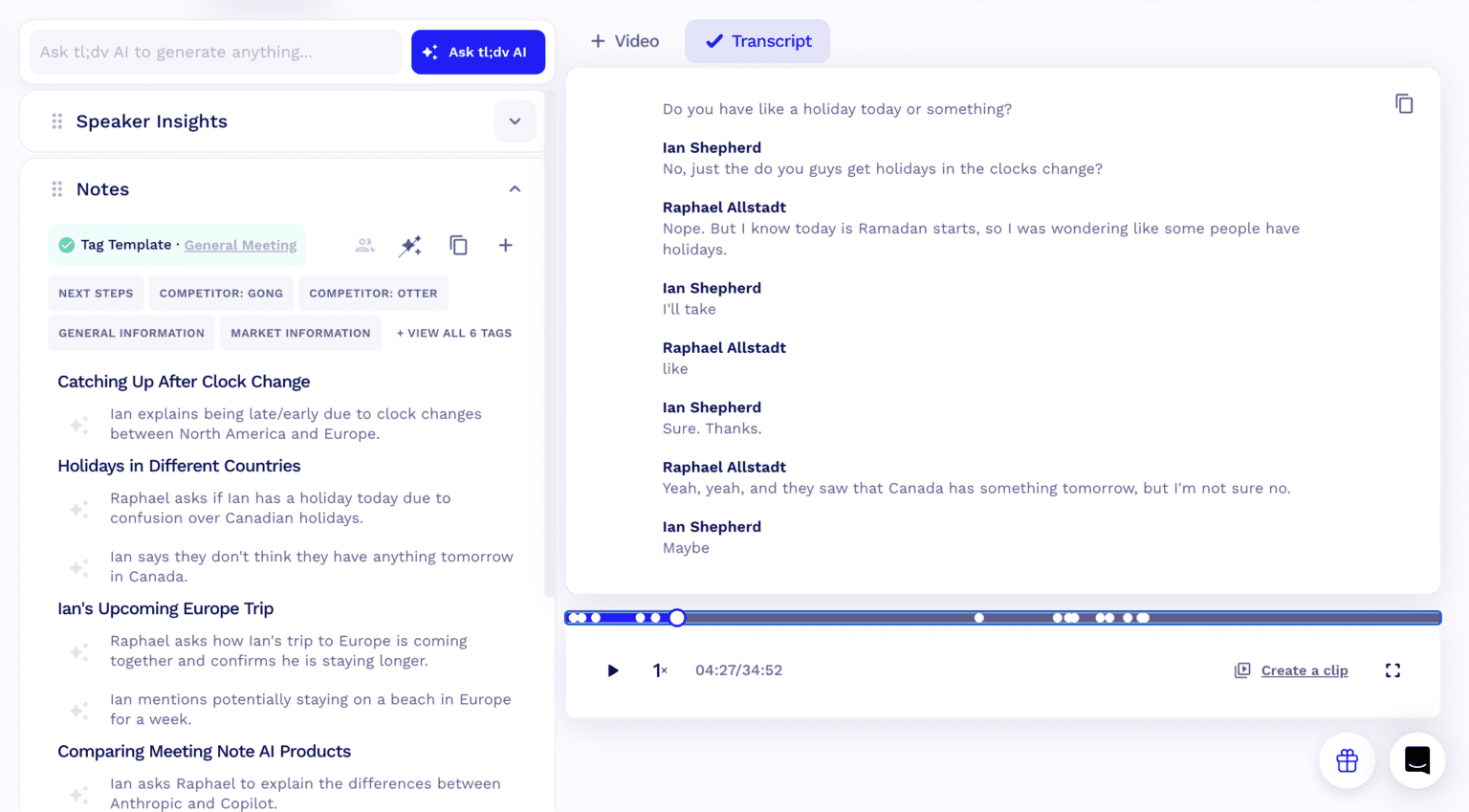
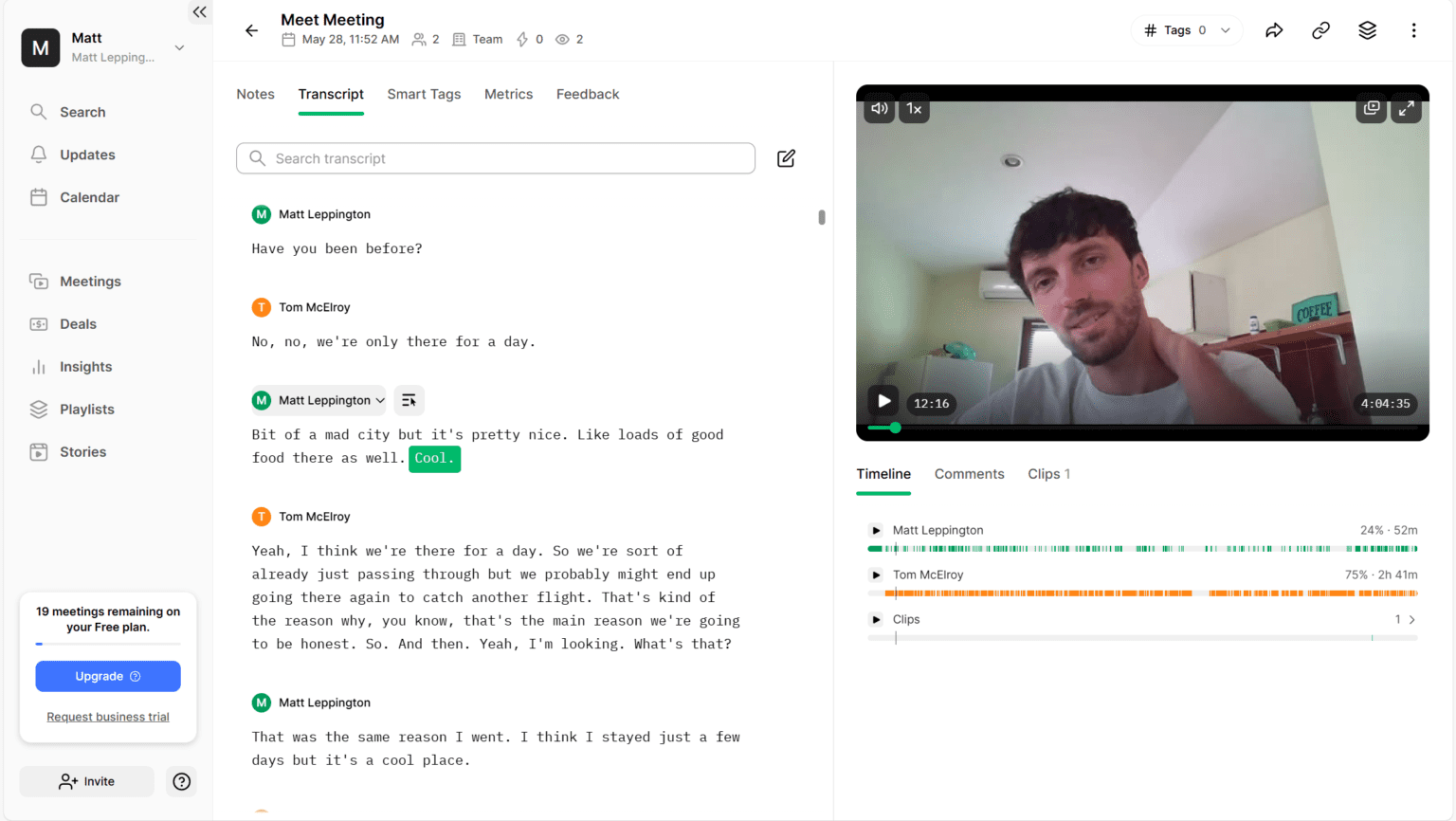
Transcriptions incluses
Le premier point de désaccord entre tl;dv et Grain est la quantité de transcriptions auxquelles vous avez accès. Avec tl;dv, vous pouvez commencer dès aujourd'hui et disposer d'un nombre illimité de transcriptions gratuites jusqu'à la fin des temps. Grain, quant à lui, ne propose que 20 réunions. Il offre un accès illimité dans son plan Starter, mais à ce moment-là, vous payez déjà 15 $ par mois.
Transcriptions en temps réel
Grain offre des transcriptions en temps réel pour les appels Zoom , ce qui permet aux utilisateurs de partager les points forts pendant les appels. Cette fonction est particulièrement utile si vous travaillez dans un environnement où le temps est compté et que vous ne pouvez pas attendre la fin de l'appel pour informer votre équipe.
Les transcriptions en temps réel ne sont pas disponibles sur tl;dv, ce qui constitue une différence essentielle pour les utilisateurs qui privilégient l'accès instantané aux transcriptions.
Langues prises en charge
Les transcriptions de tl;dvpeuvent être traduites dans plus de 40 langues, ce qui permet de répondre aux besoins des équipes internationales qui évoluent dans des environnements multilingues.
Grain offre des fonctionnalités similaires mais n'est pas à la hauteur en termes de nombre. Vous pouvez traduire les transcriptions de Graindans un peu plus de 20 langues. Bien qu'il reste excellent, c'est tl;dv qui l'emporte si vous avez besoin de services de transcription dans une plus grande variété de langues.
Dialectes pris en charge
La reconnaissance des dialectes est le point sur lequel tl;dv a l'avantage. Bien que Grain propose un vocabulaire personnalisé, que nous aborderons prochainement, il n'offre aucune forme de prise en charge des dialectes, ce qui en fait une option plus faible pour les équipes qui utilisent beaucoup de dialectes.
tl;dv excelle dans ce domaine, en offrant une meilleure précision de transcription pour les utilisateurs de différents dialectes. En bref, il garantit que les nuances des accents régionaux sont fidèlement capturées, ce qui n'est pas possible avec Grain.
Suppression des mots de remplissage
Grain propose la suppression des mots de remplissage, ce qui garantit que votre transcription est exempte de "uhhms" et de "errrs". Il inclut encore des mots de remplissage comme "like" et d'autres mots de remplissage réels. tl;dv, en revanche, ne propose pas encore de suppression des mots de remplissage.
Il est intéressant de noter que tl;dv prévoit la suppression des mots de remplissage dans sa feuille de route, et il ne faudra pas longtemps avant que vous puissiez produire des transcriptions plus propres et plus concises en éliminant les mots et les phrases inutiles.
Transcrire des téléversements vidéo/audio
Les deux plateformes permettent la transcription à partir de fichiers audio/vidéo téléchargés. Cependant, Grain n'offre pas du tout cette fonctionnalité dans son plan gratuit, et ne propose que des téléchargements de fichiers illimités dans son offre Business.
tl;dv vous offre 3 téléchargements gratuits afin que vous puissiez vous familiariser avec cette fonctionnalité avant de vous engager. Il propose également des téléchargements illimités dans son plan Pro, plus tôt que Grain.
Vocabulaire personnalisé
Grain offre un vocabulaire personnalisé, permettant aux utilisateurs d'ajouter leurs propres mots au dictionnaire de l'IA afin de s'assurer qu'ils apparaîtront dans la transcription à l'avenir. Cette fonction est idéale pour les équipes qui utilisent beaucoup de jargon dans leurs appels. Il s'agit d'une fonctionnalité remarquable que bon nombre de ses concurrents n'ont pas encore mise en œuvre.
tl;dv est l'un d'entre eux. Bien qu'il n'ait pas encore ajouté cette fonction, c'est une autre fonction qui est en cours d'élaboration. tl;dv vise à améliorer la précision et la pertinence des transcriptions pour les domaines spécialisés ou les terminologies dans un avenir proche.
En attendant, si cette fonction est essentielle, Grain est l'outil qu'il vous faut.
Capacités d'enregistrement
| tl;dv (18) | Grain (14) | |
|---|---|---|
| Plateformes vidéo | 🟢 Zoom, MS Teams, Google Meet | 🟢 Zoom, MS Teams, Google Meet |
| Stockage | 🟢 Illimité | 🟢 Illimité |
| Enregistre la vidéo | 🟢 | 🟢 |
| Réunions simultanées | 🟢 Illimité | 🔴 |
| Télécharger des enregistrements | 🟢 | 🟢 |
| Capture les diapositives | 🟢 | 🔴 |
| Analyse des visionnages | 🟢 | 🔴 |
| Calendrier intégré | 🟢 | 🟢 |
| Édition d'enregistrements | 🔴 | 🟢 |
| Reels | 🟢 | 🟢 |
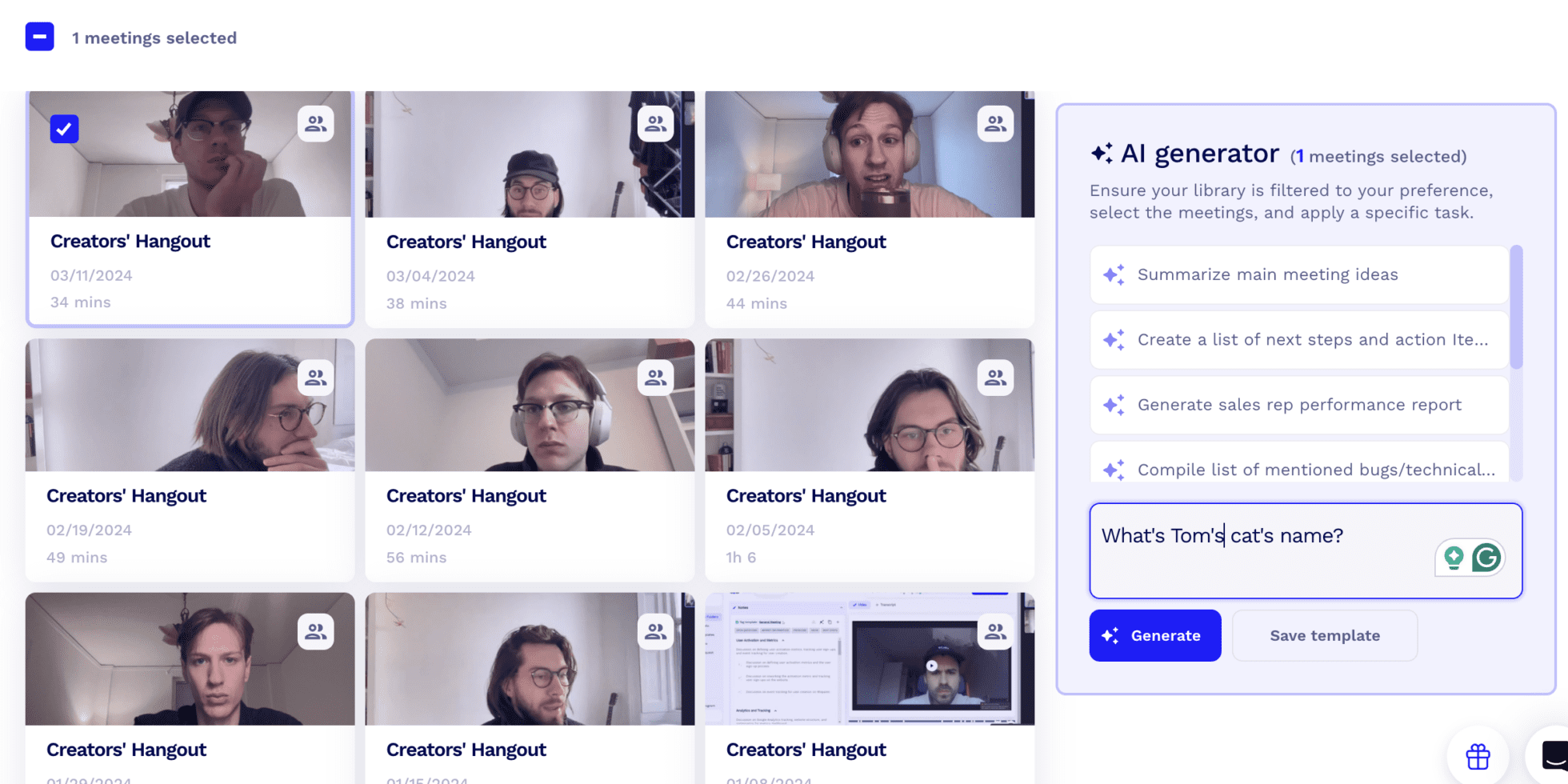
Enregistre la vidéo
Tant tl;dv que Grain permettent aux utilisateurs d'enregistrer des vidéos dans leurs plans gratuits. Il s'agit d'une fonctionnalité importante qui permet aux utilisateurs de revoir leurs réunions et de ne pas se contenter de lire la transcription. Elle permet aux utilisateurs d'identifier le langage corporel, ce qui est particulièrement important lors des appels de vente ou des recherches sur les utilisateurs.
Comme indiqué précédemment, tl;dv propose un nombre illimité d'enregistrements gratuits, tandis que Grain limite le nombre d'utilisateurs gratuits à 20 réunions.
Réunions simultanées
tl;dv se démarque de Grain en permettant aux utilisateurs d'enregistrer plusieurs réunions en même temps. Si vous êtes doublement (ou triplement) occupé, vous pouvez demander à tl;dv enregistrer toutes ces réunions pour vous simultanément. Si vous avez un emploi du temps chargé, tl;dv est essentiel pour vous assurer de ne jamais manquer une réunion.
Grain ne participe qu'à une réunion à la fois, ce qui limite considérablement sa capacité à aider les équipes occupées à organiser plusieurs réunions simultanées.
Capture les diapositives
tl;dv permet aux utilisateurs de capturer des diapositives pendant une réunion, en s'assurant que les aides visuelles et les présentations sont incluses dans l'enregistrement. Cette fonction est très utile pour les réunions au cours desquelles l'orateur principal partage son écran, car elle fournit un contexte précieux et un enregistrement plus complet de la réunion dans son ensemble. C'est également une excellente solution à des fins éducatives et collaboratives, car chaque participant a accès à l'élément principal de la discussion par la suite.
Grain n'offre pas cette possibilité. Les utilisateurs qui enregistrent à l'aide de Grain risquent de ne pas voir certains éléments visuels essentiels au cours de la réunion.
Analyse des visionnages
tl;dv propose des analyses de visionnage à ses utilisateurs afin qu'ils puissent recueillir des informations sur la manière dont leur équipe utilise les enregistrements de réunions. Cette fonction est conçue pour aider les équipes à comprendre l'efficacité de leurs réunions et la manière dont le contenu est consommé, ce qui permet de prendre des décisions fondées sur des données afin d'améliorer les réunions suivantes.
Grain empêche les utilisateurs d'analyser la participation aux réunions en ne proposant pas d'analyses de visualisation.
Édition d'enregistrements
Grain se démarque de tl;dv en offrant des fonctionnalités d'édition d'enregistrement qui permettent aux utilisateurs d'affiner et d'éditer leurs enregistrements de réunions après la capture. Cette fonction est particulièrement utile pour créer un contenu soigné et partageable ou pour réduire les segments inutiles avant la distribution.
tl;dv ne propose pas actuellement d'édition d'enregistrements, se concentrant plutôt sur la fourniture d'une suite complète d'autres fonctions d'enregistrement et de transcription. Il permet toutefois de créer des clips et des extraits.
Capacités d'intelligence conversationnelle
| tl;dv (14) | Grain (11) | |
|---|---|---|
| Données clés fournies par l'IA sur 1 réunion | 🟢 | 🟢 |
| Données clés multi-réunions fournies par l'IA | 🟢 | 🔴 |
| Suivi des mots-clés | 🟢 | 🟠 dans Plan d'affaires+. |
| Analyse des sentiments | 🔴 Non (loi eur. sur l'IA) | 🔴 |
| Détection des thèmes clés | 🟢 | 🟢 |
| Analyse de la parole | 🟢 | 🟢 |
| Détection des points d'action | 🟢 | 🟢 |
| Détection des questions | 🟢 | 🟢 |
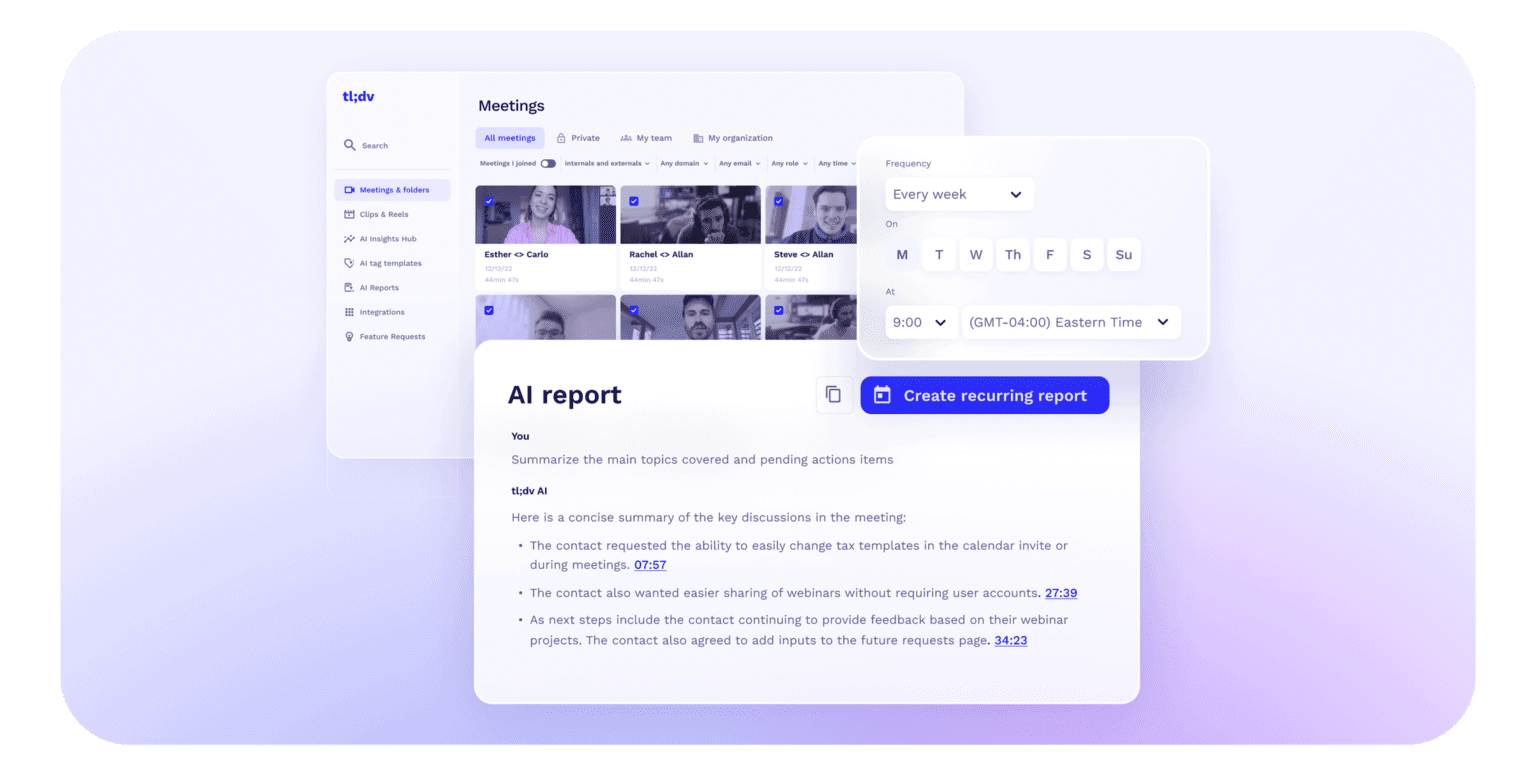
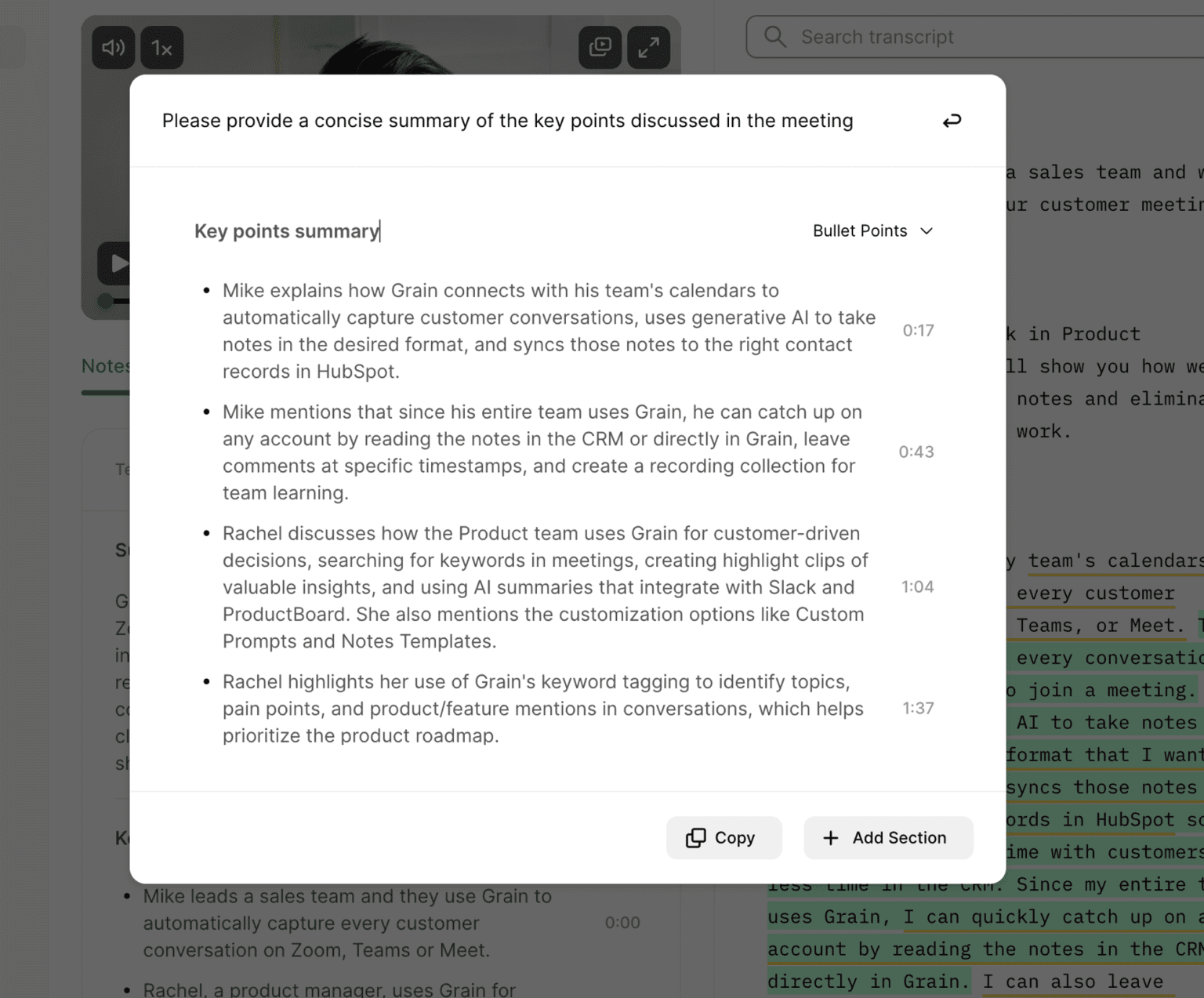
Analyse multi-réunions par l'IA
tl;dv se distingue des autres outils de prise de notes par l'IA, dont Grain, en facilitant l'analyse de plusieurs réunions par l'IA. Vous pouvez programmer des rapports récurrents basés sur un certain nombre de filtres qui analyseront plusieurs réunions à la fois et vous fourniront des informations sur chacune d'entre elles.
C'est une solution idéale pour les équipes de vente qui organisent plusieurs appels commerciaux par jour. Au lieu d'assister à chacun d'entre eux ou de recevoir des résumés AI de chacun d'entre eux, tl;dv vous permet de recevoir un rapport AI de l'ensemble des appels de vente de la journée (ou de la semaine ou du mois). De cette façon, vous pouvez rapidement identifier les modèles, les tendances, les points positifs à conserver et les pièges à éviter.
Grain n'offre pas cette fonctionnalité et ne parvient pas à faire passer les équipes à la vitesse supérieure grâce à ses connaissances en matière d'IA et à l'automatisation.
Suivi des mots-clés
tl;dv offre un suivi des mots-clés, ce qui permet aux utilisateurs de garder un œil sur des termes spécifiques dans leurs réunions. Cela permet aux équipes de garder une trace des sujets cruciaux ou d'assurer le suivi des points importants.
Grain propose également le suivi des mots-clés, mais limite cette fonctionnalité à son plan Business. Les utilisateurs individuels ou les petites équipes n'y ont pas forcément accès, ce qui limite potentiellement leur capacité à suivre et à analyser efficacement des points de discussion spécifiques.
Analyse de la parole
La fonction Speaker Insights de tl;dvaide les équipes à comprendre l'efficacité de leurs réunions. Pour les équipes de vente, cette fonction permet de suivre le ratio temps de parole/temps d'écoute, ainsi que d'autres indicateurs tels que les questions par heure, les mots par minute et même les mots de remplissage par minute. Elle permet aux utilisateurs d'utiliser des données concrètes pour mettre en évidence ce qui a bien fonctionné et ce qui doit être amélioré.
Grain propose également l'analyse de la parole dans son offre Business, ce qui permet aux utilisateurs d'évaluer les interactions de leur équipe lors de différents appels.
Capacités d'automatisation et d'intégration
| tl;dv (10) | Grain (4) | |
|---|---|---|
| Intégrations CRM | 🟢 dans le plan Pro | 🟠 dans Plan d'affaires |
| Intégrations d'e-mails | 🟢 | 🔴 |
| Intégrations Zapier | 🟢 dans le plan Pro | 🟢 dans Plan de démarrage |
| E-mail de synthèse post-réunion | 🟢 automatique | 🟠 1-click |
| Programmez des rapports | 🟢 | 🔴 |
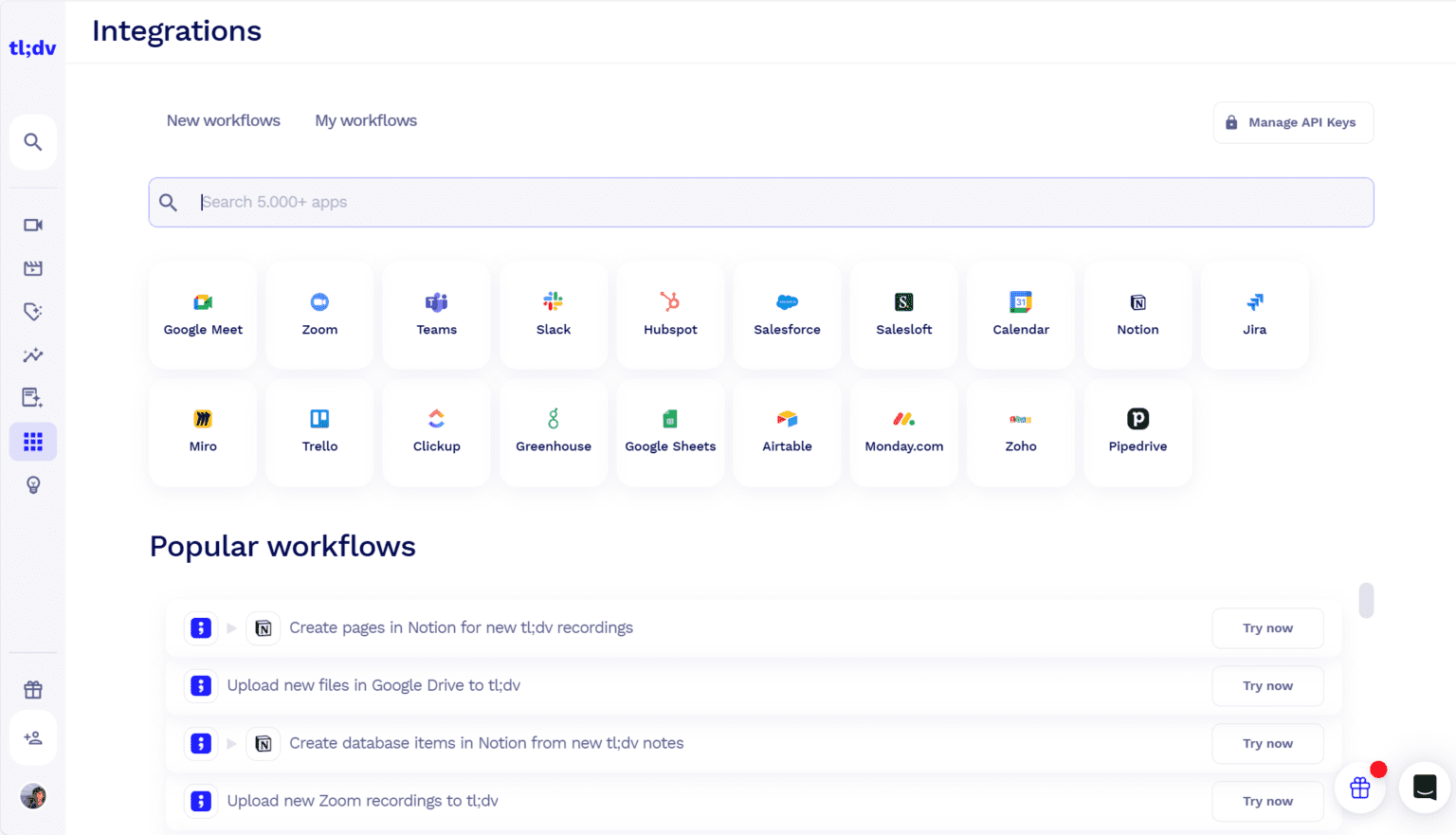
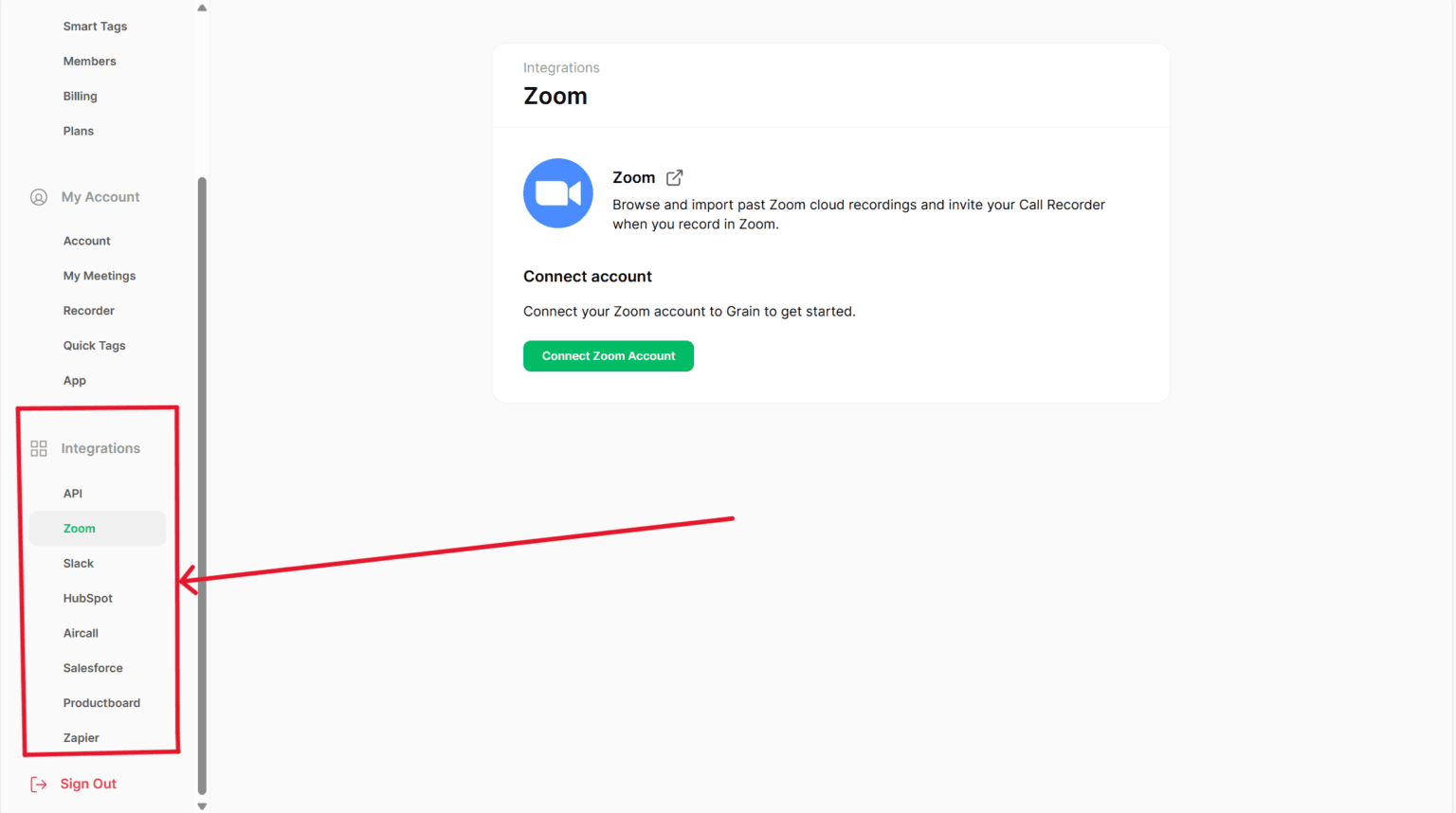
Intégrations CRM
Toutes les intégrations natives de tl;dv, y compris les CRM comme Salesforce, Hubspot et Pipedrive, sont disponibles dans l'offre Pro. Cela permet aux équipes de toutes tailles de rationaliser leur flux de travail et d'automatiser les processus fastidieux.
Grain, en revanche, limite cette fonctionnalité à son plan Business, et offre des options CRM limitées par rapport à tl;dv. Il offre une intégration avec Zapier qui peut ensuite être utilisée pour se connecter à un autre CRM de votre choix. Cependant, il s'agit d'une étape supplémentaire qui nécessite l'intervention d'un tiers. De plus, tl;dv inclut également une intégration Zapier si le CRM de votre choix n'est pas inclus dans leurs plus de 5 000 intégrations natives.
Intégrations d'e-mails
tl;dv propose gratuitement l'intégration du courrier électronique. Cela signifie que les enregistrements et les transcriptions de vos réunions seront automatiquement envoyés à votre adresse électronique (et à celle de tous les participants) après la fin de l'appel.
Grain ne s'intègre à aucun fournisseur de courrier électronique. Si vous souhaitez envoyer l'enregistrement ou la transcription par courrier électronique, vous pouvez le faire en un seul clic, mais ce n'est pas automatique.
Intégrations Zapier
tl;dv et Grain proposent tous deux une intégration avec Zapier. Zapier est un outil d'intégration populaire qui relie différentes applications SaaS entre elles, ce qui le rend très utile si aucune intégration native n'est disponible.
E-mail de synthèse post-réunion
Tous les participants à un appel tl;dv recevront un résumé de la réunion par courriel automatiquement envoyé dans leur boîte de réception dès la fin de l'appel. Ce résumé couvrira les principaux sujets et inclura des horodatages permettant à l'utilisateur de revoir des moments spécifiques rapidement et facilement.
Grain ne propose pas d'e-mail de synthèse automatique après la réunion, mais vous pouvez envoyer l'enregistrement et la transcription dans un e-mail de suivi en quelques clics.
Programmez des rapports
tl;dv permet aux utilisateurs de programmer des rapports récurrents qui couvrent plusieurs réunions en un seul rapport approfondi rempli d'analyses, d'idées et bien plus encore. Vous pouvez filtrer les réunions à inclure par mot-clé, sujet, participants, etc.
Grain ne permet pas aux utilisateurs de programmer des rapports. Ils peuvent recevoir un résumé AI pour une réunion individuelle, mais pas de rapports réguliers pour plusieurs réunions. Cela empêche potentiellement la plateforme de fournir des informations significatives sur un plus grand nombre d'appels.
Capacités de prise de notes
| tl;dv (10) | Grain (6) | |
|---|---|---|
| Notes IA | 🟢 | 🟢 |
| Notes manuelles pendant les appels | 🟢 appli requise | 🟠 nécessite une application (Zoom seulement) |
| Mentions de personnes dans les notes | 🟢 | 🔴 |
| Attribuer des tâches | 🔴 | 🔴 |
| Étiquettes IA / Signets | 🟢 (Gratuit) | 🟠 (Business+) |
| Commentaires | 🟢 | 🟢 |
Notes IA
Grain et tl;dv proposent tous deux des notes IA, permettant aux utilisateurs de se concentrer sur la conversation avant tout. Cette fonction est idéale pour rester concentré lors d'appels importants, car vous pouvez être sûr que l'IA relèvera tous les éléments importants dont vous devez vous souvenir.
Notes manuelles pendant les appels
Lorsque vous souhaitez noter une petite chose que l'IA n'aurait normalement pas relevée, vous pouvez le faire avec tl;dv et Grain , à condition que vous disposiez de leurs applications respectives. Cependant, l'application Grainn'est compatible qu'avec les appels Zoom , ce qui peut constituer un obstacle pour les équipes utilisant d'autres plateformes de vidéoconférence.
Mentionnez des individus dans les notes
tl;dv permet aux utilisateurs de marquer leurs collègues ou les personnes concernées dans les notes de la transcription. Les personnes marquées reçoivent un e-mail directement dans leur boîte de réception avec l'horodatage de la note spécifique. Elles peuvent ainsi accéder directement à la partie qui les concerne.
Grain ne permet pas aux utilisateurs de marquer des personnes dans les notes, ce qui rend plus fastidieux le fait de montrer à un collègue des informations spécifiques tirées de l'enregistrement.
Tags sur l'IA
Les deux outils prennent en charge les balises AI, ce qui permet aux utilisateurs d'ajouter rapidement et facilement des signets et de revenir sur les parties importantes d'une réunion. Cette fonctionnalité est disponible pour toutes les formules de tl;dv, y compris la formule gratuite.
Grain propose des étiquettes intelligentes (trackers), mais uniquement pour les plans Business et Enterprise. Cette fonctionnalité améliore l'efficacité de l'examen des enregistrements et des notes de réunion, en facilitant la recherche dans les réunions passées. Cependant, le fait de limiter cette option au plan Business pourrait empêcher l'utilisateur moyen de revoir ses réunions de manière transparente.
Fonctionnalités de sécurité
| tl;dv (19) | Grain (8) | |
|---|---|---|
| Conservation des données | 🟠 6 mois sur le plan GRATUIT Illimité sur tous les plans payants | 🔴 non divulgué |
| Conformité SOC2 | 🔴 (certification en cours) | 🟢 |
| Protocole SSO basé sur SAML | 🟢 Uniquement sur Enterprise | 🟢 Uniquement sur Enterprise |
| Conforme au RGPD | 🟢 | 🔴 non divulgué |
| Conforme à la loi européenne sur l'IA | 🟢 | 🔴 non divulgué |
| Utilise vos données pour former l'IA | 🟢 (Non, vos données restent confidentielles) | 🟢 (Non, vos données restent confidentielles) |
| Stockage privé | 🟢 Uniquement sur Enterprise | 🔴 non divulgué |
| Données sensibles anonymisées envoyées aux LLM | 🟢 | 🟢 |
| Fragmentation et randomisation des données de réunion | 🟢 | 🔴 non divulgué |
| Accords (BAA) avec les prestataires de LLM | 🟢 | 🔴 non divulgué |
| Politique de conservation des données fournisseurs pendant 0 jour | 🟢 | 🔴 non divulgué |
Conservation des données
tl;dv propose une politique de conservation des données claire, garantissant 6 mois de conservation des données pour les utilisateurs de son plan gratuit et une conservation des données illimitée pour tous les plans payants.
La transparence des politiques de conservation des données est essentielle pour les organisations qui gèrent des informations sensibles. En revanche, Grain n'a pas divulgué ses politiques de conservation des données de réunion, ce qui pourrait susciter des inquiétudes chez les utilisateurs ayant des exigences rigoureuses en matière de gestion des données.
Conformité SOC2
Alors que tl;dv est en passe de devenir conforme à la norme SOC2, soulignant son engagement à atteindre des normes élevées de sécurité et de protection des données, Grain est déjà conforme à la norme SOC2.
Cette certification rassure les utilisateurs de Grainen leur offrant un niveau supplémentaire de confiance et de fiabilité.
Conforme au RGPD
tl;dv est conforme au GDPR, ce qui garantit qu'il respecte les réglementations strictes de l'Union européenne en matière de protection des données et de la vie privée.
Grain n'a pas révélé si elle était ou non conforme au GDPR, ce qui en fait une initiative risquée pour ceux qui prennent au sérieux la protection des données.
Conforme à la loi européenne sur l'IA
tl;dv, une entreprise basée dans l'UE et disposant de serveurs en Europe, est conforme à la loi européenne sur l'IA, ce qui témoigne de son engagement en faveur de pratiques éthiques en matière d'IA et du respect de la réglementation.
On ne sait pas encore si Grain est conforme à la loi européenne sur l'IA, ce qui peut être un facteur important pour les utilisateurs opérant au sein de l'UE ou concernés par les réglementations européennes.
Stockage privé
Le stockage privé est une fonctionnalité essentielle pour les entreprises qui privilégient la souveraineté et la sécurité des données. Elle est disponible sur tl;dv pour tous les utilisateurs Enterprise.
Grain n'a pas annoncé de fonction de stockage privé, ce qui indique probablement qu'il n'en possède pas. Cela peut influer sur le processus de décision des grandes entreprises ayant des besoins de stockage spécifiques.
Politique de conservation des données 0-Day
tl;dv supprime ou anonymise les données immédiatement après que l'objectif a été atteint. Cela souligne la position de tl;dvsur la minimisation de l'exposition des données. Elle explique également ces lignes directrices de manière claire, facile à trouver et à comprendre pour les utilisateurs.
Grain ne divulgue aucune politique de ce type, ce qui peut poser des problèmes aux utilisateurs qui appliquent des politiques strictes en matière de gouvernance des données.
Capacités de coaching
| tl;dv (8) | Grain (0) | |
|---|---|---|
| Cartes de score alignées sur des playbooks | 🟢 | 🔴 |
| Playbooks personnalisés | 🟢 | 🔴 |
| Modèles de playbooks | 🟢 | 🔴 |
| Traitement des objections | 🟢 | 🔴 |
Si vous voulez que votre enregistreur de réunion vous aide à améliorer vos appels de vente, tl;dv est votre seule véritable option. Il offre une gamme toujours plus étendue de fonctionnalités de coaching, des playbooks au traitement des objections, que Grain ne peut tout simplement pas prendre en charge. Voici les quatre principaux domaines de coaching de tl;dv:
- Playbooks Fiches d'évaluation: Les tableaux de bord permettent de suivre et d'évaluer les performances d'un individu ou d'une équipe au cours des réunions, offrant ainsi des perspectives d'amélioration personnelle. Les utilisateurs peuvent créer un tableau de bord pour n'importe quel groupe de réunions, ce qui leur permet de suivre et d'analyser les performances au cours de plusieurs sessions.
- Custom Playbooks: Les utilisateurs ont la liberté de définir leurs propres lignes directrices et meilleures pratiques pour mener des réunions efficaces. En appliquant ces playbooks personnalisés, les utilisateurs peuvent guider et évaluer l'exécution de n'importe quelle réunion (ou série de réunions), en garantissant la cohérence et l'adhésion à des stratégies éprouvées.
- Modèles de playbooksLes équipes peuvent adapter ces modèles à leurs stratégies de coaching.
- Produit (entretien de recherche, tests d'utilisation).
- Projet (planification du sprint, réunion préparatoire, brainstorming, lancement)
- RH (entretien d'embauche, entretien de sortie, entretien d'entrée).
- Réussite du client (réunion de rétrospective, analyse des activités, réunions d'accueil des clients, réunions de contrôle des clients, appels de retour d'information).
- Ventes (Demo call, MEDDIC, SPICED, BANT, Discovery call, GPCT, CHAMP, ANUM, BEBEDC, SPIN).
- Gestion(plan d'amélioration des performances, réunion 1:1, intégration 1:1, examen des performances).
Traitement des objections: Cette fonction fournit aux équipes de vente et de service commercial des évaluations de performance détaillées, spécifiquement axées sur la manière dont elles répondent aux objections des prospects. Elle utilise les données et les informations relatives aux réunions pour créer des tableaux de bord qui mettent en évidence les forces et les faiblesses des compétences en matière de traitement des objections, aidant ainsi les équipes à affiner leurs techniques, le tout au sein de la plateforme.
Capacités administrateur
| tl;dv (8) | Grain (4) | |
|---|---|---|
| Enregistrement automatique de toutes les réunions dans le calendrier des membres de l'équipe | 🟢 | 🟠 (uniquement pour vos réunions) |
| Partage automatique des réunions enregistrées par les membres de l'équipe | 🟢 | 🟠 (uniquement pour vos réunions) |
| Blocage des suppressions | 🟢 | 🔴 |
| Droits d'administrateur sur tous les enregistrements | 🟢 | 🟢 |
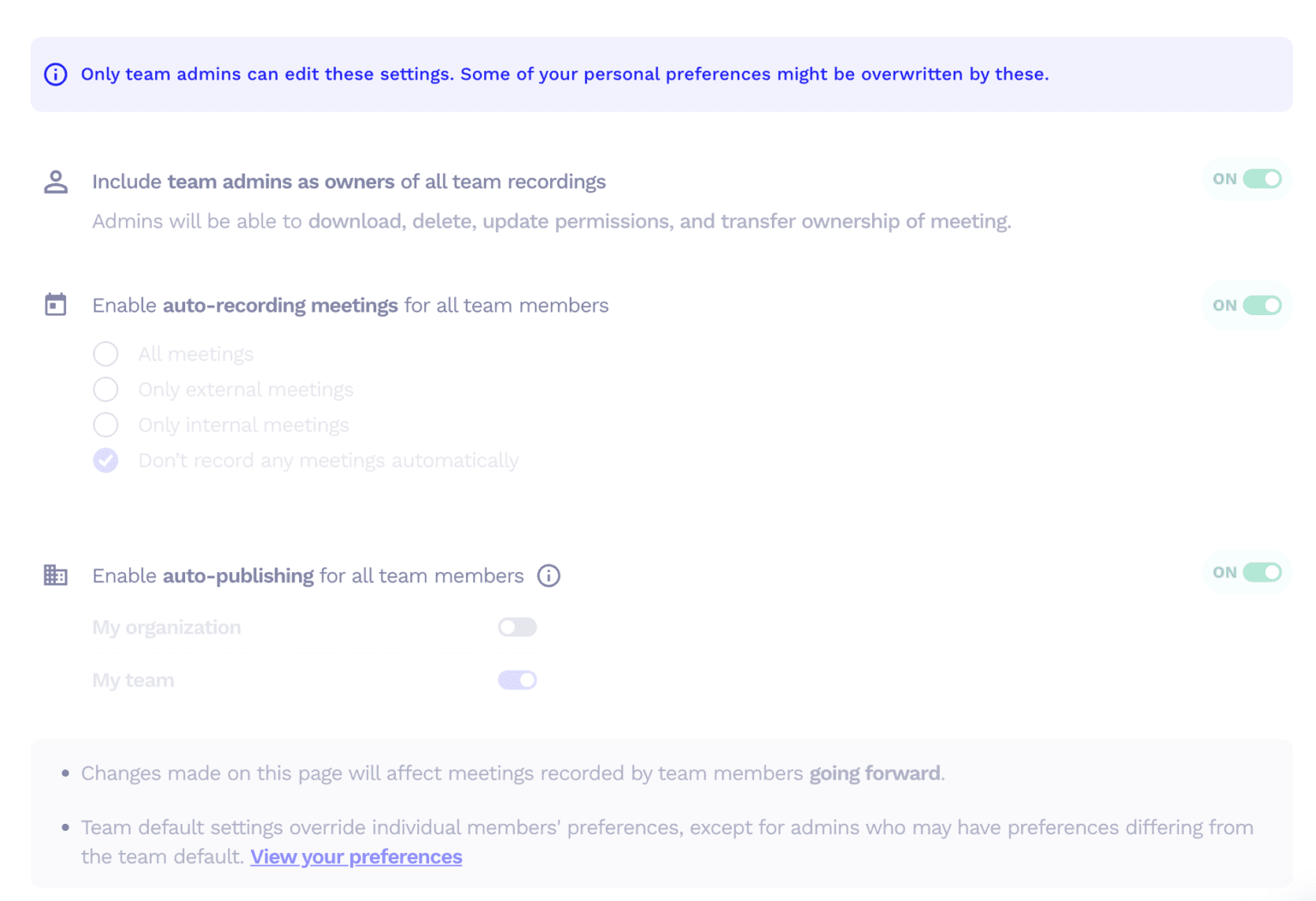
Enregistrement automatique de toutes les réunions dans le calendrier des membres de l'équipe
tl;dv permet aux administrateurs de faire en sorte que toutes les réunions prévues dans les calendriers des membres de l'équipe soient automatiquement enregistrées. Cela permet d'avoir une vue d'ensemble détaillée des discussions et des décisions qui peuvent ensuite être transformées en rapports. Cette fonction est essentielle pour la responsabilisation et le partage des connaissances.
En revanche, Grain n'accorde pas ce pouvoir aux administrateurs, laissant aux utilisateurs le soin de le faire manuellement. Cela peut être problématique pour les responsables qui veulent s'assurer que toutes les réunions seront enregistrées. Grain permet aux utilisateurs d'enregistrer automatiquement toutes les réunions, mais uniquement à partir de leur propre calendrier.
Partage automatique des réunions dans le calendrier des membres de l'équipe
Les administrateurs qui utilisent tl;dv peuvent partager automatiquement les réunions enregistrées par les membres de l'équipe, ce qui rend le processus de distribution des réunions transparent et rationalisé. Cette fonction améliore la collaboration dans l'ensemble de l'organisation. Les parties prenantes bénéficient également d'un accès instantané aux enregistrements grâce aux réunions partagées automatiquement, ce qui leur permet d'économiser du temps et de l'énergie.
Grain n'offre pas cette fonction, ce qui empêche les équipes de maximiser leur productivité et leur efficacité. Grain permet aux utilisateurs de partager automatiquement des réunions, mais uniquement à partir de leur propre calendrier.
Blocage des suppressions
Cette fonction banale est en fait très importante. La possibilité pour les administrateurs d'empêcher la suppression des enregistrements rassure énormément les équipes de vente, car certains représentants peuvent supprimer des enregistrements d'appels de vente compromettants avant que les administrateurs n'aient eu l'occasion de les examiner. En empêchant la suppression, tl;dv permet aux administrateurs de superviser tous les appels de vente dans l'ensemble de l'organisation, ce qui renforce la responsabilité et la confiance.
Grain ne dispose pas de cette fonctionnalité, laissant à la personne qui a enregistré chaque appel le soin de décider ce qui est supprimé ou non, laissant les administrateurs dans l'ignorance.
Droits d'administrateur sur tous les enregistrements
tl;dv permet aux administrateurs d'avoir des droits sur tous les enregistrements, ce qui fait d'eux les superviseurs de toutes les réunions dans votre organisation. Cela facilite la gestion.
Grain permet également à ses administrateurs d'avoir des droits sur tous les enregistrements via leur espace de travail collaboratif. Cette fonction est très utile pour les grandes équipes, car elle permet à un administrateur de superviser toutes les réunions à partir d'un seul espace de travail.
Capacités organisationnelles
| tl;dv (12) | Grain (8) | |
|---|---|---|
| Espaces de travail en équipe | 🟢 | 🟢 |
| Bibliothèque de réunions | 🟢 | 🟢 |
| Filtres intelligents | 🟢 | 🔴 |
| Recherche globale | 🟢 | 🔴 |
| Recherche dans les réunions | 🟢 | 🟢 |
| Dossiers | 🟢 | 🟢 |
Espaces de travail en équipe
Grain dispose d'un espace de travail collaboratif à partir duquel vous pouvez travailler en équipe. Cet espace est disponible à partir du plan gratuit, mais l'accès administrateur n'est activé qu'à partir du plan Starter.
tl;dv propose également des espaces de travail en équipe dans toutes ses formules, y compris la formule Free Forever. Cette fonctionnalité permet aux équipes de collaborer et de partager du contenu de manière transparente dans leur propre espace dédié.
Filtres intelligents
tl;dv aide l'utilisateur à trier efficacement les critères de réunion grâce à sa fonction Smart Filters. Grâce à cette fonctionnalité, les informations sur les réunions sont très faciles à consulter, ce qui permet à votre équipe de ne jamais passer à côté d'un détail important.
Grain n'offre pas de filtres intelligents, ce qui réduit ses capacités d'organisation et rend le tri et la recherche d'informations plus difficiles pour les utilisateurs.
Recherche globale
tl;dv permet aux utilisateurs d'effectuer des recherches dans l'ensemble de leur bibliothèque de réunions pour retrouver des moments précis d'appels. Vous pouvez effectuer une recherche par mot-clé, ou même trouver quelque chose dans vos notes ou commentaires.
Grain ne permet pas aux utilisateurs d'effectuer des recherches dans toutes leurs réunions à la fois, ce qui réduit considérablement leur capacité à trouver rapidement des informations importantes.
Dossiers
tl;dv permet aux utilisateurs d'organiser leurs réunions de la manière qui leur semble la plus appropriée. Les dossiers permettent aux équipes de répartir les différentes réunions dans différentes catégories. Il convient de noter que la fonction Dossiers d'équipe n'est débloquée qu'à partir du plan Pro.
GrainLa fonction "Playlist" du site fait la même chose. Déverrouillé dans son plan gratuit, Grain permet à ses utilisateurs d'organiser leurs réunions dans des dossiers dès le départ, ce qui en fait un outil idéal pour les équipes qui aiment l'organisation rationalisée.
Support client
| tl;dv (4) | Grain (2) | |
|---|---|---|
| Support client sur le plan gratuit | 🟢 chat & email | 🟠 email dans le plan gratuit |
| Assistance prioritaire | 🟢 dans le plan Pro | 🟠 Uniquement dans le plan Entreprise |
Support client sur le plan gratuit
Dans le cadre de l'offre gratuite, tl;dv propose une assistance rapide et efficace par le biais du chat en ligne et de l'e-mail. Les utilisateurs disposent de plusieurs canaux pour trouver l'aide dont ils ont besoin pour résoudre leurs problèmes, ce qui signifie qu'ils ont toujours un moyen de contacter quelqu'un quand ils en ont besoin. Cette méthode n'est pas discriminatoire à l'égard des personnes dont le niveau d'abonnement est inférieur.
Grain offre également une assistance gratuite, mais uniquement par courrier électronique. En raison de l'absence de chat en ligne, les utilisateurs gratuits de Grainpeuvent s'attendre à des temps de réponse plus longs que ceux de tl;dv.
Assistance prioritaire
L'assistance prioritaire de tl;dvcommence avec le plan Pro, offrant une expérience de service à la clientèle plus rapide et plus complète dans la première option payante.
Grainn'intervient que si vous avez souscrit au plan Entreprise. Tous les autres abonnés doivent attendre l'assistance par courrier électronique, ce qui peut s'avérer assez frustrant, en particulier pendant les week-ends ou les périodes de forte activité.
Capacités d'analyse des données de vente
| tl;dv (0) | Grain (0) | |
|---|---|---|
| Prévisions | 🔴 | 🔴 |
| Exécution des opportunités | 🔴 | 🔴 |
Ni tl;dv ni Grain n'offrent de fonctionnalités liées à la Revenue Intelligence, telles que les prévisions et l'exécution des transactions. Les utilisateurs à la recherche d'outils de vente spécialisés devront chercher ailleurs, mais ces outils ne sont pas bon marché. Les outils de Revenue Intelligence coûtent souvent plus de 1 000 dollars par utilisateur et peuvent augmenter considérablement en fonction des fonctionnalités supplémentaires dont votre équipe a besoin.
Si vous recherchez un outil de revenue intelligence pour améliorer les compétences commerciales de votre équipe, jetez un coup d'œil à la solution de coaching innovante de tl;dvqui utilise les données de vos appels de vente pour suggérer des améliorations stratégiques.
À qui ces solutions sont-elles destinées ?
| tl;dv (6) | Grain (3) | |
|---|---|---|
| Classement G2 | 🟢 4.7 | 🔴 4.6 |
| Facilité de configuration | 🟢 Plan gratuit généreux + Interface utilisateur épurée | 🟠 Facile, mais plan gratuit limité. |
| Plate-forme localisée | 🟢 (7 langues) | 🔴 |
| Meilleur public cible | 🟢 Ventes aux PME | 🟢 Ventes aux PME |
tltl;dv et Grain s'adressent tous deux aux équipes de vente des PME, ce qui en fait des compagnons parfaits pour les commerciaux des pays anglophones et au-delà. Les fonctions de coaching de tl;dvlui confèrent un avantage pour les équipes au sein de leur niche commune.
Si votre équipe a besoin d'une plateforme localisée en plusieurs langues, Grain n'est pas la plateforme à utiliser. tl;dv, en revanche, dispose d'une plateforme localisée en 7 langues différentes, ce qui en fait un excellent outil pour les équipes de vente internationales ou les équipes de marketing mondiales qui ont besoin de plusieurs langues.
Les deux outils sont assez faciles à utiliser. Il suffit de quelques instants pour créer un compte et enregistrer votre première réunion. La différence est que tl;dv vous permet d'utiliser ses fonctions les plus basiques (enregistrement et transcription) à l'infini sans payer. Grain limite même ces fonctions les plus basiques à 20 réunions.
Verdict : tl;dv vs Grain - lequel est le meilleur ?
| tl;dv | Grain | |
|---|---|---|
| Transcription | 20 | 21 🟢 |
| Enregistrement | 18 🟢 | 14 |
| Intelligence conversationnelle | 14 🟢 | 11 |
| Automatisation et intégrations | 10 🟢 | 4 |
| Prise de notes | 10 🟢 | 6 |
| Sécurité | 19 🟢 | 8 |
| Coaching | 8 🟢 | 0 |
| Administrateur | 8 🟢 | 4 |
| Organisationnel | 12 🟢 | 8 |
| Service client | 4 🟢 | 2 |
| Revenue Intelligence | 0 | 0 |
| Autres | 6 🟢 | 3 |
| Total | 128 🟢 | 81 |
Grain se bat et obtient un score respectable de 81 points, mais c'est tl;dv qui arrive en tête avec 128 points.
Cependant, le choix entre tl;dv et Grain n'est pas si simple. Elle dépend des besoins spécifiques de votre entreprise. Grain offre des fonctionnalités intéressantes qui font défaut à tl;dv : transcriptions en temps réel, suppression des mots de remplissage, édition de l'enregistrement et vocabulaire personnalisé. Grainest un outil fantastique si vous recherchez avant tout une transcription de haute qualité.
Cependant, si une interface utilisateur plus fluide, près de 1 000 fois plus d'intégrations natives, la prise en charge des réunions simultanées (et l'intelligence multi-réunions), le suivi des mots-clés, les filtres intelligents et les puissantes ressources de coaching sont plus importants pour vous et votre équipe, alors tl;dv est le choix ultime.
Les fonctions de coaching, de playbooks et de traitement des objections de tl;dvlui permettent de se démarquer de la concurrence pour les équipes de vente.
Enfin, tl;dv est plus adapté aux équipes multinationales asynchrones grâce à sa plateforme multilingue localisée et au nombre plus élevé de langues de traduction des transcriptions.
En fin de compte, c'est à vous et à vous seul de choisir. L'outil qui vous aidera le plus à stimuler votre activité est celui que vous devez utiliser. Quel que soit votre choix, vous êtes sur la bonne voie pour utiliser l'intelligence artificielle des réunions afin de rationaliser, d'organiser et d'automatiser vos flux de travail.





