In this Fathom vs Otter showdown, both platforms offer AI-powered transcription and note-taking solutions, but their approaches and target audiences differ. Otter has tried to position itself as a broad-market tool, but it caters primarily to students and academics. Despite launching OtterPilot for Sales, it lacks the advanced features needed to compete with top players in sales and revenue intelligence.
Fathom, on the other hand, offers a great free plan for individuals, making it much easier to get started. It provides strong automation and integration options, giving it an edge in business and professional settings. While both tools serve the core purpose of transcribing and summarizing conversations, Fathom brings a more well-rounded feature set for professionals looking for deeper insights and seamless workflows.
In this comparison, we’ll break down key factors such as transcription accuracy, automation, integrations, security, and more. By the end, you’ll have a clear understanding of which tool is the better fit for your needs. Let’s dive in!
tl;dr
| Fathom | Otter | |
|---|---|---|
| Transcription | 19 🟢 | 16 |
| Recording | 12 🟢 | 11 |
| Conversational Intelligence | 12 🟢 | 8 |
| Automation & Integrations | 8 🟢 | 3 |
| Note-taking | 8 | 9 🟢 |
| Security | 8 | 17 🟢 |
| Coaching | 0 | 0 |
| Admin | 2 | 3 🟢 |
| Organizational | 9 | 10 🟢 |
| Support | 4 | 4 |
| Revenue Intelligence | 0 | 0 |
| Other | 6 🟢 | 3 |
| Total | 88 🟢 | 84 |
When we put Fathom and Otter head to head, Fathom came out on top with a total score of 88, narrowly edging out Otter’s 84. Fathom stands out in key areas like transcription accuracy, conversational intelligence, and automation & integrations. It’s a strong choice for teams that require automated workflows and video recording for free (rather than Otter’s Enterprise-level video recording).
Otter, on the other hand, scores higher in security, admin, and organizational tools, reinforcing its appeal for academic and enterprise users. However, its lack of key sales and revenue intelligence features, along with its limited video recording access for non-enterprise plans, holds it back from being a true all-in-one solution.
Ultimately, Fathom’s balance of accessibility, ease of use, and professional-grade features make it the more versatile option. Below, you can see how they compare across different categories.
Fathom vs Otter: 12 Factors to Consider While Choosing the Best AI Notetaker
How do we rank?- We give 2 points to a platform once it is the clear winner or when the capability is equally met by the other.
- We give 1 point when the capability is present, but it’s not a winner.
- We give 0 points when the capability is not present.
Transcription Capabilities
| Fathom (19) | Otter (16) | |
|---|---|---|
| Transcriptions included | 🟢 Unlimited | 🔴 limited 300m/month and 30 minutes per conversation on free plan |
| Real-time transcriptions | 🟢 | 🟢 |
| Languages supported | 🟢 28 | 🟠 3 |
| Dialects supported | 🔴 | 🔴 |
| Filler word removal | 🔴 | 🟢 |
| Speaker recognition | 🟢 | 🟢 |
| Speaker names | 🟢 | 🟠 Doesn’t auto name new speakers |
| Transcribe video/audio uploads | 🟠 limited 300 min/month | 🟠 3 uploads on free plan |
| Export transcripts | 🟢 | 🟢 |
| Clips from transcript | 🟢 | 🔴 |
| Custom vocabulary | 🔴 | 🟢 |
| Full-Transcript search | 🟢 | 🟢 |
| Edit transcription | 🟢 | 🟢 |
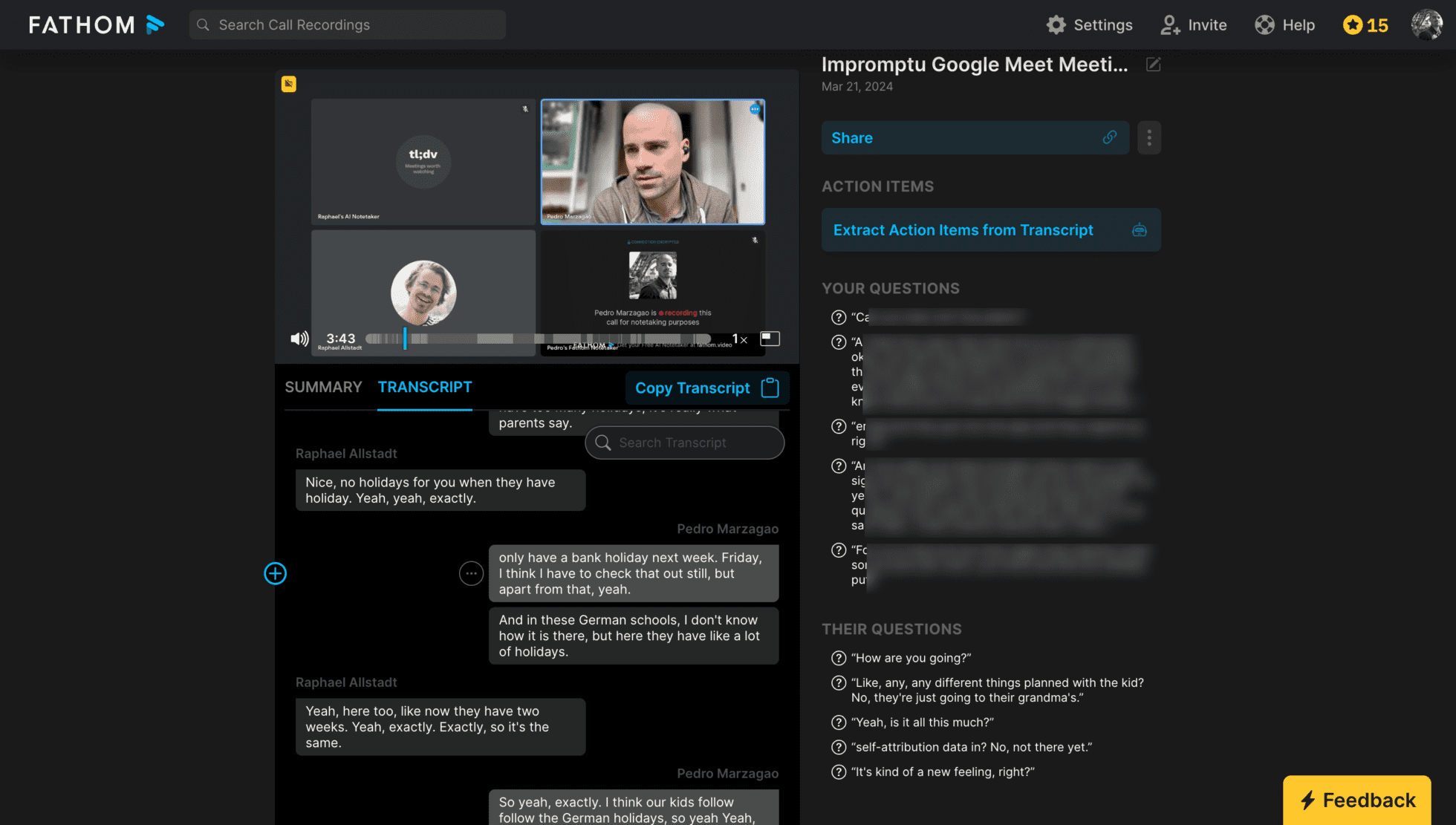

Transcriptions Included
Fathom provides unlimited transcriptions, making it an ideal choice for users who need frequent, unrestricted access to AI-powered note-taking. Even better, Fathom provides this to individuals for free.
In contrast, Otter limits free users to 300 minutes per month and caps each conversation at 30 minutes, making it less suitable for heavy users unless they upgrade to a paid plan. The 30-minute cap is particularly frustrating as most meetings focus on small talk at the beginning, meaning that nothing of note actually gets transcribed.
Real-time Transcriptions
Both Fathom and Otter offer real-time transcription, allowing users to follow along with meetings as they happen. This is a crucial feature for live note-taking and immediate reference, ensuring that key details aren’t missed during discussions.
Languages Supported
Fathom supports 28 languages, making it a strong option for multilingual teams and international users. Otter, however, falls short in this area, offering transcriptions in only three languages: English, Spanish, and French. If you frequently work in non-English languages, Fathom is the clear winner.
Dialects Supported
Neither Fathom nor Otter currently offer dialect recognition, meaning regional accents and variations in speech patterns may reduce transcription accuracy. This is an area where both platforms could improve to better serve diverse user bases.
Filler Word Removal
Otter includes an automatic filler word removal feature, helping to clean up transcripts by eliminating unnecessary words like “um” and “uh.” This makes transcripts much easier to scan, especially by users who weren’t part of the conversation.
Fathom does not currently offer this, meaning its transcripts may require more manual editing for clarity.
Speaker Names
Fathom labels and tracks speaker names throughout a conversation automatically. This makes the transcript good to go as soon as the conversation is over.
Otter recognizes speakers, but it doesn’t auto-name new speakers. That has to be done manually. This doesn’t sound like a lot of work, but for multi-speaker calls, it can be a frustrating use of time.
Transcribe Video/Audio Uploads
Both Fathom and Otter allow users to upload video and audio files for transcription, but with limitations. Fathom permits 300 minutes per month on its free plan, while Otter restricts free users to just three uploads per month. For users who frequently transcribe recordings, Fathom offers slightly more flexibility.
Clips from Transcript
Fathom enables users to create clips from transcripts, making it easy to extract key moments and share highlights from meetings. Otter does not offer this functionality, meaning users must manually locate and copy important sections from transcripts.
Custom Vocabulary
Otter includes a custom vocabulary feature, allowing users to add industry-specific terms for improved transcription accuracy. This is particularly useful for fields with technical jargon.
Fathom does not currently offer this feature, making Otter the better choice for users who need precise terminology recognition.
Recording Capabilities
| Fathom (12) | Otter (11) | |
|---|---|---|
| Video platforms | 🟢 Zoom, MS Teams, Google Meet | 🟢 Zoom, MS Teams, Google Meet |
| Storage | 🟢 Unlimited | 🟢 Unlimited |
| Records video | 🟢 | 🟠 Enterprise plan |
| Concurrent meetings | 🔴 | 🟢 Up to 3 (Business Plan) |
| Download recordings | 🟢 | 🔴 |
| Capture slides | 🔴 | 🟢 |
| Viewing analytics | 🔴 | 🔴 |
| Integrated Calendar | 🔴 | 🟢 |
| Recording Editing | 🟢 | 🔴 |
| Reels | 🟢 | 🔴 |
| Custom Bot Avatar | 🔴 | 🔴 |

Video Platforms
Both Fathom and Otter support recording meetings on Zoom, Microsoft Teams, and Google Meet, ensuring compatibility with the most widely used video conferencing tools. This makes either platform a viable option for teams that operate across one of these meeting platforms.
Storage
Both platforms offer unlimited storage for recorded meetings, meaning users don’t have to worry about running out of space for past conversations. This is particularly beneficial for teams that archive meetings for training, reference, or compliance purposes.
Records Video
Fathom allows all users to record both audio and video of meetings, making it easy to revisit discussions with full visual context. This is even available in the free plan in an unlimited form.
Otter, however, only offers video recording on its Enterprise plan, making it less accessible for smaller teams or individual users. If full video recordings are a priority, Fathom is the better choice.
Concurrent Meetings
Otter has an advantage in this area, allowing up to three simultaneous meetings to be recorded on its Business Plan. This is useful for large teams running multiple meetings at once. Fathom, however, does not currently support concurrent meeting recordings.
Download Recordings
Fathom allows users to download their recordings, providing flexibility for offline access, backups, or sharing outside the platform. Otter, in contrast, does not offer this feature, limiting users to in-platform access.
Capture Slides
Otter includes a slide capture feature, allowing users to automatically extract and save presentation slides shared during a meeting. This makes it particularly useful for teams that frequently present visuals. Fathom does not currently offer this functionality, making it a weaker offering for teams that regularly record presentations.
Viewing Analytics
Neither platform provides viewing analytics, meaning users cannot track how often recordings are accessed or which sections are most viewed. This could be an area for future development for both tools.
If viewing analytics are essential for your in-house strategy, tl;dv is an AI meeting assistant that outshines both Fathom and Otter in this area.
Integrated Calendar
Otter integrates directly with calendars, making it easy to schedule, join, and automatically record meetings from within the calendar interface.
Fathom does not currently offer this level of integration, giving Otter an advantage for users who rely on calendar-based workflows.
Recording Editing
Fathom includes built-in recording editing tools, allowing users to trim or modify recordings before sharing them. Otter lacks this feature, meaning users may need external software to edit their meeting recordings. This additional step makes it awkward for quickly sharing bite-sized clips to stakeholders or other relevant colleagues.
Reels
Fathom provides a Reels feature which allows users to create highlight clips from recorded meetings. This is useful for sharing key moments without requiring recipients to watch the entire recording. As mentioned above, Otter does not offer a similar feature. This is a significant drawback in terms of team collaboration.
Custom Bot Avatar
Neither Fathom nor Otter allow users to customize their bot avatar, meaning both platforms use their standard meeting bot rather than letting users have personalized branding on their recorder.
Conversation Intelligence Capabilities
| Fathom (12) | Otter (8) | |
|---|---|---|
| Single Meeting AI Insights | 🟢 | 🟢 |
| Multi Meeting AI Insights | 🔴 | 🟢 |
| Keyword tracking | 🟢 in Team edition | 🔴 |
| Sentiment Analysis | 🔴 | 🔴 |
| Key Topic detection | 🟢 | 🟢 |
| Speech Analytics | 🟢 | 🔴 |
| Action item detection | 🟢 | 🟢 |
| Question detection | 🟢 | 🔴 |
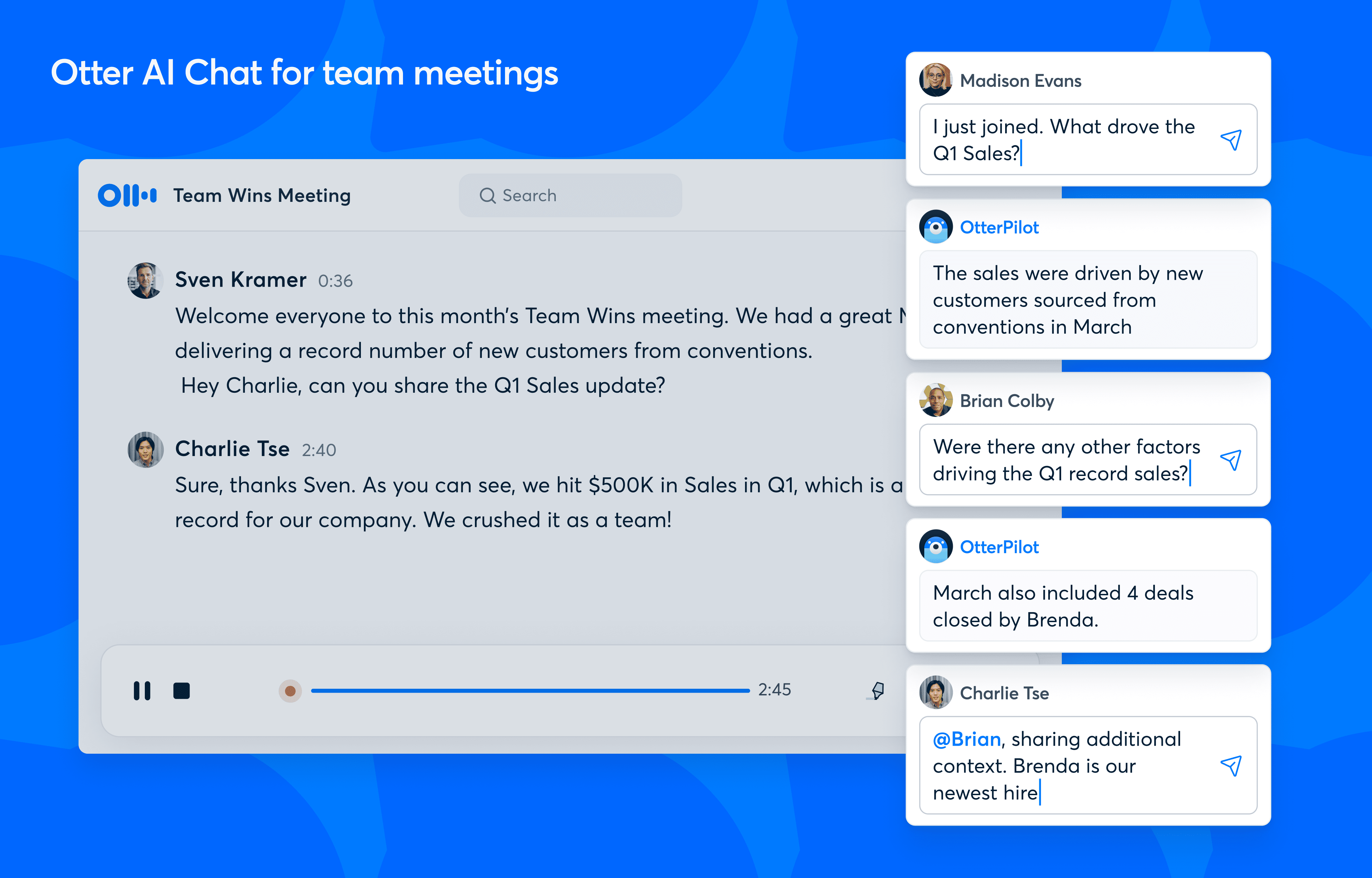
Multi-Meeting AI Insights
Otter stands out with multi-meeting AI insights, allowing users to track trends, topics, and patterns across multiple conversations. This feature is particularly useful for teams that need to analyze long-term discussions or recurring themes.
Fathom does not currently offer this capability, marking a huge differentiator for teams that value conversational intelligence and context-aware AI.
Keyword Tracking
Fathom includes keyword tracking in its Team Edition, enabling users to monitor specific terms or phrases across meetings. This is especially useful for sales teams tracking competitor mentions or project managers keeping an eye on key deliverables.
Otter lacks this feature, making Fathom the better choice for users who need customizable keyword monitoring.
Sentiment Analysis
Neither platform currently offers sentiment analysis, meaning users cannot automatically gauge the emotional tone of conversations. This could be a valuable future addition for both tools as it can open the door to deeper understanding of prospects and customers.
Speech Analytics
Fathom includes speech analytics, giving users deeper insights into speech patterns, pacing, and potential areas for improvement in communication. It covers things like talk-to-listen ratios, average monologue lengths, and the amount of filler words used. It can be a huge benefit for sales training.
Otter lacks this feature, making Fathom the better choice for teams that want detailed analysis of spoken content.
Question Detection
Fathom includes question detection, automatically flagging questions asked during a meeting. This feature is particularly useful for sales, customer support, and team discussions, where identifying unanswered or critical questions can improve follow-ups. Otter does not offer this capability, meaning that users who want to highlight questions in the transcript must do so manually.
Automation & Integration Capabilities
| Fathom (8) | Otter (3) | |
|---|---|---|
| CRM Integrations | 🟢 | 🟠 in Enterprise plan |
| Email Integrations | 🟢 | 🔴 |
| Zapier Integrations | 🟢 in Team Pro plan | 🔴 |
| Post-Meeting summary email | 🟢 | 🟢 |
| Schedule Reports | 🔴 | 🔴 |

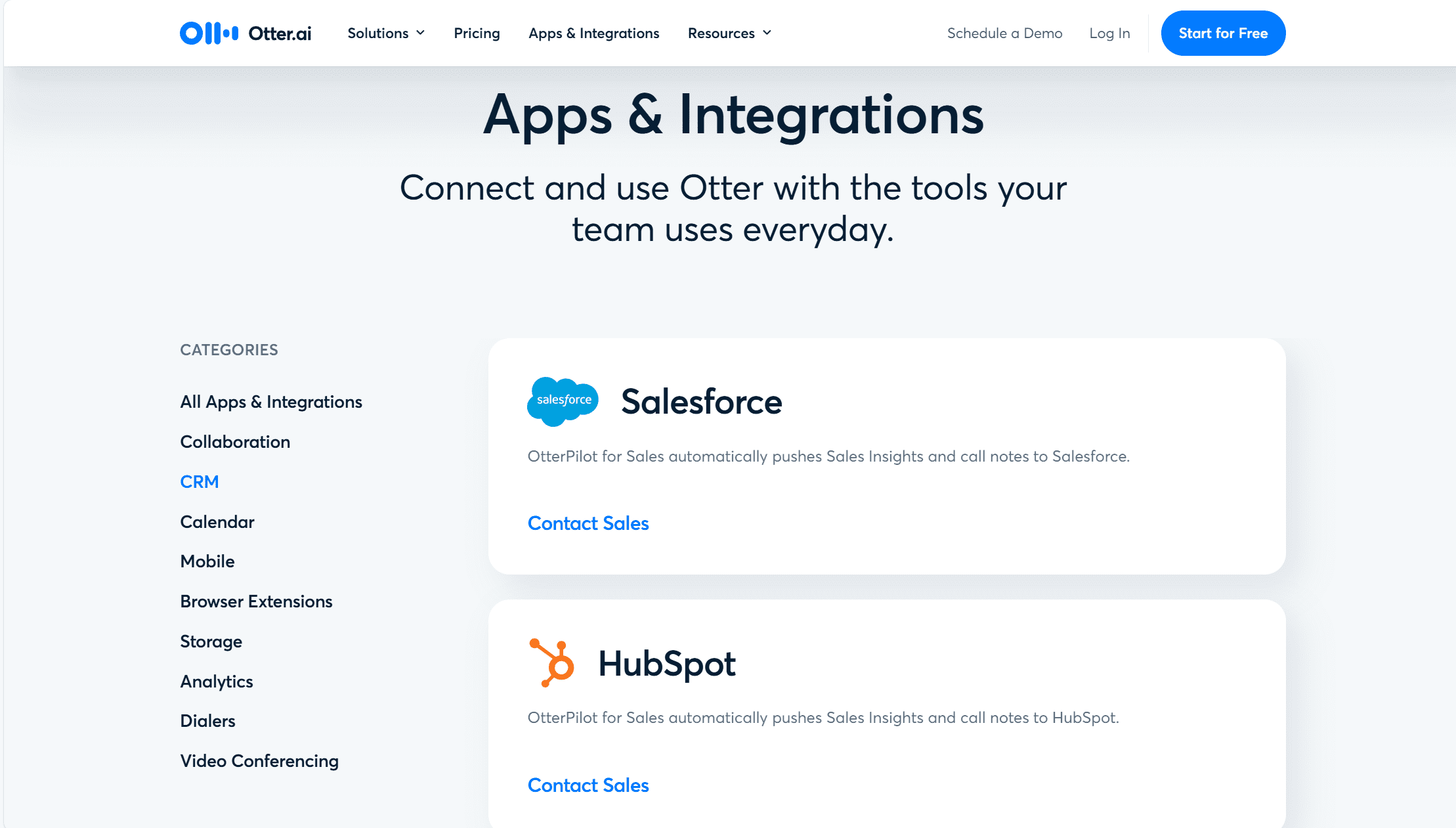
CRM Integrations
Fathom offers built-in CRM integrations across multiple pricing plans, allowing users to automatically sync meeting data with platforms like Salesforce and HubSpot. This is a huge advantage for sales and customer success teams that need seamless data transfer between calls and their CRM.
Otter provides CRM integrations only in its Enterprise plan, making it less accessible for small teams or businesses that rely on CRM syncing but don’t have an enterprise budget.
Email Integrations
Fathom includes email integrations, enabling users to send meeting summaries, transcripts, and insights directly to their inbox or share them with team members. This ensures smooth communication without the need for manual copy-pasting.
Otter lacks direct email integrations, meaning users must export or manually share meeting content, adding extra steps to the workflow.
Zapier Integrations
Fathom offers Zapier integration (available in the Team Pro plan), allowing users to automate workflows and connect Fathom with thousands of other apps, such as Trello, Slack, and Google Drive. This makes it highly customizable for teams that rely on automation.
Otter does not support Zapier, significantly limiting its flexibility when it comes to automating meeting-related tasks across different platforms.
Scheduled Reports
Neither Fathom nor Otter currently offers scheduled reports, meaning users must manually retrieve insights rather than receiving automated summaries on a recurring basis.
For busy managers that require high-level reports on their teams on a regular basis, tl;dv provides scheduled reports. This means that sales managers can stay up to date on all their team’s sales calls on a regular basis, with timestamps for easy rewatching and filters for customization.
Note-taking Capabilities
| Fathom (8) | Otter (9) | |
|---|---|---|
| AI Notes | 🟢 | 🟢 |
| Manual notes during calls | 🟢 | 🟢 |
| Tag people in notes | 🔴 | 🟢 |
| Assign tasks | 🟢 in Team plan | 🔴 |
| AI Tags / Bookmarks | 🟢 | 🟠 in Enterprise |
| Comments | 🔴 | 🟢 with Channels |
| Custom Meeting Templates | 🔴 | 🔴 |
AI Notes
Both Fathom and Otter offer AI-powered note-taking, automatically summarizing key points from meetings without requiring users to type everything manually. This ensures that even if you’re multitasking, you still get a structured overview of the conversation.
Tag People in Notes
Otter gives users the ability to tag specific team members in notes, making collaboration more dynamic and ensuring that key stakeholders see relevant sections of the transcript.
Fathom lacks this feature, meaning users need to manually reference or share notes without direct tagging.
Assign Tasks
Fathom allows users to assign tasks directly from meeting notes (available in the Team plan). This is particularly useful for project management and follow-ups, ensuring action items don’t get lost in post-meeting summaries.
Otter does not currently support task assignment within its note-taking system, making it less ideal for teams that want to manage post-meeting actions within the same platform.
AI Tags / Bookmarks
Fathom provides AI-generated tags and bookmarks, making it easy to categorize and find key moments in a transcript.
Otter offers a limited version of this feature in its Enterprise plan, meaning most users won’t have access to automatic tagging unless they’re on a high-tier plan.
Comments
Otter supports comments within Channels, allowing users to discuss specific parts of a transcript within a shared workspace. This makes it a more collaborative tool for teams that need to provide feedback or clarify meeting points directly in the platform.
Fathom does not currently offer a commenting feature, making collaboration a bit more manual.
Custom Meeting Templates
Neither Fathom nor Otter offers custom meeting templates, so users must rely on their own formatting structures when organizing meeting notes.
If custom meeting templates are important to you (who doesn’t want to save hours of manual data input?), then tl;dv might be a great Otter and Fathom alternative.
Security Capabilities
| Fathom (8) | Otter (17) | |
|---|---|---|
| Data retention | 🔴 not disclosed | 🟠 Customisable in Enterprise plan |
| SOC2 Compliant | 🟢 | 🟢 |
| SAML-based SSO | 🟢 Only on Team | 🟢 Only on Enterprise |
| GDPR Compliant | 🟢 | 🟢 |
| EU AI Act Compliant | 🔴 not disclosed | 🟢 |
| Uses your data to train AI | 🟢 No, your data is kept private | 🟢 No, your data is kept private |
| Private storage | 🔴 not disclosed | 🔴 |
| Anonymized sensitive data sent to LLMs | 🔴 not disclosed | 🟢 |
| Meeting data chunking and randomizing | 🔴 not disclosed | 🔴 |
| BAA with LLM providers | 🔴 not disclosed | 🟢 |
| 0-day data retention policy with vendors | 🔴 not disclosed | 🟢 |
Data Retention
Otter provides customizable data retention policies in its Enterprise plan, allowing organizations to set their own rules for how long meeting transcripts and recordings are stored.
Fathom does not disclose its data retention policies, which may be a concern for companies needing strict control over their stored data.
SAML-Based SSO
Both platforms offer SAML-based Single Sign-On (SSO) for enhanced login security, but with restrictions:
-
Fathom provides SSO only on its Team plan.
-
Otter limits this feature to its Enterprise plan.
EU AI Act Compliance
Otter is EU AI Act compliant, ensuring it adheres to ethical AI standards and regulations set by the European Union.
Fathom does not disclose whether it complies with the EU AI Act, which may be a consideration for companies operating in Europe. With so many up and coming regulations to adhere to, Fathom doesn’t do itself any favors by not revealing this information.
Use of Data to Train AI
Both Fathom and Otter do not use customer data to train AI models, ensuring that meeting content remains private and is not repurposed for machine learning.
Private Storage
Neither Fathom nor Otter explicitly mention private storage options, meaning all data is stored within their respective cloud environments. This is a pain for users that need to follow stringent security policies as it means their data is stored on the same servers as everyone else’s.
Anonymized Sensitive Data Sent to LLMs
Otter anonymizes sensitive data before sending it to language models, adding an extra layer of privacy for users.
Fathom does not disclose whether it anonymizes data before processing, which may raise concerns for organizations handling sensitive or confidential meetings.
Meeting Data Chunking and Randomizing
Neither platform discloses whether they use meeting data chunking and randomization, a technique that enhances privacy by breaking up data before processing it.
BAA (Business Associate Agreement) with LLM Providers
Otter has a BAA with its LLM providers, ensuring that third-party AI services adhere to strict security and privacy protocols.
Fathom does not disclose whether it has a similar agreement in place, a potential red flag for users that want assurances when it comes to data security and privacy.
0-Day Data Retention Policy with Vendors
Otter enforces a 0-day data retention policy with its vendors, meaning third-party providers do not store user data after processing.
Fathom does not disclose whether it follows a similar policy.
Coaching Capabilities
| Fathom (0) | Otter (0) | |
|---|---|---|
| Playbooks Scorecards | 🔴 | 🔴 |
| Custom Playbooks | 🔴 | 🔴 |
| Template Playbooks | 🔴 | 🔴 |
| Objection Handling | 🔴 | 🔴 |
Unfortunately for sales teams, neither Fathom nor Otter provide any meaningful sales features. While Otter does have OtterPilot for Sales, it doesn’t provide scorecards, playbooks (custom or template), or any objection handling tips. It’s more focused on note-taking and automatic data entry.
Fathom doesn’t attempt to appeal to sales teams in any way other than saving time with meeting summaries. This makes both tools weak offerings for teams that want to utilize conversational intelligence to close more deals.
tl;dv is a Fathom and Otter competitor that steps up to the plate when it comes to sales coaching, providing scorecards, playbooks, and AI objection handling tips, as well as deep speaker analytics and playbook monitoring to ensure your team is sticking to their sales scripts.
Admin Capabilities
| Fathom (2) | Otter (3) | |
|---|---|---|
| Apply auto-record of all meetings in the team members’ calendar | 🔴 | 🟢 Enterprise only |
| Apply auto-share of meetings recorded by team members | 🔴 | 🔴 |
| Prevent Deletion | 🔴 | 🔴 |
| Admin rights over all recordings | 🟢 | 🟠 Enterprise only |
Apply Auto-Record of All Meetings in the Team Members’ Calendar
Fathom does not offer the ability to automatically record all meetings in team members’ calendars, creating a barrier for admins that want to stay on top of their team’s work calls.
In contrast, Otter includes this feature, but it’s only available on their Enterprise plan. This feature can be a major time-saver for larger teams or organizations that want to ensure every meeting is automatically recorded without manual intervention.
Apply Auto-Share of Meetings Recorded by Team Members
Neither Fathom nor Otter allows for the automatic sharing of meetings recorded by team members. This means users of both platforms must manually share meeting recordings after they are completed. While not a dealbreaker, it could create some extra work for teams who want automatic sharing.
Prevent Deletion
Both Fathom and Otter do not offer a feature to prevent the deletion of meeting recordings. Without this capability, any user can delete recordings, which could potentially lead to accidental (or intentional) data loss. For organizations that require more stringent data retention and protection, this lack of control might be a massive limitation.
Admin Rights Over All Recordings
Fathom offers admin rights over all recordings, making it easy for administrators to have control and oversight over team recordings across the platform.
Otter, however, only provides this functionality on its Enterprise plan, meaning users on lower-tier plans do not have access to full admin rights over all recordings. This gives Fathom an advantage in terms of accessibility and control for admins.
Organizational Capabilities
| Fathom (9) | Otter (10) | |
|---|---|---|
| Team Workspaces | 🟠 Team edition | 🟢 |
| Meetings Library | 🟢 | 🟢 |
| Smart Filters | 🔴 | 🔴 |
| Global Search | 🟢 | 🟢 |
| Search within meetings | 🟢 | 🟢 |
| Folders | 🟢 | 🟢 |
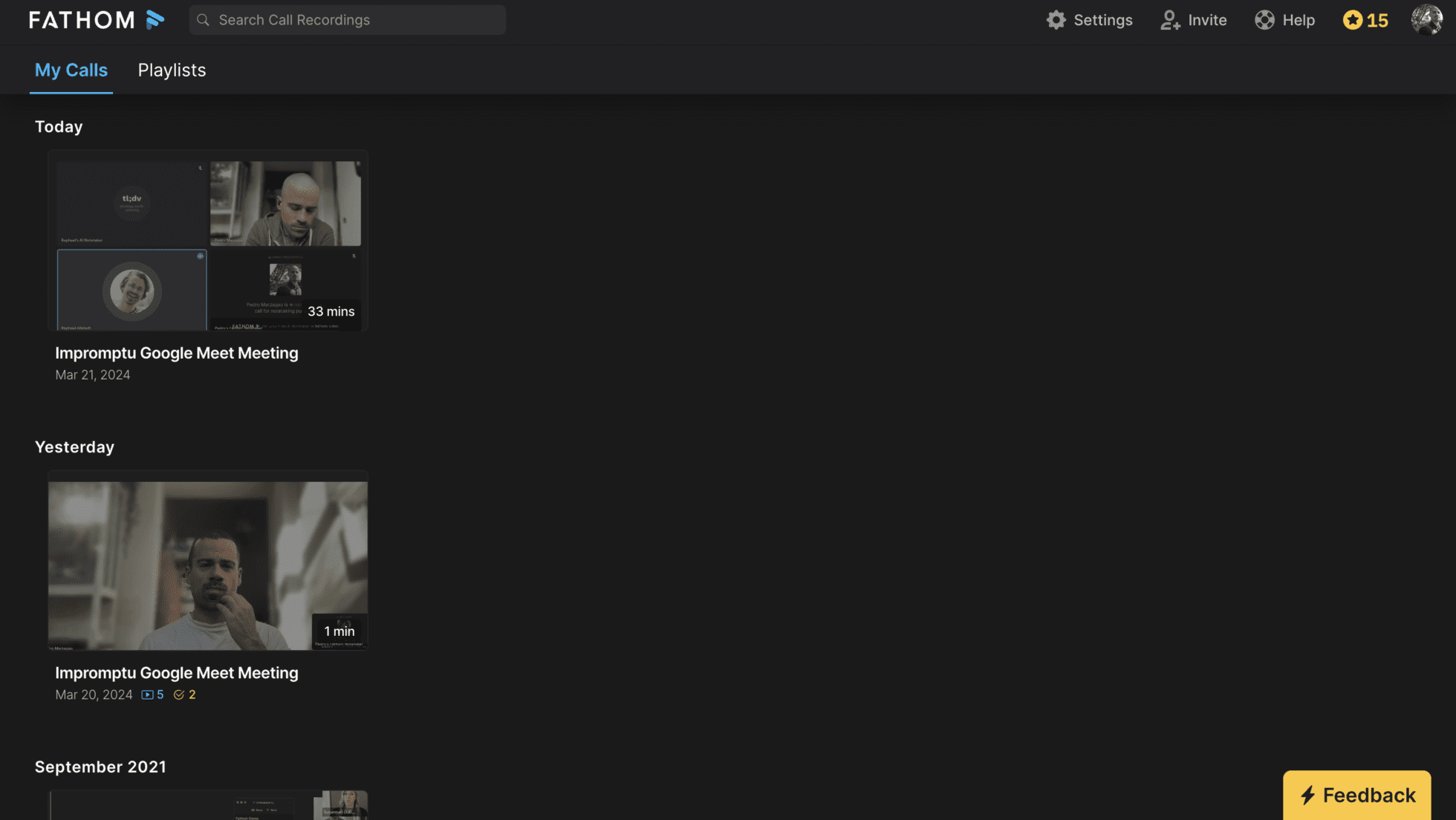
Team Workspaces
Fathom offers team workspaces only in its Team edition, which may limit access for users on lower-tier plans.
Otter, on the other hand, provides team workspaces for all users, making it a more versatile choice for teams that need collaborative environments across different plan levels. This flexibility could be particularly beneficial for teams that prioritize shared spaces for organization and communication.
Smart Filters
Neither Fathom nor Otter currently offer smart filters. These filters would allow users to automatically categorize or tag recordings and transcripts based on criteria like keywords or topics, streamlining searches and organizational processes. The absence of this feature on both platforms may make it harder for users to manage large volumes of meeting data efficiently.
Global Search
Both platforms offer global search, enabling users to search across all their meetings and transcripts. This feature is crucial for quickly finding specific information, whether it’s a key moment in a conversation or a particular topic discussed. With both Fathom and Otter providing global search, users can rely on an efficient search functionality to locate relevant content across their entire meeting history.
Support Capabilities
| Fathom (4) | Otter (4) | |
|---|---|---|
| Support in Free Plan | 🟢 email in Free plan | 🟢 email in Free plan |
| Priority Support | 🟢 in Team plan | 🟢 in Business plan |
Support in Free Plan
Fathom provides email support in its free plan, ensuring that users have access to assistance even without a paid subscription. Similarly, Otter also offers email support in its free plan, allowing users to reach out for help when needed.
Priority Support
Both Fathom and Otter offer priority support, but Fathom offers it for users on the Team plan, whereas Otter limits this to the Business plan. Both platforms ensure quicker responses and dedicated support for higher-tier users that require faster assistance.
Revenue Intelligence Capabilities
| Fathom (0) | Otter (0) | |
|---|---|---|
| Forecasting | 🔴 | 🔴 |
| Deal execution | 🔴 | 🔴 |
Who Is It For?
| Fathom (6) | Otter (3) | |
|---|---|---|
| G2 Rating | 🟢 5 | 🔴 4.3 |
| Ease of set up | 🟢 Great free plan for individuals but confusing plans for teams | 🟠 Easy to set up but weak free plan |
| Localized platform | 🔴 | 🔴 |
| Best suited for whom | 🟢 SMB Sales | 🟢 Operations |
Fathom’s flawless 5/5 G2 score blows Otter’s 4.3/5 out the water. This indicates that Fathom’s user base is much more content than Otter’s, however, several Fathom reviews mention that they were encouraged to leave high ratings in exchange for access to additional features so don’t make your decision based on reviews alone.
Out of the two, Fathom is the easier tool to get started with. Its Individual plan is free forever and unlocks access to unlimited call recordings (audio and video), transcripts, and basic AI summaries. It even includes several key integrations. Otter, on the other hand, has a weak free plan, with limited transcription minutes and no video recording.
While they differ slightly in their target market, they both act as simple call recorders and transcribers. Otter is primarily for general operations while Fathom is tailored slightly more towards small-to-mid-sized businesses and sales teams.
It’s important to note that neither tool has a localized platform in any language other than English. This means that when you use the platform from a different country, you’ll get an auto-translated website or platform that isn’t optimized for users of the native language. This can lead to mistakes and misunderstandings so neither are great for multinational teams.
Verdict: Fathom vs Otter – Which One Is the Best?
| Fathom | Otter | |
|---|---|---|
| Transcription | 19 🟢 | 16 |
| Recording | 12 🟢 | 11 |
| Conversational Intelligence | 12 🟢 | 8 |
| Automation & Integrations | 8 🟢 | 3 |
| Note-taking | 8 | 9 🟢 |
| Security | 8 | 17 🟢 |
| Coaching | 0 | 0 |
| Admin | 2 | 3 🟢 |
| Organizational | 9 | 10 🟢 |
| Support | 4 | 4 |
| Revenue Intelligence | 0 | 0 |
| Other | 6 🟢 | 3 |
| Total | 88 🟢 | 84 |
After comparing Fathom and Otter across a wide range of features, the verdict leans slightly in favor of Fathom, which scored 88 points compared to Otter’s 84. While the difference is narrow, Fathom excels in key areas such as transcription, recording capabilities, and conversational intelligence, making it a fantastic fit for teams that prioritize meeting capture, detailed analysis, and seamless integrations. Its strong performance in automation and integrations also makes it an ideal choice for businesses looking to streamline workflows and maximize productivity.
That said, Otter isn’t without its merits. It pulls ahead slightly in the note-taking and organizational categories, making it an excellent choice for users who need powerful tools for managing and organizing meeting content. Additionally, Otter’s security features outperform Fathom, particularly in compliance with European regulations like the EU AI Act, which may be a deciding factor for organizations handling sensitive information for clients based in the EU. Otter also excels when it comes to how it handles data with third party LLMs.
Ultimately, Fathom is the go-to platform for teams that need comprehensive, intelligent meeting tools with a strong focus on recording, conversational insights, and automation. Otter, on the other hand, shines in organizational and security features, making it a solid choice for businesses that require effective meeting management and a strong security framework.





