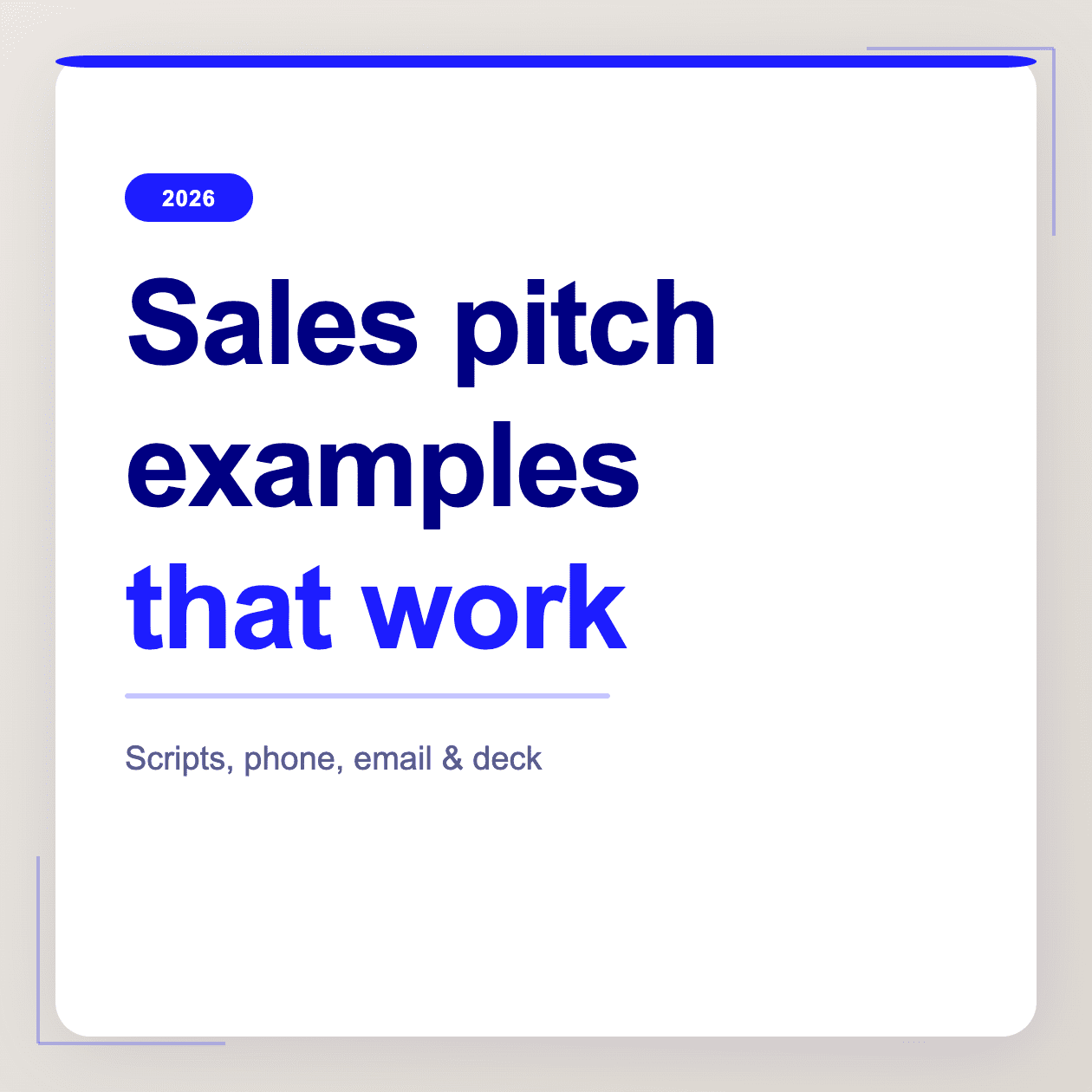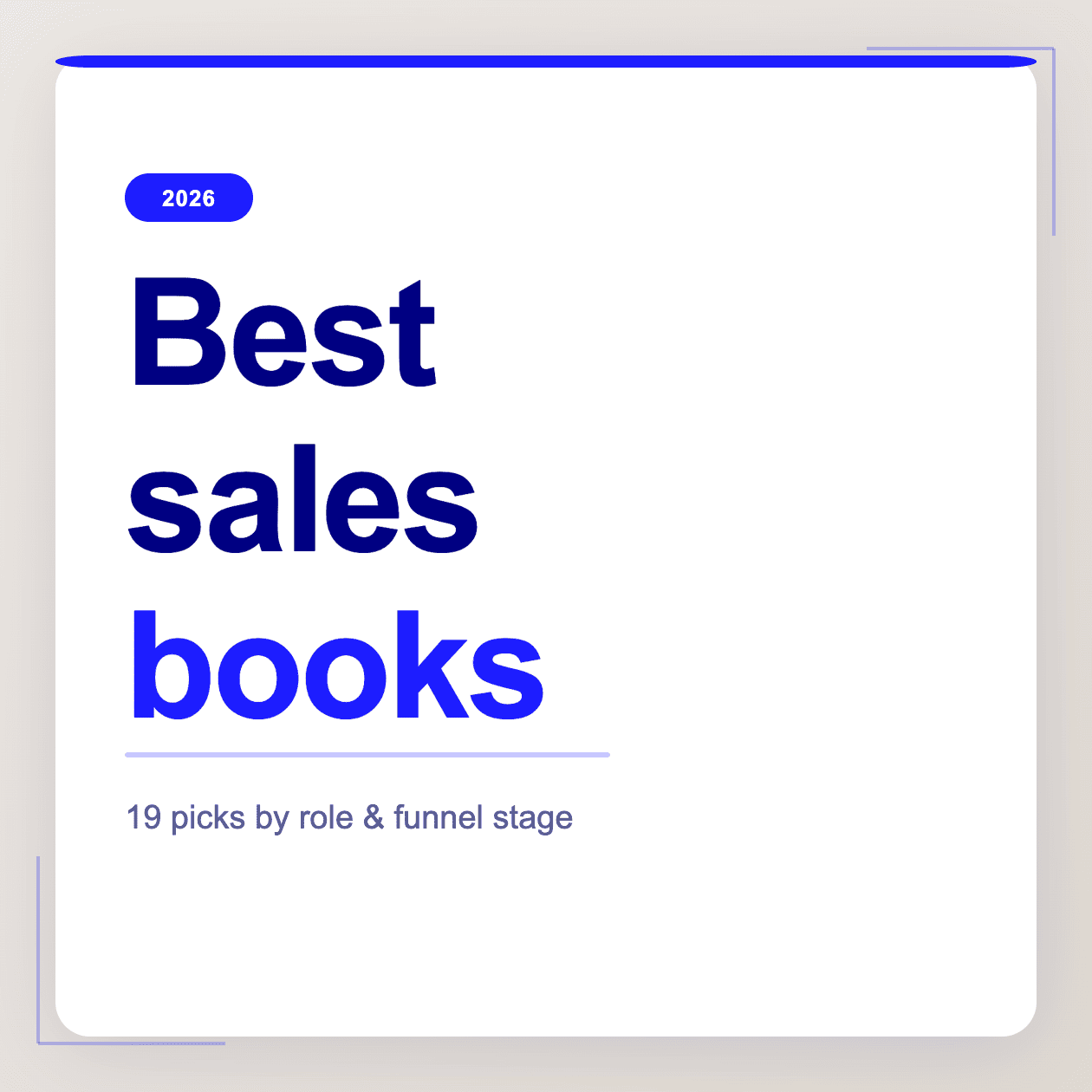Wenn Sie auf dieser Seite gelandet sind, suchen Sie wahrscheinlich nach Alternativen zu Krisp AI – oder möchten einfach nur eine ehrliche Meinung darüber hören, was Krisp leistet und ob es sich tatsächlich lohnt, es zu nutzen. Zu den Kunden zählen Atlassian, Sony, Siemens und sogar die NASA, aber abgesehen von diesen großen Namen ist es nicht immer die beste Lösung für alltägliche Teams oder Meetings in der Praxis.
Krisp positioniert sich als intelligenter Layer, der mit all Ihren Anrufen funktioniert - Zoom, Teams, Slack, Skype, was immer Sie wollen. Es umfasst Transkription, Zusammenfassungen und ein Bot-freies Setup, aber seine wahre Stärke ist die Audioqualität. Es behauptet auch, eine vollständige AI Meeting-Assistent Erfahrung zu bieten, aber dieser Teil ist fraglich, je nachdem, was Sie tatsächlich suchen.
Ich habe Krisp im Januar dieses Jahres im Rahmen meiner Arbeit zur Bewertung von Tools in diesem Bereich getestet. Hier sind meine Ergebnisse – und sechs Tools, die meiner Meinung nach je nach Anwendungsfall besser geeignet sind.
Was ist Krisp AI?
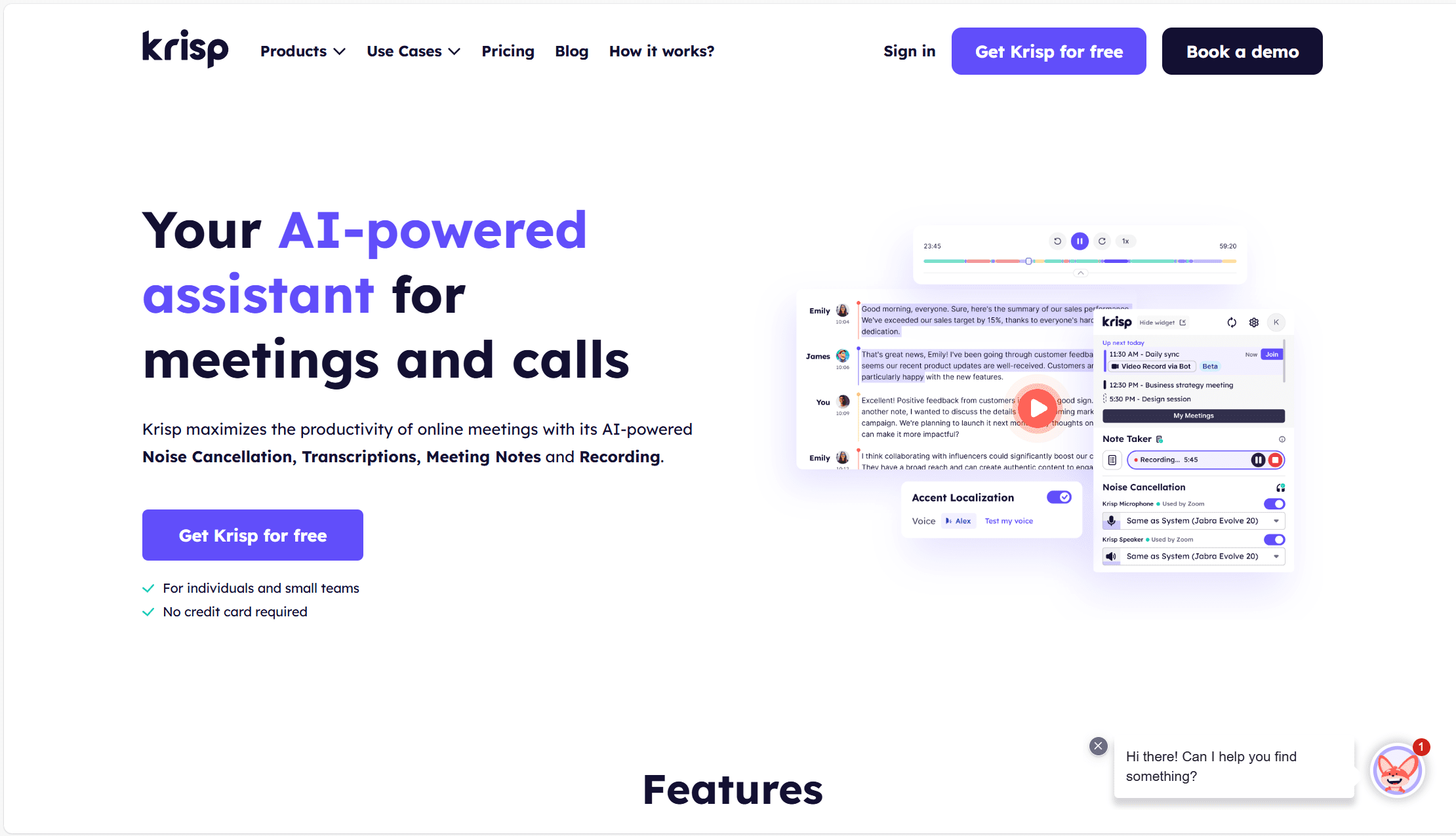
Krisp ist ein KI-Meeting-Assistent, der sich auf Audioqualität spezialisiert hat. Obwohl er oft von großen Unternehmen und Callcentern genutzt wird, habe ich Krisp mit seinem kostenlosen Tarif getestet, der mir Zugang zu seiner Geräuschunterdrückung, Transkription und grundlegenden KI-Zusammenfassungen gab. Einige Funktionen, wie z. B. Live-Dolmetschen und vollständige Akzentlokalisierung, sind erst nach einem Upgrade verfügbar, sodass ich diese nicht aus erster Hand testen konnte.
Ich habe also Folgendes herausgefunden - und was mir besonders aufgefallen ist.
AI-Geräuschunterdrückung
Dies ist die wichtigste Funktion von Krisp, und in der kostenlosen Version können Sie sie 60 Minuten pro Tag nutzen. Ich habe es bei Anrufen mit typischen Hintergrundgeräuschen getestet - bellende Hunde, klobige Tastaturen, Verkehr draußen - und es hat alles erstaunlich gut gemeistert. Das Audio kam sauber durch, ohne dass es sich übermäßig gefiltert anfühlte. Es funktioniert mit Zoom, Teams, Meet und Skype, und Sie brauchen keine zusätzliche Einrichtung oder Hardware, um loszulegen.
Sie brauchen keine neue Hardware
Krisp funktioniert wie ein virtuelles Gerät. Nachdem ich die Desktop-App heruntergeladen hatte, hatte ich in meinen Audioeinstellungen Zugriff auf "Krisp Microphone" und "Krisp Speaker". Einmal ausgewählt, wurde alles automatisch im Hintergrund gefiltert - keine Bots, keine zusätzlichen Teilnehmer und keine Integrationen erforderlich.
KI-Meeting-Transkriptionen in Echtzeit
Die Transkription verlief reibungslos. Da die Rauschunterdrückung den Ton zuerst bereinigt hat, waren die Transkripte ziemlich genau - sogar mit weniger als perfekten Mikrofonen. Die Zusammenfassungen waren einfach, aber nützlich, und man kann auf 2 KI-generierte Zusammenfassungen pro Tag mit dem kostenlosen Plan zugreifen. Es ist alles bearbeitbar und leicht zu teilen, was mehr ist, als ich von einigen Transkriptionstools sagen kann, die ich getestet habe.
Live AI-Dolmetscher (nicht im kostenlosen Tarif enthalten)
Krisp bewirbt sein Live-Dolmetsch-Tool als eine Möglichkeit, Sprache in Echtzeit zu übersetzen - in mehr als 20 Sprachen. Diese Funktion ist jedoch nur auf den kostenpflichtigen Stufen verfügbar, sodass ich sie nicht direkt testen konnte. Wenn Sie überregional arbeiten oder Unterstützung für mehrsprachige Anrufe benötigen, könnte dies eine nützliche Ergänzung sein - allerdings müssen Sie dafür bezahlen. Unternehmen wie SpeakWrite weisen darauf hin, dass Live-Dolmetschen in juristischen und technischen Bereichen von zentraler Bedeutung ist, weshalb diese Funktion erwähnenswert ist - auch wenn sie mir nicht zur Verfügung stand.
AI-Akzent-Lokalisierung (nicht im kostenlosen Plan enthalten)
Diese Funktion - bei der Krisp den Akzent eines Sprechers durch eine von sechs neutralen KI-Stimmen ersetzt - klingt auf dem Papier beeindruckend. Sie soll Akzentverzerrungen beseitigen und das Onboarding in Callcentern erleichtern. Aber auch diese Funktion ist nicht im kostenlosen Tarif enthalten, sodass ich nicht sehen konnte, wie gut sie in der Praxis funktioniert.
Ausgehend von den Demos, die ich gesehen habe, kann es roboterhaft und leicht unheimlich klingen. Die Idee, die dahinter steckt, ist sinnvoll, aber ich wäre vorsichtig mit der Einführung, ohne sie vorher gründlich mit Ihrem Publikum oder Ihren Kunden zu testen. Es ist eine dieser Funktionen, die in der Theorie hilfreich, aber in der Praxis unangenehm sein kann, wenn sie übermäßig genutzt wird.
Call Center Transkription (nicht verfügbar im kostenlosen Plan)
Krisp bewirbt seine Callcenter-Transkriptionstools ziemlich stark, z. B. Echtzeit-Transkription auf dem Gerät, PII-Redaktion und sicherer Cloud-Upload. Es ist auch mit jeder UCaaS- und CCaaS-Plattform kompatibel. Nichts davon ist jedoch in der kostenlosen Version verfügbar, sodass ich sie nicht testen konnte. Um diese Funktionen nutzen zu können, müssen Sie eine Demo buchen und mit dem Vertriebsteam sprechen.
Bot-Free AI Anmerkungen
Dies ist eines der Dinge, die Krisp gut macht, sogar mit dem kostenlosen Plan. Es verwendet keine Bots, um Ihren Anrufen beizutreten, sodass die Notizen und die Transkription leise im Hintergrund stattfinden. Mir gefiel, dass ich sowohl lange als auch kurze Zusammenfassungen, Aktionspunkte und Diskussionshöhepunkte ohne zusätzliche Schritte erhalten konnte. Mit dem kostenlosen Tarif erhalten Sie zwei Zusammenfassungen pro Tag, was ausreicht, um zu testen, wie es funktioniert.
Es gibt auch Besprechungsvorlagen, mit denen Sie Ihre Notizen so strukturieren können, dass sie einem bestimmten Format oder playbook entsprechen. Wenn Ihr Team einen einheitlichen Stil bei der Erstellung von Notizen verwendet, könnte dies zur Standardisierung beitragen, obwohl ich vermute, dass der wirkliche Nutzen erst auf der kostenpflichtigen Ebene zum Tragen kommt, wo die Nutzung nicht begrenzt ist.
Starker freier Plan
Das muss ich Krisp hoch anrechnen! Der kostenlose Plan ist einer der besseren, die ich getestet habe. Sie erhalten:
- Unbegrenzte Transkription
- 60 Minuten Geräuschunterdrückung pro Tag
- 2 AI-Zusammenfassungen pro Tag
- Bot-freies Aufnehmen und Notieren
- Meeting-Vorlagen
- Benutzerdefiniertes Vokabular (bis zu 750 Wörter)
- 7-Tage-Verlauf
Es ist nicht perfekt, aber wenn Sie die Grundlagen testen wollen, bevor Sie sich festlegen, ist es großzügiger als viele andere Tools auf dem Markt.
Warum Sie nach Alternativen zu Krisp.ai suchen sollten
Als ich den kostenlosen Plan von Krisp getestet habe, gab es keinen Zweifel daran, dass die Rauschunterdrückung gut ist und die Transkription im Allgemeinen solide ist. Aber als ich anfing, mir anzuschauen, wie Krisp Einblicke in Meetings, vertriebsspezifische Arbeitsabläufe oder sogar grundlegende Organisation handhabt, begannen sich ein paar Dinge zu entwirren. Und basierend auf den G2-Bewertungen für Krisp.ai, bin ich nicht allein.
Keine Multi-Meeting-Intelligenz
Die KI von Krisp konzentriert sich auf einzelne Meetings. Das mag in Ordnung sein, wenn Sie nur eine Mitschrift oder Zusammenfassung benötigen, aber es gibt keine Möglichkeit, mehrere Gespräche zu analysieren oder Trends im Laufe der Zeit zu erkennen. Andere Tools bieten allmählich meetingübergreifende Einblicke, Einwandverfolgung und intelligentes Reporting, während Krisp diese Möglichkeiten einfach nicht bietet.
Keine vertriebsspezifischen Merkmale
Krisp ist von vornherein generisch. Es erfasst zwar Aktionspunkte und Zusammenfassungen, aber es gibt keine playbooks den Vertrieb, keine Scorecards, keine Aufforderungen zur Einwandbehandlung und kein Verhältnis von Gesprächen zu Zuhören. Für Vertriebsteams, die versuchen, Mitarbeiter zu coachen oder Daten in CRMs einzuspeisen, ist das eine spürbare Lücke.
Transkriptionsqualität kann variieren
"Ich kann die Mikrofoneinstellung nicht von meiner PC-Kamera auf mein Headset ändern. Ich kann die entsprechende Option nicht finden. Ich finde, dass das Transkript nicht so genau ist wie die Zusammenfassungen der Besprechung, die sehr genau sind. Das kann daran liegen, dass Krisp nicht jedes Wort genau aufnimmt, da es das Mikrofon meiner externen Kamera und nicht mein Headset verwendet. Das könnte mein Problem sein, aber ich weiß nicht, wie ich es beheben kann." - G2 Rezensent
Auch wenn die Zusammenfassungen gut funktionierten, scheint es, dass die Genauigkeit der Transkription stark davon abhängt, welches Eingabegerät Krisp erkennt, und das ist nicht immer klar oder kontrollierbar.
Probleme mit der Kalendersynchronisation
"Außerdem habe ich die Kalenderintegrationsfunktion ausgeschaltet, da ich in meinem Kalender Zeit für die Erledigung von Aufgaben einplane. Krisp unterschied nicht zwischen einer Aufgabe in meinem Kalender und einer Kundenbesprechung, so dass Krisp mich ständig an Aufgaben erinnerte und sich einschaltete, als ob es sich um eine Besprechung handelte, die ich aufzeichnen musste, obwohl es nur meine persönliche Zeit war, um an einer Aufgabe zu arbeiten. Auch hier könnte es daran liegen, dass ich die Einstellungen nicht richtig vorgenommen habe, und nicht an einem Produktproblem." - G2-Rezensent
Das ist besonders frustrierend, wenn man versucht, mit Krisp die Reibung zu verringern und nicht noch mehr davon zu schaffen.
Einschränkungen bei der Suche
"Ich mag die Filterung auf der Seite 'Meetings' nicht, sie ist zu begrenzt. Ich würde gerne alle Meetings filtern und eine Liste erhalten, die den gleichen Anfang im Titel haben, aber mit der Suche kann ich nicht filtern und die Liste der Meetings erhalten, ich kann nur eines finden und auswählen." - G2-Rezensent
Wenn Sie viele sich wiederholende Besprechungen verwalten oder vergangene Anrufe überprüfen möchten, sind die Such- und Filterfunktionen im Vergleich zu anderen von mir getesteten Tools begrenzt.
Einschränkungen der Geräte
"Der Hintergrundgeräusch-Entferner funktioniert nur mit USB-Kopfhörern, er kann nicht für Bluetooth-Geräte oder 3,5-mm-Klinken-Kopfhörer verwendet werden." - G2-Rezensent
Bei mir hat das zwar gut funktioniert, aber wenn Ihr Team Bluetooth oder ältere Headsets verwendet, können Sie möglicherweise nicht das volle Erlebnis genießen.
Verpasste Sitzungen und Support-Probleme
"Ich habe in der Vergangenheit Tickets gemeldet, bei denen meine Sitzungen nicht aufgezeichnet oder transkribiert wurden. Der Support hat mich einfach abgewimmelt. Letzte Woche hatte ich 9 Besprechungen mit Krisp und nur 3 davon haben ihre Transkription behalten, obwohl die Transkription nach jedem Gespräch auftauchte. Das habe ich heute Morgen festgestellt, als ich eine Besprechung vom letzten Mal noch einmal ansehen wollte, die leider nicht vorhanden war." - G2-Rezensent
"Einige Besprechungen, die offensichtlich aufgezeichnet wurden, erscheinen nicht in meinem Besprechungsverlauf und scheinen verloren gegangen zu sein, und das Krisp-Kundensupportteam konnte mir nicht helfen." - G2 Rezensent
Fehlende Daten sind nie ideal, aber wenn es sich um die einzige Aufzeichnung einer Besprechung handelt, kann das zum Problem werden.
Anliegen des Kundenservice
"Ich habe extrem unprofessionelle und respektlose Kundendienst-E-Mails von ihrem technischen Kundendienst erhalten, die darauf drängten, das Ticket zu schließen, obwohl sie keines der von mir genannten Probleme gelöst haben." - G2-Rezensent
Ich habe während meiner Tests keine Unterstützung benötigt, aber diese Art von Feedback kam mehr als einmal vor, und es ist etwas, das man im Hinterkopf behalten sollte, wenn man plant, Krisp in einem Team zu verwenden.
Frustration über Preisänderungen
"Da Krisp seine Preise überarbeitet und um 60 % von 60 $ auf 96 $ erhöht hat, musste ich mein Abonnement kündigen. Ich werde keine Erhöhung für ein Produkt zahlen, dessen Zuverlässigkeit um mehr als 60% gesunken ist." - G2-Rezensent
Wenn der kostenlose Plan alles ist, was Sie brauchen, könnte Krisp ausreichend sein. Wenn Sie jedoch ein Upgrade in Erwägung ziehen, lohnt es sich aufgrund dieser Art von Feedback, eine Pause einzulegen, bevor Sie sich festlegen.
Krisp AI-Preise im Jahr 2026
Krisp bietet einen echten kostenlosen Plan für immer an, und er ist solide. Das ist die Version, die ich getestet habe, und sie war großzügiger als ich erwartet hatte. Wenn Sie nur saubere Transkripte, einfache Zusammenfassungen und die Entfernung von Hintergrundgeräuschen benötigen, bekommen Sie alles, was Sie brauchen, ohne einen Cent auszugeben.
Kostenloser Plan - $0/Monat
- Unbegrenzte Transkription und Audioaufnahme
- 60 Minuten Geräuschunterdrückung pro Tag
- 60 Minuten pro Tag für die Umwandlung von Akzenten
- 2 AI-Zusammenfassungen und Aktionspunkte pro Tag
- 7-Tage-Verlauf
- Abschriften und Zusammenfassungen nur auf Englisch
- Bot-freie Aufzeichnung
- Benutzerdefiniertes Vokabular
- Slack-Integration
- Mobile App und Unterstützung für persönliche Treffen (in Kürze)
Pro Plan - $8/Monat (jährlich abgerechnet)
- Alle Funktionen des kostenlosen Tarifs
- Unbegrenzte Geräuschunterdrückung und Akzentuierung
- Abschriften und Zusammenfassungen in über 17 Sprachen
- Videoaufzeichnung (mit Bot)
- Fragen Sie Krisp (AI-Kopilot)
- Massenaktionen und zentralisierte Aktionspunkte
- 5 GB Speicherplatz
- Integrationen für Slack und Zapier
- Benutzerverwaltung und Rechnungsstellung
Business Plan - $15/Monat (jährlich abgerechnet)
- Alles in Pro
- SSO/SCIM und Verwaltungskontrollen
- 30 GB Speicherplatz
- Dedizierter Kundenbetreuer
- Nutzungsanalyse und Teammanagement-Tools
- CRM-Integrationen: HubSpot, Salesforce, Affinity
Lohnt sich Krisp AI?
Wenn Sie auf der Suche nach einem Tool sind, mit dem Sie Hintergrundgeräusche beseitigen, solide Transkripte erstellen und einfache Besprechungsnotizen machen können - und das alles, ohne dafür zu bezahlen - ist Krisp wirklich eine der besten kostenlosen Optionen, die ich getestet habe. Es ist schnell einzurichten, funktioniert plattformübergreifend und erfordert keine Bots oder Add-ons, um loszulegen.
Allerdings stößt man schnell an seine Grenzen, wenn man ein Team leitet, Einblicke in mehrere Meetings benötigt oder Integrationen über Slack und Zapier hinaus wünscht. Die kostenpflichtigen Pläne bieten mehr Leistung, aber immer noch nicht die Art von Vertriebscoaching, Pipeline-Berichten oder Trendverfolgung, die andere Tools standardmäßig einbauen.
Für einzelne Benutzer und einfache Besprechungen ist die kostenlose Version von Krisp mehr als ausreichend. Für Teams oder Anwendungsfälle, die über einen einzelnen Anruf hinausgehen, würde ich mir ansehen, was es sonst noch gibt.
Was sind die besten Alternativen zu Krisp AI?
Wenn Krisp Ihre Anforderungen nicht ganz erfüllt - sei es, dass es an Integrationen oder tieferen Einblicken mangelt oder einfach nicht zu Ihrem Arbeitsablauf passt - gibt es viele Tools, die einen anderen Ansatz verfolgen. Ich habe jede dieser Alternativen mit dem Fokus auf die Punkte getestet, bei denen Krisp derzeit versagt, und sie nach ihren Stärken gruppiert.
So sind sie organisiert:
- KI-Meeting-Assistenten - Tools, die transkribieren, zusammenfassen und Einblicke gewähren
- Audioqualität - Tools mit Schwerpunkt auf Rauschunterdrückung und Sprachverständlichkeit
- Live-Dolmetschen - für mehrsprachige Kommunikation in Echtzeit
Sie sind nachstehend in dieser Reihenfolge aufgeführt:
- tl;dv - KI-Besprechungsassistent mit Multi-Meeting-Intelligenz und Verkaufstools
- Tactiq - Echtzeit-Transkription mit Stimmungsanalyse und Live-Zusammenfassungen
- Avoma - Umsatzorientierter KI-Assistent mit Coaching und Geschäftseinblicken
- IRIS Clarity - Bidirektionale Rauschunterdrückung für anspruchsvolles Audio
- NVIDIA Broadcast - Kostenlose Rausch- und Videofilterung, wenn Sie die entsprechende Hardware besitzen
- LanguageLine - Dolmetschen in Echtzeit in über 240 Sprachen
tl;dv, was für "too long; didn't view" steht, ist eine der besten Krisp-Alternativen, wenn Sie sich mehr auf die KI-Fähigkeiten konzentrieren. Es ist ein wenig mehr auf Vertriebsteams ausgerichtet als Krisp, aber es eignet sich auch unglaublich gut für andere Bereiche Ihrer Organisation. Von CS bis Produkt, von UX-Forschung bis HR, der Erfolg vontl;dvliegt in seiner Fähigkeit zu automatisieren. Mit dieser Plattform erhält Ihr Vertriebsteam eine Reihe zusätzlicher Funktionen, aber Ihre anderen Teams werden sich nicht außen vor gelassen fühlen.
Wie Krisp hat auch tl;dv einen tollen kostenlosen Plan. Nur ist dieser besser. Während der Plan von Krisp Ihnen unbegrenzte Transkripte bietet, übertrifft tl;dv dies, indem es unbegrenzte Transkripte mit Videoaufzeichnung anbietet. Während Krisp 2 KI-Zusammenfassungen pro Tag anbietet, erhalten Sie tl;dv unbegrenzt KI-Zusammenfassungen. Sie können auch mit den fortgeschrittenen Funktionen von tl;dvexperimentieren, mit 10 Berichten über mehrere Meetings (auf die wir gleich noch zu sprechen kommen werden) und 10 "Frag tl;dv KI"-Fragen, um tiefere Einblicke zu erhalten oder vielleicht sogar eine Folge-E-Mail zu verfassen. Außerdem können Sie mit dem kostenlosen Plan in mehr als 40 Sprachen transkribieren, im Vergleich zu 1 Sprache bei Krisp.
Wenn Sie sich für die kostenpflichtigen Abonnements von tl;dventscheiden (die bei 18 US-Dollar pro Benutzer und Monat beginnen), schalten Sie mehr als 5.000 Integrationen, unbegrenzte KI-Nutzung und innovative Vertriebscoaching-Funktionen wie playbooks, Scorecards und Tipps zur Einwandbehandlung frei.
Zusätzlich zu allem bisher Dagewesenen bietet tl;dv auch Multi-Meeting-Intelligenz. Das bedeutet, dass Sie KI-Berichte über mehrere Besprechungen auf einmal erstellen können. Noch besser: Sie können diese Berichte so planen, dass sie regelmäßig wiederkehren, sodass Sie automatisierte Berichte direkt in Ihren Posteingang erhalten, die alle Besprechungen Ihres Teams in einem bestimmten Zeitraum abdecken. Sie können diese Berichte nach bestimmten Aspekten filtern, z. B. nach Kundenbeschwerden, Einwänden von potenziellen Kunden oder Erwähnungen von Wettbewerbern, und Sie können auch filtern, welche Besprechungen auf der Grundlage von Teilnehmern, Titeln oder einer Reihe anderer Methoden verwendet werden.
Diese bahnbrechende Funktion ist einer der Hauptgründe, warum tl;dv die beste Alternative zu Krisp ist. Durch die Automatisierung von Analysen, die sonst den ganzen Tag in Anspruch nehmen würden, nimmt tl;dv dem Manager eine große Last von den Schultern. Die Berichte sind alle mit einem Zeitstempel versehen, so dass es einfach ist, zwischen verschiedenen Momenten aus verschiedenen Anrufen zu wechseln.
Über 60 % der Geschäftsinhaber glauben, dass KI die Produktivität steigern wird. Diejenigen, die tl;dv verwenden, wissen, dass sie dies bereits tun. Und wiederkehrende Berichte sind nicht der einzige Grund! tl;dv ergänzt dies mit seinen leistungsstarken Vertriebscoaching-Funktionen.
Zunächst einmal bietet es benutzerdefinierte Vorlagen für Besprechungsnotizen. Es stehen Dutzende von Vorlagen zur Auswahl, vom Vertrieb playbooks wie BANT, SPIN und MEDDIC bis hin zu einer Vielzahl von Vorlagen für die Personalabteilung, Customer Success und andere Rollen. Sie können sogar Ihre eigene Vorlage erstellen und jeden Abschnitt Ihren CRM-Feldern zuordnen, so dass die Abschrift beim Exportieren direkt in Ihr CRM übernommen wird. Apropos nahtlose Automatisierung. Das ist einer der wichtigsten Punkte, die Krisp in seinem Angebot vermissen lässt: Alles muss manuell oder über Dritte erledigt werden.
tl;dv bietet auch ein Analyse-Dashboard für Redner, so dass Vertriebsleiter die Leistung ihres Vertriebsteams überwachen können und einzelne Vertreter sich durch Selbstlernen verbessern können. Dieses Dashboard zeigt eine ganze Reihe von Statistiken, von der Länge des Monologs über die Anzahl der verwendeten Füllwörter, die Anzahl der gestellten Fragen bis hin zum Verhältnis zwischen Reden und Zuhören eines Vertreters. Hier können Sie auch überwachen, ob sich Ihre Vertriebsmitarbeiter an die playbooks gehalten haben, mit denen Sie arbeiten.
Außerdem finden Sie Tipps für den Umgang mit Einwänden, die Ihren Vertriebsmitarbeitern bei künftigen Gesprächen nützlich sein könnten.
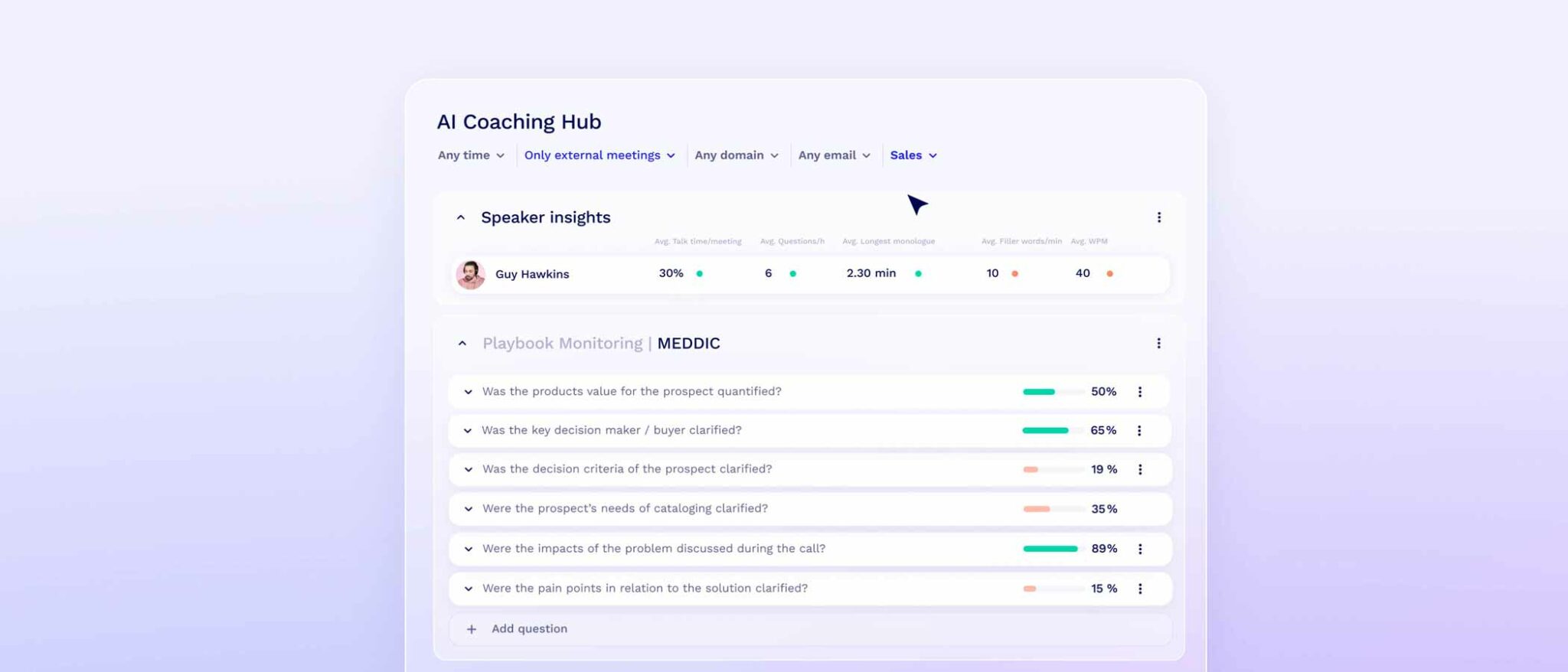
Vorteile von tl;dv
- Kostenlose KI-Integration: tl;dv nutzt erstklassige KI für die Zusammenfassung, Notizen und automatische Sprechererkennung.
- Kostenlose und sofortige Übersetzungen: Die Transkriptionen von tl;dv stehen in mehr als 40 Sprachen für Zoom, MS Teams und Google Meet zur Verfügung. Dazu bietet es eine in 7 Sprachen lokalisierte Plattform – eine ausgezeichnete Wahl für multinationale Teams.
- Unübertroffener kostenloser Plan: Unbegrenzt kostenlose Video-Aufzeichnungen und Transkription von Zoom, MS Teams und Google Meet .
- Einfache Nutzung: Das simple Design von tl;dv erleichtert Anfängern und Experten gleichermaßen den Umgang.
- Datenerfassung für mehrere Meetings. Planen Sie regelmäßige Berichte für Einblicke in mehrere Meetings auf einmal. Sie werden direkt in Ihren Posteingang geliefert.
- Vertriebs-Coaching. Verbessern Sie Ihr Vertriebsteam mit Erkenntnissen aus Ihren Verkaufsgesprächen. Verbessern Sie den Umgang mit Einwänden und nutzen Sie Vorlagen oder benutzerdefinierte playbooks , um Ihre Coaching-Strategie zu personalisieren.
- Zeitstempel und Tagging-Funktionen: Versehen Sie Ihre Kernpunkte des Meetings mit Zeitstempeln, um schnell zu bestimmten Momenten der Besprechung zurückzugelangen. Außerdem können Sie Kollegen in bestimmten Momenten des Meetings markieren, damit sie eine E-Mail mit einem Link direkt in ihren Posteingang erhalten.
- Über 5.000 Integrationen: Senden Sie Zeitstempel und Meeting-Clips direkt an Notion, Slack, HubSpot, Salesforce und mehr als 5.000 andere Anwendungen.
- Benutzerdefinierte Meeting-Vorlagen. Erstellen und bearbeiten Sie Meeting-Vorlagen, um die Erfassung von Notizen mit der KI nach Ihren Wünschen zu gestalten. Synchronisieren Sie sie direkt mit dem CRM Ihrer Wahl, indem Sie eine Vorlage mit den CRM-Feldern erstellen, die Sie ausfüllen möchten.
- Clips und Kernpunkte erstellen: Scannen Sie Ihre Bibliothek und erstellen Sie Clips und Reels mit Kernpunkten, um Erkenntnisse zusammenzufassen.
- Intuitive Bibliothek: Durchsuchen Sie Ihre Meeting-Bibliothek nach Schlüsselwörtern in Transkripten, damit Sie schnell finden, was Sie suchen.
- Gleichzeitige Teilnahme an Meetings. Die KI von tl;dv kann mehrere Meetings gleichzeitig aufzeichnen und transkribieren und erleichtert Ihren Alltag, wenn Sie überbucht sind.
Nachteile von tl;dv
- Kompatibilität: Es ist noch nicht für Webex oder BlueJeans verfügbar.
- Keine Datenerfassung für Umsätze. Obwohl tl;dv umfangreiche Funktionen für das Training des Vertriebs bietet, gibt es noch keine Funktionen zur Datenerfassung für die Umsatzermittlung.
Preise
Wie bereits erwähnt, übertrifft der kostenlose Plan von tl;dvden von Krisp durch mehr KI-Funktionen und die zusätzliche Möglichkeit der Videoaufzeichnung. Mit ihm können Sie die meisten Funktionen ohne jegliche Bedingungen ausprobieren. Und je nachdem, in welcher Region der Welt Sie sich befinden, können Sie bis zu 40 % Rabatt auf die kostenpflichtigen Tarife erhalten!
Funktionen des kostenlosen Plans
- Unbegrenzte Video-Aufzeichnungen und Transkripte.
- Aufzeichnung von Anrufen mit Google Meet, Zoom und MS Teams.
- Transkribieren Sie in über 40 Sprachen
- Unbegrenzte Anzahl an KI-Moment-Zusammenfassungen
- 10x KI-gestützte Meeting-Notizen
- 10x Fragen an die KI von tl;dv
- 10x Berichte zu mehreren Meetings
- Slack-, E-Mail- und Kalender-Integrationen
- Setzen von Zeitstempeln und Markierungen
- Erstellen und freigeben von Clips
- Automatische Sprechererkennung
- 3 Uploads pro Monat
Mit den kostenpflichtigen Abos von tl;dv erhalten Sie Zugriff auf mehr als 5.000 Integrationen, Leitfäden zum Training des Vertriebsteams, unbegrenzte Datenerfassung für mehrere Meetings, regelmäßige Berichte, Analysen, herunterladbare Aufzeichnungen, anpassbare Freigabeeinstellungen, vorrangigen Kundenservice und vieles mehr frei.
Sie finden hier alle Einzelheiten.
tl;dv vs Krisp
Krisp ist ein großartiges Werkzeug für die Tonqualität. Seine Rauschunterdrückung, Akzentlokalisierung und der Live-KI-Dolmetscher sind alles Funktionen, die tl;dv nicht bieten kann. In Bezug auf KI-Meeting-Assistenten erhalten Sie jedoch keine tieferen Einblicke und schnellere Automatisierung als mit tl;dv. Es spart unzählige Stunden, erhöht die Gesamtproduktivität Ihres Teams und befähigt Sie, Ihren Fortschritt auf die nächste Stufe zu heben.
Wenn Sie auf der Suche nach erstklassiger Audioqualität sind, dann ist Krisp der König.
Wenn Sie jedoch nach einem Tool suchen, das Gesprächsintelligenz automatisiert, Notizen mit Ihrem CRM synchronisiert und detaillierte Analysen für mehrere Anrufe gleichzeitig liefert, sowie ein Dashboard für die Vertriebsanalyse bereitstellt, um Ihr Vertriebsteam zu verbessern, dann ist tl;dv die beste Option für Sie.
2. Tactiq
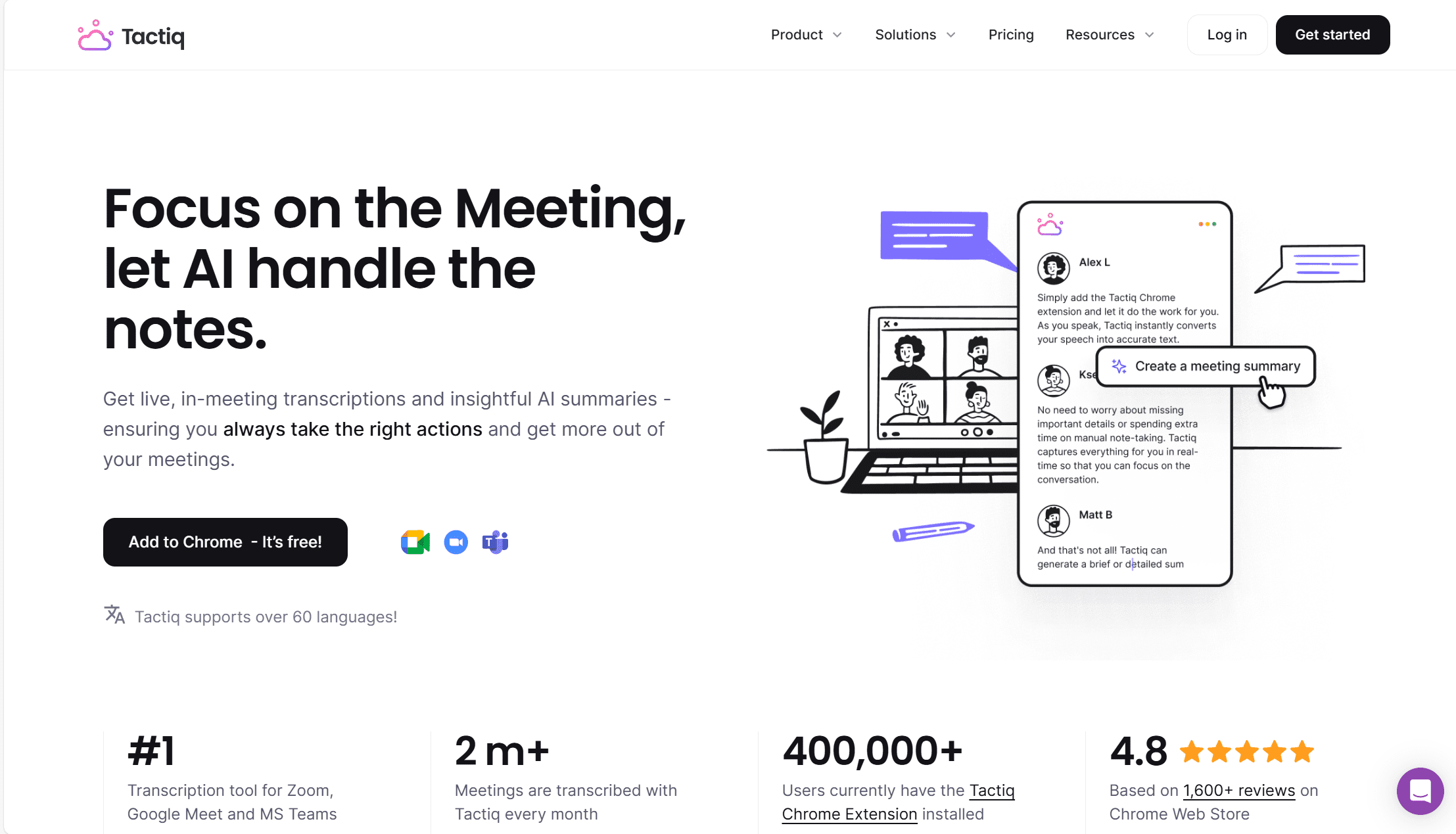
Tactiq ist ein weiterer KI-Meeting-Assistent, der während Ihrer Live-Anrufe aufzeichnet, transkribiert und Notizen macht. Es ist eine interessante Alternative zu Krisp, da es auch benutzerdefiniertes Vokabular und Echtzeit-Transkriptionen bietet. Wie andere KI-Meeting-Assistenten in dieser Liste bietet es keine Live-Dolmetschung, Geräuschunterdrückung oder Akzentlokalisierung, aber es entfernt automatisch Füllwörter und übersetzt Transkripte in über 30 Sprachen.
TactiqDie KI kann sogar eine Stimmungsanalyse durchführen und Ihren Vertriebsmitarbeitern dabei helfen, herauszufinden, wie es um die Emotionen Ihrer Interessenten bestellt ist. Dies ist eine enorme Verbesserung im Vergleich zu Krisp's ziemlich zahmer Meeting-Intelligenz.
Tactiq Profis
- Echtzeit-Transkriptionen. TactiqDie Transkriptionen werden in Echtzeit angezeigt, sodass Sie sich unterwegs Notizen machen oder Ausschnitte teilen können.
- Übersetzungen. Die Transkripte von Tactiqsind in **30+ Sprachen** verfügbar und die Plattform ist in 7 Sprachen lokalisiert, was sie für internationale Teams ideal macht.
- Großartige KI-Zusammenfassungen. TactiqDie KI von Great AI fasst Meetings zusammen und wählt die aufschlussreichsten Kommentare aus, damit Sie sie nachlesen können.
- Aufgabenzuweisung. Tactiq ermöglicht es Benutzern, Aufgaben auf der Grundlage der Besprechungen zuzuweisen.
- Stimmungsanalyse. TactiqDie künstliche Intelligenz kann den emotionalen Ton hinter Worten bestimmen.
- Effiziente Kundenbetreuung. TactiqDer Kundensupport ist schnell, freundlich und effizient.
Tactiq Nachteile
- Kein Vertriebscoaching. Tactiq leidet in dieser Hinsicht, da es nicht in der Lage ist, seine KI zur Verbesserung des Vertriebs einzusetzen.
- Keine Multi-Meeting-Intelligenz. TactiqDie KI ist auf Einblicke in einzelne Meetings beschränkt. Sie ist nicht in der Lage, die Punkte zwischen zwei oder mehr separaten Meetings zu verknüpfen.
- Schwacher kostenloser Plan. Mit dem kostenlosen Plan können nur 10 Sitzungen pro Monat transkribiert werden, mit nur 5 AI-Credits.
- Klarheit über die Einhaltung der Vorschriften. Tactiq ist SOC 2 Typ II und GDPR-konform, aber seine nach außen gerichteten Richtlinien zur Datenspeicherung könnten transparenter sein, und die Funktionen zur Sentiment-Analyse könnten im Rahmen des EU-KI-Gesetzes auf den Prüfstand gestellt werden.
- Keine gleichzeitigen Meetings. Tactiq erlaubt es den Benutzern nicht, mehr als ein Meeting gleichzeitig aufzuzeichnen, was es zu einem schwächeren Angebot für vielbeschäftigte Manager macht.
Preisübersicht Tactiq
Die kostenpflichtigen Pläne von Tactiqbeginnen zum gleichen Preis wie die von Krisp: 8 $ pro Monat. Der $8-Plan schaltet jedoch unbegrenzte Transkriptionen und 10 KI-Credits pro Monat frei, etwas, das Krisp mehr oder weniger kostenlos zur Verfügung stellt (und tl;dv tut dies definitiv).
Der Team-Plan kostet $16,70 pro Benutzer und Monat, nur einen Bruchteil höher als der von Krisp, und dies ermöglicht unbegrenzte KI-Credits und vorrangigen Support.
Der Enterprise Plan schließlich ist anpassbar und variiert im Preis je nach Ihren Bedürfnissen.
Funktionen des kostenlosen Plans
- 5 KI-Guthaben pro Monat
- 10 Abschriften pro Monat
- Abschriften freigeben und exportieren
- Hochladen von Meeting-Aufzeichnungen
TactiqDie kostenlose Version ist schwächer als die von Krisp, aber sie bietet Ihnen immer noch genug Spielraum, um das Tool auszuprobieren. Es enthält auch einige grundlegende Funktionen wie die globale Suche und die Bearbeitung des Transkripts.
Tactiq gegen Krisp
Tactiq ist eine gute Alternative zu Krisp, wenn Sie sich ausschließlich auf KI-Besprechungsassistenten konzentrieren. Die beiden Tools haben ein recht ähnliches Angebot, obwohl Tactiq mit seiner Sentiment-Analyse und **breiter Sprachunterstützung** triumphiert.
Wenn man jedoch den breiteren Anwendungsfall von Krisp betrachtet, muss man sagen, dass Tactiq im Vergleich zu den hochentwickelten Audioqualitätsfunktionen von Krisp zu kurz kommt.
Um zu sehen, wie Tactiq im Vergleich zu tl;dv abschneidet, lesen Sie unseren umfassenden Vergleich: tl;dv vs. Tactiq.

Wir vergleichen tl;dv mit Tactiq: Welches Meeting-Management-Tool zeichnet sich durch Aufzeichnung, Sicherheit und Coaching aus, und welches eignet sich am besten für die Transkription und das Anfertigen von Notizen?
3. Avoma
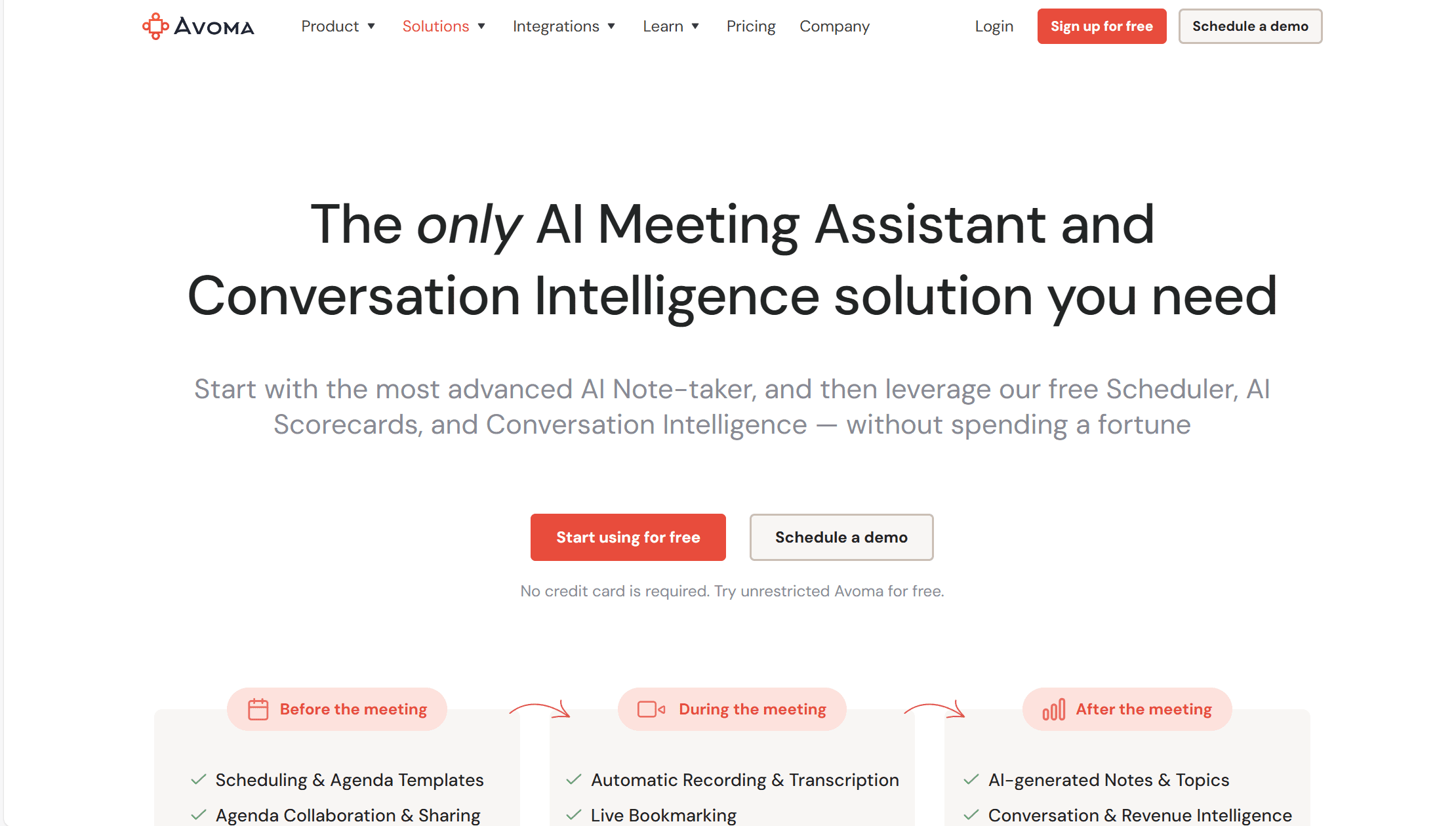
Avomakann, wie andere Krisp-Alternativen bisher auch, bei der Tonqualität nicht mithalten. Allerdings bietet Avoma eine Gesprächsintelligenz, von der nicht nur die Vertriebsteams profitieren, sondern auch die Umsatzteams! Damit eignet sich Avoma perfekt für alle, die ihre Vertriebspipeline von Anfang bis Ende verfolgen und die Geschäftsprognose verbessern wollen, indem sie während des Anrufs interessante Erkenntnisse gewinnen.
Mit Avoma können Sie Meetings von verschiedenen Videokonferenzplattformen aufzeichnen, transkribieren und zusammenfassen, darunter MS Teams, Zoom, Google Meet, UberConference, BlueJeans, GoToMeeting und andere. Während Krisp für jede Plattform geeignet ist, die virtuelle Geräte unterstützt, zeichnet sich Avoma durch die Integration von Konferenzplattformen aus.
Damit enden aber auch die guten Integrationen von Avoma. Wie Krisp, kämpft es in der Integrationsabteilung und bietet nur ein paar CRMs, mit denen man arbeiten kann (mehr als Krisp). Das wirklich Schlimme an Avoma war, dass es sich nicht mit Zapier integrieren ließ - aber das tut es jetzt. Trotzdem ist es immer noch auf eine kleine Anzahl von nativen Integrationen angewiesen, es sei denn, Sie richten aktiv Workarounds ein. Das kann ein rotes Tuch für automatisierungslastige Vertriebs- und Umsatzteams sein, die einen sauberen API-Zugang über Tools hinweg benötigen.
Ein weiterer Nachteil ist, dass zwar Übersetzungen in mehr als 75 Sprachen angeboten werden, die Benutzeroberfläche der Plattform jedoch nur auf Englisch verfügbar ist. Das macht sie zu einem schwächeren Angebot für nicht englischsprachige Teams, die vollständig lokalisierte Tools bevorzugen.
Vorteile von Avoma
- Kompatibilität. Es kann über Google Meet, Zoom, Microsoft Teams, BlueJeans, UberConference, GoToMeeting und mehr verwendet werden...
- Vertriebscoaching. Es bietet Verkaufscoaching auf der Grundlage personalisierter Erkenntnisse.
- Intelligente Umsätze. Planen Sie Ihre Vertriebspipeline besser, indem Sie mit der KI von AvomaGeschäftsabschlüsse prognostizieren.
- Kollaboration. Ein Tool für die Zusammenarbeit, mit dem mehrere Personen Notizen in Echtzeit bearbeiten können.
- Einfache Suche. Durchsuchbare Datenbank für alle Sitzungen.
- Kostenloser Plan. Kostenloser Standardtarif mit begrenzten Transkriptionsminuten.
Nachteile von Avoma
- Integrationen. Die nativen CRM-Integrationen sind begrenzt und erweiterte Integrationen sind nur in den höherwertigen Plänen verfügbar. Zapier wird unterstützt, ist aber nicht standardmäßig integriert.
- Sprachunterstützung. Übersetzungen sind verfügbar, aber es gibt keine nicht-englische Plattform-Schnittstelle.
- Kundensupport. Es gibt keinen Support für den kostenlosen Plan und nur begrenzten Support bis zu den Stufen Business und Enterprise.
Preise
**Hinweis:** Die Preise können je nach Abrechnungszeitraum oder Region leicht variieren.
Starter Plan: $19 pro Benutzer/Monat - 2.400 Minuten Transkription
Plus-Plan: $49 pro Benutzer/Monat - schaltet CRM-Integrationen und unbegrenzte Transkription frei
Business Plan: $79 pro Benutzer/Monat - beinhaltet AI Scorecards und erweiterte Analysen
Enterprise Plan: $129 pro Benutzer/Monat - voller Funktionszugang, dedizierter Support
Funktionen des kostenlosen Plans
- Aufzeichnung und Transkription (300 Minuten pro Monat)
- KI-generierte Notizen (begrenzte Anzahl)
- Gemeinsames Notieren von Details
- Vorbereitung der Meetinginhalte
- Unbegrenzter Planer für 1:1
Der kostenlose Plan von Avomakann vielleicht nicht mit dem von Krisp konkurrieren, was das Volumen angeht, aber er bietet eine kostenlose 14-tägige Testphase für jeden bezahlten Plan. Dies macht es einfach zu testen, ob die Funktionen Ihren Bedürfnissen entsprechen.
Avoma gegen Krisp
Avoma hat keine Chance gegen Krisp, was die Audioqualität angeht. Das ist nicht seine Stärke. Aber wenn es um einen KI-Besprechungsassistenten geht, hat Avoma sicherlich einiges zu bieten. Er verfügt über playbooks, Tipps zur Behandlung von Einwänden und Umsatzinformationen, die den Teams helfen, Geschäfte genauer zu prognostizieren und ihre Pipeline besser zu priorisieren. Vertrieb und Umsatz sind zwei Bereiche, die von Krisp praktisch nicht berührt werden. Wenn Sie also mehr Geschäfte abschließen möchten, ist Avoma vielleicht die bessere Wahl.
Wenn Sie sich jedoch ausschließlich auf Audioqualität, Genauigkeit der Niederschrift und Callcenter-Funktionen wie Akzentlokalisierung konzentrieren, dann wird Avoma nicht mit Krisp konkurrieren können.
Wenn Sie einen tieferen Einblick in die Unterschiede zwischen dem größten Krisp-Konkurrenten auf dieser Listetl;dv) und Avoma erhalten möchten, lesen Sie unseren umfassenden Leitfaden: tl;dv vs. Avoma.

tl;dv und Avoma sind zwei KI-Meeting-Assistenten-Schwergewichte, aber welcher ist der richtige für Sie? Lesen Sie diesen umfassenden Vergleich, um es herauszufinden!
4. IRIS

IRIS ist eine leistungsstarke App zur Geräuschunterdrückung, die Krisp den Rang ablaufen könnte. Mit der Domain ".audio" können Sie sicher sein, dass IRIS Krisp die Krone der Klangqualität streitig machen wird. Und mit den großen Namen der Branche, die sie unterstützen, muss man sie zumindest als Konkurrenten in Betracht ziehen: EE, BT und Motorola sind alle stolze Unterstützer der IRIS-Technologie.
Erstens isoliert es die Stimme in lauten Umgebungen, so dass sich der Benutzer auf das Gespräch konzentrieren kann. Auf der Website finden Sie eine nette Demo, mit der Sie ausprobieren können, wie IRIS in verschiedenen Umgebungen klingt, von einer belebten U-Bahn bis zu einem rasenden Rennwagen. Das Tolle an IRIS ist, dass es bidirektional ist. Das heißt, es entfernt Hintergrundgeräusche an beiden Enden des Gesprächs gleichzeitig!
IRIS richtet sich an Callcenter wie Krisp, soll aber auch in Nischenbereichen wie der Flugsicherung, Notdiensten oder dem Motorsport eingesetzt werden, wo klare Kommunikation für sekundengenaue Entscheidungen unerlässlich ist.
Sie können das Programm 14 Tage lang kostenlos testen, um herauszufinden, ob es das Richtige für Sie ist.
IRIS-Profis
- Hervorragende Geräuschunterdrückung. IRIS unterdrückt Hintergrundgeräusche, sodass Sie sich auf das Gespräch konzentrieren können.
- Bidirektionale Geräuschunterdrückung. Die Geräuschunterdrückung funktioniert in beide Richtungen, sodass beide Teilnehmer eine kristallklare Kommunikation erhalten.
- Free Trial. You get 14 days to try out the software free of charge. :contentReference[oaicite:2]{index=2}
- Einfacher Einstieg. Laden Sie die App herunter, erstellen Sie ein Konto, und schon sind Sie dabei.
IRIS Nachteile
- Keine Transkriptionen. IRIS ist weder ein Transkriptionsdienst noch ein KI-Besprechungsassistent. Es sorgt lediglich dafür, dass Sie qualitativ hochwertige Audiodaten erhalten.
- Keine KI-Einblicke. Es analysiert Ihre Anrufe nicht, sondern kristallisiert sie nur für Sie.
- Keine Akzentlokalisierung. Es gibt keine Funktionen zur Neutralisierung von Akzenten in einer Call-Center-Umgebung.
- Keine Live-Dolmetscher. IRIS ist nicht in der Lage, Anrufe im laufenden Betrieb zu übersetzen.
IRIS-Preise
You get a 14-day free trial to try it out before committing to any subscription. :contentReference[oaicite:3]{index=3} However, there is no free plan, so once your 14 days are up, you’re only left with the paid version.
IRIS offers two main pricing plans:
Monatlicher Einzel-/KMU-Plan: £9,50 pro Benutzer und Monat.
Jährlicher Einzel-/KMU-Plan: £6,50 pro Benutzer und Monat (jährliche Abrechnung).
Die Preise für Unternehmenslösungen werden auf der Grundlage Ihrer Anforderungen angepasst.
IRIS vs. Krisp
IRIS und Krisp sorgen beide für kristallklaren Ton. Krisp ist eher auf die Arbeit in Unternehmen, Call-Centern und Verkaufsteams ausgerichtet, während IRIS auf Notdienste, Motorsport, Flugsicherung und sogar Regierungen abzielt.
IRIS konzentriert sich auf die Reduzierung von Hintergrundgeräuschen und die Verbesserung der Klangqualität in zwei Richtungen. Das ist der Hauptunterschied zwischen den beiden Systemen in Bezug auf die Audioqualität.
Krisp bietet möglicherweise Funktionen wie Akzentlokalisierung und Live-Dolmetschen, beides audiobezogene Erweiterungen, die für Ihr Unternehmen notwendig sein können oder auch nicht. Wenn Sie keine Anrufe mit Sprechern anderer Sprachen führen oder Akzente für Sie kein so großes Problem darstellen, dann ist IRIS möglicherweise die bessere Option. Das hängt ganz von Ihren Umständen ab.
Es gibt aber noch einen weiteren Punkt. Krisp dient auch als KI-Meeting-Assistent, obwohl er, wie die oben genannten Krisp-Alternativen zeigen, nicht der beste ist. Dennoch bietet es unbegrenzte Abschriften und KI-Zusammenfassungen, was mehr ist als IRIS bietet. Abgesehen davon ist IRIS billiger, und wenn Sie nur nach grundlegenden Abschriften und Zusammenfassungen suchen, um Ihre bidirektionale Rauschunterdrückung zu ergänzen, dann können Sie diese Funktionen kostenlos mit tl;dv erhalten.
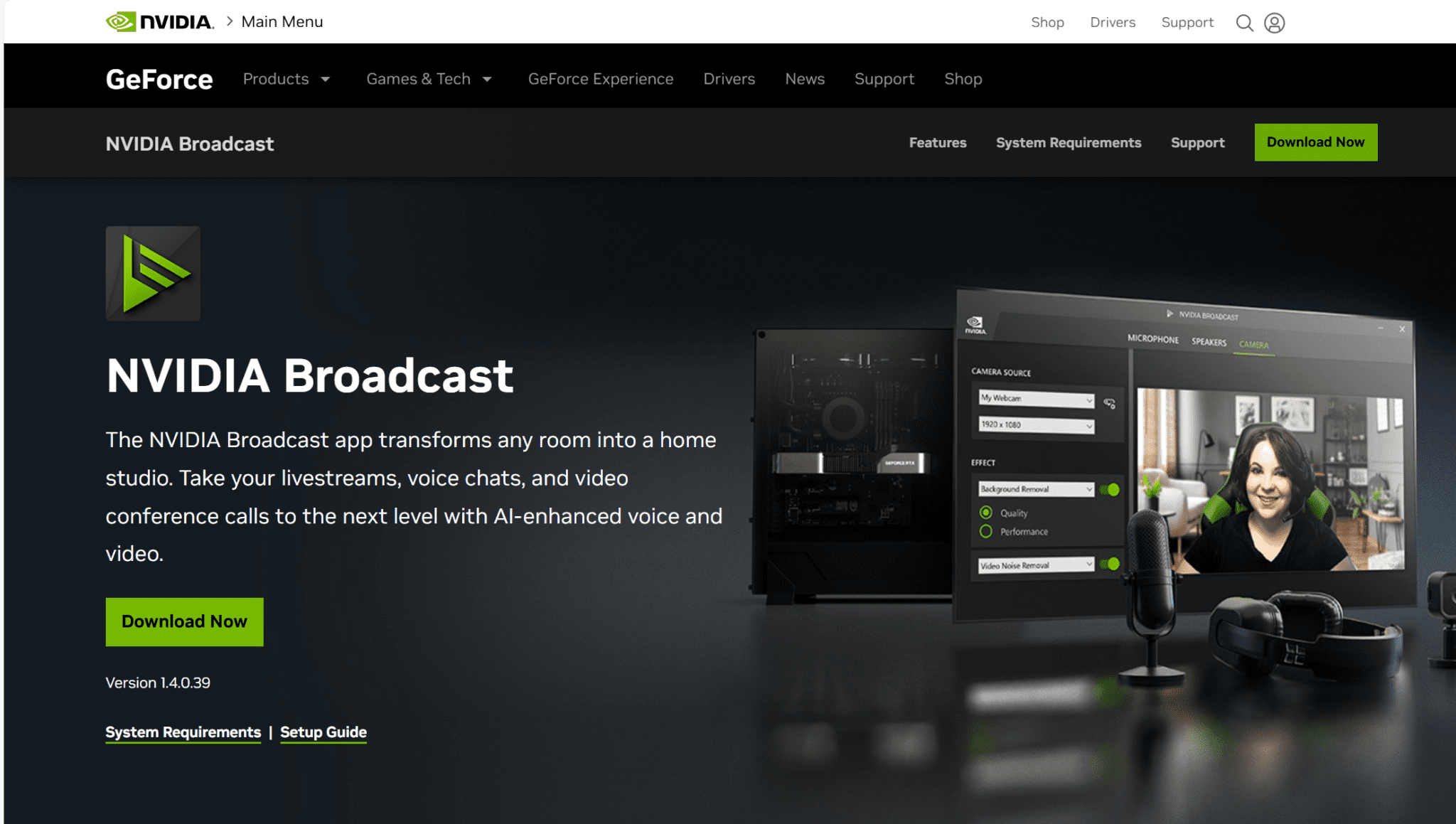
NVIDIA Broadcast ist ein weiteres großartiges Tool, das Audio und Video in höchster Qualität liefert. Es wurde für das Live-Streaming entwickelt, eine Branche, für die bis 2027 ein Gesamtumsatz von 184 Milliarden US-Dollar prognostiziert wird. Es wird aber auch häufig für Voice-Chats, Videoanrufe und Online-Meetings verwendet.
Wie bei allen bisherigen Krisp-Alternativen handelt es sich bei NVIDIA Broadcast streng genommen nicht um einen direkten Konkurrenten. Es gibt viele Überschneidungen, aber alle diese Tools haben leicht unterschiedliche Zielmärkte, und NVIDIA ist nicht anders. Aber es hat einen entscheidenden Vorteil: Es ist völlig kostenlos für Benutzer mit kompatiblen NVIDIA RTX-GPUs.
NVIDIA Broadcast verfügt über mehrere coole Funktionen, die es zu einer guten Alternative zu Krisp für alltägliche Meetings machen. Zum Beispiel verfügt es über Kippschalter zur Entfernung von Rauschen und Echo, die aktiviert werden können, um sich über den Lärm zu erheben und deutlich gehört zu werden. Auf die gleiche Weise können Sie auch das visuelle Rauschen bei schlechten Lichtverhältnissen entfernen. Ebenso können Sie mit Broadcast einen Hintergrund festlegen oder Ihren Hintergrund unscharf machen, wenn Sie möchten, dass sich die Teilnehmer auf Sie konzentrieren.
Eine weitere interessante Funktion von Broadcast ist, dass Sie den automatischen Rahmen aktivieren können, der Ihre Bewegungen verfolgt und Sie in der Mitte des Bildschirms hält. Dies ist vor allem bei Live-Streams nützlich, kann aber auch bei anderen Anrufen nützlich sein. Für Präsentationen gibt es sogar eine Funktion für den Blickkontakt, die Ihre Augen automatisch so ausrichtet, dass sie der Kamera zugewandt sind, während Sie sprechen. So wirken Ihre Präsentationen persönlicher, selbst wenn Sie sich bei der Präsentation vor der Kamera unwohl fühlen.
Hier finden Sie eine kurze Einführung in die Möglichkeiten von NVIDIA Broadcast. Und denken Sie daran, dass es für RTX-GPU-Nutzer völlig kostenlos ist!
NVIDIA Broadcast-Profis
- Völlig kostenlos. Die gute Nachricht ist, dass NVIDIA Broadcast absolut kostenlos ist, so dass Sie sich keine Gedanken über Einschränkungen des kostenlosen Plans, Enddaten für die Testphase oder Abonnementstufen machen müssen.
- Geräusch- und Echounterdrückung. Sie können Hintergrundgeräusche wie Kaffeehausgeräusche oder das Klicken der Tastatur entfernen, um den Klang zu verbessern.
- Visuelles Rauschen entfernen. Verbessern Sie die Bildqualität bei schlechten Lichtverhältnissen.
- Auto-Rahmen. Bleiben Sie in der Mitte Ihres Bildschirms, egal wohin Sie sich bewegen.
- Augenkontakt. Halten Sie bei virtuellen Präsentationen die Illusion des Blickkontakts aufrecht.
- Hintergründe. Verwischen Sie Ihren Hintergrund oder wählen Sie ein Bild aus, das stattdessen hinter Ihnen angezeigt wird.
- Funktioniert als virtuelles Gerät. Wie Krisp funktioniert Broadcast als virtuelles Gerät, sodass Sie es für jede Videokonferenzplattform einsetzen können.
NVIDIA Broadcast Nachteile
- Keine Transkriptionen. Wie IRIS wird auch Broadcast ohne Transkriptionssoftware geliefert.
- Keine konversationelle Intelligenz. Da es sich nicht um einen KI-Besprechungsassistenten handelt, wird die Konversation nicht auf Erkenntnisse hin analysiert.
- Keine Akzentlokalisierung. Broadcast kann bei Sprechern mit unterschiedlichen Akzenten nicht helfen.
- Keine Live-Dolmetschung. Die Übertragung hilft nicht bei der Übersetzung von Text, weder live noch nach dem Anruf.
- Systemanforderungen. Die Systemanforderungen könnten für einige Benutzer etwas hoch sein.
NVIDIA Broadcast-Preise
Das Programm ist völlig kostenlos. Gehen Sie einfach auf ihre Website und laden Sie es herunter.NVIDIA Broadcast vs. Krisp
Diese beiden Tools arbeiten als virtuelle Geräte, die Hintergrundgeräusche unterdrücken und ein sauberes Audioerlebnis bieten können. Sie können mit jeder Videokonferenzplattform verbunden werden, um ein nahtloses Erlebnis zu bieten, egal wo Sie gerade telefonieren. Damit enden die Gemeinsamkeiten auch schon. NVIDIA Broadcast ist auf den ersten Blick auffälliger, weil die Nutzung völlig kostenlos ist. Allerdings konzentriert sich diese Plattform mehr auf die Video- und Tonqualität. Dies ist ideal für Benutzer, die einfach nur die Audio- und Bildqualität ihrer Online-Meetings kostenlos verbessern möchten. Krisp hingegen verfügt über zusätzliche Funktionen wie eine Callcenter-Software und einen einfachen KI-Meeting-Assistenten. Es bietet Transkripte, KI-Notizen und KI-Zusammenfassungen auf der Grundlage bestimmter Vorlagen. Es bietet auch Live-Dolmetschen und KI-Lokalisierung von Akzenten, die beide unter sehr speziellen Umständen sehr nützlich sein können. Ob diese Umstände auf Sie zutreffen oder nicht, liegt ganz bei Ihnen.
6. LanguageLine
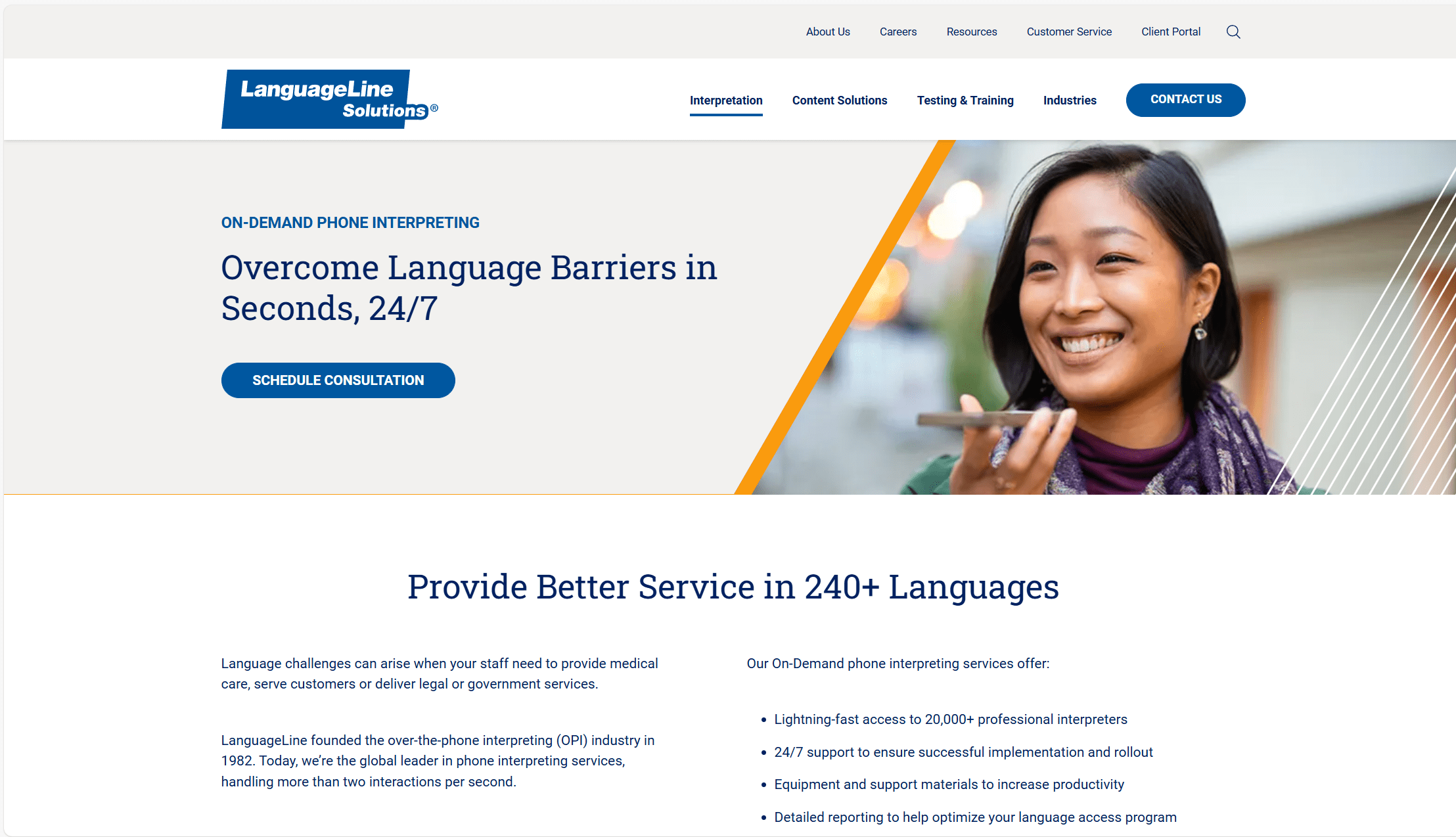
LanguageLine Profis
- Über 240 Sprachen. Sie können Live-Dolmetschen in über 240 Sprachen erhalten.
- 24/7-Unterstützung. Eine erfolgreiche Implementierung und Einführung ist so gut wie garantiert.
- Übersetzungsdienste. LanguageLine bietet auch eine Reihe von Übersetzungsdiensten an, von einfachen AI bis hin zu professionellen oder juristischen Dokumenten.
- Breites Spektrum an zusätzlichen Funktionen. LanguageLine bietet nicht nur Live-Dolmetschen, sondern auch Schulungen, Tests, Übersetzungen und sogar Gebärdensprachdolmetschen an.
LanguageLine Nachteile
- Teuer. Da LanguageLine mit Menschen und nicht mit KI arbeitet, ist es wesentlich teurer (und genauer).
- Keine Gesprächsintelligenz. Es handelt sich nicht um eine KI-Plattform, die Anrufe analysieren kann, um tiefe Einblicke zu erhalten.
- Keine Funktionen für die Audioqualität. Das Gerät bietet keine Funktionen zur Verbesserung der Tonqualität.
- Keine Abschriften oder KI-Notizen. LanguageLine ist kein KI-Besprechungsassistent.
LanguageLine Preisgestaltung
Die Preispolitik von LanguageLine für den Einsatz in Unternehmen ist nicht ganz klar. Sie müssen einen Beratungstermin vereinbaren, um mehr darüber zu erfahren. Wenn Sie jedoch die Persönlicher Dolmetscher Service, Preise ab: $3,95 pro Minute für Audio-Dolmetschen (über 240 Sprachen) $4,95 pro Minute für Videodolmetschen (mehr als 40 Sprachen einschließlich ASL) Es gibt keine monatlichen Mindestbeträge oder Abonnements - Sie zahlen nur für das, was Sie nutzen. Um auf die Dienste zugreifen zu können, müssen Sie ein Konto einrichten und eine PIN erhalten. Wenn Sie dieses Angebot mit anderen Tools auf der Liste vergleichen möchten, sollten Sie die Kosten mit einer Gehalt-Stunden-Rechner.LanguageLine vs. Krisp
Es besteht kein Zweifel, dass LanguageLine für das Live-Dolmetschen die bessere Wahl ist. Allerdings gibt es zwei Nachteile:- Live-Dolmetschen ist das Einzige, was es kann (im Vergleich zu Krisp's Transkriptionen, Notizen, Zusammenfassungen, Geräuschunterdrückung, Akzentlokalisierung usw.)
- Es ist viel teurer als Krisp.
Das Urteil: Was ist die beste Krisp.ai Alternative?
Krisp macht vieles richtig, vor allem wenn es darum geht, Audio zu bereinigen und Meetings botfrei zu halten. Aber kein einziges Tool kann alles. Nachdem ich das Angebot von Krisp in Kategorien unterteilt hatte, wurde klar, dass einige Alternativen in bestimmten Bereichen viel weiter gehen.
Wenn Sie nach einem vollwertigen KI-Besprechungsassistenten suchen, tl;dv in meinem Test am besten abgeschnitten. Es bietet Multi-Meeting-Intelligenz, Vertriebs-Coaching-Tools und wiederkehrende Berichte. Dies sind Dinge, die Krisp derzeit nicht unterstützt. Abgesehen davon bietet es keine Geräuschunterdrückung, Akzentumwandlung oder Echtzeitdolmetschen.
Wenn Sie sauberes Audio ohne KI-Extras benötigen, sind Tools wie NVIDIA Broadcast oder IRIS Clarity möglicherweise besser geeignet. Für die mehrsprachige Unterstützung in Echtzeit bleibt LanguageLine die spezialisierteste Option, allerdings zu einem höheren Preis.
Welche Option die beste ist, hängt davon ab, was Sie mit Krisp erreichen wollen. Beginnen Sie mit Ihren Prioritäten, sei es die Qualität der Transkription, Einblicke in Meetings oder Hintergrundgeräusche. Die meisten dieser Tools bieten kostenlose Testversionen oder Starterpläne an, sodass Sie sie unverbindlich ausprobieren können.
Kein Tool deckt alle möglichen Anwendungsfälle ab. Aber wenn Sie nach etwas suchen, das mehr auf Ihren Arbeitsablauf zugeschnitten ist, wird Ihnen eines dieser Tools wahrscheinlich näher kommen als Krisp.
Wägen Sie noch Ihre Optionen ab? Beginnen Sie mit dem Tool, das am besten zu Ihrem Arbeitsablauf passt, und probieren Sie einige aus, um herauszufinden, welches Tool für Sie am besten geeignet ist.
Häufig gestellte Fragen zu Krisp AI
Wodurch unterscheidet sich Krisp von anderen Meeting-Tools?
Krisp konzentriert sich auf die Entfernung von Hintergrundgeräuschen und die Verbesserung der Audioqualität. Es enthält auch einige grundlegende KI-Funktionen wie Transkription und Live-Dolmetschen, aber seine Hauptfunktion ist die Audiobereinigung.
Gibt es eine kostenlose Version von Krisp?
Ja. Krisp bietet einen kostenlosen Tarif mit begrenzten Minuten pro Tag für die Geräuschunterdrückung an. Für eine erweiterte Nutzung und den Zugriff auf alle Funktionen ist ein kostenpflichtiges Abonnement erforderlich.
Welche Krisp-Alternative eignet sich am besten für Transkriptionen und Besprechungsnotizen?
tl;dv ist die beste Option, wenn Sie nach KI-gestützter Transkription, Meeting-Zusammenfassungen und Einblicken in mehrere Meetings suchen. Es wurde für Nutzer entwickelt, die detaillierte Aufzeichnungen und Nachbereitungstools wünschen.
Was ist die beste Krisp-Alternative für die Audioqualität?
NVIDIA Broadcast und IRIS Clarity sind die besten Optionen zur Verbesserung des Gesprächsklangs. Beide bieten eine fortschrittliche Geräuschunterdrückung, verfügen aber nicht über Transkriptions- oder Meeting-Assistenzfunktionen.
Kann ich mit jedem dieser Tools eine Live-Dolmetschung erhalten?
Ja. LanguageLine bietet Live-Dolmetschen in über 240 Sprachen. Es ist teurer als KI-basierte Tools, bietet aber hochpräzise Sprachunterstützung in Echtzeit.
Wie wähle ich die richtige Krisp-Alternative?
Entscheiden Sie, was am wichtigsten ist: Audioqualität, Einblicke in das Meeting oder Dolmetschen. Jedes Tool wurde für einen bestimmten Zweck entwickelt, und die meisten bieten kostenlose Testversionen an, damit Sie sie ausprobieren können, bevor Sie sich festlegen.